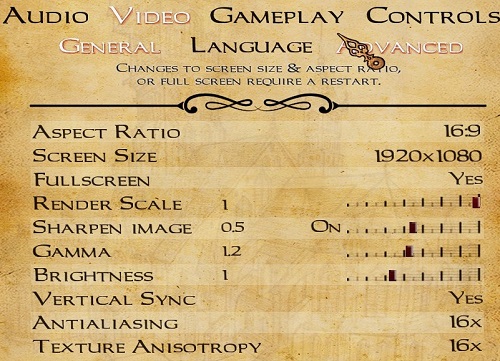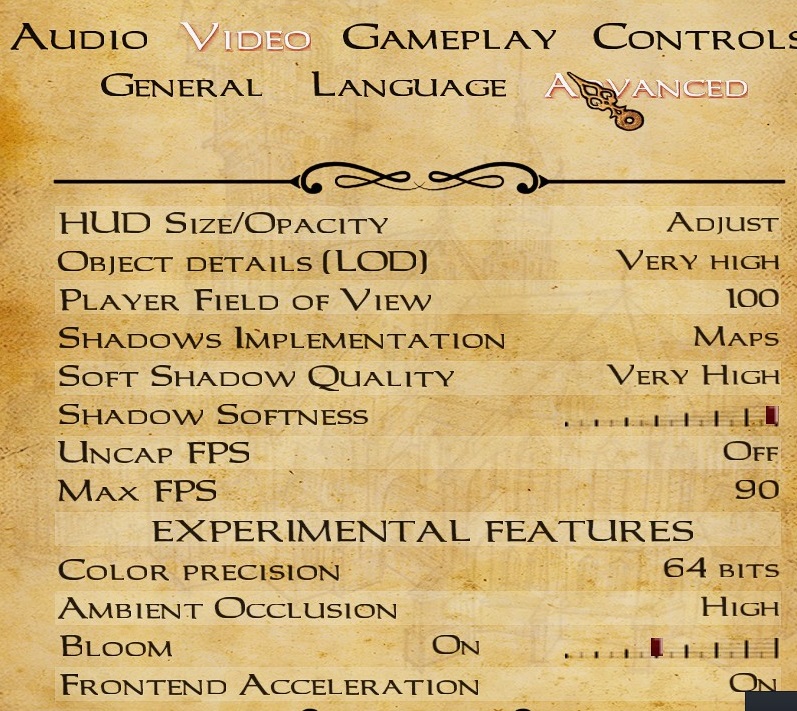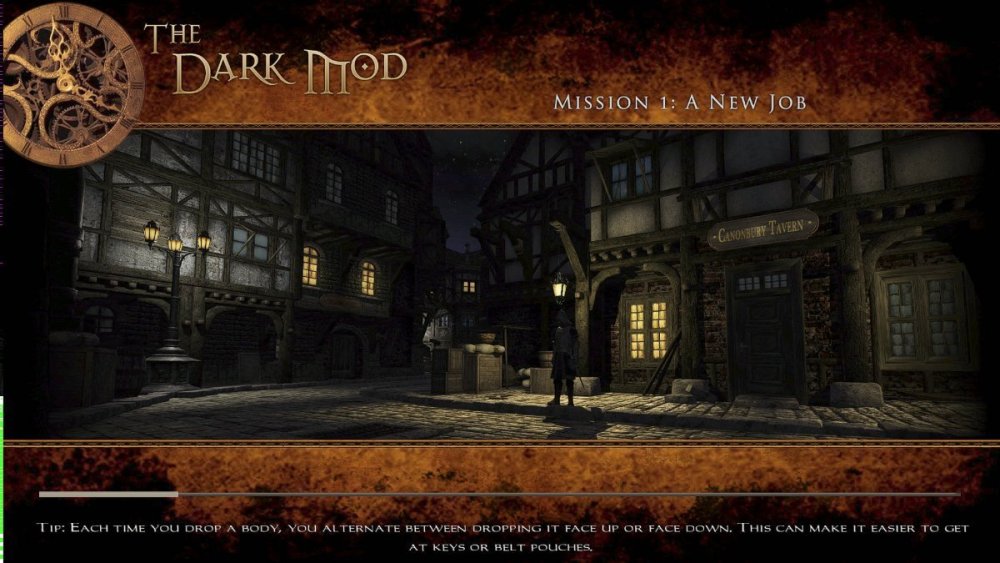Search the Community
Showing results for 'black screen' in content posted in TDM Tech Support.
-

Garbage Performance and Broken AA (1660 Super)
HMart replied to OnlyTaffingCowardsHide's topic in TDM Tech Support
Indeed like you said TDM engine is not outdated, at lest not like the original Doom 3 engine is. Yes is not using PBR and nanite and raytracing and all that new Unreal Engine 5 stuff that makes it a very fast engine ... not ... but the TDM engine has a ton of updates, above the original idtech4 engine from Doom 3, IMO has now more in common with idTech 5 than idTech4. And all done by a very tiny team of TDM players, with the necessary knowhow, on their free time, for absolute free. Man some people don't deserve to get nice things for free... And I'm not talking about you datiswous. To anyone wondering, here is some of the things TDM engine has above original idTech4 that I'm aware: - soft stencil shadows like Wolfenstein 2009 (original is hard stencil shadows only). - new shadow system using shadow maps. - volumetric lighting (aka god rays). - more advanced AI system (so more CPU heavy). - GLSL shaders support and OpenGL 3.x akin to D3D10/11 level, (original is OGL 2.0 akin to d3d9 level and uses ARB assembly shaders only). - modern multicore support (original is single core only). - unlocked framerate (original is locked at 60hz) - 64bits color support - Screen Space Ambient Occlusion - Parallax Occlusion Mapping And a ton of more changes, like LOD support, obj models support, improved gui system, improved scripting system, better window system with support for high dpi monitors and 16 by 9 and other screen ratios, etc, etc. None of these changes were easy to make and took years of hard work, again for free, for a free game that we wall consume without paying a dime. IMO the lest some people can do, is respect that! Enough said. -

Switch to another audio device while running the game
STRUNK replied to chakkman's topic in TDM Tech Support
@chakkman If you press only the windows key while ingame you should be able to access the little speaker icon on the bottom right of your screen (taskbar). When you click the speaker icon you should be able to select where the audio output should go. Hope this works for you. -
I'm running TDM on my android using IDtech4a++ the game starts fine but anytime I try to load a map it crashes halfway through loading. Is there anyway to fix this?
-
Greetings, I've tried to run TDM last version and it worked fine, but when I'm trying to play the localized fan build it doesn't even show the menu. The screen is completely black. Nevertheless the intro music is playing and the sounds of cursor interacting with menu are heard. The localized fan build version is 2.11a, it's relatively popular and no one had such troubles with it. In a case of update some of translated files may be overwritten. I've tried to change the resolution and some other values in darkmod.cfg but it didn't help. System configuration: 8 GB RAM; 3,6 GHz FX-4100 CPU; 512 MB ATI Radeon HD 2600 video.
- 20 replies
-
- tdm
- black screen
-
(and 1 more)
Tagged with:
-
So I thought this is normal TDM behaviour. But then I found it's not happening on Windows. Also, when I alt-tab to desktop, the mouse is still gone, keyboard navigation is possible. Why is this happening on mission load? What is the purpose?
-

[Bug] On Launch, Distorted First Frame When AA
stgatilov replied to Daft Mugi's topic in TDM Tech Support
Yeah, I thought it might happen So I guess the explanation is something like this. The main menu was previously rendered as overlay, on top of the previous contents. When the game starts, the previous contents is probably undefined. If tonemap is disabled, then rendering goes directly to OS window buffer, and it is probably cleared to black in all systems. But if tonemap is enabled, then rendering goes to framebuffer, and its initial contents is undefined. Perhaps it happens to be black usually, but e.g. mesa drivers don't clear it unlike other drivers. Now there is forced clear to black at the beginning of frame render while main menu is active, so the issue is fixed. -
Hi did you have a blue screen In the minidump you can see which driver triggers the blue screen https://www-dell-com.translate.goog/support/kbdoc/en-za/000149411/how-to-read-mini-dump-files?_x_tr_sl=en&_x_tr_tl=de&_x_tr_hl=de&_x_tr_pto=rq
-
This seems to happen while leaning forward and frobbing, possibly in noclip? Will edit if I can replicate/get it to occur. Solved by restarting the game. Happened on Requiem and Perilous Refuge. Update: I have recorded the bug in action. My settings. My specs. Processor Information: CPU Vendor: AuthenticAMD CPU Brand: AMD Ryzen 7 3700X 8-Core Processor CPU Family: 0x17 CPU Model: 0x71 CPU Stepping: 0x0 CPU Type: 0x0 Speed: 3593 Mhz 16 logical processors 8 physical processors HyperThreading: Supported FCMOV: Supported SSE2: Supported SSE3: Supported SSSE3: Supported SSE4a: Supported SSE41: Supported SSE42: Supported AES: Supported AVX: Supported AVX2: Supported AVX512F: Unsupported AVX512PF: Unsupported AVX512ER: Unsupported AVX512CD: Unsupported AVX512VNNI: Unsupported SHA: Supported CMPXCHG16B: Supported LAHF/SAHF: Supported PrefetchW: Unsupported Operating System Version: Windows 10 (64 bit) NTFS: Supported Crypto Provider Codes: Supported 311 0x0 0x0 0x0 Video Card: Driver: AMD Radeon RX 5600 XT DirectX Driver Name: aticfx32.dll Driver Version: 27.20.14501.18003 DirectX Driver Version: 27.20.14501.18003 Driver Date: 11 13 2020 OpenGL Version: 4.6 Desktop Color Depth: 32 bits per pixel Monitor Refresh Rate: 59 Hz DirectX Card: AMD Radeon RX 5600 XT VendorID: 0x1002 DeviceID: 0x731f Revision: 0xca Number of Monitors: 2 Number of Logical Video Cards: 2 No SLI or Crossfire Detected Primary Display Resolution: 1920 x 1080 Desktop Resolution: 3840 x 1080 Primary Display Size: 23.54" x 13.23" (26.97" diag) 59.8cm x 33.6cm (68.5cm diag) Primary Bus Type Not Detected Primary VRAM Not Detected Supported MSAA Modes: 2x 4x 8x Memory: RAM: 16292 Mb
-
I just downloaded the latest beta version of the Dark Mod right now and by starting this specific FM: Iris, I get this black screen with the music and ambient sounds in the background, but no picture showing. I was only able to get to the mission briefing page showing the objectives of the mission and then by clicking on "Objectives" It takes me to a black screen. What is causing this issue? My other fan missions work just fine, I tested out other ones, so it's not my game. Could be this is a broken fan mission?
-
This topic is intended to give each other tips on how to make TDM work well on DIII4a on Android. Githubpage: https://github.com/glKarin/com.n0n3m4.diii4a Android Package https://github.com/glKarin/com.n0n3m4.diii4a/releases https://f-droid.org/packages/com.karin.idTech4Amm/ Installation: download tdm 2.12 full package from moddb, extract the "darkmod"-folder, create a folder on the storage of your device, give it the name "diii4a" move the "darkmod" folder to that folder. Download the apk from the releases page, install the apk, accept the storage permissions. Running the game: open the app, select the profile for TDM and hit the start game button. After this you get a black screen and wait some seconds (8 or 10) until the tdm menu appears. Video: https://www.youtube.com/watch?v=ysLQTV8PZ-Q
-
So I got back to my desktop and installed the dark mod 2.09a, but when I start it I get a gray screen for a couple of seconds then a black screen. I can hear the music and the menu sounds when I move my mouse but I can't see anything. I tried some things from what I could see in the forums but nothing worked. I have a pretty old GPU but it should run it no problem I believe (a Radeon hd 4850). Things i tried: -Downloading the latest dev build -Downloading the build test15973-8787 -changing glcore from 2 to 1 and to 0 -changing the resolution to 800x600 -starting it in compatibility mode windows 7 -changing glsl -changing shadow to 0 - downloading an executable posted by stgatilov in a post about the same problem (I can't find it anymore) None of this worked and the log file doesn't show any issues. Any idea how to fix this or if I need an older version, because I believe the GPU should be able to launch the game properly at least?
-
OK Guys i thought id installed OK but at the end i got a compatability error and when i tryed to launch i got a black screen ! I then tryed to reinstall with compatability settings and the installer said i had installed successfully ! Tryed to launch and got the black screen again. I did a little search on the forums and it's looking like this might be a known problem. Is it a compatability issue with radeon drivers or am i missunderstanding the thread i read ? I have an Asus R9 270 which I hope is still good enough to run this game ! I used to be !! I alreao read about a hotfix but dont wish to do anything untill i get advice. Thanks got your help in advance.
-
Decided to start dedicated thread about this problem. Right now at least @Jedi_Wannabe and @id3839315 have it. Let's continue the discussion here.
-
As of the title, If I turn on Ambient Occlusion, shadows are turned into pitch black. Cannot see things, It feels like being a real guard in the game. Any solution? AO is too nice, I want to keep this. (Turning it off is a simple solution for it, though) My gpu is AMD RX6700XT and its driver is almost latest version(adrenalin 22.9.1) Sorry for my poor English.
-
Hi everyone! Ok, I'm a great fan of Thief series that has been apart for years from the fans community... until now. Days ago I found the DDFix mod, then the HD Mod, and now this! Such a GORGEOUS mod guys, I have seen the demos! I can't wait to play it! Ok, but not that fast. After a hard time with the downloading (I live in the mountains and I connect to internet with a modem service in which I pay for every Mb downloaded), the game won't start. I get first a white screen when loading, and then a big black screen with beautiful and mysterious music (just to grow up my pain ). If I move the mouse cursor, I hear the sounds of the cursor being over the menu elements and I see some grey empty squares, without text. My computer equipement: - Toshiba Satellite (notebook), Intel DualCore T6500 2.10 Ghz processor, 3 Gb RAM - Windows 7 Ultimate 32 bits (Spanish). - External monitor Sony Bravia Smart TV (1920 x 1080 maximum). - Mobile Intel 4 Series Express Graphics GMA 4500MHD (128 Mb dedicated memory video). I have already search for this problem, and the only references to it which I have found involve Linux OS. The description of the bug is exactly the same, but the solutions are not applied to me. The only coincidence that I have noticed is that also involve an Intel Graphic card. I have tried also some editions of the file Darkmod.cfg and to replace the file tdm_base01.pk4 with another one patched for some Intel problem, but withou success. I needyour help guys, I'm about to break in tears. I feel I have all to play this game, but I don't have the knowledge to fix it by myself. Thanks forehand... Elojah.
-
Hi everyone! Ok, I'm a great fan of Thief series that has been apart for years from the fans community... until now. Days ago I found the DDFix mod, then the HD Mod, and now this! Such a GORGEOUS mod guys, I have seen the demos! I can't wait to play it! Ok, but not that fast. After a hard time with the downloading (I live in the mountains and I connect to internet with a modem service in which I pay for every Mb downloaded), the game won't start. I get first a white screen when loading, and then a big black screen with beautiful and mysterious music (just to grow up my pain :'( ). If I move the mouse cursor, I hear the sounds of the cursor being over the menu elements and I see some grey empty squares, without text. My computer equipement: - Toshiba Satellite (notebook), Intel DualCore T6500 2.10 Ghz processor, 3 Gb RAM - Windows 7 Ultimate 32 bits (Spanish). - External monitor Sony Bravia Smart TV (1920 x 1080 maximum). - Mobile Intel 4 Series Express Graphics GMA 4500MHD (128 Mb dedicated memory video). I have already search for this problem, and the only references to it which I have found involve Linux OS. The description of the bug is exactly the same, but the solutions are not applied to me. The only coincidence that I have noticed is that also involve an Intel Graphic card. I have tried also some editions of the file Darkmod.cfg and to replace the file tdm_base01.pk4 with another one patched for some Intel problem, but withou success. I needyour help guys, I'm about to break in tears. I feel I have all to play this game, but I don't have the knowledge to fix it by myself. Thanks forehand... Elojah.
-
Hi I started testing the new "The Black Mage" mission in versions 2.09b and 2.10. I wanted to turn off the fog for better visibility and better performance. But I couldn't as my favorite variable stopped working! seta r_skipFogLights "1" In version 2.07 this variable worked and I was able to disable fog in Thief's Den 3 mission (Heart of Lone Salvation) Maybe there is other variables to disable fog in the latest versions of the game? If this is a bug, please fix it.
-
Google translated: https://rutracker-org.translate.goog/forum/viewtopic.php?t=6419292&_x_tr_sl=ru&_x_tr_tl=en&_x_tr_hl=nl&_x_tr_pto=wapp === There are lots of topics about black screens during the main menu. https://forums.thedarkmod.com/index.php?/search/&q=Black screen&type=forums_topic&nodes=58&search_and_or=and
- 20 replies
-
- tdm
- black screen
-
(and 1 more)
Tagged with:
-
Hello! I can compile and run 2.07hotfix from SVN. I tried compiling the SVN trunk, using exactly the same method. It doesn't work, though - I get a blank screen and nothing else, not even audio. Here's the output. Note there's some binary junk in it. DarkMod.cfg: The suggestions at http://forums.thedarkmod.com/topic/19919-problem-with-207-some-level-unplayable/?p=435907 didn't help.
-
Hi guys, First of all (it's my 1st message), I would say thank you so much for TDM (all your work is amazing)! I love you (big fan of Thief series from first one, just discovered & playing now TDM since weeks). I want to help. I'm Arch Linux user & IT cybersecurity engineer. I would like to submit something I did try to troubleshoot. As said I use multi screens (3 screens). When running TDM (<=2.09), only main monitor display run TDM, others turns black I did try several things, using CLI, windows manager, TDM CVARS, etc... nothing worked. Then I did use nvidia-settings GUI and when running TDM i did see that X config is rewritten. 2 screens got resolution turned off (that's why they turns black). Maybe it should be a great thing to improve that behavior? improving screen parsing & using? Set an option to select a screen? I don't know what is the best solution. May I help? And how? Trying to create a new build on my own? Thanks again. S3ph
-
When launching the game (from the OS desktop) with antialiasing turned on, there is a distorted frame before the main menu is shown. After the brief distortion, the main menu displays correctly and the game can be played without issue. I've included a photo of my screen that I took with a camera. With antialiasing turned off, I do not see any distortion when launching the game. Anyone else notice this or just me? Linux, Ubuntu 22.04 AMD Radeon RX 6000 Series OpenGL version: 4.6 (Core Profile) Mesa 22.0.5 core Bug: https://bugs.thedarkmod.com/view.php?id=6150
-

[Bug] On Launch, Distorted First Frame When AA
Daft Mugi replied to Daft Mugi's topic in TDM Tech Support
@stgatilov Do you think the same can be done with the loading screen? Sometimes there's distortion when loading a new map. (Note bright green artifact on lower-left edge in the screenshot.) -
Using my normal config settings, which worked fine a couple months ago, I'm now getting a nearly dark screen when starting a mission with SVN assets/code. I built the Windows binaries from the current SVN source, so it's up-to-date. The presentation is as if there is no lighting from in-game lights, and ambient is very very low. Anyone else seeing this? SVN is supposed to be kept bug-free, so that folks can work with the latest assets and code. If this isn't already being worked on, could the devs pls take a look at it and bring SVN back to expectations? Thanks.