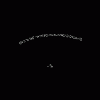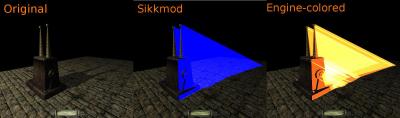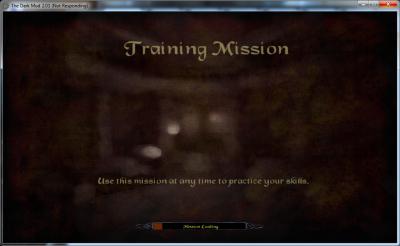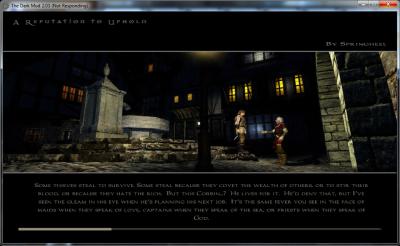Search the Community
Showing results for 'black screen' in content posted in TDM Tech Support.
-
single core it ran fine at 640*480 rez and now i got to run once but now the load screen loads the mod fine but when the game loads the map it waits till its almost done loading and then goes first blue then black and sometimes restarts the pc
-
Those lights are a material shader problem. There's nothing wrong with the screen shot beyond the self lit glass in the lights. It's up to the map author to decide how much ambient light they want lighting their entire map, we make some suggestions on the wiki I believe, but the light level I'm seeing here doesn't look too out of the ordinary in your screen shot. On my laptop monitor it looks just right, and on my older CRT monitor...it's almost too dark to see anything. So I think it's ok. I've seen Thief 2 scren shots that looked far brighter than that.
-
Hi folks, I'm trying to get TDM working, but already have problems with the training mission: I ran tdm_update.exe successfully. (Repeated that step, just to be sure, it says "All done, your TDM installation is up-to-date"). Then I started tdmlauncher.exe and installed the training mission (game did restart ok afterwards). (*1) When trying to play the training mission, the objectives/difficulty choice screen shows. After selecting "Start this mission" there, the "Loading mission" progress bar comes up; when it reaches 100% I see a "Preparing to start mission, please wait" message. After a few seconds of disk activity the game pops back to the objectives/difficulty choice screen. -> back to (*1). This is repeatable continously, I never get to playing the mission actually. Doom3 is the "Green Pepper" - "Original US-version Uncut" - DVD (from Amazon) I did update to version 1.3.1. The Doom3-game itself runs without any problems. System: Windows 2000, 5.00.2195, Service Pack 4; P4 2.40 GHz; 1GB RAM GFX: ATI Radeon X800 XT The tdmlauncher.log log file is quite unspectacular: Path to tdmlauncher is E:\Games\Doom 3\darkmod\tdmlauncher.exe Darkmod directory is E:\Games\Doom 3\darkmod\ Trying default value for engine executable is E:\Games\Doom 3\DOOM3.exe Found engine executable in E:\Games\Doom 3\DOOM3.exe Current FM is: training_mission Full argument string is: +set fs_game_base darkmod +set fs_game training_mission Starting process E:\Games\Doom 3\DOOM3.exe +set fs_game_base darkmod +set fs_game training_mission Closing logfile. Any ideas what could be wrong? I already tried to rename the folder "Doom 3" to "Doom3" because of the space-problem I read about here - didn't change anything, just yielded the same results as above. Cheers, Alex
-
I set settings through DoomConfig as you said but when I ran it the game had a small screen on the bottom left and the rest of the screen was really stretched and blurry. When I wrote "writeConfig DoomConfig" the console said it was an unknown command.I shut down the game and ran it again but I got this error: --------- Game Map Shutdown ---------- -------------------------------------- ******************** ERROR: Error: file script/tdm_events.script, line 41: Unknown event 'frobHilight' I'm using windows 7, I have Avire AntiVir as an Antivirus
-
This is weird. I have not had any problems with running missions in TDM, but now that I installed Awaiting the Storm, I am experiencing problems not just with this mission, but others as well. Here is what happens: 1) The mission installs properly 2) When it is started, everything seems to be OK up to selecting objectives 3) When the mission is loading, the progress bar goes about 1/8 of the way, and then returns me to either the objective selection screen or (on one occasion) the title screen 4) After this, trying to reload the mission produces this error message: "Joint 'Hips' not found for attachment position 'hip_sheath_l' on entity 'barkeep'" (or another AI depending on the mission). I don't know if the problem is mission-specific or not, but now the same happens no matter which mission are try. What should I do? Restarting my PC didn't work, and tdmupdater says my install is up to date.
-
Regarding the Print Screen key on my Win 7 system it only puts the print into the clipboard and I need to paste it into a another program to save it
-
Try binding another key. Also let's try making it take longer so you can see if its actually doing anything. Try binding it to f So in the console type: bind f screenshot 1920 1200 128 Now when you hit f in game the whole game should pause and the screen should jitter 128 times.
-
For mysterious reasons, anti-aliasing never worked for me in TDM. Since I hate it when edges make the pixels of my screen stand out, I would like to change this! The menu option is enabled, and r_multiSamples is saved at the value of 4. I have an ATI Radeon 6870 card, and the free video driver for Linux (MESA 11.0.5). FSAA works in most games although there are exceptions, while MESA is configured to do what the application says in this regard.
- 6 replies
-
- antialiasing
- graphics
-
(and 3 more)
Tagged with:
-
Hey, Yeah, thanks both, that fixed it. Though it didn't speed up loading times Is it normal for the 'Mission loaded - please wait' screen to actually display longer than the 'Mission loading' screen?
-
Just to update I went to download the latest version of Heart and from the Bloodgate mirror firefox played nice and gave me the save screen but from Fidcals site same problem, just a screen of garbage. (Though since the latest ff update I can right click and save link)
-
My turn for a weird problem. Until recently, r_showShadows 1 drew the outline of shadow volumes for me in blue wireframe lines, visible through solid surfaces, which is correct. r_showShadows 2 drew them as pale blue solid shapes, which get hidden by solid surfaces, also correct. Now, option 1 draws them as black lines which are harder to see, and option 2 doesn't show anything at all. It's not any recent change we've made to the engine. I tried it in 2.02 TDM release build and got the same problem. I wondered if the new catalyst beta driver was at fault, so I reinstalled it. No change. I did a clean remove and reinstall of microsoft .NET, no change. I removed all ATI sofware and reinstalled the stable release version instead of the latest driver, no change. I can't think what else to test. Would someone do me a favour please and confirm whether they can see any shadows with r_showShadows 2 turned on? This end, I'm seeing nothing: I'm losing both the shadows and the debug drawings of the shadow volumes. ??? Edit: It turned out the blue colour wasn't correct after all. Edit2: Updated the thread title because this has become a more general discussion since we got past the bug fix.
-
You're right, it looked better with the Sikkmod shadow.vp, but it was still broken. Somewhere along the way, we must have lost a line from shadow.vp: MOV result.color, vertex.color; Our shadow.vp doesn't set the vertex colour at all, which is why my lines were black and why option 2 (which uses an additive blend to paint the shadow volume "surfaces") didn't show up at all. Sikkpin's shadow.vp set it to a constant RGB 0-0-1 which is why everything came out blue. But the engine is set up to set the colours itself, using different colours for front faces and back faces, and for different shadow optimisation routines, so you can tell how a given shadow got drawn. It looks much better when you let the engine color it:
-

Lighting issues when using a lot of entities
motorsep replied to motorsep's topic in TDM Tech Support
Found interesting detail - if I keep only one parallel light, I don't have the issue with brushes not being lit. The problem is that I can't stretch one sunlight to light up both areas. Might have to use a hack - script that moves sun light to a new outdoor area :/ Blocking tunnel with brush doesn't help at all - one room becomes pitch black. -

Did I just get lucky installing TDM on Ubuntu?
Thieving Barbarian replied to New Horizon's topic in TDM Tech Support
Apart from multi-screen issues I've touched in an another thread, I've never had any issues with running Darkmod in 64-bit Ubuntu 14.04 LTS either. I've dabbled a bit with DR too, and had no issues with that either - apart from not being able to use it due to user errors, that is... Actually, there still is one: the sound doesn't work if I've got Clementine, my music player of choice, running at the same time - but since you can't really play Darkmod with other sound sources running at the same time, that's not been a showstopper. -
Hey Guys, Big fan of TDM, been playing it for a while off and on over the last several years. Never had a technical issue I couldn't overcome until now. I recently rebuilt my rig, re-installed TDM, updated to 2.03, and now I can't load levels. I get through mission briefing/equipment purchase just fine, but as soon as I hit an actual load screen, the game locks up after loading about 1/5 of the bar (see attached images). This happens on every mission I've tried (including the included training mission). There's no error popup, and it doesn't crash, it just hangs forever. I've tried adjusting settings in the game itself (video quality, resolution, vsync, etc) to no avail. I'm stumped. Here's my system specs: - Windows 7 (64 bit) - Intel Core i7, 4.0GHz - 32 GB RAM - NVIDIA GeForce GTX 680 (updated to latest drivers) Any ideas or assistance would be greatly appreciated. Thanks in advance guys!
-
I don't believe UV alignment region shifts are applicable to models but it is well known in the black art of "brush carving" that change the texture alignment slightly will cause dmap to split tris and correspondingly split draws when rendered. This is a boon in cases where you don't want a surface to be hit by too many light passes but obviously a problem where texture alignment is changed for artistic reasons and there's no rendering reason why new draws should be generated. I'm still looking for more CPU skinning engines in the wild. From what I can see, there's a few more out there than I originally reckoned but the examples thus far are mired in proprietary Intel SSE dependencies.
-
Hey, i'm using Linux as well. I'm running tdm on my laptop with Ubuntu 14.04. (32 bit) Intel Pentium CPU P6200 @ 2.13GHz × 2 1,8 GiB RAM Intel Ironlake Mobile x86/MMX/SSE2 The performance is far from perfect. In normal indoor areas i get around 20 fps, which is ok for me, but on outdoor areas or if there are any AIs around it keeps around 7 fps, which quite sucks I can also start tdm with wine, but then when i try to load a mission the loading screen freezes. It would be interesting to know your system data as well for comparing to see if the low fps is a linux related problem or just because my system sucks (more probable).
-
Yeah, you "agreed" to it... so... yeah they can do whatever they want. I don't know if Demagogue has looked at that EULA but I would be curious the opinion of an actual lawyer on that piece of writing. The language is exTREMely open ended/un-specific and I understand that a certain amount of that is for, "Cover Thy Ass" insurance, against numb-nut idiots and people trying to exploit the OS. The issue is, this open ended language ultimately permits, whatever they want, while we KNOW they are bringing targetted advertising in to the OS. Its like a one-two punch to the gut of the consumer (with their hands tied behind their back). I personally don't think MS is up to anything malicious (particularly) and isn't out to get you or any bullshit like that. I just think they're trying to unify a system that doesn't want or need or can be unified. Phones/tablets/portable touch devices/smart home appliances/console game devices/ etc. I think can all be grouped in to one ecosystem but PCs are not and have never been one of those devices and should not ever become one. PCs used to be about what a USER wanted to do, what ever it is. If they want to do this, they can do this. If they want to do that, they can do that and more importantly if they DON'T want their PC to do something, that PC follows their orders. They're the USER. Software and Hardware are made for them to use to do the things they want to do. Losing site of the USER and worse, using the User to pull ad revenue, in a place that has always classically been the User's domain, the PC, is just.... really really sad. The fact that MS has gone this direction, for me at least, speaks to the lack of direction, originality, and creativeness, in their company. I personally have no issue with anything in Windows 10 save for one thing. If you have the "Pro" version of the OS you should, as a user, be able to disable ANY FUNKING THING YOU WANT. If it breaks the OS, that's because you meant to. You can fix it. If you have stable drivers loaded for playing a game or regression testing, you don't want your OS coming in with a god fist and undoing your work only to have to remove and reinstall what you were using and then blocking temporarily (explicatives!) some update that should never be pushed to the box in the first place. More importantly, you shouldn't EVER have to think about this in the first place! The OS should be transparent and unobtrusive! From Windows 7, I'm all for regular, Critical updates, being installed automatically no matter what. If there's a problem, you should be able to remove that problem and block future issues. For drivers though, particularly from a "regular user" who doesn't have any idea what they're even using, or what "right clicking the task bar" even means, auto-updating drivers is the worst idea in the history of man (exaggeration). "My computer won't come on..." Um... did you try and boot in to safe mode? "What's that?" Um... click. I can picture the support calls now. I think Windows 10 should install all the latest greatest hardware drivers on initial install and then either should not install another driver ever, OR should give the User a freaking checkbox to say, "NO THANK YOU!! I'M THE USER AND I DON'T LIKE BREAKING MY PC AT REGULAR INTERVALS". /rant In summary, Windows 7 is on my Personal Computer. It does what I tell it to. Its not on an appliance, toaster, refrigerator, phone, point-of-sale device, tablet, gps, car computer, or any other touch screen enabled anything. Windows 10 wants to be but its made for dumb devices and people. It has nothing to do with a conspiracy.
-
Hi guys, 1st of all i want to thank you very much for this mod, its incredible. I have come along a couple of bugs though, one of it is quite severe... the 1st bug i noticed was that the screen is kinda blurred when i choose "Bloom" in the graphics settings, the character also moves kinda weird when i activate it, like moving right when i go forward, but as i read now it can be avoided by turning off the ATI Catalyst Control Centre, so problem solved i guess... The 2nd thing i noticed is that when i activate Anti-Aliasing in graphics options and i restart the game so that it can take effect, the screen resolution always goes back to 640x480 while i ve chosen 1280x1024 when i quit the game, so i can't use Anti-Aliasing.... The 3rd bug is quite severe because i cannot play the whole trainings mission due to it. It happens every time I enter the Inventory training room, when i face the room in the back of the room with the table and the cage to move the candle around, see the picture: The weird thing is, i can even move into that room when i move backwards and not face it, but when i face from like the middle of the passage way i get an error meesage saying that doom3.exe doesnt work anymore, giving me following error report: Problemsignatur: Problemereignisname: APPCRASH Anwendungsname: DOOM3.exe Anwendungsversion: 1.0.0.1 Anwendungszeitstempel: 45ad459a Fehlermodulname: atioglxx.dll Fehlermodulversion: 6.14.10.8577 Fehlermodulzeitstempel: 49beaf3b Ausnahmecode: c0000005 Ausnahmeoffset: 0007cd10 Betriebsystemversion: 6.0.6002.2.2.0.768.3 Gebietsschema-ID: 1031 Zusatzinformation 1: fd00 Zusatzinformation 2: ea6f5fe8924aaa756324d57f87834160 Zusatzinformation 3: fd00 Zusatzinformation 4: ea6f5fe8924aaa756324d57f87834160 To make it a bit clearer, it is not a problem when i face the room in the angle displayed on the pic, but when i go further right and face the room/passage way it crashes. Here are my system specs: AMD Athlon 64 x2 5200+ ATi Radeon HD 3870 2 GBs Ram Creative X-Fi Extreme Music Windows Vista, Catalyst 9.4 Oh and i have EAX 4.0 activated in game setting, i hardly think that that causes the problem but what do i know . I hope you have an idea, thanks in advance. Greetings, chk
-
2.4 gig quad core Intel, 4 gig of memory 250 gig of HD. 8800GTS 640mb, 22 inch ViewSonic, are my system specs. The error after it shows nothing on the objectives screen, couldn't load maps map/mapname (it says this regardless what map I load just uses map name. I also have the updated doom before starting the tdm.update. 1304 is shows on doom console. Then after I click on buy equipment it loads up the menu screen. Now if coding is the problem I don't mind modify it threw notepad it helps the game to work. Everything is up to date. So if I can't run it after a fresh install then others WHO THINK they have Vista 64 are probably running it on 32 bit version. So if your telling me you team can run it then tell me what is causing it?
-
I have a similar problem that only happens when I install the Crown of Penitence map.... When I install the map and it restarts instead of it showing the "Dark Mod" screen it will show the Id games screen..
-
Specs: ATI Radeon HD4670, Windows 7, Steam, playing windowed with high settings and stuff I'm getting some weird graphics-voodoo going on here. When I aim, the weapon model points near the top of the screen instead of the middle; similarly, to frob stuff, I have to aim for a bit above the middle of the screen. In general, the camera view seems strangely... compressed. It's pretty apparent in the screenshots. (I'm playing 1024x600, r_aspectratio 2) Strange skymap distortion going on. (see attached) Strange cubemap issues, I can see a cubemap of a torch seemingly everywhere. (see attached) I can otherwise play just fine, though it's pretty darn annoying. EDIT: Oh, and by the way, the launcher doesn't work for me. It just loads regular Doom 3 and I have to use the "load mod" option in the menu.
-
One of the main reason I went back to Win7, as it was obvious this situation was going to happen sooner rather than later - After installing the KB3081424 update - Downloads, reboot to install. Gets to 30% and reboots. Gets yo [sic] 59% and reboots. Gets to 59% again and then states something went wrong so uninstalling the update. Wait a few minutes and reboot. Back to login screen This happens without fail, every single time. Since updates are automatic and mandatoryWindows will try to install the update again later, forcing another reboot and locking the user in a endless loop. A potential fix is to remove the security identifiers that no longer exist in the Windows registry, however, hasn’t worked for all.Micro$oft release a tool for removing unwanted updates, but as KB3081424 is a security patch the tool does not seem to allow users to block it.It’s the second update glitch to hit Window 10: update KB3074681 came days before the big launch and crashed file explorer while there were also problems with Nvidia drivers. I would like to know when MS will release a patch that will give control of windows update back to the end user.
-
Every so often when I make a savegame TDM crashes. It seems to occasionally corrupt a save in that it put underscores in when I hadn't. When I try to load one of these saves I get some message about "bad cache". Also, everytime I start TDM it has the screen resolution set at the lowest even though I set it to 1600 x 1200. Finally, I get very bad frame rate and occasion momentary freezes, but that's probably due to my sorry a.. Intel HD chip! One more thing - is there anything like ctrl+alt+shift+end to go on to the next mission in a campaign? (I tried it and it didn't work!)
-
No sound from any XFI sound card, despite driver installed and the card set to default sound output - the fix, is to set bit depth set to 16bit / 44khz Related: SB Z series drivers will be out this month or next for Win10. Based on everything I've seen and read on Win10 and with Skylake (at least for someone running triple screen resolutions) being what I would call a total flop vs. the aging 2600k Sandy Bridge, what could have been a really exciting year in technology seems to be fizzling out. Oh well, I guess Sandy Bridge E is out next year and maybe they'll get Win10 sorted in another year as well...