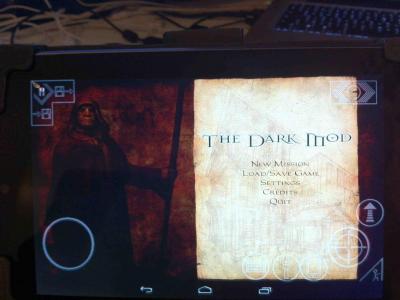Search the Community
Showing results for 'black screen' in content posted in TDM Tech Support.
-
I'm trying to run TDM on my android tablet (nexus 7, first edition, android 4.4.2). This is a topic to give you some instructions and status. I hope you can help me to fix several problems. Its not meant to change the development direction to change the standalone to a mod. Its just for fun! Installation: Install android app "DIII4a". Copy the "base"-folder (from doom 3) and the darkmod-folder (version 2.02) to the DIII4a folder on the sdcard. Run DIIII4a with the default settings. In doom 3, select the game in the mod section and load it. (its possible that the select-sound will loop) A loading screen (old watch) appears and at the bottom of this screen some error codes wil be displayed. Wait for a few seconds. You hear a Beeping sound and the TDM menu apears. TIP: Add the keyboard button to the DIII4A interface. Add Bind "l" "com_allowConsole 1" to doomcfg.cfg. In game hit, push the keyboard button, push the "l" and then the tilde-button for the console. Bugs/status: Got the interface running, but doesnt hear the background music and serveral menu-sounds belongs to D3. I dont see the trainingsmission in the "new mission" section. It cant also download the mission list. See the spoiler for the log
-
Update, I have no idea what I did, but I restarted my machine (again) and it seems to be working... @MODS - Lock and/or Delete thread Hello Everyone, Was really enjoying this game yesterday when I downloaded it, ran into no problems at all and was quite happy playing though the training mission and getting used it, however gone to load it up today and I'm getting an immediate grey screen which just stays there until I click a few times to which a windows error message saying TheDarkMod is not responding is shown. I'm running 64bit windows 10 and both TheDarkMod and TheDarkModx64 produce the same issues. Whats got me puzzled is it was working fine yet today I've got the grey screen. What I've done so far: Deleted the darkmod.ini config file and run. Renamed the tdm_gui01.pk4 and tried to launch, also ran the tdm_update exe to get the original pk4 file back, still grey screen Uninstalled and reinstalled from thedarkmod.com My Nvidia Drivers had an update, but given it was working and now not should'nt be an issue, however even now up-to-date still shows the same thing. Changed the debug settings in darkmod.ini to equal 1. Same thing, and further more I don't get a Darkmod.log generated. I tried using Freyk's installer but it halted asking for Visual C++ Redistributables - I have 2010, 2012 and 2015-19 already, is there a confirmed needed one ? Many thanks darkmod.ini
-
After 9 years, i got 2.12 trainingmission running on my android phone, using a fork of D4iii https://github.com/glKarin/com.n0n3m4.diii4a?tab=readme-ov-file Installation: download tdm 2.12 full package from moddb, extract the "darkmod"-folder, create a folder on the storage of your device, give it the name "diii4a", move the "darkmod" folder to that folder. Download the apk from the releases page, install the apk, accept the storage permissions. Running the game: open the app, select the profile for tdm and hit the start game button. After this you get a black screen and wait some seconds (8 or 10) until the tdm menu appears. Known bugs: game crashes while loading fm st lucia. (New job and trainingmission loads!) And some environmental lights are not lighted up. Screenshot: https://ibb.co/vvb94x8
-
I am unable to get TDM to run. I installed TDM using The Dark Mod Updater v0.66 into the C:\darkmod directory. When executing the TheDarkMod.exe application, the screen goes black, my monitor indicates that there is a 'HDMI' cable connection and then briefly brings up the monitor menu buttons overlay for a few seconds. After which, the screen is completely black. At this point, neither Control-Alt-Delete nor Alt-Control-Tilde work, the computer is frozen, and the computer requires a hard power down and reboot. A second reinstall of TDM shows the same results and behavior. I have attached a .txt file of the TDM Update Log Window. My system configuration is: ASUS Desktop PC CM6850 Series Intel Core i7-2600 CPU, 3.4 GHz 8 GB RAM Windows 10 Home, 64 Bit NVIDIA GeForce GT 530 (Driver Date:5/17/2017) 6134 MB Total Available Graphics Memory Any help on getting TDM running would be greatly appreciated. Thanks! TDM Update Log Window.txt
- 11 replies
-
- tdm wont run
- black screen
-
(and 2 more)
Tagged with:
-
I'm having a weird issue where I get a black screen whenever I click on objectives before jumping into my mission. I'm not sure what's causing this, and can't find anything on the wiki/forums on this glitch. Any help is appreciated.
-
When loading any mission, when the loading bar reaches approximately 50%, the screen blacks out for a few frames, then comes back and finishes normally. While this doesn't affect gameplay, it's something that didn't happen in 2.07, and it doesn't look very professional. I assume others are seeing this? Thanks.
-
I hope that is not the new TDM version. https://forums.thedarkmod.com/index.php?/topic/20784-render-bug-large-black-box-occluding-screen/
-
Something I've changed in my map today caused it to show nothing but a black screen after it loads. I can see my lightgem and hear sound speakers that are near the starting position, but no music, no equipment, no movement, no crouching. Things I've changed: - Reworked the script file - Added a few nodrawsolid brushes and trigger entities, moved some items around - Deleted some patches My guess is the script is to blame, but even if I delete the script it loads black. I've seen this happen before in my test map that I used to test my scripts, there it got solved by dmapping again, but I've dmapped twice now for no gain. There's no leak. Has this happened to someone before maybe? [solved] Figured out the dmap wasn't updating the .cm file, only the .proc file. I've deleted the outdated .cm and ran dmap again, now it works.
-
This has been happening for a while (since 2.02 at least) but I'm just now getting around to posting about it but when I try to use the spyglass all I get is a black screen. Any ideas? Fully updated TDM 2.03. Thanks, Richard
-
I'm building my first FM in DR, and for some reason, when I'm testing my unpackaged build, on world spawn there's a fixed square overlay in the lower left screen corner, a few cm on a side, with vague contents that morph as the player moves. It could I guess be a secondary camera (perhaps downward facing). This square doesn't appear when running other FMs in Win10, so it must be a problem with my build. No odd spawnargs on the info_player, and nothing I could find in the wiki or forum. Any help as to what this is and how to find it/turn it off would be much appreciated.
-
Hi Thanks for the Dark Mod. Like other user i get a black screen with audio after executing "TheDarkModx64.exe" Version TDM 2.09. System Windows 7-64, latest updates. Custom install TDM Version "test15973-8778" works fine, so far Custom install TDM Version "test15973-8787" works fine, so far Custom install TDM Version "test15973-8793" --> black screen with audio Custom install TDM Version "test15973-8795" --> black screen with audio Custom install TDM Version "test15973-8797" --> black screen with audio Custom install TDM Version "test16019-8980" --> black screen with audio Custom install TDM Version "test16019-8981" --> black screen with audio Custom install TDM Version "test_release209_5542" --> black screen with audio ******************************************************************************* Setting r_glCoreProfile "0" in the file Darkmod.cfg is the solution that works for me! ******************************************************************************* Report with system images and log files: Thief - The Dark Mod BlackScreenSolution Regards elC Thief_-_The_Dark_Mod_BlackScreenSolution.zip
-
I don't know if there really is screen tearing in TDM without Vsync. In my experience, some games tear, and some don't, without Vsync activated. So, I'd check if it does, and, if it doesn't, you won't need Vsync anyway. It introduces extra latency (albeit very little) and costs performance anyway. Edit: I just checked with disabled Vsync, frames capped to 144 FPS, and, I don't see any screen tearing. I'd just leave Vsync off (if it even can be enabled on Linux). Makes no sense anyway, if there is no screen tearing without it.
-
The point of VSync is to reduce visual tearing caused by updating the frame halfway through a screen refresh while something is moving on screen, as well as reducing wasted GPU cycles rendering more frames than can be shown on screen (although some people like extremely high framerates for various other reasons). However as far as I can recall, I've never seen the VSync settings in the game have any effect on Linux (and I use AMD cards, so I don't think this is specific to nVidia).
-
== Tips == Updating the application. download/install the apk from the github release page. Or install / update the app using f-droid. Change Advanced settings: To change settings hitting the button "Edit Darkmod.cfg" You can also use autoexec.cfg to overrule(?) lines in darkmod.cfg. (but you need to create a file in the darkmod for it) Performance tweaks https://wiki.thedarkmod.com/index.php?title=Performance_Tweaks Lower the screenresolution, See DIII4a settings > graphics > screenresolution > Custom: 640 x 480 Or set in darkmod config or add following lines to autoexec. seta r_customHeight "640" seta r_customWidth "480" Problem: Application crashes during loading mission. No sollution found. Sometimes restarting the mission helps. Known problems: tdm 2.13 crashes during loading mission. tdm 2.12 doesnt. black textures > (solved in new version of DII4A) wobbly wall textures when moving > (solved in new version of DII4A) lights not active > (solved in new version of DII4A) lightgem never dims > set tdm_lg_weak "1" > (solved in new version of DII4A)
-
TDM x64 starts with blank screen. Music is playing. I get these warnings: WARNING:shaderCompileFromFile(glprogs/shadowMap.vs) validation 0:1(10): error: GLSL 1.30 is not supported. Supported versions are: 1.10, 1.20, and 1.00 ES WARNING:shaderCompileFromFile(glprogs/stencilShadow.fs) validation 0:1(10): error: GLSL 1.30 is not supported. Supported versions are: 1.10, 1.20, and 1.00 ES The same happens even if I use the settings described in the http://wiki.thedarkmod.com/index.php?title=What%27s_new_in_TDM_2.06#Old_TDM_Look . I also used the patch provided on the https://www.moddb.com/mods/the-dark-mod/downloads/the-dark-mod-206-intel-glsl-fix without success. I don't know if I applied the patch correctly. I have simply overwritten the file. Is that OK? The operating system I use is Linux. The VGA Controller is Intel. Abayo.
-
So I was playing a mission when TDM decided to shoot itself and lock up. After resetting my computer, I found that the screen was smaller: Now I have two black bars on both sides, with the actual screen compressed between them. I tried playing with the screen size and aspect ratio, but all I can seem to do is make the graphics sharper or force TDM into a window instead of the full screen. Is there some ideal to get the screen back to where it was? Or should I just go with this, since the game seems to run a little better. Essentially, I've gone from this: http://imgur.com/a/mV6Hr to this: http://imgur.com/a/a43xn Apologies for the poor quality, I'm mainly trying to show screen compression. First one is wider, second one is narrower. EDIT: Current settings for the second pic. 4:3 for aspect ratio. 1024X786 for screen size
-
Hello all, I am trying to compile and play The Dark Mod under my platform (Gentoo Linux). After patching the patchable to make it compile, it turns out that no rendering is shown on screen at all: black screen (with resolution change), mouse is responsive and I can hear the reaction of the GUI to its movement (clicks and all); also the background music (soothing, charming, beautiful... but that you know already) cuddles my ears. I started the bisection of the code from version 2.05 (I think... it was r6753) to r7203. It took me a while (none of the commits compiles out of the box, and different ones require different patches), and in the end I found that r6834 works for me (at least the menu screen!), while r6835 does not any more (as above). I have the output to screen of two runs. In thedarkmod-r6834.txt, I started it with no arguments, and then quit. In thedarkmod-r6835.txt, I started it with no arguments, then I switched to a text console and killed it (because I could not see the GUI to quit). The only files that changed between the two runs are thedarkmod.x86, gamex86.so and tdm_game02.pk4. Any suggestion for me to have this work?
-
I have the latest version of TDM, but the game launches windowed despite enabling full screen in the options. Any ideas what could be causing this?
-
Can someone reproduce? Make a mission fail. The screen with multiple options like restart mission appears. Hit quick load key. Let the reload end. Hit esc. See the mission failed screen again instead of main menu.
-
Following solutions in other topics about black screens, how about updating the video drivers, downgrade tdm using the installer?
- 20 replies
-
- tdm
- black screen
-
(and 1 more)
Tagged with:
-
Hello all. I've installed the game using the tdm_update_win, downloaded today, and upon launching the Dark Mod, a gray screen appears, and nothing else seems to function. Ctrl-alt-del'ing makes the program stop working, and I close it. I've tried running it on compatibility mode (windows XP), and as an administrator, and that does nothing. I'm in a Windows 7 64 bits, AMD Phenom II X4 955, NVIDIA Geforce GTX 1060 6gb. There's no mention of this gray screen on the FAQ. Please help, I'm itching to play it.
-
Hi there ^^ After launching thedarkmod.x86, i get a complete (and sometimes partly) Black Screen on openSUSE 12.3 (Updated)
-
Hi, I've tried to run TDM-2.0 downloaded via torrent (not from TDM website, it wasn't available there at that time) on my gentoo-x64 box. I've fixed a relative path problem by renaming the game's folder to "darkmod", but now it prints lots of errors like "WARNING:Couldn't load image: guis/assets/mainmenu/buttons_loadsave/loadmission" on startup. It finds all files in the search path, but can't load the images. The menu screen is completely black. Sound works fine, I can hear the feedback when I hover the mouse over a button. I guess not being able to see anything has to do with those image loading failures, right? Any idea how I can solve them? I've deleted the Darkmod.cfg and re-ran the updater, but that didn't solve the problem.
-
Image - https://i.imgur.com/zJS8zFj.jpg Solutions? Im using a custom resolution on windows 10 (140% in custom setting) Is there any workaround?
-
The Problem: I can see the mouse cursor and the Steam overlay when I run TDM, but otherwise the screen is black. Gauging by the audio and my ability to exit the game by a bit of careful mouse-clicking and guesstimation, it seems the game is running fine apart from the lack of video. My End of Things: Core i5, 32GB RAM, nVidia 460 2GB graphics card, 100s of GB free HDD space on a 1TB drive C. Windows 7 Ultimate. Steam version of Doom3, claiming to be the correct version for TDM. Custom shortcut to run the game: "C:\Games\Steam\Steam.exe -applaunch 9050 +set fs_game_base darkmod" Customised resolution in C:\Games\Steam\steamapps\common\Doom 3\darkmod\DoomConfig.cfg to 1920*1200, Disabled Threaded Optimisation in nVidia Control Panel. I made this change after having a glance at the TDM Wiki. Enabling Threaded Optimisation does not appear to have any effect. What I'm Thinking It appears the game resets DoomConfig to a display resolution of 7xx*4xx whenever I run it. I've tried to write-protect the file, but that didn't stop the game from changing it. And I'm guessing the weird resolution the game insists on is outside the range of my panel (a nice, if older, Eizo 26" with a native resolution of 1920*1200).