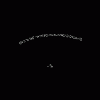Search the Community
Showing results for 'black screen' in content posted in TDM Tech Support.
-
Another question: While video_restart there is a gray screen. What do I have to do if I want the screen in another color, like pitch black. Or is even a picture possible, like TDM-logo?
-
Check out this topic. A few other people had a "black menu" problem. http://forums.thedarkmod.com/topic/10319-black-screen-on-startup/
-
I tried making a thumb-drive upgrade to 1.08 to 2.00 for a friend this evening and encountered this problem again too. Going to Win 7 compatibility did not help. I was able to start the mod using the following steps: 1) Delete Darkmod.cfg 2) Delete gamex86.dll 3) Double click TheDarkMod.exe 4) Black screen is shown 5) hit Alt + Enter to go into Windows mode Now I had a nice little 640x480 TDM which I could scale to higher resolutions. You can shortcut this process by changing: seta r_fullscreen "1" to seta r_fullscreen "0" in Darkmod.cfg and see if it renders.
-
Alright so I tried a few things out during the last few days, but I still can't figure out how to make this game run... I got the latest driver and I've tried running it in Win7 compatibility mode, as well as running it as admin. I finally got the game log file by blindly going to the console and typing just what you said, here's the link http://pastie.org/private/khjeat5wvdpqkdwrhtrheq The weird part is that I got the game to run once, it just happened randomly after a restart. I proceeded to change the resolution after which it restarted fine as well. I also changed another graphic setting, I think it was the details and tried restarting it and now it doesn't work anymore. Its back to the black screen with the menu music in the background. In conclusion, I still haven't played a single minute
-
Hey i tried going into the console, but nothing changed the screen was still just black with the menu music in the background. When I press the windows key i can see the menu; however I cant do anything so I have to revert to the task manager to close the program. I have tried every possible compatibility. I forgot to mention this initially, but my os is 64 bit. Any other ideas?
-
Hello, I'm trying to install The Dark Mod on a Toshiba P200 running Linux Debian/Jessie. I have followed wiki pages and read the FAQ. I don't know where is my mistake. When I launch ./thedarkmod.x86, I only obtain a black screen. To install The Dark Mod, I have created .doom3/darkmod in my home directory. I have downloaded doom3-linux-1.3.1.1304.x86.run to install doom3 (in default directory /usr/local/games/domm3). I have checked that doom3 runs fine. I can lauch doom3 but as I don't have serial number, it stops with a dialog and ask for a serial number. I have downloaded The Dark Mod in .doom3/darkmod with tdm_update. In FAQ, I have seen that some graphic card do not like compressed textures. Thus, I have modified .doom3/darkmod/Darkmod.cfg to add : set r_mode "-1" set r_customwidth "1440" set r_customheight "900" seta r_aspectratio "2" seta image_usePrecompressedTextures "1" seta image_useNormalCompression "2" seta image_useAllFormats "1" seta image_useCompression "0" seta image_preload "1" but it doesn't work as expected. When I redirect TDM output in a file, I obtain : TDM 2.00 #5890 linux-x86 Oct 5 2013 11:41:11 found interface lo - loopback found interface eth0 - 192.168.0.4/255.255.255.0 Found Intel CPU with Hyper-Threading enabled, features: MMX SSE SSE2 SSE3 CMOV tdm using generic code for SIMD processing. ------ Initializing File System ------ Current search path: /home/bertrand/.doom3/darkmod/ /home/bertrand/.doom3/darkmod/tdm_textures_wood01.pk4 (297 files) /home/bertrand/.doom3/darkmod/tdm_textures_window01.pk4 (234 files) /home/bertrand/.doom3/darkmod/tdm_textures_stone_sculpted01.pk4 (312 files) /home/bertrand/.doom3/darkmod/tdm_textures_stone_natural01.pk4 (110 files) /home/bertrand/.doom3/darkmod/tdm_textures_stone_flat01.pk4 (271 files) /home/bertrand/.doom3/darkmod/tdm_textures_stone_cobblestones01.pk4 (192 files) ... File System Initialized. -------------------------------------- ----- Initializing Decls ----- ------------------------------ ------- Initializing renderSystem -------- using ARB renderSystem renderSystem initialized. -------------------------------------- I18N: SetLanguage: 'english'. I18N: Found no character remapping for english. I18N: 1213 strings read from strings/english.lang I18N: 'strings/fm/english.lang' not found. WARNING:Couldn't load image: guis/assets/splash/launch Couldn't open journal files Couldn't exec editor.cfg - file does not exist. execing default.cfg Unknown command 'use' Unknown command 'console' Unknown command 'next' Unknown command 'prev' Unknown command 'previous' Unknown command 'next' Unknown command 'crouch' Unknown command 'Lean' Unknown command 'lean' Unknown command 'Readables' Unknown command 'spyglass' Unknown command 'compass' Unknown command 'lantern' Unknown command 'maps' Unknown command 'objectives' Unknown command 'keys' Unknown command 'lockpicks' Unknown command 'lean' Unknown command 'Inventory' Unknown command 'Mantle' Unknown command 'creep' Unknown command 'frob' Unknown command 'inventory' execing Darkmod.cfg execing autoexec.cfg I18N: SetLanguage: 'english'. I18N: Found no character remapping for english. I18N: 1213 strings read from strings/english.lang I18N: 'strings/fm/english.lang' not found. ----- Initializing Sound System ------ sound system initialized. -------------------------------------- ----- R_InitOpenGL ----- Setup X display connection dlopen(libGL.so.1) Initializing OpenGL display Using XFree86-VidModeExtension Version 2.2 Free86-VidModeExtension Activated at 1440x900 Using 8/8/8 Color bits, 8 Alpha bits, 24 depth, 8 stencil display. GL_RENDERER: Gallium 0.4 on AMD RV630 ... using ARB_vertex_buffer_object memory using ARB2 renderSystem WARNING:Couldn't load image: guis/assets/splash/launch WARNING:Couldn't load image: guis/assets/white Font fonts/english/stone in size 12 not found, using size 24 instead. WARNING:Couldn't load image: fonts/english/stone/stone_0_24 WARNING:Couldn't load image: fonts/english/stone/stone_1_24 WARNING:Couldn't load image: fonts/english/stone/stone_0_48 WARNING:Couldn't load image: fonts/english/stone/stone_1_48 WARNING:Couldn't load image: fonts/english/stone/stone_2_48 WARNING:Couldn't load image: fonts/english/stone/stone_3_48 WARNING:Couldn't load image: fonts/english/stone/stone_4_48 WARNING:Couldn't load image: ui/assets/guicursor_arrow WARNING:Couldn't load image: ui/assets/guicursor_hand gamex86 - Found SO in EXE path with timestamp of 1383076661 - /home/bertrand/.doom3/darkmod/gamex86.so gamex86 - Found SO in pak file with timestamp of 1380970032 - /home/bertrand/.doom3/darkmod/tdm_game02.pk4/gamex86.so gamex86 - SO in EXE path is newer, ignoring SO in pak file ... -------- Initializing Session -------- WARNING:Couldn't load image: guis/assets/mainmenu/sidefigure1 WARNING:Couldn't load image: guis/assets/mainmenu/sidefigure2 WARNING:Couldn't load image: guis/assets/mainmenu/sidefigure3 WARNING:Couldn't load image: guis/assets/mainmenu/sidefigure4 WARNING:Couldn't load image: guis/assets/mainmenu/sidefigure5 WARNING:Couldn't load image: guis/assets/mainmenu/sidefigure6 WARNING:Couldn't load image: guis/assets/mainmenu/sidefigure7 WARNING:Couldn't load image: guis/assets/credits/priest WARNING:Couldn't load image: guis/assets/credits/concept01 WARNING:Couldn't load image: guis/assets/credits/characters WARNING:Couldn't load image: guis/assets/mainmenu/background_empty WARNING:Couldn't load image: guis/assets/mission_failure/fog WARNING:Couldn't load image: guis/assets/mainmenu/parchment_mainmenu WARNING:Couldn't load image: fonts/english/carleton_glow/carleton_0_12 WARNING:Couldn't load image: fonts/english/carleton_glow/carleton_0_24 WARNING:Couldn't load image: fonts/english/carleton_glow/carleton_1_24 WARNING:Couldn't load image: fonts/english/carleton_glow/carleton_0_48 ... 186 warnings terminal support enabled ( use +set in_tty 0 to disabled ) pid: 8710 3968 MB System Memory guessing video ram ( use +set sys_videoRam to force ) .. guess failed, return default low-end VRAM setting ( 64MB VRAM ) 64 MB Video Memory Async thread started Couldn't exec autocommands.cfg - file does not exist. Widescreenmode was set to: 2 (1440x900) ModelGenerator memory: No LOD entries. pure virtual method called terminate called without an active exception pure virtual method called I don't understand why TDM believes that graphic adapter only has 64 MB of VRAM. I have tried to run TDM with +set sys_videoRam 256 MB with the same result. I suppose that trouble comes from : WARNING:Couldn't load image P200 contains : - Intel® Core™2 Duo CPU T7500@2.20GHz - RV630/M76 [Mobility Radeon HD 2600] VGA driver is radeon with direct rendering (I have checked with glxinfo | grep rendering). Where is my mistake ? Best regards, JBERT
-
Hey, the Dark Mod 2.0 has recently stopped working for me. Prior to this, I installed one of the missions in-game (don't remember which one) and during the installation process, the game crashed to desktop. The next time I tried to launch the game (the next day) all I got was a black screen for a short time as if the game would launch and then a crash to desktop, as well as the following crash log: I'm guessing that the easiest fix would be to reinstall but maybe this gives the guys who created this great mod some technical feedback that they might implement in a later patch (?). Or it helps someone with a similar problem ... Thanks in advance! - f0xX PS: I hope my spoilers work. Yep, they did!
-
I have this issue, the screen goes black after the initial briefing for missions. I haven't been able to pay anything except for the training mission. I use an Nvidia card, there is no options relating to "edge detection".. I guess I could use the work-around of deleting the .cfg every time, but it'd be a giant hassle to rebind all my keys and change settings again. I'm open to any other suggestions, if anyone has any.
-
I managed to get the saint lucia demo working a wile back in the year. I'm almost certain I had a problem with it at first but did play through the demo a few times. I wanted to discover if the mod would work for me and it did. Trouble is now the demo doesn't work. On top of that back when the demo did I tried to obtain the full mod. The TDM updater didn't seem to be able to connect to the file server and just as soon as the dos prompt window opened it would close, giving me little time to read the text. What I could tell was that it couldn't find the file server. I can download the full mod without the updater but I need to know that the mod will work first. I can do that with saint lucia. I'm running a 64bit windows 7 with stock ati chipset for a new medium end computer. It's pretty basic but it can handle some old games that aren't to graphic. After I tried out the saint lucia demo I spent some time playing all sorts of other things, and downloaded a host of other mods and maps for doom. I'm half convinced that some of those mods made things inhospitable for TDM to work. Running TDM crashes doom3 but in a way where the screen remains black and any window that pops up can be selected with the mouse (which remains visual on the pop up). I can provide error information for doom and the mod as both seem to have an entry in event viewer. If it helps I'll screen the doom3 and base folder if there's anything relevant that could be gathered from that. EDIT: I recall that saint lucia ran well enough. I didn't study it carefully though.
-
Well its the internet, somebody like that always appears. Yikes, what negative opinion about 64-bit, while there are some issues with quad processors and 64 bit, it is rare to have a problem with every game except for fairly old games like pre-02 or 03 and only sometimes. (the 32 bit compatibility of Vista is actually pretty good) Also he seems to not like reading/comprehending our posts. As far as my problem, I have a 500 W power supply and the video card requires 550 W, so that is probably the problem. If so, the power supply must have a good means of cutting off power without turning my whole computer completely off. It seems to still provide power up to the max, then cuts off power to just the video card, which restarts again as power is provided and I get some form of black screen. I've also been having a few issues with T2 as well, though it either crashes or goes to almost all black except for some sky lighting whenever too much occurs.
-
Okay, so I can otherwise play TDM just fine. I have Catalyst AI turned off, bloom turned off, Doom 3 is patched to the right version, all those random tweaks - and still my map is crashing the game, though curiously it doesn't crash other people's computers. I've run it via devmap and gotten booted back to the menu sometimes, only to see "ERROR: idrendersystemlocal::uncrop: currentrendercrop < 1" which seems to be the culprit. When I run it with "map", the screen turns black - as if the game has momentarily loaded but is fading in from black - but then I get a "Doom 3 has stopped working" error dialog. Here's my map: http://www.radiator.debacle.us/porterhouse.map Here's my log. Help!
-
thanks, but that would help if it would be ingame related problems i guess... i tryed it anyway but: no luck... i don't even get this far to see any graphic bugs like black walls or white models without textures or somethin' like that... and that shatter the nerves right now. i start the mod and its just that f*** up black screen with music in the back and loading errors in console. i mean, as you could see in the screenshots above (first postings up this thread) the console is reporting, that the game is unable to load everything - except the menu-theme and button sounds as it seems it's not the driver, cause i could play EVERY F**** mod for doom3 i tryed (4 or 5 mods..) and the game itself with good frames, everything high and no graphic errors or bugs. so. i dunno. can't stand it anymore. i tryed the whole f*** day to start it. still no luck. thats just depressing. edit: i even downloaded the WHOLE mod again, via update.exe - STILL NOT WORKING.
-
After I edited a map file in a .pk4 archive, my main menu has gone missing. When I start TDM, I only get a black screen, then when I click the usual background pops up, but all menus are missing. I hear interface click sounds, but nothing else. Anyone else had this happen before?
-
Hello, I have Doom in the correctly patched version and i have directed the darkmod folder into the Doom 3 folder and i can also run the darmod by starting up Doom 3 and then clicking on the "mods" menu. But as soon as i start the mod, the normal Doom 3 load screen pops up where it says "initializing menues" and stuff like that and then all i get is the sound and a black screen. I can't even see the menu! I just get the cursor and the sound. Can anyone help me with that problem?
-
I fixed my id+black screen* removing from darkmod/fms the folder of the mission I failed to correctly install and the most recent modified files in the darkmod folder (currentfm, gamex86.dll, doomconfig.cfg, tdmlauncher.log). *caused by my closing the darkmod with alt+f4 when the screen was apparently unresponsive. While I doubt the log file matter, maybe the currentfm can be a problem too?
-
I have this problem as well, however I can reproduce it quite easily. 1. Install a fan mission after a fresh install of TDM. 2. Install another fan mission or uninstall the one that was installed in step 1. 3. Black screen. Also, the load screen before the main menu is the default Doom 3 one, only without the texts (i.e. Loading game, Initialising Menu) I have tried using the methods found in the previous posts, but none of them worked. Deleting all TDM related files in my Doom3 file and then re-downloading the whole 1.4GB TDM again solves this problem though. So far it meant that I need to download the whole mod again for every fm i want to play, but I'll now try making a backup of the TDM files to get quick acess to them.
-
Hi, Installation of the mod was smooth and painless. But unfortunately I started experiencing some crashes. There are several cases, when it happens: - when I die - when I load a saved game, being currently in the game (I can load savegame only once - right after the start). - when I quit mission - when mission is completed. When it happens, screen goes black, but not completely - like 95 per cent - I can see a bit of very dark colour, where bright torches were (so it doesn't leave 3D display). Then it hangs up for about 5-7 seconds (mouse coursor appears) and it goes to desktop without any message. Strange thing is, that I was able to reload quicksave, quit mission and install another one, I could see death screen as well. So something has changed meanwhile. I naver finished any FM properly though - I got that crash even with the first finished FM. I have Win7 64 bit system and I didn't touch any config settings. I would appreciate any suggestions. Thanks!
-
I tried it with spaces (C:\Program Files\Doom 3\darkmod), and I had a problem, but I'm not sure if the problem is related to the spaces. The training mission took about 10 min to load - the loading progress bar actually filled up in less than 30 sec, but the message that appeared after that ("mission is preparing to start" or something) was there for 10 min; it would be nice if there was a progress bar for that also, so I know it hasn't locked up. Once the mission started, it seemed to work okay for a minute or 2. I walked around a bit, then suddenly the game locked up. Then a few moments later the picture disappeared but my controls start working again. I could hear my footsteps as I continued to walk around, and I could hit escape and open the menu screen and hear the sound of my mouse rolling over the options, but the screen always remained black so I couldn't actually play. I have 2 questions. 1) Does this sound like a problem caused by spaces in the install path, and if not, do you have any idea what would cause this problem and how I can fix it? 2) Can I simply move the contents of the "Doom 3" folder to a new directory with no spaces, or do I have to uninstall and reinstall doom 3 to get rid of the spaces?
-
How to fix invisible menu screen! Sorry for my bad english Download The Dark Mod beta. Unzip and copy darkmod folder to doom3 folder, play mod. Quit game and replace DoomConfig.cfg with original downloaded darkmod.zip to doom3/darkmod, play again and it works! No more black menu screen. Have fun!
-
Thanks so much for this I waited years and its better than I thought it would be. After i d/l it i played it and it worked fine but the next day i went to play it and when i load the game chalice of kings the screen turns blue for a second with a bunch of words and numbers and the screen goes black and sometimes restarts the system doom 3 plays fine 1.8 ghz ram 1024 mb 32 bit win xp
-
I have been playing this recently and got this bug many times, but after re-making the config file many times, I have found that changing the Anti-Alias settings is causing the game to have a black screen. There was one time that I managed to successfully enable anti-aliasing, but I have not been able to since
-
I have the same problem. After launching TDM by doubleclicking thedarkmod.exe, I get a black screen, but the sound runs as normal. I also get the mouseover sound effects when I move the mouse over a menu item. This started yesterday, after I updated to version 1.08. My Doom 3 version is 1.3.1.1304, Win7 Home Premium, Phenom II X4 965, 4 GB RAM, ATI Radeon HD 5800 graphics card, native resolution 1680x1050, which I've also edited DoomConfig to. As I don't know what would go into an autoexec file I can't try that option.
-
I confirm graphical bugs on torches and trasparency. The only resolution that i can use it's my native resolution of the screen 1920x1080 all other res it's a mess. I have a lot of black/not present textures in some areas (maybe it's because i don't have doom3 base directory installed?)
-
Hi all, I'm so happy that I found this mod again - I totally forgot about it, although as a Thief fan I really anticipated it back when it was first announced. But there's a problem when I launch it. The menu screen is completely black, just the cursor is visible. I hear the menu music and hear when I select menu items, but no visuals at all. Here's the console log (I can access the console just fine): http://pastebin.com/pzJEG30r As you can see, he was unable to load many of the files/textures/images, including "WARNING: Cannot find guis/mainmenu.gui", so I guess that's the problem. Doom 3 itself (and all other games as well) runs without any problems, it has the required patch, and the TDM updater did its work without a problem. I have an early Intel Dual Core CPU and an NVidia GTS 450 card, if that matters. Running on Windows 7 x64 with latest updates. Also, latest NVidia driver. I already looked through the FAQ and changed the multi display mode to "Single Display Performance" (since I use two monitors). But the problem persists. Doom 3, on the other hand, always runs, with or without these tweaks. Furthermore, I ensured that the "darkmod\DoomConfig.cfg" contains these settings from the FAQ: But that didn't help either. I also tried changing the resolution from 1920x1080 to 800x600, but as expected that doesn't change anything as well. Was just a try. Any help is very appreciated.
-
Anyone else have this issue? I've had it for quite awhile. Sometimes I get lucky and get a screen, but it usually has black lines through it. And sometimes it doesn't crash. But right now I basically have to be prepared to reboot if I want to try and grab a screeny. 5850, newest drivers, Win7 64 Home...