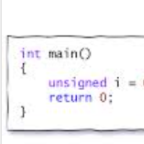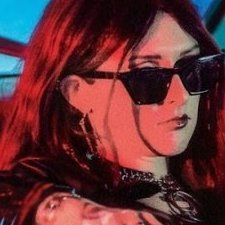All Activity
- Yesterday
-

Fan Mission: Seeking Lady Leicester, by Grayman (3/21/2023)
Amadeus replied to Amadeus's topic in Fan Missions
Hey! Thank you for playing, I'm glad to hear the story resonated with you, too! As for your question: -

Fan Mission: Seeking Lady Leicester, by Grayman (3/21/2023)
Sullome replied to Amadeus's topic in Fan Missions
Just finished this amazing mission. I really like how dense the world is, and the story intrigued me. It is a very good one! Personally I believe this mission to be my favorite. Overall, thank you all who worked on this map for that amazing experience! One question, however, bugs me a bit. -
Hi there I've been playing the dark mod for a while and have been taking notes on a few things that I feel if changed, would make for a slightly better and more enjoyable experience. 1 - Moving sideways when climbing ladders, pipes, nets, vines, etc, is ridiculously slow. Garret does it way faster in Thief 1 and 2... hell, even I can move sideways faster while climbing ladders and I'm no thief! Speeding it up a bit would make for more satisfying maneuvering, and also more fitting given that Corbin is an agile and experienced thief. 2 - There is no falling to your death sound. I was playing The Painter's Wife a while ago, and I fell to my death multiple times, and it always felt so weightless and anticlimactic doing so. In Thief 1 and 2 you could hear your bones being crushed whenever that happened. Having a sound cue like that would make me very very happy, or at least less frustrated from dying, which I do, a lot, because I suck. 3 - On the topic of dying, it would also be nice to add an option to enable a loose camera with physics instead of the Doom 3's standard tilted perspective and pointing 80º or so degrees upwards whenever you die. It looks so jarring to me that I feel even a standard camera animation pointing downwards like in Thief 1 and 2 would look better and more fitting than that abrupt cut. 4 - This is a small nitpick, but the water footsteps sound a bit off. Everything else in the sound department is generally very good, but the water footsteps sound as if someone dipped their fingers on a bathtub and is moving them around. It lacks impact. Thief 1 and 2 sounded better IMHO. 5 (bug) - And lastly, there is a bug that I want to report. For some reason you can't see your compass underwater. You can scroll through and view every item in your inventory (you can even read underwater!), except the compass that for some reason completely disappears. I noticed this when trying to navigate through a maze of underwater tunnels in a FM a while ago. That's all folks.
-
Wonderful map. Brutally difficult on "difficult", which of course I like. I'm curious if the mission is any easier at the lower difficulty settings or if it only changes the loot objective. I only managed 4048, so clearly I missed a lot! I only really got frustrated when I ended up using noclip, which I have never done before. I replayed that bit with the gamma turned up after reading another player's post. I found the way, so I could finish without resorting to cheating Thanks for the great mission! [EDIT] I went back in and found I missed ended up with 7088. Well worth retracing my steps for that.
-
datiswous started following Airship-Ballet
-
Also Tomb Raider 2013 which is really cool but condemned hardcore, also sometimes this one in the browser http://xproger.info/projects/OpenLara/ Full version also for download (FOSS) https://github.com/XProger/OpenLara
- Last week
-
It's possible that cvar isn't archived or something like that. Whatever the reason, you can probably get around this by adding that cvar to your autoexec.cfg in your darkmod folder.
-
-

So, what are you working on right now?
JackFarmer replied to Springheel's topic in TDM Editors Guild
May the Builder send mighty lightning bolts to destroy your computer so that this debauched and seductive work never sees the light of day! -
Oh, you play original Tomb Raider? Cool!
-
Desired Results File with All Languages What is want to end up with from our AI (with any iterative fixup and manual integration) is an FM-only version of TDM’s UTF-8 all.lang. That file has 17 language sections in a particular order, which we will adopt too (in the prompt further below), although, other than English being first, it doesn’t really matter. Once we have our FM all.lang, we can easily generate all the required ISO-encoded *.lang files, e.g., french.lang. Strategy of Feeding the AI One approach would be to just feed the entire #str list in one gulp, with prompt engineering that covers all aspects. This would minimize the post-translate integration time. But the concern is that prompt engineering becomes more difficult. The AI might get confused about what restrictions and hints apply to which strings. While sometimes shared context across strings can be helpful, too much shared context could lead to overly-creative translations (e.g., hallucinations). [BTW, if accessing the AI through an API, there’s often a "temperature" value you can specify, from 0.0 to 1.0, from most-predictable to most-creative. We can use a few words in the prompt to approximately achieve similar ends.] So, to maintain more control, I’m going to batch-feed. The assumption is that translating #str_ in batches of related input groups will allow more focused guidance from prompt engineering, leading to better results. I’ll start with inventory items, that have the shortest strings and most dictionary-like lookup. An alternative/additional batching (particularly needed with large FMs) would be by "scene". In the case of Air Pocket, it could be thought of broadly as 4 scenes, based on timeline and location. The story, as driven by objectives, is fairly linear; larger FMs would typically have some randomization in scene order. Would batching by scene be useful (i.e., give better AI results) for some of Air Pocket’s #str_ s? Thinking this over. But for now, treat inventory items independent of scene. Prompt Engineering for Inventory Items A stab at a reusable template follows in blue. It describes the overall translation task, the desired tone, and input and output formats. Text specific to inventory items is shown in bold. Text that is specific to this FM, to clarify the context and the meaning of particular words, is in italics, with spoilers hidden. You are an expert translator between English and other European languages, including Russian. You wish to translate a list of inventory items, all inanimate objects, from English to these other languages. Each line of the list begins with a tab, then a word beginning with #str_ within double quotes, then another tab, then a phrase within double quotes. When you translate a line, in the output keep the tabs and the #str_ word unchanged, and only change the phrase to the other target language in UTF-8, keeping it in double quotes. Make the translated phrase reasonably short while preserving the formal meaning. Avoid modern slang. Old-fashioned wording is fine. At the end of each line, add another tab, and then add a back-translation of the previous phrase into English again. When back-translating, ignore the original English phrase. Most of the inventory items are keys, and the associated phrases describe locked doors to particular locations aboard a ship, or locked trunks or safes on a ship. The "Master Key" opens all locks. Following the input list of inventory items, append output lists in these target languages: 1. German 2. French 3. Polish 4. Italian 5. Spanish 6. Portuguese 7. Russian 8. Czech 9. Hungarian 10. Dutch 11. Slovak 12. Danish 13. Swedish 14. Romanian 15. Turkish 16. Catalan. List of inventory items: [... skipping 1 potential spoiler] "#str_fm_map_inv_key_captains_cabin" "Captain's Cabin" "#str_fm_map_inv_key_captains_safe" "Captain's Safe" "#str_fm_map_inv_key_galley" "Galley" "#str_fm_map_inv_key_master_key" "Master Key" "#str_fm_map_inv_key_mess" "Mess" "#str_fm_map_inv_key_sea_trunk" "Sea Trunk" Using ChatGPT As discussed at the outset, you can use this without signing in (it will nag you). Also, if you’d like it not to retain your input for training purposes, click on the circled question mark and change it under "Settings". As of this post, of you ask ChatGPT what model it’s using, it responds "You're currently chatting with GPT-4o, the latest model from OpenAI as of 2025. The "o" stands for "omni" — it's designed to handle text, images, and more, all in one model." Following up by enquiring about usage limitations, it says "Free users can access GPT‑4o, but with strict usage caps, which vary based on demand and time of day". More specifically, "usage falls in the range of 5–16 messages per 3–5 hours, after which you'll be limited or switched to GPT‑4o‑mini." The latter is a faster but lower-accuracy model. "We’ll notify you once you’ve reached the limit and invite you to continue your conversation using GPT-4o mini or to upgrade to [paid] ChatGPT Plus." Because I’m doing this at a leisurely rate (and reporting it to you in posts), the usage restrictions should not bite. About Input and Output Formats As you can see above, the input is the AI prompt, appended with content from english.lang, namely, the lines between the "{" and "}" brackets. For those lines, no change to tab-separation is done. The output is the same format, but with an added English back-translation added to each line. When ChatGPT generates the response, each requested language is enclosed in its own HTML response frame, with a separate "copy" link. So you have to copy each link separately, pasting them successively into your FM-specific all.lang file while adding headers, e.g., [French]. Also, the frame margin contains the word "vbnet". When I asked, ChatGPT indicates that’s the style of syntax highlighting applied to the results, based on source material, but it may be inappropriate and so ignorable. Which explains why the word "key" was always colored green. In the next post, I’ll discuss the specific results.
-
Well, that seems to work! Thank you for the tip! I noticed that when running TDM after adding that line, that line is removed from the config file. Is that expected behavior? I assume TDM still "ingests" the command?
-
Did this ever get finished..?
-
spoiler ahead
-
taffernicus changed their profile photo
-
I've had a brief look at the code. It indeed looks like unbindPad only unbinds the pad buttons. However, I just discovered a workaround: try setting in_padDeadZone to 2.0 . This increases the deadzone to values the sticks can never reach, effectively disabling the sticks.
-
Recent Status Updates
-
"The Year of the Rat."· 1 reply
😄
Al Stewart must be proud of you!
Happy testing!
@MirceaKitsune
-
I posted about it before, but I think the default tdm logo video looks outdated. For a (i.m.o.) better looking version, you can download the pk4 attached to this post and plonk it in your tdm root folder. Every mission that starts with the tdm logo then starts with the better looking one. Try for example mission COS1 Pearls and Swine.· 2 replies
tdm_logo_video.pk4
-