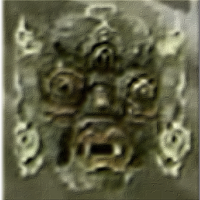Search the Community
Searched results for '/tags/forums/blender lwo export/' or tags 'forums/blender lwo export/q=/tags/forums/blender lwo export/&'.
-
I decided to record a playthrough of NHAT. It takes DAYS to export and upload the thing! holy crap!
- Show previous comments 1 more
-

Not yet. 48%. I'll post it on the forum thread when it's done

-

LOL after a million years of uploading, it gave me a message that it found copyrighted music in it. So it has replaced it with "Dr. Akula-Disembodied Dead". That's a very promising dark mod playthrough. I'm trying to dispute it, what argument do I use?
-

"...because fuck yourselves" is the only argument that even makes sense.
-
This post will be updated: http://forums.thedarkmod.com/topic/15755-oculus-rift-and-other-vr-headsets/?p=374161
-
Isn't winter time great? You can be rendering in blender and the machine will still be super quiet. In the summer time, it sounds like a jet.
- Show previous comments 3 more
-

Candles are essential when playing TDM in winter.
-

Yes - they warm my cold fingers on the mouse and even add much atmosphere

-

I like using dining candles but instead of putting them in candle holders I put them in empty wine bottles so they can drip all over the bottle. They look bloody awesome!
-
-
If you have a NAS box, lock it down now - http://forums.thedarkmod.com/topic/17085-be-very-aware-are-you-or-data-exposed/
-
Thief3Gold is out: http://www.ttlg.com/forums/showthread.php?t=143659
- Show previous comments 4 more
-

I've been considering reinstalling TDS for a wile now... I've still got my original CDs. Have these guys fixed the bug where you get stuck floating? Last time I played TDS, that happened and I was unable to get out of it, so I ragequit.
-

You can surpass that bug by drawing your bow, performing a shot, and draw your blackjack when the bow is tensioned, to abort the bow shot. I'm hoping it's fixed in the Gold patch too though. Alongside the thing where you move sideways, when peeking left or right.
-

@Biker Hmm.
Build TDM mission in DR.
Export as portions as ASE
Edit in Blender and export in TDS compatible format
Import into T3ED
Edit
Release TDS mission...
(or just stick with TDM)
-
Peering to keyholes (WIP, proof of concept). http://forums.thedarkmod.com/topic/14394-apples-and-peaches-obsttortes-mapping-and-scripting-thread/page__view__findpost__p__351343
-
Online tracking: Protect yourself - http://forums.thedarkmod.com/topic/16433-online-tracking-protect-yourself/page__pid__350848?do=findComment&comment=350848
-
Underworld Ascension: http://www.ttlg.com/forums/showthread.php?t=144106
- Show previous comments 2 more
-

-
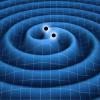
Wonderful news!

-

Please don't suck.
-
-
nVidia are looking into our DR ortho cylinder patch issue - http://forums.thedarkmod.com/topic/16203-minor-bugglitch-in-dr/page__pid__344197?do=findComment&comment=344197
-
Synology DSM 5.0 broken - http://forums.thedarkmod.com/topic/16190-synology-dsm-50-heads-up/
-
- Show previous comments 1 more
-

Part two is recorded. Now I only need to add the subs and rip it down. Should be on youtube tomorrow.
-

can't wait.
-
I didn't know that first trick setting up the base, so thanks for that.
-
Blender users: http://vimeo.com/26339130
- Show previous comments 3 more
-

First I was like "sure, but Rhinoceros can do that and much more", but then they started showing that sketching functionality, which is amazing! Never seen that before, such freedom... I need a pen pad...
-
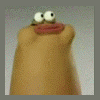
I love the cloth making.
-

This is the most awesome thing I've seen in awhile. It's like spline modelling, but not nearly so turgid when converting down to polygons.
I gotta try this out.