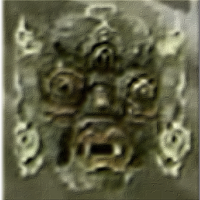Well this is a real pisser. I was gonna buy XP, but NO. Looking at $200 bones for XP and $200 bones for vista I , in a spur of the moment #uck gotta get this machine running NOW decision, decided that Vista was best for future upgrades and also that it would allow me to use all my Ram. Well, Dark Radiant is buggy as hell in Vista. And only 3 of my 4 gigs of ram gets used anyway. Anyway, issues with Dark Radiant 095 so far. It starts up fine. But the windows are mostly white. No grids. When I load a mission it loads entities and whatnot. The camera view tends to be empty. Usually only one orthagonal view shows. I did have luck once getting camera view to open the second time I loaded a map, and subsequent loads would still show 3d view. But after that I haven't been able to get anything to show in camera view at all. Even after loading many maps and restarting Dark Radiant several times. I have also rebooted the computer. This really sucks, Darkmod is the only thing I really work with, now I have this brand new fast as hell tower, a nice large flat screen monitor and they are basically worthless. I can model, but I can't test them out. I can photoshop, but I can't see the results in game. In the middle of a map, but now that's stalled out. I'm more than happy to try and debug but I'd need someone to hold my hand and walk me thru it. I don't know the first thing about programming and as far as I can tell no one else is using Vista? Welcome to Baddcog's world of horrible decisions. ---------- OK, I went and cried about it a bit, then tried to think of causes to the problem. Let's see, 1- Vista has new fancy windows with shadows and crap. I really like my green scheme, but what the hell, I'll try windows classic. (BTW, I have home basic so I didn't get the fancy 'glass' AERO windows, just slightly fancier than XP), Vista look no transparency. Sure enough, I fire up darkmod and all the windows load fine. I tried several options and this is what I found so far. I'm gonna try and find at least an XP theme 'cause classic is soo damn ugly. Classic Windows Scheme works fine. I suppose with any custom colors you'd want as this is old school. Vista Basic windows work with Dark Radiant, but this is basic windows with the minimize/full screen/close buttons inside the window bar (like old buttons). It is also light blue with no color choices. The problem with this is when you mouse over menu items you get a white square and the word dissappears. You can still select, mostly it's a weird visual thing. Vista Standard windows don't work at all, if they do it is very spotty. Most likely the effect is that 3d window won't load, xy views might load but nothing can be selected in them. You can drag a new brush but it will disappear right away and the console says something about a bad brush being removed. These windows have shadows and the minimize/full screen/close buttons are at the very top of the window, not within a 'bar' like old buttons. Vista Aero no doubt won't work with Dark Radiant at all, but I can't test that. So luckily the problem has a work around and I'm not F'ed after all. Whether or not the team wants to try and get DR compatible with Vista Windows by 1.0 release, well, I don't think it's probably worth the effort unless someone knows what the issue is. It's a slight bummer but nothing a dedicated modder can't deal with.