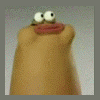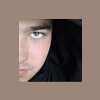Search the Community
Searched results for '/tags/forums/editor/' or tags 'forums/editor/q=/tags/forums/editor/&'.
-
-
I can't login to Steam forums. Please visit the Thief release threads and mention TDM Thanks!
-
skacky's new Thief 1 mission, Shadow Politics: http://www.ttlg.com/forums/showthread.php?t=139048 Just wonderful!
- Show previous comments 6 more
-

Just finished playing this morning, this was awesome, in an old skewl way - would love to make a TDM homage to it...
-

I'm using the CD with TG, T2 and T3 on it. Darkloader doesn't like it. I can't get TG FMs to work
-

I assume it works with a TG only CD
-
http://forums.thedarkmod.com/topic/13595-project-stealth-your-country-needs-you/ - YOUR COUNTRY NEEDS YOU!
-
Black Frog is out: http://www.ttlg.com/forums/showthread.php?t=138590
- Show previous comments 1 more
-

It will be really cool if a super talented editor like Gaetane will try TDM.
I really hope this one :-D
(and also Sterlino another editor that a like a lot)
-

I've been waiting for it for a while.

-
Gaetane along with Lady Rowena are my favorite 2 authors.
-
Awesome. The forums support transparency in avatars.

- Show previous comments 4 more
-

very nice stifu^^
-

Doomguy is the coolest guy ever.
-

hah well the feathering isn't the best but i'm sure it will do for now.
-
Hello!
I saw on TDM forums that you are a very talented level designer. Could you lend your talents for The Sly Project? (http://tsp.comlu.com)
We have no level designers yet and the project was announced almost a year ago. Please join us! I'm looking forward to your answer friend.
Best wishes: Oszkár Winkler
-
Hello!
You mentioned on TDM forums that you are a skilled modeler. Could you lend your talents for The Sly Project? (http://tsp.comlu.com) There are only a few models we need.
If you are interested, please e-mail me: woszkar@gmail.com
Thank you!