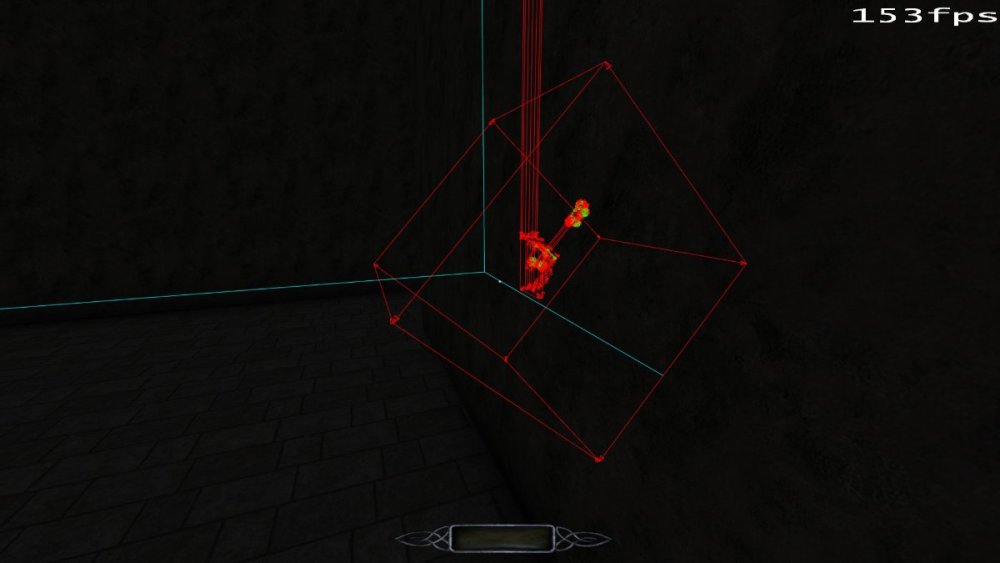Search the Community
Searched results for '/tags/forums/frob/' or tags 'forums/frob/q=/tags/forums/frob/&'.
-
Yeah I'm aware of the use cases - I mainly used it for particles and preventing models from showing up through walls. The point of the thread was to reveal why it was even created, as the thread I linked contains advice from @stgatilov to NOT use it at all: https://forums.thedarkmod.com/index.php?/topic/21822-beta-testing-high-expectations/page/10/#findComment-490707 If that's the advice, an explanation is needed and the Wiki updated.
-
I have given it a try and here is my short summary: - Amazing graphics, this is especially true - The overlay is a bit confusing at times, but it's not too bad. You should add something more "dumbproof", especially to the main objective, I didn't know the top had something I needed to progress. - Coins? Inside a furniture? This should be one of the many "Deadly Sins of TDM Mapping". Please never do that again, it's such a bother and I am skeptical about anybody or anything being able to ever fix it, it's just terrible to combine a frobbable with such a TINY loot, even "Frob Helper" left the building. - It was short, way, way, waaay too short. It's a good mission, I'd say the graphics were spot on, the story is very "who cares" though, it's like an excuse plot. Gameplay is fine, it could be better though due to the mentioned issues I've found. Also, it could have been a bit lengthier, you could have added a pace where you would have to escape but since you can't come from where you came, you'd find another way. I'd rate it as overall a 3.5/5. Hope to see you improve and make more missions, it has a good start to it. Hey, thanks for mentioning that, I have played it some few years ago and it's such a great mission. It was made by "Korthak", I wish he could return, haven't seen a mission of his for years...
-
The solution is 100% genuine, independent from the source code. I read cvars as reference to make the Helper work with the options but I don't mess around with user settings: I never alter cvars. Correct aspect ratio across different resolutions Available for frobables of any size (consistency) Pointers designed to blend in with the user interface Extra dynamic brightness based on lightgem values Ring removed when peeking or using the spyglass Pointers remain in the background when using readables / menus Little trick to make things flow when operating doors Always On mode switches between the dot and the ring The Frob Helper was created for a specific purpose but, who is to tell when players need it or not? The Ring Helper is a shameless Frob Highlight companion.
-
If this is the case, I certainly didn't notice a 200 ms delay ;). Can you please do a test version of your setup with delayed long-frob instead of double-frob? This would be the perfect solution for me and snatcher, as it is consistent also to the current multi-frob. And maybe add the consumable long-frob eating for everything to fit together?
-

[Feature Proposal] Frob to Use World Item
Wellingtoncrab replied to Daft Mugi's topic in The Dark Mod
This is what you said: 1) That while playing you found you could not extinguish moveable lights 2) This was because of the need to use the hold frob and did not remember this I know you wouldn’t make a misleading statement about the implementation of the hold frob mechanic as a pretext to bring up your issues with the consistency with the controls, so I assume you forgot the original controls of the game or your custom keybinding for “use inv item” reset when you updated the game or something. At this point in the thread I am not going to recommend to you that you use an optional mechanic that you don’t like. There is a version of the training mission in development which tutorializes the hold frob mechanic - though eventually it would be good to develop a tutorial mission that is less freeeform than the training mission. -
I just played the new beta mission and wondered why I couldn't extinguish moveable lights as I had already forgotten that I need to use hold-frob in 2.12. This is completely counterintuitive to shouldering bodies and there is no global information about this, so please make it so that hold-frobing takes a moveable light and short frobing extinguishes it! This would also be more consistent to the static lights. The same should be done for consumables too: short frob eat, long frob pick up...
-
Hello all. I have a hopefully easy question. I just can't seem to search it properly. I want the player to select an item in the inventory (not drop to hands) and then USE (frob and then use key) on an object in the map. But, the frob should only happen when that object is selected in the inventory and not just general frob. If I am confusing this with triggering, I apologize. Is there an example in an exiting map that I can study that does this type of thing? I don't recall from any maps about this. Or, what is the general way to do this? The intent is to have the player find this inventory item and then go to various objects in the map and USE this item on the map objects. Advice? Thanks Clint
-
Just took a few minutes to give this a go, and I 've had no issues at all. As far as I can tell it works as intended: frob to shoulder body frob to unshoulder body hold-frob to drag body hold-frob to pinch candle It seems to prioritize highlighted objects just fine (loot bags on bodies, doors while shouldering, etc). I'm quite happy about how it works, tbh, in terms of gameplay. It's a relief to have no unnecessary steps to it. I played my unpatched game just to check everything else behaves the same, and I immediately had a bit of a hiccup with the controls. I don't often blow candles or shoulder bodies, since I tend to ghost more often, so I don't exactly have to default controls in my muscle memory. I had to remind myself I was playing the unpatched version and that there's extra steps to it, because the patched controls are so more intuitive to me that I had already got used to them (in just 5 minutes of goofing around).
-
As someone who has been playing TDM since it went standalone all those years ago, I was skeptical about the new frob until I gave it a try to see how it's handled in 2.12. It's really intuitive. Yeah, old time players are used to the old frob + use mechanic, and there was nothing wrong or confusing about it IMO, but the new frob is so easy to get into there should be no problem for old-timers. So, from my perspective, it's a good change. It takes away nothing from the players and gives them an easy-to-get-into mechanic that is simple to use. If such a small, simple change brings in more players, even better.
-
I would like to make sure we are on track to solve the issues at hand. Is there agreement that new players struggle and often quit playing TDM due to its current control scheme? Note the player complaints on the first page. Is there agreement on this proposal's main objective? Make TDM's "frob" and "use" interactions simpler for new players while also improving it for longtime players. I should point out that "improving it for longtime players" does not mean that every single longtime player will get a new control scheme that they are satisfied with. They might have to continue to use the "TDM 2.11" control scheme or learn the new one, even though they don't entirely agree with it. Again, the main objective is to "make TDM's frob and use interactions simpler for new players." Is there agreement that the following issues need to be solved? How can the control scheme be made less cumbersome? How can bodies be shouldered without first dragging them? How can candles be extinguished and lanterns toggled off/on without first picking them up? How can so much key pressing and mouse clicking (currently in TDM 2.11) be eliminated? @stgatilov Are you in agreement with this proposal's main objectives? Even if you disagree with long-press frob, is it ok to include long-press frob in 2.12 dev if players want it?
-
The fewer words you need to explain your mechanic the better it is designed: For static objects press "frob" to interact with them. For moveables press "frob" to grab them and "use" to interact with them. TDM follows these simple rules nicely. @Daft Mugi I welcome this initiative and I encourage you to carry on experimenting. Here are my thoughts: Interacting with moveable lights: currently to extinguish a candle I must "frob" it and "use" it. If I extinguish a candle unintentionally it is my fault (I pressed the wrong button). With your design, is it my fault if I frobbed a candle 201 milliseconds and extinguished it unintentionally? Long-pressing buttons in TDM is faulty because there isn't any visual timer / bar / whatever. Dragging vs shouldering a body: interacting with the limbs of a body is the more challenging of the two mechanics. Do we really want to promote the easiest of the two and make the challenging mechanic more difficult? Besides, with your design I unintentionally drop bodies often while I intend to interact with doors, is it my fault? In my opinion the short term solution is a very long frob (0,5 secs or longer) to extinguish a candle and/or shoulder a body. Leave the original mechanic intact but have the new functionality somewhere in there for those who want them. The long term solution is something else: what would you do if you were to build these mechanics from scratch? Think big. PS1: Developers should never point players to anything that isn't available in the in-game settings. cvars should be there for 1) debugging 2) testing 3) very special cases, mainly accessibility / usability. PS2: "This is how Thief does it" sounds like a lame excuse. Thief is dead, TDM is alive!
-
I coded this up tonight to try out the idea. I think you're right. It does feel better and more consistent. Candle/Lantern (in world, not picked up) Quick-press frob to pick up. Long-press frob to extinguish (or toggle on/off). Candle/Lantern (in hands, already picked up) Quick-press frob to drop. Long-press frob to extinguish (or toggle on/off). I'll do a bit more testing tomorrow, and if all goes well, I'll update the patch.
-
@Daft Mugi I tested it out. I think it's fine to merge this change but I feel that there is one issue here. It establishes the protocol of frob to extinguish but once you are holding an object you may wish to extinguish the held object and your muscle memory will tell you to hold frob again which will instantly drop the item instead. I am not sure but perhaps only a quick frob should drop the held item whereas a long frob should also act like use on the held item?
-
Flakebridge Monastery In this mission you will visit a Builder outpost to steal some valuable books. It is the first in what I hope will be a series about Selis Woderose. I would like to take the opportunity to thank my beta testers: Aprilsister, Bikerdude, Chiron, lost_soul, and prjames. As well as Fidcal for his starting map, and Melan for his texture pack. Known bugs: A small number may appear at the bottom left corner of your screen when the mission loads. Press sheath weapon to make it disappear. As already mentioned this is the first mission in a series. When you have completed it you may know what you'll be going after in the next mission. You may even know where! Enjoy! And please use spoiler tags where appropriate. A couple of screens: (thanks lowenz) http://2.bp.blogspot...0/shot00001.jpg http://3.bp.blogspot...0/shot00003.jpg
-
@AluminumHaste I've updated the patch (same link as before): https://gist.github.com/daftmugi/41d0324107e8734f364bb3e50ff00794 Added "tdm_frobhold_drag_body_behavior" cvar: "tdm_frobhold_drag_body_behavior", default:"1" Which drag body behavior? 1 --- on frob key up, drop body (limb). 0 --- on second frob, drop body (limb), TDM v2.11 (and prior) behavior. Added drop body on second frob, while allowing frob on doors, switches, etc. (Not thoroughly tested, but it seems to be working as intended.) Could you please update the build?
-
I admit that I was skeptical myself at first, but once I tried it in game, I changed my mind. So, I recommend applying the patch to a local build and give it a go in game. It's definitely better experienced than thought about. Regarding the candle puzzle in "Seeking Lady Leicester" (SLL), I agree that this proposed change will make that a bit more difficult, but I disagree on the reason why. The released version of SLL has a flint in the inventory to ignite them, so accidentally extinguishing candles shouldn't be much of a problem. Instead, I think the reason for player frustration would be that the unlit candles highlight, showing they can be frobbed, but when the player does frob, nothing would happen. They might not realize the candles can be picked up with a long-press frob. @Wellingtoncrab and I had a discussion about that exact puzzle during the design of this feature. So, what convinced me that it wasn't really a problem? I tried it in game. Players will learn how unlit candles look and behave when frobbed. Like @ChronA said above: "When most players click a candle 99.8% of the time they don't want to move it, they want to put it out." I decided it was better to optimize for what players expect most often and do most often rather than optimize for rare cases. Players already rage in frustration that they have trouble extinguishing candles or don't realize that they can. Another quote from a player on Discord: "I'd even say the "some players didn't know you could extinguish candles by using them" thing is "almost any new player and a lot of old ones too", since I once had an extended conversation about exactly how immersion breaking and weird it was to have to extinguish candles by dropping them, and literally not a single person brought up the fact that [extinguish candles by using them] was possible." During beta testing, the struggle that some beta testers had with the candle puzzle was not knowing about object manipulation. They didn't know about the "Parry/Manipulate" keybinding, or they forgot about object manipulation because they did the training mission roughly 5 years ago and had not needed to do it in a mission afterwards. So, "long-press frob to pick up" is in the same class of player interaction as object manipulation. In other words, the same problem already exists in TDM v2.11. I couldn't find the original screenshot from one of the SLL beta testers, but here's one similar, showing that the player didn't know about object manipulation: If this is truly in a released mission, I'd like to know about it. We can problem solve for that case if it does in fact exist. I don't think we should concern ourselves with something hypothetical, though. And, I disagree that we should make or keep controls cumbersome for the player in order to add challenge. I agree with @ChronA here. I don't think players are playing TDM for that type of challenge. The patch includes the following cvar: "tdm_frobhold_delay", default:"300" The frob hold delay (in ms) before drag or pick up. Set to 0 for TDM v2.11 (and prior) behavior. When "tdm_frobhold_delay" is set to 0, candles and bodies have the same behavior as TDM v2.11. As of a few moments ago, bodies didn't quite have the same behavior. But based on your feedback, I updated the patch (linked above) to make bodies behave that way. Thank you for your feedback.
-
I moved the frob helper and the frob outline options onto the gameplay difficulty page in the Unofficial Patch, because the other options page is indeed very crowded.
-

Fan Mission: The Imperial Sword [ 15yr Anniversary Contest ]
DeTeEff replied to nbohr1more's topic in Fan Missions
Wow! This is what the thief games are about; Nice city scapes, a very open canvas for the player to roam (not just a one way street). GAMEPLAY 5 stars I really loved all the sprawling passages and roof top-routes you could take. Wherever I went there was somthing new to be found. The guard routes was balanced and there was "almost" too much shadows, which is good; It is frustrating to have extremely tight spots where you get spotted almost before entering the light. I had no problems with the climbing parts and the pipes worked like a charm to grab onto. There was also no places where I got stuck. The only critisism may be that some stuff was a bit hard to frob (the decree in the attic and some loot in some chests) but that is ordinary TDM stuff STORY 5 stars I implement all custom assets in here, as many of them can be categorized with the story elements. Custom textures/models/interresting readables and the real voice actors to voice the custom dialogue. Top notch! Even as most fan missions consists of "getting in and taking that special gobbilydingo", this was (for me at least) a unique take. VISUALS 5 stars Everything beautifully detailed with lots of (I guess, custom assets). No clean/barren places to be seen. Nice use of moonshine in the windows and this ties in with my love for sprawling city scapes with lots of dirty back alleys and pipe climbing and different ways to get where you want. I often have problems just to relax and play as a player (since I mostly build missions myself and rarely play) and since almost every mission I play is supperior to what I can produce, I have a dirty habit of searching out errors in other missions to remind me of that "these people can also make mistakes" and this was one of those missions where the mistakes were almost non existant. There was some models popping into existance (the flower pots outside the manor, when coming from the church gate. I guess these are for LOD/optimization. And maybe 2, Z-fights. Other than that, there was no errors I could spot! Good work! -
Hi, I need to know what the code is to use Spoiler Tags. I am using my tablet and I don't have the options to use anything, like spoiler tags, quote tags, text changes etc. Thanks
-

Fm Down by the Riverside crash to desktop
nbohr1more replied to datiswous's topic in TDM Tech Support
Yep, we can also remove the frob stages ( parm11 ) since those were replaced with a native solution in 2.11. Let me know when the subtitles are verified and I'll repack unless @Dragofer wants to do it ? -
I have some questions about frob boxes. In the screen shot below, you can see the frob box for the wall_lever01.pfb prefab. In my FM, I made the lever non-frobable while you were outside the room it was in because you could frob it through the wall, and I didn't want to reduce the frob_distance. However, when you make it non-frobable, the frob box becomes solid, and if the player passed by that wall outside the room, it would appear they were being blocked by an invisible entity. I didn't really understand the problem at first so I just moved the lever. Since then I've played around with the spawnargs and have realised you can just change the frob box size, or get rid of it altogether. So questions are: Is the frob box supposed to become solid when the entity is not frobable? If so, why? This prefab works fine without the frob box, is it really needed? If the frob box is needed, why is it so big?
-
You can start here: https://forums.thedarkmod.com/index.php?/topic/12558-useful-important-editing-links/ Specifically, I recommend Springheel's new mapper's workshop: https://forums.thedarkmod.com/index.php?/topic/18945-tdm-new-mappers-workshop/
-
Not so long ago I found what could make a pretty good profile picture and decided to try it out on these new forums. But I couldn't find a button anywhere that would let me change it. I asked on Discord and it seems Spooks also couldn't find anything anywhere. So I logged into an old alternative account and, lo and behold, that account has a button. This is on the first screen I get when I: 1) click on my account name in the top-right of the browser -> 2) click on 'profile'. Compared to my actual account: Are you also missing this button on your account? It'd be very much appreciated if that functionality could be restored to any of the affected accounts.
-
Lately, I was fiddling with TDM frob shader, because often I find it too subtle for my taste. Don’t get me wrong, it works as intended, but it looks best in complete darkness. In more lit rooms, e.g. while putting out candles, it’s a bit hard to see whether you’re able to interact with an object or not. Modern games use Fresnel-based shader to achieve this, so an object gets a bright outline. This is very in-your-face and something more like the “atomic-blue frob” from Thief Deadly Shadows we all hated back in the day. That said, I think you can achieve some middle ground here. I couldn’t get the proper fresnel program to work, since I’m not that good at shaders, but I don’t think I will need it. Instead, I created a “fake Fresnel” cubemap, which looks like this: You can easily make it in Gimp. It’s a 256 texture with radial gradient from black to white, and offset of 50, so the color transition starts further away from the center. If you just want an outline, use pure black as starting color. I wanted both some highlight and an outline, so I used RGB 32. Now you have to save it 6 times with _back, _down, _forward etc., so it gets recognized as a cubemap. Then you have to go to your material definition and put this instead of standard frob code: // This is the code required for frob highlighting this texture { if ( parm11 > 0 ) maskcolor map makealpha (_white) alpha .2 // modify it as you wish } { if ( parm11 > 0 ) blend gl_dst_alpha, gl_one maskalpha cameraCubeMap cubemap/path/here texgen reflect } Cool thing is, you can tweak the cubemap intensity with alpha parameter, so you’ll get more consistent look when you need different values for e.g. wooden and glass objects (the latter typically require more visible frob). This effect also looks a bit different on .ase models and on brushes / func_statics made in DR, so you can tweak it to look the same across all materials and types of surfaces. Small comparison: