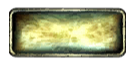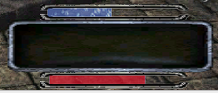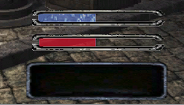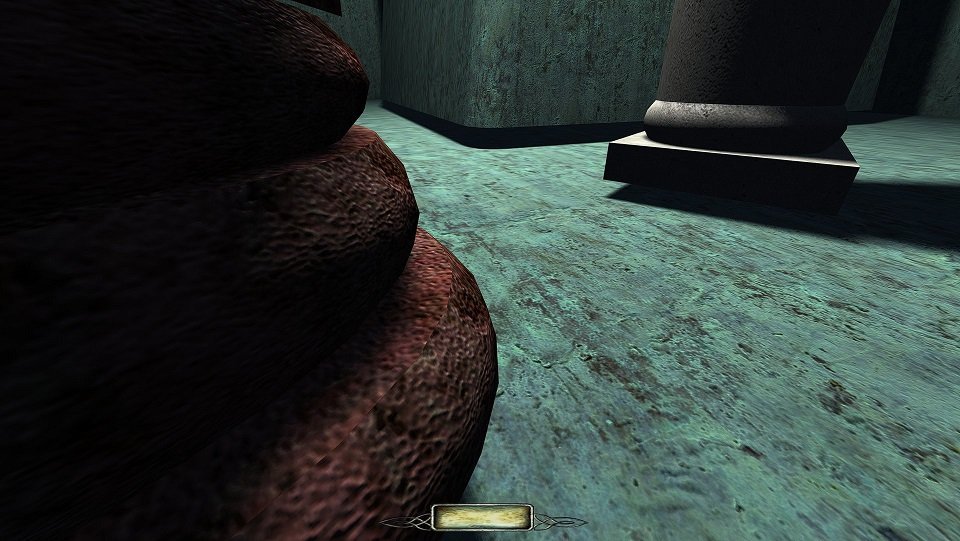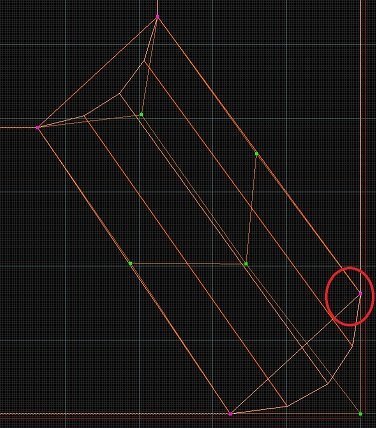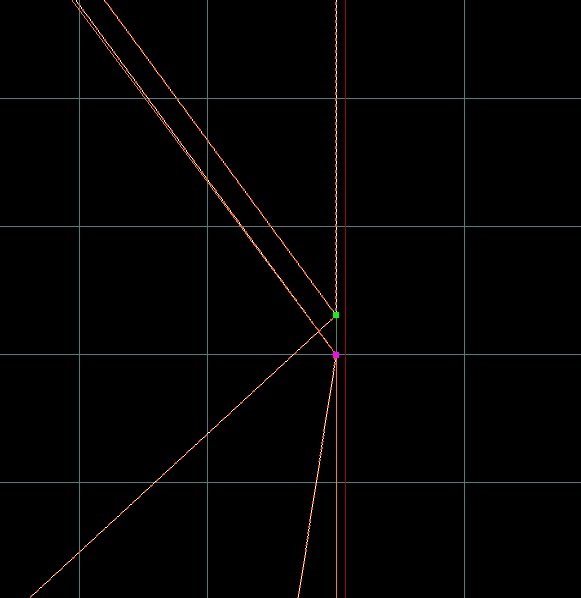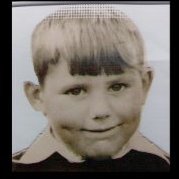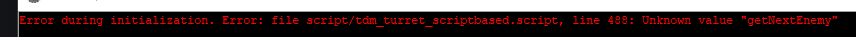Search the Community
Searched results for '/tags/forums/game engines/' or tags 'forums/game engines/q=/tags/forums/game engines/&'.
-
That is already in the core game, for whatever reason the team decided to not include it in the GUI as an option, which is the only thing I did about it. You can enable it in the console with r_frobOutline 1 and r_frobOutlinePreset 6 anytime...
-
Hi! Basically, I made these changes purely for myself, but suddenly someone will be interested in playing with them in the same way. 1) Tweaked Lightgem Cleaner Design: I've streamlined the Lightgem by removing those small side details. After all, you already know if you're crouched, right? In-Game Look: Check out how it appears in your game: Editor View: Here's a peek from the editor for good measure: Easy Install: Drop the 'x_newlightgem.pk4' file into your game's root directory to install. To remove, simply delete the file. 2) Tweaked HUD Vibrant Upgrade: I've boosted the color intensity of your health and air bars for better visibility. Sharper Look: Redesigned the 'staples' along the edges, cleaned up textures, and added a touch more definition. Installation Note: Unfortunately, .pk4 files weren't playing nicely for this tweak. Simply unzip the included 'dds.rar' archive into your game's root directory. 3) Health\Air Bar Relocation Streamlined HUD: Health bar repositions for easier monitoring. Zero Fuss: No extra settings to mess with. Plays Nice: Works seamlessly with my other mods. How its look: Installation: Download the zzz_ui_settings.pk4 file. Place the file in the game's root directory. Uninstallation: Delete the zzz_ui_settings.pk4 file from the game's root directory. Let me know if you'd like any other tweaks! x_newlightgem.pk4 dds.rar zzz_ui_settings.pk4
-
I spend 90% of my time on Linux Mint. I occasionally pop over to Windows 10 to check a few things or run some updates but Linux Mint is my home. TDM runs better under Mint than Windows for me but your mileage may vary. When running TDM in Linux, you must set FPS to "Uncapped Mode" in the Advanced settings, the old capped mode has terrible stuttering and performance under Linux ( even native Doom 3 has this issue ). You can set Max FPS to 60 if you are worried about any inconsistencies with game timing ( the only known issues are rare problems with audio behavior at really high FPS). Just don't use the native 60FPS capped mode, use Uncapped mode with a Max FPS value.
-
Changelog of 2.13 development: dev17042-10732 * Restored ability to create cvars dynamically, fixing bow in missions (5600). * Fixed issue where .cfg files were saved every frame (5600). * Added sys.getcvarf script event for getting float value of cvar (6530). * Extracted most of constants from weapon scripts into cvars (6530). dev17035-10724 * Support passing information between game and briefing/debriefing GUI via persistent info. Also changed start map & location selection, added on_mission_complete script callback (6509 thread). * New bumpmapped environment mapping is now default (6354). * New behavior of zero sound spawnarg is not default (6346). * Added sound for "charge post" model (6527). * Major refactoring of cvars system to simplify future changes (5600). Known issues: * Bow does not shoot in some missions (only in this dev build): thread dev17026-10712 * Nested subviews (mirrors, remotes, sky, etc.) now work properly (6434). * Added GUI debriefing state on mission success (6509 thread). * Sound argument override with zero now works properly under cvar (6346 thread). * Environment mapping is same on bumpy and non-bumpy surfaces under cvar (6354 thread). * Default console font size reduced to 5, added lower bound depending on resolution. * Added high-quality versions of panel_carved_rectangles (6515). * Added proper normal map for stainglass_saint_03 (6521). * Fixed DestroyDelay warning when closing objectives. * Fixed the only remaining non-threadsafe cvar (5600). * Minor optimization of depth shader. * Added cm_allocator debug cvar (6505). * Fixed r_lockView when compass is enabled. dev17008-10685 * Enabled shadow features specific to maps implementation (poll). * Auto-detect number of parallel threads to use in jobs system (6503). * Improved parallel images loading, parallelized sounds loading, optimized EAS (6503). * Major improvements in mission loading progress bar (6503). * Core missions are now stored uncompressed in assets SVN (6498). * Deleted a lot of old rendering code under useNewRenderPasses + some cleanup (6271). dev16996-10665 * Environment mapping supports texcoord transforms on bumpmap (6500). * Fully disabled shadows on translucent objects (6490). * Fixed dmap making almost axis-aligned visportals buggy (6480). * com_maxFps no longer quantizes by milliseconds on Windows 8+. * Now Uncapped FPS and Vsync are ON by default. * Supported Vsync control on Linux. * Added set of prototype materials (thread). * Fixes to Stone font to remove stray pixels (post). * Loot candlestick no longer toggle the candle when taken. * Optimized volumetric lights and shadows in the new Training Mission (4352). * Fixed frob_light_holder_toggle_light on entities with both skin_lit and skin_unlit. * Now combination lock supports non-door entities by activating them. * Added low-poly version of hedge model (6481). * Added tiling version of distant_cityscape_01 texture (6487). * Added missing editor image for geometric02_red_end_HD (6492). * Added building_facades/city_district decal material. * Fixed rendering with "r_useScissor 0" (6349). * Added r_lockView debug rendering cvar (thread). * Fixed regression in polygon trace model (5887). * Added a set of lampion light entityDefs.
-
We are proud to announce the release of: The Dark Mod 2.12 ! The 2.12 development cycle introduced many large code overhaul projects. Most of these were to lay the groundwork for future fixes and optimizations. The final release is yet another leap in performance over the already impressive 2.10 and 2.11 releases. A full changelog can be viewed here, but some highlights include: The Dark Mod 2.12 is a major step forward for mission designers! The culling system has been extensively overhauled to ensure that your CPU and GPU are not wasting resources rendering unseen geometry, lights, and shadows. Some of our best map optimization experts have achieved similar performance gains to what this new culling system does but it is a rare skill and we have even managed to improve performance on missions that were generally regarded as “well optimized”. Mission authors both new and old can follow standard mapping practices with no need to dive deep into sophisticated optimization techniques even for some pretty challenging scenarios such as wide open areas and long views. Players will immediately notice many missions that have made their system struggle with FPS now may be running much more smoothly! Smoother controls for players! Also during the 2.12 development cycle, work has been done to make controls more seamless and accessible. Frob can now use hold or click actions to use items. Once you get used to the mechanic, it will be hard to go back to using a separate “use key”. Mantling is now smoother, faster, and less prone to cause the player to clip through geometry. Leaning is now more subtle and less prone to cause motion sickness. To reduce the tedium of shuffling knocked out AI around to search for loot, you can now configure TDM to automatically loot any frobbed AI. A special thanks must go out to community member Geep! Over the course of 2.12 development, Geep has created subtitles for nearly all AI barks along with developing testing tools and procedures for this gargantuan task! You can see these changes in action by changing the Subtitles setting to “On” ( rather than “Story” ) on the Audio settings page. Geep also provided substantial feedback for our GUI and subtitle design process and edited font data to improve text quality overall. Datiswous has complimented the massive work by Geep to create AI bark subtitles by creating mission story subtitles for a large number of missions. Thank you! Turrets are now natively supported in The Dark Mod and can be paired with Security Cameras! Finally, the nasty 2.11 bug that caused AI to allow arrows to pass through them at certain angles was fixed by Joebarnin! Your assassin style play-throughs should be far less frustrating. See also, our 2.12 Feature discussions: To UPDATE, simply run the tdm_installer.exe file in your darkmod folder. Note that tdm_update.exe is no longer supported, but you can download the new installer from the Downloads page if you don’t have it yet. Please be aware that old saved games will not be compatible with 2.12, so finish any missions you might be in the middle of first! Also, some missions created prior to 2.12 may need to be updated so they will be playable in 2.12. Use the in-game mission downloader to check for updates.
-
Some parts are managed by tdm_installer, some parts are managed by in-game downloader. You mix the two, and you get endless stream of issues and confusion. As simple as that.
-
Nomads of Driftland: The Forgotten Passage 100% off on GOG This is a DLC or expansion pack, but I was able to get the base game for free. https://www.gog.com/en/game/nomads_of_driftland https://www.gog.com/en/game/nomads_of_driftland_the_forgotten_passage
-
I enjoyed this one, particularly the straight forward game play, and sensible architecture. Thank you.
-
The Thief2 FM "Mission X" was structured like that. But from the perspective of someone making or using a multiplayer system, it should be as general as possible so mappers can make whatever set-up they want for their FM, like that, or leave it open to the players to play it however they want. I think one way for the system to work most basically is have a coop mode (shared objectives, loot, scripts, etc.) and a "thieves vs. guards" mode (separate objectives, tracking loot count & capture count; it should probably be set up like the old Thievery mod) and those are pre-made so a mapper can just turn one on and tweak some things. Those are the two most popular MP cases for this game. But then if they want to, mappers could micromanage the parameters if they want to make their own mode, and the system should facilitate that. That was my thinking. But I think coop is the big one for us, since all of the FMs will already be set up for that, and that's the way I imagine it'd be most used. So that should come first.
-
I don't have a 32-bit OS but I am able to launch the 32-bit executable on Linux Mint 21.3. I think the story is similar to what I saw in 2.10. Lots of large maps produce AAS errors on launch but seem mostly functional. King of Diamonds seems to have lots of AI that are circling or having path finding issues. On a positive note, I was able to launch "The Painter's Wife", "Penny Dreadful 3", "Behind Closed Doors", " Shadows of Northdale 1", "Not an Ordinary Guest" basically all the largest maps and no loading errors were seen and all allowed in-game play. Oddly enough both Iris and The Painter's Wife have no AAS errors and no AI path-finding bugs even though they are the largest.
-
The attribution ("BY") part of the CC-licenses requires: 1) You must give appropriate credit, 2) provide a link to the license, 3) and indicate if changes were made. The TDM license provides a link to the CC-BY-NC-SA 3.0 license, so part (2) could be said to be fulfilled. For (1) I would expect that each asset author is somehow credited by name and a link if the asset was found online, and for (3) I would expect a comment saying something if a change was made to the asset before it was added to TDM. Correct me if I'm wrong, but there are currently no core assets licensed as anything else than CC-BY-NC-SA. If there are, please tell me how to find them and how I can read their respective licenses. I don't think there is a way to track licenses on a per-asset-basis. I raised that question in this topic. Given the thousands of hours of work put into this game, I wouldn't want to leave it to chance... This licensing stuff may not be the hottest topic, but it may be worth talking about to prevent unpleasant surprises. Agree. And that a mapper working in Dark Radiant can see the license for each asset when they choose which asset to use, as suggested in the "tracking licenses"-thread I mentioned above. Yes, a mapper who wants to create a libre mission will have restrictions on which assets to use. If they don't require their mission to be libre, it will work as usual. If there is a way to add libre assets to the core assets, then it will get easier with time. Under current circumstances, a libre mission will not be nearly as good as any of the few missions I have played so far, but I wouldn't go so far as to call it pointless. I think it would be good enough to qualify the mission+engine as a game and get it into e.g. both the Debian repository and the LibreGameWiki. It's a starting point and hopefully it can attract the attention of more people wanting to work on the game. "def files" are CC-BY-NC-SA according to the TDM license. Does anyone know which license the core scripts are?
-

Help Wanted: Beta Testers -- "The Terrible Old Man"
nbohr1more replied to Ansome's topic in Fan Missions
Welcome to the forums Ansome! And congrats on making it to beta phase! -
"...to a robber whose soul is in his profession, there is a lure about a very old and feeble man who pays for his few necessities with Spanish gold." Good day, TDM community! I'm Ansome, a long-time forums lurker, and I'm here to recruit beta testers for my first FM: "The Terrible Old Man", based on H.P. Lovecraft's short story of the same name. This is a short (30-45 minute), story-driven FM with plenty of readables and a gloomy atmosphere. Do keep in mind that this is a more linear FM than you may be used to as it was deemed necessary for the purposes of the story's pacing. Regardless, the player does still have a degree of freedom in tackling challenges in the latter half of the FM. If this sounds interesting to you, please head over to the beta testing thread I will be posting shortly. Thank you!
- 6 replies
-
- 10
-

-
Thank you for the mission. I thoroughly enjoyed it As for the main puzzle There's another thing I'm not sure about whether I broke the game or whether it was meant to work like that.
-

Fan Mission: Alberic's Curse by b1k3rdude (Updated: 01/11/2014)
nbohr1more replied to Bikerdude's topic in Fan Missions
Alberic's Curse v3.11 is now out! It features: 1) A new script event related to the "Curse" 2) EFX Reverb 3) Volumetric Light effects 4) Different detail levels depending on LOD setting 5) A fix for a very old bug that caused stuttering in the basement, along with a long list of standard bug fixes 6) A few more surprises... Check for the mission update in the in-game downloader! -
I have been building my map using some models I've created. I noticed that moving the models around in the folders caused the models in-game to break. Are there any precautions I must take for when I want to upload the map for beta-testing/finalizing the upload?
-
Hi, I'm messing around with patches to see what can be done with them, and I have a couple of questions. None are critical issues, as a matter of fact, I doubt I'd notice them or cared if I were playing someone else's map, but as I'm learning, knowing what can't be done is sometimes as important as what can be done. Here's the thing: is it possible to bevel a surface not parallel to one of the orthogonal axes, in other words, a slanted bevel? To be more specific: I'm having problems with snapping it to the grid; it doesn't want to. I mean, I have done the bevel, and it looks nice from a distance, but the slanted surface refuses to snap to the grid, which causes a visible, although small, seam (or at least I assume that's the reason.) And projecting the texture is also a bit of pain. Let's see if I can attach a picture... OK... [a few/lots of minutes later] messing around with it one side now looks much better (almost imperceptible seam, tbh,) but the other side still looks off. I still can't snap to the grid the four corners (interestingly, it's the main brush, the frustum, the one that refuses, not the bevel, which is perfectly snapped). I can snap three of the four corners, but there is always one that shifts on its own will, even when using the smallest grid. See the next two pictures, where I have the main brush and the patch selected; the dots overlap except that one. And if I snap that one, another will shift (clockwise? I think.) I mean, that's like... what, 1/3 of 1/8 of a Doom Unit? 1mm? Not game-breaking, really, and nothing that can't be hidden with some trim or just in shadows, but I wonder if there's a technique for this or what I did wrong. [Hmmm, after some thinking, I wonder if my issue was creating the original cube on grid X and then cutting the triangular corner for the bevel on a different grid size so the corners were weirdly placed... I'd have to test that out] And speaking of seams, is it possible to make a smooth texture transition from the surface of a cylinder (or ring or whatever) to its cap? See the third picture, which is the rounded base of a column. If it's not (or it takes a lot of effort or editing), then it's no big deal, as there are more important things to worry about. But if there's a quick & easy way (natural projection hasn't worked for me in this instance), it would be good to know. Thanks!
-
I think the writing is on the wall. Advanced upscaling will be adopted as widely as possible as the free performance band-aid for the gaming industry. The majority of players will probably run it automatically without even noticing. Recently we've seen rumors of Microsoft working on a Windows upscaler (which may be similar to AMD's RSR in that the game developers don't need to touch it) and Sony may include an NPU in a PlayStation 5 Pro for their own bespoke console-level upscaling solution (not an FSR 3/4, although those can be supported). The irony would be if Nvidia ended up killing the demand for gaming GPUs faster by marketing DLSS so hard, that there's less "need" for new and top-end GPUs. But they won't care because they prefer to chase more lucrative markets like AI, datacenter, automotive. I say "faster" because there is some point in the future when additional hardware can't push the boundaries of graphics, or faster hardware can't be created. We'll see an evolution of Unreal Engine 5's photorealism approach, adoption of 8K resolution, possibly 16K for VR, and a push to the 240-1000 FPS range. Generated frames could be used for a free doubling if not quadrupling of FPS to hit those high numbers, and upscaling tends to work better when your input/target resolution are already very high. For VR specifically, foveated rendering can slash hardware requirements, possibly by 80% or more if the implementation is good enough. On the hardware side, there's still free lunch to be had with a few additional node shrinks. Stacked L2/L3 cache could be extremely beneficial, think the 3D V-Cache version of Infinity Cache (Nvidia has gone with big L2 with Lovelace). We don't see adoption of High Bandwidth Memory in consumer GPUs because it is in such high demand for AI/enterprise products, but there's no technical reason it can't be used. We will see the blossoming of mega APUs this decade.
-
Made it to 73+ I see I'm the only one to have ticked the 71-80 box, can't believe I'm the oldest thief left in the game, their must others lurking in the shadows.
-

Can DR be used with engines like Godot?
Skaruts replied to Skaruts's topic in DarkRadiant Feedback and Development
I was just giving this another go, and it seems neither fs_game nor fs_game_base set the actual engine's path. This is the problem I was having before. Looking at other game types in the drop down menu (in the Game Setup window), some of them show that fs_game sets the "Mod" (Mission ) and fs_game_base sets the "Mod Base", and not the "Engine Path". (fs_game is actually useful for Dark Mod mapping, though, for working on multiple projects. Thanks a lot for that. ) What I really need is to launch DR with an engine path (and no Mod or Mod Base at all). Is there a parameter to do that? -
At first I thought it was some wild precision bug but it looks like the skin might be nonsolid somehow and SteveL's change made the nonsolid attribute work? Either that or skin detection is somehow borked in this map. Feel free to edit the map, I'm no expert mapper but I might be able to perform some workaround by manipulating the entity. Edit: I fixed it with the following change: // entity 4 { "classname" "atdm:mover_door" "name" "atdm_mover_door_8" "lock_picktype" "-" "lock_pins" "0" "locked" "1" "solid" "1" "model" "atdm_mover_door_8" "origin" "710 -248 2050" "rotate" "0 90 0" "snd_close" "door_shut_06" "snd_open" "door_open_08" "used_by" "Balcony_door_keey" // "skin" "door_007_1" // primitive 0 Will upload the fix to the mission database. I don't see anything wrong with the door_007_1 skin but I would advise testing it in-game before using it going forward until this is fully sorted. Edit 2: The updated mission is now available in the mission database. Feel free to offer other fixes to this mission as long as they do not: Change visuals Change gameplay design ( Any purely bugged things that the mission author acknowledges "needs fixing" such as keys that are inaccessible or critical items that fall through surfaces when touched, etc can be fixed by any mapper and submitted for validation by the team. )
-
Making a note: During the 2.04 development cycle: Source Revision 6550 Assets 14407 the door on the balcony became nonsolid for the player It was still working on Assets 14406 and Source 6544. 6544 was introduced at 14404 and no other binaries were added between. 14407 only added binaries ( compared to 14406 ) so this was not an asset \ def issue. Edit: During the 2.04 dev era ( 2015 to 2016 ) we still compiled game dll's. The breaking change happened in Rev 6551 ( the tdm console only renders to binary revision ) Changes: https://github.com/stgatilov/darkmod_src/commit/3f6f6f62bbba029bbcfec271ef08cac68fbfc2e4 @stgatilov I don't see any problem areas in this commit. Can you confirm?
-
I was able to reproduce this in 2.12 beta as well as 2.11. Start mission setviewpos -5727 974 292 24 -57 0 Wait for new objective setviewpos 3795 5676 -3164 18 160 0 Wait for objective complete Shoulder body setviewpos -1643 3574 -1903 4 180 0 Drop body on elevator platform Press elevator button Setting "logFile 2", I was able to capture some console messages before the crash. "MISSION COMPLETED" displays twice instead of once. I haven't had a chance to look further into this. WARNING:idClipModel::Handle: clip model 0 on 'bellero' (dc8) is not a collision or trace model WARNING:idClipModel::Handle: clip model 0 on 'bellero' (dc8) is not a collision or trace model WARNING:idClipModel::Handle: clip model 0 on 'bellero' (dc8) is not a collision or trace model MISSION COMPLETED MISSION COMPLETED ----- idRenderModelManagerLocal::EndLevelLoad ----- 0 models purged from previous level, 1031 models kept. --------------------------------------------------- Regenerated world, staticAllocCount = 0. Getting threadname failed, reason: No such file or directory (2) --------- Game Map Shutdown ---------- ModelGenerator memory: 133 LOD entries with 0 users using 2128 bytes. WARNING:idClipModel::FreeTraceModel: tried to free uncached trace model (index=0) --------- Game Map Shutdown done ----- Shutting down sound hardware idRenderSystem::Shutdown() ...shutting down QGL I18NLocal: Shutdown. ------------ Game Shutdown ----------- ModelGenerator memory: No LOD entries. Shutdown event system --------------------------------------
-
The problem does not show up with all related dev builds. However, I cannot test with the last build (16854-10518), which I simply cannot start and get the report EDIT: As per our friend dragofer's suggestion, I made a blank script file in this build and removed the turrets from the WIP for a test. Then I can start the game and the mission and can save/load without problems. Summary: 16842-10488: no problems 16854-10518: cannot test (see above) 16854-10518 (modified scriptfile, no turrets) : no problems beta 1: problem appears
-
Btw. Justin Marshall (aka icecoldduke), ex-id engine programmer, started a wiki for OG idtech4/5 engines, and he included a style guide there. Not sure whether this was used at id, but it might be useful. http://doomarchives.com/home/doom3/styleguide