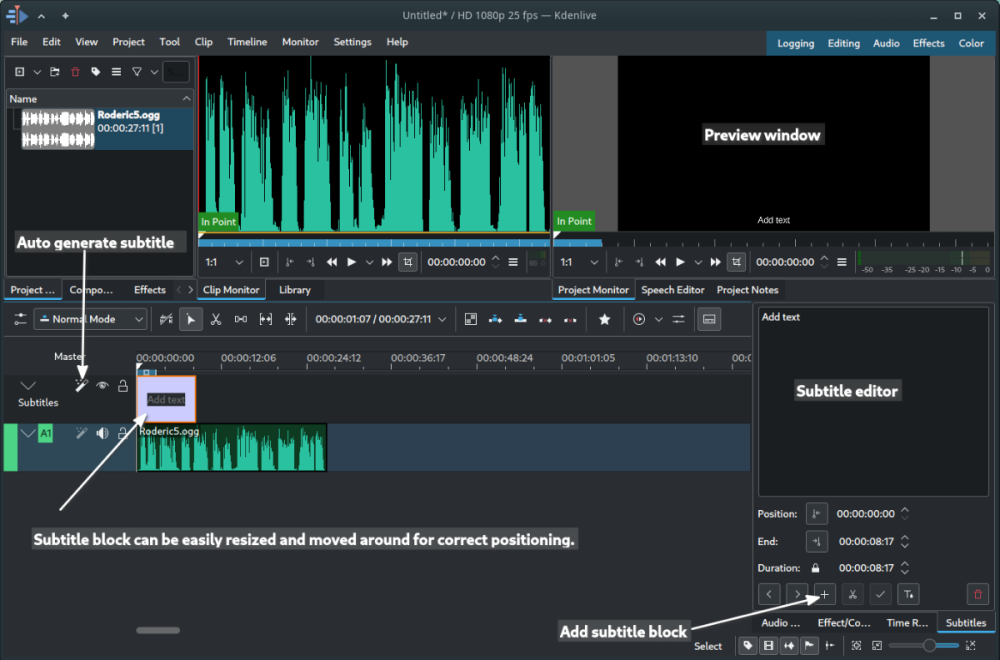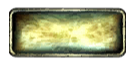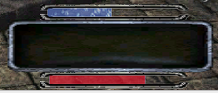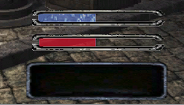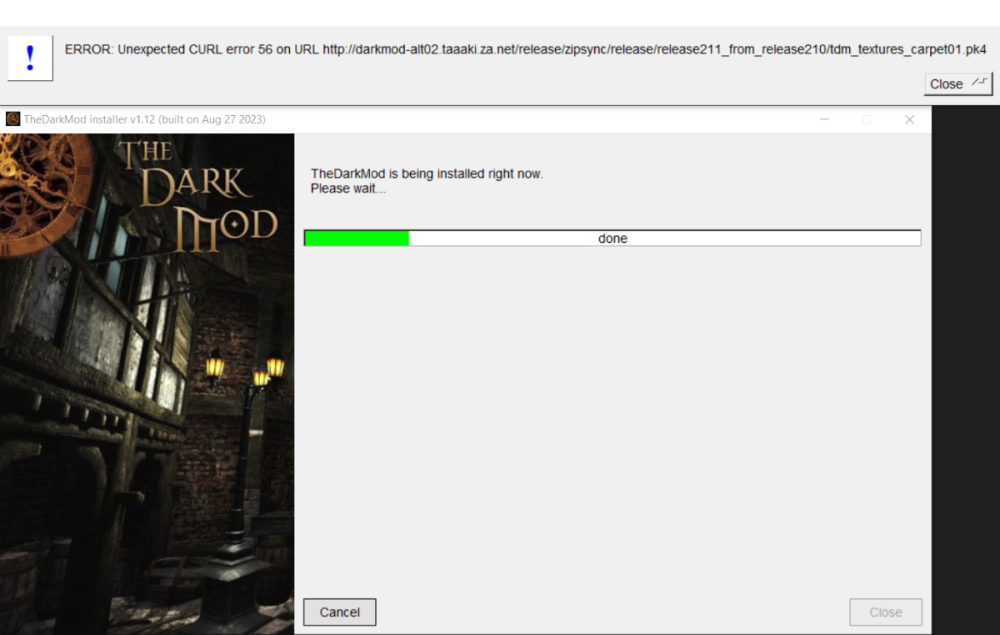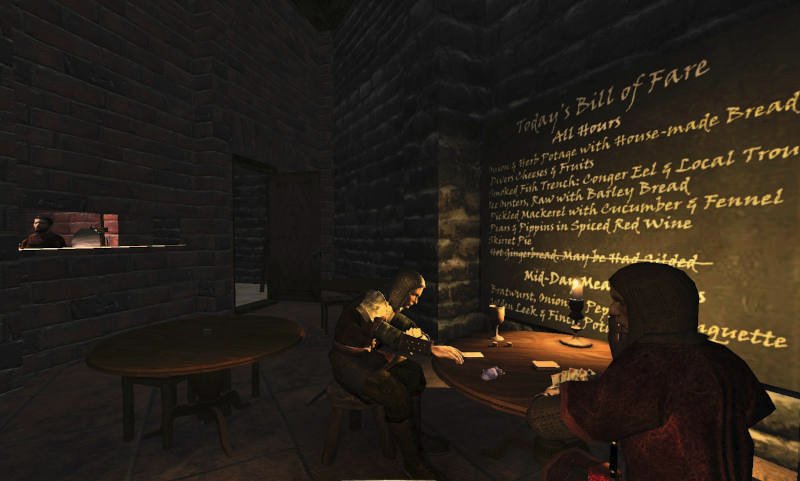Search the Community
Searched results for '/tags/forums/install problems update/q=/tags/forums/install problems update/' or tags 'forums/install problems update/q=/tags/forums/install problems update/&'.
-
In post https://forums.thedarkmod.com/index.php?/profile/254-orbweaver/&status=3994&type=status @nbohr1more found out what the Fixup Map functionality is for. But what does it actually do? Does it search for def references (to core?) that don't excist anymore and then link them to defs with the same name elswhere? Also I would recommend to change the name into something better understood what it is for. Fixup map could mean anything. And it should be documented in the wiki.
-
The translation pack has the german string in the base pack rather than in the fm subfolder. I will fix it in the mission database. Edit: Fixed in the mission db Edit 2: Nope. Not exactly fixed. It seems that lang files in the mission string folder need to be "complete" because they fully override the core strings. If I am correct, this was broken in 2.11 when we permitted in-file overrides of core files in missions. Edit 3: Still broken in 2.10, rolling back to 2.07 Edit 4: Still broken in 2.07. Something has gotta be wrong with the translation specific to this mission. Edit 5: The core mission XD files don't use the strings so nothing happens if the lang files are in the strings/fm subfolder. Probably means that the translation packs "never worked" for many missions unless impacted players sought out special editions of the missions on Tels' server. What a mess. Fuzzy recollection time: I think Tels was trying to push the team to mass convert all missions to move XD data into strings/fm/english.lang but nobody wanted to broach it and even mission authors weren't happy about this way of handling things. If the translation pack takes precedence, the best way forward is to include the converted XD file into it. Testing... Edit 6: Couldn't get the XD update to work, so I decided to checkout Darkfate's version. It works flawlessly. I copied their pack into the standard translation pack and the added string files for the other languages worked as well. Darkfate's packs include map files so I'll need to study whether we can avoid that. Otherwise we are basically doubling our mission db or "damaging" our hosted versions to make them translatable. Since this mission is so small and probably will never be edited again we can probably use darkfate's version as-is.
-
Here's my first FM. A small and easy mission, inspired by Thief's Den and The Bakery Job, where you must find and steal a cook's recipe book in order to save a friend from going out of business. Download: Mediafire (sk_cooks.pk4) TDM Website's Mission Page The in-game mission downloader Thanks to: The people who helped me get this far, both in the forums and on Discord. The beta testers: MirceaKitsune, Mat99, Baal, wesp5, Cambridge Spy, jaxa, grodenglaive, Acolytesix ( Per the author in the beta testing thread. ) Skaruts has given permission to the TDM Team to add Subtitles or Localization Strings to this mission. (No EFX Reverb.) If anyone from the Community or TDM team wishes to create these we will gladly test them and update the mission database.
- 54 replies
-
- 25
-

-

-
Well if you go to the mission downloader again, it will show a new update for the mission, which is the translation pack. If I select Germain language and activate The Outpost, TDM will not start anymore (2.13 dev)
-
I don't understand this. When I download a mission, I can still download and update the translation files for it using the build-in mission downloader. Also, the language packs are downloadable for the missions that have them. Nobody is making these language packs though. Not sure why. I heard the translation conversion script is hard to use. I only know 2 languages and there's no need for language packs in one of those (Dutch).
-
Open questions for all. As a mere player, have you ever modified other games? Have you installed unofficial fixes, patches, updates, upgrades, expansions, mods? Were you happy it all was well documented? Were you happy that you could control what was being installed? Were you happy that it worked? Were you happy that you could install other stuff alongside without problems? Were you happy that you could uninstall it? Did you care about the authors or flame wars going on in obscure places of the internet? Players download stuff, sometimes read the instructions, install it and judge it. ---------------------------------- My friend Wesp5, Listen to the feedback. As a start, I would like to see the patch, or parts of it, in pk4 format. If you were to split your patch into standalone mods, which mods would you produce?
-
Edit: in post 5 I discovered Whisper which does this task MUCH better. So don't use vosk. Some of the info till post 5 is still relevant for subtitle editing in Kdenlive in general. I previously posted about this in a status update. To make it a bit more in-view for the future I post the info also in this topic. I recently figured out how to make subtitles work for missions following this wiki guide: https://wiki.thedarkmod.com/index.php?title=Subtitles You can type in the subtitle-text manually either in the .subs or .srt files (in a text-editor) or use an video editor for that (recomended for .srt). What is also possible on some advanced editors including the free and open source multiplatform (Windows, Linux and Intel-Mac) Kdenlive editor is to auto generate the subtitle text for you from the audio or video file. You can then export to an .srt file that works directly in tdm. If you want to use the subs files for shorter sentences, you can just copy text from the .srt files. In Kdenlive you can install speech to text libraries from VOSK. For this to work you have to download and install Python. Info how to do the process of installation and usage can be seen in the following video (6.5 minutes): To sum it up: Configure first time: Install Python. (on Windows) During setup, you have to select Advanced Options and there mark Add Python to environment variables (super important!). In Kdenlive go to menu settings, click on configure Kdenlive. In that configure window, click in the left menu on Speech to text. There you click on the link to download speech models. On the website ( https://alphacephei.com/vosk/models ) you can click on a model download link, but keep the click pressed and move your mouse with the link to the configure Kdenlive window. Kdenlive then asks to install the model from url. vosk-model-en-us-0.22-lgraph is probably decent for most use cases. but you can install and test them all. To use it: First load an audio or video file into the view by dragging the file in one of the audio or video bars at the bottom (video: v1, v2 or audio: a1, a2). Click on menu Project > Subtitles > Edit Subtitle tool. You see an extra Subtitles bar on top. Now you select the audio or video file (it is sellected when it is outlined with an orange border) in the specific bar and then click on menu Project > Subtitles > Speech recognition. In the Speech recognition dialog, you select the correct language model and choose option Selected clip. After generation, you can preview the generated subtitles via the top right window. Make sure it is at starter position for playback. Using an audio file, you see a black background with the subtitles on top. Now you can tweek the position and edit the text directly in the Subtitles bar. This takes up the most time. Unfortunatelly the generation is not flawless, so you have to correct some words. Tweeking the subtitles for Requiem took me hours, becouse I wanted them to line up differently. Usually the subtitles are not generated as full senteces. This looks sloppy. If you want to add subtitles quickly without spending much time on it, it can be done this way. If you want to do it right, it still takes a lot of time in my experience. To export to .srt is shown in the following video: Although actually it's just one step: Click on menu Project > Subtitles > Export subtitle file. Alternativelly you can just save the kdenlive project and then the srt is exported as well. Every save will update the srt file. I might create a wiki article about it later. Kdenlive edit window:
-
Hi! Basically, I made these changes purely for myself, but suddenly someone will be interested in playing with them in the same way. 1) Tweaked Lightgem Cleaner Design: I've streamlined the Lightgem by removing those small side details. After all, you already know if you're crouched, right? In-Game Look: Check out how it appears in your game: Editor View: Here's a peek from the editor for good measure: Easy Install: Drop the 'x_newlightgem.pk4' file into your game's root directory to install. To remove, simply delete the file. 2) Tweaked HUD Vibrant Upgrade: I've boosted the color intensity of your health and air bars for better visibility. Sharper Look: Redesigned the 'staples' along the edges, cleaned up textures, and added a touch more definition. Installation Note: Unfortunately, .pk4 files weren't playing nicely for this tweak. Simply unzip the included 'dds.rar' archive into your game's root directory. 3) Health\Air Bar Relocation Streamlined HUD: Health bar repositions for easier monitoring. Zero Fuss: No extra settings to mess with. Plays Nice: Works seamlessly with my other mods. How its look: Installation: Download the zzz_ui_settings.pk4 file. Place the file in the game's root directory. Uninstallation: Delete the zzz_ui_settings.pk4 file from the game's root directory. Let me know if you'd like any other tweaks! x_newlightgem.pk4 dds.rar zzz_ui_settings.pk4
-

Beta Testing: Hidden Hands - Blood & Metal (campaign)
JackFarmer replied to JackFarmer's topic in Fan Missions
It's a big project, so it's important to test everything thoroughly and run several tests. "The Lost Citadel" had a lot of bugs in the first release because I didn't test enough. I will not repeat this mistake. I have fixed all problems found during beta 2. Beta 3 shall include all subtitles and briefing videos. The problem is that I'm still missing some voices. This means we can't complete the game subtitles and produce the briefing videos. In the worst case, I'll have to do a new audition for this stuff, but currently I don't feel like it. -
Inn Business It's business, at an inn, over three nights. Development screenshots: Download: https://drive.google...dit?usp=sharing Update 1.48 uploaded March 8th, 2014, one change: patches key rarely not being frobable in one of its possible spots Big thanks to my beta testers: Airship Ballet, Kyyrma and AluminumHaste! Development supporters of note: Sotha, Springheel and Obsttorte. Also thanks Sotha, for urinating in my mission. ;-) And thanks Kyyrma for the title screen! My appreciation to all forum/wiki contributors, without whom, this wouldn't exist. Thanks to positive commenters on my previous mission too, extra motivation helps! :-) Note this uses campaign features, what you use the first night, impacts subsequent nights. And to quote a tester, "...the level is maybe best experienced in more than one sitting". If you do pause between nights, please be sure to save, you can't begin partway through effectively. (If you accidentally start a night you already completed, just fail the kill objective to switch to another night.) If your frame rates are too low facing the cemetery, please reduce your "Object Details LOD" setting. It was designed with "AI Vision" set to "Forgiving", to be able to sneak through with minimal reactions, if you want more/less, adjust your settings accordingly. There are several random, conditional aspects, and ways of going about things, so others might have slightly different experiences. Post here if you discover hidden objectives for extra points! My condolences to loot completionists, I made a bit on the third night hard, you've got your challenge cut out for you! Speaking of which, there's a TDM bug that mission complete totals too high, here are the real amounts per night: 2026/970/202. Oh, there is something that in the U.S. would be rated PG, in case you play with kids in earshot. I hope you enjoy playing it, feel free to let me know you did, and I'm glad to respond to inquiries (like how stuff was done, nothing was scripted). (Note which night you are referring to if it's something specific.) (Please remember spoiler tags to not expose things meant to be discovered by playing.) Like so: [spoiler]secrets[/spoiler] Developed for TDM 2.01. PS: Thiefette, good news, no spiders! Springheel, if you find an optional objective you can skip...you might find it immersion breaking. Others, no undead! There are a couple other interactive critters though. :-) Edit note: Some posts below were from users of an unreleased version of TDM 2.02 which broke several things, they do not reflect regular game-play.
-
Uploaded with ImageShack.us Infiltrate a keep and steal information. Took me a while to finnish this one, motivation comes and goes! I would like to thank nbohr1more and Pranqster for helping me test the mission and help sort out any problems. Bikerdude for fixing a lighting error. nbohr1more also made the awesome font for the preview att the missions section! And last but no least The Dark Mod team for making all of this possible! All your hard work is much appreciated! Errors and other dissapointing stuff No map Sitting ai will sometimes sit midair if alerted Sleeping ai might also sleep midair if alerted. Crouching on the balcony with your light on may/will cause fps to drop. No title on loading screen (Prefer it that way) Tell me if you spot anymore and i will update. Enjoy http://www.thedarkmo...ndetails/?id=56 http://www.gamefront...ftheo__2__2.pk4 http://www.4shared.c...theo__2__2.html /Theo
-
Hi, I've tried to install the latest version of TDM four times now (no previous installation), each time I get the same error: ERROR: Unexpected CURL error 56 on URL The urls seem to change (examples are http://darkmod.taaki.za.net/release/zipsync/release/release200/tdm_textures_metal01.pk4, /tdm_models02.pk4, /tdm_textures_carpet01.pk4) but the installation always fails around 20% of the way through. Am I doing something wrong? I tried the default mirror and the German mirror (also version 211 just in case). I'm using Windows 10 (64 bit) and don't seem to be having any internet issues that would cause the error. Any help would be appreciated!
- 6 replies
-
- error
- installation
-
(and 1 more)
Tagged with:
-
After playing various Dark Mod FM’s, I become hooked to the game, like I was with Thief (and its FM’s). So, like I do to all games I love, I tried to find ways to improve it. Since my first contact with DM and after playing T1 and T2 with the fantastic “HD Mod”, it became apparent that graphically, TDM struck me strange. Of course, it is clearly a BIG improvement over T3 and it’s not worse then Thief 2014 -- if you remove all those post processing effects, the textures are actually very bad for today standards – but it could be a little bit better. So I started to change a texture here, a texture there, whenever I found a texture that could be improved. Initially, I made this for my own amusement, while i was playing, but as the changes increased, I started to think I it would only be fair to share it with the community. As a note, I really appreciate the amount of work done by the contributors to TDM. It’s amazing how an open source project of a game whose genre is unfortunately condemned to target a niche player base could attract so many talented people to work together and create what essentially is the Thief 4 we never had. So this is in no way a mean to disrespect the contributors and their work. What changed and how Currently, around 530 files were changed. The changes end up in one of the following categories: NOTE: “texture quality” noted below is subjective and represents only my point of view. Again, It is in no way a mean of disrespect for the original author and its work. The texture is good but is in a low resolution – upscale it using AI image enhancement methods. The texture is poor and low res, with poor AI upscale results – try to replace it using various free PBR or raw Image sources (1) or create my own. If necessary, adjust the image using (colors, saturation, contrast, …) The texture has a good resolution and its not quite good but can be improved – improve using gimp (ex: on textures with bur, use sharpen, noise reduction or/and other features) (2) The texture depicts an horrible stew – change it to a decent and delicious stew, because my Portuguese roots forced me to do it. Additionally, specular and normal maps were added to some textures. (1) Free textures and PBR sites already discussed on this forum (texturehaven.com, 3dtextures.me, cc0textures.com and so on). (2) Finding the right texture is not always easy. I always tried to follow the same “feel” and appearance of the original image, but i confess that this is not always the case. Again, very subjective. New version 2021.01.08 * Around 170Mb of textures processed Some tree barks enhanced Stucco change more enhancements on doors, paint paper, fire places, ground textures, curtains .. and much more Screenshots and Comparisons It’s obviously undoable to show the comparison for all changed textures, so keep in mind that the following screenshots are just a very small example of the whole project. Also, very important, keep in mind that there is so much you can do with screenshots and in game the differences are much more clear than what is shown below. Sir Talbot's Collateral https://imgsli.com/MTI2NDE https://imgsli.com/MTI2MzY https://imgsli.com/MTI2Mzc https://imgsli.com/MTI2Mzg https://imgsli.com/MTI2Mzk https://imgsli.com/MTI2NDA WS3: Cleighmoor https://imgsli.com/MTI1OTE WS1: In the North https://imgsli.com/MTI2MTY https://imgsli.com/MTI2MTc WS2: Home Again https://imgsli.com/MTI2MjM https://imgsli.com/MTI2MjQ https://imgsli.com/MTI2Mjc https://imgsli.com/MTI2Mjg https://imgsli.com/MTI2Mjk https://imgsli.com/MTI2MzE https://imgsli.com/MTI2MzM New (version 2021.01.08) Briarwood Manor https://imgsli.com/MzUwNDY https://imgsli.com/MzUwNDg https://imgsli.com/MzUwNTE https://imgsli.com/MzUwNjc The Builder's Influence https://imgsli.com/MzUxNjM https://imgsli.com/MzUxNjQ No honor among thieves: forest https://imgsli.com/MzU0ODE https://imgsli.com/MzU1NTQ https://imgsli.com/MzU1NTk How to install 1) download the pk4 file from here 2) drop it on your TDM game folder (where all the other pk4 files are) 3) Play! Uninstall Just remove z_TDM_HD.pk4 file from your TDM install folder. Disclaimer If you are a purist, please don’t use this texture mod. Don’t bash it for not being “exactly the same as the original ones but hires”. If you find some texture that is copyrighted, please let me know and i will replace it. Fell free to suggest changes, but please don't make requests. Understand that i am doing this while playing and if i start feeling that i'm working instead, i will probably start to loose my interest. PS: I really don't know if this is the right thread to make this post. Let me know if i need to change it to another thread.
-
If I update this map I'll see if I can figure out how to fix that bug. As for the loot, I do tend to hide treasure a bit more thoroughly than most mappers. People keep giving me grief for it. But if you've looted the decoy secret and uncovered Mr. Pidgeon's secret stashes (big clues if you read all the pages of the notes he's left around), as well as scoring all the pickpockets, you should be almost at the Easy loot goal already.
-
Iris: X-Ray Glasses Script Update Hey, I have fixed & simplified the "Peculiar Lenses" (or X-Ray Glasses) script for "Iris" (current official version) by @Wellingtoncrab 1) With the glasses on, if we use the inventory grid we currently get: I have exchanged: overlayHandle = $player1.createOverlay(getKey("gui"), ZOOM_GUI_LAYER); with: overlayHandle = $player1.createOverlay(getKey("gui"), -1); And now the inventory grid shows up in the proper layer: 2) There's a "Cooldown period" going on when you use the glasses that prevents players from getting the glasses on and off instantly. I personally find it a little unnerving that I am forced to wait when, in example, I put on or remove the glasses by mistake. I understand the reasons why this was done but it isn't well executed (lack of graphical context) and I find it at times a little frustrating and I have removed all references to "xrayGlassesCooldown". 3) There's a "loot_loop()" method that prevents the glasses from moving away from the inventory when picking up loot. Once again, I kind of understand the reasons why this was done but I don't understand why it is limited to a single item and it breaks consistency in example, when players pick up or select a different item. When I first played Iris I was at times puzzled because I didn't understand why glasses sometimes stay and other times vanish and I have removed it. Find attached to this post the *.pk4 which includes the old and new versions of the xray_glasses script. Download it and place it in "/fms/iris/". Please note this script will not work in any mission other than "Iris". zzz_iris_xray_glasses_script.pk4
-
Angling along alleyways, gliding among gamblers, fleecing the financiers, and lip-locking the ladies... Here's the prequel to the earlier-released "Away 1: Air Pocket". That was a bite-sized nautical adventure, but this, the back story, is a full-featured offering. Version 2 (V2) Now Available (2022/03/24). Also BONUS illustrated document: Making of Away 0's Video Cutscenes Why Version 2? V2, built under TDM 2.10, is primarily a spit-and-polish release with little impact on the storyline. While a few of the many changes will be obvious to someone doing a re-visit, most are minor improvements. Also, you can now replay cutscenes without needing a workaround. For more, see the Release Notes. Probably you should wait until after you've played the game at least once to check the docs below out, to avoid getting too many hints. if you get stumped, the Maintenance Guide may be helpful, or the forum thread here. Additional Documents, Available Here and Within the .pk4 These are also included within the .pk4 in the /supplementals/docs/ folder: Away 0 V2 Credits & Acknowledgements.docx Now crediting those with suggestions about V1 Away 0 V2 Maintenance Guide.docx Includes information for potential translators Away 0 Use of Historic Paintings.docx Unchanged from V1 Additional Documents, Available Here Only Away 0 V2 Release Notes - Changes from V1 Release.docx Of most interest to folks giving feedback on V1 BONUS (and NSFW): Making of Away 0's Video Cutscenes.docx Alternative Downloads It is recommended to simply use your installed TDM's mission downloader menu to get this FM (now V2). But if you want to bother with a manual install, here's a link to fetch it: away0.pk4 Version 2 While Version 2 is dmap'd under 2.10, it should still work under 2.09; there are no 2.10-only features used. If you run into problems under 2.09, you can reinstall the old version from here (for a while): away0.pk4 Version 1 (original). Does not includes the Dec 16 2021 patch for then-upcoming TDM 2.10
- 109 replies
-
- 14
-

-
It's much simpler than that: TDM includes numerous 3rd-party assets which forbid commercial usage. Even if every single team member approved of a license change, it would still not be possible without identifying and removing all of those 3rd-party assets (and any derived assets based on them) and replacing them with free alternatives. They do. There are numerous easy ways to obtain and install non-FOSS projects on Debian. You can download and extract a tarball, run a dedicated installer, add a custom PPA from Ubuntu or some other source, install an AppImage, or install a FlatPak. You can even install non-FOSS projects directly from Debian using the non-free repository. At no point do they "force" anyone to do anything. What they don't allow is adding non-FOSS or otherwise restricted content into the main Debian repository, which is their right as a free software project.
-

Should we consider using detail textures?
The Black Arrow replied to MirceaKitsune's topic in The Dark Mod
Alright, so, I'm a Texture Artist myself for more than 20 years, which means I know what I'm talking about, but my word isn't law at all, remember that. I've worked (mostly as mods, I am a professional but I much prefer being a freelance) with old DX8 games up to DX12. When it comes to Detail Textures, for my workflow, I never ever use it except rarely when it's actually good (which, I emphasize on "rarely"). This is one reason I thought mentioning that I worked with DX8 was logical. One of the few times it's good is when you make a game that can't have textures higher than what would be average today, such as, World Textures at 1024x1024. Making detail textures for ANY (World, Model) textures that are lower than 128x128 is generally appealable. Another is when the game has no other, much better options for texturing, such as Normal Maps and Parallax Mapping. Personally, I think having Detail Textures for The Dark Mod is arguably pointless. I know TDM never had a model and texture update since 2010 or so, but most textures do seem to at least be 1024x1024, if there's any world texture that's lower than 256x256, I might understand the need of Detail Textures. Now, if this was a game meant to be made in 2024 with 2020+ standards, I would say that we should not care about the "strain" high resolution textures add, however, I do have a better proposition: Mipmaps. There are many games, mostly old than new ones, that use mipmaps not just for its general purpose but also to act as a "downscaler". With that in mind, you boys can add a "Texture Resolution" option that goes from Low to High, or even Lowest to Highest. As an example, we can add a 2048x2048 (or even 4096x4096) world texture that, if set to Lowest, it would use the smallest Mipmap the texture was made with, which depends on how the artist did it, could be a multiplication of 1x1 or 4x4. One problem with this is that, while it will help in the game with people who have less VRAM than usual these days, it won't help with the size. 4096x4096 is 4096x4096, that's about 32mb compressed with DXT1 (which is not something TDM can use, DXT is for DirectX, sadly I do not know how OpenGL compresses its textures). I would much rather prefer the option to have better, baked Normal Maps as well as Parallax Mapping for the World Textures. I'm still okay with Detail Textures, I doubt this will add anything negative to the game or engine, very sure the code will also be simple enough it will probably only add 0.001ms for the loading times, or even none at all. But I would also like it as an option, just like how Half-Life has it, so I'm glad you mentioned that. But yet again, I much prefer better Normal Maps and Parallax Mapping than any Detail Textures. On another note...Wasn't Doom 3, also, one of the first games that started using Baked Normal Maps? -
I'm happy to present my first FM, The Spider and the Finch. There may be a spider, but no ghosts or undead. It should run a couple hours. It's now available on the Missions page or the in-game downloader. Many thanks to the beta testers Acolytesix, Cambridge Spy, datiswous, madtaffer, Shadow, and wesp5 for helping me improve and making the mission to the best of my abilities. This would not be have been possible without Fidcal's excellent DarkRadiant tutorial. Thanks also to the many people who answered my questions in the TDM forums. Cheers! 2023-12-13 Mission updated to version 3. Fixed a bug where the optional loot option objective was not actually optional. Updated the animations for Astrid Added a hallway door so the guards are less likely to be aggroed en masse.
- 100 replies
-
- 22
-

-

-
biggest gripe with my 2080 ti is that it only has hdmi 2.0b so it cant do 4k above 60hz luckily the displayport can and since i bought a monitor with displayport it happily chugs along in 4k 145 hz its an asus ultrawide 32" so matches my board which is also from asus and gfx card also from asus as a bonus, just stay the f... away from asus software the hardware is quite good though. the ultrawide screen has its own problems with some games though (letterboxing) but most of those can be worked around. in hzd the cutscenes are allways letterboxed which is annoying since it has a load of those but the game itself runs fine in ultra widescreen. my 3070 runs on an older phillips tv i had "1080p" eww. but i tried it on my 4k screen just for comparison. sometime in the near future ill ditch the old phillips for a 4k TV since i use my second PC as a streaming device mainly (i dont have cable TV) .
-
I'd like to install the game using the tdm_installer. It doesn't do anything. The moment it would start the download it stops immediately with an error saying "Missing end chunk .. ." There doesn't seem to be any info abut this error on the forum. Could anybody help me with this pls? Also I tried direct downloading the files with the links provided in the installation log. It worked I got 4MB of the game installed now, 4072MB to go.
-

Support for GUI-based debrief
MirceaKitsune replied to Frost_Salamander's topic in TDM Editors Guild
Thank you for the lovely change! I wonder if anyone can let FM authors know about it: I think this is a great opportunity to update old FM's if their authors are still around and willing to... if anyone does maybe drop a mention here, I'll be happy to replay them for this addition alone. -
Here is another update to the English Stone font's DAT file used for subtitles and some readables: fontImage_24.dat This supercedes the Jan 30th update. As agreed, now all character spacings - as given by xSkip - are preserved (from this file in TDM 2.11). Exception: the Jan 30th repair of garbage metadata for "<" and ">" remains, including xSkip repair. ASCII Characters (lower 128). The earlier Jan 30th post summaries those ASCII characters that needed metadata changes to avoid adjoining stray marks. (The detail report below updates newer reversions and minor revisions.) ANSI Characters (upper 128). An analysis was also made of the status of the Stone 28 pt font's characters in the upper codepoint range of 128-255. This could be of interest if the subtitle system was some day expanded to include European languages, and continues to use the historic codepage method. The analysis also prompted some additional DAT tweaks now. Broadly, implementation of the upper-range characters (standard or TDM-specific, as defined in the TDM wiki's I18N - Character mapping I18N) is incomplete for Stone 24 pt. The status is: 43% (55 chars) Good as is. 9% (12 chars) Good enough after DAT tweak included in this update. 6% (7 chars) Missing and shown as hollow box. 30% (38 chars) Missing accent/diacritic. 7% (9 chars) Otherwise weird. But often suggestive of glyph work started but not completed. In addition, 7 chars within categories (3-5) were "improved", but are still not good. To really solve categories (3-5) requires DSS bitmap surgery (and corresponding DAT adjustments), which is beyond the scope of planned work. DAT tweaks of ANSI characters (like with ASCII) were careful to avoid changes to xSkip. Tweaks can be further grouped by problem solved.... In category (2): - (4 chars) Char is clipped, with stray mark from adjoining character on other side. - (7 chars) Stray mark, without char clipping. As improvements in categories (3-5): - (3 chars) Stray mark, without char clipping - (4 chars) Out of valid range on top edge A categorized itemization about treatment of specific problems and characters, with further details, is here: Information about methods, including new tools, to conduct this analysis and tweaking will be forthcoming, mostly after the 2.12 release.
-

Sad News 😢 (but fm release?) [MAKE BELIEVE/NOT REAL/FAKE]
nbohr1more replied to LePetit_Baguette_69's topic in Fan Missions
A sad and happy day all at once! I will be crying while downloading, then smiling as I install, crying while sneaking, smiling while grabbing loot. Very bittersweet and confusing. -

I made a Gentoo package for The Dark Mod
vitaly-zdanevich replied to 2xsaiko's topic in I want to Help
Tried to install version 2.12 and got > Couldn't download 'newjob.pk4'. Aborting. I hope you can fix it, I know nothing about this game, just found it recently.