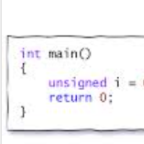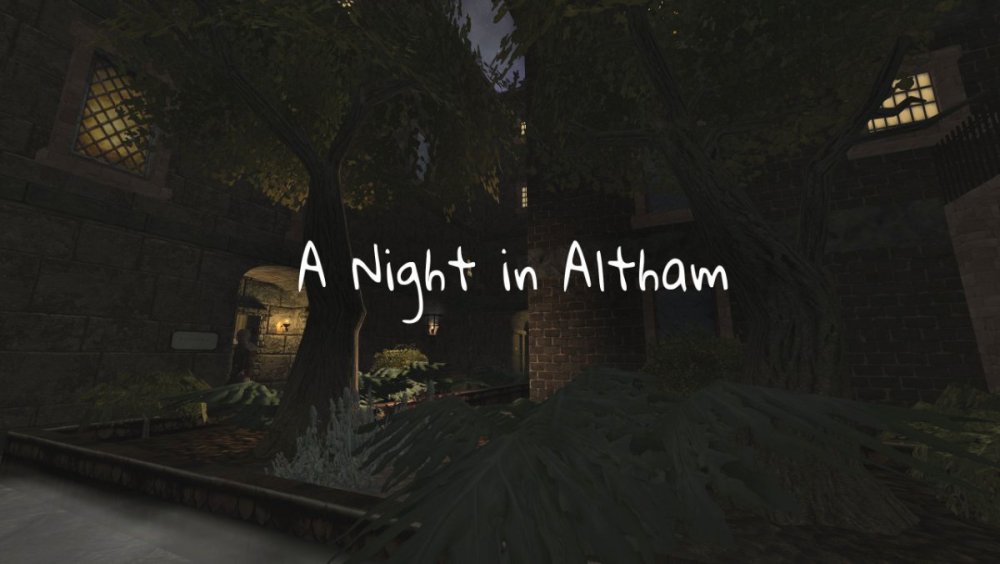Search the Community
Searched results for '/tags/forums/key wickish/q=/tags/forums/key wickish/' or tags 'forums/key wickish/q=/tags/forums/key wickish/&'.
-
Desired Results File with All Languages What is want to end up with from our AI (with any iterative fixup and manual integration) is an FM-only version of TDM’s UTF-8 all.lang. That file has 17 language sections in a particular order, which we will adopt too (in the prompt further below), although, other than English being first, it doesn’t really matter. Once we have our FM all.lang, we can easily generate all the required ISO-encoded *.lang files, e.g., french.lang. Strategy of Feeding the AI One approach would be to just feed the entire #str list in one gulp, with prompt engineering that covers all aspects. This would minimize the post-translate integration time. But the concern is that prompt engineering becomes more difficult. The AI might get confused about what restrictions and hints apply to which strings. While sometimes shared context across strings can be helpful, too much shared context could lead to overly-creative translations (e.g., hallucinations). [BTW, if accessing the AI through an API, there’s often a "temperature" value you can specify, from 0.0 to 1.0, from most-predictable to most-creative. We can use a few words in the prompt to approximately achieve similar ends.] So, to maintain more control, I’m going to batch-feed. The assumption is that translating #str_ in batches of related input groups will allow more focused guidance from prompt engineering, leading to better results. I’ll start with inventory items, that have the shortest strings and most dictionary-like lookup. An alternative/additional batching (particularly needed with large FMs) would be by "scene". In the case of Air Pocket, it could be thought of broadly as 4 scenes, based on timeline and location. The story, as driven by objectives, is fairly linear; larger FMs would typically have some randomization in scene order. Would batching by scene be useful (i.e., give better AI results) for some of Air Pocket’s #str_ s? Thinking this over. But for now, treat inventory items independent of scene. Prompt Engineering for Inventory Items A stab at a reusable template follows in blue. It describes the overall translation task, the desired tone, and input and output formats. Text specific to inventory items is shown in bold. Text that is specific to this FM, to clarify the context and the meaning of particular words, is in italics, with spoilers hidden. You are an expert translator between English and other European languages, including Russian. You wish to translate a list of inventory items, all inanimate objects, from English to these other languages. Each line of the list begins with a tab, then a word beginning with #str_ within double quotes, then another tab, then a phrase within double quotes. When you translate a line, in the output keep the tabs and the #str_ word unchanged, and only change the phrase to the other target language in UTF-8, keeping it in double quotes. Make the translated phrase reasonably short while preserving the formal meaning. Avoid modern slang. Old-fashioned wording is fine. At the end of each line, add another tab, and then add a back-translation of the previous phrase into English again. When back-translating, ignore the original English phrase. Most of the inventory items are keys, and the associated phrases describe locked doors to particular locations aboard a ship, or locked trunks or safes on a ship. The "Master Key" opens all locks. Following the input list of inventory items, append output lists in these target languages: 1. German 2. French 3. Polish 4. Italian 5. Spanish 6. Portuguese 7. Russian 8. Czech 9. Hungarian 10. Dutch 11. Slovak 12. Danish 13. Swedish 14. Romanian 15. Turkish 16. Catalan. List of inventory items: [... skipping 1 potential spoiler] "#str_fm_map_inv_key_captains_cabin" "Captain's Cabin" "#str_fm_map_inv_key_captains_safe" "Captain's Safe" "#str_fm_map_inv_key_galley" "Galley" "#str_fm_map_inv_key_master_key" "Master Key" "#str_fm_map_inv_key_mess" "Mess" "#str_fm_map_inv_key_sea_trunk" "Sea Trunk" Using ChatGPT As discussed at the outset, you can use this without signing in (it will nag you). Also, if you’d like it not to retain your input for training purposes, click on the circled question mark and change it under "Settings". As of this post, of you ask ChatGPT what model it’s using, it responds "You're currently chatting with GPT-4o, the latest model from OpenAI as of 2025. The "o" stands for "omni" — it's designed to handle text, images, and more, all in one model." Following up by enquiring about usage limitations, it says "Free users can access GPT‑4o, but with strict usage caps, which vary based on demand and time of day". More specifically, "usage falls in the range of 5–16 messages per 3–5 hours, after which you'll be limited or switched to GPT‑4o‑mini." The latter is a faster but lower-accuracy model. "We’ll notify you once you’ve reached the limit and invite you to continue your conversation using GPT-4o mini or to upgrade to [paid] ChatGPT Plus." Because I’m doing this at a leisurely rate (and reporting it to you in posts), the usage restrictions should not bite. About Input and Output Formats As you can see above, the input is the AI prompt, appended with content from english.lang, namely, the lines between the "{" and "}" brackets. For those lines, no change to tab-separation is done. The output is the same format, but with an added English back-translation added to each line. When ChatGPT generates the response, each requested language is enclosed in its own HTML response frame, with a separate "copy" link. So you have to copy each link separately, pasting them successively into your FM-specific all.lang file while adding headers, e.g., [French]. Also, the frame margin contains the word "vbnet". When I asked, ChatGPT indicates that’s the style of syntax highlighting applied to the results, based on source material, but it may be inappropriate and so ignorable. Which explains why the word "key" was always colored green. In the next post, I’ll discuss the specific results.
-
Back in the day, Tels managed a squad of volunteer translators for TDM. I am not Tels, and could never do that. Nowadays, language translation using AI, either traditional machine learning (ML) models or large language models (LLMs), is common and increasingly fluent. It is often used as an adjunct to speed the work of professional human translators. By itself, AI translation can be imperfect but usually sufficient. Can this "sufficient" approach be used for TDM, to expedite translations? Let's see. I gave some initial thought to a bulk-translation daemon that might range across FMs and fill in all missing translations, without necessarily involving mappers. In the future, possibly AI could tackle that whole enchilada. I was at first visualizing something more modest: a backbone in a standard programming language (I sketched out C++ and C# projects, but lots of other possibilities) that would make calls to an API (I looked at those of Google Translate and ChatGPT). However, I changed focus due to certain concerns... Different FMs, and subsets with each FM, would likely have far better translations if they were properly grouped, ordered, and translated separately, with an appropriate context (e.g., phrase engineering) added. The FM's mapper is best placed to provide this grouping and context. I'll detail what I mean in the next few posts. The mapper would not be expected to know any TDM-supported languages besides English. Instead, each translated phrase could be back-translated to English and examined. Is the "round-trip" meaning OK, even if the English words have changed? Problematic translations could have their context tweaked and rerun. Many AI systems, particularly for API access, require a billing commitment (e.g., credit card). For a professional translator, this is no problem, and subscriptions allow access to more (and putatively better) models and higher quotas. This seems less appealing for TDM. A few paid AI systems have a no-subscription, pay-as-you-go account tier. The cost per translate is typically pennies. But it does introduce quota- and expense-management, and may exclude API usage. Access via API requires an API key (or at the higher end more elaborate security regime), with attendant key-security headaches. Which AI model is thought "best" for translation? Doesn't matter too much, because we can't afford the best. Furthermore, there's endless churn among AI models, with antidotal reports that a given model fluctuates in quality over time, and successor models can be worse than their predecessors. So, with these concerns in mind, I looked for public web-based AI sites that require no billing and provide low-quota but adequate AI. The mapper would enter and retrieve data manually. I will focus on ChatGPT in this exploration, after a quick preliminary test confirmed some promise. Also, as this exploration proceeds, I hope to propose changes to TDM to make it more viable for "sufficient" quality machine translation. Problem areas are incomplete fonts, space-constraints, and layout issues for translated strings. My proposals will likely surface as separate forum threads. That's enough for now. I'll be trying for 1 or 2 substantive posts per week, as I tackle a particular FM.
-
I don't know if this bug has been found before and has made into the bug tracker, but there is a strange behaviour with key object in TDM. apparently you can make yourself float in the air with this key bug i have posted another video on the current beta testing thread, I videoed this bug in a mission called ‘training mission’ to avoid spoilers
-
============== -= IRIS =- ============== WELLINGTONCRAB TDM v 2.11 REQ Ver. 1.3 *For Maureen* -=- "Carry the light of the Builder, Brother. Unto its end." -Valediction of the Devoted "What year is this? Am I dreaming?" -Plea of the Thief Dear Iris, I am old and broken. When we were young it felt like the words came easily. Now I find the ink has long dried on the pen and I'm as wanting for words as coin in my purse. I can tell we are nearing the end of the tale; time enough for one more job before the curtain call... ============== -Installation- Requires minimum version of TDM 2.11 **Dev build dev17056-10800 (2.13) fixes several visual effects which have been broken in the mission since the release of 2.11. For that reason playing with that version or later is currently recommended** -Iris does not support mods or the Unofficial Patch- Download and place the following .pk4 into you FMs directory: Iris Download ============== *Thank you for playing. Iris is a large mission which can either take as quickly or as long as you are compelled to play. I hope someone out there enjoys it and this initial release is not completely busted - I tried the best I could!* *Iris both is and isn't what it seems. If commenting please use spoiler tags where appropriate. If you are not certain if it would be appropriate a good assumption would be to use a spoiler tag* *Support TDM by rating missions on Thief Guild: https://www.thiefguild.com/* ============== WITH LASTING GRATITUDE: OBSTORTTE - Whose gameplay scripts from his thread laid the foundation which made the mission seem like something I could even pull off at all. Also fantastic tutorial videos! DRAGOFER - Who built upon that foundation and made it shine even brighter! And whom also provided immeasurable quantities of help and encouragement the past couple years on the TDM discord. ORBWEAVER & GIGAGOOGA - For generously offering their ambient music up for use. EPIFIRE - Who lent me his fine trash and trash receptacle models. AMADEUS - Who was the first person who wasn't me to play the damn thing and provided his excellent editorial services to improving the readers experience playing TESTERS AND TROUBLESHOOTERS: AMADEUS * DATISWOUS * SPOOKS * ALUMINUMHASTE * JAXA * JACKFARMER * WESP5 * ATE0ATE * MADTAFFER * STGATILOV * DRAGOFER * KINGSAL * KLATREMUS - What can I possibly say? Playing this thing over and over again could not have been easy. Deepest thanks and all apologies. -=THANKS TO ALL ON THE TDM DISCORD AND FORUM=- ==SEE README.TXT FOR ADDITIONAL ATTRIBUTIONS & INFORMATION== HONORABLE MENTION: GOLDWELL - If I hadn't by chance stumbled into Northdale back in 2018/2019 I would probably still be trying to get this thing to work in TDS, which means it probably would not exist - though more details on that in readme. ============== Boring Technical Information: *Iris is a performance intensive mission and I recommend a GTX 1060 or equivalent. I find the performance similar to other demanding TDM missions on my machine, but mileage may vary and my apologies if this prevents anyone from enjoying the mission.* *Iris heavily modifies the behavior of AI in the game, how they relate/respond to each other and the player. So they may act even stranger than they do typically in TDM. Feedback on this is useful - as it can potentially be improved and expanded upon in future patches.* -=- This is my first release and it has been a long time coming! If I forgot anything please let me know! God Speed. 2.10 Features Used:
- 420 replies
-
- 25
-

-

-
Welcome to the Snatcher's Workshop. Come on in, we may have something for you today. Feel free to look around. We trade everything here. --------------------------------------------------------------------------- We realize new ideas and take existing ideas for a spin. For fun. Somewhere in this post you will find a download with mods. Good care was put to make all mods as little intrusive as possible to make them compatible with as many missions as possible. This set of mods will never break your game but some features won't be available in a handful of missions (the reasons are known). Feel free to report here what works and what doesn't. TDM Modpack vs. Unofficial Patch With the release of recent versions of the TDM Modpack I consider the most relevant features of the Unofficial Patch have been matched, superseded, improved, or simply implemented in different ways. More importantly, the TDM Modpack is not only tightly packed and it has a minimal impact in your install but it achieves more by altering less core files, meaning more compatibility and less maintenance. One can, of course, argue. TDM Modpack 5.0 Compatible with The Dark Mod 2.13 (only) A lightweight, stable, non-intrusive, mission-friendly Modpack for The Dark Mod that includes many enhancements and a new set of tools and abilities for our protagonist: peek through doors, blow and ignite candles, whistle to distract enemies, mark your location, an invisibility-speed combo and more. Mods included in the pack do not alter your game or any of the missions in any relevant way. The pack includes enhancements to the core game and additions that can be used in missions but at the same time respects the vision of the mission creators. It is up to you to make use of any of the new tools and abilities or not. Please note that sometimes authors include in their missions their own versions of core files and as a result, some mods are not available in some missions. All missions will play fine regardless. Release posts: v5 series: v5.0 v4 series: v4.0 | v4.2 | v4.5 | v4.6 v3 series: v3.0 | v3.2 | v3.3 | v3.4 | v3.5 | v3.6 | v3.8 v2 series: v2.0 | v2.2 | v2.4 | v2.5 | v2.6 | v2.7 | v2.8 v1 series: v1.0 | v1.2 | v1.4 | v1.6 | v1.8 What's included in the pack? -:- APP: GENERIC MOD ENABLER -:- Credits: JoneSoft License: Free for unlimited time for Home users and non-profit organizations. Description: A portable, freely distributable Mod enabler/disabler. This application is required to run mods safely and it is included in the pack. At the heart of the Modpack resides JSGME (JoneSoft Generic Mod Enabler), an application that allows players to enable and disable mods with one click. JSGME has been around for more than a decade and it is to be fully trusted. Refer to the install instructions section at the bottom for full details. -:- MOD: CORE ESSENTIALS -:- A pack that includes a variety of mods from the best modders of TDM: ~ FAST DOORS Credits: Idea and programming by Obsttorte. Treatment by snatcher. Availability: All missions except Noble Affairs, Seeking Lady Leicester, Shadows of Northdale ACT II, Snowed Inn, The Imperial Sword, Volta 3: Gemcutter and a handful of lesser missions. Description: Being chased? In a rush? No problem: doors open and close faster when running. Topic: Slam doors open while running ~ QUIET DOORS Credits: An idea by SeriousToni (Sneak & Destroy mission). Mod by snatcher. Availability: All missions except Noble Affairs, Seeking Lady Leicester, Shadows of Northdale ACT II, Snowed Inn, The Imperial Sword, Volta 3: Gemcutter and a handful of lesser missions. Description: A vast number of doors play more subtle, sneaky sounds for a quieter, stealthier experience. This applies to doors that come with default sounds but only when manipulated by the player. Topic: Decrease volume of open/close door sounds triggered by player ~ LOOT ANIMATIONS Credits: Original idea by Goldwell (Noble Affairs mission). Programming by Obsttorte. Treatment by snatcher and wesp5. Availability: All missions except You Only Fly Thrice and a bunch of missions that come with their own implementation (tdm_frobactions.script). Description: Moves the loot towards the player before putting it in the inventory, underlining the impression of actually taking it. This mod comes with a subtle new loot sound that goes along nicely with the animation. ~ DYNAMIC INVENTORY Credits: snatcher. Availability: All missions. Description: When picking up loot this mod displays the loot info in the inventory and shortly after reverts back to the last non-loot item selected. The mod in addition, remembers the last item selected when shouldering and unshouldering a body. ~ SMART CONTAINERS Credits: Obsttorte (source code updates), Dragofer (similar attempts), snatcher. Availability: All missions. Description: To facilitate looting, the bottom of many containers (chests, jewellery boxes, etc...) gets automatically disabled at the beginning of the mission and only the lid remains frobable. ~ STEALTH MONITOR Credits: kcghost, Dragofer, snatcher. Availability: All missions. Description: Display some stats (Suspicions / Searches / Sightings) and the Stealth Score during a mission. Just bring up the "Loot" inventory icon and press "Use" (or setup a dedicated key). ~ STEALTH ALERT Credits: snatcher. Availability: All missions. Description: Completing a mission without being seen is something that can be done with some practice and patience. This mod will play an alerting chime whenever you are seen so that you don't have to monitor the Stealth stats all the time. ~ BLINKING ITEMS Credits: snatcher. Availability: All missions. Requisites: Console command r_newFrob must be 0, which is the game default. Description: Items within frob distance that go into the inventory (plus static readables) emit a subtle blink. This pulse can help you identify some valuable items that otherwise are difficult to detect. Topic: New Frob Shader ~ SMART OBJECTS Credits: snatcher, Dragofer. Availability: All missions. Description: Display actor and object names whenever you grab an entity with a name. In addition, objects (except AI entities) do not make or propagate sounds on impact while being manipulated. Topics: No impact sounds while holding an object / Nameless objects... a missed opportunity ~ FRAGILE BOTTLES Credits: snatcher. Availability: All mission except for few items in A Reputation to Uphold and Shadows of Northdale ACT I & ACT II. Description: No stealth game is complete without some good bottle smashing! There are hundreds and hundreds of bottles in our mission catalogue: go to your nearest kitchen, take a bottle and throw it to distract AI, extinguish fires... Topic: Breakable throwables ~ ALT FOOTSTEPS ON WATER Credits: SeriousToni. Availability: All missions except Hazard Pay, Noble Affairs, Shadows of Northdale ACT I and ACT II, Snowed Inn, Volta 2: Cauldron and a handful of lesser missions. Description: Alternative sounds of footsteps on water for our protagonist (walk / run / land). Topic: New Footstep sounds ~ MISCELLANEOUS Re-worked Inventory menu (more compact). Items can be sorted. Inventory count removed for non-stackable items. Alternative high mantle sound for our protagonist. Removed two anticlimactic player dying sounds Revamped and extended "Mission Complete" audio theme. Standardization of frob distances for some doors. Decreased brightness of the Objectives and the Inventory. Decreased brightness of stock newspapers. Player weapons are visually visible in the dark. -:- MOD: PLAYER SKILLS -:- A new "Skills" category is added to the inventory on mission load and the category includes the below abilities: ~ SKILL: PEEK Credits: Dragofer, snatcher, wesp5 Availability: All missions. Description: When the item is selected the player can peek through any regular door. Select the item in the inventory and "Use" it on a door. Topic: Peek through (almost) every door ~ SKILL: BLOW / IGNITE Credits: Dragofer, wesp5, Obsttorte, snatcher. Availability: All missions. Description: When the item is selected the player can blow out and light up candles and oil lamps. Select the item in the inventory and "Use" it on small flame sources. Topic: Extinguish small lights with a blow ~ SKILL: WHISTLE Credits: snatcher. Availability: All missions. Description: When the item is selected the player can whistle and draw the attention of nearby AI. The more you whistle, the more attention it draws. Select the item in the inventory and just "Use" it. Keep a safe distance. ~ SKILL: ALCHEMY Credits: OrbWeaver, MirceaKitsune, datiswous, wesp5, snatcher. Availability: All missions. Description: When the item is selected the player can alter the properties of broadhead arrows by applying different reagents. Select the item in the inventory and "Use" it repeatedly to cycle through the different arrow types. Topic: Alchemy to alter arrow properties? Arrow types: Shadow arrow compound or "Darkdust": Widely believed to be a myth, little to nothing is known about anti-light matter. Where did our protagonist get his formula from? When this substance is subject to strain the particles implode and the residual component absorbs light until it dissipates completely. Flare arrow compound or "Starlight": A recipe based on luminescent mushrooms and other exotic herbs. The resulting powder produces, for limited time, a dim but steady blue-ish glow when mixed with the right reactive. A high concentration of the active mixture can cause a burning sensation to the eyes. ~ SKILL: LOOP Credits: snatcher. Availability: All missions. Description: When the item is selected the player can teleport between two points. You can activate the loop any time and use it to quickly travel back to a safe location, to explore two different areas in parallel or to ambush AI. If the loop fails keep trying, you should be able to get to your destination eventually. If your path forward is blocked you can break the loop by pressing the "use" key for 10 seconds, just make sure you are on the correct side of the loop... ~ SKILL: PENUMBRA Credits: VanishedOne (speed potion), kingsal (invisibility potion), snatcher (alchemy). Availability: All missions. Description: When the item is selected the player can avoid light sources and run faster than usual for limited time. Health consumed will gradually be restored. Penumbra doesn't muffle the noise you make and it doesn't work when in contact with water. THE PATH TO UMBRA: How to become one with the shadows Did you know? You can set key bindings for the skills by clicking on the Modpack banner in the Main screen: -:- MOD: CLASSIC BLACKJACK -:- Credits: Obsttorte, snatcher. Availability: All missions except A House of Locked Secrets. Description: A straightforward approach to blackjacking with new rules and mechanics inspired by the original Thief games. Never miss a KO again! - No indicator required. "Classic Blackjack" rules: Some AI are KO-immune and cannot be KOed: * Undead, creatures... * Guards wearing heavy helmets (to respect TDM vision) * Other: set by mission authors for the plot, in example The rest of AI can be KOed, just aim for the head: * Civilians: Can always be knocked out from any direction * Combatants: Can always be knocked out (including when fleeing) from any direction except when in high alert state (normally in combat mode) As reference, you can find in the Wiki the set of rules of the non-modded TDM: https://wiki.thedarkmod.com/index.php?title=The_Dark_Mod_Gameplay#Blackjacking -:- MOD: FLASH GRENADE -:- Credits: snatcher, kingsal. Availability: All missions except Hazard Pay and Moongate Ruckus. Description: Flashbombs are clumsy and loud but as effective as ever. Instead of throwing Flashbombs like a cannonball we now toss them. Instead of exploding on impact Flashbombs now have a fuse. The chances of blinding have been greatly increased. -:- MOD: FORWARD LANTERN -:- Credits: snatcher. Availability: All missions except Flakebridge Monastery, Hazard pay, Moongate Ruckus, Snowed Inn, Vota 1, 2 & 3. Description: The mod replaces the light of the player lantern with a subtle forward facing version. -:- MOD: HUNTER BOW -:- Credits: snatcher. Availability: Most missions (a few missions do things differently but you should never notice). Description: Nock and draw arrows at a faster rate. Extended radius of gas arrow effect. Chance to retrieve rope arrows when missing a shot. -:- MOD: LIGHT STONES -:- Credits: Idea by Zerg Rush, snatcher. Availability: All missions. Requisites: Lightgem enabled in Gameplay > General settings. Description: Splits the Light Gem into smaller stones with unique light detection levels. -:- MOD: RING HELPER -:- Credits: snatcher. Availability: All missions but the ring is dimmer when using the x-ray glasses or other overlays. Requisites: Frob Helper enabled in Gameplay > General settings. Description: The mod replaces the white dot pointer (Frob Helper) with an advanced ring-shaped aimer. The main difference is that the helper is now available for all objects you can interact with, large or small. Topic: Frob Helper discussion Options in Gameplay > General > Show Frob Helper: Always: Pointer and Ring Hover: Instant Ring Fade In: Ring delayed by one second Fade In Fast: Ring delayed by half second No: Off -:- MOD: SHADOW MARK -:- Credits: snatcher, Obsttorte. Availability: All missions. Description: Our protagonist's lucky deck! When the item is selected the player can drop and throw playing cards to mark a location. Cards can be retrieved. AI will not normally mind a single card lying around but cards can sometimes be noticed. Topic: Find more details in this post -:- MOD: SHOCK MINE -:- Credits: wesp5, snatcher. Availability: All missions. Description: This mod replaces the Flashmines with portable contraptions originally intended to store energy that have been altered to deliver a non-lethal electric shock to those who step on them. Remember: mines can be disarmed with the lockpicks! -:- MOD: SIMPLE SUBTITLES -:- Credits: Geep, stgatilov, snatcher. Availability: All missions. Description: A minimalist, imperfect approach to subtitles (you can set the scope of the subs in the audio settings). Topics: Subtitles - Possibilities Beyond 2.11 / English Subtitles for AI Barks Go to the audio settings and set the scope you prefer: Story: Story only On: Story and general speech (Give it a try!) Off: Disable subtitles Features of the mod: Background replaced with a font outline. Audio source widget replaced with a text transparency based on distance (volume) to the source. Yellow font color for story subs for best contrast, light grey font color for anything else. Non-story subs limited to a single instance, so that players aren't bothered too much with non-relevant subs (barks). --------------------------------------------------------------------------- DOWNLOADS / INSTALL / UNINSTALL So, how do I install and play with all this? Quite easy, but pay attention. I don't want you to break your game so we will be using a "Mod Enabler". A Mod Enabler allows you to enable and disable mods at will, with a few clicks. Before moving forward you must know a couple of things: The moment you enable a mod, previous saves will not work. If you want to load previous saves then you will have to disable the mod. If you play a mission with mods, the saves will only work when that exact set of mods are enabled. This above is important in case you deem your current saves precious. Consider yourself informed. DOWNLOADS You can download the TDM Modpack from Mod DB: INSTALL INSTRUCTIONS Download the zip, unzip it, and move contents to your TDM root folder: Folder "MODS" File "JSGME.exe" Go to your TDM root folder and double click on JSGME.exe (yellow icon). The first time you launch JSGME, it will ask for the "Mods Folder Name". Leave "MODS" and click OK. Now to your left you will find a list of mods available. To your right you will find a list of mods currently enabled. To enable a mod, select a mod on the left, and click on the arrow pointing to the right. To disable a mod, select a mod on the right, and click on the arrow pointing to the left. Go and enable the mods you want: UNINSTALL INSTRUCTIONS Quit the game (to unblock files) Go to your TDM root folder and double click on JSGME.ese (yellow icon) Disable all mods found on the right Close JSGME Delete the following: Folder "MODS" File "JSGME.exe" File "JSGME.ini" --------------------------------------------------------------------------- I hope you enjoy the mods. No coin? then leave a like for pirate's sake!
-

Away 0: Stolen Heart by Geep & _Atti_ (2021/11/12)
covert_caedes replied to Geep's topic in Fan Missions
Hrm I wasn't able to type on *after* the spoiler and accidentally already submitted the reply.. (Does this forum somewhere have a raw mode where you type text with tags around them or something instead of this broken WYSIWYG editor?) Anyway, what I was gonna add: This was a great mission and I already played Away1 - I'm really looking forward to Away2, want to see how the story goes on -
In order to thank the team (and other mappers) for their relentless efforts in contributing, I hereby give the community.... Ulysses: Genesis A FM By Sotha Story: Read & listen it in game. Link: https://drive.google.com/file/d/0BwR0ORZU5sraTlJ6ZHlYZ1pJRVE/edit?usp=sharing http://www4.zippysha...95436/file.html Other: Spoilers: When discussing, please use spoiler tags, like this: [spoiler] Hidden text. [/spoiler] Mirrors: Could someone put this on TDM ingame downloader? Thanks!
- 132 replies
-
- 13
-

-
Ulysses 2: Protecting the Flock By Sotha The mission starts some time after the events of Ulysses: Genesis, and continues the story of Ulysses. It is a medium sized mission with a focus on stealthy assassinations and hostage liberation. BUILD TIME: 12/2014 - 05/2015 CREDITS The TDM Community is thanked for steady supply of excellent mapping advice. Thanks goes also to everyone contributing to TDM! Voice Actors: Goldwell (as Goubert and Ulysses), Goldwell's Girlfriend (as Alis) Betatesters: Airship Ballet, Ryan101. Special Thanks to: Springheel and Melan (for proofreading). Story: Read & listen it in game. Link: https://drive.google.com/file/d/0BwR0ORZU5sraRGduUWlVRmtsX3c/view?usp=sharing Other: Spoilers: When discussing, please use spoiler tags, like this: [spoiler] Hidden text. [/spoiler] Mirrors: Could someone put this on TDM ingame downloader? Thanks!
- 74 replies
-
- 18
-

-
My new mission, A Night in Altham, is available. We are already up to version 2! @Dave the Tafferfound an problem that deserves a fix, so here is version 2: https://www.dropbox.com/scl/fi/y4r1dmziuq6clh2im3qz1/altham2.pk4?rlkey=m3cv5v6v70lxbc9xha61nuxoj&dl=1. I will ask @nbohr1more to update the databases. A special thanks to JackFarmer for several pieces of custom ambient music. They "complete" the mission, providing a unique feel to its locations. Also thanks to the many beta testers (jaxa, Shadow, wesp5, Cambridge Spy, thebigh, datiswous, Mezla, MirceaKitsune, Melchior, Acolytesix, TheUnbeholden, prjames, Bergante). Thanks to @peter_spy for his beautiful Builder Compound assets. This is a large mission, so be ready to take some time. I recommend that you do named saves occasionally (I actually implemented auto-saves for this mission, but it was causing crashes on Linux, so I removed it). This mission has a lot of keys, so it implements a key management mechanism. Keys are removed from the game when no longer needed. This includes when you use a key to open a door, or if you pick a door/lock that also uses a key. Most keys are automatically removed, but there are a couple that aren't (for example, if they open up more than one door). In a certain area, this mission uses the Keyhole Peek feature of TDM. Typically, this is when you lean forward (F key) into a door keyhole and you can see into the next room. But in this case you don't lean into a keyhole. It's a hole of another kind. It's an unconventional use of something that isn't used a lot in TDM; hopefully the mission context will make it clear when to use it. The mission does not use Keyhole Peek for regular doors. Be aware, there is a known problem on Linux, where the peek feature can cause a crash. Peeking is not required for mission completion. This has been tested on TDM 2.11a and the current dev build of 2.12 (dev16854-10518). Scary things warning: Difficulty settings make a difference. Things that are affected by the difficulty level: Enjoy!
- 148 replies
-
- 23
-

-

-
This post differentiates between "gratis" ("at no monetary cost") and "libre" ("with little or no restriction") per https://en.wikipedia.org/wiki/Gratis_versus_libre * A libre version of TDM could: ** Qualify TDM for an article on the LibreGameWiki *** TDM is currently listed as rejected https://libregamewiki.org/Libregamewiki:Rejected_games_list because "Media is non-commercial (under CC-BY-NC-SA 3.0). The engine is free though (modified Doom 3) (2013-10-19)" ** Qualify for software repositories like Debian *** TDM is currently listed as unsuitable https://wiki.debian.org/Games/Unsuitable#The_Dark_Mod because 1) "The gamedata is very large (2.3 GB)", and 2) "The license of the gamedata (otherwise it must go into non-free with the engine into contrib)" and links to https://svn.thedarkmod.com/publicsvn/darkmod_src/trunk/LICENSE.txt Questions: 1) tdm_installer.linux64 is 4.2 MB (unzipped), which is far from the 2.3 GB which is said to be too large. Yes, the user can use it to download data that is non-libre, but so can any web browser too. If the installer itself is completely libre, does anyone know the reason why it cannot be accepted into the Debian repository? 2) If adding the installer to the repository is not a viable solution, would it be possible to package the engine with a small and beginner friendly mission built only from libre media/gamedata into a "TDM-libre" release, and add user friendly functionality to download the 2.3 GB media/gamedata using "TDM-libre" (similar to mission downloading)? 3) Would such a "TDM-libre" release be acceptable for the Debian repository? 4) Would such a "TDM-libre" release be acceptable for LibreGameWiki? 5) Would the work be worth it? * Pros: Exposure in channels covering libre software (e.g. the LibreGameWiki). Distribution in channels allowing only libre software (e.g. the Debian repository). * Cons: The work required for the modifictions and release of "TDM-libre". Possible maintenance of "TDM-libre". I'm thinking that the wider reach may attract more volunteers to work on TDM, which may eventually make up for this work and hopefully be net positive. 6) Are there any TDM missions that are libre already today? If not, would anyone be willing to work on one to fulfill this? I'll contribute in any way I can. 7) I found the following related topics on the forum: * https://forums.thedarkmod.com/index.php?/topic/16226-graphical-installers-for-tdm/ (installing only the updater) * https://forums.thedarkmod.com/index.php?/topic/16640-problems-i-had-with-tdm-installation-on-linux-w-solutions/ (problems with installation on Linux) * https://forums.thedarkmod.com/index.php?/topic/17743-building-tdm-on-debian-8-steamos-tdm-203/ (Building TDM on Debian 8 / SteamOS) * https://forums.thedarkmod.com/index.php?/topic/18592-debian-packaging/ (Dark Radiant) ... but if there are other related previous discussions, I'd appreciate any links to them. Any thoughts or comments?
-
That's correct but many people just use the in-game mission downloader to check for new stuff without even looking at the forums, which is what I did. In the past a lot of missions that required a newer version of the game executable and assets would tell you this when you tried to start them up. I was just reporting on this and that you don't need to reinstall, just update via tdm_updater if you find this issue.
-
@High John most of this I'll put in spoilers: In closing - my missions are designed to be on the challenging side. My favorite type of missions are ones where the challenge is in trying to progress to the next area (i.e. player vs architecture). I don't like key hunts hence the barred doors. Usually the path can be found with careful observation in all directions (including vertically, which people tend to forget), and use of your spyglass. Either way, I want everyone to enjoy my missions so the feedback is always welcome, and thanks for taking the time to play and comment!
-
I have got to the end, and found it very challenging and enjoyable. Much appreciated. Some general feedback. 1) The first time I found the Warwick Tower caretaker, I didn't find what I needed to go the next step in the Tower. I went back later, expecting there to be a master key I failed to spot. Which you might expect a caretaker to have. Only because I read in this thread there was a did I know to look for one. A hint in a readable would have seemed appropriate (or did I miss it?) 2) On the outward trip to Fishend, the game was semi-linear, which I found helpful, because it was not always straightforward how to progress to the next area. a) Early on it was evident that the next step was to get into the Art Dealers. b) And when I first reached the Armoury, there seemed no way forward. But because I knew there had to be one, and other options I tried didn't work, I eventually worked out what the route had to be. 3) I eventually found the room with Should I have guessed? Based on ethnicity? 4) I read in this thread what to do about the Clarice objective, but couldn't make it work. So gave up, since it was optional. 5) I did this on Difficult, but only found 7200 out of the target 8000 loot. So clearly I missed stuff, and that's on me. But at least that Objective was optional too.
-
As others have noted, the mission doesn't really have a plot hook per se once you grab the necklace. It's basically, "Get out of town", and nothing stopping you from doing just that. However, the likelihood that you'll have found a random key and/or note hinting at something going on in building _____ generates a sort of, "Well, I'll just check it out on my way out the door", effect. Several hours of following breadcrumbs later and you've traversed most the city. I also appreciate the way that most of the major locations have notes or such hinting at how to get needed items if you didn't stumble across them first. What this actually puts me in mind of rather than a level of say T1 or T2, is more T3's hub zone. If DM supported that sort of a project, this would be a pretty solid example. Big area, lots of little side story type things happening, that are optional extras rather than explicit objectives, that you do on your way to the starting point of the more traditional levels.
-
The dock gates are opened via a switch inside a locked box mounted to the wall to the left of the dock gates. Thanks to your hint, I've now found a way to access all of the doors in the dock area, and now I too have both Bromwich and the dock key. I'm guessing the boat won't move until the gates are opened. I'm not going to find out until I've also solved the mystery of accessing the barred doors in the tower. I think those are the only remaining doors I haven't yet figured out how to access. So, I'm going to go back and hopefully figure that out before I get Bromwich outta there. Because the objective list says to do everything else first, and because I can't swim past the gates, I'm guessing opening the gates with Bromwich in the boat is the very last step before completing the mission.
-
Just to complicate your life, there are 3 additional aspects to consider about the circa-2014 Mason files, and subsequent circa-2017 improvements to the 'english' version perhaps applicable to your work. (These issues are covered in the wiki "Mason Font" article, with a bit more in my "Analysis of 2.12 TDM Fonts", https://forums.thedarkmod.com/index.php?/topic/22427-analysis-of-212-tdm-fonts/. The 2017 changes can be seen in the *current* 2.13 TDM English Mason files.) 1) Need for custom DAT-scaling on certain Mason characters The source TTF had upper-case and lower-case characters that were early-on considered too similar to size. So (before 2014) in the DAT, selective per-character scaling was used to differentiate them. See https://wiki.thedarkmod.com/index.php?title=Font_Metrics_%26_DAT_File_Format#Per-Character_Font_Scaling for details. As you add new characters, you should do likewise (relatively easy with refont). 2) Creating the "glow" of mason_glow How Tels created the glow (for 'english' carleton & mason) is discussed in reasonable detail here: https://forums.thedarkmod.com/index.php?/topic/12863-translating-the-tdm-gui/page/5/#findComment-262661 That could be done for Russian too, which I recall currently fakes a glow, and possibly would require a minor GUI or engine code change to use. Note: To best accommodate glow and retain GIMP-visualization-alignment between base and glow characters, Tels moved some base characters within their bitmap, to keep their glyphs 2-3 pixels away from any bitmap edge. You should consider this when placing new base glyphs. Note: For the 3 mason bitmaps doubled in size circa-2017 as discussed next, the mason_glow bitmaps were also doubled. 3) Extensive bitmap editing to solve main menu character jaggedness. On Oct. 5, 2017, @Springheel in https://forums.thedarkmod.com/index.php?/topic/19129-menu-update/#findComment-412921 said: "Looking at the Mason fonts, it looks like they were super low res to begin with, and were then just resized [presumably referring to per-character scaling], making them even worse. I'll see what I can do." [Further on, referring to fonts in the TDM menu system:] "It appears that resizing the dds file to make it higher res is possible, so I'll proceed." Later, on Oct 13, 2017, he concluded within a "More detailed list of changes: "Updated the menu fonts, which were surprisingly bad before" Unfortunately, I couldn't find details on how this work was actually done. I assume the bitmap editing was all done in GIMP. It started with doubling the size of certain bitmaps from 256x256 to 512x512. This was done for the first 3 bitmaps (i.e., those with ASCII, some Latin-1). Then characters were made more crisp and smooth-edged. How? Dunno. Also, some odd but harmless artifacts happened within GIMP (noted in https://forums.thedarkmod.com/index.php?/topic/22427-analysis-of-212-tdm-fonts/page/3/#findComment-499660)
-
I'm replaying the original DeusEx (vRSD) and accidentally discovered an useful feature in its input system, which I realized I should suggest for TDM as it can be helpful. DX has a modifier called Strafe: While this key is pressed and held, the mouse no longer turns the view but instead moves the player like the WASD or arrow keys based on the mouse speed. If others find this useful I'll post the idea to the bug tracker. If you go to Settings - Controls - General there is a setting called Free Look; If disabled the camera pitch is forced to 0 and up / down mouse movement is used for walking. I see two issues with this: First it's partial and for one axis, you still use the X axis of the mouse to turn and only the Y axis to walk back and forth, if you want to use the mouse for movement its X axis should be left / right to strafe while the Y axis should be forward / backward walking. The second issue is there's no keybind to toggle this mode on the go, one should exist with a toggle option based on whether you want to hold the key or press it to turn this on and off. As a bonus, while the key is held or toggled, movement keys should control the camera instead so the modifier fully reverses the purpose of the mouse and WASD / arrow keys. I think offering better control over the mouse movement system could be useful for sneaking and peaking behind cover. More than 90% of TDM players likely use keyboard & mouse instead of a controller with thumb sticks: With WASD movement you rely on the Sneak key to move slowly and avoid making noise. When hiding behind an obstacle, you could aim the camera in a desired direction then hold a key to move with the mouse, which would allow a more controlled movement speed based on how much noise you're willing to risk making.
-
Some folks have been asking about the new tdm_show_viewpos cvar and screenshot_viewpos command, so I thought I'd make an thread about it as a reference. The purpose of the cvar is to show the viewpos on the player HUD, and the purpose of the command is to add the viewpos to screenshots in order to help with troubleshooting and beta testing. Bug tracker: https://bugs.thedarkmod.com/view.php?id=6331 tdm_show_viewpos tdm_show_viewpos is a cvar to show/hide the viewpos on the player HUD, which can be set to the following: 0 --- hide 1 --- gray font color 2 --- cyan font color screenshot_viewpos screenshot_viewpos is a command that takes a screenshot with the viewpos added to it. screenshot_viewpos screenshot_viewpos <gamma> screenshot_viewpos can be typed at the console or bound to a key. The "gamma" is an optional argument, which as of 2.12 Beta is the r_ambientGamma value. Some mission authors prefer to have screenshots (from players) that are brighter, so they can see what is in the screenshot more easily. Setting the "gamma" argument is a convenient way to temporarily adjust the gamma just for the duration of the screenshot. For example, I have the following bound: bind "F12" "screenshot" bind "F11" "screenshot_viewpos" bind "F10" "screenshot_viewpos 1.3"
-
The TDM Unofficial Patch is a personal project of mine to modify some small details that annoyed me in the core game. It wouldn't be possible without many others, so thanks to the whole TDM community for discussions and help, but especially to friendly modders who directly contributed code for it, like Obsttorte, Dragofer, Kingsal, Goldwell, Destined, and snatcher! You can find it under the link below and while over the years there was little progress, in recent times many things have been improved that I never even thought of when I started and some might be worth to be included in the core game. https://www.moddb.com/mods/the-dark-mod/addons/the-dark-mod-unofficial-patch Version Changelog: ------------------ v1.7 20.08.2022 ---- Made loot icon change right back to last tool icon, thanks snatcher. Added new whistle player skill to distract NPCs, thanks to snatcher. Made more lights extinguishable and added info for 4 beta missions. Corrected container bottom fix messing up drawers, thanks Dragofer. Improved unlit behaviour of moveable light sources, thanks snatcher. Corrected lit lamps set to extinguished in maps, thanks to Dragofer. Changed western empire maps so the location of Bridgeport is vague. Added several major city names to the small map, thanks to Kukutoo. Fixed frobing animation not working with bound and carried entities. v1.6 23.07.2022 ---- Improved extinguishing oil lamps, thanks to Dragofer and Obsttorte. Added frobing animation, thanks to Obsttorte, Goldwell and snatcher. Fixed container bottoms and training mission chest, thanks Dragofer. Made doors open faster when running, thanks Obsttorte and snatcher. Added more player tools to training mission and improved text there. Fixed Holy Water doing no damage and Hazard Pay not starting at all. Made all five oil lamps in Sotha's "The Bakery Job" extinguishable. Added blow player skill to snuff out small flames, thanks snatcher. Changed Unarmed icon to make clear that the player always has a bow. v1.5 02.07.2022 ---- Created Invisibility Potion out of cut Speed Potion, thanks Kingsal. Increased arrow head shot damage to both living and undead enemies. Replaced slow matches with easier to handle flints, thanks Kingsal. v1.4 10.03.2022 ---- Replaced Frob Helper with dark Frob Outline and updated to TDM 2.10. Made electric mine stun elite guards too and improved mission names. Renamed mission installation/selection UI mishmash to "activation". v1.3 21.02.2021 ---- Changed flashmine to stunning electric mine and updated to TDM 2.09. Edited more mission names and made threefold candles extinguishable. v1.2 26.08.2020 ---- Updated to TDM 2.08 and fixed custom holywater script compatibility. Added Numbers Scroll showing stealth and loot info, thanks Dragofer. Edited more mission names to avoid truncated descriptions in menus. Added default keys info to training mission and repaired cut lines. v1.1 03.02.2019 ---- Moveable candles can be extinguished directly by frobing the candle. More blackjack immune enemies and inextinguishable candles modified. The key frob distance has been decreased to be that of lockpicking. Holy Water bottles must be thrown directly, but they do more damage. The controls settings menu additions have been updated for TDM 2.07. New mission names have been fixed to fix format and spacing issues. Added looking up and looking down controls for people without mouse. Pointed bad prefabs container open/close sounds to existing effects. Added version info to starting screen and edited some new missions. v1.0 06.05.2018 ---- Many enemies will not become immune to blackjacking when alerted. Oil lamps can be snuffed by frobing, thanks Destined and Obsttorte. The controls settings menu lists that "use" can work on held items. Mission names were syncronized between download and online lists. The controls settings menu lists that "frob" can get or drop items. Astericks were added to official missions to move them to list top. Minor text and format bugs have been fixed in some mission infos.
-
Is it possible to disable the auto save every 5 minutes feature? The game stutters/freezes for a second while it saves, especially in more complex missions, so when this happens automatically every 5 minutes it feels weird. I'm pretty good at quicksaving when needed anyway. And the F9/quickload key always reloads the last quicksave rather than a more recent autosave, so it's not as convenient, in my opinion.
-
i am having a hard time searching for specific keyword in bug tracker so i decided to wade into google search and found similar thread with similar issue : https://forums.thedarkmod.com/index.php?/topic/13723-key-drop-melee-animation-glitch/
-
woah you found it earlier than me, nice catch ! yup I'm still wondering what makes some keys not affected by this bug. The way I trigger the bug is also more difficult in fan missions outside of training missions. Basically you need the right timing to jump, which direction the key is facing (rotated or not) and the timing to hit the key into the wall.