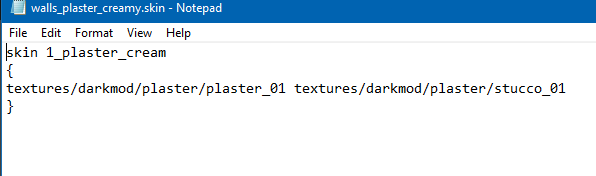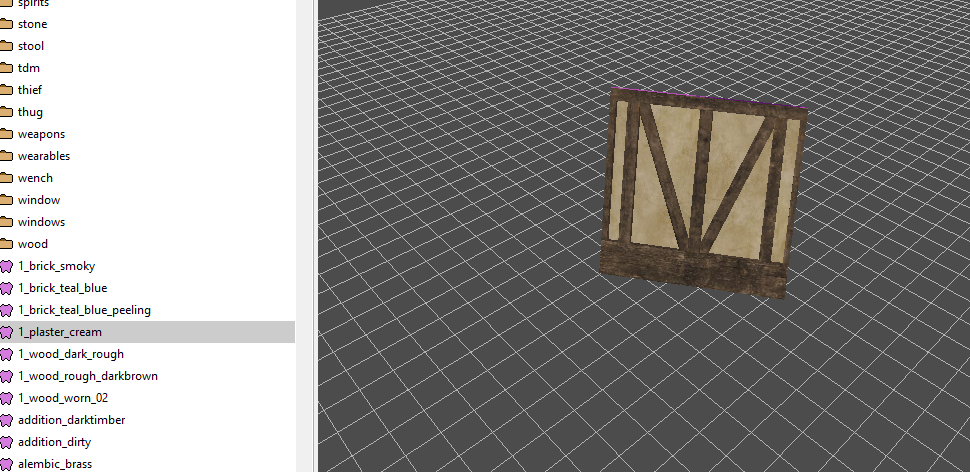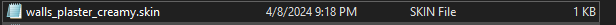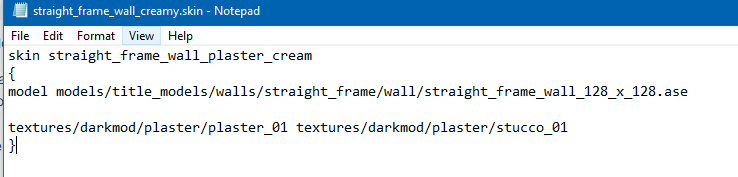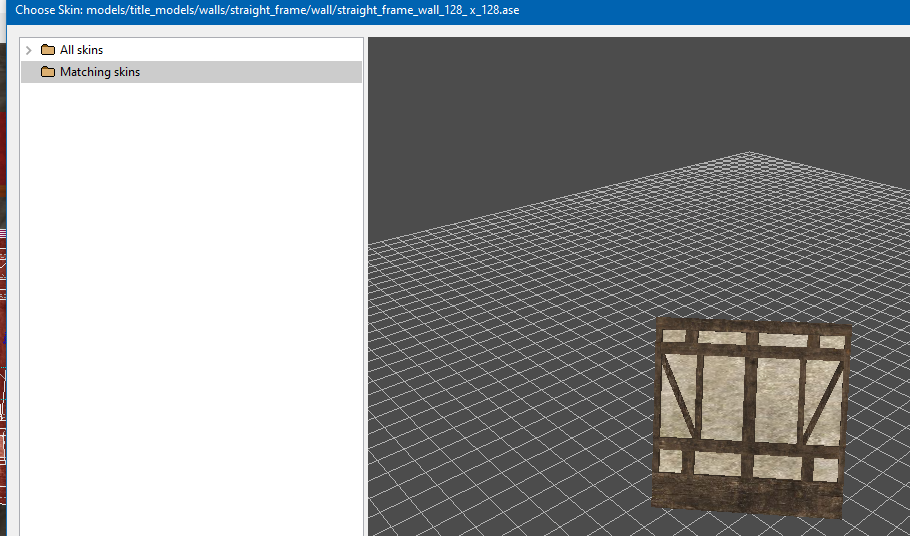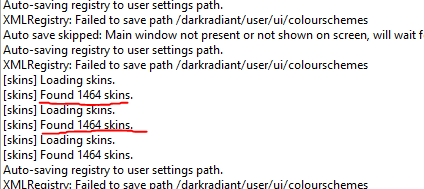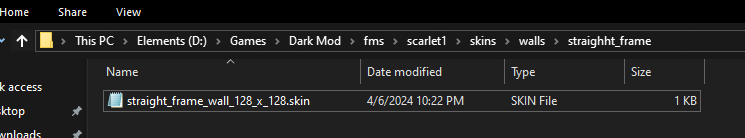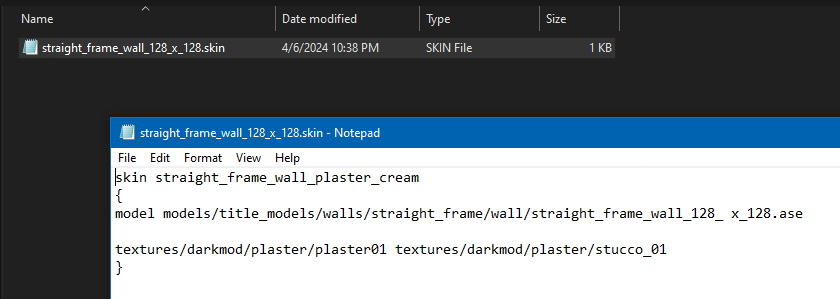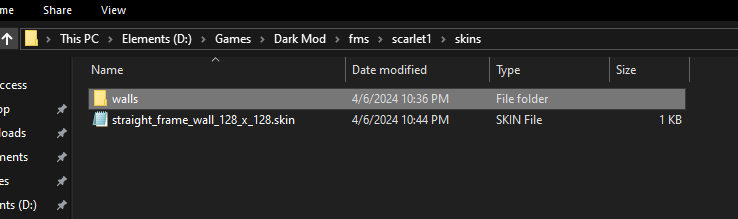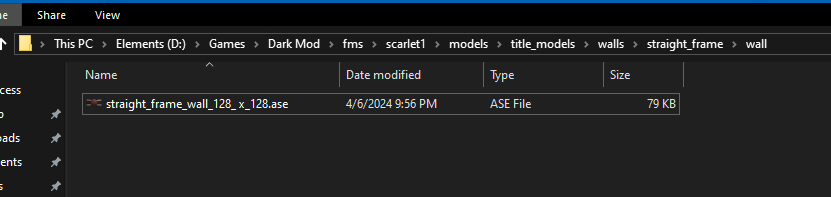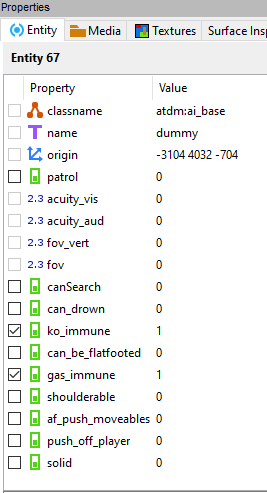Search the Community
Showing results for '/tags/forums/model/'.
-
If it's supposed to be an octagon, I don't think the corners need to be bevelled. Certainly it looks much better to bevel square corners, but the angles of an octagon don't look bad imo. If you want a smooth cylinder though, the default cylinder patch has 16 sides, which looks smooth enough in game. That would be easier than bevelling 8 corners. Speaking of smoothing; I was pleasantly surprised to find that if you make a model in Blender with smooth-shading ticked, then export an ase file, it will retain the smooth shading when imported to darkradiant.
-
Interesting idea. Not sure about my upcoming time availability to help. A couple of concerns here - - I assume the popup words uses the "Informative Texts" slot, e.g., where you might see "Acquired 80 in Jewels", so it likely wouldn't interfere with that or with already-higher subtitles. - There are indications that #str is becoming unviable in FMs; see my just-posted: https://forums.thedarkmod.com/index.php?/topic/22434-western-language-support-in-2024/
-
In post https://forums.thedarkmod.com/index.php?/profile/254-orbweaver/&status=3994&type=status @nbohr1more found out what the Fixup Map functionality is for. But what does it actually do? Does it search for def references (to core?) that don't excist anymore and then link them to defs with the same name elswhere? Also I would recommend to change the name into something better understood what it is for. Fixup map could mean anything. And it should be documented in the wiki.
-
yeah its a jungle out there but a 12 gb card on a 128 bit bus would only be viable with dlss and then only just . but there will probably be plenty of options as you mention though id still go for something that would atleast be able to drag the ammount of vram without workarounds. strangely the old amd R9 390 had a 512 bit bus and could probably have accepted 32 gb vram but the card is to slow to do 4k in modern titles. even so the 8 gb model actually ran quite nicely in games such as the first horizon in 4K but would probably choke and die on forbidden west . minor wtf moment is crysis remastered it runs it at 4k in can it run crysis with a gazillion fps looks quite purty to but i suspect this is a bug.
-

Should we consider using detail textures?
The Black Arrow replied to MirceaKitsune's topic in The Dark Mod
Alright, so, I'm a Texture Artist myself for more than 20 years, which means I know what I'm talking about, but my word isn't law at all, remember that. I've worked (mostly as mods, I am a professional but I much prefer being a freelance) with old DX8 games up to DX12. When it comes to Detail Textures, for my workflow, I never ever use it except rarely when it's actually good (which, I emphasize on "rarely"). This is one reason I thought mentioning that I worked with DX8 was logical. One of the few times it's good is when you make a game that can't have textures higher than what would be average today, such as, World Textures at 1024x1024. Making detail textures for ANY (World, Model) textures that are lower than 128x128 is generally appealable. Another is when the game has no other, much better options for texturing, such as Normal Maps and Parallax Mapping. Personally, I think having Detail Textures for The Dark Mod is arguably pointless. I know TDM never had a model and texture update since 2010 or so, but most textures do seem to at least be 1024x1024, if there's any world texture that's lower than 256x256, I might understand the need of Detail Textures. Now, if this was a game meant to be made in 2024 with 2020+ standards, I would say that we should not care about the "strain" high resolution textures add, however, I do have a better proposition: Mipmaps. There are many games, mostly old than new ones, that use mipmaps not just for its general purpose but also to act as a "downscaler". With that in mind, you boys can add a "Texture Resolution" option that goes from Low to High, or even Lowest to Highest. As an example, we can add a 2048x2048 (or even 4096x4096) world texture that, if set to Lowest, it would use the smallest Mipmap the texture was made with, which depends on how the artist did it, could be a multiplication of 1x1 or 4x4. One problem with this is that, while it will help in the game with people who have less VRAM than usual these days, it won't help with the size. 4096x4096 is 4096x4096, that's about 32mb compressed with DXT1 (which is not something TDM can use, DXT is for DirectX, sadly I do not know how OpenGL compresses its textures). I would much rather prefer the option to have better, baked Normal Maps as well as Parallax Mapping for the World Textures. I'm still okay with Detail Textures, I doubt this will add anything negative to the game or engine, very sure the code will also be simple enough it will probably only add 0.001ms for the loading times, or even none at all. But I would also like it as an option, just like how Half-Life has it, so I'm glad you mentioned that. But yet again, I much prefer better Normal Maps and Parallax Mapping than any Detail Textures. On another note...Wasn't Doom 3, also, one of the first games that started using Baked Normal Maps? -
No, the 192-bit RTX 3060 12 GB came first. The cut down 8 GB model came over a year and a half later, and probably in small numbers because nobody talks about it much other than "don't get it, it's 20-30% slower". 3060 Ti had 8 GB from the start, and always has, although it looks like they made a GDDR6X version. They would have to change the bus width to accommodate 12 GB. There were rumors of products like 3070 16 GB, 3080 20 GB and so on, but they never materialized outside of engineering samples. If you think things are confusing now, just wait until 3 GB GDDR7 chips materialize within a couple of years. We could see 12 GB cards on a 128-bit bus, 9 GB on 96-bit, and so on.
-
3060 has 192-bit bus (cut to 128-bit for the maligned 8 GB model), and the gimped cards (like 7600 XT 16 GB 128-bit) can definitely use the extra VRAM in some scenarios. https://en.wikipedia.org/wiki/GeForce_30_series#Desktop
-
aye the rtx 3060 was another weird one, it only has a 128 bit bus which is to low to effectively handle 12 gb so it did not really help with the extra vram in higher resolutions. sadly they decided to continue with the same eh "mistake" with the rtx 4060 16 gb model . id call that deception to make users pay more for a card which is not even rated for 4K... sadly. the 16 gb 3070 model was scrapped by nvidia because it would be a contender for the much higher priced 3080 non ti i guess as it has a 256 bit bus and hence would be a capable 4k card. the 3060 ti 8 gb was a much better card sadly. https://www.techradar.com/reviews/evga-geforce-rtx-3060-black-xc
-
There's been talk over the years on how we could improve texture quality, often to no avail as it requires new high-resolution replacements that need to be created and will look different and add a strain on system resources. The sharpness post-process filter was supposed to improve that, but even with it you see ugly blurry pixels on any nearby surface. Yet there is a way, a highly efficient technique used by some engines in the 90's notably the first Unreal engine, and as it did wonders then it can still do so today: Detail textures. Base concept: You have a grayscale pattern for various surfaces, such as metal scratches or the waves of polished wood or the stucco of a rough rock, usually only a few highly generic patterns are needed. Each pattern is overlayed on top of corresponding textures several times, every iteration at a smaller... as with model LOD smaller iterations fade with camera distance as to not waste resources, the closer you get the more detail you see. This does wonders in making any texture look much sharper without changing the resolution of the original image, and because the final mixture is unique you don't perceive any repetitiveness! Here's a good resource from UE5 which seems to support them to this day: https://dev.epicgames.com/documentation/en-us/unreal-engine/adding-detail-textures-to-unreal-engine-materials Who else agrees this is something we can use and would greatly improve graphical fidelity? No one's ever going to replace every texture with a higher resolution version in vanilla TDM; Without this technique we'll always be stuck with early 2000's graphics, with it we have a magic way of making it look close to AAA games today! Imagine being able to see all those fine scratches on a guard's helmet as light shines on it, the thousands of little holes on a brick, the waves of wood as you lean into a table... all without even losing much performance nor a considerable increase in the size of game data. It's like the best deal one could hope for! The idTech 4 material system should already have what we need, namely the ability to mix any textures at independent sizes; Unlike the old days when only a diffuse texture was used, the pattern would now need to be applied to both albedo / specular / normal maps, to my knowledge there are shader keywords to combine each. Needless to say it would require editing every single material to specify its detail texture with a base scale and rotation: It would be painful but doable with a text injection script... I made a bash script to add cubemap reflections once, if it were worth it I could try adapting it to inject the base notation for details. A few changes will be needed of course: Details must be controlled by a main menu setting activating this system and specifying the level of detail, materials properties can't be controlled by cvars. Ultimately we may need to overlay them in realtime, rather than permanently modifying every material at load time which may have a bigger performance impact; We want each iteration to fade with distance and only appear a certain length from the camera, the effect will cause per-pixel lighting to have to render more detail per light - surface interaction so we'll need to control the pixel density.
-
Hm after testing: This does actually work fine. Both in DR and in tdm. I guess there's no point in specifing the model path, because then it only works on one specific func_static.
-
Skins don't require a model path, that's just a convenience feature to allow the skins to be associated with the model(s) in the editor. However I have no idea if an unassociated skin can be used on a func_static. I suppose there's no reason why it couldn't work, but it's not something I've ever tested and I wouldn't be surprised if it fails to do anything (either in the editor or the game).
-
Is it possble to make skins for brushes/patches by conferting them to func_static? Models are func_static when you add them in DR, but in the skin file you reference them with the model name instead of the entity name. When you convert a brush/patch though, it converts it uses a model with the same name as the entity name, so in this case func_static_1 for example. Would it be enough to use that in the skin file? Allthough the wiki article states it's important to add an extension.
-
It's strange this is not mentioned on the wiki page.. I do find it logical in program logic. Cool, didn't think of that. I wonder if it's possible to do something like this: skin one_brick_teal_blue { model models/title_models/walls/wooden_frame/straight_frame/* textures/darkmod/plaster/plaster_01 textures/darkmod/stone/brick/blocks_tealblue_dark } So you can make folders of specific models that you can skin in the same way.
-
Your skins don't have a model specified in the skin code. How do you think it works that way? Edit: The reason this happens (I think) is that the skin name cannot start with a number. skin one_brick_teal_blue { model models/title_models/walls/wooden_frame/straight_frame/straight_frame_wall_128_x_128.ase textures/darkmod/plaster/plaster_01 textures/darkmod/stone/brick/blocks_tealblue_dark }
-
Alright, new problem with making these skins (or should I make a new thread about this?) Why are my skinned models coming up black? Here is my updated code for a simple skin. And here is the model in the skin editor, changed to its creamy, plaster version. Yet for some reason, all of my skins are pure black. The wiki says this is caused by the editor not finding the skin definition, and that there are spelling errors somewhere. I am not sure what this means, though, since all of my directory paths are spelled right (otherwise, how would the skin editor display them perfectly fine?) Does the name of the file have to match the declared skin name?
-
Yes. Sure, I will change it, but I do mind. In addition to changing the forum title, I have also had the name of the pk4 changed in the mission downloader and the thiefguild.com site’s named changed. It's not just some "joke". The forum post and thread are intended to be a natural extension of the mission’s story, a concept that is already SUPER derivative of almost any haunted media story or most vaguely creepy things written on the internet in the past 10 or 15 years. Given your familiarity with myhouse.wad, you also can clearly engage with something like that on some conceptual level. Just not here on our forums? We can host several unhinged racist tirades in the off-topic section but can’t handle creepypasta without including an advisory the monsters aren’t actually under the bed? (Are they though?) I am also trying to keep an open mind, but I am not really feeling your implication that using a missing person as a framing of a work of fiction is somehow disrespectful to people who are actually gone. I have no idea as even a mediocre creative person what to say to that or why I need to be responsible for making sure nobody potentially believes some creative work I am involved in, or how that is even achievable in the first place. Anyway, apologies for the bummer. That part wasn’t intentional. I am still here. I will also clarify that while I love the game, I never got the biggest house in animal crossing either. In the end Tom Nook took even my last shiny coin.
-

FM Release: Sneak and Soufflé - April Fools mission (01.04.2024)
STRUNK replied to Goldwell's topic in Fan Missions
Well, it looks very good! I tried generating some textures with AI, and it look quite good but the free model(s) lost the option to generate images and I'm too cheap to pay for it : P -
Did you set Windows to show file extensions? Otherwise a file named blabla.skin.txt shows in Windows as blabla.skin Edit: Nevermind, the screenshot shows it's a SKIN file. In general I would recomend using Notepad++ as text editor instead. I use these problem cases to (re)learn how to do things, but after copying the file and folder structure from your example with an other model, in my case the skin showed up fine.. Although putting the skin in a subfolder doesn't work for me.
-
There are no console errors when I reload skins. I did double check and sure enough, one of the texture directories was incorrect. I went ahead and added it. Ah, of COURSE there would be a blank space somewhere...alright, I went ahead and fixed it. While both of your observations were correct, it unfortunately still doesn't load the new skin. I've attempted to reload it with no success. Yeah I suppose that would be important to explain lol. When I go into the model view, and click "Change Skin", it doesn't display a new skin. The console log confirms this, as before and after me making changes/reloading the skin, it only finds the same amount of skins.
-
I think you need to be more specific. What exactly "does not work"? Does the skin not show up in DR? Does it show up but crash DR? Does it appear but replace the wrong texture, or attach to the wrong model? From the screenshot of the skin file in Notepad it looks like you have a space in the model name, but I'm not sure if that's the cause of the problem or just a cosmetic artifact of the screenshot.
-
I have been attempting to create a skin for a model. No matter how closely I follow the wiki tutorial, I can't seem to get it to work. Here is a pic of the model directory, the skin directory, and the skin file I wrote. I even tried to make a standalone copy in the skins folder, in case DR doesn't like digging through folders when pulling up skins. Am I missing something? Am I running into problems because skins cannot be made for .ase files?
-
@Petike the Taffer Well that was challenging, but I managed to get it to work with a dummy AI (but with a warning message). Using hide doesn't work on the dummy, as each time it moves it un-hides. You need to use an invisible model. I used the atdm:ai_base, which surprisingly worked with these spawn args so it doesn't interfere with the player position and is inert as possible. Then you just need to trigger a follow script, e.g.: void follow_dummy() { $dummy.setOrigin($player1.getOrigin()); $dummy.hide(); //not sure why this is needed, but it stopped working when I deleted it sys.wait(0.2); //needed to prevent game from hanging thread follow_dummy(); } Alternatively, I tried to just bind the dummy to the player instead, but then the follower ai wouldn't follow me.
-
I've seen fun workarounds like that in other game modding as well. Years ago, maybe even a decade, some fella who was making a mod for Mount & Blade over at the Taleworlds forums revealed that he put invisible human NPCs on the backs of regular horse NPCs, then put the horse NPCs inside a horse corral he built for one of his mod's locations/scenes and then did some minor scripting, so the horses with invisible riders would wander around the corral. The end result was that it looked they're doing this of their own will, rather than an NPC rider being scripted to ride around the corral slowly. Necessity is the mother of invention. I don't know about the newest Mount & Blade game, but the first generation ones (2008-2022) apparently had some sort of hardcoded issue back in the earlier years, where if you left a horse NPC without a rider in its saddle, the horses would just stand around and wait and you couldn't get them to move around. Placing an invisible rider in their saddles suddenly made it viable again, at least for background scenes, of riderless horses wandering around, for added atmosphere. First generation M&B presumed you'd mostly be seeing horses in movement with riders, and the only horses-wandering-loosely animations and scripting were done for situations when the rider was knocked off their horse or dismounted in the middle of a battle. Hence the really odd workarounds. So, an invisible NPC trick might not be out of the question in TDM, even though you could probably still bump into it, despite its invisibility.
-
If you can do this, I don't know how. But it's something I want as well and was actually going to raise it as a feature request. I think speakers are spherical so they model real sound which radiates from a source outwards. I find this doesn't work so well with some scenarios though: water. For example you want to hear the sound of waves lapping a shoreline or a running water sound for a stream, river or canal. If the shoreline or stream is on the longer side, you have to have a speaker with a huge radius to cover it and the sounds extends too far along perpendicular to the body of water. Or alternatively multiple speakers but then you have to manage overlap and it becomes a pain. wind. Same idea but vertical - if you have a long edge or balcony then you need a large radius speaker to cover it and it might extend too low so you hear wind noises on the ground. @Petike the Taffer If all you want is for a sound to fill a room, just use the location system ambients instead. But you can only have one sound I think, so you couldn't have say your ambient music and also a weather sound at the same time without using a speaker for one of them.
-
I was actually looking for a good pumpkin pie model while making this early on, but couldn't find anything










(-335.2171-59.75).thumb.jpg.77cddc7d0fbf5c58472651a60103dfe1.jpg)