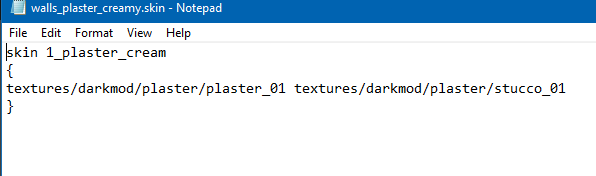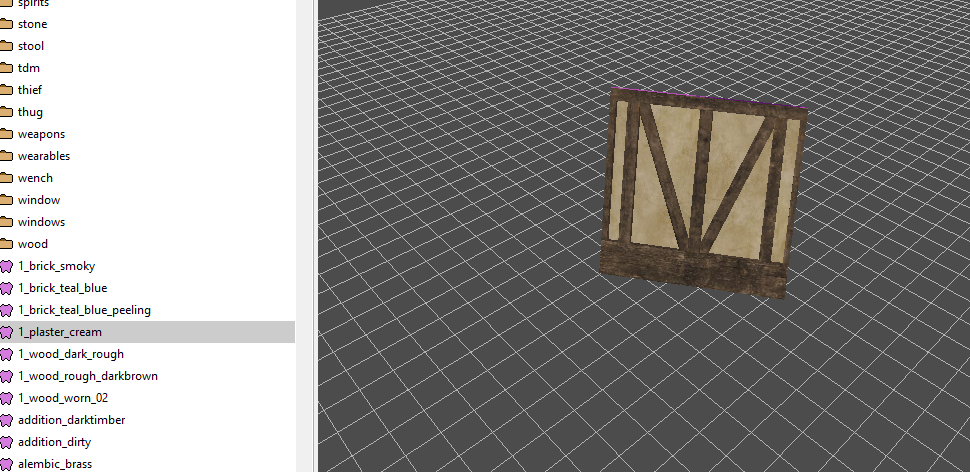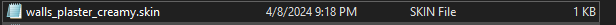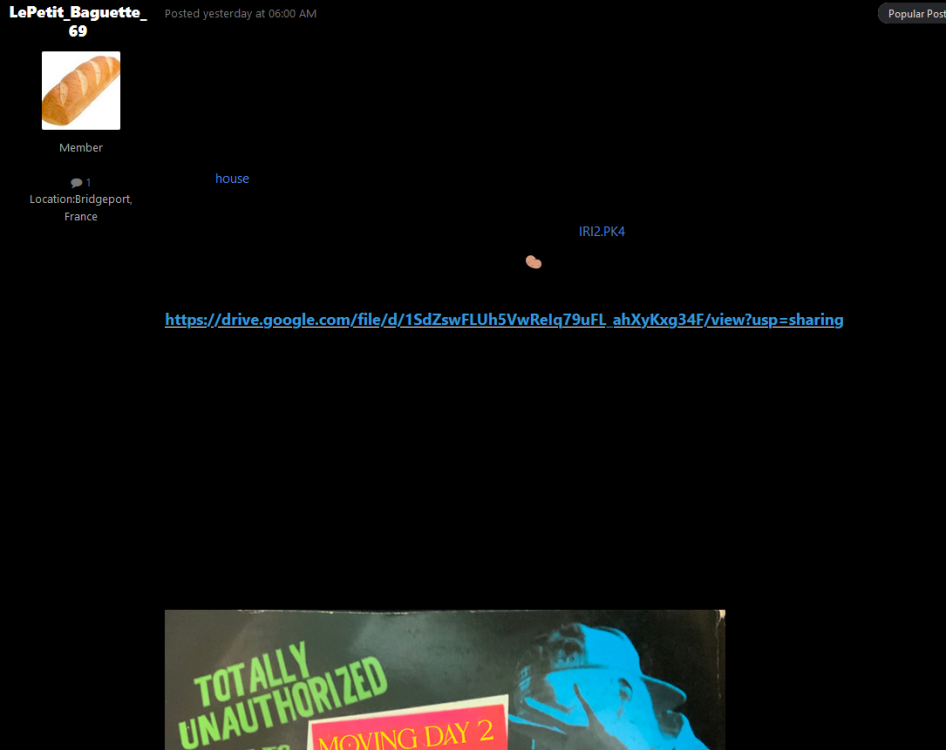Search the Community
Searched results for '/tags/forums/problem/' or tags 'forums/problem/q=/tags/forums/problem/&'.
-

Should we consider using detail textures?
The Black Arrow replied to MirceaKitsune's topic in The Dark Mod
Alright, so, I'm a Texture Artist myself for more than 20 years, which means I know what I'm talking about, but my word isn't law at all, remember that. I've worked (mostly as mods, I am a professional but I much prefer being a freelance) with old DX8 games up to DX12. When it comes to Detail Textures, for my workflow, I never ever use it except rarely when it's actually good (which, I emphasize on "rarely"). This is one reason I thought mentioning that I worked with DX8 was logical. One of the few times it's good is when you make a game that can't have textures higher than what would be average today, such as, World Textures at 1024x1024. Making detail textures for ANY (World, Model) textures that are lower than 128x128 is generally appealable. Another is when the game has no other, much better options for texturing, such as Normal Maps and Parallax Mapping. Personally, I think having Detail Textures for The Dark Mod is arguably pointless. I know TDM never had a model and texture update since 2010 or so, but most textures do seem to at least be 1024x1024, if there's any world texture that's lower than 256x256, I might understand the need of Detail Textures. Now, if this was a game meant to be made in 2024 with 2020+ standards, I would say that we should not care about the "strain" high resolution textures add, however, I do have a better proposition: Mipmaps. There are many games, mostly old than new ones, that use mipmaps not just for its general purpose but also to act as a "downscaler". With that in mind, you boys can add a "Texture Resolution" option that goes from Low to High, or even Lowest to Highest. As an example, we can add a 2048x2048 (or even 4096x4096) world texture that, if set to Lowest, it would use the smallest Mipmap the texture was made with, which depends on how the artist did it, could be a multiplication of 1x1 or 4x4. One problem with this is that, while it will help in the game with people who have less VRAM than usual these days, it won't help with the size. 4096x4096 is 4096x4096, that's about 32mb compressed with DXT1 (which is not something TDM can use, DXT is for DirectX, sadly I do not know how OpenGL compresses its textures). I would much rather prefer the option to have better, baked Normal Maps as well as Parallax Mapping for the World Textures. I'm still okay with Detail Textures, I doubt this will add anything negative to the game or engine, very sure the code will also be simple enough it will probably only add 0.001ms for the loading times, or even none at all. But I would also like it as an option, just like how Half-Life has it, so I'm glad you mentioned that. But yet again, I much prefer better Normal Maps and Parallax Mapping than any Detail Textures. On another note...Wasn't Doom 3, also, one of the first games that started using Baked Normal Maps? -
Alright, new problem with making these skins (or should I make a new thread about this?) Why are my skinned models coming up black? Here is my updated code for a simple skin. And here is the model in the skin editor, changed to its creamy, plaster version. Yet for some reason, all of my skins are pure black. The wiki says this is caused by the editor not finding the skin definition, and that there are spelling errors somewhere. I am not sure what this means, though, since all of my directory paths are spelled right (otherwise, how would the skin editor display them perfectly fine?) Does the name of the file have to match the declared skin name?
-
Yes. Sure, I will change it, but I do mind. In addition to changing the forum title, I have also had the name of the pk4 changed in the mission downloader and the thiefguild.com site’s named changed. It's not just some "joke". The forum post and thread are intended to be a natural extension of the mission’s story, a concept that is already SUPER derivative of almost any haunted media story or most vaguely creepy things written on the internet in the past 10 or 15 years. Given your familiarity with myhouse.wad, you also can clearly engage with something like that on some conceptual level. Just not here on our forums? We can host several unhinged racist tirades in the off-topic section but can’t handle creepypasta without including an advisory the monsters aren’t actually under the bed? (Are they though?) I am also trying to keep an open mind, but I am not really feeling your implication that using a missing person as a framing of a work of fiction is somehow disrespectful to people who are actually gone. I have no idea as even a mediocre creative person what to say to that or why I need to be responsible for making sure nobody potentially believes some creative work I am involved in, or how that is even achievable in the first place. Anyway, apologies for the bummer. That part wasn’t intentional. I am still here. I will also clarify that while I love the game, I never got the biggest house in animal crossing either. In the end Tom Nook took even my last shiny coin.
-
Did you set Windows to show file extensions? Otherwise a file named blabla.skin.txt shows in Windows as blabla.skin Edit: Nevermind, the screenshot shows it's a SKIN file. In general I would recomend using Notepad++ as text editor instead. I use these problem cases to (re)learn how to do things, but after copying the file and folder structure from your example with an other model, in my case the skin showed up fine.. Although putting the skin in a subfolder doesn't work for me.
-
I havent tried in 2.11 yet but I will. Just an update on this. For now I think I fixed it by: - Addressing most of the warning in the log above. Outside common errors like some missing textures and such that are part of the core. - Made sure to give my parallel lights "parallelSky " "1" spawnarg. - Deleted my .aas files and rebuilt them - Dmapped the entire thing Right now I am not getting the load error . It's a very hard problem to nail down because the console isn't giving a specific script name that it's getting hung up on (if that is even the issue similar to Amadeus's problem) AND I am actively working on the mission, creating new errors, fixing other broken things. ect. Its definitely something I fear will pop back up in beta testing though
-
I think you need to be more specific. What exactly "does not work"? Does the skin not show up in DR? Does it show up but crash DR? Does it appear but replace the wrong texture, or attach to the wrong model? From the screenshot of the skin file in Notepad it looks like you have a space in the model name, but I'm not sure if that's the cause of the problem or just a cosmetic artifact of the screenshot.
-
Oh you mean the bug on the loot screen? No matter what I did, it wouldn't go away. But there's no need to worry, it's just a floating point precision issue and it can't hurt anyone, ha ha No problem. Upon the receipt of the cashier's check, the guide will be sent to your house within 10 business days. Thank you.
-
I've seen fun workarounds like that in other game modding as well. Years ago, maybe even a decade, some fella who was making a mod for Mount & Blade over at the Taleworlds forums revealed that he put invisible human NPCs on the backs of regular horse NPCs, then put the horse NPCs inside a horse corral he built for one of his mod's locations/scenes and then did some minor scripting, so the horses with invisible riders would wander around the corral. The end result was that it looked they're doing this of their own will, rather than an NPC rider being scripted to ride around the corral slowly. Necessity is the mother of invention. I don't know about the newest Mount & Blade game, but the first generation ones (2008-2022) apparently had some sort of hardcoded issue back in the earlier years, where if you left a horse NPC without a rider in its saddle, the horses would just stand around and wait and you couldn't get them to move around. Placing an invisible rider in their saddles suddenly made it viable again, at least for background scenes, of riderless horses wandering around, for added atmosphere. First generation M&B presumed you'd mostly be seeing horses in movement with riders, and the only horses-wandering-loosely animations and scripting were done for situations when the rider was knocked off their horse or dismounted in the middle of a battle. Hence the really odd workarounds. So, an invisible NPC trick might not be out of the question in TDM, even though you could probably still bump into it, despite its invisibility.
-

Fan Mission: By Any Other Name by joebarnin (2022/3/10)
joebarnin replied to joebarnin's topic in Fan Missions
What version of TDM are you running? The problem with the elementals happens on 2.11, but it shouldn't happen on 2.12. The keys only show up after you get hit with the appropriate elemental. Brilliant! I love it when players do things I never thought of. I tried to just remove the weapons, but then I couldn't figure out how to give them back at the end. So I just made them unusable. -

Aspect ratio looks like invalid out of the box
datiswous replied to vitaly-zdanevich's topic in TDM Tech Support
Maybe post a bit more info on the problem in a forum topic starter text? -

Sad News 😢 (but fm release?) [MAKE BELIEVE/NOT REAL/FAKE]
datiswous replied to LePetit_Baguette_69's topic in Fan Missions
Yeah for me it looks like this: (I apply extra css to the forum styling) That's off course my own problem. But it would be nice if people do not copypaste (with style included) in the forum text. -
Taffers hate him! Local thief solves neighborhood's sleeping problem with one secret trick! Great FM.
-
Yes, this behavior of DR would become a big problem after this change. Because all sound sources will be efficiently muted... Meanwhile, I think most of the maps were created before this behavior. So other opinions on setting zero sound spawnargs are welcome.
-
It's not necessarily a problem, I like being challenged(!) You could actually say there is more logic with the That has less logic, but if you've come across it before, you will look out for it next time it comes up in a mission.
-
DarkRadiant 3.9.0 is ready for download. What's new: Feature: Add "Show definition" button for the "inherit" spawnarg Improvement: Preserve patch tesselation fixed subdivisions when creating caps Improvement: Add Filters for Location Entities and Player Start Improvement: Support saving entity key/value pairs containing double quotes Improvement: Allow a way to easily see all properties of attached entities Fixed: "Show definition" doesn't work for inherited properties Fixed: Incorrect mouse movement in 3D / 2D views on Plasma Wayland Fixed: Objective Description flumoxed by double-quotes Fixed: Spinboxes in Background Image panel don't work correctly Fixed: Skins defined on modelDefs are ignored Fixed: Crash on activating lighting mode in the Model Chooser Fixed: Can't undo deletion of atdm_conversation_info entity via conversation editor Fixed: 2D views revert to original ortho layout each time running DR. Fixed: WX assertion failure when docking windows on top of the Properties panel on Linux Fixed: Empty rotation when cloning an entity using editor_rotatable and an angle key Fixed: Three-way merge produces duplicate primitives when a func_static is moved Fixed: Renderer crash during three-way map merge Internal: Replace libxml2 with pugixml Internal: Update wxWidgets to 3.2.4 Windows and Mac Downloads are available on Github: https://github.com/codereader/DarkRadiant/releases/tag/3.9.0 and of course linked from the website https://www.darkradiant.net Thanks to all the awesome people who keep creating Fan Missions! Please report any bugs or feature requests here in these forums, following these guidelines: Bugs (including steps for reproduction) can go directly on the tracker. When unsure about a bug/issue, feel free to ask. If you run into a crash, please record a crashdump: Crashdump Instructions Feature requests should be suggested (and possibly discussed) here in these forums before they may be added to the tracker. The list of changes can be found on the our bugtracker changelog. Keep on mapping!
- 2 replies
-
- 15
-

-

-
TDM 15th Anniversary Contest is now active! Please declare your participation: https://forums.thedarkmod.com/index.php?/topic/22413-the-dark-mod-15th-anniversary-contest-entry-thread/
-
Ah, pity I wasn't reading the forums back in February. I'm fond of that game, along with Bugbear's other early title, Rally Trophy. I was never too good at FlatOut, but it was always a hoot to play.
-

Allow broadhead arrows to break glass lamps
MirceaKitsune replied to MirceaKitsune's topic in The Dark Mod
That's why last night I went with the idea of making new lamps with this mechanic: They should have transparent clear glass casing and show the light bulb inside, making it obvious they're different and can be shot. Something like this should make them easy to distinguish: Indeed I run into the painting problem myself: I always check every painting to see if it highlights and can be looted. Then again it's the same with doors in some FM's, which don't use a special door handle to make it clear that's a decorative door and not one you can go through. -

Allow broadhead arrows to break glass lamps
stgatilov replied to MirceaKitsune's topic in The Dark Mod
And making it possible for the new electric lights to be broken adds a psychological problem: how will players know that they are breakable if in 99% missions they are not? Recall lootable paintings and frob-extinguishable unmoveable candles. -
I notice that what Blender does is not lock or hide the mouse cursor, but allows it to move, then snaps it back to the other side of the window so you can drag infinitely in one direction. I.e. if you are dragging to the left, when the cursor reaches the left-hand window edge, it immediately re-appears at the right-hand window edge and continues moving to the left. I wonder if re-writing the code to use the Blender approach would solve the problem? Perhaps the back-end code can handle instantaneously changing the mouse pointer position more reliably than trying to lock it in place.
-
I manually integrated and tested your PR. There is good news and bad news: The good news is that when running with the "GDK_BACKEND=x11" flag, using the clipper tool no longer breaks the window forcing me to restart DR afterward, the model / entity viewer no longer experiences the issue either. The bad news is that flag is still required, every viewport retains the problem if running Radiant in Wayland mode, we still have a big problem Linux users will increasingly run into as distros adopt it (KDE Plasma 6 now uses Wayland by default). So please integrate the PR if it doesn't break anything, it makes life much easier in the meantime! But this should remain open until either DR or WxWidgets or Wayland solve the core issue that exists when running in native mode.
-
Yeah the problem is that the entity list makes DR freeze for a couple of minutes with some extremelly large maps. During the freeze it takes over the mouse, so you can't use it in other applications. With the keyboard I can still do everything outside DR. Also I cannot copypaste text in the searchbox in the entity list. That gives an error.
-
I revisited this issue and might have had a breakthrough. I noticed that when using the clipper my cursor wasn't changing, and afterwards when the cursor was no longer hidden when the dragging problem starts happening. If I take out the code that is supposed to change the mouse cursor when activating the clipper, the drag behavior remains correct during and after using the clipper tool. If I remember correctly from last time I went down this rabbit hole, Wayland has restrictions on pointer locking and I think it was only allowed while the pointer is hidden. I'm guessing something with changing the cursor is failing and then it doesn't get hidden before the pointer lock happens, causing Wayland to reject the pointer lock request. And when the pointer doesn't get locked, the math to calculate the drag amount goes all wonky. @MirceaKitsuneor others, if you'd like to try a quick and dirty workaround, find the void OrthoView::setCursorType(CursorType type) function and put a return statement on the first line so it doesn't actually change the cursor. I'll see if I can figure out what's actually going wrong when setting the cursors so we can make a proper fix.
-
The Dark Mod 15th Anniversary Contest ? ( POLL ADDED )
demagogue replied to nbohr1more's topic in Fan Missions
In principle I like the idea of community campaign building. But the official campaign itself never really captured my imagination, not to mention it'd be hard for people to have an idea of where it's going, much less making it cohere. I scripted a Dark Mod campaign meant to introduce the districts, factions, and lore that does capture my imagination. But I'm not in any real position to ask people to build for it, and also there's still the problem that people may have different visions for it that may not cohere well. As for the "connecting mission", that might be interesting... But I'd reframe it a little, not that it has to be connecting per se, but you know, a hero or even another character from some FM in an adjacent setting alongside (or before or after) an existing FM, kind of like what Rozencranz and Guildenstern did for Hamlet, if you know about that. I think it's better to have it more open ended how an author wants to build off an existing FM than only connecting two FMs per se. That might be a really interesting theme to see play out.