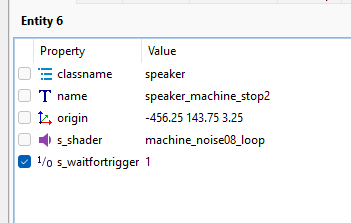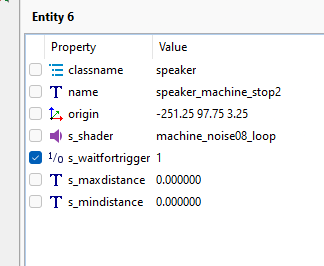Search the Community
Searched results for '/tags/forums/sound/' or tags 'forums/sound/q=/tags/forums/sound/&'.
-
I just made an interesting discovery. In my FM that's in beta I have custom main menu music, but it doesn't always work. Basically it works: When you first start the game (whether the FM is currently selected or if you change to this mission and the game restarts) during the text briefing It doesn't work (i.e. you only get silence) When escaping back to the main menu while in-game After quitting a mission and it goes back to menu As far as I know I had all the correct settings in mainmenu_custom_defs.gui: /// Menu music after startup (not in-game) #define MM_MENU_SOUND_CMD "music fs_muslim;" /// Played in main menu when in-game (ESCaping out of the game) #define MM_INGAME_MENU_SOUND_CMD "music fs_muslim;" /// Played during non-video briefing #define MM_BRIEFING_SOUND_CMD "music fs_muslim;" It turns out the problem was I had this line set in the sound shader: leadin sound/ambient/ambience/silence.ogg Commenting that out on a hunch fixed the problem. So you might be saying to yourself 'that's all very interesting but who cares?'. My point is: Just an FYI in case someone else runs into this I don't think there is anywhere on the Wiki that covers menu customization? @Geep you've done a whole bunch around GUI scripting recently - is there somewhere you can recommend I can stick this?
-

Beta Testers Wanted. The Lieutenant 3: Foreign Affairs
Frost_Salamander replied to Frost_Salamander's topic in Fan Missions
For the FM? For beta 1 it's here: https://drive.proton.me/urls/H1QBB04GA0#oBZTb1CmVFQb I've already done around 100 fixes though, so you might want to wait for beta 2 which should be ready in a couple of days hopefully. All links are in the first post of the beta thread here: https://forums.thedarkmod.com/index.php?/topic/22439-the-lieutenant-3-foreign-affairs-beta-testing/ -
Sounds great. Unfortunately you don't have to get very far in any discussion about either changing existing gameplay mechanics or about giving players more in game customization options to see why mappers stop bothering with the debate club politics and instead divert the energy to do what they can to address what issues they can themselves. There is clearly also a disconnect between how people think they feel about these changes and how they do in practice. Kingsal's missions seem to be widely considered as some of the most polished missions in the game, because they are a holistic designs that look, sound and play a certain way. As a result I have never seen a player complain about something like the run modifier being increased in a particular missions thread and it’s clear there are very few players who are ultimately conscious of anything besides that the overall experience feels good. So there is reason these get adopted by other authors. The players are entitled to their opinion - but it's the mission authors choice ultimately. And I can only speak for myself, but I came to TDM because I saw working examples of things I wanted in my mission. These were not “stock” or “standard”. They were achievable by virtue of the games extendability. If the day comes where we get locked out of that kind of control of our designs, I would probably walk.
-
Interesting idea. Not sure about my upcoming time availability to help. A couple of concerns here - - I assume the popup words uses the "Informative Texts" slot, e.g., where you might see "Acquired 80 in Jewels", so it likely wouldn't interfere with that or with already-higher subtitles. - There are indications that #str is becoming unviable in FMs; see my just-posted: https://forums.thedarkmod.com/index.php?/topic/22434-western-language-support-in-2024/
-
In post https://forums.thedarkmod.com/index.php?/profile/254-orbweaver/&status=3994&type=status @nbohr1more found out what the Fixup Map functionality is for. But what does it actually do? Does it search for def references (to core?) that don't excist anymore and then link them to defs with the same name elswhere? Also I would recommend to change the name into something better understood what it is for. Fixup map could mean anything. And it should be documented in the wiki.
-
You can check if transform has no scaling (3x3 submatrix is orthogonal up to epsilon) and leave sound spawnargs "as is" in this case. I think that would make more sense than setting them on every movement.
-
I'm at the beginning of a new area, where bandits fights each other. Near the end, I imagine, but I'm not going to bother finishing it. The thing is tedious. It's very obvious your focus was on telling a story. The issue is that's not my thing, and I also think this is not the right game for it. You're trying to make it do things it was never designed to, so it feels clunky. I think the game shines best in a smaller map with some backstory and little touches in the mission, like notes one character leaves for another. Here, it feels like I'm being pulled along from place to place, having to go back where enemies have artificially respawned, with locked doors everywhere, JUST to further the story, not to give me an interesting challenge. And in terms of story, it's the same thing we see all the time: Pagans are the poor, downtrodden, nice people, and the Builders, are the heartless monsters. Yawn. I don't get how the gargoyle switch works in that guy's office, even after having read your explanation. I don't even understand what the situation is supposed to be. The gargoyle looks like it's locked inside a glass case, and therefore you want to get that glass case open. The note says the gargoyle switch is behind the downstairs desk. Downstairs from this note, there is no desk. And the note calls it the "gargoyle switch", which implies it's a switch for the gargoyle, not that the gargoyle itself is a switch. It's confusing for no good reason. Random notes: Boring name, as others have mentioned. A cursive font in letters is annoying to read. Loud music and sound effects are not fun, it just hurts the player's ears. The map is a screenshot. That ruins immersion. The light issues have been covered. For me, it never felt like I was in shadows, as opposed to other missions. Almost everything looks pretty brightly lit. I saw someone mentioning rope arrows are pointless, and I agree. You asked how that player could have made it past something without using one; well, I haven't used it either. You can just mantle. Of course, that's not an issue in itself. There's not reason to cry "I'm getting review bombed" when people are just giving their opinion.
-
That's what we originally did, but mappers (or at least one mapper) complained in bug 6062 about the spawnargs disappearing if they were the same as the sound shader. I suppose we could have considered that "not a bug" and kept the original behaviour, but perhaps there are situations where the old behaviour was problematic — there would be no way to distinguish between "this speaker has default radii from the shader" and "this speaker has fixed radii which happen to be the same as the shader but must not change, even if the shader is edited". I don't know how common such a situation is in practice. Correct, but the freezeTransform method is called after the end of any transformation, and does not distinguish between what type of transformation was previously happening. I imagine resizing the speaker to the same size as the shader would also have triggered bug 6062, but speakers are resized less often than they are moved and hitting an exact size with the mouse would be rare, so the issue was only noticed when moving speakers. That's what I'm confused about. I have yet to see any situation in which DR will set a max distance of 0 on a sound shader, other than by explicitly editing the spawnarg to have a "0" value.
-
I believe the engine sets mindistance = 1 and maxdistance = 10 if they are not set explicitly in the sound shader. At least that's what I see here: https://github.com/stgatilov/darkmod_src/blob/trunk/sound/snd_shader.cpp#L154 Anyway, if DR sets spawnargs to the same values as in sound shader, that's not a problem for the suggested change in the meaning of zero value. But setting maxdistance = 0 will be
-
But sound spawnargs are merely overrides. You should not set them at all if you don't intend to override the values set in sound shader. Also, how does moving anything affect sound distances? Whenever you move sound, you should only change its position/orientation and nothing else, shouldn't you?
-
Yes this worked chakkman thank you. Much better. So far I'm enjoying the game in a very Hitman Absolution type of way. The sound effects and sound design overall is simply unpresentable to me. Lack of footstep, nice pick up loot and and satisfying lock pick sound cues makes it hard for me to give the game more than a 6 out of 10. With good sounds this game could have been a 8 or 9.
-
Yeah no lol. It's all getting sucked in by the AI industry. How much does 24 GB of HBM cost anyway? It could be $600 or something. Which doesn't sound like much when you consider the MSRP of an RTX 4090 but they are making a killing with those marginz. Well, I've just managed to upgrade to an i3-10105 system, possibility of future GPU upgrade (need to look for low profile), for $75. And I'm sticking in 64 GB of RAM that I happened to have lying around. This is likely to be my new TDM system if everything works properly. And I bought not one but two of these things with the other destined for media duty. I stuck the 8 GB from one in the other one. I guess I could end up putting an 11th gen Rocket Lake chip in it, but I'm in no particular hurry to do that. INB4 I'm an unironic buyer of the RTX 3050 6 GB.
-
The commit which introduced unconditional writing of the s_mindistance and s_maxdistance spawnargs was this one: https://github.com/codereader/DarkRadiant/commit/541f2638c810588ada12e9a28360f16df6143d45 and it appears it was intended to fix this bug: https://bugs.thedarkmod.com/view.php?id=6062 The current logic is to set the spawnargs to the same values as in the sound shader, if a shader is set: // Write the s_mindistance/s_maxdistance keyvalues if we have a valid shader if (!_spawnArgs.getKeyValue(KEY_S_SHADER).empty()) { // Note: Write the spawnargs in meters _spawnArgs.setKeyValue(KEY_S_MAXDISTANCE, string::to_string(_radii.getMax(true))); _spawnArgs.setKeyValue(KEY_S_MINDISTANCE, string::to_string(_radii.getMin(true))); } This happens in the freezeTransform method which is called after performing some manipulation of the speaker entity such as moving or resizing it. In this case _radii is the object which contains the modified speaker radii, so this code is persisting the modified radii into the relevant spawnargs. This seems to be working correctly when I manipulate a speaker with a valid sound shader. The only way I can get 0 is by creating a speaker with a sound shader like blackjack_swing which does not have radii defined. In this case the speaker has a default minimum radius of 0.0 and a default maximum radius of 10.0. We could avoid setting a radius at all, but then the speaker just appears as an entity box rather than a sphere/circle, which I assume is the original reason for setting a default value. Right now I have no idea what code path would lead to having both a minimum and a maximum of 0.0. I think we'd need more detailed reproduction steps. This is the current logic for setting the spawnargs on speaker construction (rather than manipulation, which is the previous code): // Initialise the speaker with suitable distance values auto radii = soundShader->getRadii(); entity.setKeyValue("s_mindistance", string::to_string(radii.getMin(true))); entity.setKeyValue("s_maxdistance", radii.getMax(true) > 0 ? string::to_string(radii.getMax(true)) : "10"); So there is a specific check that s_maxdistance is greater than 0 before setting it as a spawnarg. Code similar to this has existed for many years, as far as I can see, and I have to go as far back as 2009 to find something different (originally all speakers just had hardcoded 16/32 radii to make them visible).
-
The new behavior is available in the latest dev17026-10712. If you set cvar s_overrideParmsMode to 1, then you get the new behavior. The old behavior is under value 0, which is default yet. Also there is "debug mode" if you set value to 2. In this case the new behavior is used, but console warnings are posted when a sound being started shows difference in behavior (i.e. the engine computes both behaviors and complains if they are different). Right now you'll see regular warnings about various AI sounds: they have wrong effective volume in TDM 2.12 and before due to this issue. As for modifying the missions, I think the main blocker is the new DarkRadiant behavior. @greebo @OrbWeaver, could you please comment why DR automatically sets s_minDistance and s_maxDistance spawnargs since recently?
-
ok so after getting myself a rtx 3070 im left with a bit of a wonder about all the fud on the net. elitist users claim the 3070 cant do 4k (debunked it handles 4k just fine but you need to lower the texture resolution in some titles to not overshoot the frankly rather low amount of vram -> 8 gb). some back and forth on the 2080ti some claim that the 3070 is faster while others claim the 2080ti is. (from my own experience the 2080ti is a bit faster in 4k while the 3070 is a bit faster in lower resolutions). if you play exclusively in 4k go for the 2080ti -> reason it has more vram 11gb vs 8gb this might not sound like a huge deal but the extra 3gb helps a lot with ultra high texture resolutions. debunked (claims that the 3070 uses newer dlss features, it does not. the 2080ti supports the exact same dlss features that the 3070 does, it even supports dlss 3 minus the framegen feature. some claims the 3070 uses newer tensor cores which are faster, well is they are i dont see it... the 2080 ti has 4 times the amount of tensor cores compared to the 3070 while the 3070 has around 1000 more cuda cores hmm ???). the real reason i think the 3070 got so popular is that it delivered close to the same performance of the insanely overpriced 2080ti, i cant fault people for that choice but i would like some realism in the comparison and not something based on just the price. the 2080ti was a highend card back when it was new while the 3070 is a mid range card at half the price of the 2080ti with at least comparable performance but lacks enough vram to play all titles at 4k with everything cranked to the max. playing hzd forbidden west on the 3070 atm in 4k with everything on max except texture resolution which i have on high and i get > 80 fps with the framegen mod and around 45 fps without it (dlss is flaky in this game though), the 2080ti in the same game in 4k gets around 100 fps with the framegen mod and 55 fps without it with texture resolution at the highest setting).
-
Yes, I just figured out a way. The player sounds are located in sound/tdm_player.snd.shd and this file is zipped in the main tdm directory tdm_sound_vocals_decls01.pk4tdm_sound_vocals_decls.pk4 If you make a sound folder in your fm folder and copy tdm_player.snd.shd into that, you can edit it for your fm and disable whatever sounds you don't want the player to make. For example, I tried it with the mantle grunts by commenting out the sounds (most were already disabled). tdm_player_mantle_pull { volume -5 // sound/voices/player/mantle_pull01.ogg // too much straining // sound/voices/player/mantle_pull02.ogg // too much straining // sound/voices/player/player_mantle_2.ogg // too much straining //sound/voices/player/player_mantle_3.ogg } tdm_player_mantle_push { volume -10 // sound/voices/player/mantle_push01.ogg // too much straining // sound/voices/player/mantle_push02.ogg // too much straining //sound/voices/player/mantle_push03.ogg }
-
Yes. Sure, I will change it, but I do mind. In addition to changing the forum title, I have also had the name of the pk4 changed in the mission downloader and the thiefguild.com site’s named changed. It's not just some "joke". The forum post and thread are intended to be a natural extension of the mission’s story, a concept that is already SUPER derivative of almost any haunted media story or most vaguely creepy things written on the internet in the past 10 or 15 years. Given your familiarity with myhouse.wad, you also can clearly engage with something like that on some conceptual level. Just not here on our forums? We can host several unhinged racist tirades in the off-topic section but can’t handle creepypasta without including an advisory the monsters aren’t actually under the bed? (Are they though?) I am also trying to keep an open mind, but I am not really feeling your implication that using a missing person as a framing of a work of fiction is somehow disrespectful to people who are actually gone. I have no idea as even a mediocre creative person what to say to that or why I need to be responsible for making sure nobody potentially believes some creative work I am involved in, or how that is even achievable in the first place. Anyway, apologies for the bummer. That part wasn’t intentional. I am still here. I will also clarify that while I love the game, I never got the biggest house in animal crossing either. In the end Tom Nook took even my last shiny coin.
-
I've seen fun workarounds like that in other game modding as well. Years ago, maybe even a decade, some fella who was making a mod for Mount & Blade over at the Taleworlds forums revealed that he put invisible human NPCs on the backs of regular horse NPCs, then put the horse NPCs inside a horse corral he built for one of his mod's locations/scenes and then did some minor scripting, so the horses with invisible riders would wander around the corral. The end result was that it looked they're doing this of their own will, rather than an NPC rider being scripted to ride around the corral slowly. Necessity is the mother of invention. I don't know about the newest Mount & Blade game, but the first generation ones (2008-2022) apparently had some sort of hardcoded issue back in the earlier years, where if you left a horse NPC without a rider in its saddle, the horses would just stand around and wait and you couldn't get them to move around. Placing an invisible rider in their saddles suddenly made it viable again, at least for background scenes, of riderless horses wandering around, for added atmosphere. First generation M&B presumed you'd mostly be seeing horses in movement with riders, and the only horses-wandering-loosely animations and scripting were done for situations when the rider was knocked off their horse or dismounted in the middle of a battle. Hence the really odd workarounds. So, an invisible NPC trick might not be out of the question in TDM, even though you could probably still bump into it, despite its invisibility.
-
I plan to gradually try out all or most of the different path node types and adjust them depending on the interaction. Though I don't plan to use it in this particular mission, I have a keen interest in the follow type, as I'll want an NPC to follow the player character in another, future FM I'd like to create. Never too soon to try out various functions while I'm already learning new FM-building skins after a long hiatus. Thank you for the suggestion. I completely forgot about the location system ambients as an option ! A few years back, when I was testing various stuff in DR, I did actually use that approach instead, once or twice. I haven't used DR much in recent years, so I eventually forgot about setting it up that way. Acknowledged, and I'll look into it. It'll save a lot of time concerning the audio side of the mission. My first few missions won't have much a natural environment, they'll largelly be small and focused on buildings or urban spaces, so I won't need to bother with detailed audio for rivers yet. I have an outdoor FM planned for later (it's in the pre-production phase), and I'll have a good reason to study it in greater detail. It's actually okay, I don't reallt need rectangular speakers. Given that I've been reminded I can set a main ambience for each room - something I did know before, but forgot, after not working properly with DR these past few years - I'll do just that, and use the speakers for more secondary ambience concerns. Handy indeed. A rectangular shape would be easier to remember. I'll just use the filters in the editor to put away the speakers if I ever the get the impression they're blocking my view. Also, I don't actually mind the shape all that much. As you and the others say, the size/radius of the speaker is the actual key aspect. I'm a bit disappointed it's seemingly not possible to resize speakers the same way you can resize brushes or certain models, though you can still tweak the radius numerically, manually. As long as I can work with that, the actual shape of a speaker isn't really important. My main concern is expanding the minimum and maximum radius areas to an extent where they'll be audible for most for all of the respective areas the player will visit, rather than fading away quickly once the player leaves the hub of the speaker behind. As was already said above, I'll use the different utility to set the main ambient for the individual rooms, rather than a manually placed speaker, and I'll reserve the speakers for additional sound effects or more local ambience. I've already added some extra parameters to the speakers I'm testing out in my FM, so I'll take a look at those soon, though I'll deal with the main room ambience settings first. I'd like to thank everyone for their replies. While I'm not surprised by the answers, I'm now more confident in working with the path node and speaker entities. On an unrelated sidenote to all of this, the same in-development FM where I'm testing the speaker placement and range was tested yesterday for whether an NPC AI can walk from the ground floor all the way to the topmost floor, without issues. Thankfully, there have been no issues at all, and the test subject - a female mage, whom I won't use in the completed FM, sadly - did a successful first ascent of the tower-like building that'll serve as the main setting. (That's all your getting from me for now, concerning the FM contents.)
-
Why do you want a square visualization for sounds? If is because you are afraid, that because of the fact the sound shape goes through walls, in a squared like room, that sound may go as well, then don't be, afaik unless there's zero portals in a scene, sound will be blocked by "walls" automatically. It uses the portals to know where it can "flow" into other rooms. So only the size not the shape of the visualization, is what matters, like OrbWeaver said, the shape is only a visualization for the inner and outer radius of a sound. In other words the area or "field of influence" of a sound and that "field" afaik, expands equally in a 3D volume, in a sphere like manner (to be more precise two spheres, a smaller inner one and a larger outer one), so a sphere shape, IMO is the best approximation for it. I also assume, a cube would be misleading because on the current system, if the player parked at the corners of the cube, he/she wouldn't hear the sound, thou I never tested it.
-
If you can do this, I don't know how. But it's something I want as well and was actually going to raise it as a feature request. I think speakers are spherical so they model real sound which radiates from a source outwards. I find this doesn't work so well with some scenarios though: water. For example you want to hear the sound of waves lapping a shoreline or a running water sound for a stream, river or canal. If the shoreline or stream is on the longer side, you have to have a speaker with a huge radius to cover it and the sounds extends too far along perpendicular to the body of water. Or alternatively multiple speakers but then you have to manage overlap and it becomes a pain. wind. Same idea but vertical - if you have a long edge or balcony then you need a large radius speaker to cover it and it might extend too low so you hear wind noises on the ground. @Petike the Taffer If all you want is for a sound to fill a room, just use the location system ambients instead. But you can only have one sound I think, so you couldn't have say your ambient music and also a weather sound at the same time without using a speaker for one of them.
-
This is my loudest mission. I wasn't spotted as much as I was falling back to the undead slayer mindset. The atmosphere is great, no hiccups in sound design either, great voice work too. I loved the fact that you have that OTHER key (and I can't believe it took me this long to notice security key) Since "He doesn't need it anymore". There are only two gripes I've had (aside from bruise ankles from all the drops)... The only survivor doesn't even react that I climbed up to him, I wish we could've left him some food at least. The other being that I couldn't find one more blowtorch, if there wasn't one, then it's about making a choice (which is fine), but if there was I wish I found it. Great map, really imposing. Desert being death trap was great. And I really like the fact that we essentially circle back to where we were on the way out.
-
Yes, this behavior of DR would become a big problem after this change. Because all sound sources will be efficiently muted... Meanwhile, I think most of the maps were created before this behavior. So other opinions on setting zero sound spawnargs are welcome.
-

[2.13] Sound parameter 0 overrides
Frost_Salamander replied to stgatilov's topic in TDM Editors Guild
I installed DR 3.0.0 (portable version) and I see what you see now, so it's something to do with DR: The change seems to have been introduced in 3.1.0 which I also tried: There were a bunch of sound shader-related fixes done in the 3.1.0 release: https://bugs.thedarkmod.com/changelog_page.php?version_id=101 perhaps this one? https://github.com/codereader/DarkRadiant/commit/541f2638c810588ada12e9a28360f16df6143d45#diff-104c4215e1bcd3ef19a7c943fec728649b1b0ba3bccf30600084b28dc1a8e67d @greebo -
So the sound has full volume on distances up to minDistance, and no volume at distances above maxDistance. I have not found any special meaning for maxDistance = 0 in the code, so I assume such a sound will never be heard due to zero volume. Also, there are some default values littered around the code. Most importantly, sound shader gets minDistance = 1 and maxDistance = 10 by default. Also I think I have seen min=0, max = 10 somewhere in the code. There is little difference between minDistance = 1 and minDistance = 0. Mostly the difference is that fading does not happen within 1 meter of the sound source. Supposedly, setting minDistance = maxDistance = 0 will cause sound to be completely muted. If you want a sound to always have full volume, I think you should set e.g. minDistance = maxDistance = 1000. Of perhaps set "global" flag instead, which disables distance computation completely. Although this probably has different effect (like maybe global sound passes through walls too). Or if you want it to be sharply disabled at 10 meters, then set minDistance = maxDistance = 10... but I see no point in sounds that can be disabled based on distance without any fade. Finally, as I have described at the very beginning of the post, "minDistance" "0" as spawnarg has no effect on current TDM versions. I don't see mindistance/maxdistance settings in these two prefabs in SVN. Maybe this were the issues that someone fixed recently. Or... could it be that you confuse spawnargs with sound shader settings? Actually, I don't see the distance settings on sound shaders either.