Search the Community
Searched results for '/tags/forums/tdm wont run/' or tags 'forums/tdm wont run/q=/tags/forums/tdm wont run/&'.
-
In post https://forums.thedarkmod.com/index.php?/profile/254-orbweaver/&status=3994&type=status @nbohr1more found out what the Fixup Map functionality is for. But what does it actually do? Does it search for def references (to core?) that don't excist anymore and then link them to defs with the same name elswhere? Also I would recommend to change the name into something better understood what it is for. Fixup map could mean anything. And it should be documented in the wiki.
-
Here's my first FM. A small and easy mission, inspired by Thief's Den and The Bakery Job, where you must find and steal a cook's recipe book in order to save a friend from going out of business. Download: Mediafire (sk_cooks.pk4) TDM Website's Mission Page The in-game mission downloader Thanks to: The people who helped me get this far, both in the forums and on Discord. The beta testers: MirceaKitsune, Mat99, Baal, wesp5, Cambridge Spy, jaxa, grodenglaive, Acolytesix ( Per the author in the beta testing thread. ) Skaruts has given permission to the TDM Team to add Subtitles or Localization Strings to this mission. (No EFX Reverb.) If anyone from the Community or TDM team wishes to create these we will gladly test them and update the mission database.
- 54 replies
-
- 25
-

-

-
Story: Build Time: Thanks: Download: In the in-game downloader, when it's back up* or at the following locations: Dropbox http://darkmod.taaaki.za.net/fms/lhl.pk4 http://fidcal.com/darkuser/missions/lhl.pk4 http://www.southquarter.com/tdm/fms/lhl.pk4 *right now the mission server is down, which means you will need to manually download and install this mission. Download the pk4 file from dropbox above, and place it in your folder called LhL inside your "fms" folder in your TDM install directory. Let me know if you run in to problems! Gallery: Hints, Tips, Walkthrough, Spoilers(!):
- 57 replies
-
- 11
-

-
I'm the developer of AngelLoader, a fan mission loader/manager for Thief 1/2/3/SS2. I recently decided to try adding Dark Mod support. The latest release is here: https://github.com/FenPhoenix/AngelLoader/releases I'm going to keep a log of issues, ideas, notes, etc. here and we can discuss them or whatnot. If anyone has ideas or suggestions, feel free to post them here. TDM version requirement: I've only tested it with TDM 2.11. I'm not sure but I dimly remember FMs used to be stored differently at some point in the past? If so, it wouldn't work with those older versions. I assume people would normally keep their TDM install up to date, but just a heads up. How it works: In the Settings window -> Paths tab, choose your Dark Mod executable. Click OK. Now your TDM FMs will be detected, scanned, and added to the list. For the other supported games, there is the concept of "installed" vs "not installed", this is because they normally come in archive files and then the loader can "install" them (extract the file into the "installed FMs" folder). For TDM there is no such concept (FMs are always installed), so the green checkmark "installed" indicator means that that FM is the currently selected one (the one that is loaded up when you start TDM), and only one TDM FM can be "selected" at a time. This indicator is kept in sync with the game, so if you change your selected FM inside TDM, AngelLoader will update its "selected" indicator in-app. Notes & Issues: Deleting FMs: Deleting TDM FMs is not supported yet. I notice TDM itself doesn't allow you to delete FMs either; it has been noted that people have accidentally lost their data and so the option was removed. AngelLoader puts files into the recycle bin when it deletes them, and I could add the option, but figured it was okay to leave it out initially since the game doesn't let you do it either. Note, though, that you can still delete TDM FMs from AngelLoader's database if you've manually deleted the actual FM from disk first. To do this, first click the "Show only unavailable FMs" button (red X page icon on the top bar). Last Played and Finished-On-Difficulty: Finished-on difficulty is now autodetected. Last played date is taken from the game's database only if AngelLoader doesn't have one in its own (its own is more granular). In the FMs folder, there is a file missions.tdminfo which stores certain pieces of data about FMs. Included among this data is which difficulty the mission has been finished on, and the last played date (down to the day only). AngelLoader also stores this information, but it doesn't get these values from this file at the moment. Instead, the last played date (down to the instant, not just the day) is set whenever an FM is started, and the finished-on state must be set manually. I could have it watch the file for changes and update the finished-on-difficulty automatically for the current FM. This would override the user setting, but in theory should be accurate anyway. I could also auto-update the last played date, but because it's only down to the day, that would be less optimal than just setting it on FM start, which would give a more granular date and would have sorting working better. So if you played two FMs in one day, the latest played one would sort at the top. Mods tab is disabled: For NewDark games, there is built-in support for mods, and they can be enabled or disabled per-FM in an official capacity. I've disabled the Mods tab for TDM because - from a cursory look anyway - I don't think there's such a per-FM method of mod management. Language selection is disabled: In the Edit FM tab, there's an option to choose which language to play an FM with. I've disabled it for TDM because there's a language option in-game (not the case with NewDark) and I haven't looked into how I would scan a TDM FM for supported languages anyway. "Play Without FM" Option: For the other games, there is the option (in the bottom bar) to play them with no FM. For TDM there is no such thing as "no FM", but the option is still there currently. It will simply start TDM without passing it anything, and whatever FM it has selected will be there. I might remove the option since it doesn't really make sense. This might make people wonder "where's the button for TDM" but on the other hand having it isn't really useful. Not sure. Mission downloading and updating: An in-app mission downloader is in progress. There is no mission downloader or anything like that currently. It simply lists what you've got on disk. This means that to get new FMs or check for updates to existing ones, you still have to go in-game. I don't know how people feel about the convenience factor of this, having to go in-game to get your FMs and then back out to AngelLoader. However, duplicating the TDM download functionality would mean it might well break if TDM ever changes anything about its downloader. Custom resource stats: In the Statistics tab, custom resource display is disabled for TDM. I haven't looked into what sort of "custom" things a TDM FM can have and how I can detect them. I may do this in the future.
- 40 replies
-
- 17
-

-
Whenever I try to open The Dark Mod, it shows a grayish-white Screen when opened, then when I click on it it lags and shows me the not responding popup, so I try to close it. I have reinstalled it 3 times. When I first installed it, It worked properly for the first week or so, but has been reoccurring since then. I don’t know what’s wrong with it, I install it the right version (I have a Windows 10 64-bit desktop), I try to do everything correct, and it still won’t work properly. I have a video, link related: https://youtube.com/shorts/csugorI4jkU?si=TuxhoWOU2XkHFhPm
-
There's been talk over the years on how we could improve texture quality, often to no avail as it requires new high-resolution replacements that need to be created and will look different and add a strain on system resources. The sharpness post-process filter was supposed to improve that, but even with it you see ugly blurry pixels on any nearby surface. Yet there is a way, a highly efficient technique used by some engines in the 90's notably the first Unreal engine, and as it did wonders then it can still do so today: Detail textures. Base concept: You have a grayscale pattern for various surfaces, such as metal scratches or the waves of polished wood or the stucco of a rough rock, usually only a few highly generic patterns are needed. Each pattern is overlayed on top of corresponding textures several times, every iteration at a smaller... as with model LOD smaller iterations fade with camera distance as to not waste resources, the closer you get the more detail you see. This does wonders in making any texture look much sharper without changing the resolution of the original image, and because the final mixture is unique you don't perceive any repetitiveness! Here's a good resource from UE5 which seems to support them to this day: https://dev.epicgames.com/documentation/en-us/unreal-engine/adding-detail-textures-to-unreal-engine-materials Who else agrees this is something we can use and would greatly improve graphical fidelity? No one's ever going to replace every texture with a higher resolution version in vanilla TDM; Without this technique we'll always be stuck with early 2000's graphics, with it we have a magic way of making it look close to AAA games today! Imagine being able to see all those fine scratches on a guard's helmet as light shines on it, the thousands of little holes on a brick, the waves of wood as you lean into a table... all without even losing much performance nor a considerable increase in the size of game data. It's like the best deal one could hope for! The idTech 4 material system should already have what we need, namely the ability to mix any textures at independent sizes; Unlike the old days when only a diffuse texture was used, the pattern would now need to be applied to both albedo / specular / normal maps, to my knowledge there are shader keywords to combine each. Needless to say it would require editing every single material to specify its detail texture with a base scale and rotation: It would be painful but doable with a text injection script... I made a bash script to add cubemap reflections once, if it were worth it I could try adapting it to inject the base notation for details. A few changes will be needed of course: Details must be controlled by a main menu setting activating this system and specifying the level of detail, materials properties can't be controlled by cvars. Ultimately we may need to overlay them in realtime, rather than permanently modifying every material at load time which may have a bigger performance impact; We want each iteration to fade with distance and only appear a certain length from the camera, the effect will cause per-pixel lighting to have to render more detail per light - surface interaction so we'll need to control the pixel density.
-

Should we consider using detail textures?
MirceaKitsune replied to MirceaKitsune's topic in The Dark Mod
Oh, some implementations might work a little differently from what I remember the term megatexture referring to. From what I used to know, it meant turning the entire level into a single model or set that uses a single enormous texture. While the concept may have its upsides, there are two major issues that negate any benefit in my view: The first is system resources, you don't benefit from any reuse as every pixel is unique, the only way to do it at scale is with a gigantic image thus a huge performance drop in pretty much every department. The second issue is that level design becomes far harder and more specialized... while here in TDM we only need to draw a bunch of brushes and place some modules to make a level, an engine based on megatextures would require level designers to sculpt and paint the entire world in software like Blender which is far more difficult and we likely wouldn't have even half of the FM creators we do today, even for those that know how to do it imagine the task of manually painting every brick on every home and so on. -
You'll be surprised to hear but I don't quite get it either. Based on my understanding, there are a few confounding factors that make this a challenge. 1. We did a lot of work to ensure that the "included missions" were made part of the install so first time players would have a curated experience. Moving the missions back to the mission database might require undoing that work. 2. It is entirely possible to add the missions to the mission database while also being included in the installer but doing this will invite a few problems: 2a. What if the user updates the mission and then finds that their TDM install is somehow borked. They might run the installer to repair it and this will revert the mission version. If they fail to update their mission after this revert they might have incompatible save games that cause crashes and confusion 2b. What if a user starts downloading a mission update and at the same time starts a TDM upgrade ? 2c. Users opening bug tickets for a base TDM version due to problems seen in the included mission that are no longer present in the updated one, thus making it more tedious to narrow down duplicate bug submissions. 2d. Players seeing the missions on the TDM missions download page and downloading the package to install in the FMS directory then seeing duplicates in the mission list because the downloads page renames the packages with hashed filenames. All the above challenges revolve around potential user error and even though it should be obvious not to do these things, we have to compare the above to the vast swaths of folks who are begging to include TDM into Steam because unpacking a zip file and running an installer executable within a folder is "too difficult and confusing". One thing that we have the ability to do is change the file in the 2.12 installer repo so that if users run the updater it will apply the new mission. This change would not be visible to users so they would not get any alert about it. We would just have to announce it and hope that players watch for TDM announcements. I am doubtful anyone would want to work on it but I suppose that there could be some way to pass some sort of signal to the mission downloader when included missions have been changed on the installer side so they get a different update indicator. Still would be kludgy because you'd either be telling the player to exit TDM and run the installer or making TDM invoke the installer internally. So that is my take on "why" based on my own knowledge. Of course, part of my inability to "understand it" is due to my incredulity that we need to cater to players who are so below the bar in computer literacy that they would inflict these problems on themselves in the first place. None of this is an official stance just my own take on why the proposal to "let two updater processes control the same files in the same folder" has been rejected ( other than that such designs usually horrify programmers on a primordial gut level and if you mention that any program that does this you will see any programmer in vicinity instinctively reach for headache or stomach medicine ).
-

Should we consider using detail textures?
MirceaKitsune replied to MirceaKitsune's topic in The Dark Mod
@The Black Arrow That's a good analysis. I don't disagree but we're referring to different time periods with different quality aims: In the early days of 3D and low-res CRT screens when we had 256x256 textures, detail textures were used to make surfaces appear as if they have 1024x1024 textures... today in the age of 1080p monitors such texture can appear blurry from up close, we want to make 1024x1024 textures appear of 4096x4096 quality. Back then the goal was to get at least a little bit of perceived sharpness, today the goal is to see those microscopic details on every surface as if everything is real... while the concept of detail textures is old it scales to cover both aims. As you correctly pointed out, the ideal solution would be upgrading the actual textures themselves. Sadly there are two big problems with this that will likely never be possible to overcome: Someone must create or find identical textures to replace existing ones, which have to retroactively fit every old FM. That would be a huge effort for so many images, and will not look exactly the same way so people would complain how "this wall used to be made of small red bricks which are now larger and yellower which isn't what I intended and no longer line up". An advanced upscaling filter may be able to bump the resolution with good results, this would be a lot less effort and retain the exact appearance of textures. The even greater issue is storage and memory use would go through the roof. Imagine all our textures (from surfaces to entity skins) being 4096x4096 which would be the aim for decent quality today: TDM could take over 100 GB of drive space, you'd need at least 16 GB of RAM to run it, and the loading time of a FM will be 5 minutes. Detail textures are a magic solution for both problems: They're overlayed in realtime on top of the standard textures without changing their base appearance. This means you see pixels several times the scale of the image without requiring any image to actually be at that resolution, no vRAM or loading time increase. And if detail layers are disabled with distance you also don't lose FPS in per-pixels calculations when distant lights update. -
I remember I was surprised it couldn't run Invisible, Inc. properly. But I'll give it a try later.
-
Flakebridge Monastery In this mission you will visit a Builder outpost to steal some valuable books. It is the first in what I hope will be a series about Selis Woderose. I would like to take the opportunity to thank my beta testers: Aprilsister, Bikerdude, Chiron, lost_soul, and prjames. As well as Fidcal for his starting map, and Melan for his texture pack. Known bugs: A small number may appear at the bottom left corner of your screen when the mission loads. Press sheath weapon to make it disappear. As already mentioned this is the first mission in a series. When you have completed it you may know what you'll be going after in the next mission. You may even know where! Enjoy! And please use spoiler tags where appropriate. A couple of screens: (thanks lowenz) http://2.bp.blogspot...0/shot00001.jpg http://3.bp.blogspot...0/shot00003.jpg
-
I guess I could try to make it run on this: https://www.notebookcheck.nl/Fujitsu-Siemens-Lifebook-P1620.8269.0.html Not sure if an Intel GMA 950 will be enough..
-
That is one reason. That is 2 more reasons. You'd like a script that, if you had to run it again, would "do the right thing". Unfortunately, that right thing is very hard to program, and needs IMHO to be both bidirectional and with a better method of string version control, to support both the FM author's updates and potentially multiple translators. Yes, another reason. Currently, it is my understanding that updating an FM (from the non-converted copy) and running the conversion script again causes mis-alignment of newly-generated #str values and previous .lang #str values. Another important cause of "nobody is making these language packs" is that Dark Radiant at best tolerates converted FMs. It offers no special translation support, as expressed in this code comment: "...we don't have any support for parsing the mod-specific translation data...." [from DR's DifficultySettingsManager.cpp]. That's where we are now. So officially give up on FM Western translations? Or improve the #str system to make it work for everyone? Or invent a new system? A new system. What would that look like to the FM author? To a non-author translator
-
Yet another breaking change, I'm afraid: 6346 Sounds have a bunch of parameters: minDistance maxDistance volume shakes soundClass The base value for each parameter is set in sound shader. However, it can be overridden with a different value in spawnargs (e.g. "s_volume" "-10") or in C++ engine code with SetSoundVolume (used extensively for footsteps). Unfortunately, Doom 3 engine has a special case: setting some parameter to zero means it will not override the base value. So there is no way to override sound volume with 0, because setting zero would mean "use value from sound shader", while setting 0.1 or -0.1 would mean "use volume = 0.1 or -0.1". This behavior causes confusion. It is especially bad when volume is set programmatically, because e.g. volume of player footsteps is computed as a sum of many modifiers (run, crouch, creep, in water, etc.) and it is hard to be sure you don't get zero sum in the end. The idea is to fix this mess and add a "don't override" special value in the system. Speaking of spawnargs, it would work like this: "s_volume" "13.4" = override with value 13.4 "s_volume" "0" or "s_volume" "0.0" = override with zero "s_volume" "" (empty string) = don't override Right now there are tons of zero values set in these spawnargs. It is not clear where the author intended to override with zero, and where he wanted to drop inherited override and use base value. I guess for compatibility reasons I'll have to replace spawnargs "s_volume" "0" with "s_volume" "" in all missions.
-
I wanted to internationalise The Hare in the Snare before I released it but I couldn't get the scripts to work and had some other questions as well. I posted about it Newbie Dark Radiant Questions and nobody replied, so I gave up. It being my first FM I didn't feel confident digging into it and just wanted to release the FM. I just got the impression that it wasn't a big deal and nobody cared about it. From memory, the script worked once but I needed to re-run it and just couldn't get it to work. It's also Perl which nobody really uses anymore. I think I recommended to a 'I want to help' person to convert it to Python, but that didn't go anywhere. I don't think you need the script though if you internationalise from the very beginning (i.e. create your own dictionaries). At the end of the day it's extra work for the mapper and if it adds too much overhead (i.e. is broken or is a PITA) then nobody is going to use it. https://wiki.thedarkmod.com/index.php?title=Internationalization
-
This is just amazing! I'm a latecomer to TDM and have only tried out a few FMs. I didn't think anything could ever approach the immersive experience of The Painter's Wife, until now. Tip of a HUGE hat to Wellingtoncrab and their team for what must have been an enormous labor of love! Now to a request for some help re. House Ursine:
-
Introduction A project is underway, led by Geep, to eventually provide English language subtitles (or if you prefer, "closed captions") for all the non-story phrases (e.g., barks) of the stock AI characters. The non-story phrases are identified by the "verbosity speech" subtitle tag. The hope is that these subtitles would be distributed as part of the future TDM 2.12 core and so available to all FMs, both old and new. Since there are 5-10K such phrases in total, this project will take a while. Let me know if you'd like to help. This forum thread can be used for project coordination, and to provide info about - What subtitle sets (e.g., for particular AI) are underway and completed Emerging tools or methods for bulk testing Style guidance for TDM subtitle authors. To support this project, a style guide will be developed as experience accumulates. While motivated by providing some consistency to English speech-tagged subtitles, it may be of some interest to FMers creating story-tagged subtitles, and those subtitling in other TDM-supported languages. Potential improvements to TDM's subtitling system - particularly those that would involve engine/GUI changes - can be discussed in this companion thread: Subtitles - Possibilities Beyond 2.11 Current Status - Subtitles for Barks All TDM vocal sets planned for TDM 2.12 have been delivered. New: Fixup Needed to Run These Under 2.12 Beta 3 The Thug - Update May 6, 2023 released as testSubtitlesThug2 FM. This takes advantage of new 2.12dev features and changes to style guidelines. The Lord - Update May 4, 2023 released as testSubtitlesLord2 FM The Wench - Two postponed April versions - Nov 25, 2023 released as testSubtitlesWenchOriginal and testSubtitlesWenchPatched FMs. Two versions because of Bugtracker 6284. IMPORTANT: See final version at end of this list, released Jan. 14, 2024. The Young Builder (Builder 4) - Update May 30, 2023 released (again) as testSubtitlesYoungBuilder FM. (Corrects error in briefing syntax of original May 17 release.) Average Jack - June 8, 2023 released as testSubtitlesJack FM. The Pro - June 23, 2023 released as testSubtitlesPro FM. The Maiden - July 8, 2023 released as testSubtitlesMaiden FM The Grumbler - July 24, 2023 released as testSubtitlesGrumbler FM The Mature Builder (Builder 3) - August 15, 2023, released as testSubtitlesMatureBuilder FM The Lady (aka Noblewoman) - Sept 9, 2023, released as testSubtitlesLady FM The Moor - Sept 14, 2023, released as testSubtitlesMoor FM The Commander - Sept 30, 2023, released as testSubtitlesCommander FM The Simpleton - Oct. 21, 2023, released as testSubtitlesSimpleton FM Builder 1 & 2 (shared vocal set) - Nov. 8, 2023, released as testSubtitlesBuilder1and2 FM The Critic - Nov. 25, 2023, released as testSubtitlesCritic_FM Manbeast - Dec. 10, 2023, released as testSubtitlesManbeast FM NEW! Lady02 - Dec 21, 2023, released as testSubtitlesLady02 FM. Assisted by datiswous. NEW! The Drunk - Jan 6, 2024, released as testSubtitlesDrunk FM. Assisted by MirceaKitsune. NEW! The Cynic - Jan. 13, 2024, released as testSubtitlesCynic FM. Incorporates early demo subtitles by Dragofer. NEW! The Wench, Final Revision - Jan. 14, 2024, released as testSubtitlesWenchFinal FM . Assisted by Dragofer. See also original May version (released in November) in the list above. All TDM vocal sets planned for TDM 2.12 have been delivered. Thanks, @nbohr1more, for integrating these into the release. All AI vocal sets, including additional ones for future consideration - perhaps as "verbosity effects" - are listed here. Current Status - Utilities buildSubtitleShader.exe - Latest release of April 10, 2023. This program fabricates a TDM sound shader file specifically for the testSubtitles... series of FMs used here. It does so by wrapping each sound file name in a directory into a sound shader with uniform incremental naming. While limited to a single directory, the latest release simplifies merging runs from multiple directories. @datiswous reports that this Windows console program also works under Linux/wine, where it is used with similar "testSubtitle..."-derived FMs for verbosity "story" subtitling. checkDurationsInSRT - May 6, 2023 Update (bug fix) This Win/console program scans a directory for .srt files, examines the subtitles, and warns about those phrases/messages that are potentially too short or too long in time, or that seem to require too high a reading rate, expressed in characters per second. It also looks for within-file subtitle messages that overlap in time. soundDurationsCSV.exe - March 7, 2023 Release This Windows console program scans a directory of sound files, reporting their names and (using pre-installed ffprobe) durations with millisecond resolution. The resulting .csv file can then be imported into a custom Excel spreadsheet for subtitle editing. For more, see also Feb 20th comments . findTooLongSubtitles.exe - Minor update, June 23, 2023 Release This Win/console program scans a directory for .subs and .srt files, checks the length in characters of each subtitle line, and reports those that exceed a specified maximum. analyzeFieldWidth of April 27, 2023 (release not scheduled; too idiosyncratic). Used to determine, for 12pt Carleton font, and a representative sampling of bark subtitles, how many characters might reasonably fit within a given gui field width. Later, parts of this code were used to build calcStringWidth.exe discussed next. calcStringWidth.exe - Oct. 11, 2023 Release. Calculates the display width of an input string, for 4 candidate subtitle fonts Carleton and Stone, uncompressed or 16:9 compressed. statsForSubtitles - June 25, 2023 Release. Starting with The Pro vocal set, this Windows console program automates the gathering and reporting of the basic statistics included with the announcement of every vocal set release in this forum thread. Current Status - Spreadsheets and Related Explanatory Documents, including Workflow and Templates Work by Geep on each vocal set starts with instantiation of a pre-configured Excel spreadsheet. This is used for subtitle editing and to do automatic calculations to help manage constraints and decision making. The announcement of each AI subtitle release here includes a link to the corresponding spreadsheet. At first, the spreadsheet's columns, formats, calculations, and highlighting (and its distillation into template form) would change quite a bit between each AI. As of June, 2023 and AverageJack, it has largely stabilized, and is now documented: June 10 Documents Explaining Workflow and Excel Spreadsheet/Template (for AverageJack) The v5 template was used for vocal sets from June's Average Jack to November's The Critic. Further clarifications are now available: Dec 7 Update of the "Explained" Doc for Spreadsheet Template v5 Subsequent vocal sets, through to 2024's The Cynic, use template v6: NEW! Jan. 10, 2024 "Explained" Doc for Spreadsheet Template v6 Current Status - Style Guide for Barks As of Sept 2, Subtitle Style Guide - Part 1 is now available. NEW! As of Jan 16, 2024: Subtitle Style Guide - Part 2 with more discussion and references. Current Status - Third-Party Tools For editing of "story" SRT files, datsiwous found "kdenlive" particularly helpful [to do: link to how-to below]. Geep has been working with the simpler, audio-only "Cadet" for barks.
-

The Dark Mod 15th Anniversary Contest - Entry Thread
DeTeEff replied to nbohr1more's topic in Fan Missions
Ooohhhhhh, it's twitching in the build intenstine, as we say in Sweden (or do we? :D) I'm quite eager to create something. But they're releasing new skaven models for Age of Sigmar 4 this summer... And I have a 2 year old... And work... And a girlfriend... And too little time... I will try to create something at least. If I run out of time, I'll run out of time; then I at least have built something that can be released after the contest... Count me in, with the caveat that I may pull out before deadline...! -
TDM 2.12 is ready for beta test This is how to get beta versions: Upgrade from any version (fast): 1 - Start tdm_installer in darkmod folder. 2 - On the first screen, check "Get custom version" and click "Next". Choose the first name in beta/2.12 list, should look like "beta212-NN". 3 - Click on "Refresh" button to ensure that it is not going to download too much stuff. 4 - Continue installing with "Next". Fresh install (slow): 1 - Create darkmod folder anywhere you like. 2 - Download the TDM Installer from downloads section of the website. Extract tdm_installer executable from the downloaded ZIP and place it into your darkmod folder. 3 - Start tdm_installer (in case of Linux, first edit file permissions to allow executing it). 4 - On the first screen, check "Get custom version" and click "Next". Choose the first name in beta/2.12 list, should look like "beta212-NN". 5 - Continue installing with "Next". In general, upgrade is recommended over fresh install. If you don't want to lose your current TDM installation, then you can copy the whole TDM directory and upgrade the copy. This way you can have both 2.12 beta and 2.11 at the same time. At the end of installation, tdm_installer resets your config by renaming darkmod.cfg to darkmod_{datatime}.cfg. This is a recommended procedure on upgrade, otherwise you are likely to have issues due to old config. If you need your old config for some reason, you can always find it in darkmod folder. 32-bit builds of TDM are deprecated, so they are not present in beta versions. They will be added at the very end of beta phase. Notes 1 - Please try to be specific when reporting a problem. What you were doing, where you were when the problem occurred, can you reproduce it, etc. This wiki article provides many suggestions for good bug reports. 2 - Make sure to check every mission for update just before playing it. We expect to apply small tweaks to missions during this beta phase. 3 - This effort is to find out if we broke anything in TDM with our 2.12 changes, if a new 2.12 feature isn't working correctly. We won't be trying to fix bugs that have been around for a long time. Instead, we will create an issue in bugtracker (if not yet present), to fix it after beta. 4 - If you find something wrong, it would be helpful if you report whether the issue happens in 2.11 too. By the way, you can easily get 2.11 version: just copy your darkmod folder and run tdm_installer on the copy, selecting "release211" on the custom version screen. Thank you for testing !
- 211 replies
-
- 10
-

-

-
TDM Modpack v4.0 This new version of the Modpack is intended to be a long-term release. The Modpack is mature and stable enough to stay for some time how it is today, right where I want it to be: the foundation on which you build your favorite set of Mods for The Dark Mod. Good care was put to make sure the mods included in the Modpack stay true to TDM and neither the missions nor the gameplay are altered in any relevant way. Yes, we have more tools and skills at our disposal but it is up to you, the player, to make use of them or not. Play The Dark Mod your way. Compatible with 2.12 ONLY If you have previous versions of the Modpack I suggest you start fresh: disable and delete old mods. Use the mods included in version 4.0 from now on. TDM 2.12 introduces a great new feature and we can now have different mods from different sources running in parallel. Thanks @MirceaKitsune for pushing! Thanks @Dragofer for opening this door! What's more for 2.12 internal resources for mods have doubled and we can now load more mods than ever before and we are grateful for this! Thank you, @stgatilov! What's new in version 4.0? Starting with this release I am getting rid of the individual versioning and all mods are now at the same version (4.0 in this case). "TDM Modpack" is now the name of the project and the previous main "pack" has been split into two standalone mods: "Core Essentials" and the "Skill Upgrade". (The Skills are further split into their own packages and if you don't want a particular skill just look for the relevant pk4 and remove it). SHOULDERING BOOST - Decommissioned In TDM 2.12 we can now mantle while carrying bodies and the "Shouldering Boost" mod is no longer relevant and it has been decommissioned. In this new release of TDM we can also mantle while carrying objects therefore double thanks to @Daft Mugi for these quality of life improvements. Truly appreciated, thanks! SIMPLE SUBTITLES - New! Work on the subtitles is in progress and for the next version of TDM it is expected that players will be able to customize how subs are displayed on screen but until then, this new standalone mod offers an alternative for players looking for a rather simplistic presentation. Enable "Simple Subtitles", go to the audio settings and set the scope you prefer: Story [default]: Story only On: Story and general speech (Give it a try!) Off: Disable subtitles You can find more details of the mod in the opening post or in the readme included in the download. We must thank @Geep, @datiswous and @stgatilov (among other contributors) for the good work on the subtitles so far! Well done, guys! SMART OBJECTS - Present and Future Sometimes it is difficult to tell if an object is being held or not and the "Smart Objects" mod (now part of "Core Essentials") gets a little update and whenever you manipulate an object three dots [...] are displayed on screen: These three dots are a placeholder for real names, something I plan on addressing as a separate mod in the coming weeks... Here is the relevant topic: Nameless objects... a missed opportunity Stay tuned. INVENTORY MENU - Reworked The TDM user interface suffers from gigantism in some areas and the inventory menu has been re-worked and it is now delivered in a more compact format: The menu is 15% smaller and while the text has the same size as before item names are sometimes cut and I added a tip at the bottom to make sure the full name is always available. The updated menu is part of the "Core Essentials" mod. MINOR TWEAKS In each release of the Modpack I always tweak something and in for 4.0 I changed many things internally. You shouldn't notice any of the changes but it is worth giving the improved Whistle Skill a try... Here is the full changelog: • v4.0 New release - Major reorganization and global revision: Compatible with TDM 2.12. - All mods now share the same version (4.0 in this case). - Previous "Modpack" split into "Core Essentials" and the "Skill Upgrade". - Skill mods presented in their own, standalone pk4. - CORE ESSENTIALS: New, re-worked inventory menu. - CORE ESSENTIALS: New high mantle sound for our protagonist. - CORE ESSENTIALS - LOOT ANIMATIONS: Added scroll animation for paintings. - CORE ESSENTIALS - SMART OBJECTS: Display onscreen a subtle signal (...) when holding an item. - CORE ESSENTIALS - SHOULDERING BOOST: Mod decommissioned (alternative included in TDM 2.12) - SKILL UPGRADE - MANIPULATION: Improved script, smaller footprint. - SKILL UPGRADE - DISTRACTION: New approach (again). - HUNTER BOW: Increased radius of gas arrow effect. - BASIC SUBTITLES: Initial release. That's pretty much it for now. Thanks site admins, developers, mappers, modders and members of the community but more importantly, thank you taffer, for playing and supporting The Dark Mod. The download can be found in the opening post. Cheers!
-
Hello taffers, The campaign "Hidden Hands: Blood & Metal" consisting of five missions is now basically ready for beta testing (the briefing videos are missing and there are still some "real" speakers missing, at the moment there are tentative robot voices in these places, hope to replace them in the next two or three weeks). Unfortunately, the project has become somewhat more extensive than originally planned. It took me about two hours to test each mission. So you should allow at least12 hours for all five missions on the first run. Beta testing shall start at the beginning/middle of next week. The difficulty level is somewhere between "The Anomaly" and "The Lost Citadel". Some things are easier, others are not, but proper exploration and usage of the available resources/objects should always pave the way to success. Sign in here, if you are taff enough! Jack Testing thread:
-
HAZARD PAY 1.5 [ TDM 2.10 REQUIRED] AUTHOR'S NOTE ================================ Hello! Its been a while since I’ve released something so I figured I'd join the Connections Competition and make a stand-alone adventure to try out the new 2.10 features. ================================ DESCRIPTION ================================ This is a medium size mission with an emphasis on adventure and stealth combat. !!! WARNING !!! I recommend NORMAL if you're looking to cruise and HARD / EXPERT if you're looking to sweat a little. EXPERT uses a prototype save room mechanic and is very tough. ================================ PLAY IT ================================ Requires TDM 2.10 DOWNLOAD HAZARD 1.6 ================================ PLAYTHROUGH ================================ Courtesy of Filizitas Part 1 Part2 Part3 ================================ CREDITS: VOCALS courtesy of the very talented : Goldwell, Mortem Desino, and Yandros. TESTING by the diligent and awesome : Amadeus, Epifire, Goldwell, Mike_A, and Moonbo ADDITIONAL SCRIPTING provided by the very talented Dragofer ADDITIONAL AUDIO by the masterful Goldwell PLAYTHROUGH by Filizitas
- 230 replies
-
- 24
-

-

-
I've got a Windows 11 machine. TDM players on Linux are running into problems with my mission; it appears these are Linux-specific issues. I'd like to have a Linux install of TDM, to verify these issues (and maybe be able to submit bug reports). What's the best technique for getting a Linux install on my Windows computer? My ignorance of Linux knows no bounds . How do these options look? https://www.windowscentral.com/software-apps/windows-11/how-to-run-any-linux-distro-alongside-windows-11 Thanks!
-

Beta Testing: Hidden Hands - Blood & Metal (campaign)
JackFarmer replied to JackFarmer's topic in Fan Missions
It's a big project, so it's important to test everything thoroughly and run several tests. "The Lost Citadel" had a lot of bugs in the first release because I didn't test enough. I will not repeat this mistake. I have fixed all problems found during beta 2. Beta 3 shall include all subtitles and briefing videos. The problem is that I'm still missing some voices. This means we can't complete the game subtitles and produce the briefing videos. In the worst case, I'll have to do a new audition for this stuff, but currently I don't feel like it. -

Issues with running and creeping being set to toggle
Daft Mugi replied to MirceaKitsune's topic in The Dark Mod
Well, let's explore this a bit. How can this be solved? Currently, creeping overrides running (like you said). Here are a couple issues or considerations: What about players who want to keep the fine control of toggling each one independently? Perhaps some players want to go from creeping to running. At the moment, the code is written in such a way (due to its Doom 3 history) that toggling creep can set the toggled run state, but toggling run cannot set the toggled creep state. The toggle creep key can set the toggled run state to walk but only once. If the player presses the toggle run key again, it will toggle without regard to the toggled creep state. Fixing this would require a lot of code rewriting. Brainstorming: It almost sounds like increase and decrease speed keys are desired. Run key to go from creep to walk and from walk to run. Creep key to go from run to walk and from walk to creep. If you're curious to give this a try, here's a Linux test build that matches beta212-05 (rev 16950-10635) with the following change: The toggle creep key sets the toggled run state to walk but only once. If the player presses the toggle run key again, it will toggle without regard to the toggled creep state. https://drive.google.com/file/d/1osTCQRf7LQ5wPvhGl2uRU4NcFnJPEu9_/view?usp=sharing






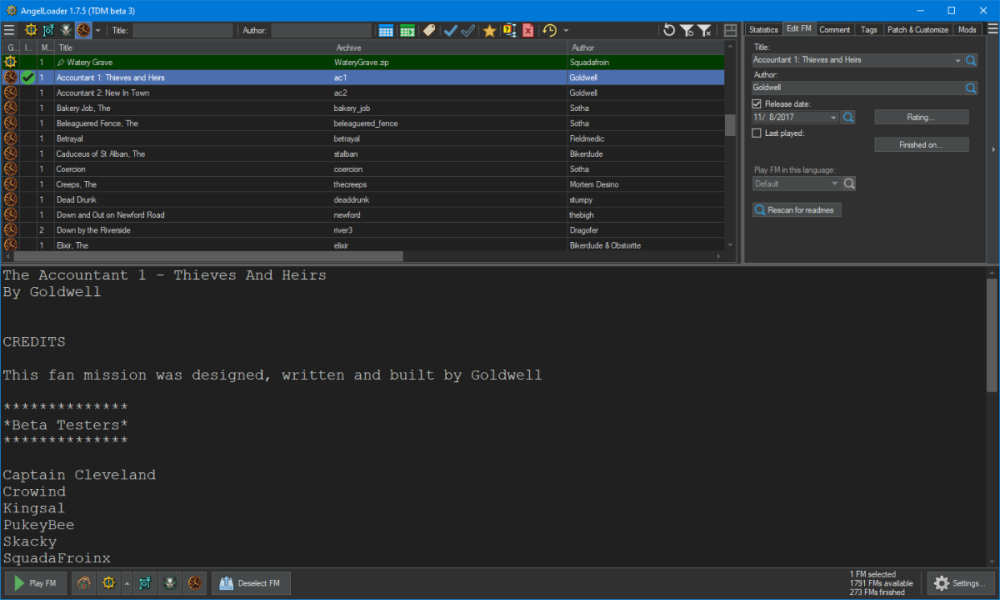






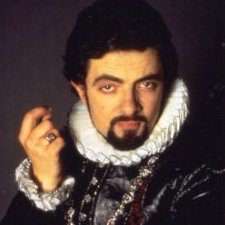

(-211.58-656.07127.21).thumb.jpg.fcb88f322d3f8bb8a49879ed0670734e.jpg)
