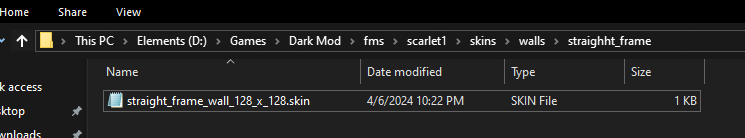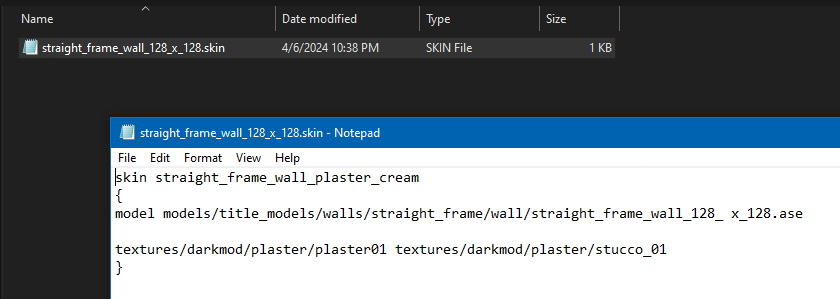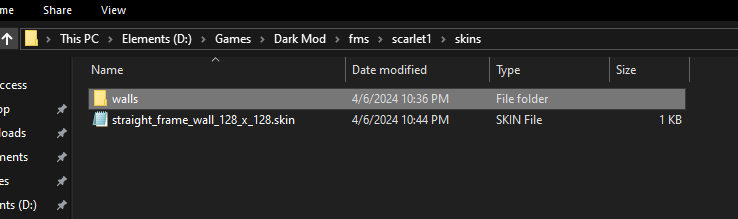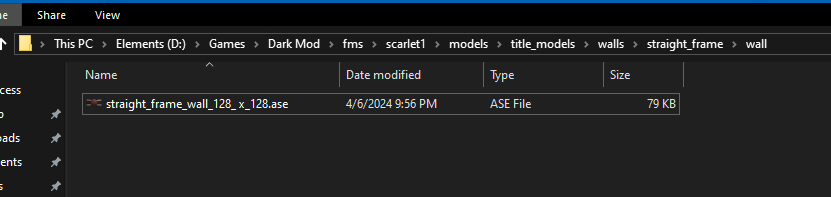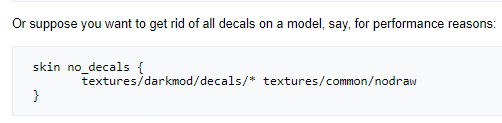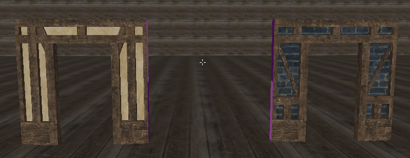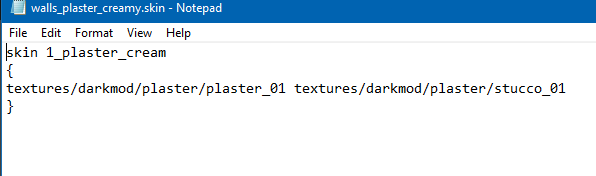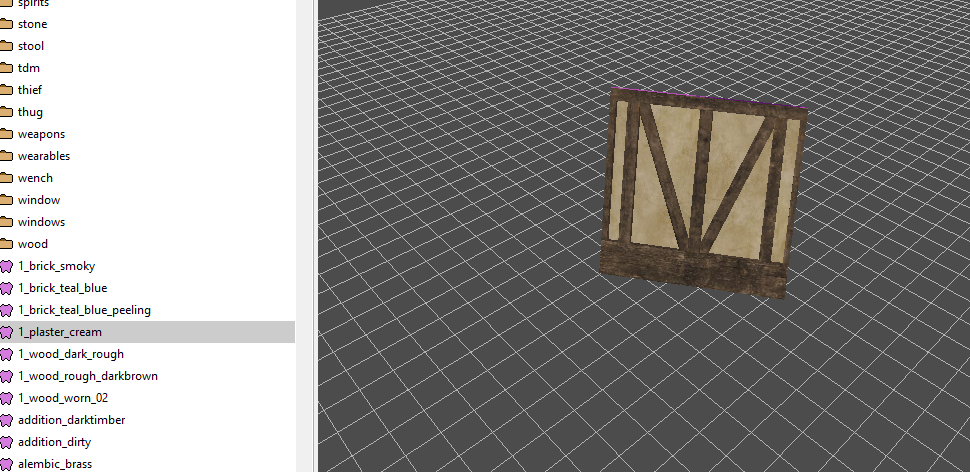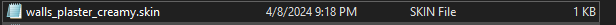Search the Community
Showing results for '/tags/forums/wiki/'.
-

Should we consider using detail textures?
nbohr1more replied to MirceaKitsune's topic in The Dark Mod
@Mortem Desino already implemented detail textures into No Honor Among Thieves and his tech demo: https://wiki.thedarkmod.com/index.php?title=Detail_Textures -
I'm happy to present my first FM, The Spider and the Finch. There may be a spider, but no ghosts or undead. It should run a couple hours. It's now available on the Missions page or the in-game downloader. Many thanks to the beta testers Acolytesix, Cambridge Spy, datiswous, madtaffer, Shadow, and wesp5 for helping me improve and making the mission to the best of my abilities. This would not be have been possible without Fidcal's excellent DarkRadiant tutorial. Thanks also to the many people who answered my questions in the TDM forums. Cheers! 2023-12-13 Mission updated to version 3. Fixed a bug where the optional loot option objective was not actually optional. Updated the animations for Astrid Added a hallway door so the guards are less likely to be aggroed en masse.
- 100 replies
-
- 22
-

-

-
Is it possble to make skins for brushes/patches by conferting them to func_static? Models are func_static when you add them in DR, but in the skin file you reference them with the model name instead of the entity name. When you convert a brush/patch though, it converts it uses a model with the same name as the entity name, so in this case func_static_1 for example. Would it be enough to use that in the skin file? Allthough the wiki article states it's important to add an extension.
-
I have been attempting to create a skin for a model. No matter how closely I follow the wiki tutorial, I can't seem to get it to work. Here is a pic of the model directory, the skin directory, and the skin file I wrote. I even tried to make a standalone copy in the skins folder, in case DR doesn't like digging through folders when pulling up skins. Am I missing something? Am I running into problems because skins cannot be made for .ase files?
-
Yes. Sure, I will change it, but I do mind. In addition to changing the forum title, I have also had the name of the pk4 changed in the mission downloader and the thiefguild.com site’s named changed. It's not just some "joke". The forum post and thread are intended to be a natural extension of the mission’s story, a concept that is already SUPER derivative of almost any haunted media story or most vaguely creepy things written on the internet in the past 10 or 15 years. Given your familiarity with myhouse.wad, you also can clearly engage with something like that on some conceptual level. Just not here on our forums? We can host several unhinged racist tirades in the off-topic section but can’t handle creepypasta without including an advisory the monsters aren’t actually under the bed? (Are they though?) I am also trying to keep an open mind, but I am not really feeling your implication that using a missing person as a framing of a work of fiction is somehow disrespectful to people who are actually gone. I have no idea as even a mediocre creative person what to say to that or why I need to be responsible for making sure nobody potentially believes some creative work I am involved in, or how that is even achievable in the first place. Anyway, apologies for the bummer. That part wasn’t intentional. I am still here. I will also clarify that while I love the game, I never got the biggest house in animal crossing either. In the end Tom Nook took even my last shiny coin.
-
the firts thing i think of ! in the wiki the " available TDM-Missions " list shows contest relations , but i think it´s not mentioned for every Mission that has partaken on a contest ( ?!?) if trudnicki has found another resource with full listing : please report ! P.S. !!! there´s the : Fan Mission Contests page on wiki
-
It's strange this is not mentioned on the wiki page.. I do find it logical in program logic. Cool, didn't think of that. I wonder if it's possible to do something like this: skin one_brick_teal_blue { model models/title_models/walls/wooden_frame/straight_frame/* textures/darkmod/plaster/plaster_01 textures/darkmod/stone/brick/blocks_tealblue_dark } So you can make folders of specific models that you can skin in the same way.
-
Hi quick question: Is it correct that you cannot use a number as the start of a skin-name? Does this apply to all defenition type names, like materials, def, gui, etc. ? I mean, where does this rule apply and where not? I want to make sure before I add info to the wiki. Edit: No answers, so I added the info
-
If you have suggestions to make it more clear and easy on the wiki please let us know!
-
AHA, you're indeed correct! Changing the skin names so they start with "a1"' did the trick! This was actually a successful experiment I was trying out! The wiki goes into some detail about making "general skins" that can affect all models. My hope was that, if I made two models using the same skins, then I could just write a single skin file that would change all of them! For example, since "Straight Frame" and "V-Frame" models both use plaster_01 as their main background... ...all I have to do is make a general skin to change that specific plaster texture... ...and then any of the "V-Frame" and "Straight Frame" models can have different backgrounds! It's not a perfect system, as some skins just don't contrast well with the wooden beams, but I should still be able to get a LOT more out of my models now!
-
I'm assuming we're talking about Stone 24pt font here, used in subscripts & elsewhere. Images of letters are arranged into a bitmap by a process that doesn't have to conform to a tidy alphabetic grid. See Figure 2 of my new article https://wiki.thedarkmod.com/index.php?title=Font_Bitmaps_in_DDS_Files In the figure, you can see there's an accented "a" to the left of the W, whose foot is presumably within W's bounding box. I think I looked at this earlier & concluded that I couldn't shrink W's bounding box enough in the DAT file. So probably the pixels of the W need to be moved to the right... I haven't tried such surgery yet.
-
Alright, new problem with making these skins (or should I make a new thread about this?) Why are my skinned models coming up black? Here is my updated code for a simple skin. And here is the model in the skin editor, changed to its creamy, plaster version. Yet for some reason, all of my skins are pure black. The wiki says this is caused by the editor not finding the skin definition, and that there are spelling errors somewhere. I am not sure what this means, though, since all of my directory paths are spelled right (otherwise, how would the skin editor display them perfectly fine?) Does the name of the file have to match the declared skin name?
-
When talking about a possible libre version of TDM (https://forums.thedarkmod.com/index.php?/topic/22346-libre-version-of-tdm/) it seems we believe all media/gamedata included in TDM is licensed CC-BY-NC-SA. I am not familiar with how the process of adding new media/gamedata works today; I have seen files uploaded to the bugtracker which developers then commit to SVN, but I don't know if there are other ways. It may be a good idea to implement a process that when new components (media/gamedata included in TDM) are added, the contributor is asked to be explicit about the license (a choice which may defaults to their previous preference, for usability). It won't fix the past, but it may help in the future. This will make it easy for contributors to add future data under a more permissive license if they choose. Libre media can be added and its license can be tracked, rather than assumed to be CC-BY-NC-SA. I suggest looking at how Wikimedia Commons has implemented this: the contributor state the source and license at the time the data is uploaded. This can be done either by providing urls or by saying "It's my work and I choose this licsense". The first step could be to add a way to keep track of each filepath in SVN, author, license, sources. Start by setting the value for each file's license to "(default/legacy CC-BY-NC-SA)". Possible implementations for a user interface for new additions are: * Use our own wiki, which runs Mediawiki (same as Wikimedia Commons). I see several benefits of this, but we also need a way to accept uploads of batches, not just single files. * Look at how other open source projects have solved this. There may be more appropriate solutions available. ... but I'll leave the implementation open. Suggestions are very welcome! If the author of each file already in SVN can be tracked, then it may be possible that the author is willing to give a blanket permission for all their past files in one statement, and all their files in SVN can be updated in one commit. A productive contributor willing to release some of their work under a more permissive license could make a big change. If Dark Radiant would support letting mappers search media/gamedata by license (does it already?), it would make it easier for mappers to create a completely libre mission, which would help facilitate a TDM-libre release. If I understand things correctly. This post does not address all details and it may contain misunderstandings or assumptions, but it's a start. Also relevant: * Is there a compiled and maintained list of recommended or deprecated resources for mappers to use? * https://forums.thedarkmod.com/index.php?/topic/20311-external-art-assets-licensing/
-
Welcome to the Snatcher's Workshop. Come on in, we may have something for you today. Feel free to look around. We trade everything here. --------------------------------------------------------------------------- We realize new ideas and take existing ideas for a spin. For fun. Somewhere in this post you will find a download with mods. Good care was put to make all mods as little intrusive as possible to make them compatible with as many missions as possible. This set of mods will never break your game but some features won't be available in a handful of missions (the reasons are known). Feel free to report here what works and what doesn't. TDM Modpack vs. Unofficial Patch The TDM Modpack and wesp5's Unofficial Patch are incompatible since both the Pack and the Patch use a similar approach to mods. With the release of recent versions of the TDM Modpack I consider the most relevant features of the Unofficial Patch have been matched, superseded, improved, or simply implemented in different ways. More importantly, the TDM Modpack is not only tightly packed and it has a minimal impact in your install but it achieves more by altering less core files, meaning more compatibility and less maintenance. One can, of course, argue. TDM Modpack v4.0 Compatible with The Dark Mod 2.12 ONLY A lightweight, stable, non-intrusive, mission-friendly Modpack for The Dark Mod that includes many enhancements and a new set of tools and abilities for our protagonist: peek through doors, blow and ignite candles, whistle to distract enemies, mark your location, an invisibility-speed combo and more. Mods included in the pack do not alter your game or any of the missions in any relevant way. The pack includes enhancements to the core game and additions that can be used in missions but at the same time respects the vision of the mission creators. It is up to you to make use of any of the new tools and abilities or not. Please note that sometimes authors include in their missions their own versions of core files and as a result, some mods are not available in some missions. All missions will play fine regardless. Release posts: v4 series: v4.0 v3 series: v3.8 | v3.6 | v3.5 | v3.4 | v3.3 | v3.2 | v3.0 v2 series: v2.8 | v2.7 | v2.6 | v2.5 | v2.4 | v2.2 | v2.0 v1 series: v1.8 | v1.6 | v1.4 | v1.2 | v1.0 What's included in the pack? -:- APP: GENERIC MOD ENABLER -:- Credits: JoneSoft License: Free for unlimited time for Home users and non-profit organizations. Description: A portable, freely distributable Mod enabler/disabler. This application is required to run mods safely and it is included in the pack. At the heart of the Modpack resides JSGME (JoneSoft Generic Mod Enabler), an application that allows players to enable and disable mods with one click. JSGME has been around for more than a decade and it is to be fully trusted. Refer to the install instructions section at the bottom for full details. -:- MOD: AUTO COMMANDS -:- By activating Auto Commands some key bindings will be set automatically. F1, F2, F3 and F4 keys are not used by the game and we are reserving them for mods: - F1: Cycle through the Skills category - F2: Cycle through the Tools category - F3: Switch between Loot and Stealth stats - F4: Direct shortcut to "Penumbra" None of these categories or shortcuts can be set to any hotkey in-game currently, so we are using the built-in autocommands.cfg file to set up the keys. It may be the case you already make use of the autocommands.cfg file to configure other things to your needs or liking therefore consider yourself warned. Enable Auto Commands if you plan on using Core Essentials and/or the Skill Upgrade. -:- MOD: CORE ESSENTIALS -:- A pack that includes a variety of mods from the best modders of TDM: ~ FAST DOORS Credits: Idea and programming by Obsttorte. Treatment by snatcher. Availability: All missions except Noble Affairs, Seeking Lady Leicester, Shadows of Northdale ACT II, Snowed Inn and a handful of lesser missions. Description: Being chased? In a rush? No problem: doors open and close faster when running. Topic: Slam doors open while running ~ QUIET DOORS Credits: An idea by SeriousToni (Sneak & Destroy mission). Mod by snatcher. Availability: All missions except Noble Affairs, Seeking Lady Leicester, Shadows of Northdale ACT II, Snowed Inn and a handful of lesser missions. Description: A vast number of doors play more subtle, sneaky sounds for a quieter, stealthier experience. This applies to doors that come with default sounds but only when manipulated by the player. Topic: Decrease volume of open/close door sounds triggered by player ~ LOOT ANIMATIONS Credits: Original idea by Goldwell (Noble Affairs mission). Programming by Obsttorte. Treatment by snatcher and wesp5. Availability: All missions except Noble Affairs, Seeking Lady Leicester, Shadows of Northdale ACT II, Snowed Inn and a handful of lesser missions. Description: Moves the loot towards the player before putting it in the inventory, underlining the impression of actually taking it. This mod comes with a subtle new loot sound that goes along nicely with the animation. ~ DYNAMIC LOOT INVENTORY Credits: snatcher. Availability: All missions except Noble Affairs, Seeking Lady Leicester, Shadows of Northdale ACT II, Snowed Inn and a handful of lesser missions. Description: When picking up loot this mod displays the loot info in the inventory and shortly after reverts back to the last non-loot item selected. ~ SMART CONTAINERS Credits: Obsttorte (source code updates), Dragofer (similar attempts), snatcher. Availability: All missions. Description: To facilitate looting, the bottom of many containers (chests, jewellery boxes, etc...) gets automatically disabled at the beginning of the mission and only the lid remains frobable. ~ STEALTH MONITOR Credits: kcghost, Dragofer, snatcher. Availability: All missions. Description: Display some stats (Suspicions / Searches / Sightings) and the Stealth Score during a mission. Bring up the "Loot" inventory icon and press "Use" or just press F3 repeatedly if using Auto Commands. ~ STEALTH ALERT Credits: snatcher. Availability: All missions. Description: Completing a mission without being seen is something that can be done with some practice and patience. This mod will play an alerting chime whenever you are seen so that you don't have to monitor the Stealth stats all the time. ~ BLINKING ITEMS Credits: snatcher. Availability: All missions. Requisites: Console command r_newFrob must be 0, which is the game default. Description: Items within frob distance that go into the inventory (plus static readables) emit a subtle blink. This pulse can help you identify some valuable items that otherwise are difficult to detect. Topic: New Frob Shader ~ SMART OBJECTS Credits: snatcher, Dragofer. Availability: All missions. Description: Sometimes it is difficult to tell if an object is being held or not. Three dots will be displayed on screen whenever you grab an object, unless the object has name, in which case the name of the object will be displayed. In addition, objects (except AI entities) do not make or propagate sounds on impact while being manipulated. Topics: No impact sounds while holding an object / Nameless objects... a missed opportunity ~ SHADOWMARK TOOL Credits: snatcher, Obsttorte. Availability: All missions. Description: Our protagonist's lucky deck! When the item is selected the player can drop and throw playing cards to mark a location. Cards can be retrieved. AI will not normally mind a single card lying around but cards can sometimes be noticed. Topic: Find more details in this post ~ ALT FOOTSTEPS ON WATER Credits: SeriousToni. Availability: All missions except Hazard Pay, Noble Affairs, Shadows of Northdale ACT I and ACT II, Snowed Inn, Volta 2: Cauldron and a handful of lesser missions. Description: Alternative sounds of footsteps on water for our protagonist (walk / run / land). Topic: New Footstep sounds ~ OTHER ADDITIONS Re-worked Inventory menu (more compact). Semi-transparent backgrounds for the in-game Inventory Grid and Objectives screen. Alternative high mantle sound for our protagonist. Revamped and extended "Mission Complete" audio theme. -:- MOD: SKILL UPGRADE -:- A new "Skills" category is added to the inventory on mission load and the category includes the below abilities: Did you know? When using Auto Commands you can press F1 to access the "Skills" category and F4 to quickly access "Penumbra"... ~ SKILL: OBSERVATION Credits: Dragofer, snatcher, wesp5 Availability: All missions. Description: When the "Peek Door" item is selected the player can peek through any regular door. Select the item in the inventory and "Use" it on a door. Topic: Peek through (almost) every door ~ SKILL: MANIPULATION Credits: Dragofer, wesp5, Obsttorte, snatcher. Availability: All missions. Description: When the "Blow / Ignite" item is selected the player can blow out and light up candles and oil lamps. Select the item in the inventory and "Use" it on small flame sources. Topic: Extinguish small lights with a blow ~ SKILL: COMBINATION Credits: OrbWeaver, MirceaKitsune, datiswous, wesp5, snatcher. Availability: All missions. Description: When the "Alchemy" item is selected the player can alter the properties of broadhead arrows by applying different reagents. Select the item in the inventory and "Use" it repeatedly to cycle through the different arrow types. Topic: Alchemy to alter arrow properties? Arrow types: Shadow arrow compound or "Darkdust": Widely believed to be a myth, little to nothing is known about anti-light matter. Where did our protagonist get his formula from? When this substance is subject to strain the particles implode and the residual component absorbs light until it dissipates completely. Flare arrow compound or "Starlight": A recipe based on luminescent mushrooms and other exotic herbs. The resulting powder produces, for limited time, a dim but steady blue-ish glow when mixed with the right reactive. A high concentration of the active mixture can cause a burning sensation to the eyes. ~ SKILL: DISTRACTION Credits: snatcher. Availability: All missions. Description: When the "Whistle" item is selected the player can whistle and draw the attention of nearby AI. The more you whistle, the more attention it draws. Select the item in the inventory and just "Use" it. Keep a safe distance. ~ SKILL: ALTERATION Credits: VanishedOne (speed potion), kingsal (invisibility potion), snatcher (alchemy). Availability: All missions. Description: When the "Penumbra" item is selected the player can avoid light sources and run faster than usual for limited time. Health consumed will gradually be restored. Penumbra doesn't muffle the noise you make and it doesn't work when in contact with water. Press F4 to quickly access this ability if using Auto Commands. THE PATH TO UMBRA: How to become one with the shadows -:- MOD: CLASSIC BLACKJACK -:- Credits: Obsttorte, snatcher. Availability: All missions except A House of Locked Secrets and By Any Other Name. Description: A straightforward approach to blackjacking with new rules and mechanics inspired by the original Thief games. Never miss a KO again! - No indicator required. "Classic Blackjack" rules: Some AI are KO-immune and cannot be KOed: * Undead, creatures... * Guards wearing heavy helmets (to respect TDM vision) * Other: set by mission authors for the plot, in example The rest of AI can be KOed, just aim for the head: * Civilians: Can always be knocked out from any direction * Combatants: Can always be knocked out (including when fleeing) from any direction except when in high alert state (normally in combat mode) As reference, you can find in the Wiki the set of rules of the non-modded TDM: https://wiki.thedarkmod.com/index.php?title=The_Dark_Mod_Gameplay#Blackjacking -:- MOD: FLASH GRENADE -:- Credits: snatcher, kingsal. Availability: All missions except Hazard Pay and Moongate Ruckus. Description: Flashbombs are clumsy and loud but as effective as ever. Instead of throwing Flashbombs like a cannonball we now toss them. Instead of exploding on impact Flashbombs now have a fuse. The chances of blinding have been greatly increased. -:- MOD: HUNTER BOW -:- Credits: snatcher. Availability: Most missions (a few missions do things differently but you should never notice). Description: Nock and draw arrows at a faster rate. Extended radius of gas arrow effect. Chance to retrieve rope arrows when missing a shot. -:- MOD: SHOCK MINE -:- Credits: wesp5, snatcher. Availability: All missions. Description: This mod replaces the Flashmines with customized, "High Voltage" electric mines. Remember: mines can be disarmed with the lockpicks! -:- MOD: SIMPLE SUBTITLES -:- Credits: Geep, stgatilov, snatcher. Availability: All missions. Description: A minimalist, imperfect approach to subtitles (you can set the scope of the subs in the audio settings). Topics: Subtitles - Possibilities Beyond 2.11 / English Subtitles for AI Barks Go to the audio settings and set the scope you prefer: Story: Story only On: Story and general speech (Give it a try!) Off: Disable subtitles Features of the mod: Background replaced with a font outline. Audio source widget replaced with a text transparency based on distance (volume) to the source. Yellow font color for story subs for best contrast, light grey font color for anything else. Non-story subs limited to a single instance, so that players aren't bothered too much with non-relevant subs (barks). --------------------------------------------------------------------------- DOWNLOADS / INSTALL / UNINSTALL So, how do I install and play with all this? Quite easy, but pay attention. I don't want you to break your game so we will be using a "Mod Enabler". A Mod Enabler allows you to enable and disable mods at will, with a few clicks. Before moving forward you must know a couple of things: The moment you enable a mod, previous saves will not work. If you want to load previous saves then you will have to disable the mod. If you play a mission with mods, the saves will only work when that exact set of mods are enabled. This above is important in case you deem your current saves precious. Consider yourself informed. DOWNLOADS You can download the TDM Modpack from Mod DB: INSTALL INSTRUCTIONS Download the zip, unzip it, and move contents to your TDM root folder: Folder "MODS" File "JSGME.exe" Go to your TDM root folder and double click on JSGME.exe (yellow icon). The first time you launch JSGME, it will ask for the "Mods Folder Name". Leave "MODS" and click OK. Now to your left you will find a list of mods available. To your right you will find a list of mods currently enabled. To enable a mod, select a mod on the left, and click on the arrow pointing to the right. To disable a mod, select a mod on the right, and click on the arrow pointing to the left. Go and enable the mods you want: UNINSTALL INSTRUCTIONS Quit the game (to unblock files) Go to your TDM root folder and double click on JSGME.ese (yellow icon) Disable all mods found on the right Close JSGME Delete the following: Folder "MODS" File "JSGME.exe" File "JSGME.ini" --------------------------------------------------------------------------- I hope you enjoy the mods. No coin? then leave a like for pirate's sake!
-
There are very few things that would drive a man of the streets like myself to the high seas. Before I even thought there were none at all. Yet when one of the nobles whom I had paid a visit to decided to make it his personal objective to end me, promising a mound of gold to the first cutthroat who brings him my head, it became clear no one could be trusted anymore. It was time for change. The most recent version (v2, June 2023) is available from the ingame downloader. Special thanks to: *Betatesters Oldjim, Bikerdude, Airship Ballet, Goldwell, Nbohr1more, JackFarmer, joebarnin, The Black Arrow, datiswous and Acolytesix - for their truly diligent efforts in getting this mission polished in all aspects *The DarkRadiant wiki, which is excellent and covers as good as everything *Bikerdude - for allowing me to repurpose his architecture models to improve the ending of the mission *Grayman - for allowing me to repurpose a mission of his for my briefing *Sotha - for his excellent briefing Format Update v2.0 (18/June/2023) Update v1.5 (02/March/2015)
-
Edit: Ok well I asked @greebo before (in this topic) if he could help out with this, because he made my wiki account, but that was a couple of years ago and he hasn't been around much recently.
-
I've seen fun workarounds like that in other game modding as well. Years ago, maybe even a decade, some fella who was making a mod for Mount & Blade over at the Taleworlds forums revealed that he put invisible human NPCs on the backs of regular horse NPCs, then put the horse NPCs inside a horse corral he built for one of his mod's locations/scenes and then did some minor scripting, so the horses with invisible riders would wander around the corral. The end result was that it looked they're doing this of their own will, rather than an NPC rider being scripted to ride around the corral slowly. Necessity is the mother of invention. I don't know about the newest Mount & Blade game, but the first generation ones (2008-2022) apparently had some sort of hardcoded issue back in the earlier years, where if you left a horse NPC without a rider in its saddle, the horses would just stand around and wait and you couldn't get them to move around. Placing an invisible rider in their saddles suddenly made it viable again, at least for background scenes, of riderless horses wandering around, for added atmosphere. First generation M&B presumed you'd mostly be seeing horses in movement with riders, and the only horses-wandering-loosely animations and scripting were done for situations when the rider was knocked off their horse or dismounted in the middle of a battle. Hence the really odd workarounds. So, an invisible NPC trick might not be out of the question in TDM, even though you could probably still bump into it, despite its invisibility.
-
Here's my first FM. A small and easy mission, inspired by Thief's Den and The Bakery Job, where you must find and steal a cook's recipe book in order to save a friend from going out of business. Download: Mediafire (sk_cooks.pk4) TDM Website's Mission Page The in-game mission downloader Thanks to: The people who helped me get this far, both in the forums and on Discord. The beta testers: MirceaKitsune, Mat99, Baal, wesp5, Cambridge Spy, jaxa, grodenglaive, Acolytesix ( Per the author in the beta testing thread. ) Skaruts has given permission to the TDM Team to add Subtitles or Localization Strings to this mission. (No EFX Reverb.) If anyone from the Community or TDM team wishes to create these we will gladly test them and update the mission database.
- 54 replies
-
- 25
-

-

-
Thanks! 1) Doing LONG_PRESS PAD_A (what I, for lack of knowledge, call "jump-mantle" or "_jumpmantle") differs from doing PRESS PAD_A ("_jump"). "_jumpmantle" differs from "_mantle", so they must be mapped to different button-calls. "_jumpmantle" differs from "_jump", so they must also be mapped to different button-calls. This appears to be the case, but it is not evident (or changeable) in DarkmodPadbinds.cfg. "_jumpmantle" seems to be hard coded to always connect to the same button as "_jump" but with a long press. It is as if bindPadButton PRESS PAD_A "_jump" is not actually just binding PRESS PAD_A to "_jump", but rather interpreted as "link PAD_A (regardless of button press time) to behave exactly like keyboard SPACE for short and long presses". I would have expected the default DarkmodPadbinds.cfg to explicitly read: bindPadButton PRESS PAD_A "_jump" bindPadButton LONG_PRESS PAD_A "_jumpmantle" bindPadButton PRESS PAD_B "_crouch" bindPadButton LONG_PRESS PAD_B "_mantle" ... but neither LONG_PRESS PAD_A or "_jumpmantle" is listed in the file. If there are actions "_jump" and "_mantle", I suppose there must also be an action "_jumpmantle" since it is possible for the player to do all those movements: * "_mantle" does the movements "crouch on the high surface, then stand up" * "_jumpmantle" idoes the movements "jump slightly forward, then land standing on the high surface" * "_jump" idoes the movements "jump up, then land exactly where you started" If the actions "_jump" and "_moveup" are not synonymous, then perhaps the action "_moveup" is what i call "_jumpmantle"? 2) Thanks for the link! It was useful in more than one way. I'll link to that page from https://wiki.thedarkmod.com/index.php?title=Bindings_and_User_Settings#Gamepad_Default_Bindings if I can get an account on the wiki, which proved more difficult than i thought (https://forums.thedarkmod.com/index.php?/topic/22327-how-can-i-create-an-account-on-the-tdm-wiki/). However, it does not answer my question how to find out the name ("<button>") used for a button on my gamepad. Basically, I would need to press the button on my gamepad and some program could tell me "That button is called 'PAD_A'". In my case, I have a gamepad "Logitech F310" (https://commons.wikimedia.org/wiki/File:Logitech_F310_Gamepad.jpg) which has a "Logitech button" (see image) that I want to use. I was hoping to find out the "button name" for that button and then edit DarkmodPadbinds.cfg to map it to a function. 3) ... but if that button has an "unusual name" that TDM does not recognize, then it may perhaps not work. E.g. if that button is called "PAD_LOGITECH" and TDM cannot recognize that name, then I cannot map anything to it via DarkmodPadbinds.cfg. Using QJoyPad I can map any keyboard key to it instead, as a workaround, but I cannot map MODIFIER to it (since MODIFIER cannot be set to a keyboard key). If current implementation is still called "experimental", then I must say it works very well; @cabalistic: kudos for that! I may not have continued playing TDM had it not worked with a gamepad.
-
Are you sure? I never tried it, but the info here doesn't state you can't have multiple sounds for a location: https://wiki.thedarkmod.com/index.php?title=Location_Settings#Sound_Shaders So it seems you could just do this in your atdm:location_settings entity: "snd_streets" "city_night01_loop_z" "snd_streets" "misterious_humming_noise" "snd_streets" "people_talking_sounds" They would then all activate when you enter location "snd_streets"
-
I'll try to get more of these added to the wiki tonight unless someone beats me to it: https://wiki.thedarkmod.com/index.php?title=Add-ons
-
Also don't forget if you use the location system it makes it easy to add EAX as well (especially using the presets): https://wiki.thedarkmod.com/index.php?title=Setting_Reverb_Data_of_Rooms_(EAX)#Locations
-
Quick FAQ: What is this thread for ? It is for discussing the narrative elements of a fan mission you're working on, and how they tie into the gameplay and technical aspects of the mission. If you're stuck with developing the plot for your FM, or are unsure of how to continue, or have the feeling your writing is not up to snuff, you can always seek advice in this thread. Why did you start this in the Editor's Guild ? Truth be told, I was seriously considering starting this thread in the I Want to Help subforum, but then I noticed (and realised) that most of the FM development threads are in the Editor's Guild anyway. So, I decided to rather start this discussion over here, in order to avoid making it "orphaned". But I have a really minor storytelling question... Is it still okay to ask about it here ? Of course it is ! This is practically the only "official" thread on narrative design we have now, so feel free to ask about anything that's primarily related to the storytelling or characters of your FM, and so on... Do we already have any useful resources on narrative and storytelling design ? Oh, certainly. The Story and Plot Design article on our wiki, contributed by demagogue. You should definitely give it a read. Any other threads or articles you might recommend ? Sotha's Mission Design Tips article is also just as helpful as demagogue's (and quite entertaining in places). There's also the Inspiration Thread, providing mostly visual inspiration for FM building, and the Historical resources article, providing links and bibliography for topics related to period living and social history that could influence an FM's design and events. If you find any more in that vein, feel free to recommend them here, and I'll add them to an impromptu list. ---- Ladies and gentlemen, the thread is your's. ---- (Last updated: 18 April 2018)
- 74 replies
-
- 1
-

-
TDM 15th Anniversary Contest is now active! Please declare your participation: https://forums.thedarkmod.com/index.php?/topic/22413-the-dark-mod-15th-anniversary-contest-entry-thread/