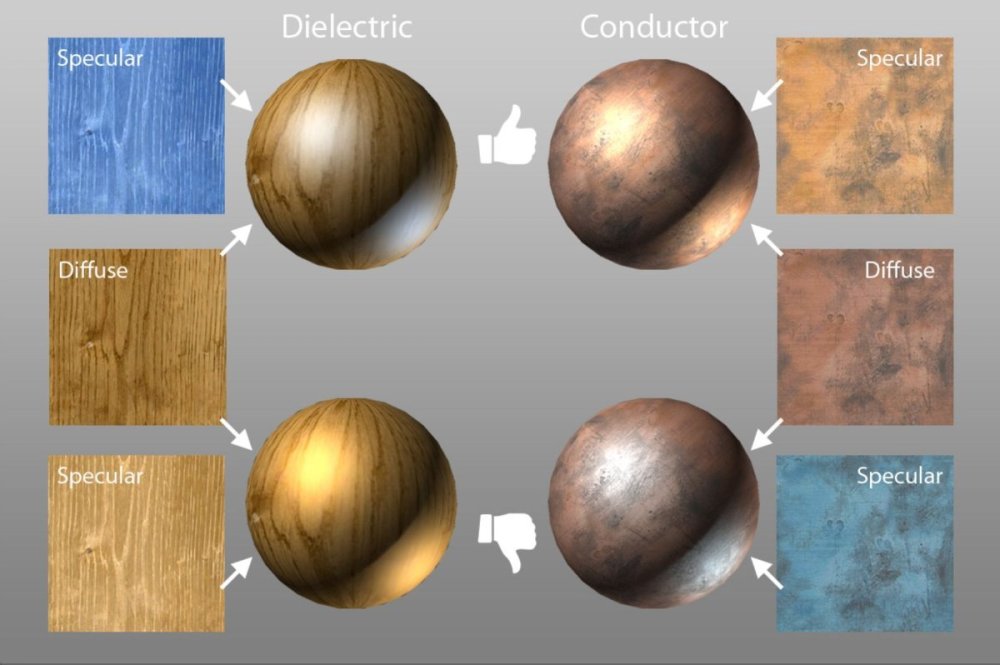Search the Community
Showing results for '/tags/forums/wiki/'.
-
Hello Guys I need some help/hints/advice It´s because i prefer being/working offline , and also my Brother in france has no real internet (he mostly needs to go to a public Library ) So my idea was to get the DarkRadiant Sektion from the WIKI downloaded for offline use . therefore I tryed "HTTrack_64-noinst-3.49.2" which I got from "Heise.de" It´s told that the Standard use is good for most webpage-downloads --- but after more than 10hrs and over 10Gib with million off external stuff I stopped the download . 1. the Download is making a total mirror of "wiki.thedarkmod.com/..." even with the setting to ".../index.php?title=DarkRadiant" this wouldn´d be bad but wasn´t intendet 2. My most concern is about the millions off external links , which mostly look like useless stuff .(and often seems have nothing to do with TDM/DR) (it looks like it has downloaded the whole "thief.fandom.com/wiki" and at the end before i stopped it "en.wikipedia.org/wiki" So my question is how to trigger the App to get maybe just the internal links to work , or does one need alll the others ? P.S. ? had anyone tried this before ? succcessfull ? and how big would the download be ? I appreciate any comment you can give me and maybe a PM from a German would be nice Greetings from Bergante
-
I think this matches what idtech4 uses pretty well, and it's been a fairly common knowledge among asset creators from mid 2000s: http://wiki.polycount.com/wiki/Specular_color_map This is not exactly correct, as e.g. the wood grain shouldn't really be white, but the base color for the wood can be inverted for that purpose. I got plenty examples of materials I made for TDM over the years, so I can give you more specific examples and comparisons if you want to
-
Complaint From Players The player must pick up candles before extinguishing them, and then the player must remember to drop the candle. The player must drag a body before shouldering it (picking it up), and the player must remember to frob again to stop dragging the body. The player finds this annoying or easy to make mistakes. For players who ghost, some of them have the goal of returning objects back to their original positions. With the current "pick up, use item, and drop" system, the item might not return easily or at all to its original position. For example, a candlestick might bounce off its holder. (See player quotes at the bottom.) Bug Tracker https://bugs.thedarkmod.com/view.php?id=6316 Problems to Solve How can the "pick up" step be eliminated so that the player can directly use or interact with the item where it is in the game world? How can so much key pressing and mouse clicking be eliminated when the player wants to directly use an item? How can candles be extinguished and lanterns toggled off/on without first picking them up? How can bodies be shouldered without first dragging them? Solution Design Goals Make TDM easier for new players while also improving it for longtime players. Reduce tedious steps for common frob interactions. Make it intuitive so that menu settings are unnecessary. Do not introduce bugs or break the game. Terms frob -- the frob button action happens instantly. hold frob -- the frob button is held for 200ms before the action happens. (This can be changed via cvar: 200ms by default.) Proposed Solution Note: Some issues have been struckthrough to show changes since the patch has been updated. Change how frobbing works for bodies, candles, and lanterns. For bodies: Frob to shoulder (pick up) a body. Second frob to drop shouldered body, while allowing frob on doors, switches, etc. Hold frob (key down) to start drag, continue to hold frob (key down) to drag body, and then release frob (key up) to stop dragging body. Also, a body can be dragged immediately by holding frob and moving the mouse. For candles/lanterns: Frob to extinguish candles and toggle off/on lanterns. Hold frob to pick it up, and then frob again to drop. Frob to pick it up, and then frob again to drop. Hold frob to extinguish candles and toggle off/on lanterns. For food: Frob to pick it up, and then frob again to drop. Hold frob to eat food. For other items: No change. New cvar "tdm_frobhold_delay", default:"200" The frob hold delay (in ms) before drag or extinguish. Set to 0 for TDM v2.11 (and prior) behavior. Solution Benefits Bodies: New players will have less to learn to get started moving knocked out guards. With TDM v2.11 and earlier, some players have played several missions before realizing that they could shoulder a body instead of dragging it long distances. Frob to shoulder body matches Thief, so longtime Thief players will find it familiar. Second frob drops a shouldered body. Players still have the ability to both shoulder and drag bodies. Compatible with the new auto-search bodies feature. Dragging feels more natural -- just grab, hold, and drop with a single button press. There is no longer the need to press the button twice. Also, it's no longer possible to walk away from a body while unintentionally dragging it. Set "tdm_frobhold_delay" cvar to delay of 0 to restore TDM v2.11 (and prior) behavior. Candles: New players will have less to learn to get started extinguishing candles. With TDM v2.11 and earlier, some players didn't know they could extinguish candles by picking them up and using them. Instead, they resorted to throwing them to extinguish them or hiding them. Hold frob to extinguish a candle feels like "pinching" it out. Once a candle is picked up, players still have the ability to manipulate and use them the same way they are used to in TDM v2.11 and earlier. For players who ghost and have the goal of putting objects back to their original positions, they'll have an easier time and not have to deal with candles popping off their holders when trying to place them back carefully. Set "tdm_frobhold_delay" cvar to delay of 0 to restore TDM v2.11 (and prior) behavior. Solution Issues Bodies: Frob does not drop a shouldered body, so that might be unexpected for new players. This is also different than Thief where a second frob will drop a body. "Use Inv. Item" or "Drop Inv. Item" drops the body. This is the same as TDM v2.11 and earlier. This is the price to pay for being able to frob (open/close) doors while shouldering a body. Patch was updated to drop body on second frob, while allowing frob on doors, switches, etc. Candles: Picking up a candle or lantern requires a slight delay, because the player must hold the frob button. The player might unintentionally extinguish a candle while moving it if they hold down frob. The player will need to learn that holding frob will extinguish the candle. The player can change the delay period via the "tdm_frobhold_delay" cvar. Also, when the cvar is set to a delay of 0, the behavior matches TDM v2.11 and earlier, meaning the player would have to first "Frob/Interact" to pick up the candle and then press "Use Inv. Item" to extinguish it. Some players might unintentionally extinguish a candle when they are trying to move it or pick it up. They need to make sure to hold frob to initiate moving the candle. When a candle is unlit, it will highlight but do nothing on frob. That might confuse players. However, the player will likely learn after extinguishing several candles that an unlit candle still highlights. It makes sense that an already-extinguished candle cannot be extinguished on frob. The official "Training Mission" might need to have its instructions updated to correctly guide the player through candle manipulation training. Updating the training mission to include the hold frob to extinguish would probably be helpful. Similar Solutions In Fallout 4, frob uses an item and long-press frob picks it up. Goldwell's mission, "Accountant 2: New In Town", has candles that extinguish on frob without the need of picking them up first. Snatcher's TDM Modpack includes a "Blow / Ignite" item that allows the player to blow out candles Wesp5's Unofficial Patch provides a way to directly extinguish movable candles by frobbing. Demonstration Videos Note: The last two videos don't quite demonstrate the latest patch anymore. But the gist is the same. This feature proposal is best experienced in game, but some demonstration videos are better than nothing. The following videos show either a clear improvement or that the player is not slowed down with the change in controls. For example, "long-press" sounds long, but it really isn't. Video: Body Shouldering and Dragging The purpose of this video is to show that frob to shoulder a body is fast and long-press frob to drag a body is fast enough and accurate. Video: Long-Press Frob to Pick Up Candle The purpose of this video is to show how the long-press frob to pick up a candle isn't really much slower than regular frob. Video: Frob to Extinguish The purpose of this video -- if a bit contrived -- is to show the efficiency and precision of this proposed feature. The task in the video was for the player to as quickly and accurately as possible extinguish candles and put them back in their original positions. On the left, TDM v2.11 is shown. The player has to highlight each candle, press "Frob/Interact" to pick up, press "Use Inv. Item" to extinguish, make sure the candle is back in place, and finally press "Frob/Interact" to drop the candle. The result shows mistakes and candles getting misplaced. On the right, the proposed feature is shown. The player frobs to extinguish the candles. The result shows no mistakes and candles are kept in their original positions. Special Thanks @Wellingtoncrab was instrumental in improving this feature during its early stages. We had many discussions covering varying scenarios, pros, and cons, and how it would affect the gameplay and player experience. Originally, I had a completely different solution that added a special "use modifier" keybinding. He suggested the frob to use and long-press frob to pick up mechanics. I coded it up, gave it a try, and found it to be too good. Without his feedback and patience, this feature wouldn't be as good as it is. Thank you, @Wellingtoncrab! And, of note, @Wellingtoncrab hasn't been able to try it in game yet, because I'm using Linux and can't compile a Windows build for him. So, if this feature isn't good, that's my fault. Code Patch I'll post the code patch in another post below this one so that folks who compile TDM themselves can give this proposal a try in game. And, if you do, I look forward to your feedback! Player Complaints TTLG (2023-01-10) Player 1: TDM Forums (2021-03-13) Player 2: Player 3: TDM Forums (2023-06-17) Player 4: TDM Discord (2021-05-18) Player 5: TDM Discord (2023-02-14) Player 6: Player 7: Player 8:
- 336 replies
-
- 12
-

-

-
Author Note: This is a brand new mission and a new entry into the accountant series. There are some different than usual puzzles in this FM, so if you find yourself stuck try to think about your pathway forward in a logical manner. And if you're still having troubles then pop by this thread and ask (preferably with spoiler tags). This FM is brand new and serves as the first installment in The Accountant series, a few years back there was a small prologue style mission released however I felt that it did not represent The Accountant series so I decided to go back to the drawing board and do a whole new mission that's larger, has a better level design and has a story that lines up closer to what I plan to do with the accountant series. The mission is medium sized and you can expect between 30-90 minutes to complete it depending on your playstyle. Beta Testers Captain Cleveland Crowind Kingsal PukeyBee Skacky SquadaFroinx Voice Actors AndrosTheOxen Epifire Goldwell Stevenpfortune Yandros Custom assets Airship Ballet Bentraxx Bob Necro Dragofer DrKubiac Epifire Kingsal MalachiAD Sotha Springheel SquadaFroinx Available via in-game downloader File Size: 233 MB - Updated to v 1.1 (01.06.2018)
- 116 replies
-
- 21
-

-
TDM 2.13 is ready for beta test This is how to get beta versions: Upgrade from any version (fast): 1 - Start tdm_installer in darkmod folder. 2 - On the first screen, check "Get custom version" and click "Next". Choose the first name in beta/2.13 list, should look like "beta213-NN". 3 - Click on "Refresh" button to ensure that it is not going to download too much stuff. 4 - Continue installing with "Next". Fresh install (slow): 1 - Create darkmod folder anywhere you like. 2 - Download the TDM Installer from downloads section of the website. Extract tdm_installer executable from the downloaded ZIP and place it into your darkmod folder. 3 - Start tdm_installer (in case of Linux, first edit file permissions to allow executing it). 4 - On the first screen, check "Get custom version" and click "Next". Choose the first name in beta/2.13 list, should look like "beta213-NN". 5 - Continue installing with "Next". In general, upgrade is recommended over fresh install. If you don't want to lose your current TDM installation, then you can copy the whole TDM directory and upgrade the copy. This way you can have both 2.13 beta and 2.12 at the same time. At the end of installation, tdm_installer resets your config by renaming darkmod.cfg to darkmod_{datatime}.cfg. This is a recommended procedure on upgrade, otherwise you are likely to have issues due to old config. If you need your old config for some reason, you can always find it in darkmod folder. Notes 1 - Please try to be specific when reporting a problem. What you were doing, where you were when the problem occurred, can you reproduce it, etc. This wiki article provides many suggestions for good bug reports. 2 - Make sure to check every mission for update just before playing it. We expect to apply small tweaks to missions during this beta phase. 3 - This effort is to find out if we broke anything in TDM with our 2.13 changes, if a new 2.13 feature isn't working correctly. We won't be trying to fix bugs that have been around for a long time. Instead, we will create an issue in bugtracker (if not yet present), to fix it after beta. 4 - If you find something wrong, it would be helpful if you report whether the issue happens in 2.12 too. By the way, you can easily get 2.12 version: just copy your darkmod folder and run tdm_installer on the copy, selecting "release212" on the custom version screen. Thank you for testing !
-
Wiki page https://wiki.thedarkmod.com/index.php?title=Security_Camera_(2.10%2B)#Sending_the_camera's_view_to_a_Display_Screen says: If you want to use a functionality where you would use multiple camera's pointing at something and multiple screens, is it mandatory to use material code map "_cameraN" // (N = number, for example 1, 2, etc.) ? So precisely that word with underscore in front. That's what I think, but the wiki page doesn't take other use cases into account where you would use a different material file with other settings. I was thinking of adding that info.
-
Yep shows how old some of my knowhow is, thanks for the update. Btw I did read something about AMD 3Dc format for normal maps being better than dxt5 ages ago, but was a AMD thing so I mostly ignored it and used normal DDS dxt5. Also reading this, it seems 3Dc, is BC5 and is not very different from dxt5! http://wiki.polycount.com/wiki/3Dc Is that correct?
-
I dont know. Maybe by: checking our source code? Reading our Tdm wiki: https://wiki.thedarkmod.com/index.php?title=AI_behaviour_depending_on_player_actions D1 enemy behaviour code: https://github.com/id-Software/DOOM/blob/a77dfb96cb91780ca334d0d4cfd86957558007e0/linuxdoom-1.10/p_enemy.c Or watching a video about player chases? Like:
-
Ok, so the info on the wiki article "What's new in tdm 2.13" is wrong? Nevermind. I see the page just got updated.
- 79 replies
-
- color management
- tonemapping
-
(and 4 more)
Tagged with:
-
Here: https://wiki.thedarkmod.com/index.php?title=What's_new_in_TDM_2.13#Graphics it says tonemapping is altered So you didn't revert the defaults?
- 79 replies
-
- 1
-

-
- color management
- tonemapping
-
(and 4 more)
Tagged with:
-
Isn't this the method described in this wiki tutorial? https://wiki.thedarkmod.com/index.php?title=Full-Screen_Video_Cutscenes#Movie_Theatre_Method_2 This seems like a video as a texture on a surface.
-
I think it's good to make sure it's only happening in 2.13 and not also in 2.12. If it also happens in 2.12 it's probably just an (lod related) mission bug that the missionmaker (bikerdude) has to fix. I already send your post info to him (he's not on the forums)
-
I added page https://wiki.thedarkmod.com/index.php?title=File_formats to the wiki. It lists used/supported file formats in TDM.
-
Thank you for your idea and your research, Fiver. If you want to help us, please write the key-binding config/code and post this in this topic (and other locations). For others to test/use it. (Which you already did, by posting the instructions for QJoyPad. Please post that config file too) For some other pointers: read our wiki about topics like key bindings https://wiki.thedarkmod.com/index.php?title=Bindings_and_User_Settings
-
Recently I started listing the Abandoned Works on a wiki page. Looking through some of the project folders I encountered assets that were posted on the forum years ago (for example this fish), but I never read about them before. I don't think the forum is good for listing assets, it's off course good for discussing. So I was wondering maybe it's an idea to make a list of game assets, including scripts, centered in one place? Knowing the assets exists, people are able to find it on the forums (placing direct links on the wiki page will get outdated). I might have to ask people for permission.
- 15 replies
-
- 2
-

-

How about AI voice generation using the already existing voices?
STRUNK replied to STRUNK's topic in TDM Editors Guild
I have installed F5-TTS with pinokio: https://pinokio.computer/ It's remarkable how fast this model is and how easy to use. Just find some longer voice clip and use it as reference audio. Under Multi-Speech you can upload more voice clips and give them tags/Speech Type Names, of use this for different voices alltogether, then simply start the scentence with {your tag}. {your tag2} etc. I took 4 clips from the moor tagging them soft, normal, angry and shout, then making them say the same line: YourCamel.mp3 It works very fast and the quality is very much the same as I got out of tortoise-TTS, but seems not as good in keeping the character of the voice. -
Added a wiki page about the complicated Carleton fonts, based on notes I've been accumulating. https://wiki.thedarkmod.com/index.php?title=Carleton_Fonts
-
Maybe this: https://bugs.thedarkmod.com/view.php?id=4726 Yes, and that led me a summary of that info in the nbohr1more's new "Translation Pack" column in https://wiki.thedarkmod.com/index.php?title=Fan_Missions_for_The_Dark_Mod
-
That is the Stone font, but whether it draws on the 12pt, 24pt, or 48pt bitmaps depends on the size you tell it to show, based on how you set the "Icon Size" and "Weapons/Item Text Size" sliders on the Video/General/HUD Opacity page. Or corresponding cvars (see table in https://wiki.thedarkmod.com/index.php?title=GUI_Scripting:_Getting_System_CVars). That said, I slid the sliders throughout their ranges, looked at the 2 instances of W in the left corner and right corner text, and saw no stray dots appear. (I did see the W shift horizontally at one transition). What do you see when you try this?
-
Happy 15th Anniversary to The Dark Mod! As of October 17th. 2024, 15 years have passed since the TDM 1.0 release! In that time, we evolved to most or all of the features that players were asking for since the concept of TDM was first mooted in the TTLG forums in late 2004. Campaign Support, Soft Shadows, EFX Reverb, Multi-Core Rendering, Uncapped FPS, Ambient Occlusion, Subtitles, are among the roster of perennial requested things that have been brought to life by the development team in addition to the core Thief 1 \ 2 game-play items like the Lightgem, Rope Arrows, Swim-able water, lock-picking and ( of course ) advanced AI enemies. To commemorate this occasion, please join us in celebrating the Release of 5 missions for our 15th Anniversary Contest! . The Imperial Sword Bikerdude was encouraged to reclaim an abandoned version of his older mission and rework it into a new one. Now the formerly lost work is a glorious new experience with scripted dialog, special events, and a decayed imperial cityscape! . The Wizard’s Treasure Thebigh has made yet another bite-sized mission with a focus on quality game-play and challenge. The mission is extra impressive for the scope and visuals achieved since his decision to join the contest was fairly late compared to other entrants. . You Only Fly Thrice DeTeEff has continued his progression of high quality and complex releases. Another relative late comer to the contest, this mission is a tour-de-force of excellent game-play ideas and is quite handsome with excellent volumetric lighting and modular asset usage. . Volta 3: Gemcutter Kingsal has decided to release his long awaited Volta Series sequel to be included in the contest. DO NOT MISS THIS MISSION! . Pinnacle: A Test of Talents UncertainTitle and TwilitWitch decided to risk their first mission release to be included in the contest roster. The use of both modular assets and many custom models give this mission a familiar yet refreshing visual appeal. . Please join the celebration and vote in the forum threads for each respective mission based on their contest criteria ( Game-play, Story, Visuals ). . . The Dark Mod 2.13 “Developer Build” The Dark Mod 2.13 is still a few months away from release but we wanted to highlight the fact that a few more of the long requested changes have been added in the upcoming release! . Parallax Occlusion Mapping! In the above video, you can see a that TDM has finally incorporated the long requested effect. This wont be applied to all textures since there may be some problems with visual anomalies and performance but we are already preparing for a future where lots of textures use this new and more three dimensional surface effect. Better AI sight! While the AI have always been good at seeing the player due to the lightgem ( sometimes “too good” so we had to nerf their sight ), AI have had various challenges seeing things like bodies, missing objects, opened doors, weapons, blood, etc. This is because it is not practical to give all entities \ objects their own lightgem. Instead we have used very simple math to represent lights which don’t match shadow and light textures. In 2.13 a new sampling approach aims to improve this so that AI can better see ( or not see ) items and bodies in a way that better matches the actual lighting in the mission. Mission Search! There is now a search window where you can specify the mission author or title to help you find your preferred mission rather than scrolling through over 170 missions. You can also change how mission titles are rendered with either the original title or the title with prefix words like “A, The” moved to the end. Improved Training Mission! The Training Mission has been upgraded to include a Vine Arrow tutorial, a Slow Match tutorial, EFX Reverb, Volumetric Lights, and some performance optimizations! Translation Packs! Between TDM 1.06 and 2.0 Tels and the translating community started translating many missions but these translations required that the original mission be altered in a way that made it harder for the mission authors to revise. The meant that translation packs were in limbo being hosted by 3rd party sites \ forums along with their orphaned old missions. The translators over at the Darkfate forums came up with an solution by including not only the translation strings in the translation pack but also the altered map files, GUI defs, etc that had translation work done to them. This would leave the original mission untouched but allow translation packs to override some parts. We have gone through the old archive of these translations and have reworked them to work with the latest version of TDM (and the associated missions). Most of the translations are Russian ( due to the continued work of the Darkfate people ) but many of the early TDM missions also have German, Italian, French, etc translations too. Subtitles! Datiswous has been creating story subtitles for many of the existing missions in the TDM mission database. Most authors have incorporated these into their official releases, otherwise players can still add them to the FM folder. . Hidden Hands: Blood and Metal Campaign Just before the 15th anniversary entries were starting to arrive, JackFarmer released an enormous 5 mission campaign that continues his well regarded “Hidden Hands” series!
-
- 25
-

-
https://en.wikipedia.org/wiki/Mipmap Mipmaps are lower resolution versions of textures that are used by your graphics driver when objects are further away. Uncompressed textures typically don't include them because the default uncompressed formats don't support them ( not designed for 3D game engines ). DDS textures can include them in either uncompressed or DXT \ BC compressed formats and we typically do "generate mipmaps" when encoding DDS. How do uncompressed textures get their mipmaps ? We auto-generate them on mission load. ( That used to be painfully slow until stgatilov changed the mipmap generation code to use SIMD instructions and multi-core. ) What does the texture quality slider do? For uncompressed textures, it downscales the images before uploading to the GPU. For compressed images, it simply omits loading higher mipmap levels. It works perfectly as long as you properly encode your DDS with mipmaps.
-

Experimental support of parallax mapping in 2.13
stgatilov replied to lowenz's topic in The Dark Mod
I wrote a wiki page about the effect: https://wiki.thedarkmod.com/index.php?title=Parallax_mapping Please report if I forgot anything important... -
If they dont contact you, there are locations where you info about this game. For example: wiki.thedarkmod.com and https://en.m.wikipedia.org/wiki/The_Dark_Mod Forumtopic TDM in the news. https://forums.thedarkmod.com/index.php?/topic/15109-tdm-in-the-news/
-
PLAYERS Implemented new system to estimate light for AI purposes. Players usually try to hide bodies in dark places so that guards don't see it when passing by. However, the old light estimate system does not properly account for shadows, so what is dark for player can be fully bright for AI. The new system considers all the details including: shadows, projected light textures, cubemaps, blinking and multistage lights, invisible skins (thread). There are many improvements to mission lists in the main menu. It is easy to search mission by name/author prefix, more missions fit into the visible area, several lists can now be scrolled. Default settings should no longer cause any extra micro-stutters, because Uncapped FPS and Vsync are enabled by default now. Other improvements include: support for Vsync on Linux, better implementation of FPS limit on Windows 8 and later. Level loading is further accelerated with better utilization of multicore CPUs and parallel loading of sound samples. Loading progress bar has been reimplemented to reflect all the optimizations of the past years. Subtitles got some improvements as well. The volume estimation is much better now, subtitles for too quiet sounds are no longer shown. Visual appearance of the subtitles font has been greatly improved. Tonemapping has been altered to improve appearance of overly bright colors. Such colors are no longer clamped at value = 1 and they desaturate at high brightness. Finally, brightness slider should be much more useful now (post). The training mission is further updated with vine arrows, EFX reverb, and better performance. New footstep sounds added for broken glass and ice. MAPPERS Added support for parallax mapping. This effect can be used to fake highly detailed geometry in some cases. (wiki, thread) Major overhaul for drunk AIs. Mappers now only have to set the "drunk" spawnarg to "1" on any AI in order for that AI to appear "drunk", and better yet, there are several customization options available to mappers to make their drunk AI more unique. In order to make this happen, we added two new drunk vocal sets for the Drunk Moor and Drunk Jack, respectively. In addition to several bug fixes, there are now improved drunk animations and drunk greetings, female AI and manbeasts can now also be drunk, and drunk idle bark times have been improved. Supported GUI debriefing screen on mission success. Previously mappers could set up debriefing video, but could not make arbitrary interactive GUI like they could do with briefing (thread). Also, mapper can pass information from GUI briefing to game and from game to GUI debriefing via persistent info. Previously it was only used to pass info between missions in a campaign (wiki). Finally, missions are allowed to modify cvars in relatively safe way. This is possible due to the new concept of "cvar mission override", which are part of game state. They can be set by script function sys.setcvar and by game console commands setm / unsetm. Beware that most of cvars are still internal and are not fixed for the sake of backward compatibility! (thread) Also, the cvar system has been cleaned up a bit and is thread-safe now. Major improvements in bumpmapped environment mapping: texcoords transforms like translate and rotate do work now, it is OK to have several bumpmap stages toggled on and off dynamically. The visual appearance has also been changed and is now similar to non-bumpmapped case (thread). The behavior of zero sound spawnargs has been changed: now it indeed sets the volume to zero, while previously it had no effect compared to nonexistent spawnarg (thread). The interaction groups in material are now extracted differently. Most importantly, you can split material stages across interactions using the new interactionSeparator syntax (thread). Some features are now enabled for shadow maps despite them being impossible to implement with stencil shadows: shadows on transparent surfaces and alpha-tested shadows (poll). Nested subviews now work properly: mirrors, remotes, sky, etc. They cost tremendous amount of performance, so this is not a feature to rely on. But it is still better than to have a large mirror turn black whenever a small water puddle with mirror material gets into player's view. It has become easier to set standard EFX settings with the new efx_preset spawnarg (thread). Several new player tools have been added: slowfall potion (thread) gas mine invisibility potion (from @kingsal missions) BUGS * Fixed dmap making almost axis-aligned visportals buggy (6480). * Fixed bug in idClip::Translation of non-centered models. * Fixed light culling bug on elongated models with non-identity rotation (6557). * Fixed rendering of volumetric light and particles in X-ray views and mirrors (6538). * Workaround for compiler bug which broke particle collisions with texture layout (post). * Fixed rare crash on loading collision models (post). * Fixed map immobilization not applied if opening map with inv use key. * Fixed frob interaction with candle holder that's initially extinguished (6577). * Fixed frob_light_holder_toggle_light on entities with both skin_lit and skin_unlit. INTERNAL The system for third-party dependencies has been moved to Conan 2 and extended. Now the CI server regularly builds TDM and its dependencies completely from source code.
-
Ahh, maybe your right. I didn't read the wiki very well either:) I just assumed it would work to simply modify the light entity. I don't think many fm devs would bother with custom shaders just to adjust the blinking lights. Oh well.