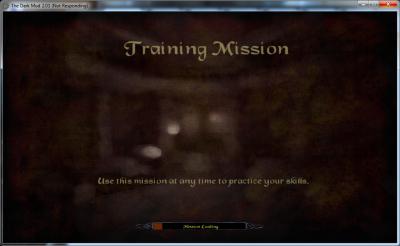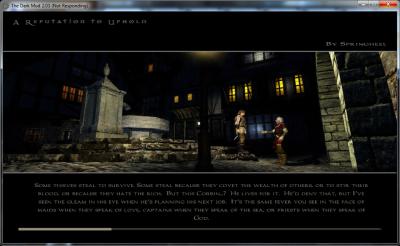Search the Community
Showing results for 'black screen' in content posted in TDM Tech Support.
-
Thank you for your reply, freyk. None specific - I'm not an expert, but I know what I think looks good. The doom3 link is a pretty good start I think, because as you mention freyk, there is an official TDM performance wiki, and all one has to do in order to change settings for better quality, is to play around with opposite values... Which I did, and got pretty tired of starting TDM up with a black screen. So I think that I will give it a go, and search for switches/values that will tell TDM not to hold anything back. And maybe later I will try out Darkradiant. Thanks.
-
I have never run any games from cinnamon, so I am not familiar with whichever utility it uses to configure the screens in Mint. But... You might want to give kscreen a shot. You would need to install KDE or Plasma and run that desktop instead of cinnamon. If KDE(4), you will then need to install 'kscreen', replacing kde's default screen config utility. Plasma(5) uses kscreen by default. In kscreen, you can easily set the screens up, with DP-3 disabled and DP-0 as primary (left) and DP-1 secondary. I do not know if this would solve the issue with TDM, but kscreen might force the laptop screen to stay disabled and DP-0 to remain primary. Just an experiment you might want to try.
-
Found the cause of the problem, but still no solution. When the two external monitors are active (DP-0 and DP-1) in extended mode, TDM starts on the laptop screen (DP-3, which had been off until that moment), makes it the primary display and turns the other two off. Even after quitting TDM this configuration stays. I hadn't noticed that before because my laptop was docked with the lid closed. Is there any way to tell the engine to start on the current primary display and not change the configuration?
-
Hi guys, Sorry if this has been asked before; I couldn't find anything when I searched. I have two 19" monitors connected to my Linux laptop which has a nVidia card. When the secondary monitor is a duplicate of the primary, TDM runs fine at the native resolution (1280x1024), and I can see the game running duplicated on both monitors. But when the secondary monitor is set to be the extended desktop (at the right of the primary), TDM starts with blank screen, both monitors reporting "no signal". I can hear the music and mouse sound effects. Hitting the console key and tying exit shuts down the game, but the monitors don't recover. The only way is killing xserver or force-fully shutting the machine. Simply turning off the second monitor before starting the game doesn't help, same behaviour happens. This is quite inconvenient as I basically have to keep my second monitor disabled in order to be able to play TDM. Is there any way to have extended desktop and have TDM run on the primary monitor? Spec: TDM 2.03 (already made sure all the files validate and are up to date) Linux Mint 17.3 (64 bit), Cinnamon desktop Dell Precision M4500, 2 x Intel® Core i7 CPU Q 740 @ 1.73GHz, 4GB RAM NVIDIA Corporation GT215GLM [Quadro FX 1800M] (rev a2), running driver 340.96 Thanks in advance.
-

TDM Frequently Crashes Downloading Missions
Araneidae replied to Araneidae's topic in TDM Tech Support
Ok, I tried downloading missions one at a time, and it's a bit more reliable ... but there's something very dodgy about "Crucible of Omens: Behind Closed Doors". It's offered for download, despite the fact I've already got it ... perhaps an update, though the downloader doesn't say so. I did the following: 1. Selected it (by itself) for download after downloading a number of other missions. Game crashed again. 2. Found a complete bcd_l10n.pk4 file (20182 bytes) in the fms directory, but nothing else. 3. Restarted tdm, selected CO:BCD for download again. 4. Jumps straight to 10% download, then sticks on 10.4% 5. I leave it for about 10 minutes, no change. 6. Exit tdm via Back and Exit buttons 7. Control is returned to screen ... but game does not complete exit for at least another two minutes! 8. There's a partially downloaded _bcd.pk4 file in fms (991567 bytes) When the game finally did exit, it crashed: ------------ Game Shutdown ----------- ModelGenerator memory: No LOD entries. Shutdown event system signal caught: Segmentation fault si_code 1 Trying to exit gracefully.. idRenderSystem::Shutdown() double fault Segmentation fault, bailing out shutdown terminal support About to exit with code 11 Ho hum. Is the downloader getting any love for 2.04? It truly does suck. -
thx... i waited until i saw thedarkmod.x86. Now.. i get it to run... (without wine?) it shrinks the work space down to the games window then is full screen for the game. Funny thing though, If/when i quit the game the desktop resolution is not restored to its orginal resolution. In other words the desktop is all large and if have to move my mouse to each edge of the screen and it moves until i get to the extreme edge of the work space. Is there a work-around for this? Do i need to run Darkmod with PlayOnLinix (tried it seems to do the same thing)? I am using Chromixium (based on Ubuntu 14.04 -Computer-Processor : 4x AMD FX-4300 Quad-Core ProcessorMemory : 10222MB (955MB used)Operating System : Ubuntu 14.04.3 LTSUser Name : drohr (Donald Rohrbacher)Date/Time : Thu 25 Feb 2016 08:33:16 AM PST-Display-Resolution : 1280x1024 pixelsOpenGL Renderer : GeForce GTX 750 Ti/PCIe/SSE2X11 Vendor : The X.Org Foundation-Multimedia-Audio Adapter : HDA-Intel - HDA ATI SBAudio Adapter : HDA-Intel - HDA NVidia-Input Devices- Power Button Power Button 2.4G wireless USB Device 2.4G wireless USB Device 2.4G wireless USB Device 2.4G wireless USB Device 2.4G wireless USB Device 2.4G wireless USB Device USB Keyboard USB Keyboard HDA ATI SB Front Headphone HDA ATI SB Line Out HDA ATI SB Line HDA ATI SB Rear Mic HDA ATI SB Front Mic HDA NVidia HDMI/DP,pcm : 7= HDA NVidia HDMI/DP,pcm : 3=-Printers-No printers found-SCSI Disks-ATA WDC WD15EARX-22PATA ST3500630ASDVD-ROM 16X
-
according to the inventory script the compass hud model is drawn in its gui window each frame, its probability this that's throwing off the video capture software. would depend on which order the capture software picks up on frame draw order. Although you would think the video capture software would stay on the bigger screen size. Think of all the games that have extra small screen items drawing each frame inside the bigger main screen.
-
That's weird. Most bits of the hud are on their own layer. I've never heard of OBS, so I can only offer generic suggestions. Have you tried playing in windowed mode (still full screen size) and capturing the specific window?
-
When recording with OBS and the compass is being used, OBS only records the bottom right corner of the screen. My theory is that OBS's "game capture" (which is the only way that I can get it to record TDM at all) believes that the 3d compass is the game, since it's on it's own layer. OBS version 0.657b using "Game Capture" source The Dark Mod 2.03, code revision 6470
-
I have a 1080p Samsung plasma set for 1:1 pixel mapping at 1080p. When I boot up tdm at 16:9 1080p only 2/3 of the game is displayed, scaled to cover the entirety of my screen. Amd 7970 with latest driver.
-
Hi Guys, when i'm playing big FMs like Crucible of Omens, I have to play with downsize options to avoid crash : seta image_downSizeLimit "512" seta image_downSizeBumpLimit "128" etc... But playing with this config, I have visuals bugs, like flames appears black, or water surface effect working only in a small square at the left bottom of the screen. I've been able to disable those bugs by using toggle commands like : bind "i" "toggle r_skipambient" bind "o" "toggle r_skipnewambient" bind "p" "toggle r_skipPostProcess" But there is only one bug that I can't handle, it's the water effect when you swim INTO the water : it's not easy to describe, it's like the shader effect is zoomed at maximum, the level is tilted and appears twice as large, it's very difficult to navigate into water. (the same bug appears with sky textures or mirror reflection) I almost found a solution : when using noclip, the water effect is totally disable but the speed of the player is way too slooow and I can't navigate like this. So does someone know a way to disable the water effect ?
-
Regarding the Print Screen key on my Win 7 system it only puts the print into the clipboard and I need to paste it into a another program to save it
-
Yes, that was just for the test. You can make it 1. One nice thing about TDM's screenshot facility is you can take a s/shot much larger than your screen. The s/shot does a separate render, it doesn't copy directly from your screen. If you choose a huge size, like 16000x9000, you'll see bits of the scene rendered as separate tiles that fit on your screen. Then it all gets put back together again in your resulting file.
-
How do I close the game console to get back to game? It worked but I thought my screen was having some kind of an attack. It went haywire for several seconds then when it stopped Garrett was upside down lol. Since f is a game function should I try to assign f12 instead? Edit: So can I adjust the 128 so that the screen doesn't convulse so long? I'm worried it will have a heart attack
-
Try binding another key. Also let's try making it take longer so you can see if its actually doing anything. Try binding it to f So in the console type: bind f screenshot 1920 1200 128 Now when you hit f in game the whole game should pause and the screen should jitter 128 times.
-
Hi. I've been searching around for help and I've found some similar reports but no solutions. I downloaded TDM yesterday. First time I tried to run it: The game went into fullscreen mode, and my desktop (KDE) was "kind of" showing on the screen- most of the screen was black but a small section of my desktop was all zoomed in and distorted. I could hear the TDM menu options click as I hovered my mouse over them, but could not see any part of the main menu.Googled, someone said to change resolution in the config. So I set r_customWidth and r_customHeight (2560x1440). Saved the config and ran the game.. it worked! I could see the main menu, and everything seemed to be working.From here, I exited because I wasn't ready to play, just wanted to get it working. As soon as I exited, my desktop resolution changed to some ultra-low res zoomed in mode in 4:3 aspect ratio (I think). My desktop was being displayed letterboxed at like 320x240 and zoomed in, and I could pan around my desktop by moving the cursor to the edges. I had to reboot to fix this.Now when I try going into the game, I just get a black screen with a desktop cursor.. no main menu sounds and tilde->Exit doesn't work, I think at this point I was still interacting with the desktop, not the game. I don't think the game was actually even open.. it just jacks up my resolution and turns the screen black. Had to reboot again to fix it. I'm at a loss. I've found an old post where one of the devs said to set r_mode to -1, which I tried.. and nothing happens. The game opens and immediately exits. What do I have to do to get this game to actually run?
-
For mysterious reasons, anti-aliasing never worked for me in TDM. Since I hate it when edges make the pixels of my screen stand out, I would like to change this! The menu option is enabled, and r_multiSamples is saved at the value of 4. I have an ATI Radeon 6870 card, and the free video driver for Linux (MESA 11.0.5). FSAA works in most games although there are exceptions, while MESA is configured to do what the application says in this regard.
- 6 replies
-
- antialiasing
- graphics
-
(and 3 more)
Tagged with:
-
This has been happening for a while (since 2.02 at least) but I'm just now getting around to posting about it but when I try to use the spyglass all I get is a black screen. Any ideas? Fully updated TDM 2.03. Thanks, Richard
-
Something I've changed in my map today caused it to show nothing but a black screen after it loads. I can see my lightgem and hear sound speakers that are near the starting position, but no music, no equipment, no movement, no crouching. Things I've changed: - Reworked the script file - Added a few nodrawsolid brushes and trigger entities, moved some items around - Deleted some patches My guess is the script is to blame, but even if I delete the script it loads black. I've seen this happen before in my test map that I used to test my scripts, there it got solved by dmapping again, but I've dmapped twice now for no gain. There's no leak. Has this happened to someone before maybe? [solved] Figured out the dmap wasn't updating the .cm file, only the .proc file. I've deleted the outdated .cm and ran dmap again, now it works.
-
When I have a crash on TDM 2.03 I find that the screen display is very light and the only way I can fix it is to log off from Windows 7 and log on again Is there another way round it as I assume that a change made by TDM isn't reverting to the previous standard setting
-

Did I just get lucky installing TDM on Ubuntu?
Thieving Barbarian replied to New Horizon's topic in TDM Tech Support
Apart from multi-screen issues I've touched in an another thread, I've never had any issues with running Darkmod in 64-bit Ubuntu 14.04 LTS either. I've dabbled a bit with DR too, and had no issues with that either - apart from not being able to use it due to user errors, that is... Actually, there still is one: the sound doesn't work if I've got Clementine, my music player of choice, running at the same time - but since you can't really play Darkmod with other sound sources running at the same time, that's not been a showstopper. -
The title says it all.... I just got myself a dual monitor setup, with a cheap display on the left side (DVI) and a better display on the right side (VGA/HDMI). The right side display is my main display, and the one I would like to run Darkmod on. The game is set to run full screen, and it ALWAYS opens on the left monitor. Is there something in the game that makes it run on the wrong monitor? I googled the problem and found no workable solutions, but other people did complain that only some games did this, so I'm guessing it's possible, but I don't really have any idea how to fix this. Running Kubuntu 14.04 LTS, with Nvidia's drivers.
-
Hey Guys, Big fan of TDM, been playing it for a while off and on over the last several years. Never had a technical issue I couldn't overcome until now. I recently rebuilt my rig, re-installed TDM, updated to 2.03, and now I can't load levels. I get through mission briefing/equipment purchase just fine, but as soon as I hit an actual load screen, the game locks up after loading about 1/5 of the bar (see attached images). This happens on every mission I've tried (including the included training mission). There's no error popup, and it doesn't crash, it just hangs forever. I've tried adjusting settings in the game itself (video quality, resolution, vsync, etc) to no avail. I'm stumped. Here's my system specs: - Windows 7 (64 bit) - Intel Core i7, 4.0GHz - 32 GB RAM - NVIDIA GeForce GTX 680 (updated to latest drivers) Any ideas or assistance would be greatly appreciated. Thanks in advance guys!
-
Hey, i'm using Linux as well. I'm running tdm on my laptop with Ubuntu 14.04. (32 bit) Intel Pentium CPU P6200 @ 2.13GHz × 2 1,8 GiB RAM Intel Ironlake Mobile x86/MMX/SSE2 The performance is far from perfect. In normal indoor areas i get around 20 fps, which is ok for me, but on outdoor areas or if there are any AIs around it keeps around 7 fps, which quite sucks I can also start tdm with wine, but then when i try to load a mission the loading screen freezes. It would be interesting to know your system data as well for comparing to see if the low fps is a linux related problem or just because my system sucks (more probable).
-
Yeah, you "agreed" to it... so... yeah they can do whatever they want. I don't know if Demagogue has looked at that EULA but I would be curious the opinion of an actual lawyer on that piece of writing. The language is exTREMely open ended/un-specific and I understand that a certain amount of that is for, "Cover Thy Ass" insurance, against numb-nut idiots and people trying to exploit the OS. The issue is, this open ended language ultimately permits, whatever they want, while we KNOW they are bringing targetted advertising in to the OS. Its like a one-two punch to the gut of the consumer (with their hands tied behind their back). I personally don't think MS is up to anything malicious (particularly) and isn't out to get you or any bullshit like that. I just think they're trying to unify a system that doesn't want or need or can be unified. Phones/tablets/portable touch devices/smart home appliances/console game devices/ etc. I think can all be grouped in to one ecosystem but PCs are not and have never been one of those devices and should not ever become one. PCs used to be about what a USER wanted to do, what ever it is. If they want to do this, they can do this. If they want to do that, they can do that and more importantly if they DON'T want their PC to do something, that PC follows their orders. They're the USER. Software and Hardware are made for them to use to do the things they want to do. Losing site of the USER and worse, using the User to pull ad revenue, in a place that has always classically been the User's domain, the PC, is just.... really really sad. The fact that MS has gone this direction, for me at least, speaks to the lack of direction, originality, and creativeness, in their company. I personally have no issue with anything in Windows 10 save for one thing. If you have the "Pro" version of the OS you should, as a user, be able to disable ANY FUNKING THING YOU WANT. If it breaks the OS, that's because you meant to. You can fix it. If you have stable drivers loaded for playing a game or regression testing, you don't want your OS coming in with a god fist and undoing your work only to have to remove and reinstall what you were using and then blocking temporarily (explicatives!) some update that should never be pushed to the box in the first place. More importantly, you shouldn't EVER have to think about this in the first place! The OS should be transparent and unobtrusive! From Windows 7, I'm all for regular, Critical updates, being installed automatically no matter what. If there's a problem, you should be able to remove that problem and block future issues. For drivers though, particularly from a "regular user" who doesn't have any idea what they're even using, or what "right clicking the task bar" even means, auto-updating drivers is the worst idea in the history of man (exaggeration). "My computer won't come on..." Um... did you try and boot in to safe mode? "What's that?" Um... click. I can picture the support calls now. I think Windows 10 should install all the latest greatest hardware drivers on initial install and then either should not install another driver ever, OR should give the User a freaking checkbox to say, "NO THANK YOU!! I'M THE USER AND I DON'T LIKE BREAKING MY PC AT REGULAR INTERVALS". /rant In summary, Windows 7 is on my Personal Computer. It does what I tell it to. Its not on an appliance, toaster, refrigerator, phone, point-of-sale device, tablet, gps, car computer, or any other touch screen enabled anything. Windows 10 wants to be but its made for dumb devices and people. It has nothing to do with a conspiracy.