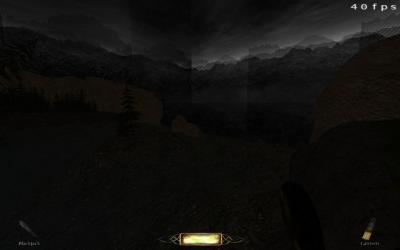Search the Community
Showing results for 'black screen' in content posted in TDM Tech Support.
-
Hello guys I find the same troubles with v. 1.08: missing textures, black smoke of the torch, etc. Would you please tell me how to fix this problem? Thank you in advance!
-
I finished my video briefing and it turned out to be quite nice, I can't wait to release the mission and show it to you. The briefing spans 5 x roq videos and everything seems to be working nicely. There was one minor bug I spotted. I watch the briefing videos and end up to the objectives screen. Now, if I press back button and start the mission again, the briefing video starts at incorrect position. The audio starts from the beginning, but the video does not. I have to restart TDM in order to get it play correctly from the start. It seems the gui does not reset properly when the back-button is pushed.
-
TDM won't start --> Doom3.exe has stopped working I get this immediately after launching the TDM. Some background: I am running the Steam version of Doom 3. It is just Doom 3, not "Resurrection" or "BFG Edition". Just vanilla Doom 3 v1.3.1.1304 is what the console indicates. TDM is installed to the Steam Doom 3 directory with path being: D:\Program Files (x86)\Steam\steamapps\common\Doom 3\darkmod\ I have run Steam verify file integrity and it reports the Doom 3 directory to be complete with no file updates necessary. My OS is installed on C:\, does this break game paths? Running Windows 7 ultimate x64 completely up-to-date, No issues with any other game or mod, Doom 3 launches and plays fine still, no issues with Doom 3 at all. 2x gtx570 sli, latest Nvidia drivers for Bioshock Infinite driver version 314.22, 3 monitors (Doom 3 is set to run at 1920x1200 in .cfg) TDM is also set to 1920x1200. Side monitors go blank when both games launch as the should and initial TDM splash screen is displayed prior to error message. Gigabyte P67A-UD7-B3 rev 1. motherboard using default onboard Realtek audio driver version 6.0.1.6662 installed 11/22/2012. I've tried running both, ""D:\Program Files (x86)\Steam\Steam.exe" -applaunch 9050 +set fs_game_base darkmod" set in a shortcut and also clicking the TheDarkMod.exe directly as per the FAQ instructions, both produce the same error message, Doom3.exe has stopped working. I also tried setting the FAQ/Wiki recommendations of "Single display performance mode" and "CPU threaded optimization > OFF" with indentical results. I also set the custom Nvidia settings in the TDM .cfg file provided by the FAQ/Wiki Nvidia troubleshooting I have gone through the entire Wiki/FAQ and tried the suggestions offered there. For instance: tdmlauncher.exe fails to copy the necessary game binaries. The log file should read something like this: found DLL in pak file: C:\Program Files\Doom 3\darkmod\tdm_game01.pk4/gamex86.dll copy gamex86.dll to C:\Program Files\Doom 3\darkmod\gamex86.dll could not create destination file I have confirmed that I DO have the gamex86.dll file in my TDM directory so it did unpack correctly. Does TDM support widescreen resolutions? Yes. Choose "16:9" or "16:10" in the in-game Settings menu, and select the appropriate resolution. Note that you need to restart the game to have the new setting in effect. If the native resolution of your wide screen monitor is not listed, you can enter it into DoomConfig.cfg by changing the following entries like so: set r_mode "-1" set r_customwidth "1920" set r_customheight "1200" seta r_aspectratio "2" // means 16:10, "1" is 16:9, other ratios are not yet supported I am using these settings in both Doom 3 which works fine and TDM which will not launch. I also tried launching with default settings initially which I'm assuming the game copies from the Doom 3.cfg and then edited these values from the FAQ to see if that would make any difference. seta image_usePrecompressedTextures "1" seta image_useNormalCompression "2" seta image_useAllFormats "1" seta image_useCompression "1" seta image_preload "1" seta image_useNormalCompression "0" seta image_useCompression "0" Changing these settings did not have any effect. Windows Application Event viewer (which is generally of no help) shows not much in the way of help: Faulting application name: Doom3.exe, version: 1.0.0.1, time stamp: 0x45ad459a Faulting module name: gamex86.dll, version: 0.0.0.0, time stamp: 0x507ebd3a Exception code: 0x40000015 Fault offset: 0x003d4e71 Faulting process id: 0x1a5c Faulting application start time: 0x01ce392b1c106bfa Faulting application path: D:\Program Files (x86)\Steam\steamapps\common\Doom 3\Doom3.exe Faulting module path: D:\Program Files (x86)\Steam\steamapps\common\Doom 3\darkmod\gamex86.dll Report Id: 5bd1213e-a51e-11e2-9b25-1c6f65ca6b21 I'm unaware of how to show the TDM console when launching so I can get more detailed info on the crash cause. I have searched and can't find a way to do this. Using the Steam -applaunch shortcut options I did get the TDM console to show up one time however I unthinkably closed it prior to reading it and can't get it to show up again. TDM updater shows v0.58 and shows the Local mod version is 1.08 and that, "All files are up to date". I have .NET Framework 4 installed along with MS Visual C++ redist 2005, 2008 x64, 2008 x86, 2010 x64, 2010 x86 I have run TDM updater multiple times and it says the CRC checks are good and that all files are up to date in both the logs and updater user messages. Will someone please help me troubleshoot this?
-

Oversized title screen [solved] caused by Aero
ianrace replied to ianrace's topic in TDM Tech Support
Just tried those resolutions and neither worked. I'm still looking for a way into the Toshiba service menu. The codes I found so far were for older televisions. Here's another interesting symptom in my problem. The issue I have described also consistently occurs in windowed mode when the game first runs. It is corrected by alt+tabbing away to another window and then alt+tabbing back again. Now if I could only figure out how to do this and still stay in full screen, I might have something. Any ideas? Update 4/4/13: I did it! It turns out that it was a setting in the CCC causing the trouble. There's a setting called LCD Overdrive that I had disabled. Enabling it seems to have fixed the issue. Moderator, if you'd like to close this thread, go right ahead. My issue has been resolved. Thank you for all your help. -

Oversized title screen [solved] caused by Aero
ianrace replied to ianrace's topic in TDM Tech Support
Catalyst AI has been disabled. Disabling crossfire also does nothing. This is the first time I've tried Dark Mod with the computer connected to my TV. Previously I had played it on a widescreen monitor. Now it's hooked up to a big screen HDTV. I wonder if there something about my TV it doesn't like. None of my other games are affected, though, including Doom 3. The only thing so affected by... whatever it is seems to be TDM. -

Oversized title screen [solved] caused by Aero
ianrace replied to ianrace's topic in TDM Tech Support
1. Deleted 2. Restarted. 640x480, but problem persists. Switched to windowed mode to change settings to 800x600. 3. New resolution, but problem remains. I tried some of the other resolutions, both 4:3 and 16:9, and they all return the same result. But only when in full screen. In windowed mode, the game looks fine regardless of resolution. Just in a window. Every time I go to fullscreen, however, I get the cut-off title screen. -

Oversized title screen [solved] caused by Aero
Bikerdude replied to ianrace's topic in TDM Tech Support
Ok try the following step and tell me "exactly" what happens - 1. delete the darkmod.cfg file. 2. go into the game and set the res to 800*600 and restart the game 3. if the game looks fine try the next res (1024*768) and so on. 4. if all the above work, change the aspect ration to 16:9 and select the lowest res (1280*720) 5. if the above works then select 1920*1080. 6. If the above res dosen't work, set the game to windowed and then select 1920*1080 again. 7. if the above res work in windowed, with the res at the above change the game to full screen and restart the game. I did some of the above to get TDM to display correctly on someone else's machine. -

Oversized title screen [solved] caused by Aero
ianrace replied to ianrace's topic in TDM Tech Support
Okay, I deleted the cfg files you suggested. I fired it up, but got the same result, but in 640x480. So I Alt/Tabbed into windowed mode and picked my settings that way. I clicked restart from the settings screen. The game rebooted, but I got the same result as pictured in the screenshot from the first post. -
I'm having a bit of trouble with my resolution settings. I had to recently reinstal my game. Doom 3 and TDM went in just fine. But everytime I load the mod, regardless of the resolution, the entire title screen is oversized so that I only see the top half of the thief and the left corner of the title menu. I've tried manually setting darkmod.cfg and creating an autoexec.cfg to 1920x1080, r_mode -1. Nothing works. If I go to windowed mode, I can get the game to display in a low resolution 480 window, but that's about it. Any help would be appreciated. Thanks, and keep up the good work. This is a truly amazing mod you've created.
-
I have been playing this recently and got this bug many times, but after re-making the config file many times, I have found that changing the Anti-Alias settings is causing the game to have a black screen. There was one time that I managed to successfully enable anti-aliasing, but I have not been able to since
-
Please create bugtracker issues for these 2. I'd have to look more closely at the second one, because I made that change for a reason, and I don't want to undo that until I remember what the reason was, and understand how to accomplish what I wanted to do, plus eliminate the miscount. For the first one, have you tested that one pickpocket turns into two on the mission stats screen? I don't recall anyone ever complaining about that.
- 8 replies
-
- mission statistics
- patch
-
(and 1 more)
Tagged with:
-

Running TDM in Ubuntu 12.04 -- 64 bit and other troubles
plasticman replied to plasticman's topic in TDM Tech Support
I took that one out of the equation. Looks like it wasn't to blame (in fact I never had any troubles with playing while using Compiz). Before reading your post I did not notice TDM has menu options for AA, AF and vsync (I looked for them in the advanced settings). However, no matter what I do via the menu or via the cvars (r_swapinterval, r_multisamples), it does not change anything and it seems to ignore any settings in the CCC. The only progress I made: There is an option in Catalyst to enable "Tear Free Desktop". My guess is, this enables triple buffering for desktop applications. While Vsync settings in TDM or the CCC seemingly do nothing, this option makes a visible difference and stops tearing windows apart when dragging. I found out this also works with TDM -- in windowed mode only. Now I am looking for a way to enable triple buffering for TDM in fullscreen. When there is no cvar for this, I guess I have to tell fglrx somehow to do it. Since the control center misses the option there must be a non-gui way to do this. Command line tools or manual editing of the xorg.conf. What's also puzzling ist why vsync without triple buffering doesn't work. With my previous card (nvidia) it was enaugh to disable vsync on the driver site an enable it in compiz. There is propably a misunderstanding between my actual radeon card and my TFT screen... -
When I run "tdm_update.linux" the first thing it does is make sure it's up to date, which is fine except two things: 1. When it relaunches itself, it breaks the connection to the terminal screen so no amount of "^C^C^C^C^C" will stop it. 2. It changes directories somehow because it tries to download the whole mod again in ~/.doom3/darkmod/darkmod. Any ideas? Thanks, Richard
-
Well I ran the updater twice and it still is doing the same thing. I notice though that even with the training mission it kicks me from the loading screen and I have to start it again. The thing is the training mission loads, where as the other ones just give me the error. Gonna just remove all of the files and re-download the whole thing just in case I have an invalid file some where. I'll tell you how that goes if I manage to fix it or get the same results. EDIT: Doing some crazy fast searching of your guys' Wiki and found this which totally sums up a bunch of issues I was having... Game freezes for several seconds when opening doors The following problems : A) "game freezes and loads some data from hard drive while opening doors" "while loading mission you are returned to the menu and need to restart loading" are often resolved by disabling EAX 4.0 HD in the Audio Settings menu. I figured having a good EAX card would help in the line of better sound so I had that running. I think I am just gonna go without though, since this seems to look like the core of my problem. Okay that is fixed and now I knocked down two birds with one stone. Really thinking about picking up the editor and trying my hand at a mission since I am loving this game so much.
-
Hey guys I have been drooling over this mod for quite some time and after finnally picking Doom 3 up on steam I downloaded the installer and got going on the training mission. With the only performance issue being the entering of new areas this problem started up a couple days after I got the mod installed. I was just starting to play the Saint Lucia mission when all of a sudden my game went back to main menu. Now I was already playing the mission just yesterday but when I went to load my quick save it would throw me back into the main menu with my sound volume cut out as well. If I try and reload it doing this from total mission start (through the intro and starting gear menu) I get this error popping up after the game fails to load... "Joint 'Hips' not found for attachment position 'hip_stealth_l' on entity 'eman1' Not sure what is causing this but I figured I would post it and see what may be the answer to fixing it. EDIT: Had to make sure but I also found out after restarting my PC that it also effected my PC's brightness level to the screen. Had to restart to get it back to normal otherwise it was really dark after encountering this problem. Alright even later on, after some more testing I found that only the training mission works and all other missions have the same loadfail problem.
-

'The Builder Road' reappearing on 'Availlable Downloads'
Baddcog replied to gnartsch's topic in TDM Tech Support
Something weird for sure, I got stuck in the dl mission page, it kept saying i could dl this map, the updated maps i already got, but my missions to play screen was empty. restarted the game and this one was still in the list to dl, but was also in the play list. started fine though. -- Two visual bugs i'm noting... 1: the lockbox texture is mis-aligned again/still. arggg, I know I fixed it before 2: there's a new skin on the timber beds, white sheet. Must've been a specifc model texture because the normals are all wacky. Looks like crap... anyone making skins should check in game with lighting before commiting. Normals only show in game We can fix by making that skin have a no normals material, or we need to make a plain white blanket. ---------- Mission is great though, just had to come and look for a hint -
No i am playing with a regular computer screen, Asus. Like i said, a couple of months ago i didnt have any trouble running it. Maybe its because of the new updates etc for TDM? Should i delete everything and reinstall it? I use Doom3 in Steam.
-
Guys, i am a big fan off the Thief series. Been playing it since earle 2000, and of course been playing TDM all the way. The thing is, i didnt have this problem before with TDM. I installed some missions yesterday, when i started i saw that all the graphic settings were on low somehow. I put the settings back to high, but still i have a very bad quality. It wasnt like this before, i have the most updated TDM. You guys know anything about it? I cant even see the blue text when in settings, which says that the game has to be restarted etc. Am i doing something wrong? I compare the TDM screens from the website with my, and my screens are very bad. I have put everything on, PP, AA and screen on 1600x.
-
Still having troubles with no dynamic lights and black squares instead of some particles. I've write about it here (http://forums.thedarkmod.com/topic/14199-solved-more-108-weird-behaviour-crashes-graph-problems-gnulinux/page__p__298356#entry298356) but the solution I've get is not acceptable now. So, I try to run "Old Habbits" mission. It runs without lights, crashes with segfault after exit. In console:
-
Namely the water surface textures, the nice sunset sky, some doors and the silver/pewter beer stein, to name a few. It seems to be some of the textures which have translucency. Here is a screenshot of what I mean: I have a river in this shot, but it looks like a dry river bed since the water surface is not rendering. Also see how the sky is screwed up. That is the sky which normally renders deep blue with the orange and red sunset. I some maps, certain doors have a black or blue bar of color near the bottom along with the grey looking mesh, seen in the sky in the above screenshot. I know it is not the graphics driver fault because I was using the same driver a few months ago, before TDM 1.08, and all rendered perfectly. These rendering glitches started with TDM 1.08. Linux NVIDIA Driver Version: 295.71 Does anybody know what's wrong and how to fix it?
-

Possible bug with 1.08 or possibly my system
lost_soul replied to Oldjim's topic in TDM Tech Support
How much RAM do you have? When I used to play games with hardly any memory and I would quit the game, I would stare at a blank screen for seconds while the desktop was reloaded. This will happen if you try to run TDM on something like 1 GB of RAM with all settings cranked up. -
Hello Good Thieves, I'm playing the Dark Mod for the first time with your new 1.08 release -- and wow, what fun! Compared to classic Thief, I especially love the new movement capability and object interactivity. So I was merrily playing along when the training mission stopped loading for me. In addition, I can't get Lucia to load either. I've played through most sections of the training mission without any problems (I loved the jumping and climbing area... all sorts of nooks and crannies to explore!). And then I played through Melan and Bikerdude's Return to the City (great fun!). Then I used the in-game mission browser and downloader to download a few new missions. It all appeared to work fine. Then I went back to the training area just because I hadn't played through all areas yet. But this time it won't finish loading. It reaches the point where the progress bar completes and the screen changes to "preparing to load your mission" or something like that... then it puts me back at the objectives screen, except the objectives screen is blank. I click start again and the whole cycle starts again. I dug through the forum and the wiki for a solution, and the one thing I found that might have helped was to delete the currentmission text document and all the files and folder for the non-functioning mission (except the .pk4 file, in this case training_mission.pk4). Then reinstall from within the Dark Mod. I did all that, but I still got the same incomplete loading result. I went back to see if Return to the City still loaded fine... and it does. No problem. After a disappointing sigh, I tried to install St. Lucia. It appeared to install fine, and it even appeared to mostly load fine. But right at the point where you click the fire button to start the mission, it locks up. It's a hard lock, where I can only get out with some ctrl-alt-deleting and a reboot. Once again, I tried loading Return to the City just to make sure the mod was working on the whole, and once again, it loaded just fine. The only thing I did between the time the Training Mission loaded fine and stopped loading was 1) play another mission (Return to the City) and 2) Download some new missions through the in-game Mission browser and downloader. Any suggestions for how to fix this or should I just try re-installing the Dark Mod altogether? I put a couple of hours into the Training Mission on two different nights without any problem, so it's bizarre to me that it would just stop working. Anyways... still love everything I've seen so far and I even love how I can explore and download new missions without leaving the game. Neat-o. Thanks!
-

[solved] malloc failure upon starting any new game
nbohr1more replied to yoshimitsu's topic in TDM Tech Support
The map is "Diffuse". Anything that is "painted-on" and does not react to lighting is generally "diffuse" you can traditionally say this it the texture. Bump-map or Normal-Map is a special texture that simulates surface rough-ness or shapes, they are made visible via the light interaction. Specular is a special texture that controls how "shiny" a surface is. Some surfaces might have a pure white (full shine) texture other may have gray (medium shine) and others black (no shine at all). Some surfaces have various shades of white, black and gray to show variations in shine. Finally there is colored specular that can produce the rainbow shine effect that you see in a water puddle with oil in it or the look of pearl (This is rarely used.). -

Darkmod on multi screens: anyone managed this yet..?
AluminumHaste replied to Bikerdude's topic in TDM Tech Support
r_mode -1 just means to use the custom height and width only. You can still set the aspect ratio to one of the three available modes: seta r_aspect 0,1,2 (4:3, 16:9, 16:10). Try setting a custom resolution that falls into one of those apects and see where it gets you. IE set the vertical resolution to the vertical res of your main screen then use probably 16:9 ratio to get the maximum horizontal res. Exceeding one of the available or set aspect ratios will probably just give you a black screen or crash. -

Darkmod on multi screens: anyone managed this yet..?
Bikerdude replied to Bikerdude's topic in TDM Tech Support
Ok, my GTX670 turned up today and Ive got all 3 screen hooked up but again TDM just wont play ball.Ive setup a single surround resolution of 5040x1050 via the nV control panel and TDM dosent list the res and forcing via the wiki artcle dosent work either. Can someone help me this as I know its works as I had TDM running on my old 5870 ages ago. That said I found this entry on the WSGF.rg website - http://www.wsgf.org/dr/doom-3 In the meantime I found this new app call "flawless widescreen", Im going to join the forum to see if a dev over there can create a plugin for our mod.