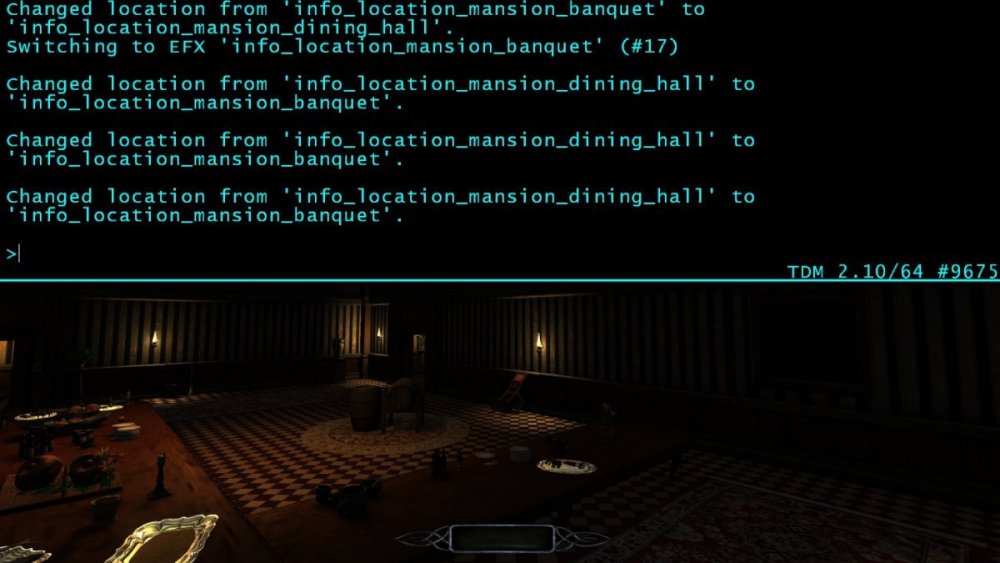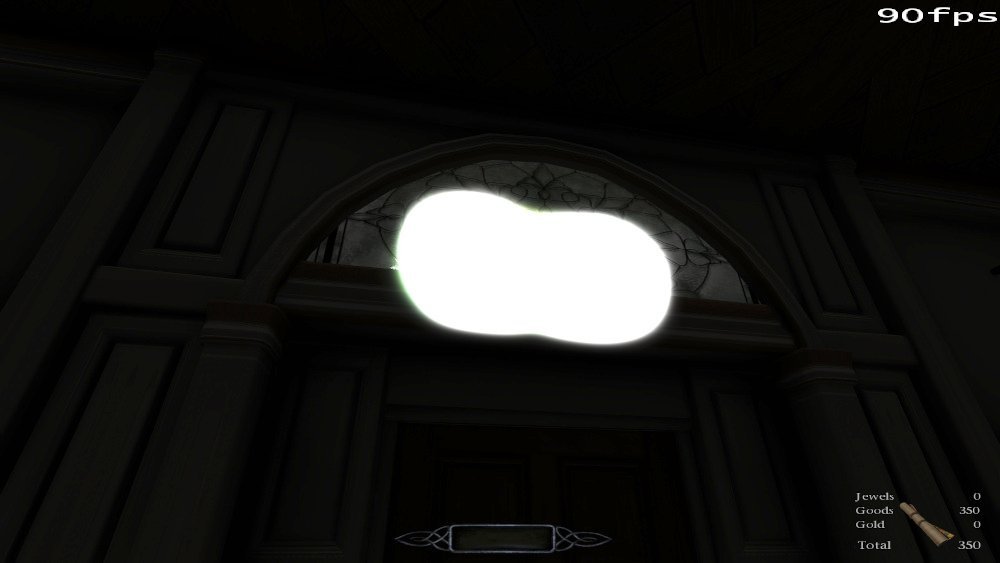Search the Community
Showing results for 'black screen' in content posted in TDM Tech Support.
-
This matches what I’ve been seeing. Consecutive game starts w/o rebuilds might blacken the same textures, or the previously black sections might render normally and new sections turn black.
-

The game exits with success code even on error
peter_spy replied to Alberto Salvia Novella's topic in TDM Tech Support
That's a really poor analogy, since car mirrors are one of the core functionalities of a car. It's more like an FM being shipped with light gem being dark all the time. You seem to be great at dogmatic theories from decades ago, but you're out of touch with modern practice. That's how development works these days, for quite some time now. Project scopes change all the time. Deadlines move, people have to abandon functionalities or settle for less. They leave half-working things in the background, move items to the backlog, so they can work on them when time / client allows. There are select people that prioritize bugfixes, but again, noone in their sane mind would waste time on implementing something that makes non-critical errors critical, just to push people to work harder. And getting back to FMs and more personal projects, the practical side of things is, again, that the map can contain several thousands of entities. Missing even several of them (or missing textures, materials) is a low to medium priority fix. Might be a high priority if it's a plot item, but engine still will render a black box not sure whether it's frobabble. But technically, it still might be possible to finish the mission with a key loot model missing. If a texture or material def is missing, it will just turn black, so again, a high priority, not critical. Nothing worth crashing the game. -
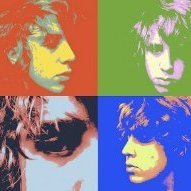
Shading issues on silverware with reflective mirrors in view
bwyan replied to bwyan's topic in TDM Tech Support
@duzenko So I managed to compile the svn version (2.10 #9675, supposedly), but the issue still appears to be present with black mirrors mirrors (screenshot: far right) and visual glitches on the silverware (screenshot: middle and left) in version 0.9 of my FM: -
Shading issues on silverware with reflective mirrors in view
duzenko replied to bwyan's topic in TDM Tech Support
I think I fixed black mirrors in svn but I'm not sure how problematic the silverware is now I'd think it hasn't changed much for a while -
Shading issues on silverware with reflective mirrors in view
duzenko replied to bwyan's topic in TDM Tech Support
The black mirror happens to me as well in svn. Will look into it. -
Shading issues on silverware with reflective mirrors in view
duzenko replied to bwyan's topic in TDM Tech Support
In this case, isn't it the primary issue that the mirror itself is black? -
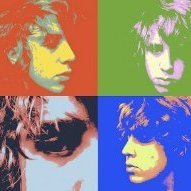
Shading issues on silverware with reflective mirrors in view
bwyan replied to bwyan's topic in TDM Tech Support
I just tried deleting all the entities with shading issues in the room being discussed on version dev16390-9648 (map version 0.9 - link above) and this seems to have no effect on the mirror. The mirror texture was still black weather the serving platters were present in the sealed room or not. -
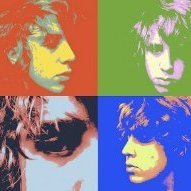
Shading issues on silverware with reflective mirrors in view
bwyan replied to bwyan's topic in TDM Tech Support
Hello, I just tested my mission using the most recent development build and in this case the problem is not present, but the reflective mirror texture that I am using is also entirely gone/missing (all mirrors appear completely black). I'm not sure what conclusion to draw from this... Does the "textures/common/mirror" texture behave differently in 2.10 or should I perhaps use an entirely different texture to be 2.10 compatible? -
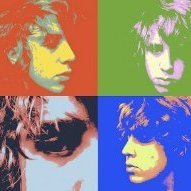
Shading issues on silverware with reflective mirrors in view
bwyan replied to bwyan's topic in TDM Tech Support
@Dragofer Thanks for your feedback. I thought I should also mention that there is one other instance where this also seems to be to be the case. In this example, I have a door frame with a glass awning on top (model name "models/darkmod/architecture/modules/interior_mansion01/mansion01_door02.lwo"): I managed to solve this in my mission by inserting a black texture just behind the glass part, so for me this is not an issue - but perhaps others might stumble into this same problem. -
Hello All, I'm not getting a lot of joy out of 2.0.6... Here are my system specs: Dell XPS M1330 Intel Core 2 Duo T7250 @ 2.0 ghz NVIDIA GeForce 8400M GS 2 gig of RAM I was using XP mainly for 2.0.5, and it ran without problem, as did the first testing releases of 2.0.6. This was on a XPS M1530, whch has since died, but the specs were the same apart from a larger screen. I have now tried 2.0.6 on XP Pro (32bit): just get a black screen but hear the main menu music. Tried it on linux (32 bit Void) and it does get to the menu. The included missions show but will not install. The game will not reload automatically. I am able to change settings though. It will not download missions list, even though network is working. I have tried some other distros (32 and 64 bit) but no improvement. 2.0.5 still runs ok on linux and XP on this laptop. Here is the terminal output when I run it:
-

My "tilde" brings down the control panel
Daft Mugi replied to DaffyTaffer's topic in TDM Tech Support
I took a moment to look at the source. My very brief search has me suspect it has something to do with ID_CONSOLE_LOCK. There's a comment "draw the console full screen - this should only ever happen in developer builds". It could be that the Linux release build has the ID_CONSOLE_LOCK variable set incorrectly. Dhewm3: https://github.com/dhewm/dhewm3/blob/ae63021d0060a61374657e507a43fcd12a0d0606/neo/framework/Session.cpp#L2556 TDM: framework/Session.cpp#L2676 Also, there's a comment "If the console's not already down, and we have it turned off, check for ctrl+alt". Dhewm3: https://github.com/dhewm/dhewm3/blob/ae63021d0060a61374657e507a43fcd12a0d0606/neo/framework/Console.cpp#L809 TDM: framework/Console.cpp#L774 -

Lock picking in the latest version 2.10 no longer works.
nbohr1more replied to dark1's topic in TDM Tech Support
Please set: con_noPrint 0 and getViewPos in the console and capture a screen-shot for the location of the lock picks. In my playthrough, this mission was driven by doors with keys that are specific to them but I did locate lock-picks : ( not in a chest ). -
Maybe stupid question, but are you running Windows 7 32 bit or 64 bit version? I thought it made sense that if you are running a 32 bit version, you would need to run the 32 bit version of TDM. That is not an indication at all. If I remember correctly, in the new driver selection screen you can select a manual location, here you select the unzipped folder (from the dowloaded intel driver) with the inf file (the graphics folder, I think).
-
I am using (The Dark Mod 2.09 FULL) and i get the black menu with music playing pc spec: AMD FX-4300 Quad-Core. 3.80 Ghz RAM: 6 GB Video card: ATI Radeon 3000 Graphics
-
I updated SVN to see if I could confirm the problem, but when I try running the game all I see is a black screen. I can hear the music and the sounds of the options, but can't see anything, even when trying to pull down the console.
-
On a TDM where DbtR isn't already installed ... I only see one version on the in-game download screen, dated Sept 25 2016. When I select "More", it says it's version 3. When I download it in-game, it describes itself as version 3. There's no version number on the load screen. Once I start the mission, missions.tdminfo has this entry in it: tdm_missioninfo river{"downloaded_version" "3""last_play_date" "2016-10-26"} On a TDM where DbtR v1 is already installed, and I've played it, missions.tdminfo has this entry in it: tdm_missioninfo river{"downloaded_version" "1""last_play_date" "2016-10-26"} I only see one version on the in-game download screen, dated Sept 25 2016. When I select "More", it says it's version 3. When I download it in-game, it describes itself as version 3. There's no version number on the load screen. Once I start the mission, missions.tdminfo has this entry in it: tdm_missioninfo river{"downloaded_version" "3""last_play_date" "2016-12-16"} So, on my system, everything's working as expected.
-
Well, we all get older and our eyes can't read the fine prints anymore... But 3 is still twice as large as what i would call small at 2160p on a 32" screen. So it probably is three to four times greater than small for the majority plaing at 1080p. So while the restriction is okay, it also has no reason to exist since 2010. And even the most conservative standard should go for at most 4 (also since 2010).
-

Render bug, large black box occluding screen
stgatilov replied to V-Man339's topic in TDM Tech Support
Which issue? Are you sure you paid attention to color of the flickering objects? Or you only checked whether you see these large spots sticking over the whole screen? Did you reset your config after every checkout? Did you rebuild engine from source code? Bisecting with tdm_installer is not prone to such things, that's why I usually start by suggest it. Also, our trunk is not 100% reliable, sometimes it gets broken temporarily. -

Render bug, large black box occluding screen
OrbWeaver replied to V-Man339's topic in TDM Tech Support
My interpretation of what I saw, combined with the discussion in this thread, is that Bloom is amplifying a particular problem, spreading invalid colours across the screen in large boxes, but Bloom itself is not the cause of the original invalid values. The invalid colours disappeared when I switched color depth from 64 to 16. Assuming that "64 bit" means "double float" and "16 bit" means "integer", this would be consistent with the appearance of NaNs in some part of the rendering backend. Integer arithmetic does not have NaNs, which would explain why the problem went away. -

solved Can't get higher than 60 fps in TDM
nbohr1more replied to datiswous's topic in TDM Tech Support
Are you running TDM windowed? Desktop is sometimes locked to screen refresh. -
I work on a mod to TDM itself. It is meant to affect all missions and needs a script to execute before the difficulty selection screen (preferred) or at actual mission start (good enough). So is there a canonical way to get my script executed for every map or do i have to search for a rarely updated script in TDM's pk4s and infect it with my code?
-
Darkmod.cfg seta in_grabmouse "0" seta in_grabkeyboard "0" seta in_nowarp "0" seta in_nograb "0" seta in_dgamouse "0" seta in_mouse "1" seta v_nowmfullscreen "0" seta sys_videoRam "0" seta in_padInverseRY "0" seta in_padInverseRX "0" seta in_padDeadZone "0.15" seta in_padMouseSpeed "2.5" seta sys_lang "english" seta r_useBindlessTextures "1" seta r_useNewBackend "1" seta r_gpuBufferNonpersistentUpdateMode "0" seta r_legacyTangents "1" seta net_serverDlTable "" seta net_serverDlBaseURL "" seta net_serverDownload "0" seta mod_validSkins "skins/characters/player/marine_mp;skins/characters/player/marine_mp_green;skins/characters/player/marine_mp_blue;skins/characters/player/marine_mp_red;skins/characters/player/marine_mp_yellow" seta g_mapCycle "mapcycle" seta g_voteFlags "0" seta g_gameReviewPause "10" seta g_countDown "10" seta g_password "" seta g_rotoscope "0" seta g_testModelHeadJoint "Spine2" seta g_testModelHead "atdm:ai_head_citywatch" seta g_skipViewEffects "0" seta g_fov "90" seta g_showBrass "1" seta g_showProjectilePct "0" seta g_showHud "1" seta g_showPlayerShadow "0" seta pm_air_regainingSpeed "4" seta pm_air "1800" seta pm_modelView "0" seta pm_thirdPersonDeath "0" seta pm_thirdPerson "0" seta pm_thirdPersonClip "1" seta pm_thirdPersonAngle "0" seta pm_thirdPersonHeight "0" seta pm_thirdPersonRange "80" seta pm_bobroll "0.0015" seta pm_bobpitch "0.001" seta pm_bobup "0.03" seta pm_runroll "0.003" seta pm_runpitch "0.001" seta pm_runbob "0.35" seta pm_walkbob "0.3" seta pm_crouchbob "0.2" seta pm_bboxwidth "32" seta pm_crouchrate "0.87" seta pm_deadviewheight "10" seta pm_deadheight "20" seta pm_normalviewheight "68" seta pm_normalheight "74" seta pm_crouchviewheight "34" seta pm_crouchheight "38" seta pm_maxviewpitch "89" seta pm_minviewpitch "-89" seta pm_noclipspeed "200" seta pm_walkspeed "70" seta pm_stepsize "16" seta pm_jumpheight "48" seta g_enablePortalSky "2" seta g_showcamerainfo "0" seta g_damageScale "1" seta g_decals "1" seta g_doubleVision "1" seta g_bloodEffects "1" seta g_projectileLights "1" seta g_muzzleFlash "1" seta gui_CenterY "0.5" seta gui_CenterX "0.5" seta gui_Height "1.0" seta gui_Width "1.0" seta ui_showGun "1" seta ui_autoSwitch "1" seta ui_team "Red" seta ui_skin "skins/characters/player/marine_mp" seta ui_name "Player" seta si_serverURL "" seta si_spectators "1" seta si_usePass "0" seta si_warmup "0" seta si_teamDamage "0" seta si_timeLimit "10" seta si_maxPlayers "4" seta si_map "game/mp/d3dm1" seta si_gameType "singleplayer" seta si_name "DOOM Server" seta tdm_lod_bias "2.0" seta tdm_voice_from_off_volume "0" seta tdm_voice_player_volume "0" seta tdm_music_volume "0" seta tdm_door_auto_open_on_unlock "1" seta tdm_bow_aimer "0" seta tdm_lp_debug_hud "0" seta tdm_lp_pawlow "0" seta tdm_lp_randomize "1" seta tdm_lp_auto_pick "0" seta tdm_lp_autopick_attempts "3" seta tdm_lp_pick_timeout "500" seta tdm_lp_sample_delay "10" seta tdm_lp_base_count "5" seta tdm_empty_model "models/darkmod/misc/system/empty.lwo" seta tdm_lg_model "models/darkmod/misc/system/lightgem.lwo" seta tdm_lg_weak "0" seta tdm_lg_interleave_min "40" seta tdm_lg_interleave "1" seta pm_rope_snd_rep_dist "32" seta pm_min_stepsound_interval "200" seta pm_stepvol_crouch_creep "-7" seta pm_stepvol_crouch_run "4" seta pm_stepvol_crouch_walk "-2" seta pm_stepvol_creep "-5" seta pm_stepvol_run "8" seta pm_stepvol_walk "0" seta tdm_underwater_blur "3" seta tdm_rope_pull_force_factor "140" seta gui_objectiveTextSize "1.0" seta gui_barSize "1.0" seta gui_lightgemSize "1.0" seta gui_bigTextSize "1.0" seta gui_smallTextSize "1.0" seta gui_iconSize "1.0" seta tdm_inv_use_visual_feedback "1" seta tdm_door_control "0" seta tdm_inv_use_on_frob "1" seta tdm_inv_loot_sound "frob_loot" seta tdm_inv_hud_pickupmessages "1" seta tdm_hud_hide_lightgem "0" seta tdm_hud_opacity "0.7" seta tdm_invgrid_hud_file "guis/tdm_invgrid_parchment.gui" seta tdm_grabber_reverse_control "0" seta tdm_bounce_sound_min_vel "80" seta tdm_bounce_sound_max_vel "400" seta tdm_throw_max_vel "900" seta tdm_throw_time "1200" seta tdm_throw_max "3500" seta tdm_throw_min "600" seta tdm_phys_show_momentum "0" seta tdm_ai_hearing_hardcore "1.5" seta tdm_ai_hearing_challenging "1.0" seta tdm_ai_hearing_forgiving "0.6" seta tdm_ai_hearing_nearly_deaf "0.2" seta tdm_ai_hearing "2" seta tdm_ai_vision_hardcore "1.005" seta tdm_ai_vision_challenging "0.804" seta tdm_ai_vision_forgiving "0.402" seta tdm_ai_vision_nearly_blind "0.134" seta tdm_ai_vision "1" seta tdm_melee_difficulty "normal" seta tdm_melee_max_particles "10" seta tdm_melee_forbid_auto_parry "0" seta tdm_melee_auto_parry "1" seta tdm_melee_invert_parry "0" seta tdm_melee_invert_attack "0" seta tdm_melee_mouse_thresh_ "0" seta tdm_dragged_item_highlight "1" seta tdm_drag_encumber_max "0.4" seta tdm_drag_encumber_maxmass "55" seta tdm_drag_encumber_minmass "10" seta tdm_drag_jump_masslimit "20" seta tdm_drag_af_free "0" seta tdm_drag_af_ground_timer "800" seta tdm_drag_damping_af "0.4" seta tdm_drag_damping "0.0" seta tdm_drag_stuck_dist "38.0" seta tdm_drag_force_max "100000" seta tdm_drag_limit_force "1" seta tdm_collision_damage_scale_horiz "0.5" seta tdm_collision_damage_scale_vert "1" seta tdm_frobhelper_ignore_size "40.0" seta tdm_frobhelper_fadeout_duration "500" seta tdm_frobhelper_fadein_duration "1500" seta tdm_frobhelper_fadein_delay "500" seta tdm_frobhelper_alpha "1.0" seta tdm_frobhelper_alwaysVisible "0" seta tdm_frobhelper_active "0" seta tdm_frob_fadetime "100" seta tdm_frob_width "10.0" seta tdm_frob_distance_default "63" seta pm_lean_toggle "0" seta pm_lean_door_bounds_exp "8.0" seta pm_lean_door_max "40" seta pm_lean_door_increments "10" seta pm_lean_to_valid_increments "25" seta pm_lean_forward_stretch "15" seta pm_lean_forward_height "0.4" seta pm_lean_forward_time "400.0" seta pm_lean_forward_angle "2" seta pm_lean_stretch "2" seta pm_lean_height "0.4" seta pm_lean_time "400.0" seta pm_lean_angle "15.0" seta pm_shoulderDrop_angleIncrement "22.5" seta pm_shoulderDrop_maxAngle "91.0" seta pm_shoulderAnim_delay_msecs "0.0" seta pm_shoulderAnim_dip_dist "5.0" seta pm_shoulderAnim_rockDist "3.0" seta pm_shoulderAnim_dip_duration "0.5" seta pm_shoulderAnim_msecs "700.0" seta tdm_reattach_delay "100" seta tdm_crouch_toggle_hold_time "400" seta tdm_toggle_crouch "1" seta tdm_footfall_sounds_movetype_specific "1" seta pm_ladderSlide_speedLimit "400.0" seta pm_mantle_cancel_speed "150.0" seta pm_mantle_pullFast_msecs "450" seta pm_mantle_maxLowObstacleHeight "36.0" seta pm_mantle_minflatness "0.707" seta pm_mantle_height "0.2" seta pm_mantle_reach "0.5" seta pm_weightmod "1" seta pm_softhinderance_run "1.0" seta pm_softhinderance_walk "0.5" seta pm_softhinderance_creep "0.2" seta pm_softhinderance_active "1" seta pm_push_max_mass "200" seta pm_push_heavy_threshold "0.15" seta pm_push_accel_time "1000" seta pm_push_start_delay "1000" seta pm_push_maximpulse "300" seta pm_pushmod "0.15" seta pm_swimspeed_frequency "0.8" seta pm_swimspeed_variation "0.6" seta pm_max_swimspeed_mod "1.4" seta pm_crouchmod "0.54" seta pm_running_creepmod "0.22" seta pm_creepmod "0.44" seta pm_runmod "2.12" seta tdm_savegame_compress "1" seta tdm_force_savegame_load "0" seta tdm_mainmenu_confirmquit "1" seta tdm_debug_aastype "aas32" seta tdm_allow_http_access "1" seta tdm_proxy_pass "" seta tdm_proxy_user "" seta tdm_proxy "" seta tdm_fm_restart_delay "0" seta tdm_default_relations_def "atdm:team_relations_default" seta tdm_show_trainer_messages "1" seta tdm_menu_music "1" seta tdm_wideScreenMode "7" seta r_aspectRatio "1" seta r_customHeight "1080" seta r_customWidth "1920" seta tdm_ai_show_aasfuncobstacle_state "0" seta tdm_show_health "0" seta tdm_ai_debug_greetings "0" seta tdm_ai_debug_transition_barks "0" seta tdm_ai_opt_nolipsync "0" seta tdm_ai_opt_update_enemypos_interleave "48" seta tdm_ai_opt_interleavethinkframes "0" seta tdm_ai_opt_interleavethinkskipPVS "0" seta tdm_ai_opt_interleavethinkmaxdist "0" seta tdm_ai_opt_interleavethinkmindist "0" seta tdm_ai_search_type "4" seta tdm_ai_visdist_show "0.0" seta tdm_ai_search_show "0.0" seta tdm_showko "0" seta tdm_showsprop_radius "0" seta tdm_showsprop "0" seta tdm_spr_debug "0" seta tdm_sndprop_disable "0" seta tdm_ai_acuity_L5 "1.5" seta tdm_ai_acuity_L4 "1.3" seta tdm_ai_acuity_L3 "1.1" seta tdm_ai_show_conversationstate "0" seta tdm_ai_show_enemy_visibility "0" seta tdm_ai_sight_scale "1000.0" seta tdm_ai_sight_thresh "1.0" seta tdm_ai_showelevator "0" seta tdm_ai_showdoor "0" seta tdm_ai_debug_blocked "0" seta tdm_ai_showAASarea "0" seta tdm_ai_showgoalpos "0" seta tdm_ai_showdest "0" seta tdm_ai_showalert "0" seta tdm_ai_showtasks "0" seta tdm_ai_showanimstate "0" seta tdm_ai_showko "0" seta tdm_ai_showfov "0" seta tdm_ai_debug "0" seta tdm_ai_bumpobject_impulse "250" seta tdm_ai_tact "20.0" seta tdm_ai_sight_combat_cutoff "20.0" seta tdm_ai_sightmin "15.0" seta tdm_ai_sightmax "40.0" seta tdm_ai_sight_mag "1.0" seta tdm_ai_sight_prob "0.7" seta tdm_ai_showname "0" seta tdm_ai_showbark "0" seta tdm_ai_sndvol "0.0" seta tdm_player_wait_until_ready "1" seta com_automation_port "3879" seta gui_mediumFontLimit "0.30" seta gui_smallFontLimit "0.15" seta s_decompressionLimit "6" seta s_useHRTF "1" seta s_useEAXReverb "1" seta s_numberOfSpeakers "2" seta s_doorDistanceAdd "450" seta s_globalFraction "0.8" seta s_subFraction "0.75" seta s_playDefaultSound "0" seta s_volume_dB "0" seta s_meterTopTime "2000" seta s_reverse "0" seta s_spatializationDecay "2" seta s_maxSoundsPerShader "0" seta s_device "default" seta s_diffractionMax "10" seta r_useParallelAddModels "1" seta r_maxShadowMapLight "1000" seta r_postprocess_sharpness "1" seta r_postprocess_sharpen "1" seta r_postprocess_desaturation "0.00" seta r_postprocess_colorCorrectBias "0.0" seta r_postprocess_colorCorrection "5" seta r_postprocess_colorCurveBias "0.0" seta r_postprocess_brightness "1" seta r_postprocess_gamma "1.2" seta r_glBlacklistExtensions "" seta r_shadowMapSinglePass "0" seta r_shadowMapCullFront "0" seta r_useFenceSync "1" seta r_frameIndexMemory "4096" seta r_frameVertexMemory "4096" seta r_cinematic_legacyRoq "0" seta r_shadowMapSize "1024" seta r_fboDepthBits "24" seta r_fboSRGB "0" seta r_fboColorBits "64" seta r_newFrob "0" seta r_glCoreProfile "2" seta r_useAnonreclaimer "0" seta r_screenshot_format "jpg" seta r_debugArrowStep "120" seta r_debugLineWidth "1" seta r_debugLineDepthTest "0" seta com_smp "1" seta r_forceLoadImages "0" seta r_lightSourceRadius "0" seta r_shadows "2" seta r_shadowPolygonFactor "0" seta r_shadowPolygonOffset "-1" seta r_offsetunits "-0.1" seta r_offsetfactor "-2" seta r_clear "2" seta r_useSoftParticles "1" seta r_skipDepthCapture "0" seta r_skipBump "0" seta r_skipSpecular "0" seta r_ambientGamma "1" seta r_ambientMinLevel "0" seta r_swapInterval "1" seta r_softShadowsRadius "1.0" seta r_softShadowsQuality "24" seta r_fullscreen "1" seta r_multiSamples "4" seta r_glDebugContext "0" seta r_glDebugOutput "0" seta r_tonemap "1" seta image_blockChecksum "0" seta image_downSizeLimit "256" seta image_ignoreHighQuality "0" seta image_downSizeBumpLimit "128" seta image_downSizeSpecularLimit "64" seta image_downSizeBump "0" seta image_downSizeSpecular "0" seta image_usePrecompressedTextures "1" seta image_useNormalCompression "1" seta image_useAllFormats "1" seta image_useCompression "1" seta image_preload "1" seta image_roundDown "1" seta image_forceDownSize "0" seta image_downSize "0" seta image_lodbias "0" seta image_anisotropy "4" seta image_filter "GL_LINEAR_MIPMAP_LINEAR" seta r_debugGLSL "0" seta r_fboResolution "1" seta r_cinematic_checkImmediately "0" seta r_cinematic_log_flush "0" seta r_cinematic_log_ffmpeg "0" seta r_cinematic_log "0" seta r_usePersistentMapping "1" seta r_bloom_blursteps "2" seta r_bloom_downsample_limit "128" seta r_bloom_weight "0.3" seta r_bloom_detailblend "0.5" seta r_bloom_threshold_falloff "8" seta r_bloom_threshold "0.7" seta r_bloom "1" seta r_ssao_edgesharpness "1" seta r_ssao_base "0.1" seta r_ssao_intensity "1.0" seta r_ssao_bias "0.05" seta r_ssao_radius "32" seta r_ssao "3" seta jobs_numThreads "2" seta in_padInvertPitchAxis "0" seta in_padInvertYawAxis "0" seta m_strafeSmooth "4" seta m_smooth "1" seta m_strafeScale "6.25" seta m_yaw "0.022" seta m_pitch "0.022" seta sensitivityMenuOverride "0" seta sensitivityMenu "1.0" seta sensitivity "5" seta in_toggleZoom "0" seta in_toggleCrouch "0" seta in_toggleRun "0" seta in_alwaysRun "0" seta in_freeLook "1" seta in_anglespeedkey "1.5" seta in_pitchspeed "140" seta in_yawspeed "140" seta gui_configServerRate "0" seta com_maxFPS "60" seta com_savegame_preview_format "jpg" seta com_numQuickSaves "2" seta com_guid "" seta com_fixedTic "0" seta decl_stack "1" seta in_padL3HoldWhileDeflected "1" seta in_padTwoButtonMaxTimeMs "50" seta in_padLongPressTimeMs "250" seta com_preloadDemos "0" seta com_compressDemos "1" seta con_legacyFont "0" seta com_product_lang_ext "1" seta logFile "0" seta com_showFPSavg "4" seta com_showFPS "0" seta com_purgeAll "0" seta r_skipDynamicShadows "0" Condump: TDM 2.09/64 #9108 (1435:9108) linux-x86_64 Feb 3 2021 21:16:28 found interface lo - loopback found interface enp59s0 - 192.168.0.6/255.255.255.0 Found Generic CPU, features: SSE SSE2 SSE3 TDM using SSE3 for SIMD processing. no 'darkmod' directory in exe path /home/krovas/Archive/002_apps/thedarkmod, sk ipping WARNING: using hardcoded default base path ------ Initializing File System ------ Current search path: /home/krovas/Archive/002_apps/thedarkmod/fms/black_mage /home/krovas/Archive/002_apps/thedarkmod/fms/black_mage/black_mage.pk4 (355 f iles) /home/krovas/Archive/002_apps/thedarkmod/ /home/krovas/Archive/002_apps/thedarkmod/tdm_textures_wood01.pk4 (376 files) /home/krovas/Archive/002_apps/thedarkmod/tdm_textures_window01.pk4 (389 files ) /home/krovas/Archive/002_apps/thedarkmod/tdm_textures_stone_sculpted01.pk4 (4 63 files) /home/krovas/Archive/002_apps/thedarkmod/tdm_textures_stone_natural01.pk4 (13 3 files) /home/krovas/Archive/002_apps/thedarkmod/tdm_textures_stone_flat01.pk4 (302 f iles) /home/krovas/Archive/002_apps/thedarkmod/tdm_textures_stone_cobblestones01.pk 4 (224 files) /home/krovas/Archive/002_apps/thedarkmod/tdm_textures_stone_brick01.pk4 (520 files) /home/krovas/Archive/002_apps/thedarkmod/tdm_textures_sfx01.pk4 (69 files) /home/krovas/Archive/002_apps/thedarkmod/tdm_textures_roof01.pk4 (72 files) /home/krovas/Archive/002_apps/thedarkmod/tdm_textures_plaster01.pk4 (142 file s) /home/krovas/Archive/002_apps/thedarkmod/tdm_textures_paint_paper01.pk4 (63 f iles) /home/krovas/Archive/002_apps/thedarkmod/tdm_textures_other01.pk4 (127 files) /home/krovas/Archive/002_apps/thedarkmod/tdm_textures_nature01.pk4 (286 files ) /home/krovas/Archive/002_apps/thedarkmod/tdm_textures_metal01.pk4 (497 files) /home/krovas/Archive/002_apps/thedarkmod/tdm_textures_glass01.pk4 (51 files) /home/krovas/Archive/002_apps/thedarkmod/tdm_textures_fabric01.pk4 (43 files) /home/krovas/Archive/002_apps/thedarkmod/tdm_textures_door01.pk4 (177 files) /home/krovas/Archive/002_apps/thedarkmod/tdm_textures_decals01.pk4 (465 files ) /home/krovas/Archive/002_apps/thedarkmod/tdm_textures_carpet01.pk4 (92 files) /home/krovas/Archive/002_apps/thedarkmod/tdm_textures_base01.pk4 (407 files) /home/krovas/Archive/002_apps/thedarkmod/tdm_standalone.pk4 (4 files) /home/krovas/Archive/002_apps/thedarkmod/tdm_sound_vocals_decls01.pk4 (27 fil es) /home/krovas/Archive/002_apps/thedarkmod/tdm_sound_vocals07.pk4 (1111 files) /home/krovas/Archive/002_apps/thedarkmod/tdm_sound_vocals06.pk4 (696 files) /home/krovas/Archive/002_apps/thedarkmod/tdm_sound_vocals05.pk4 (119 files) /home/krovas/Archive/002_apps/thedarkmod/tdm_sound_vocals04.pk4 (2869 files) /home/krovas/Archive/002_apps/thedarkmod/tdm_sound_vocals03.pk4 (743 files) /home/krovas/Archive/002_apps/thedarkmod/tdm_sound_vocals02.pk4 (1299 files) /home/krovas/Archive/002_apps/thedarkmod/tdm_sound_vocals01.pk4 (82 files) /home/krovas/Archive/002_apps/thedarkmod/tdm_sound_sfx02.pk4 (605 files) /home/krovas/Archive/002_apps/thedarkmod/tdm_sound_sfx01.pk4 (966 files) /home/krovas/Archive/002_apps/thedarkmod/tdm_sound_ambient_decls01.pk4 (8 fil es) /home/krovas/Archive/002_apps/thedarkmod/tdm_sound_ambient03.pk4 (24 files) /home/krovas/Archive/002_apps/thedarkmod/tdm_sound_ambient02.pk4 (163 files) /home/krovas/Archive/002_apps/thedarkmod/tdm_sound_ambient01.pk4 (220 files) /home/krovas/Archive/002_apps/thedarkmod/tdm_prefabs01.pk4 (961 files) /home/krovas/Archive/002_apps/thedarkmod/tdm_player01.pk4 (125 files) /home/krovas/Archive/002_apps/thedarkmod/tdm_models_decls01.pk4 (103 files) /home/krovas/Archive/002_apps/thedarkmod/tdm_models02.pk4 (2053 files) /home/krovas/Archive/002_apps/thedarkmod/tdm_models01.pk4 (3163 files) /home/krovas/Archive/002_apps/thedarkmod/tdm_gui_credits01.pk4 (49 files) /home/krovas/Archive/002_apps/thedarkmod/tdm_gui01.pk4 (721 files) /home/krovas/Archive/002_apps/thedarkmod/tdm_fonts01.pk4 (696 files) /home/krovas/Archive/002_apps/thedarkmod/tdm_env01.pk4 (152 files) /home/krovas/Archive/002_apps/thedarkmod/tdm_defs01.pk4 (187 files) /home/krovas/Archive/002_apps/thedarkmod/tdm_base01.pk4 (198 files) /home/krovas/Archive/002_apps/thedarkmod/tdm_ai_steambots01.pk4 (24 files) /home/krovas/Archive/002_apps/thedarkmod/tdm_ai_monsters_spiders01.pk4 (80 fi les) /home/krovas/Archive/002_apps/thedarkmod/tdm_ai_humanoid_undead01.pk4 (55 fil es) /home/krovas/Archive/002_apps/thedarkmod/tdm_ai_humanoid_townsfolk01.pk4 (104 files) /home/krovas/Archive/002_apps/thedarkmod/tdm_ai_humanoid_pagans01.pk4 (10 fil es) /home/krovas/Archive/002_apps/thedarkmod/tdm_ai_humanoid_nobles01.pk4 (48 fil es) /home/krovas/Archive/002_apps/thedarkmod/tdm_ai_humanoid_mages01.pk4 (8 files ) /home/krovas/Archive/002_apps/thedarkmod/tdm_ai_humanoid_heads01.pk4 (100 fil es) /home/krovas/Archive/002_apps/thedarkmod/tdm_ai_humanoid_guards01.pk4 (378 fi les) /home/krovas/Archive/002_apps/thedarkmod/tdm_ai_humanoid_females01.pk4 (172 f iles) /home/krovas/Archive/002_apps/thedarkmod/tdm_ai_humanoid_builders01.pk4 (91 f iles) /home/krovas/Archive/002_apps/thedarkmod/tdm_ai_humanoid_beasts02.pk4 (229 fi les) /home/krovas/Archive/002_apps/thedarkmod/tdm_ai_humanoid_beasts01.pk4 (23 fil es) /home/krovas/Archive/002_apps/thedarkmod/tdm_ai_base01.pk4 (9 files) /home/krovas/Archive/002_apps/thedarkmod/tdm_ai_animals01.pk4 (82 files) File System Initialized. -------------------------------------- Couldn't open journal files /proc/cpuinfo CPU processors: 8 /proc/cpuinfo CPU logical cores: 16 ----- Initializing Decls ----- WARNING:file sound/tdm_sfx_world.sndshd, line 773: sound 'chime_hour' previousl y defined at sound/black_mage.sndshd:120 WARNING:file sound/tdm_sfx_world.sndshd, line 787: sound 'chime_15' previously defined at sound/black_mage.sndshd:134 WARNING:file sound/tdm_sfx_world.sndshd, line 801: sound 'chime_30' previously defined at sound/black_mage.sndshd:148 WARNING:file sound/tdm_sfx_world.sndshd, line 815: sound 'chime_45' previously defined at sound/black_mage.sndshd:162 WARNING:file sound/tdm_sfx_world.sndshd, line 829: sound 'chime_60' previously defined at sound/black_mage.sndshd:176 WARNING:file sound/video.sndshd, line 12: sound 'main' previously defined at so und/black_mage.sndshd:1 ------------------------------ /proc/cpuinfo CPU frequency: 2300 MHz I18N: SetLanguage: 'english'. I18N: Found no character remapping for english. I18N: 1277 strings read from strings/english.lang I18N: 'strings/fm/english.lang' not found. Couldn't exec editor.cfg - file does not exist. execing default.cfg Gamepad modifier button assigned to 6 execing Darkmod.cfg execing DarkmodKeybinds.cfg execing DarkmodPadbinds.cfg Gamepad modifier button assigned to 6 Couldn't exec autoexec.cfg - file does not exist. I18N: SetLanguage: 'english'. I18N: Found no character remapping for english. I18N: 1277 strings read from strings/english.lang I18N: 'strings/fm/english.lang' not found. ----- Initializing OpenAL ----- Setup OpenAL device and context OpenAL: found device 'ALSA Default' [ACTIVE] OpenAL: found device 'HDA NVidia, HDMI 0 (CARD=NVidia,DEV=3)' OpenAL: found device 'HDA NVidia, HDMI 1 (CARD=NVidia,DEV=7)' OpenAL: found device 'HDA NVidia, HDMI 2 (CARD=NVidia,DEV=8)' OpenAL: found device 'HDA NVidia, HDMI 3 (CARD=NVidia,DEV=9)' OpenAL: found device 'HDA NVidia, HDMI 4 (CARD=NVidia,DEV=10)' OpenAL: found device 'HDA NVidia, HDMI 5 (CARD=NVidia,DEV=11)' OpenAL: found device 'sof-hda-dsp, (CARD=sofhdadsp,DEV=0)' OpenAL: found device 'sof-hda-dsp, (CARD=sofhdadsp,DEV=1)' OpenAL: found device 'sof-hda-dsp, (CARD=sofhdadsp,DEV=3)' OpenAL: found device 'sof-hda-dsp, (CARD=sofhdadsp,DEV=4)' OpenAL: found device 'sof-hda-dsp, (CARD=sofhdadsp,DEV=5)' OpenAL: device 'ALSA Default' opened successfully OpenAL: HRTF is available OpenAL vendor: OpenAL Community OpenAL renderer: OpenAL Soft OpenAL version: 1.1 ALSOFT 1.19.1 OpenAL: found EFX extension OpenAL: HRTF is enabled (reason: 1 = ALC_HRTF_ENABLED_SOFT) OpenAL: found 256 hardware voices ----- Initializing OpenGL ----- Setup X display connection Using screen 0 of 0x60a2c00 display Initializing OpenGL display Using XFree86-VidModeExtension Version 2.2 Free86-VidModeExtension Activated at 1920x1080 Chosen visual: 0x021 ...creating GL context: core-fc ...initializing QGL ------- Input Initialization ------- XKB extension: compile time 0x1:0x0, runtime 0x1:0x0: OK XKB extension present on server ( 0x1:0x0 ) ------------------------------------ OpenGL vendor: Intel OpenGL renderer: Mesa Intel(R) UHD Graphics (TGL GT1) OpenGL version: 4.6 (Core Profile) Mesa 21.0.3 core Checking required OpenGL features... v - using GL_VERSION_3_3 v - using GL_EXT_texture_compression_s3tc v - using GLX_VERSION_1_4 Checking optional OpenGL extensions... v - using GL_EXT_texture_filter_anisotropic maxTextureAnisotropy: 16.000000 v - using GL_ARB_stencil_texturing v - using GL_EXT_depth_bounds_test v - using GL_ARB_buffer_storage v - using GL_ARB_multi_draw_indirect v - using GL_ARB_vertex_attrib_binding X - GL_ARB_bindless_texture not found X - GL_ARB_compatibility not found v - using GL_KHR_debug Max active texture units in fragment shader: 32 Max combined texture units: 192 Max anti-aliasing samples: 16 Max geometry output vertices: 256 Max geometry output components: 1024 Max vertex attribs: 16 ---------- R_ReloadGLSLPrograms_f ----------- Linking GLSL program cubeMap ... Linking GLSL program bumpyEnvironment ... Linking GLSL program depthAlpha ... Linking GLSL program fog ... Linking GLSL program oldStage ... Linking GLSL program blend ... Linking GLSL program stencilshadow ... Linking GLSL program shadowMapA ... Linking GLSL program shadowMapN ... Linking GLSL program shadowMapNG ... Linking GLSL program ambientInteraction ... Linking GLSL program interactionStencil ... Linking GLSL program interactionShadowMaps ... Linking GLSL program interactionMultiLight ... Linking GLSL program frob ... Linking GLSL program soft_particle ... Linking GLSL program tonemap ... --------------------------------- New buffer size: 12288 kb New buffer size: 12288 kb Linking GLSL program depth ... Linking GLSL program interaction_ambient ... Linking GLSL program interaction_stencil ... Linking GLSL program interaction_shadowmap ... WARNING:Compiling shader file stages/interaction/manylight.frag.glsl failed: 0:157(55): warning: `diffuse' used uninitialized 0:159(61): warning: `specular' used uninitialized 0:166(35): warning: `specular' used uninitialized 0:169(41): warning: `specular' used uninitialized 0:174(15): warning: `diffuse' used uninitialized 2:128(2): error: `return' with wrong type int, in function `UseShadowMap' retur ning float 0:229(56): warning: `specular' used uninitialized 0:233(54): warning: `specular' used uninitialized 0:233(66): warning: `diffuse' used uninitialized 0:250(71): warning: `diffuse' used uninitialized 0:262(7): warning: some implementations may not support implicit int -> uint co nversions for `&' operators; consider casting explicitly for portability File indexes: 0 - stages/interaction/manylight.frag.glsl 1 - stages/interaction/manylight.params.glsl 2 - stages/interaction/manylight.shadowmap.glsl WARNING:Failed to attach shader stages/interaction/manylight.frag.glsl to progr am manylight. Linking GLSL program manylight ... Linking GLSL program stencil_shadow ... Linking GLSL program shadow_map ... Font fonts/english/stone in size 12 not found, using size 24 instead. --------- Initializing Game ---------- The Dark Mod 2.09/64, linux-x86_64, code revision 9108 Build date: Feb 3 2021 Initializing event system ...842 event definitions Initializing class hierarchy ...172 classes, 1670528 bytes for event callbacks Initializing scripts ---------- Compile stats ---------- Memory usage: Strings: 47, 7920 bytes Statements: 20610, 824400 bytes Functions: 1274, 170724 bytes Variables: 93240 bytes Mem used: 2121016 bytes Static data: 4014424 bytes Allocated: 5142468 bytes Thread size: 7912 bytes Maximum object size: 884 Largest object type name: weapon_arrow ...6 aas types game initialized. -------------------------------------- Parsing material files Found 0 new mission packages. Found 14 mods in the FM folder. Parsed 14 mission declarations. No 'tdm_mapsequence.txt' file found for the current mod: black_mage -------- Initializing Session -------- Font fonts/english/mason_glow in size 12 not found, using size 48 instead. Font fonts/english/mason_glow in size 24 not found, using size 48 instead. Font fonts/english/mason in size 12 not found, using size 48 instead. Font fonts/english/mason in size 24 not found, using size 48 instead. session initialized -------------------------------------- --- Common Initialization Complete --- ------------- Warnings --------------- during The Dark Mod initialization... WARNING:Compiling shader file stages/interaction/manylight.frag.glsl failed: 0:157(55): warning: `diffuse' used uninitialized 0:159(61): warning: `specular' used uninitialized 0:166(35): warning: `specular' used uninitialized 0:169(41): warning: `specular' used uninitialized 0:174(15): warning: `diffuse' used uninitialized 2:128(2): error: `return' with wrong type int, in function `UseShadowMap' retur ning float 0:229(56): warning: `specular' used uninitialized 0:233(54): warning: `specular' used uninitialized 0:233(66): warning: `diffuse' used uninitialized 0:250(71): warning: `diffuse' used uninitialized 0:262(7): warning: some implementations may not support implicit int -> uint co nversions for `&' operators; consider casting explicitly for portability File indexes: 0 - stages/interaction/manylight.frag.glsl 1 - stages/interaction/manylight.params.glsl 2 - stages/interaction/manylight.shadowmap.glsl WARNING:Failed to attach shader stages/interaction/manylight.frag.glsl to progr am manylight. WARNING:file sound/tdm_sfx_world.sndshd, line 773: sound 'chime_hour' previousl y defined at sound/black_mage.sndshd:120 WARNING:file sound/tdm_sfx_world.sndshd, line 787: sound 'chime_15' previously defined at sound/black_mage.sndshd:134 WARNING:file sound/tdm_sfx_world.sndshd, line 801: sound 'chime_30' previously defined at sound/black_mage.sndshd:148 WARNING:file sound/tdm_sfx_world.sndshd, line 815: sound 'chime_45' previously defined at sound/black_mage.sndshd:162 WARNING:file sound/tdm_sfx_world.sndshd, line 829: sound 'chime_60' previously defined at sound/black_mage.sndshd:176 WARNING:file sound/video.sndshd, line 12: sound 'main' previously defined at so und/black_mage.sndshd:1 8 warnings pid: 36018 Async thread started Couldn't exec autocommands.cfg - file does not exist. reloading guis/mainmenu.gui. reloading guis/restart.gui. reloading guis/msg.gui. --------- Map Initialization --------- Map: tbm Linking GLSL program ambientEnvironment ... Linking GLSL program HeatHazeWithMaskAndDepth ... ------- Game Map Init SaveGame ------- ---------- Compile stats ---------- Memory usage: Strings: 48, 7960 bytes Statements: 22142, 885680 bytes Functions: 1324, 176644 bytes Variables: 98116 bytes Mem used: 2234368 bytes Static data: 4014424 bytes Allocated: 5194860 bytes Thread size: 7912 bytes collision data: 743 models 89233 vertices (2091 KB) 187358 edges (6586 KB) 96503 polygons (6932 KB) 5170 brushes (762 KB) 35083 nodes (1644 KB) 146356 polygon refs (2286 KB) 28595 brush refs (446 KB) 64253 internal edges 1324 sharp edges 0 contained polygons removed 0 polygons merged 20751 KB total memory used 210 msec to load collision data. map bounds are (10400.0, 8848.0, 5136.0) max clip sector is (325.0, 553.0, 642.0) 24 KB passage memory used to build PVS 2 msec to calculate PVS 122 areas 300 portals 15 areas visible on average 1 KB PVS data [Load AAS] loading maps/tbm.aas48 [Load AAS] loading maps/tbm.aas96 [Load AAS] loading maps/tbm.aas32 done. [Load AAS] loading maps/tbm.aas100 [Load AAS] loading maps/tbm.aas_rat [Load AAS] loading maps/tbm.aas_elemental done. Linking GLSL program heatHazeWithMaskAndDepth ... Linking GLSL program heatHazeWithDepth ... WARNING:Couldn't load sound 'gate_close200' using default [map entity: func_static_5900] [decl: gate_close200 in <implicit file>] [sound: gate_close200] WARNING:Couldn't load sound 'gate_open200' using default [map entity: func_static_5900] [decl: gate_open200 in <implicit file>] [sound: gate_open200] WARNING:Couldn't load sound 'nature_lava' using default [map entity: speaker_28] [decl: nature_lava in <implicit file>] [sound: nature_lava] WARNING:Couldn't load sound 'frob_secret_button' using default [map entity: SecretButton6] [decl: frob_secret_button in <implicit file>] [sound: frob_secret_button] WARNING:Image name "-" is too short WARNING:Couldn't load gui: 'guis/map_of.gui' Unknown token '}' WARNING:Couldn't load model: 'fms/black_mage/models/curved_beam.ase' (nor the f allback to LWO) WARNING:Couldn't load model: 'fms/black_mage/models/curved_beam.ase' (nor the f allback to LWO) No running thread for RestoreScriptObject(), creating new one. -------------------------------------- ----- idRenderModelManagerLocal::EndLevelLoad ----- New buffer size: 52636 kb New buffer size: 20995 kb Static vertex data ready New buffer size: 52636 kb Static index data ready New buffer size: 20995 kb 0 models purged from previous level, 1601 models kept. --------------------------------------------------- ----- idImageManager::EndLevelLoad ----- WARNING:Couldn't load image: textures/darkmod/metal/detailed/rivet_strip01_s [map entity: func_static_112] [model: models/darkmod/furniture/beds/builder_bed01.lwo] [decl: textures/darkmod/metal/detailed/rivet_strip01 in materials/tdm_metal_d etailed.mtr] [image: textures/darkmod/metal/detailed/rivet_strip01_s] WARNING:Couldn't load image: rope_belt [map entity: Amos] [decl: atdm:ai_builder_guard_rusted in def/tdm_ai_builder_guard.def] [decl: atdm:ai_builder_guard_rusted_unarmed in def/tdm_ai_builder_guard.def] [decl: tdm_ai_rusted_builder01 in def/tdm_ai_builder_guard.def] [model: models/md5/chars/builders/guard/rusted_builder.md5mesh] [decl: rope_belt in <implicit file>] [image: rope_belt] WARNING:Couldn't load image: arms_legs [map entity: Amos] [decl: atdm:ai_builder_guard_rusted in def/tdm_ai_builder_guard.def] [decl: atdm:ai_builder_guard_rusted_unarmed in def/tdm_ai_builder_guard.def] [decl: commoner/poor_dirty_ragged in skins/tdm_ai_townsfolk_commoner.skin] [decl: arms_legs in <implicit file>] [image: arms_legs] WARNING:Couldn't load image: belt [map entity: Amos] [decl: atdm:ai_builder_guard_rusted in def/tdm_ai_builder_guard.def] [decl: atdm:ai_builder_guard_rusted_unarmed in def/tdm_ai_builder_guard.def] [decl: commoner/poor_dirty_ragged in skins/tdm_ai_townsfolk_commoner.skin] [decl: belt in <implicit file>] [image: belt] WARNING:Couldn't load image: models/darkmod/wood/panels/panel_vase_painted_whit e_ns [map entity: func_static_1225] [decl: mansion_redwood in skins/tdm_models_architecture_modules.skin] [decl: models/darkmod/wood/panels/panel_vase_painted_white_ns in <implicit fi le>] [image: models/darkmod/wood/panels/panel_vase_painted_white_ns] WARNING:Couldn't load image: - [map entity: sausage_cake] [decl: atdm:static_custom_item in def/func.def] [decl: - in <implicit file>] [image: -] WARNING:Couldn't load image: tdm_tongue [map entity: servant_girl] [decl: atdm:ai_townsfolk_female in def/tdm_ai_townsfolk_female.def] [decl: atdm:ai_head_female02_base_brunette in def/tdm_ai_heads_springheel.def ] [decl: female_head02 in def/tdm_ai_heads_springheel.def] [model: models/md5/chars/heads/npcs/female_head02.md5mesh] [decl: tdm_tongue in <implicit file>] [image: tdm_tongue] WARNING:Couldn't load image: guis/assets/game_maps/map_of_icon [map entity: memory_sketch_1] [decl: atdm:map_of in def/tdm_shopitems.def] [decl: guis/assets/game_maps/map_of_icon in <implicit file>] [image: guis/assets/game_maps/map_of_icon] WARNING:Couldn't load image: makealpha( textures/glass/glass2) [map entity: func_static_1954] [model: models/darkmod/wearables/headgear/spectacles.ase] [decl: textures/glass/glass2_nvp in materials/tdm_glass.mtr] [image: makealpha( textures/glass/glass2)] 0 purged from previous 189 kept from previous 1627 new loaded all images loaded in 18.9 seconds ---------------------------------------- ---------------------------------------- ----- idSoundCache::EndLevelLoad ----- 314267k referenced 14004k purged ---------------------------------------- Loading EAX effect 'infoloc_outside' (#1) Loading EAX effect 'infoloc_courtyard' (#2) WARNING:alEffectf(AL_EAXREVERB_LATE_REVERB_DELAY, 0.360) failed: 0xa003 Loading EAX effect 'infoloc_corridor' (#3) Loading EAX effect 'infoloc_corridor2' (#4) Loading EAX effect 'infoloc_servants' (#5) Loading EAX effect 'infoloc_north_tower1' (#6) Loading EAX effect 'infoloc_gallery' (#7) Loading EAX effect 'infoloc_crypt' (#8) Loading EAX effect 'infoloc_lower_crypt' (#9) Loading EAX effect 'infoloc_north_tower2' (#10) Loading EAX effect 'infoloc_to_crypt' (#11) Loading EAX effect 'infoloc_pantry' (#12) Loading EAX effect 'infoloc_library' (#13) Loading EAX effect 'infoloc_workroom' (#14) Loading EAX effect 'infoloc_bedroom1' (#15) Loading EAX effect 'infoloc_bedroom2' (#16) Loading EAX effect 'infoloc_bath1' (#17) Loading EAX effect 'infoloc_bath2' (#18) Loading EAX effect 'infoloc_bath3' (#19) Loading EAX effect 'infoloc_jail' (#20) Loading EAX effect 'infoloc_barracks' (#21) Loading EAX effect 'infoloc_inside' (#22) Loading EAX effect 'infoloc_closet' (#23) Loading EAX effect 'infoloc_back_stairs' (#24) Loading EAX effect 'infoloc_south_tower4' (#25) Loading EAX effect 'infoloc_hallway2' (#26) Loading EAX effect 'infoloc_attic' (#27) Loading EAX effect 'cave_labyrinth' (#28) Loading EAX effect 'final_cave' (#29) Loading EAX effect 'lava_cave' (#30) Loading EAX effect 'infoloc_sarcophac' (#31) Loading EAX effect 'infoloc_lower_crypt_prison' (#32) Loading EAX effect 'infoloc_lower_crypt_prison2' (#33) Loading EAX effect 'infoloc_courtyard_mine' (#34) Loading EAX effect 'infoloc_courtyard_wall' (#35) Loading EAX effect 'cave_prison_corridor' (#36) Loading EAX effect 'cave_prison' (#37) sound: found efxs/tbm.efx ----------------------------------- 24591 msec to load tbm Interaction table generated: size = 72382/131072 Initial counts: 4334 entities 388 lightDefs 3354 entityDefs ------------- Warnings --------------- during tbm... WARNING:alEffectf(AL_EAXREVERB_LATE_REVERB_DELAY, 0.360) failed: 0xa003 WARNING:Couldn't load gui: 'guis/map_of.gui' WARNING:Couldn't load image: - WARNING:Couldn't load image: arms_legs WARNING:Couldn't load image: belt WARNING:Couldn't load image: guis/assets/game_maps/map_of_icon WARNING:Couldn't load image: makealpha( textures/glass/glass2) WARNING:Couldn't load image: models/darkmod/wood/panels/panel_vase_painted_whit e_ns WARNING:Couldn't load image: rope_belt WARNING:Couldn't load image: tdm_tongue WARNING:Couldn't load image: textures/darkmod/metal/detailed/rivet_strip01_s WARNING:Couldn't load model: 'fms/black_mage/models/curved_beam.ase' (nor the f allback to LWO) WARNING:Couldn't load sound 'frob_secret_button' using default WARNING:Couldn't load sound 'gate_close200' using default WARNING:Couldn't load sound 'gate_open200' using default WARNING:Couldn't load sound 'nature_lava' using default WARNING:Image name "-" is too short 17 warnings Switching to EFX 'infoloc_outside' (#1) Linking GLSL program ssao ... Linking GLSL program ssao_blur ... Linking GLSL program ssao_depth ... Linking GLSL program ssao_depth_mip ... Linking GLSL program ssao_show ... Linking GLSL program bloom_downsample ... Linking GLSL program bloom_downsample_brightpass ... Linking GLSL program bloom_blur ... Linking GLSL program bloom_upsample ... Linking GLSL program bloom_apply ... Restarting ambient sound snd_grounds'(outside_ambient) with volume 0 ]condump graphics_issue.txt Dumped console text to graphics_issue.txt.
-

Render bug, large black box occluding screen
nbohr1more replied to V-Man339's topic in TDM Tech Support
Because I fixed the same artifact in totallytubular's shader by clamping to positive values. The only reason a bloom blend would darken the screen is if it were sent negative values or sent positive values so large that they become negative. If clamping cured 90% of the issue in the bloom upsample \ downsample shaders then I say it's worth a shot to try here further at the core of the shader pipeline. -

Render bug, large black box occluding screen
nbohr1more replied to V-Man339's topic in TDM Tech Support
AFAIK The only other shader that can be involved is the fullscreen_tri.vert.glsl shader but clamping the first term in the coordinates results in the render occupying a quarter of the screen. -

Render bug, large black box occluding screen
AluminumHaste replied to V-Man339's topic in TDM Tech Support
Nope, still doing it, BUT, different behaviour now. When I hit escape to go back to main menu, then go back in game, the screen corruption is gone. But it still comes back if I look at the windows. @stgatilov