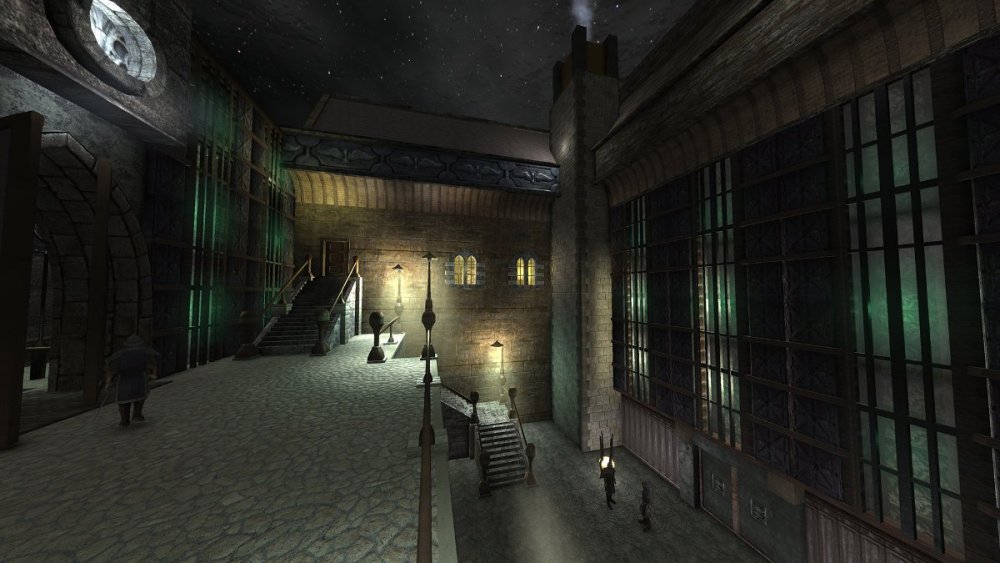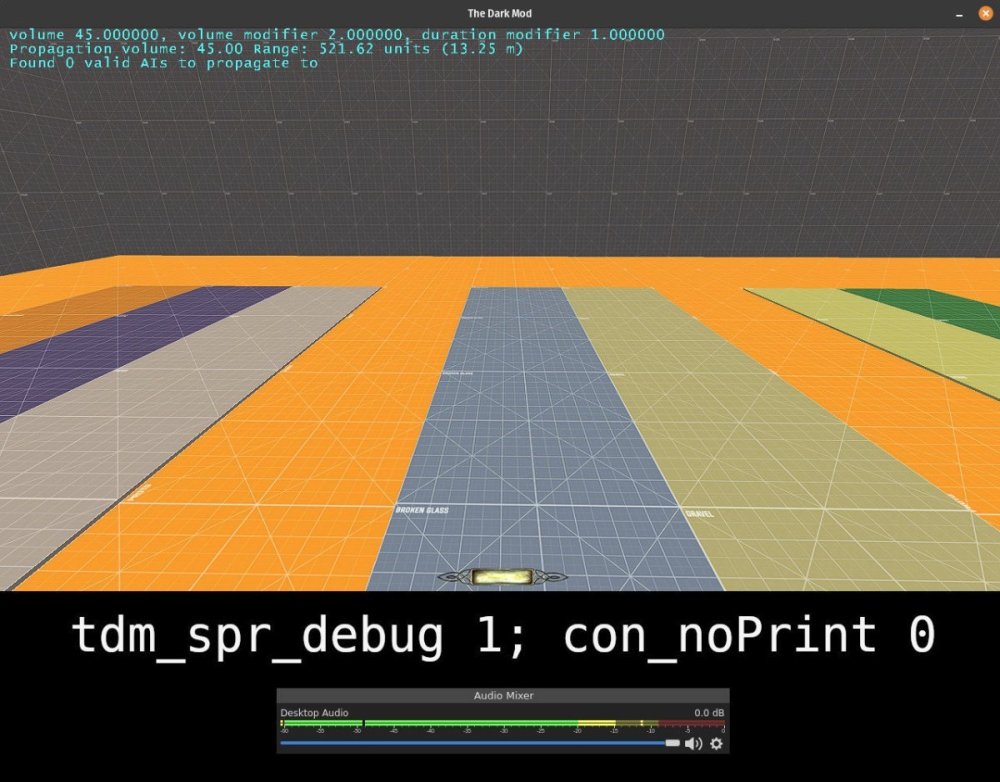Search the Community
Searched results for '/tags/forums/player/' or tags 'forums/player/q=/tags/forums/player/&'.
-
The Adventures of Thomas: Lucy's Quest Author: gg 2022-06-20 Version: 1.1 Required TDM Version: 2.10 or higher EFX: Yes ============================================================== Cautionary note: This FM needs a strong CPU/GPU combination sufficient to play the more demanding TDM FMs. Just as for many or most of the new FMs being released with the new gfx possibilities opened up it does a world of good to tweak the advanced video settings for the best combination of settings for your PC. For example, on my weaker laptop I set shadows as stencil and soft shadows off. On my desktop I set shadows as maps and soft shadows medium. Bloom off. Ambient occlusion off. Since the FM was built and extensively tested at these settings I believe either should produce a satisfactory experience. ============================================================== Sound Credits: freemusicarchive.org music Aislinn04_-_Aislinn_-_Lovely_Maria freesound.org klankbeeld_horror_1 freesound.org/people/CarlosCarty/sounds/522687/ om_aum_mantra_male_chant_bb freesound.org/people/Still%20Frames/sounds/37720/ still_frames freemusicarchive.org music The_Mind_Orchestra_Bruwynn tecknic.bandcamp.com/album/the-dark-mod-ambience-and-atmospheres Zack Bower Ancient_2, _3, _5. Solemn_1 freesound.org/people/Jagadamba/sounds/256006/ group_chanting_om_aum ============================================================== Thanks to: The TDM/DR developers for producing such a beautiful machine. The keepers of the wiki pages which are looking very good these days. Sotha for his invaluable tutorial "The Bakery Job". This tutorial is a jewel. Springheel for creating an atmosphere. Bikerdude for... ideas how to do things and scale things. Playtesters and advisors Dragofer, wesp5, datiswous, shadow. datiswous pointed out some immersion breaking lighting faults, so I got the idea. wesp5 gave me some good advice on how to tell the story - so it's more understandable. Dragofer gave me some early advice on optimizing the mission, which gave me a couple of months work with results that are well worth it. Dragofer wrote a script which optimizes CPU calculations of AI interactions. Shadow helped by testing the script, as well as testing other attempts at optimization. With the script in action only the minimal of AI interactions in the player's vicinity are called to be calculated. The script provides a general benefit but the results vary from computer to computer. The script targets a CPU task. ============================================================== Gameplay: Notes attached to objectives contain essential information on gameplay, on who the good/bad guys are, on what the player must do, and why. Mandatory objectives are linear, directing the player along a route to the goal. Optional objectives can be completed anytime. ============================================================== CAUTION: spiders, rats, undead, necrophiles, cannibals, psychotic thugs, and some generally unsavory characters. No snakes, though. The spiders ate them. ==============================================================
- 163 replies
-
- 14
-

-
I'm not sure if this should go here or in the Tech Support section, so If this is the wrong place, please let me know. As a hobbyist game developer, I'm curious about how the Light Awareness System works in The Dark Mod. I've been poking through the source code, but haven't found any definitive math explaining it, or code comments mentioning on how it's calculated. If anyone could point me to exactly where to look, or could explain what steps and/or math it's using to calculate how visible the player is, I'd greatly appreciate the insight. For reference, I'm trying to implement a similar system in my own stealth game I'm working on in Unreal Engine 4.
-

How Does the Light Awareness System (LAS) Work?
covert_caedes replied to Alkalide's topic in The Dark Mod
@SnugglyBurrickyou could try asking the Gloomwood developers, that game is developed with Unity and has something like a light gem (there it's a small stone on a ring the player is wearing) -
Some folks have been asking about the new tdm_show_viewpos cvar and screenshot_viewpos command, so I thought I'd make an thread about it as a reference. The purpose of the cvar is to show the viewpos on the player HUD, and the purpose of the command is to add the viewpos to screenshots in order to help with troubleshooting and beta testing. Bug tracker: https://bugs.thedarkmod.com/view.php?id=6331 tdm_show_viewpos tdm_show_viewpos is a cvar to show/hide the viewpos on the player HUD, which can be set to the following: 0 --- hide 1 --- gray font color 2 --- cyan font color screenshot_viewpos screenshot_viewpos is a command that takes a screenshot with the viewpos added to it. screenshot_viewpos screenshot_viewpos <gamma> screenshot_viewpos can be typed at the console or bound to a key. The "gamma" is an optional argument, which as of 2.12 Beta is the r_ambientGamma value. Some mission authors prefer to have screenshots (from players) that are brighter, so they can see what is in the screenshot more easily. Setting the "gamma" argument is a convenient way to temporarily adjust the gamma just for the duration of the screenshot. For example, I have the following bound: bind "F12" "screenshot" bind "F11" "screenshot_viewpos" bind "F10" "screenshot_viewpos 1.3"
-
Welcome to the Snatcher's Workshop. Come on in, we may have something for you today. Feel free to look around. We trade everything here. --------------------------------------------------------------------------- We realize new ideas and take existing ideas for a spin. For fun. Somewhere in this post you will find a download with mods. Good care was put to make all mods as little intrusive as possible to make them compatible with as many missions as possible. This set of mods will never break your game but some features won't be available in a handful of missions (the reasons are known). Feel free to report here what works and what doesn't. TDM Modpack vs. Unofficial Patch With the release of recent versions of the TDM Modpack I consider the most relevant features of the Unofficial Patch have been matched, superseded, improved, or simply implemented in different ways. More importantly, the TDM Modpack is not only tightly packed and it has a minimal impact in your install but it achieves more by altering less core files, meaning more compatibility and less maintenance. One can, of course, argue. TDM Modpack 5.0 Compatible with The Dark Mod 2.13 (only) A lightweight, stable, non-intrusive, mission-friendly Modpack for The Dark Mod that includes many enhancements and a new set of tools and abilities for our protagonist: peek through doors, blow and ignite candles, whistle to distract enemies, mark your location, an invisibility-speed combo and more. Mods included in the pack do not alter your game or any of the missions in any relevant way. The pack includes enhancements to the core game and additions that can be used in missions but at the same time respects the vision of the mission creators. It is up to you to make use of any of the new tools and abilities or not. Please note that sometimes authors include in their missions their own versions of core files and as a result, some mods are not available in some missions. All missions will play fine regardless. Release posts: v5 series: v5.0 v4 series: v4.0 | v4.2 | v4.5 | v4.6 v3 series: v3.0 | v3.2 | v3.3 | v3.4 | v3.5 | v3.6 | v3.8 v2 series: v2.0 | v2.2 | v2.4 | v2.5 | v2.6 | v2.7 | v2.8 v1 series: v1.0 | v1.2 | v1.4 | v1.6 | v1.8 What's included in the pack? -:- APP: GENERIC MOD ENABLER -:- Credits: JoneSoft License: Free for unlimited time for Home users and non-profit organizations. Description: A portable, freely distributable Mod enabler/disabler. This application is required to run mods safely and it is included in the pack. At the heart of the Modpack resides JSGME (JoneSoft Generic Mod Enabler), an application that allows players to enable and disable mods with one click. JSGME has been around for more than a decade and it is to be fully trusted. Refer to the install instructions section at the bottom for full details. -:- MOD: CORE ESSENTIALS -:- A pack that includes a variety of mods from the best modders of TDM: ~ FAST DOORS Credits: Idea and programming by Obsttorte. Treatment by snatcher. Availability: All missions except Noble Affairs, Seeking Lady Leicester, Shadows of Northdale ACT II, Snowed Inn, The Imperial Sword, Volta 3: Gemcutter and a handful of lesser missions. Description: Being chased? In a rush? No problem: doors open and close faster when running. Topic: Slam doors open while running ~ QUIET DOORS Credits: An idea by SeriousToni (Sneak & Destroy mission). Mod by snatcher. Availability: All missions except Noble Affairs, Seeking Lady Leicester, Shadows of Northdale ACT II, Snowed Inn, The Imperial Sword, Volta 3: Gemcutter and a handful of lesser missions. Description: A vast number of doors play more subtle, sneaky sounds for a quieter, stealthier experience. This applies to doors that come with default sounds but only when manipulated by the player. Topic: Decrease volume of open/close door sounds triggered by player ~ LOOT ANIMATIONS Credits: Original idea by Goldwell (Noble Affairs mission). Programming by Obsttorte. Treatment by snatcher and wesp5. Availability: All missions except You Only Fly Thrice and a bunch of missions that come with their own implementation (tdm_frobactions.script). Description: Moves the loot towards the player before putting it in the inventory, underlining the impression of actually taking it. This mod comes with a subtle new loot sound that goes along nicely with the animation. ~ DYNAMIC INVENTORY Credits: snatcher. Availability: All missions. Description: When picking up loot this mod displays the loot info in the inventory and shortly after reverts back to the last non-loot item selected. The mod in addition, remembers the last item selected when shouldering and unshouldering a body. ~ SMART CONTAINERS Credits: Obsttorte (source code updates), Dragofer (similar attempts), snatcher. Availability: All missions. Description: To facilitate looting, the bottom of many containers (chests, jewellery boxes, etc...) gets automatically disabled at the beginning of the mission and only the lid remains frobable. ~ STEALTH MONITOR Credits: kcghost, Dragofer, snatcher. Availability: All missions. Description: Display some stats (Suspicions / Searches / Sightings) and the Stealth Score during a mission. Just bring up the "Loot" inventory icon and press "Use" (or setup a dedicated key). ~ STEALTH ALERT Credits: snatcher. Availability: All missions. Description: Completing a mission without being seen is something that can be done with some practice and patience. This mod will play an alerting chime whenever you are seen so that you don't have to monitor the Stealth stats all the time. ~ BLINKING ITEMS Credits: snatcher. Availability: All missions. Requisites: Console command r_newFrob must be 0, which is the game default. Description: Items within frob distance that go into the inventory (plus static readables) emit a subtle blink. This pulse can help you identify some valuable items that otherwise are difficult to detect. Topic: New Frob Shader ~ SMART OBJECTS Credits: snatcher, Dragofer. Availability: All missions. Description: Display actor and object names whenever you grab an entity with a name. In addition, objects (except AI entities) do not make or propagate sounds on impact while being manipulated. Topics: No impact sounds while holding an object / Nameless objects... a missed opportunity ~ FRAGILE BOTTLES Credits: snatcher. Availability: All mission except for few items in A Reputation to Uphold and Shadows of Northdale ACT I & ACT II. Description: No stealth game is complete without some good bottle smashing! There are hundreds and hundreds of bottles in our mission catalogue: go to your nearest kitchen, take a bottle and throw it to distract AI, extinguish fires... Topic: Breakable throwables ~ ALT FOOTSTEPS ON WATER Credits: SeriousToni. Availability: All missions except Hazard Pay, Noble Affairs, Shadows of Northdale ACT I and ACT II, Snowed Inn, Volta 2: Cauldron and a handful of lesser missions. Description: Alternative sounds of footsteps on water for our protagonist (walk / run / land). Topic: New Footstep sounds ~ MISCELLANEOUS Re-worked Inventory menu (more compact). Items can be sorted. Inventory count removed for non-stackable items. Alternative high mantle sound for our protagonist. Removed two anticlimactic player dying sounds Revamped and extended "Mission Complete" audio theme. Standardization of frob distances for some doors. Decreased brightness of the Objectives and the Inventory. Decreased brightness of stock newspapers. Player weapons are visually visible in the dark. -:- MOD: PLAYER SKILLS -:- A new "Skills" category is added to the inventory on mission load and the category includes the below abilities: ~ SKILL: PEEK Credits: Dragofer, snatcher, wesp5 Availability: All missions. Description: When the item is selected the player can peek through any regular door. Select the item in the inventory and "Use" it on a door. Topic: Peek through (almost) every door ~ SKILL: BLOW / IGNITE Credits: Dragofer, wesp5, Obsttorte, snatcher. Availability: All missions. Description: When the item is selected the player can blow out and light up candles and oil lamps. Select the item in the inventory and "Use" it on small flame sources. Topic: Extinguish small lights with a blow ~ SKILL: WHISTLE Credits: snatcher. Availability: All missions. Description: When the item is selected the player can whistle and draw the attention of nearby AI. The more you whistle, the more attention it draws. Select the item in the inventory and just "Use" it. Keep a safe distance. ~ SKILL: ALCHEMY Credits: OrbWeaver, MirceaKitsune, datiswous, wesp5, snatcher. Availability: All missions. Description: When the item is selected the player can alter the properties of broadhead arrows by applying different reagents. Select the item in the inventory and "Use" it repeatedly to cycle through the different arrow types. Topic: Alchemy to alter arrow properties? Arrow types: Shadow arrow compound or "Darkdust": Widely believed to be a myth, little to nothing is known about anti-light matter. Where did our protagonist get his formula from? When this substance is subject to strain the particles implode and the residual component absorbs light until it dissipates completely. Flare arrow compound or "Starlight": A recipe based on luminescent mushrooms and other exotic herbs. The resulting powder produces, for limited time, a dim but steady blue-ish glow when mixed with the right reactive. A high concentration of the active mixture can cause a burning sensation to the eyes. ~ SKILL: LOOP Credits: snatcher. Availability: All missions. Description: When the item is selected the player can teleport between two points. You can activate the loop any time and use it to quickly travel back to a safe location, to explore two different areas in parallel or to ambush AI. If the loop fails keep trying, you should be able to get to your destination eventually. If your path forward is blocked you can break the loop by pressing the "use" key for 10 seconds, just make sure you are on the correct side of the loop... ~ SKILL: PENUMBRA Credits: VanishedOne (speed potion), kingsal (invisibility potion), snatcher (alchemy). Availability: All missions. Description: When the item is selected the player can avoid light sources and run faster than usual for limited time. Health consumed will gradually be restored. Penumbra doesn't muffle the noise you make and it doesn't work when in contact with water. THE PATH TO UMBRA: How to become one with the shadows Did you know? You can set key bindings for the skills by clicking on the Modpack banner in the Main screen: -:- MOD: CLASSIC BLACKJACK -:- Credits: Obsttorte, snatcher. Availability: All missions except A House of Locked Secrets. Description: A straightforward approach to blackjacking with new rules and mechanics inspired by the original Thief games. Never miss a KO again! - No indicator required. "Classic Blackjack" rules: Some AI are KO-immune and cannot be KOed: * Undead, creatures... * Guards wearing heavy helmets (to respect TDM vision) * Other: set by mission authors for the plot, in example The rest of AI can be KOed, just aim for the head: * Civilians: Can always be knocked out from any direction * Combatants: Can always be knocked out (including when fleeing) from any direction except when in high alert state (normally in combat mode) As reference, you can find in the Wiki the set of rules of the non-modded TDM: https://wiki.thedarkmod.com/index.php?title=The_Dark_Mod_Gameplay#Blackjacking -:- MOD: FLASH GRENADE -:- Credits: snatcher, kingsal. Availability: All missions except Hazard Pay and Moongate Ruckus. Description: Flashbombs are clumsy and loud but as effective as ever. Instead of throwing Flashbombs like a cannonball we now toss them. Instead of exploding on impact Flashbombs now have a fuse. The chances of blinding have been greatly increased. -:- MOD: FORWARD LANTERN -:- Credits: snatcher. Availability: All missions except Flakebridge Monastery, Hazard pay, Moongate Ruckus, Snowed Inn, Vota 1, 2 & 3. Description: The mod replaces the light of the player lantern with a subtle forward facing version. -:- MOD: HUNTER BOW -:- Credits: snatcher. Availability: Most missions (a few missions do things differently but you should never notice). Description: Nock and draw arrows at a faster rate. Extended radius of gas arrow effect. Chance to retrieve rope arrows when missing a shot. -:- MOD: LIGHT STONES -:- Credits: Idea by Zerg Rush, snatcher. Availability: All missions. Requisites: Lightgem enabled in Gameplay > General settings. Description: Splits the Light Gem into smaller stones with unique light detection levels. -:- MOD: RING HELPER -:- Credits: snatcher. Availability: All missions but the ring is dimmer when using the x-ray glasses or other overlays. Requisites: Frob Helper enabled in Gameplay > General settings. Description: The mod replaces the white dot pointer (Frob Helper) with an advanced ring-shaped aimer. The main difference is that the helper is now available for all objects you can interact with, large or small. Topic: Frob Helper discussion Options in Gameplay > General > Show Frob Helper: Always: Pointer and Ring Hover: Instant Ring Fade In: Ring delayed by one second Fade In Fast: Ring delayed by half second No: Off -:- MOD: SHADOW MARK -:- Credits: snatcher, Obsttorte. Availability: All missions. Description: Our protagonist's lucky deck! When the item is selected the player can drop and throw playing cards to mark a location. Cards can be retrieved. AI will not normally mind a single card lying around but cards can sometimes be noticed. Topic: Find more details in this post -:- MOD: SHOCK MINE -:- Credits: wesp5, snatcher. Availability: All missions. Description: This mod replaces the Flashmines with portable contraptions originally intended to store energy that have been altered to deliver a non-lethal electric shock to those who step on them. Remember: mines can be disarmed with the lockpicks! -:- MOD: SIMPLE SUBTITLES -:- Credits: Geep, stgatilov, snatcher. Availability: All missions. Description: A minimalist, imperfect approach to subtitles (you can set the scope of the subs in the audio settings). Topics: Subtitles - Possibilities Beyond 2.11 / English Subtitles for AI Barks Go to the audio settings and set the scope you prefer: Story: Story only On: Story and general speech (Give it a try!) Off: Disable subtitles Features of the mod: Background replaced with a font outline. Audio source widget replaced with a text transparency based on distance (volume) to the source. Yellow font color for story subs for best contrast, light grey font color for anything else. Non-story subs limited to a single instance, so that players aren't bothered too much with non-relevant subs (barks). --------------------------------------------------------------------------- DOWNLOADS / INSTALL / UNINSTALL So, how do I install and play with all this? Quite easy, but pay attention. I don't want you to break your game so we will be using a "Mod Enabler". A Mod Enabler allows you to enable and disable mods at will, with a few clicks. Before moving forward you must know a couple of things: The moment you enable a mod, previous saves will not work. If you want to load previous saves then you will have to disable the mod. If you play a mission with mods, the saves will only work when that exact set of mods are enabled. This above is important in case you deem your current saves precious. Consider yourself informed. DOWNLOADS You can download the TDM Modpack from Mod DB: INSTALL INSTRUCTIONS Download the zip, unzip it, and move contents to your TDM root folder: Folder "MODS" File "JSGME.exe" Go to your TDM root folder and double click on JSGME.exe (yellow icon). The first time you launch JSGME, it will ask for the "Mods Folder Name". Leave "MODS" and click OK. Now to your left you will find a list of mods available. To your right you will find a list of mods currently enabled. To enable a mod, select a mod on the left, and click on the arrow pointing to the right. To disable a mod, select a mod on the right, and click on the arrow pointing to the left. Go and enable the mods you want: UNINSTALL INSTRUCTIONS Quit the game (to unblock files) Go to your TDM root folder and double click on JSGME.ese (yellow icon) Disable all mods found on the right Close JSGME Delete the following: Folder "MODS" File "JSGME.exe" File "JSGME.ini" --------------------------------------------------------------------------- I hope you enjoy the mods. No coin? then leave a like for pirate's sake!
-
============== -= IRIS =- ============== WELLINGTONCRAB TDM v 2.11 REQ Ver. 1.3 *For Maureen* -=- "Carry the light of the Builder, Brother. Unto its end." -Valediction of the Devoted "What year is this? Am I dreaming?" -Plea of the Thief Dear Iris, I am old and broken. When we were young it felt like the words came easily. Now I find the ink has long dried on the pen and I'm as wanting for words as coin in my purse. I can tell we are nearing the end of the tale; time enough for one more job before the curtain call... ============== -Installation- Requires minimum version of TDM 2.11 **Dev build dev17056-10800 (2.13) fixes several visual effects which have been broken in the mission since the release of 2.11. For that reason playing with that version or later is currently recommended** -Iris does not support mods or the Unofficial Patch- Download and place the following .pk4 into you FMs directory: Iris Download ============== *Thank you for playing. Iris is a large mission which can either take as quickly or as long as you are compelled to play. I hope someone out there enjoys it and this initial release is not completely busted - I tried the best I could!* *Iris both is and isn't what it seems. If commenting please use spoiler tags where appropriate. If you are not certain if it would be appropriate a good assumption would be to use a spoiler tag* *Support TDM by rating missions on Thief Guild: https://www.thiefguild.com/* ============== WITH LASTING GRATITUDE: OBSTORTTE - Whose gameplay scripts from his thread laid the foundation which made the mission seem like something I could even pull off at all. Also fantastic tutorial videos! DRAGOFER - Who built upon that foundation and made it shine even brighter! And whom also provided immeasurable quantities of help and encouragement the past couple years on the TDM discord. ORBWEAVER & GIGAGOOGA - For generously offering their ambient music up for use. EPIFIRE - Who lent me his fine trash and trash receptacle models. AMADEUS - Who was the first person who wasn't me to play the damn thing and provided his excellent editorial services to improving the readers experience playing TESTERS AND TROUBLESHOOTERS: AMADEUS * DATISWOUS * SPOOKS * ALUMINUMHASTE * JAXA * JACKFARMER * WESP5 * ATE0ATE * MADTAFFER * STGATILOV * DRAGOFER * KINGSAL * KLATREMUS - What can I possibly say? Playing this thing over and over again could not have been easy. Deepest thanks and all apologies. -=THANKS TO ALL ON THE TDM DISCORD AND FORUM=- ==SEE README.TXT FOR ADDITIONAL ATTRIBUTIONS & INFORMATION== HONORABLE MENTION: GOLDWELL - If I hadn't by chance stumbled into Northdale back in 2018/2019 I would probably still be trying to get this thing to work in TDS, which means it probably would not exist - though more details on that in readme. ============== Boring Technical Information: *Iris is a performance intensive mission and I recommend a GTX 1060 or equivalent. I find the performance similar to other demanding TDM missions on my machine, but mileage may vary and my apologies if this prevents anyone from enjoying the mission.* *Iris heavily modifies the behavior of AI in the game, how they relate/respond to each other and the player. So they may act even stranger than they do typically in TDM. Feedback on this is useful - as it can potentially be improved and expanded upon in future patches.* -=- This is my first release and it has been a long time coming! If I forgot anything please let me know! God Speed. 2.10 Features Used:
- 420 replies
-
- 25
-

-

-
Hello everyone! I created a mod for TDM that enhances immersion by adding visible hands and animations when the player is crouching or holding an item. Let me know if you find any strange behaviors with the animations or have suggestions for new ones you'd like to see added! You can download it here: Visible Player Hands This mod requires some modifications to the game engine, which you can check out here: GitHub repository SHOWCASE
- 116 replies
-
- 12
-

-

-

Away 0: Stolen Heart by Geep & _Atti_ (2021/11/12)
covert_caedes replied to Geep's topic in Fan Missions
Hrm I wasn't able to type on *after* the spoiler and accidentally already submitted the reply.. (Does this forum somewhere have a raw mode where you type text with tags around them or something instead of this broken WYSIWYG editor?) Anyway, what I was gonna add: This was a great mission and I already played Away1 - I'm really looking forward to Away2, want to see how the story goes on -
Hi Bergante, "Forward Lantern"... such a misleading name for a mod, I feel embarrassed The changes to the lantern are so subtle that no wonder you didn't notice anything. But wait, perhaps that was the plan all along? When I started playing TDM my brain noticed something was off with the player lantern but I couldn't understand what it was. This post by @Briareos H reinforced the thought and at some point I decided to take the lantern to the lab. I modded it to the best of my abilities - while respecting the original vision - and I have since been happy with the result. You can check the Modpack 4.6 release post for additional details. By the way, thanks @datiswous for letting Bergante know about the Player Lamp mod! The modded inventory grid/menu is part of "Core Essentials", a melting pot of many things. Check this post for my justifications. You can extract the relevant files though, and create your own standalone inventory mod.
-
In order to thank the team (and other mappers) for their relentless efforts in contributing, I hereby give the community.... Ulysses: Genesis A FM By Sotha Story: Read & listen it in game. Link: https://drive.google.com/file/d/0BwR0ORZU5sraTlJ6ZHlYZ1pJRVE/edit?usp=sharing http://www4.zippysha...95436/file.html Other: Spoilers: When discussing, please use spoiler tags, like this: [spoiler] Hidden text. [/spoiler] Mirrors: Could someone put this on TDM ingame downloader? Thanks!
- 132 replies
-
- 13
-

-
Ulysses 2: Protecting the Flock By Sotha The mission starts some time after the events of Ulysses: Genesis, and continues the story of Ulysses. It is a medium sized mission with a focus on stealthy assassinations and hostage liberation. BUILD TIME: 12/2014 - 05/2015 CREDITS The TDM Community is thanked for steady supply of excellent mapping advice. Thanks goes also to everyone contributing to TDM! Voice Actors: Goldwell (as Goubert and Ulysses), Goldwell's Girlfriend (as Alis) Betatesters: Airship Ballet, Ryan101. Special Thanks to: Springheel and Melan (for proofreading). Story: Read & listen it in game. Link: https://drive.google.com/file/d/0BwR0ORZU5sraRGduUWlVRmtsX3c/view?usp=sharing Other: Spoilers: When discussing, please use spoiler tags, like this: [spoiler] Hidden text. [/spoiler] Mirrors: Could someone put this on TDM ingame downloader? Thanks!
- 74 replies
-
- 18
-

-
This post differentiates between "gratis" ("at no monetary cost") and "libre" ("with little or no restriction") per https://en.wikipedia.org/wiki/Gratis_versus_libre * A libre version of TDM could: ** Qualify TDM for an article on the LibreGameWiki *** TDM is currently listed as rejected https://libregamewiki.org/Libregamewiki:Rejected_games_list because "Media is non-commercial (under CC-BY-NC-SA 3.0). The engine is free though (modified Doom 3) (2013-10-19)" ** Qualify for software repositories like Debian *** TDM is currently listed as unsuitable https://wiki.debian.org/Games/Unsuitable#The_Dark_Mod because 1) "The gamedata is very large (2.3 GB)", and 2) "The license of the gamedata (otherwise it must go into non-free with the engine into contrib)" and links to https://svn.thedarkmod.com/publicsvn/darkmod_src/trunk/LICENSE.txt Questions: 1) tdm_installer.linux64 is 4.2 MB (unzipped), which is far from the 2.3 GB which is said to be too large. Yes, the user can use it to download data that is non-libre, but so can any web browser too. If the installer itself is completely libre, does anyone know the reason why it cannot be accepted into the Debian repository? 2) If adding the installer to the repository is not a viable solution, would it be possible to package the engine with a small and beginner friendly mission built only from libre media/gamedata into a "TDM-libre" release, and add user friendly functionality to download the 2.3 GB media/gamedata using "TDM-libre" (similar to mission downloading)? 3) Would such a "TDM-libre" release be acceptable for the Debian repository? 4) Would such a "TDM-libre" release be acceptable for LibreGameWiki? 5) Would the work be worth it? * Pros: Exposure in channels covering libre software (e.g. the LibreGameWiki). Distribution in channels allowing only libre software (e.g. the Debian repository). * Cons: The work required for the modifictions and release of "TDM-libre". Possible maintenance of "TDM-libre". I'm thinking that the wider reach may attract more volunteers to work on TDM, which may eventually make up for this work and hopefully be net positive. 6) Are there any TDM missions that are libre already today? If not, would anyone be willing to work on one to fulfill this? I'll contribute in any way I can. 7) I found the following related topics on the forum: * https://forums.thedarkmod.com/index.php?/topic/16226-graphical-installers-for-tdm/ (installing only the updater) * https://forums.thedarkmod.com/index.php?/topic/16640-problems-i-had-with-tdm-installation-on-linux-w-solutions/ (problems with installation on Linux) * https://forums.thedarkmod.com/index.php?/topic/17743-building-tdm-on-debian-8-steamos-tdm-203/ (Building TDM on Debian 8 / SteamOS) * https://forums.thedarkmod.com/index.php?/topic/18592-debian-packaging/ (Dark Radiant) ... but if there are other related previous discussions, I'd appreciate any links to them. Any thoughts or comments?
-
Hi ClockWood, Yeah, besides that there are a couple of player dying sounds that are also very anticlimactic. Yes. Fortunately @SeriousToni came to the rescue with his Alternative Footstep Sound Package
-
A recent thread of discussion has cropped up in the TDM Discord channel and a couple forum threads ( this comment and the general discussion after it came to mind) about the usability and efficacy of Flashbombs in TDM. To wit, most people seem to think they're kinda bad because they're just a stun, which still requires you to hide in a very narrow time frame and then wait for the AI to cool off after use. One of the big upsides of flashbombs in TG/T2 was that, if you had alerted human enemies chasing you, you could drop a flashbomb and then turn around and blackjack them to non-lethally remove them from play. It was an inventory-limited opportunity to recover from failure and continue playing the game, as opposed to just reloading a save. This is a fun and proactive interaction, and I propose that we add it to TDM. Specifically, I think this can be accomplished with minimal code. After a read through the public TDM git repository, I think the most appropriate change would be to adjust the condition here: https://github.com/stgatilov/darkmod_src/blob/ac0a286561630eefee1cbb44d09d77128cd3d8e7/game/ai/AI.cpp#L11892 to read as follows: if ((GetMoveType() == MOVETYPE_SLEEP || // grayman #3951 GetMind()->GetState()->GetStr() == "Blinded") && // proposed - maybe there's a better way to write this condition like checking the type or something? ((minDotVert != 1.0f) && (minDotHoriz != 1.0f))) // cos(DEG2RAD(0.0f)) indicates elite faceguard helmet { Currently, this check does not pass for blinded AIs and they move to the if-else branch at L11903, and since they're very alert because they were actively chasing the player, they cannot be blackjacked. This change should give a flashbomb-blinded AI the same knockout vulnerability angle as a sleeping AI. Helmeted human AIs (and undead/magical AIs because they can't enter that particular mind state) retain their blackjack immunity, and everyone else can be clunked in the face as a reward to the player for spending a limited resource, not flashing themselves, and having the quick thinking to turn around and draw the blackjack. The blinded mind state lasts for about 8 seconds (I forget where I found that but its a hardcoded magic number in a Damage() function somewhere), which feels a bit short but about right, and then when the state changes the player's window of opportunity is lost. My brain kinda glazed over when I looked at the SVN checkout+compilation.txt instructions, but if I can help test or debug this with a little hand holding I'd be happy to do so.
-
That's correct but many people just use the in-game mission downloader to check for new stuff without even looking at the forums, which is what I did. In the past a lot of missions that required a newer version of the game executable and assets would tell you this when you tried to start them up. I was just reporting on this and that you don't need to reinstall, just update via tdm_updater if you find this issue.
-
Renaming the Strings What I describe here is a bit of a fib, reflecting where I ended up, not the iterative process. And some renaming was refined after the first trial AI run. Before doing the translation, I’m going to rename all the FM-specific strings. Why? It’s fair to say the #str_ system was never a hit with DR developers, so features that would support it are scant. A way to make it less painful for mappers to inspect a post-conversion FM in DR is to change the #str_<5-numbers> to #str_<meaningful string>. By convention, <meaningful string> is limited to ASCII alphanumeric characters plus underscore, with no spaces. This generally does not include a version of the full English string (and there are length limitations), but something that clues the mapper. And groups things helpfully. More specifically, I’m going to rename all the FM-specific strings from #str_2xxxx to: #str_fm_<file_source><grouping_and_ordering>_<unique hint> The <grouping_and_ordering> substrings are chosen with an eye to both viewing in DR and group translation. (Later, I’ll talk about batch-processing strategies. The group-naming here does not use a “by scene” strategy.) So this is done first in english.lang and then the altered assets (in .map, .xd). As I search for “#str_” in assets, I am aware that some strings are TDM-level defined, so I should not rename them. These have stringID numbers under 20000, or in theory beginning with #str_main_menu. There were 2 of these found in airpocket: items with inv_name or inv_category given by #str_10052 and #str_02381. Specific Renamings and Examples I’ll be truncating example strings here for brevity and to reduce spoilers. The categories (and an example or two of each) follow. Darkmod.txt and Readme.txt. As mentioned, TDM doesn’t really handle translations of these. Just for completeness... "#str_20000" ==> "#str_fm_darkmod_txt__title" "Away 1: Air Pocket" "#str_20001" ==> "#str_fm_darkmod_txt_desc" "On the run from her husband, me and my girl. With a bribe to a ship's captain, we're away. What could go wrong now? Oh, dammit." Notice that here (and elsewhere) I’ve added an extra “_” before “title”. This is so, when sorted alphabetically, the title comes first before the description (in this case) or body. Mission Briefing. This tells a story, so be sure that its titles (if any), bodies, and pages are well-order to present to the AI. Since the briefing text is long and complex, I’ve opted not to include a #str <hint> for it. "#str_20026" ==> "#str_fm_mission_briefing_xd_pg1_body" "Life is sweet! It's been 3 days since Emily ran away with me, leaving behind her bastard husband. He's miles away now, as our tradeship Esmeralda plies herself down the coast.\n [...] \nAnyway, Emily's set up a cozy bunk for us in the bow galley.\n" Readables. Like the briefing, a readable often tells a story and should be well-ordered to present to the AI. I’ve chosen to skip hints for these. "#str_20024" ==> "#str_fm_airpocket_xd_sheet_appointment_to_service_pg2__title" "Further Instructions\n" "#str_20025" ==> "#str_fm_airpocket_xd_sheet_appointment_to_service_pg2_body" "\n\n\n\nAs agreed, the 2 new crewmates will bunk in the galley, and share the sea trunk nearest the door in the mess.\n\nCaptain Riggs\n" Inventory (mainly keys). The hints for these are usually just the full text, in lower case with punctuation dropped. They could include info about item class or difficulty, but I didn’t find it necessary here. "#str_20021" ==> "#str_fm_map_inv_key_captains_cabin" "Captain's Cabin" (I’ve went with “...fm_map...” here instead of “...fm_airpocket_map...”. I hope that works out. Too bad “map” itself has multiple TDM meanings, e.g., “hungarian.map”; in-game map. Also, since the order in which these inventory items are discovered in the game is pretty variable, I decided not to embed a numeral to force ordering.) Objectives. The objectives as coded in the .map file (and so generated english.lang #str_ numbers) are generally not listed in objective number order. It’s helpful to so reorder the rows. Also, because there are more than 9 objectives, I added a leading “0” to those with a single digit, for lexical ordering. The “obj<num>” is the DR/.map-internal objective number, which loosely corresponds to presentation to the game player, although objectives come and go. "#str_20008" ==> "#str_fm_map_obj01_no_hurt_or_loot_crew" "Rile neither the captain nor crew. No assaults by me or gratuitous thieving... not that there's much to steal." Thought messages. The I18N.pl script did not catch these, so they are manually added (and there’s no #str_2xxxx to begin with). I included an ordering digit after “msg”, roughly reflecting game occurrence (though difficulty and player actions will affect which of these appear and when): "fm_map_thought_msg1_sword_stolen" "My sword's been pilfered... I'm not surprised. It's likely still on-board somewhere." Ordering the Strings The #str_ lines in “english.lang” are extracted and put into ASCII alphanumeric order. I used Notepad++ with Edit/Line Operations/Sort Lines Lexigraphically Ascending. Any full-line grouping comments (beginning with //) will need to be manually repositioned after this. Programmatic Ideas to Better Support Renaming This would be helpful: A program that took the original 5-digit #str form of english.lang, and the renamed-#str english.lang form, and did the surgery on <fm>.map and *.xd . Or alternatively you could make a version of english.lang with an extra tab-separated field; this is what I created manually as a reference for myself, with lines like: "#str_20003" "#str_fm_map_inv_key_sea_trunk" "Sea Trunk" Then have a program that took that and did the surgery, using the first 2 fields. Or most ambitious of all, a version of I18N.pl that created alphanumeric #str_ in the first place, instead of 5-digit ones. Using something like the naming scheme above, this is mostly straightforward. However, for strings that are long sentences, if you still wanted to automatically summarize them into a few words for the #str <hint>, you’d probably need to call upon AI. Next Up I’ll make a version of this data available a little later on. Next post: prompt engineering!
-
Wonderful map. Brutally difficult on "difficult", which of course I like. I'm curious if the mission is any easier at the lower difficulty settings or if it only changes the loot objective. I only managed 4048, so clearly I missed a lot! I only really got frustrated when I ended up using noclip, which I have never done before. I replayed that bit with the gamma turned up after reading another player's post. I found the way, so I could finish without resorting to cheating Thanks for the great mission! [EDIT] I went back in and found I missed ended up with 7088. Well worth retracing my steps for that.
-
Overview There are three rooms: Main Room: Has surface types arranged in a way that's better for testing consistency between each other (e.g. tile next to metal, metal next to water, etc.), and it includes ladders, a rope, and vines to test climbing sounds. Swimming Pool Room: For testing swimming sounds. Prototype Room: For testing almost all of the surface types (including some not in the main room) arranged somewhat alphabetically with duplicate sounds next to each other (e.g. grass and straw, dirt and sand). Installation Download: z_footsteps_test_map_v1.pk4 Place the pk4 file in the main TDM directory, alongside the other pk4 files. To Use Type "map footsteps_test" into the console. Use with the "Training Mission" to test TDM core sounds. Use with a mission to test that mission's altered sounds. Tips * Reload sound shader files while in game. - reloadDecls * See the names of sounds. - s_drawSounds 1; pm_thirdPerson 1 * See AI sound propagation volume and range. - tdm_spr_debug 1; con_noPrint 0 * See 3D ring of AI sound progation. - tdm_showsprop_radius 1 * See sound progation to AI shown as lines. - tdm_showsprop 1 * Show sound decoders. - com_showSoundDecoders 1 * Files of interest. - def/tdm_propagated_sounds.def - def/tdm_player_thief.def - sound/tdm_sfx_movement.sndshd - sound/tdm_sfx_movement_footsteps.sndshd - sound/tdm_sfx_movement_footsteps_player.sndshd - sound/tdm_sfx_world.sndshd The method I use to make volume changes involves using tdm_spr_debug and the dB meter from OBS. I run both TDM and OBS in window mode so I can view them simultaneously. First, I compare two footstep sound shaders with similar volumes as indicated by tdm_spr_debug. Then, I use the OBS dB meter to fine-tune the volume of the sound shader I'm modifying, making final adjustments by ear with headphones. Credits * Map: Daft Mugi * Proto Pack: WellingtonCrab License This work is openly licensed via CC0.
-
The TDM Unofficial Patch is a personal project of mine to modify some small details that annoyed me in the core game. It wouldn't be possible without many others, so thanks to the whole TDM community for discussions and help, but especially to friendly modders who directly contributed code for it, like Obsttorte, Dragofer, Kingsal, Goldwell, Destined, and snatcher! You can find it under the link below and while over the years there was little progress, in recent times many things have been improved that I never even thought of when I started and some might be worth to be included in the core game. https://www.moddb.com/mods/the-dark-mod/addons/the-dark-mod-unofficial-patch Version Changelog: ------------------ v1.7 20.08.2022 ---- Made loot icon change right back to last tool icon, thanks snatcher. Added new whistle player skill to distract NPCs, thanks to snatcher. Made more lights extinguishable and added info for 4 beta missions. Corrected container bottom fix messing up drawers, thanks Dragofer. Improved unlit behaviour of moveable light sources, thanks snatcher. Corrected lit lamps set to extinguished in maps, thanks to Dragofer. Changed western empire maps so the location of Bridgeport is vague. Added several major city names to the small map, thanks to Kukutoo. Fixed frobing animation not working with bound and carried entities. v1.6 23.07.2022 ---- Improved extinguishing oil lamps, thanks to Dragofer and Obsttorte. Added frobing animation, thanks to Obsttorte, Goldwell and snatcher. Fixed container bottoms and training mission chest, thanks Dragofer. Made doors open faster when running, thanks Obsttorte and snatcher. Added more player tools to training mission and improved text there. Fixed Holy Water doing no damage and Hazard Pay not starting at all. Made all five oil lamps in Sotha's "The Bakery Job" extinguishable. Added blow player skill to snuff out small flames, thanks snatcher. Changed Unarmed icon to make clear that the player always has a bow. v1.5 02.07.2022 ---- Created Invisibility Potion out of cut Speed Potion, thanks Kingsal. Increased arrow head shot damage to both living and undead enemies. Replaced slow matches with easier to handle flints, thanks Kingsal. v1.4 10.03.2022 ---- Replaced Frob Helper with dark Frob Outline and updated to TDM 2.10. Made electric mine stun elite guards too and improved mission names. Renamed mission installation/selection UI mishmash to "activation". v1.3 21.02.2021 ---- Changed flashmine to stunning electric mine and updated to TDM 2.09. Edited more mission names and made threefold candles extinguishable. v1.2 26.08.2020 ---- Updated to TDM 2.08 and fixed custom holywater script compatibility. Added Numbers Scroll showing stealth and loot info, thanks Dragofer. Edited more mission names to avoid truncated descriptions in menus. Added default keys info to training mission and repaired cut lines. v1.1 03.02.2019 ---- Moveable candles can be extinguished directly by frobing the candle. More blackjack immune enemies and inextinguishable candles modified. The key frob distance has been decreased to be that of lockpicking. Holy Water bottles must be thrown directly, but they do more damage. The controls settings menu additions have been updated for TDM 2.07. New mission names have been fixed to fix format and spacing issues. Added looking up and looking down controls for people without mouse. Pointed bad prefabs container open/close sounds to existing effects. Added version info to starting screen and edited some new missions. v1.0 06.05.2018 ---- Many enemies will not become immune to blackjacking when alerted. Oil lamps can be snuffed by frobing, thanks Destined and Obsttorte. The controls settings menu lists that "use" can work on held items. Mission names were syncronized between download and online lists. The controls settings menu lists that "frob" can get or drop items. Astericks were added to official missions to move them to list top. Minor text and format bugs have been fixed in some mission infos.
-
Just to complicate your life, there are 3 additional aspects to consider about the circa-2014 Mason files, and subsequent circa-2017 improvements to the 'english' version perhaps applicable to your work. (These issues are covered in the wiki "Mason Font" article, with a bit more in my "Analysis of 2.12 TDM Fonts", https://forums.thedarkmod.com/index.php?/topic/22427-analysis-of-212-tdm-fonts/. The 2017 changes can be seen in the *current* 2.13 TDM English Mason files.) 1) Need for custom DAT-scaling on certain Mason characters The source TTF had upper-case and lower-case characters that were early-on considered too similar to size. So (before 2014) in the DAT, selective per-character scaling was used to differentiate them. See https://wiki.thedarkmod.com/index.php?title=Font_Metrics_%26_DAT_File_Format#Per-Character_Font_Scaling for details. As you add new characters, you should do likewise (relatively easy with refont). 2) Creating the "glow" of mason_glow How Tels created the glow (for 'english' carleton & mason) is discussed in reasonable detail here: https://forums.thedarkmod.com/index.php?/topic/12863-translating-the-tdm-gui/page/5/#findComment-262661 That could be done for Russian too, which I recall currently fakes a glow, and possibly would require a minor GUI or engine code change to use. Note: To best accommodate glow and retain GIMP-visualization-alignment between base and glow characters, Tels moved some base characters within their bitmap, to keep their glyphs 2-3 pixels away from any bitmap edge. You should consider this when placing new base glyphs. Note: For the 3 mason bitmaps doubled in size circa-2017 as discussed next, the mason_glow bitmaps were also doubled. 3) Extensive bitmap editing to solve main menu character jaggedness. On Oct. 5, 2017, @Springheel in https://forums.thedarkmod.com/index.php?/topic/19129-menu-update/#findComment-412921 said: "Looking at the Mason fonts, it looks like they were super low res to begin with, and were then just resized [presumably referring to per-character scaling], making them even worse. I'll see what I can do." [Further on, referring to fonts in the TDM menu system:] "It appears that resizing the dds file to make it higher res is possible, so I'll proceed." Later, on Oct 13, 2017, he concluded within a "More detailed list of changes: "Updated the menu fonts, which were surprisingly bad before" Unfortunately, I couldn't find details on how this work was actually done. I assume the bitmap editing was all done in GIMP. It started with doubling the size of certain bitmaps from 256x256 to 512x512. This was done for the first 3 bitmaps (i.e., those with ASCII, some Latin-1). Then characters were made more crisp and smooth-edged. How? Dunno. Also, some odd but harmless artifacts happened within GIMP (noted in https://forums.thedarkmod.com/index.php?/topic/22427-analysis-of-212-tdm-fonts/page/3/#findComment-499660)
-
Yes !? mybe i´m confused ? Snatchers discription : ~ FORWARD LANTERN ~ Replaces the light of the player lantern with a less intense, forward facing version The linked by you is what i though it would be ! Thanks - i downloaded the " z_handheld_lamp_v0.5 " and will look if it works in modPack5
-
Maybe it's interesting if you would integrate the Player Lamp mod into your mission. Just an idea. Latest version is 0.5 What I understood it's basically a Doom3-style lamp, which is using a weapon slot. So if you need a weapon you have to switch.