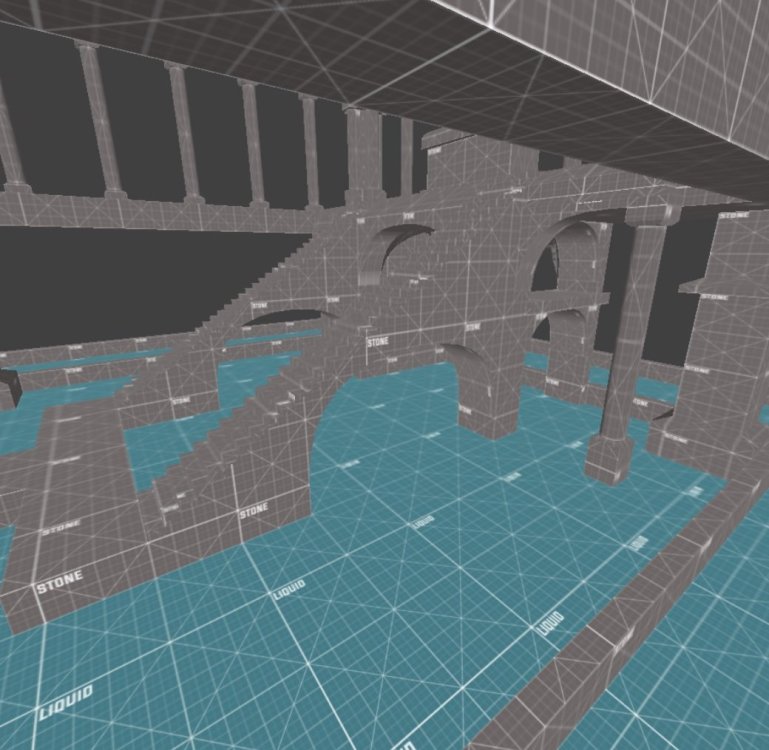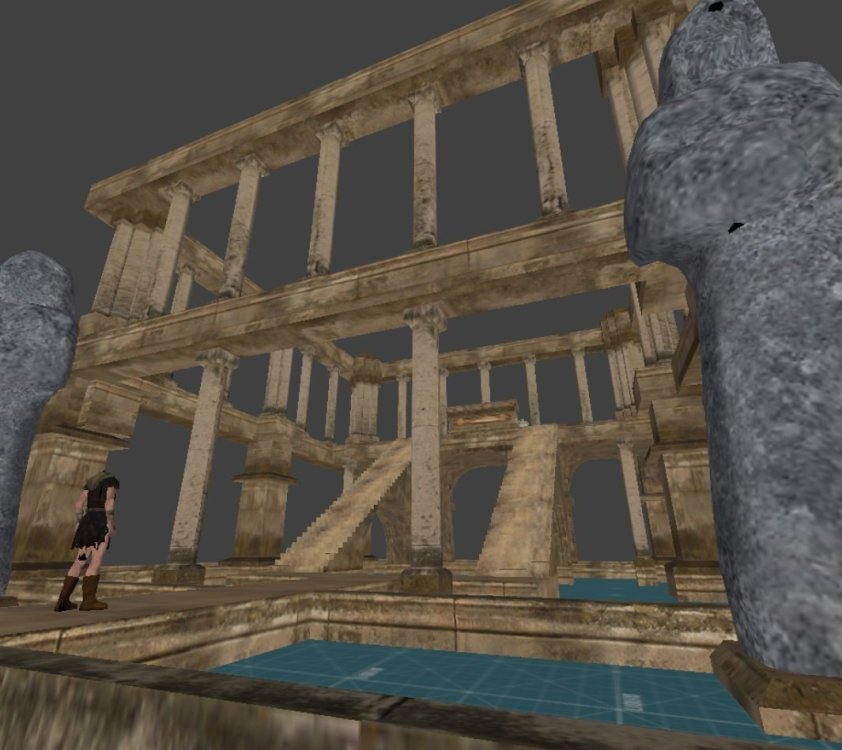All Activity
- Past hour
-

Switch to another audio device while running the game
datiswous replied to chakkman's topic in TDM Tech Support
If you want it done, you also need a feature request on the bugtracker - Today
-
I don't recall seeing that much underground vegetation in TDM (lot of cave mushrooms though), looks neat.
-

So, what are you working on right now?
AluminumHaste replied to Springheel's topic in TDM Editors Guild
Those look fantastic! But, keep in mind, light coming from the Sun or the Moon will be functionally parallel by the time it gets to earth. Unfortunately, I think parallel lights might have been removed from TDM. -

So, what are you working on right now?
AluminumHaste replied to Springheel's topic in TDM Editors Guild
Love block out views -
-

So, what are you working on right now?
AluminumHaste replied to Springheel's topic in TDM Editors Guild
OHhhhhh that looks good! -
Brightness, gamma and ambient. Brightness and gamma are user settings mappers can't (shouldn't) change. My opinion is that players shouldn't feel the need to change these unless real-life conditions change around them (day vs night, lights on/off, new monitor, etc). What mappers do in their missions is setting a single or multiple "ambient" lights to their maps. We can think of it as "the mood of the map or area". This ambient can change between zones: bright fullmoon outdoors, pitch black sewers, blue ghostly atmosphere, etc. My opinion is that players should be able to adjust the ambient of a mission based on their preferences or current mood (brighter or darker). You can try this yourself. Set your brightness and gamma just how you like it. Launch this mission, bring down the console and enter, in example: r_ambientGamma 1.2 The mission suddenly is a tad brighter and the light gem and gui/hud elements remain unaltered. Mind you, r_ambientGamma is persistent: you have to set it back to 1 when you are done with the mission, otherwise it stays at 1.2.
-

Garbage Performance and Broken AA (1660 Super)
chakkman replied to OnlyTaffingCowardsHide's topic in TDM Tech Support
And again, you're shifting the blame. Obviously, Reshade doesn't perform very well with OpenGL. Stop using that crap, and play TDM without such layers which lower performance. -
Bunch of 100% off on Steam, expiring July 17: https://store.steampowered.com/app/1025440/Fantasy_General_II/ https://store.steampowered.com/app/2921380/Caribbean_Crashers/ https://store.steampowered.com/app/544610/Battlestar_Galactica_Deadlock/ https://store.steampowered.com/app/1368870/Field_of_Glory_II_Medieval/ July 15: https://store.steampowered.com/app/1035510/Ultimate_Zombie_Defense/
-
taffernicus changed their profile photo
-
An abandoned underground pagan temple...
- 9200 replies
-
- 11
-

-
TBH, I'd rather have FM authors adjust brightness so that it's uniform among missions, otherwise you have to adjust the settings for every single mission, and, you have no uniformity in the game whatsoever. Unless people really like to have to adjust their settings for every single mission. I surely don't. The Training mission should be a reference, because, there is a dedicated section where people adjust gamma/brightness. Otherwise that section is really pointless, and should be removed, when it's all over the place in the other fan missions anyway.
-
I use often games which I can play just in the browser. There are very good ones, eg. in Itch.io the StudioHammergames and others, eg. BlueCyber (Adventure, VR if you have), OpenLara, MDK, etc.
-
Well the so called rioters were actually pretty peacefull until someone started sending in marines and what not , so freedom of speech only applies to some people ? Ouch. Im not familiar with the governor but he seems like an ok guy from what i could gather, but stereotyping people based on thirdhand experiences mostly ends badly so no comment . As for the idea with a non government affiliated judical system i actually believe it would be better than what is currently at hand. Hell even in little denmark it is allmost impossible to get the government higher ups prosecuted for offences because they can just make it legal meaning 99% of judges dont even want to try even if the case is waterproof. Other than that and a somewhat overprotective attitude towards certain things it is not to bad here either. Beating up teslas though is in the wtf! territory. You might not like the man behind the company but the car did nothing to you so in that regard id be on the lock em up boat. But voicing your opinion should be ok for anyone.
-
I'm in Victoria, and it's not that bad here yet, but I see the way coppers carry on in QLD or NSW and I worry.
-
I post for the first time since January with a detailed response about an important(ish) topic and I get a laugh reaction. In all seriousness though, if one doesn't like DRM they have to be careful posting nowadays since a lot of people have a lot of time invested in games and platforms with DRM of various sorts, and any issues you raise with the game/platform these people will take as personal attacks against themselves, even though it was never intended. Not so bad here, but reddit and Steam forums? Good God. Bruh we both live in Australia, it's not that bad here with regards to the authorities most of the time. I mean it does depend where you live (I'm in SA) but comparing our cops to those in the US is like using a cheat code.
- Yesterday
-
That's all fine in Germany, I suppose, where you can generally trust the authorities. But where I live I don't really trust cops not to falsify, doctor, or creatively edit the footage, or conveniently "lose" all the exculpatory stuff. That'd go double if I lived in America. My enduring image of the California "riots", which were actually mostly peaceful marches that avoided where all the paramilitary goons were hanging out, was of cops shooting an unarmed reporter in the back.
-
I guess we have to agree to disagree on that. I saw horrible pictures from overseas, with unrelated innocent people targetted once again by "protesters" (which are in fact rioters), and they would do sh** about that in California, if it wasn't for government intervention. Their governor is an absolute laughing stock. If they don't do anything about it, it'll only get worse and worse. And, I don't even want to think about when stuff like that will happen over here in Europe/Germany (which I think it will). Because, in Germany, I guarantee you, they wouldn't do anything about it, apart from playing the neutral idle bystander, because politicians are scared to take the unpopular side.
-

Garbage Performance and Broken AA (1660 Super)
chakkman replied to OnlyTaffingCowardsHide's topic in TDM Tech Support
Actually, I was rather facepalming than laughing. But, I guess it could be a good learning effect, which should teach you that you should first check your stuff, before blaming anyone else's work for problems on your end. -

Garbage Performance and Broken AA (1660 Super)
Wellingtoncrab replied to OnlyTaffingCowardsHide's topic in TDM Tech Support
@OnlyTaffingCowardsHideLook dude - we have next to no rules here but that doesn’t mean you get to do our act however you want “because internet”. I think you have established you don’t have much to elaborate on in terms of your feedback about the game not running as well as you would like at 4k. So it follows you do not need to argue or pick fights about it. Unless that is the actual point. There is appeal in working within the limitations of older technology that not everyone understands. The “trash” as you put it, represents an opportunity for us to express something we might otherwise not be able to. So you are free to criticize it, but you don’t need to denigrate it or our members while doing so. Even if no one stops you, it’s not welcome here.
-
Recent Status Updates
-
"The Year of the Rat."· 1 reply
😄
Al Stewart must be proud of you!
Happy testing!
@MirceaKitsune
-
I posted about it before, but I think the default tdm logo video looks outdated. For a (i.m.o.) better looking version, you can download the pk4 attached to this post and plonk it in your tdm root folder. Every mission that starts with the tdm logo then starts with the better looking one. Try for example mission COS1 Pearls and Swine.· 2 replies
tdm_logo_video.pk4
-