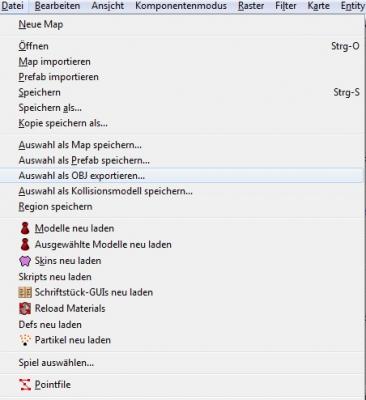Search the Community
Searched results for '/tags/forums/blender lwo export/' or tags 'forums/blender lwo export/q=/tags/forums/blender lwo export/&'.
-
WannaCry Ransomware: Latest windows patch/s - http://forums.thedarkmod.com/topic/18861-wannacry-ransomware-latest-windows-patchs/
-
We have just smashed through the 10k likes barrier - http://forums.thedarkmod.com/topic/18623-we-have-been-submitted-to-steam-greenlight/?p=403110
-
Great news!
-

I've found it difficult to find where TDM is listed as #1 on Greenlight. This page ( https://steamcommunity.com/greenlight/ ) has no ranked listing. This one ( https://steamcommunity.com/sharedfiles/filedetails/?id=858048394 ) has no visible rank or stats page. Is it my script blocker?
-
-
Fleshy beds should now be resolved: http://forums.thedarkmod.com/topic/17587-the-assets-of-aosys/?p=398777
-
Possibility to rescale the hud: http://forums.thedarkmod.com/topic/14394-apples-and-peaches-obsttortes-mapping-and-scripting-thread/?p=398521 Feedback appreciated

-
For the diehards, i created a Ironman mode mod for tdm. http://forums.thedarkmod.com/topic/18518-would-it-be-possible-to-implement-an-ironman-mode-in-darkmod
-
created a ironman-mode for TDM. For more info, see http://forums.thedarkmod.com/topic/18518-would-it-be-possible-to-implement-an-ironman-mode-in-darkmod/
-
Working on a litte expiremental deusexthemed tdm mission http://forums.thedarkmod.com/topic/18512-deus-ex-mod-like-dark-mod-is-to-thief
-
Dishonoured 2: Tweaks and Fixes guide - http://forums.thedarkmod.com/topic/18494-dishonored-2-tweaks-and-settings/?p=397014
-
National Geographic: Mars - http://forums.thedarkmod.com/topic/18488-this-is-what-i-helped-with-today/
-
Figured out how to crossfade normal maps completing Obsttortes work: http://forums.thedarkmod.com/topic/14394-apples-and-peaches-obsttortes-mapping-and-scripting-thread/page-14?do=findComment&comment=395180
-
Sign out of TDM forums, close browser, re-open later, "Huh...I'm still signed in?"
- Show previous comments 1 more
-

Its a cookie thats keeping you logged in.
-

Another visitor! Stay a while; stay forever!
-

We´re like a Shalebridge Cradle: what comes in must never leave

-
working on a new project: tdmlauncher. for more info http://forums.thedarkmod.com/topic/18310-the-dark-mod-launcher/
-
The Black Parade is coming! http://www.ttlg.com/forums/showthread.php?t=146501 Woo-hoo!
- Show previous comments 8 more
-
I suppose making a campaign as an individual and building for Thief Gold go hand & hand. You need to be pretty obsessed to do either. XD
-

I'm just very happy to see how much work still goes on with the original Thief games. Good mods = long life after release!
-

Magnificent!
-
Hot T2 update: http://www.ttlg.com/forums/showthread.php?t=146446
-
Is it just me or does the TDM Forums favicon look whack?
- Show previous comments 1 more
-

Yes I was annoyed by that, too!
-

Glad I wasn't the only one noticing that.
-

Will drop Taaaki a message.