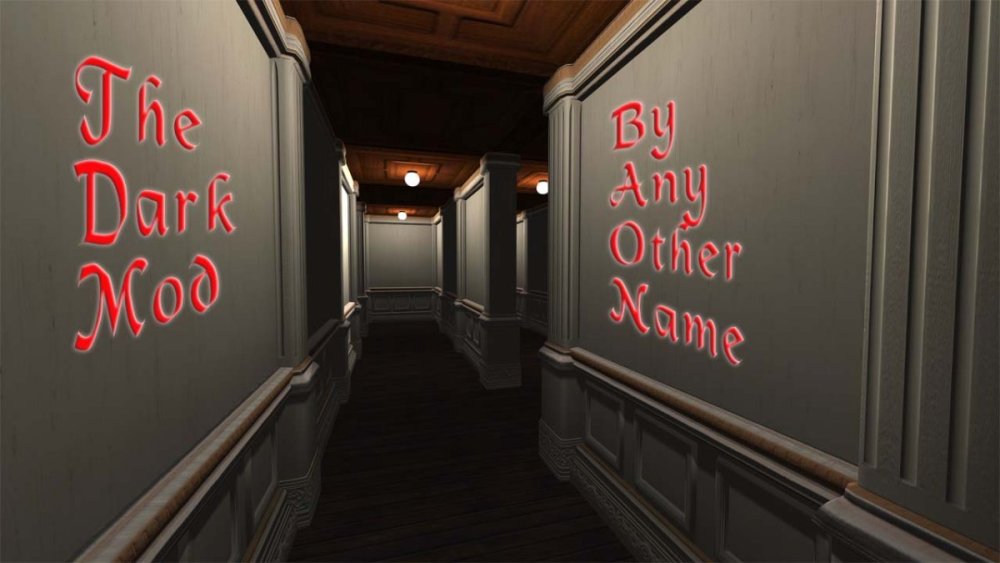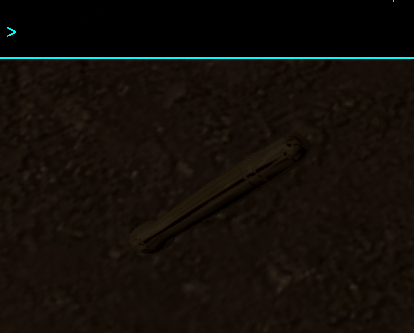Search the Community
Searched results for '/tags/forums/case study/' or tags 'forums/case study/q=/tags/forums/case study/&'.
-
TDM 15th Anniversary Contest is now active! Please declare your participation: https://forums.thedarkmod.com/index.php?/topic/22413-the-dark-mod-15th-anniversary-contest-entry-thread/
-
Ah, pity I wasn't reading the forums back in February. I'm fond of that game, along with Bugbear's other early title, Rally Trophy. I was never too good at FlatOut, but it was always a hoot to play.
-
NOTE (3 March 2024): This mission has problems running on DarkMod 2.11. Be sure you are running the DarkMod 2.12 or later. A rare artifact, the Builder's Chalice, is available for the taking. Looks pretty straightforward, but looks can be deceiving... Yes, another mission for 2022. I think this makes eight this year already; we had eight for all of 2021! Great work, everyone! This is a smallish mission. It does not have any spiders or undead. It is a puzzle-heavy mission, with a built-in hints system in case you get stuck. This mission contains a couple of small homages to Grayman. This mission requires TDM 2.10. It uses some 2.10 features (subtitles, secrets, volumetric lights). Note that the volumetric lights are used in a specific way, such that your "Shadows Implementation" can be either Maps or Stencils, the volumetric lights will work either way. Version 2 of the mission is here: https://www.dropbox.com/s/pbz6spmqpo4vrg4/byanyothernameV2.pk4?dl=1 This fixes the "Open Doors on Unlock" problem. Have fun! Special thanks to JackFarmer, who created some wonderful and appropriate ambient sounds. He also did some Alpha testing to catch some early mistakes. Also thanks to the Beta testers, who struggled with some frustratingly-hard (or impossible) early variations: Cambridge Spy, Acolytesix, wesp5, datiswous, Bienie, Shadow Thanks to Chloe for some great voice work. I made plentiful use of sounds from freesound.org: https://freesound.org/people/HerbertBoland/sounds/75194/ https://freesound.org/people/craigsmith/sounds/482781/ https://freesound.org/people/InspectorJ/sounds/403005/ https://freesound.org/people/rhodesmas/sounds/322930/ https://freesound.org/people/fisch12345/sounds/325112/ https://freesound.org/people/BockelSound/sounds/489507/ https://freesound.org/people/ultradust/sounds/167747/ https://freesound.org/people/Crinkem/sounds/496328/ https://freesound.org/people/LucasDuff/sounds/467697/ https://freesound.org/people/RuidosoSoundFX/sounds/507161/ As always I've used some of Springheel's modules and Orbweaver's ambient sounds. And finally, huge thanks to the developers of The Dark Mod, especially 2.10, another milestone in this fantastic game. A few more screenshots
- 72 replies
-
- 10
-

-
I tried the script on the core assets, and find an interesting case called textures/darkmod/metal/flat/tiling_1d/gen_smooth_gold01 This material has time-dependent envmap color: { blend add maskalpha cubeMap env/gen1 red sintable[time*0.1] green sintable[time*0.1] blue sintable[time*0.1] texgen reflect } I wonder whether it was intentional or not. Here is how it looks: I suppose it would be worthwhile to manually review the modified materials, because in some cases the color adjustment was actually meaningful...
-
When talking about a possible libre version of TDM (https://forums.thedarkmod.com/index.php?/topic/22346-libre-version-of-tdm/) it seems we believe all media/gamedata included in TDM is licensed CC-BY-NC-SA. I am not familiar with how the process of adding new media/gamedata works today; I have seen files uploaded to the bugtracker which developers then commit to SVN, but I don't know if there are other ways. It may be a good idea to implement a process that when new components (media/gamedata included in TDM) are added, the contributor is asked to be explicit about the license (a choice which may defaults to their previous preference, for usability). It won't fix the past, but it may help in the future. This will make it easy for contributors to add future data under a more permissive license if they choose. Libre media can be added and its license can be tracked, rather than assumed to be CC-BY-NC-SA. I suggest looking at how Wikimedia Commons has implemented this: the contributor state the source and license at the time the data is uploaded. This can be done either by providing urls or by saying "It's my work and I choose this licsense". The first step could be to add a way to keep track of each filepath in SVN, author, license, sources. Start by setting the value for each file's license to "(default/legacy CC-BY-NC-SA)". Possible implementations for a user interface for new additions are: * Use our own wiki, which runs Mediawiki (same as Wikimedia Commons). I see several benefits of this, but we also need a way to accept uploads of batches, not just single files. * Look at how other open source projects have solved this. There may be more appropriate solutions available. ... but I'll leave the implementation open. Suggestions are very welcome! If the author of each file already in SVN can be tracked, then it may be possible that the author is willing to give a blanket permission for all their past files in one statement, and all their files in SVN can be updated in one commit. A productive contributor willing to release some of their work under a more permissive license could make a big change. If Dark Radiant would support letting mappers search media/gamedata by license (does it already?), it would make it easier for mappers to create a completely libre mission, which would help facilitate a TDM-libre release. If I understand things correctly. This post does not address all details and it may contain misunderstandings or assumptions, but it's a start. Also relevant: * Is there a compiled and maintained list of recommended or deprecated resources for mappers to use? * https://forums.thedarkmod.com/index.php?/topic/20311-external-art-assets-licensing/
-
I'll try that: I remember now there's an entity used to call script functions on other entities... show / hide are universal events at the core of the base entity, if that doesn't work something must be very broken. Another option I thought of: What if I teleport the atdm:mover_multistate_position entity instead? However I doubt that will work since to my knowledge, dmap compiles elevator positions to some extent so changing them in realtime will likely not work or break stuff, but just in case let me know if that might be safe.
-
As the title says, I made an ebuild for The Dark Mod a while ago, figured I might as well post about it here in case anyone here is using Gentoo (or wants to adapt it for other distributions). The game gets installed system-wide and files are symlinked to the user's home directory whenever the game is started after an update (or for the first time), so the game files are only in one location but also users' save states don't conflict. The ebuild itself is here: https://git.sr.ht/~dblsaiko/ebuilds/tree/master/games-rpg/thedarkmod, and you can install the game by enabling my Portage overlay and then emerging the games-rpg/thedarkmod package: # eselect repository enable 2xsaiko # (alternatively, add the repo using layman) # emerge games-rpg/thedarkmod
-
Yes. It's a case by case exercise. We have the tools and we have the knowledge. We just need the will to do it. A pk4 is just a zip with a pk4 extension. If you pack the Unofficial Patch (except the "fms" folder) players can easily install it and remove it. Give it a try, pack it and give it a name, in example: z_unofficial_patch_wesp5.pk4 Test it.
-
Yeah, I don't expect it to happen in the next few years, but, they went all in, and, that's a very dangerous approach. It won't be an issue for me, as I have most of the stuff I own on Epic on Steam. I just wonder what will happen, as they had such generous offers. And, nope, piracy isn't an option for me in any case. I consider it plain wrong, morally and ethically. Losing my games from an online service doesn't change anything about it, especially as neither the publishers nor the developers are at fault.
-
Hammerting 100% off on GOG https://www.gog.com/en/game/hammerting Losing everything (not downloaded to your computer) would not be unlikely, best case scenario the licenses get transferred over to Steam as part of some big deal. Whatever it is, you'd hear about it, and piracy is always on the menu if they screw it up. https://www.forbes.com/sites/paultassi/2023/11/07/tim-sweeneys-epic-games-store-is-still-losing-money-after-five-years/ Will it happen? Maybe. Not before 2027 I think, which is when it expected to become profitable.
-
My impression was that the unofficial patch has become a large collection of various tweaks and features by various authors, or at least that's what it was being marketed as. Making it modular has significant advantages for those who might want certain parts, rather than the exact same combination as the one you endorsed. It also makes your patch collection more futureproof in case you add stuff that not everyone wants to have. In any case, it's advisable to at least adapt the file structure to the new addon conventions so that players are able to install other addons alongside yours.
-
TDM Modpack v4.0 This new version of the Modpack is intended to be a long-term release. The Modpack is mature and stable enough to stay for some time how it is today, right where I want it to be: the foundation on which you build your favorite set of Mods for The Dark Mod. Good care was put to make sure the mods included in the Modpack stay true to TDM and neither the missions nor the gameplay are altered in any relevant way. Yes, we have more tools and skills at our disposal but it is up to you, the player, to make use of them or not. Play The Dark Mod your way. Compatible with 2.12 ONLY If you have previous versions of the Modpack I suggest you start fresh: disable and delete old mods. Use the mods included in version 4.0 from now on. TDM 2.12 introduces a great new feature and we can now have different mods from different sources running in parallel. Thanks @MirceaKitsune for pushing! Thanks @Dragofer for opening this door! What's more for 2.12 internal resources for mods have doubled and we can now load more mods than ever before and we are grateful for this! Thank you, @stgatilov! What's new in version 4.0? Starting with this release I am getting rid of the individual versioning and all mods are now at the same version (4.0 in this case). "TDM Modpack" is now the name of the project and the previous main "pack" has been split into two standalone mods: "Core Essentials" and the "Skill Upgrade". (The Skills are further split into their own packages and if you don't want a particular skill just look for the relevant pk4 and remove it). SHOULDERING BOOST - Decommissioned In TDM 2.12 we can now mantle while carrying bodies and the "Shouldering Boost" mod is no longer relevant and it has been decommissioned. In this new release of TDM we can also mantle while carrying objects therefore double thanks to @Daft Mugi for these quality of life improvements. Truly appreciated, thanks! SIMPLE SUBTITLES - New! Work on the subtitles is in progress and for the next version of TDM it is expected that players will be able to customize how subs are displayed on screen but until then, this new standalone mod offers an alternative for players looking for a rather simplistic presentation. Enable "Simple Subtitles", go to the audio settings and set the scope you prefer: Story [default]: Story only On: Story and general speech (Give it a try!) Off: Disable subtitles You can find more details of the mod in the opening post or in the readme included in the download. We must thank @Geep, @datiswous and @stgatilov (among other contributors) for the good work on the subtitles so far! Well done, guys! SMART OBJECTS - Present and Future Sometimes it is difficult to tell if an object is being held or not and the "Smart Objects" mod (now part of "Core Essentials") gets a little update and whenever you manipulate an object three dots [...] are displayed on screen: These three dots are a placeholder for real names, something I plan on addressing as a separate mod in the coming weeks... Here is the relevant topic: Nameless objects... a missed opportunity Stay tuned. INVENTORY MENU - Reworked The TDM user interface suffers from gigantism in some areas and the inventory menu has been re-worked and it is now delivered in a more compact format: The menu is 15% smaller and while the text has the same size as before item names are sometimes cut and I added a tip at the bottom to make sure the full name is always available. The updated menu is part of the "Core Essentials" mod. MINOR TWEAKS In each release of the Modpack I always tweak something and in for 4.0 I changed many things internally. You shouldn't notice any of the changes but it is worth giving the improved Whistle Skill a try... Here is the full changelog: • v4.0 New release - Major reorganization and global revision: Compatible with TDM 2.12. - All mods now share the same version (4.0 in this case). - Previous "Modpack" split into "Core Essentials" and the "Skill Upgrade". - Skill mods presented in their own, standalone pk4. - CORE ESSENTIALS: New, re-worked inventory menu. - CORE ESSENTIALS: New high mantle sound for our protagonist. - CORE ESSENTIALS - LOOT ANIMATIONS: Added scroll animation for paintings. - CORE ESSENTIALS - SMART OBJECTS: Display onscreen a subtle signal (...) when holding an item. - CORE ESSENTIALS - SHOULDERING BOOST: Mod decommissioned (alternative included in TDM 2.12) - SKILL UPGRADE - MANIPULATION: Improved script, smaller footprint. - SKILL UPGRADE - DISTRACTION: New approach (again). - HUNTER BOW: Increased radius of gas arrow effect. - BASIC SUBTITLES: Initial release. That's pretty much it for now. Thanks site admins, developers, mappers, modders and members of the community but more importantly, thank you taffer, for playing and supporting The Dark Mod. The download can be found in the opening post. Cheers!
-
@snatcher I understand that when you feel your work doesn't live up to your goals that you don't want it out in the wild advertising your own perceived shortcomings but that leads to a troubling dilemma of authors who are never satisfied with their work offering fleeting access to their in-progress designs then rescinding them or allowing them to be lost. When I was a member of Doom3world forums, I would often see members do interesting experiments and sometimes that work would languish until someone new would examine it and pickup the torch. This seemed like a perfectly viable system until Doom3world was killed by spambots and countless projects and conceptual works were lost. I guess what I am trying to say is that mods don't need to be perfect to be valuable. If they contain some grain of a useable feature they might be adapted by mission authors in custom scenarios. They might offer instructive details that others trying to achieve the same results can examine. It would be great if known compelling works were kept somewhere safe other than via forum attachments and temporary file sharing sites. I suppose we used to collect such things in our internal SVN for safe keeping but even that isn't always viable. If folks would rather not post beta or incomplete mods to TDM's Moddb page, perhaps they would consider creating their own Moddb page or allow them to be added to my page for safe keeping. Please don't look at this as some sort of pressure campaign or anything. I fully understand anyone not willing to put their name next to something they aren't fully happy with. As a general proviso, ( if possible \ permitted ) I just want to prevent the loss of some valuable investigations and formative works. The end of Doom3world was a digital apocalypse similar to the death of photobucket. It is one of my greatest fears that TDM will become a digital memory with only the skeletons of old forum threads at the wayback archive site.
-
Congrats on the release! Remember to check ThiefGuild as well as the DarkFate forums (via Google Translate) for additional feedback.
-
Complaint From Players The player must pick up candles before extinguishing them, and then the player must remember to drop the candle. The player must drag a body before shouldering it (picking it up), and the player must remember to frob again to stop dragging the body. The player finds this annoying or easy to make mistakes. For players who ghost, some of them have the goal of returning objects back to their original positions. With the current "pick up, use item, and drop" system, the item might not return easily or at all to its original position. For example, a candlestick might bounce off its holder. (See player quotes at the bottom.) Bug Tracker https://bugs.thedarkmod.com/view.php?id=6316 Problems to Solve How can the "pick up" step be eliminated so that the player can directly use or interact with the item where it is in the game world? How can so much key pressing and mouse clicking be eliminated when the player wants to directly use an item? How can candles be extinguished and lanterns toggled off/on without first picking them up? How can bodies be shouldered without first dragging them? Solution Design Goals Make TDM easier for new players while also improving it for longtime players. Reduce tedious steps for common frob interactions. Make it intuitive so that menu settings are unnecessary. Do not introduce bugs or break the game. Terms frob -- the frob button action happens instantly. hold frob -- the frob button is held for 200ms before the action happens. (This can be changed via cvar: 200ms by default.) Proposed Solution Note: Some issues have been struckthrough to show changes since the patch has been updated. Change how frobbing works for bodies, candles, and lanterns. For bodies: Frob to shoulder (pick up) a body. Second frob to drop shouldered body, while allowing frob on doors, switches, etc. Hold frob (key down) to start drag, continue to hold frob (key down) to drag body, and then release frob (key up) to stop dragging body. Also, a body can be dragged immediately by holding frob and moving the mouse. For candles/lanterns: Frob to extinguish candles and toggle off/on lanterns. Hold frob to pick it up, and then frob again to drop. Frob to pick it up, and then frob again to drop. Hold frob to extinguish candles and toggle off/on lanterns. For food: Frob to pick it up, and then frob again to drop. Hold frob to eat food. For other items: No change. New cvar "tdm_frobhold_delay", default:"200" The frob hold delay (in ms) before drag or extinguish. Set to 0 for TDM v2.11 (and prior) behavior. Solution Benefits Bodies: New players will have less to learn to get started moving knocked out guards. With TDM v2.11 and earlier, some players have played several missions before realizing that they could shoulder a body instead of dragging it long distances. Frob to shoulder body matches Thief, so longtime Thief players will find it familiar. Second frob drops a shouldered body. Players still have the ability to both shoulder and drag bodies. Compatible with the new auto-search bodies feature. Dragging feels more natural -- just grab, hold, and drop with a single button press. There is no longer the need to press the button twice. Also, it's no longer possible to walk away from a body while unintentionally dragging it. Set "tdm_frobhold_delay" cvar to delay of 0 to restore TDM v2.11 (and prior) behavior. Candles: New players will have less to learn to get started extinguishing candles. With TDM v2.11 and earlier, some players didn't know they could extinguish candles by picking them up and using them. Instead, they resorted to throwing them to extinguish them or hiding them. Hold frob to extinguish a candle feels like "pinching" it out. Once a candle is picked up, players still have the ability to manipulate and use them the same way they are used to in TDM v2.11 and earlier. For players who ghost and have the goal of putting objects back to their original positions, they'll have an easier time and not have to deal with candles popping off their holders when trying to place them back carefully. Set "tdm_frobhold_delay" cvar to delay of 0 to restore TDM v2.11 (and prior) behavior. Solution Issues Bodies: Frob does not drop a shouldered body, so that might be unexpected for new players. This is also different than Thief where a second frob will drop a body. "Use Inv. Item" or "Drop Inv. Item" drops the body. This is the same as TDM v2.11 and earlier. This is the price to pay for being able to frob (open/close) doors while shouldering a body. Patch was updated to drop body on second frob, while allowing frob on doors, switches, etc. Candles: Picking up a candle or lantern requires a slight delay, because the player must hold the frob button. The player might unintentionally extinguish a candle while moving it if they hold down frob. The player will need to learn that holding frob will extinguish the candle. The player can change the delay period via the "tdm_frobhold_delay" cvar. Also, when the cvar is set to a delay of 0, the behavior matches TDM v2.11 and earlier, meaning the player would have to first "Frob/Interact" to pick up the candle and then press "Use Inv. Item" to extinguish it. Some players might unintentionally extinguish a candle when they are trying to move it or pick it up. They need to make sure to hold frob to initiate moving the candle. When a candle is unlit, it will highlight but do nothing on frob. That might confuse players. However, the player will likely learn after extinguishing several candles that an unlit candle still highlights. It makes sense that an already-extinguished candle cannot be extinguished on frob. The official "Training Mission" might need to have its instructions updated to correctly guide the player through candle manipulation training. Updating the training mission to include the hold frob to extinguish would probably be helpful. Similar Solutions In Fallout 4, frob uses an item and long-press frob picks it up. Goldwell's mission, "Accountant 2: New In Town", has candles that extinguish on frob without the need of picking them up first. Snatcher's TDM Modpack includes a "Blow / Ignite" item that allows the player to blow out candles Wesp5's Unofficial Patch provides a way to directly extinguish movable candles by frobbing. Demonstration Videos Note: The last two videos don't quite demonstrate the latest patch anymore. But the gist is the same. This feature proposal is best experienced in game, but some demonstration videos are better than nothing. The following videos show either a clear improvement or that the player is not slowed down with the change in controls. For example, "long-press" sounds long, but it really isn't. Video: Body Shouldering and Dragging The purpose of this video is to show that frob to shoulder a body is fast and long-press frob to drag a body is fast enough and accurate. Video: Long-Press Frob to Pick Up Candle The purpose of this video is to show how the long-press frob to pick up a candle isn't really much slower than regular frob. Video: Frob to Extinguish The purpose of this video -- if a bit contrived -- is to show the efficiency and precision of this proposed feature. The task in the video was for the player to as quickly and accurately as possible extinguish candles and put them back in their original positions. On the left, TDM v2.11 is shown. The player has to highlight each candle, press "Frob/Interact" to pick up, press "Use Inv. Item" to extinguish, make sure the candle is back in place, and finally press "Frob/Interact" to drop the candle. The result shows mistakes and candles getting misplaced. On the right, the proposed feature is shown. The player frobs to extinguish the candles. The result shows no mistakes and candles are kept in their original positions. Special Thanks @Wellingtoncrab was instrumental in improving this feature during its early stages. We had many discussions covering varying scenarios, pros, and cons, and how it would affect the gameplay and player experience. Originally, I had a completely different solution that added a special "use modifier" keybinding. He suggested the frob to use and long-press frob to pick up mechanics. I coded it up, gave it a try, and found it to be too good. Without his feedback and patience, this feature wouldn't be as good as it is. Thank you, @Wellingtoncrab! And, of note, @Wellingtoncrab hasn't been able to try it in game yet, because I'm using Linux and can't compile a Windows build for him. So, if this feature isn't good, that's my fault. Code Patch I'll post the code patch in another post below this one so that folks who compile TDM themselves can give this proposal a try in game. And, if you do, I look forward to your feedback! Player Complaints TTLG (2023-01-10) Player 1: TDM Forums (2021-03-13) Player 2: Player 3: TDM Forums (2023-06-17) Player 4: TDM Discord (2021-05-18) Player 5: TDM Discord (2023-02-14) Player 6: Player 7: Player 8:
- 324 replies
-
- 12
-

-

-
GPL guarantees end users the four freedoms to run, study, share, and modify the software. It puts restrictions on any derivative work that it must be distributed under the same or equivalent license terms, but it does not prohibits from making money.
-
Just curious, based on this discussion: http://forums.thedarkmod.com/topic/19239-soft-r-gamma/?p=427350
-

Allow broadhead arrows to break glass lamps
MirceaKitsune replied to MirceaKitsune's topic in The Dark Mod
Yes, definitely needs to be distinguishable. Clear glass with light bulb visible would be the best way: You know that if you see clear glass and the bulb inside you can shoot it. The distinction isn't always possible to make without first trying it out though... paintings are the best example, you always need to get close to see if a painting can be looted. As for players learning about this, we should add those lights to the tutorial level where the basics of TDM are taught: In one of the hallways we'd have examples with the message "solid lights can't be shot, but ones with fragile glass and a lightbulb can be broken with broadhead arrows", the player is given arrows and can shoot at different lamps to compare. As for explosive barrels those would be cool to have too! In their case they should already be doable with a script, just that no one's ever done them: Remove the barrel, spawn the same explosion as the fire arrow or mine, and some temporary lasting physical debris if possible. Breakable lights would need support added to the builtin spawnfunc. -
Hello all. I have a hopefully easy question. I just can't seem to search it properly. I want the player to select an item in the inventory (not drop to hands) and then USE (frob and then use key) on an object in the map. But, the frob should only happen when that object is selected in the inventory and not just general frob. If I am confusing this with triggering, I apologize. Is there an example in an exiting map that I can study that does this type of thing? I don't recall from any maps about this. Or, what is the general way to do this? The intent is to have the player find this inventory item and then go to various objects in the map and USE this item on the map objects. Advice? Thanks Clint
-
In case anyone decides to pursue this further, here are a couple more references: https://discourse.gnome.org/t/pointer-warping-on-wayland/9197 https://gitlab.freedesktop.org/wayland/wayland-protocols/-/issues/158 Seems like this feature is also common in PCB design software. The "correct" solution would be to use Wayland's pointer locking interface and relative mouse events, which is essentially what the FreezePointer class accomplishes by continuously warping the pointer back to its original location. The complication is that the way it works now all goes through wxwidgets which then goes through gtk3 on Linux. To fully implement this, I think someone would have to: Create a platform-specific alternative to the cross-platform FreezePointer that we have now Make sure it's only called on Wayland, and only if the pointer locking API is available Work your way through the wxwidgets / gtk3 layers to get hold of the native wayland surface and pointer handles Reconcile the Wayland mouse events with the mouse events received by wxwidgets If someone was motivated enough to pick this up, it might make sense to try to build this in at the wxwidgets level and try to get it accepted there. It would help keep platform-specific code in the right place and also make a couple other projects happy.
-
Mouse look is essential so no. We should use whatever behind-the-scenes solution of messing with the pointer will work... once Wayland or WxWidgets or GTK3 will offer one, it's kind of on them that they haven't up to this point. Until then Jonri's PR works by forcing the X11 backend, which isn't a real solution but in practice solves everything for now. Here's a modified snippet of what I did in PyGame which works. Obviously this code has no effect, just an example to show what works in my project, just in case it's a similar situation here: Maybe Wayland expects us to hide the mouse pointer at a core level before it allows locking, and the reason it doesn't work is DR only hides it visually at top level? pygame.mouse.set_visible(False) x, y = pygame.mouse.get_pos() pygame.mouse.set_pos((x, y)) pygame.mouse.set_visible(True)
-

Allow broadhead arrows to break glass lamps
MirceaKitsune replied to MirceaKitsune's topic in The Dark Mod
It's okay! I'm down with any option hence why I asked. But I agree: Most players would likely not approve of such a change being done retroactively and affecting all old FM's, so it would likely be best as a derivative entity for mappers to use in the future based on new or existing lamps that can provide one. In any case it would likely require engine changes, not something you can currently do with a script: Lights already use their own hardcoded script classname which can't be overridden. Even if it weren't for that I don't think there's a way to intercept broadhead arrow collisions and check what kind of surface they hit, even with the Stim / Response system. There should probably be two new spawnargs: A breakable boolean enabling the feature on an entity, and a skin_broken to specify the skin used when a light was smashed. -

Allow broadhead arrows to break glass lamps
MirceaKitsune replied to MirceaKitsune's topic in The Dark Mod
Yeah, that is a true aspect. Which is why I think there could be one of two approaches if this happened: Either make breakable lights a new entity for some lamps that want to feature them, so just as you have "atdm_lamp_1" and "atdm_lamp_1_unlit" you'd have an "atdm_lamp_1_breakable"... or if we implemented it for all lamps retroactively, it should come at the cost of AI becoming suspicious whenever they see a broken lamp just like when they notice a rope arrow, in which case the player choosing to go down this route comes at the cost of attracting attention and possibly ruining their stealth score. -
Ever since I worked on "Chalice of Kings" with Bikerdude, I have wanted to get flame particles with new particle glares into the core mod. My reasoning was that the candles have glares and the un-glared torches look mismatched. This proposal was met with mixed reactions, so (knowing the history of TDM feature proposals...) I have created a technical demo. You may download it here: zzz_flameglare.pk4.txt (fixed) Just rename without the .txt extension at the end and place it in your Darkmod directory. Here are some screens. Using particles for this is probably the wrong way to go now that Duzenko has an emissive light feature in his branch: http://forums.thedarkmod.com/topic/19659-feature-request-emissive-materialsvolumetric-lights/
-
Oh my gosh, thank you for this! After reading what you just said, I realized I've in fact noticed the same thing in another program, but assumed it must be something completely unrelated: I've been working on creasing a CPU based voxel raytracing engine in Python, for which I settled with using PyGame. When the time came to implement first person camera control using the mouse, I noticed it did not work initially... however if I told my code to hide the mouse pointer first, locking it in the center of the window started working. It must be the same thing here in some form, Wayland likely has some very particular expectation on how the mouse pointer must be set in order to be locked. In fact just a few days ago, I tried a virtual worlds software called Vircadia / Overte again to see how it's been progressing. I activated mouse look mode and guess what happened: The exact same behavior of the view spinning endlessly as the cursor drifts away from the center due to lack of locking. So it's clearly happening to many things and not just GTK / WxWidgets related... but no all of them, most games (including TDM itself) work perfectly fine and mouse control never breaks. I'll try your solution later and mention the results, likely tomorrow as it's late now and I need to head off. If it works that would be incredible! At least as a workaround, we could simply not hide the cursor on Wayland, which will look ugly but at least allow using DR without needing hacks until they can solve whatever is happening on their end. Also Plasma 6 was just released, my distribution (Manjaro) will likely be getting it a couple of weeks or at most months from now. I'm curious how that will affect it: Hopefully it won't make the issue worse, but just in case I'd be happy to have a solution in Radiant before then.