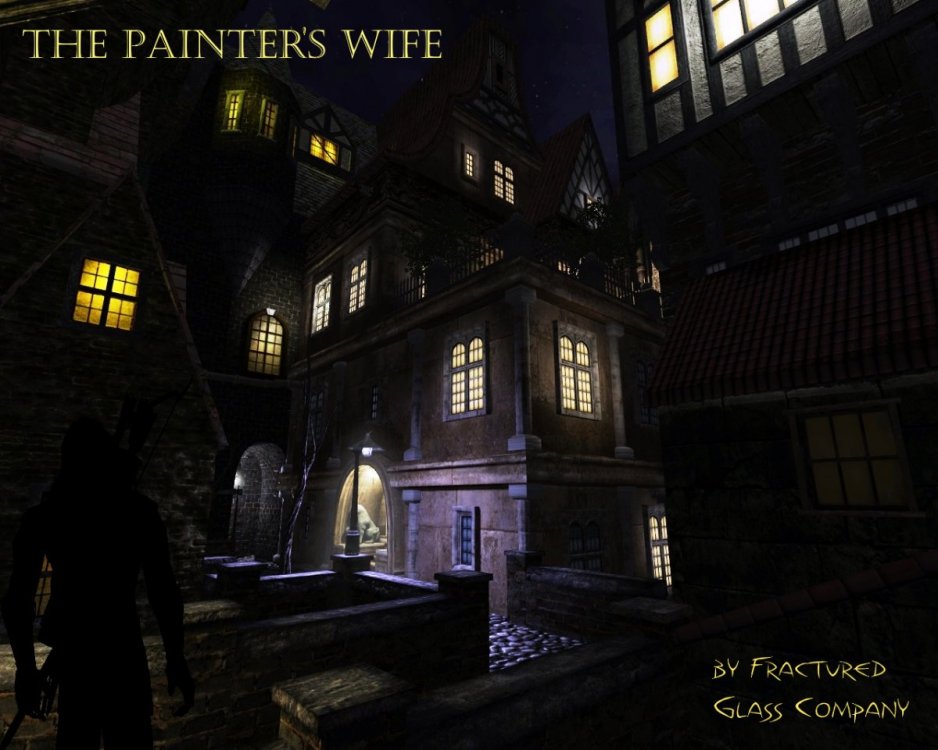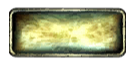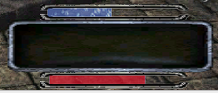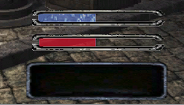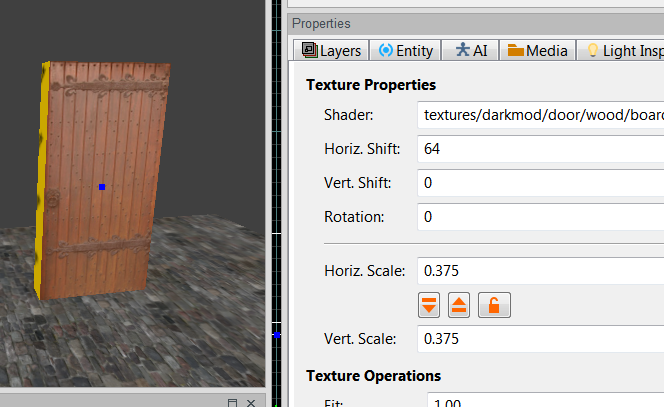Search the Community
Searched results for '/tags/forums/editor/' or tags 'forums/editor/q=/tags/forums/editor/&'.
-
I was looking into this a bit more and conclude that the translation system in itself is actually an universal external data system. So instead of xdata, you could use a #str_someword and then reference to that in the /strings/fm/english.lang file. Well I guess it's probably not really news for some of us. Edit: This actually works fine: File english.lang for Thief's Den "#str_Nobody crosses me! Must get back Frothley's scepter Creep stole off me." "Nobody crosses me! Must get back Frothley's scepter Creep stole off me." Then in the objective editor you add #str_ before every objective text. This way it's easier and you can still see which is which.
-
edit: TL;DR: I've tweaked the .lwo exporter to preserve autosmooth angle Ahem. When I started writing this post a couple of days ago, it was supposed to be a "please help me, models won't smooth" kind of thing, but as I started taking screenshots and such for a comprehensive view of the problem, the question morphed into a "is there a hack to get .lwo's to export the way .ase's do", then to "how to get the same surface smoothing from Blender as you can get from Lightwave" and eventually to "does anyone around know python and blender enough to fix the export plugin". But then I fixed the addon myself, so it was almost as if there's no point to the thread. However, while googling around for a solution I stumbled upon a whole bunch of incomplete (1,2) or outright wrong (1,2) information, and whenever the question came up the issue was never really resolved completely. That might be because the problem isn't obvious, since a lot of exported models will actually end up correctly smoothed on export, leading one to believe wrong shading in rare cases is due to modeling mistakes / bad shadowmesh / etc. Point is, having the definitive .lwo smoothing post seems useful. Identifying the problem: Here's the mesh. I add an 'edge split' modifier (I use sharp edges while modeling the low poly, so I can uncheck the 'edge angle' option). I can now apply the modifier(s) and export to .ase (triple the mesh either in export options or in modifiers beforehand). The .ase looks alright in-game: Now I'll export it to .lwo using this script. Depending on export options, here are the results: If I also check "remove doubles", I'll lose all of the split (sharp) edges: (recalculating normals on export can be unpredictable as well, so clean up the model beforehand instead) Right about this point I start searching for a solution online, stumble upon this and try the renderbump hack. However, all it seems to do is weld all of the vertices back together at runtime and attempt to smooth the whole surface, similarly to "remove duplicates", but with no upper threshold. (to anyone possibly reading this in the future: don't forget to revert your changes to the materials!) Source of the problem: At this point I still wasn't sure if it's even possible to get .lwo's identical to .ase's, so I installed Lightwave. Naturally, it took some time to eventually stumble upon Surface Editor (F5), and the "smoothing threshold" contained therein. But then I just had to crank it up to 180 and export to "LWO2". That fixes everything in-game: So the issue is trivial, I just have to find a way to somehow pass on a smoothing angle through the exporter. However, the "auto smooth" option on the object data tab doesn't seem to affect anything regardless of angle. Long story short, after some hex-comparison magic, I home in on SMAN block in the exporter script: So what it actually does is set your smoothing angle to either 90°, 86°(??), or 0°, depending on whether you've chosen "idtech compatible", "smoothed", or neither. The solution: Now, I don't know Python and I don't know Blender scripting, so I can't say with full certainty that I didn't break anything. But I did cobble together a version of the script that seems to do the job. Here it is, mirror / do whatever you want with it. If your mesh has autosmooth enabled, and you've checked "idtech" or "smoothed" on export, your chosen autosmooth angle will now transfer to the surface in .lwo: I took the liberty of changing the default export options to what seems to suit TDM the best, you can just open the script in notepad and edit them to your taste. Wrapping up, there are still some mysteries I didn't solve, such as "idtech compatible" models taking up only half the size of models exported otherwise (including from Lightwave itself), there doesn't seem to be any visible difference in-game, at least in TDM. That "1.5 radian" in the code still makes me scratch my head. And I still don't know if the 4-8x size savings over .ase matter for in-game memory at all (but at least I know I won't have to edit the *BITMAPs manually anymore). Even after all this, the .ase still has just slightly better shading, but since the outputs of the exporter and Lightwave itself are now identical, seems safe to say it's as good as it gets.
-
https://wiki.thedarkmod.com/index.php?title=Objectives#Mission states: Is this correct? Because DR's objective editor creates an entity called atdm_target_addobjectives . Edit: Changed it into atdm_target_addobjectives
-
Flakebridge Monastery In this mission you will visit a Builder outpost to steal some valuable books. It is the first in what I hope will be a series about Selis Woderose. I would like to take the opportunity to thank my beta testers: Aprilsister, Bikerdude, Chiron, lost_soul, and prjames. As well as Fidcal for his starting map, and Melan for his texture pack. Known bugs: A small number may appear at the bottom left corner of your screen when the mission loads. Press sheath weapon to make it disappear. As already mentioned this is the first mission in a series. When you have completed it you may know what you'll be going after in the next mission. You may even know where! Enjoy! And please use spoiler tags where appropriate. A couple of screens: (thanks lowenz) http://2.bp.blogspot...0/shot00001.jpg http://3.bp.blogspot...0/shot00003.jpg
-
Sorry for the double report, ran into this myself and quickly posted about it so the issue wasn't missed. Currently the skin editor is unusable: Editing the skin name field instantly crashes DR, so does exiting the menu after making any changes, and any changes you do manage to make are immediately reverted and don't stick. The skin editor is a very useful tool and I hope it can be fixed.
-
Quick FAQ: What is this thread for ? It is for discussing the narrative elements of a fan mission you're working on, and how they tie into the gameplay and technical aspects of the mission. If you're stuck with developing the plot for your FM, or are unsure of how to continue, or have the feeling your writing is not up to snuff, you can always seek advice in this thread. Why did you start this in the Editor's Guild ? Truth be told, I was seriously considering starting this thread in the I Want to Help subforum, but then I noticed (and realised) that most of the FM development threads are in the Editor's Guild anyway. So, I decided to rather start this discussion over here, in order to avoid making it "orphaned". But I have a really minor storytelling question... Is it still okay to ask about it here ? Of course it is ! This is practically the only "official" thread on narrative design we have now, so feel free to ask about anything that's primarily related to the storytelling or characters of your FM, and so on... Do we already have any useful resources on narrative and storytelling design ? Oh, certainly. The Story and Plot Design article on our wiki, contributed by demagogue. You should definitely give it a read. Any other threads or articles you might recommend ? Sotha's Mission Design Tips article is also just as helpful as demagogue's (and quite entertaining in places). There's also the Inspiration Thread, providing mostly visual inspiration for FM building, and the Historical resources article, providing links and bibliography for topics related to period living and social history that could influence an FM's design and events. If you find any more in that vein, feel free to recommend them here, and I'll add them to an impromptu list. ---- Ladies and gentlemen, the thread is your's. ---- (Last updated: 18 April 2018)
- 74 replies
-
- 1
-

-
Interesting idea. Not sure about my upcoming time availability to help. A couple of concerns here - - I assume the popup words uses the "Informative Texts" slot, e.g., where you might see "Acquired 80 in Jewels", so it likely wouldn't interfere with that or with already-higher subtitles. - There are indications that #str is becoming unviable in FMs; see my just-posted: https://forums.thedarkmod.com/index.php?/topic/22434-western-language-support-in-2024/
-
In post https://forums.thedarkmod.com/index.php?/profile/254-orbweaver/&status=3994&type=status @nbohr1more found out what the Fixup Map functionality is for. But what does it actually do? Does it search for def references (to core?) that don't excist anymore and then link them to defs with the same name elswhere? Also I would recommend to change the name into something better understood what it is for. Fixup map could mean anything. And it should be documented in the wiki.
-
This post differentiates between "gratis" ("at no monetary cost") and "libre" ("with little or no restriction") per https://en.wikipedia.org/wiki/Gratis_versus_libre * A libre version of TDM could: ** Qualify TDM for an article on the LibreGameWiki *** TDM is currently listed as rejected https://libregamewiki.org/Libregamewiki:Rejected_games_list because "Media is non-commercial (under CC-BY-NC-SA 3.0). The engine is free though (modified Doom 3) (2013-10-19)" ** Qualify for software repositories like Debian *** TDM is currently listed as unsuitable https://wiki.debian.org/Games/Unsuitable#The_Dark_Mod because 1) "The gamedata is very large (2.3 GB)", and 2) "The license of the gamedata (otherwise it must go into non-free with the engine into contrib)" and links to https://svn.thedarkmod.com/publicsvn/darkmod_src/trunk/LICENSE.txt Questions: 1) tdm_installer.linux64 is 4.2 MB (unzipped), which is far from the 2.3 GB which is said to be too large. Yes, the user can use it to download data that is non-libre, but so can any web browser too. If the installer itself is completely libre, does anyone know the reason why it cannot be accepted into the Debian repository? 2) If adding the installer to the repository is not a viable solution, would it be possible to package the engine with a small and beginner friendly mission built only from libre media/gamedata into a "TDM-libre" release, and add user friendly functionality to download the 2.3 GB media/gamedata using "TDM-libre" (similar to mission downloading)? 3) Would such a "TDM-libre" release be acceptable for the Debian repository? 4) Would such a "TDM-libre" release be acceptable for LibreGameWiki? 5) Would the work be worth it? * Pros: Exposure in channels covering libre software (e.g. the LibreGameWiki). Distribution in channels allowing only libre software (e.g. the Debian repository). * Cons: The work required for the modifictions and release of "TDM-libre". Possible maintenance of "TDM-libre". I'm thinking that the wider reach may attract more volunteers to work on TDM, which may eventually make up for this work and hopefully be net positive. 6) Are there any TDM missions that are libre already today? If not, would anyone be willing to work on one to fulfill this? I'll contribute in any way I can. 7) I found the following related topics on the forum: * https://forums.thedarkmod.com/index.php?/topic/16226-graphical-installers-for-tdm/ (installing only the updater) * https://forums.thedarkmod.com/index.php?/topic/16640-problems-i-had-with-tdm-installation-on-linux-w-solutions/ (problems with installation on Linux) * https://forums.thedarkmod.com/index.php?/topic/17743-building-tdm-on-debian-8-steamos-tdm-203/ (Building TDM on Debian 8 / SteamOS) * https://forums.thedarkmod.com/index.php?/topic/18592-debian-packaging/ (Dark Radiant) ... but if there are other related previous discussions, I'd appreciate any links to them. Any thoughts or comments?
-
My old friend Andreas urgently needs my help. He asked if I could meet him at the Lion's Head Inn, our favourite retreat in a quaint part of the city called Mirkway Quarter. He’s got a small apartment nearby where he makes a modest living off paintings he sells to pompous nobles and the odd merchant. Not long ago, his wife Lily was hired as a servant at the manor of the local alderman, one Lord Marlow. Now she hasn't been home for days. Andreas went to the manor looking for her, but the guards shoved him into the gutter and warned him not to return. Andreas is certain that something bad has happened, and I don’t think he’s wrong. Gallery Authors’ Notes It all started many years ago when Shadowhide laid the foundation for a sprawling and convoluted city and worked with MoroseTroll and Clearing to create a macabre storyline to befit this medieval metropolis. At some point, however, the beast grew too large to handle, so he handed the keys to the City to Bikerdude and Melan. Together, the two worked tirelessly, passing the map back and forth, each playing to their respective strengths. Notably, Melan reworked the story concept, toning down many of its darker, R-rated elements. Eventually Melan, too, moved on in 2017, but by then large swathes of the community had become involved in this map’s development. Mapping work was contributed by Baal, Grayman, Fidcal, Ubermann, Skacky, and Flanders, while Destined, nbohr1more, and Obsttorte wrote story texts. Several scripts were provided by Grayman, Baal and Obsttorte, such as an elevator with scissor gates, a TDM first. Even after all this input, the daunting task still remained to transform what had grown into the largest TDM map ever made into a playable mission. Bikerdude hammered away at this for some more years still, on and off between other projects, until in early 2020 when he deemed it ready for public viewing. It was then that Dragofer and Amadeus joined in. In the months that followed, the trio reworked, finished, and polished the mission in nearly every aspect, fully writing out and editing the story as well as adding countless scripted effects and (with help from Bienie) many new readables. The good working atmosphere and pooled creativity brought forth several new secrets, of which the largest likely hasn’t been done before in TDM (hint: check the libraries). In the very end, the name “Fractured Glass Company” was drawn up to refer to everybody who was involved in creating this very special mission. Without the hard work of all these people, most of all Bikerdude and Shadowhide, this mission would likely never have seen the light of day, let alone become what you see here before you. The mission is, as Bikerdude puts it, a homage to Thief 1 & 2, and it’s our hope that you catch these vibes as you explore and enjoy this mission. Update 1.2 (released 04/04/2021) Update 1.1 (released 11/11/2020) Credits - Mapping: Shadowhide, Bikerdude, Amadeus, Baal, Dragofer, Fidcal, Flanders, Melan, Skacky, UberMann - Original Story Concept: Clearing, MoroseTroll, Shadowhide - Story & Readables: Amadeus, Bienie, Bikerdude, Dragofer, Destined, Melan, nbohr1more, Obsttorte, Shadowhide - Editor: Amadeus - Scripting: Dragofer, Baal, Grayman, Obsttorte - Voice Acting: AndrosTheOxen (Andreas), Joe Noelker (Player) - Video Editing: Bikerdude (briefing), Goldwell (briefing intro) - Custom Models: Bikerdude, Dragofer, Dram, Epifire, Grayman, Obsttorte - Custom Textures: Airship Ballet, Dmv88, Hugo Lobo - Custom Sounds: GigaGooga, Sephy, Shadow Sneaker, alanmcki, andre_onate, Deathscyp, dl-sounds.com, Dmv88, dwoboyle, eugensid90, gzmo, lucasduff, mistersherlock, qubodup, randommynd, richerlandtv, sfx4animation, Speedenza - Betatesting: Amadeus, ate0ate, Biene, Bluerat, CambridgeSpy, Cardia, Dragofer, Garrett(Monolyth-42), JoeBarnin, Kingsal, Krilmar, ManzanitaCrow, MikeA, Noodles, S1lverwolf, s.urfer Download Note: this mission requires TDM 2.08, which is now available for download. Please be aware that old saved games will no longer work after you upgrade to 2.08's release build. Note: it’s highly recommended to run this mission using the 64-bit client (TheDarkModx64.exe), since there've been frequent reports the mission won't load on the 32-bit client (TheDarkMod.exe). Both are found in the same folder. The mission is available from the ingame downloader. In addition to that, here are some more mirrors, as well as the official screenshots for anybody uploading this mission to a FM database: Mission: Google Drive / OneDrive Mission (v1.1, slimmed down version for 32-bit clients): Google Drive / OneDrive Official Screenshots: Google Drive / OneDrive Hi-Res Map: Imgur Links Secret loot & areas walkthrough by @Lzocast
- 276 replies
-
- 26
-

-

-
I think we can use this script (mod) to extract all textures with specular maps, and if possible, create a map for testing. Unfortunately, I'm not yet familiar with the editor to help with this. I came here because I plan to work on textures more thoroughly, and I'm currently reading the wiki on texturing issues. In general, I'm interested in this topic. Maybe I'm not competent at all, but is it possible to make a texture have a constant reflection (yes/no) and a variable with a setting in the editor/accompanying document (?) that controls the intensity? For example, the same object/texture can behave differently on different maps.
-
Hi! Basically, I made these changes purely for myself, but suddenly someone will be interested in playing with them in the same way. 1) Tweaked Lightgem Cleaner Design: I've streamlined the Lightgem by removing those small side details. After all, you already know if you're crouched, right? In-Game Look: Check out how it appears in your game: Editor View: Here's a peek from the editor for good measure: Easy Install: Drop the 'x_newlightgem.pk4' file into your game's root directory to install. To remove, simply delete the file. 2) Tweaked HUD Vibrant Upgrade: I've boosted the color intensity of your health and air bars for better visibility. Sharper Look: Redesigned the 'staples' along the edges, cleaned up textures, and added a touch more definition. Installation Note: Unfortunately, .pk4 files weren't playing nicely for this tweak. Simply unzip the included 'dds.rar' archive into your game's root directory. 3) Health\Air Bar Relocation Streamlined HUD: Health bar repositions for easier monitoring. Zero Fuss: No extra settings to mess with. Plays Nice: Works seamlessly with my other mods. How its look: Installation: Download the zzz_ui_settings.pk4 file. Place the file in the game's root directory. Uninstallation: Delete the zzz_ui_settings.pk4 file from the game's root directory. Let me know if you'd like any other tweaks! x_newlightgem.pk4 dds.rar zzz_ui_settings.pk4
-

Can DR be used with engines like Godot?
Skaruts replied to Skaruts's topic in DarkRadiant Feedback and Development
So..., texture issues are being the only road block I'm having so far in trying to use DR with Godot, but I'm not exactly sure why yet. However, I've noticed when exporting maps in quake3 format, that the texture values don't match the ones in the editor. This is the door face in the map file: hs vs rot hscale vscale ( 24 64 0 ) ( -24 64 96 ) ( 24 64 96 ) darkmod/door/wood/board_brown_nails_hinge 64 256 -180 -0.375 -0.375 0 0 0 The horizontal shift is the only correct value. Is this a bug? -
I can confirm that book_hand_jd_hand.gui is not represented correctly in the Readable Editor. There were a handful of fonts I tried that had very small discrepancies between the editor and in-game version, but jd_hand gave me the most trouble when adding readables to my FM.
-
I can reproduce all of those. For (1), I propose that the Skin Name field should be non-editable, and have a separate button (usually the "pencil" icon) to show a popup entry dialog for editing the name. I doubt renaming skins is all that common, and it certainly doesn't need to happen on every keypress. But if people object to additional popups, the field could be editable but only commit the changes on ENTER or if a "tick" button was clicked. For (3), single-click to edit in a list is rather non-standard (double-click might be more expected). I propose to have two named entry fields below the list for "From" and "To", rather like the key/value fields in the Entity Inspector, with the fields reflecting the currently-selected list item and allowing changes (committed on ENTER or button click). Not specific to the skin editor, but I think we need an application preference for monospace font size. Reading the declarations is really difficult on my 1440p monitor.
-
I'm happy to present my first FM, The Spider and the Finch. There may be a spider, but no ghosts or undead. It should run a couple hours. It's now available on the Missions page or the in-game downloader. Many thanks to the beta testers Acolytesix, Cambridge Spy, datiswous, madtaffer, Shadow, and wesp5 for helping me improve and making the mission to the best of my abilities. This would not be have been possible without Fidcal's excellent DarkRadiant tutorial. Thanks also to the many people who answered my questions in the TDM forums. Cheers! 2023-12-13 Mission updated to version 3. Fixed a bug where the optional loot option objective was not actually optional. Updated the animations for Astrid Added a hallway door so the guards are less likely to be aggroed en masse.
- 100 replies
-
- 22
-

-

-
Did you set Windows to show file extensions? Otherwise a file named blabla.skin.txt shows in Windows as blabla.skin Edit: Nevermind, the screenshot shows it's a SKIN file. In general I would recomend using Notepad++ as text editor instead. I use these problem cases to (re)learn how to do things, but after copying the file and folder structure from your example with an other model, in my case the skin showed up fine.. Although putting the skin in a subfolder doesn't work for me.
-
Yes. Sure, I will change it, but I do mind. In addition to changing the forum title, I have also had the name of the pk4 changed in the mission downloader and the thiefguild.com site’s named changed. It's not just some "joke". The forum post and thread are intended to be a natural extension of the mission’s story, a concept that is already SUPER derivative of almost any haunted media story or most vaguely creepy things written on the internet in the past 10 or 15 years. Given your familiarity with myhouse.wad, you also can clearly engage with something like that on some conceptual level. Just not here on our forums? We can host several unhinged racist tirades in the off-topic section but can’t handle creepypasta without including an advisory the monsters aren’t actually under the bed? (Are they though?) I am also trying to keep an open mind, but I am not really feeling your implication that using a missing person as a framing of a work of fiction is somehow disrespectful to people who are actually gone. I have no idea as even a mediocre creative person what to say to that or why I need to be responsible for making sure nobody potentially believes some creative work I am involved in, or how that is even achievable in the first place. Anyway, apologies for the bummer. That part wasn’t intentional. I am still here. I will also clarify that while I love the game, I never got the biggest house in animal crossing either. In the end Tom Nook took even my last shiny coin.
-
I'm honestly not sure, it's a race condition maybe? I found and fixed 2 different segfaults (PR is here), one relating to threading and the other one relating to a variable being referenced after it was cleared out. This stops the skin editor from crashing, but it seems there are still a lot of usability issues. I'm not sure if they are all Linux only, but here's what I found: The rename operation happens every time you type a character, which is a little laggy. It would be better to rename it when you are done typing and the field loses focus Typing new characters while renaming works as expected, but deleting characters causes the box to highlight so you have to reset the cursor before deleting another one. On the Material Replacements tab, click to edit is not working for me. I spent a lot of time on this, I can get a box to show up if I replace the editbox+button with a simple edit box. I think it's related to the compound control not being able to have focus. The skin name is showing up on top of the Close button This will require more wxWidget-fu than I have time to do right now.
-
Inn Business It's business, at an inn, over three nights. Development screenshots: Download: https://drive.google...dit?usp=sharing Update 1.48 uploaded March 8th, 2014, one change: patches key rarely not being frobable in one of its possible spots Big thanks to my beta testers: Airship Ballet, Kyyrma and AluminumHaste! Development supporters of note: Sotha, Springheel and Obsttorte. Also thanks Sotha, for urinating in my mission. ;-) And thanks Kyyrma for the title screen! My appreciation to all forum/wiki contributors, without whom, this wouldn't exist. Thanks to positive commenters on my previous mission too, extra motivation helps! :-) Note this uses campaign features, what you use the first night, impacts subsequent nights. And to quote a tester, "...the level is maybe best experienced in more than one sitting". If you do pause between nights, please be sure to save, you can't begin partway through effectively. (If you accidentally start a night you already completed, just fail the kill objective to switch to another night.) If your frame rates are too low facing the cemetery, please reduce your "Object Details LOD" setting. It was designed with "AI Vision" set to "Forgiving", to be able to sneak through with minimal reactions, if you want more/less, adjust your settings accordingly. There are several random, conditional aspects, and ways of going about things, so others might have slightly different experiences. Post here if you discover hidden objectives for extra points! My condolences to loot completionists, I made a bit on the third night hard, you've got your challenge cut out for you! Speaking of which, there's a TDM bug that mission complete totals too high, here are the real amounts per night: 2026/970/202. Oh, there is something that in the U.S. would be rated PG, in case you play with kids in earshot. I hope you enjoy playing it, feel free to let me know you did, and I'm glad to respond to inquiries (like how stuff was done, nothing was scripted). (Note which night you are referring to if it's something specific.) (Please remember spoiler tags to not expose things meant to be discovered by playing.) Like so: [spoiler]secrets[/spoiler] Developed for TDM 2.01. PS: Thiefette, good news, no spiders! Springheel, if you find an optional objective you can skip...you might find it immersion breaking. Others, no undead! There are a couple other interactive critters though. :-) Edit note: Some posts below were from users of an unreleased version of TDM 2.02 which broke several things, they do not reflect regular game-play.
-
I think the devs just haven't had much time to put into it the past year (myself included). I took care of the mouse issue finally, since it became a 100% showstopper for me to use DarkRadiant at all on Linux. I've only ever made my skins using a text editor, but I tried reproducing the issue and it crashes with a backtrace for me too. This means debugging it should be straightforward, I'll look at it this weekend.
-
I plan to gradually try out all or most of the different path node types and adjust them depending on the interaction. Though I don't plan to use it in this particular mission, I have a keen interest in the follow type, as I'll want an NPC to follow the player character in another, future FM I'd like to create. Never too soon to try out various functions while I'm already learning new FM-building skins after a long hiatus. Thank you for the suggestion. I completely forgot about the location system ambients as an option ! A few years back, when I was testing various stuff in DR, I did actually use that approach instead, once or twice. I haven't used DR much in recent years, so I eventually forgot about setting it up that way. Acknowledged, and I'll look into it. It'll save a lot of time concerning the audio side of the mission. My first few missions won't have much a natural environment, they'll largelly be small and focused on buildings or urban spaces, so I won't need to bother with detailed audio for rivers yet. I have an outdoor FM planned for later (it's in the pre-production phase), and I'll have a good reason to study it in greater detail. It's actually okay, I don't reallt need rectangular speakers. Given that I've been reminded I can set a main ambience for each room - something I did know before, but forgot, after not working properly with DR these past few years - I'll do just that, and use the speakers for more secondary ambience concerns. Handy indeed. A rectangular shape would be easier to remember. I'll just use the filters in the editor to put away the speakers if I ever the get the impression they're blocking my view. Also, I don't actually mind the shape all that much. As you and the others say, the size/radius of the speaker is the actual key aspect. I'm a bit disappointed it's seemingly not possible to resize speakers the same way you can resize brushes or certain models, though you can still tweak the radius numerically, manually. As long as I can work with that, the actual shape of a speaker isn't really important. My main concern is expanding the minimum and maximum radius areas to an extent where they'll be audible for most for all of the respective areas the player will visit, rather than fading away quickly once the player leaves the hub of the speaker behind. As was already said above, I'll use the different utility to set the main ambient for the individual rooms, rather than a manually placed speaker, and I'll reserve the speakers for additional sound effects or more local ambience. I've already added some extra parameters to the speakers I'm testing out in my FM, so I'll take a look at those soon, though I'll deal with the main room ambience settings first. I'd like to thank everyone for their replies. While I'm not surprised by the answers, I'm now more confident in working with the path node and speaker entities. On an unrelated sidenote to all of this, the same in-development FM where I'm testing the speaker placement and range was tested yesterday for whether an NPC AI can walk from the ground floor all the way to the topmost floor, without issues. Thankfully, there have been no issues at all, and the test subject - a female mage, whom I won't use in the completed FM, sadly - did a successful first ascent of the tower-like building that'll serve as the main setting. (That's all your getting from me for now, concerning the FM contents.)
-
I've seen fun workarounds like that in other game modding as well. Years ago, maybe even a decade, some fella who was making a mod for Mount & Blade over at the Taleworlds forums revealed that he put invisible human NPCs on the backs of regular horse NPCs, then put the horse NPCs inside a horse corral he built for one of his mod's locations/scenes and then did some minor scripting, so the horses with invisible riders would wander around the corral. The end result was that it looked they're doing this of their own will, rather than an NPC rider being scripted to ride around the corral slowly. Necessity is the mother of invention. I don't know about the newest Mount & Blade game, but the first generation ones (2008-2022) apparently had some sort of hardcoded issue back in the earlier years, where if you left a horse NPC without a rider in its saddle, the horses would just stand around and wait and you couldn't get them to move around. Placing an invisible rider in their saddles suddenly made it viable again, at least for background scenes, of riderless horses wandering around, for added atmosphere. First generation M&B presumed you'd mostly be seeing horses in movement with riders, and the only horses-wandering-loosely animations and scripting were done for situations when the rider was knocked off their horse or dismounted in the middle of a battle. Hence the really odd workarounds. So, an invisible NPC trick might not be out of the question in TDM, even though you could probably still bump into it, despite its invisibility.
-
Here's my first FM. A small and easy mission, inspired by Thief's Den and The Bakery Job, where you must find and steal a cook's recipe book in order to save a friend from going out of business. Download: Mediafire (sk_cooks.pk4) TDM Website's Mission Page The in-game mission downloader Thanks to: The people who helped me get this far, both in the forums and on Discord. The beta testers: MirceaKitsune, Mat99, Baal, wesp5, Cambridge Spy, jaxa, grodenglaive, Acolytesix ( Per the author in the beta testing thread. ) Skaruts has given permission to the TDM Team to add Subtitles or Localization Strings to this mission. (No EFX Reverb.) If anyone from the Community or TDM team wishes to create these we will gladly test them and update the mission database.
- 54 replies
-
- 25
-

-