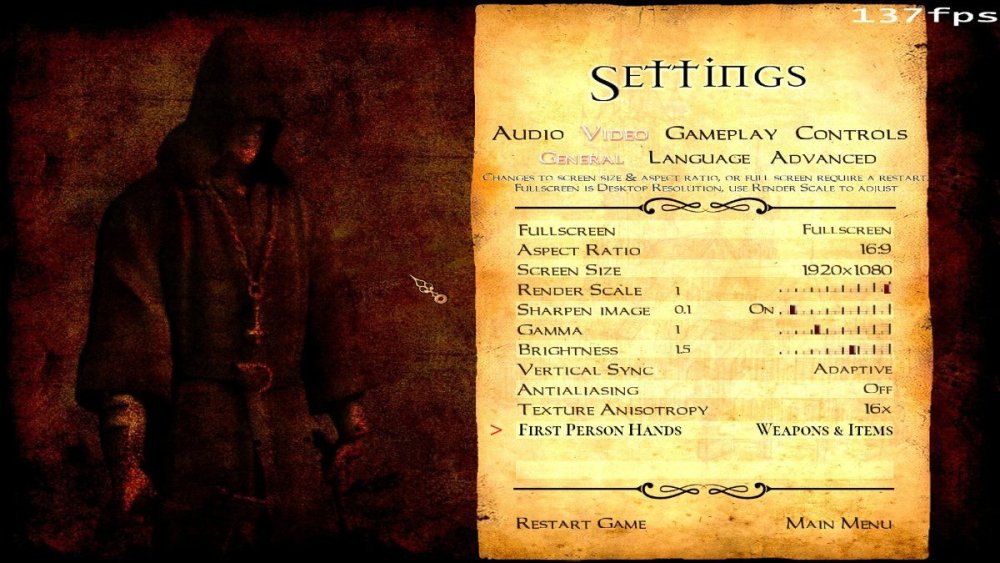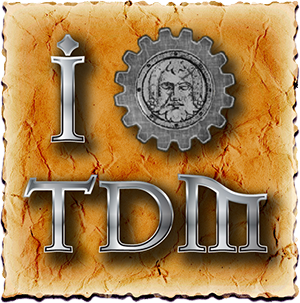Search the Community
Searched results for '/tags/forums/entities/' or tags 'forums/entities/q=/tags/forums/entities/&'.
-
Hey! Can I claim to be a newbie here? I am trying to make an improved version of the Ropescroller script that sets a shader parm on the rope texture to make it scroll and fakes movement. I am working with a 3 state elevator rather than the two state elevator that was in "A New Job" ( where my original script was designed ). The elevator position entities only offer call_on_arrive and call_on_leave spawnargs so you cannot distinguish when the middle buttons intend to go up, down, or called to player. I tried adding a frob_action_script spawnarg to the buttons but it just kills the entities. Is there a preferred way to query which button was pressed and pass that to a script variable? As I can tell, the "elevator buttons entities" don't offer any end-point for making such a request?
-

[2.13] Interaction groups in materials: new behavior
stgatilov replied to stgatilov's topic in TDM Editors Guild
Moved this topic from development forums, since it covers a potentially important behavior change in 2.13. Luckily, its important is countered by the rarity of such complicated materials. I hope that this change has not broken existing materials. And even if it had broken any, we will be able to fix them manually... -
And for some pointers, read the following topic: https://forums.thedarkmod.com/index.php?/topic/22533-tdm-for-diii4a-support-topic/
-
Cleaning Up the Neighborhood by some1stoleit, bikerdude Brief Description: A small-medium sized assassination mission, taking place in a bar and casino environment with streets surrounding the bar. Story: Crime is out of control in my neighbourhood, when thugs attacked my wife I decided I can no longer stand by idly. Unable to rely on the corruptible city watch and the aloof Builders, I must take matters into my own hands. My first target is a bar called the Scoundrel’s Rest which is not far from my home. It’s owned by a man named Godfrey and considered neutral ground to the various criminal factions inhabiting the city district. There is no doubt its presence attracts criminals towards my neighbourhood, contributing to the infestation of crime. Infiltrating the bar not only creates the opportunity to kill Godfrey and shut it down for good but also allows me to find information about the rest of criminal groups that inhabit my neighbourhood. I gave my thieving days when I met my wife, but for her sake I must take up the profession once more and prowl in the shadows again. Notes/Tips: Your lock picks are noticeably old, so you can’t rely on them to get you past every door. Examine the environment and keep an eye out for keys on pockets.If you see a pipe outside, chances are you can climb up it.On Rusty and Practiced difficulty settings there's a map available for the bar’s ground level and the street surrounding it.It should be possible to ghost the every area in the mission. A small amount of loot however may be difficult or impossible to acquire without knockouts.There are a few hidden optional objectives you can discover. Screenshots Download Mirrors: https://www.dropbox.com/s/rbiashq1c1k56ns/Cleaning%20Up%20the%20Neighbourhood%20v1.0.zip?dl=0 https://mega.nz/#!bMtgiSra!Y1KXGovfYfdtG1xxRkmPYndLxgq7wMNVr8oENnS2Qxg FAQ: I dislike when I get stuck on an FM and have to leave the game to scroll through forums to find out what to do. I think the mission should be straightforward enough to beat without answers, but I will provide a FAQ if it’s needed. Just be sure to give a good try working it out yourself before reading this. Thanks: I’ve found the TDM community very welcoming and helpful as a new member and would like to thank several people. Bikerdude, for allowing me to collobarate with him and showing me a different way to build maps from scratch in Dark Radiant, as well as many other mapping techniques.Resources:Springheel, for his Modules and his retroactive permission to use New Job street segments.Amadeus, for doing some proofreading of the briefing and readables.Obsttorte, for his objective checking script used for one of the optional objectives.Rsoul, for creating new internal version of architecture models.Beta Testers:Amadeus, Cambridge Spy, Abusimplea, Shadow, Boiler’s_hiss, nbohr1more, Springheel, JudithPeople who helped Answer my Questions:Destined, JackFarmerSpecial thanks to Sotha and Springheel whose video tutorial series give me the guidance and confidence to start using Dark Radiant.I apologise if I missed anyone, if I missed you please do contact me and I’ll credit you appropriately. About the Development: Initially this was a solo developed mission made by myself, upon some beta testing I agreed to make the mission collaboration with Bikerdude, with the intention to learn good mapping practices from the collaboration. The mission was redesigning using the same layout as the original but using Springheel’s modules instead of my very simple brushwork, and expanded in scope to include a more detailed street, a canal, a sewer and a rooftop segments. Bikerdude’s use of springheel modules and custom skins is mostly responsible for the beautiful visuals, with my contribution being the layout of areas and the writing. Known Issues: None at the moment.
- 63 replies
-
- 19
-

-
It gets more amazing by the day. Just making sure: Are the lantern and compass attached as separate entities, with items having the ability to define the attached entity its offset and the hand animations to use? I'm presuming they aren't all a single md5 mesh: The attachment approach would be needed to support custom items, as nearly no FM author will change the hands to add each custom item to the mesh.
-
Crashes during mission loading while trying to generate entities.
-
Announcing the Release of 'Requiem' for The Dark Mod! Download Download the latest version of the Dark Mod here: http://www.thedarkmo...wnload-the-mod/ Download the mission here: Mediafire: http://www.mediafire...u89/requiem.pk4 Southquarter: http://www.southquar...ons/requiem.pk4 Fidcal.com: http://www.fidcal.co...ons/requiem.pk4 Create a folder in your Dark Mod install with the path "darkmod/fms/requiem" and place the downloaded .pk4 file inside. When you load up The Dark Mod, the mission will appear on the "New Mission" page. Requiem can also be found directly using the in-game loader. Gameplay Notes While this mission is playable in TDM 1.8, for an optimal experience please download and play in TDM 2.0 (or higher). Most inventory items in the game can be dropped, so no need to carry them around after they are no longer of any use. Note that If you use noclip or other console commands while playing, there is a good chance that you will break the intended flow of gameplay. Credits Mapping and Readables: Gelo R. Fleisher Voice Acting: Goldwell Additional scripting: Obsttorte Additional textures and assets: Flanders, Sotha, Grayman, Springheel, Bikerdude, Obsttorte Additional map optimizations: Bikerdude Testers: Bikerdude, Obsttorte, Gnartsch, AluminumHaste, Baal, nbohr1more, PPoe Custom Soundtrack: Leonardo Badinella - http://leonardobadinella.com/ Additional Music: Lee Rosevere - http://freemusicarch...c/Lee_Rosevere/ Marianne Lihannah - http://www.funeralsinger.net/ Vox Vulgaris - http://www.last.fm/music/Vox+Vulgaris/ A note from the author Hi all. While I've been involved in indie game development for a while now, I'm first and foremost a writer. My most recent project has been a novella that tries to capture the visual feel and tone of the Thief series (you can find the link below). As I was writing, I found myself playing a lot of Thief and Dark Mod fan missions, and got to thinking that maybe I wanted to make one myself, as a companion piece to the book. When I finished up writing, I had a bit of down time and decided to take the plunge. Having never done any serious mapping before, my plan was to make a small mission that I could bang out in a month or two and call it a day. Well, as sometimes happens, the project got a little bit bigger than I had planned. Ten months, and lots of elbow grease later, Requiem is finally ready for you to play. I'd like to thank everyone who helped pitch in to help make Requiem come alive, from those who took the time to answer my many questions on the forums to those who actively contributed to the FM. I especially want to thank Bikerdude who served as my mapping mentor, and Obsttorte whose clever scripts really turned what was in my head into the game that you are playing. Above all, I want to thank you for downloading and playing Requiem; I hope you enjoy it. Links of Interest Author's Blog: http://gfleisher.blogspot.com/ Companion Novella (Amazon): http://www.amazon.co...k/dp/B00BYEW02M Companion Novella (Smashwords): http://www.smashword...oks/view/298956
- 415 replies
-
- 15
-

-
Spawning entities *** stack smashing detected ***: terminated signal caught: Aborted si_code -6 Trying to exit gracefully.. --------- Game Map Shutdown ---------- ModelGenerator memory: 1 LOD entries with 0 users using 16 bytes. --------- Game Map Shutdown done ----- Shutting down sound hardware idRenderSystem::Shutdown() ...shutting down QGL I18NLocal: Shutdown. ------------ Game Shutdown ----------- ModelGenerator memory: No LOD entries. Shutdown event system -------------------------------------- shutdown terminal support About to exit with code 0 @nbohr1more, @stgatilov do you know what would cause a crash like this for Linux? On Windows, everything is seemingly fine, so I'm not really sure how to fix this
-
Seems the issue is that inv_count (like the original, defunct inv_item_count) has a default value of 0 in the base playertools class, which items like health potions dont change in their own def. Line 593 in Inventory.cpp assigns a default value of 1 if the "inv_count" spawnarg is missing (which was always the case so far unless the mapper specified a value for certain entities). So to preserve the old behaviour we should set the default value of inv_count to 1 for playertools. I realised that the base entity definition for all playertools was referencing a spawnarg "inv_item_count" which is not used anywhere in the code or in any core scripts. It appears to be a typo of "inv_count", which is used in the code. This meant that when mappers attempted to change the amount of an item using "inv_item_count" presented to them by the editor, it would have no effect. They probably wouldn't realise that they should be using the "inv_count" spawnarg instead. I overlooked that the default value of inv_item_count and now inv_count was 0, so stackable items currently don't work as intended. I've fixed the bug, and also attach the fixed file here for use until the next dev build is out. Create a "def" folder in your darkmod installation and put the file in there. It will take effect after restarting the mission. tdm_playertools.def For people without a forum account, here's a Google Drive link. Remember to delete this folder and file after the next dev build, to avoid getting locked out of future changes to this file.
-
Now using the latest tdm build. This fm crashes to desktop (Linux): Spawning entities *** stack smashing detected ***: terminated signal caught: Aborted si_code -6 Trying to exit gracefully.. --------- Game Map Shutdown ---------- ModelGenerator memory: 1 LOD entries with 0 users using 16 bytes. --------- Game Map Shutdown done ----- Shutting down sound hardware idRenderSystem::Shutdown() ...shutting down QGL I18NLocal: Shutdown. ------------ Game Shutdown ----------- ModelGenerator memory: No LOD entries. Shutdown event system -------------------------------------- shutdown terminal support About to exit with code 0
-
I'm definitely in favor of the idea. I just don't get what's missing: If you give any object the invName spawnarg, does the label not show when picking it up, is it only limited to bodies by default? This should be possible to do for all the default entities once the best way is identified.
-
StrMagicLight (Needs "Bloom" "On" in the advanced Video menu) In the dark days of winter we all need some light. With the new " Magic Candle" and " Magic Torch" lightbulbs making light is not only very efficient but also very appealing. In this set you not only get the new lightbulbs with revolutionary spiral filament, you will also get three different wallmounts, a chandelier, an outdoor lamppost and a matching switch. It includes prefabs, entities, models, materials, skins and even the original worldspawn by loading the .map file in dark radiant. Put the whole StrMagicLight folder in fms, select mission StrMagicLight, open the console (ctrl+alt+~) and enter testmap StrMagicLight to see them in action. (Beware of low fps because there are too many lights in the map, but you can switch them off.) StrMagicLight.rar
-
I started typing this on Discord but will move it here. I'd simply love for this to be added to vanilla TDM: The change is a wonderful Christmas gift for the next release. To make this more likely I wish to offer a few points and observations from my perspective, anyone feel free to add to this or correct if I'm wrong. For the record I'm not an official TDM developer though I spend most of my days modding / mapping or playing every FM as it comes out. First of all TDM has a culture of being careful with retroactive changes: If anything modifies the experience too much (especially for existing missions) we usually want it to be an option. I suggest designing your patch with a main menu setting; I'd add it to either "Settings - Gameplay - General" or "Settings - Video - General" whichever makes more sense. I propose giving it the following 4 options: Disabled: Never show POV hands even for weapons. If someone wants this for any reason we're also giving players an option to disable them entirely. Weapons: Only Blackjack / Sword / Arrows. Current functionality and can remain default. Weapons & Items: Also see your hands holding any selected item (lantern, compass, key, readable, etc) but hide them otherwise. I'm in favor of this being the new default if no one finds it too disruptive. Always: Show even the empty hands when nothing is selected, in which case you see the mantling / leaning movements. Likely too disruptive to default but I see myself using even that. I was excited to hear you plan to add them for individual items, that's something I've been dreaming to see years ago but lost hope we ever would. When it comes to items we'll likely need special animations for the default ones as they have specific purposes. Here's a list of the the important items... especially at this stage I don't want to suggest too much and overwhelm, I'll only add essential ones the player is almost always guaranteed to use: Lantern: Hand dangling the item down. Only the skin needs to change between lit and unlit lantern, all light entities have skins and it's easy to setup. This will look awesome with glow and fireflies Spyglass: Hand brings it toward the face when using and back down when unusing. Compass: Hand facing up holds the item in its palm. Wonder if the handheld compass can actually work and point in the right direction, wouldn't bother with it now but since we got it working for the inventory icon this should be easy to do later and will look really neat Lockpick & Keys: Poke the item toward the crosshair to look like picking the lock or inserting the key. It doesn't need to go toward the keyhole or anything, seems perfectly fine the way this was done in DeusEx where you'd see the hand flailing it in front of the door wherever you pointed. Health Potion: Move the hand toward the face and back down to appear like quickly drinking. Careful not to bring it too close to the camera as the minimum clip distance may cut off the mesh and let you see into it. Everything else: Generic hold animation with a basic jolt when using. This should fit most things: Not sure how items with different sizes will look and if we'll need different grips for each one, a book isn't held the same way as a sheet of paper, but especially right now I wouldn't worry about that. Remember that TDM allows mappers to define their own items. This includes builtin ones: You can make custom lanterns, lockpicks, spyglass, etc. The best solution seems like letting each item specify the hold & use animation it wants for the hands via spawnargs, matching the best grip and use animations the author thinks looks best. We'll also need spawnargs for the origin and rotation offset for the entity attached to the hand, each item's model is bound to appear in a different place and will need to be configured by trial and error.
-
That sounds highly plausible. If disk performance is the bottleneck, the obvious solution would be to write the demo in memory and only save to the drive once you stop recording. Though with such large demo sizes that could cause some players memory to fill up: Dump it in steps instead like say every 100 MB or 1 GB, or do so every 1 minute if using a timer is better. Indeed it's not the scale of the map that matters but the number of entities, large maps tend to have more objects so usually one follows the other. The solution here would be to only record entities that changed: If a 7.5 MB demo was generated just from me moving around and picking up loot for 15 seconds, it was likely not recording just my movements but the state of every entity per frame which is extremely wasteful if that's the case.
-
Sure, I'm open for the best solution of course. I suggested an upgrade to AreaLock as it's the only system we already have that culls models based on visleaf: A solution would likely have similar results though it doesn't need to be implemented the same way. Merely binding to a location info seems like the simplest way. Though we should probably use a separate ID not the location info directly, that way entities aren't restricted to one outdoor area else you can't have location separators in between buildings: The "info_location" would have a spawnarg of the form "show_area the_outside" then any entity can also be given "show_area the_outside" to bind it to that zone. An alternative would be to trace the path taken by the origin / center through open portals touching the bounding box, similar to how lights are optimized as to not needlessly calculate surfaces from rooms they intersect but can't shine in. An "areaLock center_trace" or "areaLock origin_trace" would allow the model to be rendered only in visleafs the origin / center can travel to through open doors. The advantage is we can probably reuse the same code as light optimization, also the mapper doesn't need to define areas manually... the disadvantage is this offers less control, the origin of a model or the center of its bounding box may fall in the visleaf you want to hide.
-
From what I understood last time, lights now use portal culling and solid walls to dump unreachable entities, correct? So if a torch is located in a room and its radius box covers entities in a neighboring room but the light doesn't also touch any portals through which it can reach that room, those entities are ignored. I'm curious if lights also use a projection check like the player view. So even if a room is opened by portals from the perspective of the light, an entity is still ignored if the light's origin can't shine over the bounding box of the entity through any open portals leading to it. Hopefully this is the case by now, hope it's planned if not as it sounds optimal. Last time I asked, it couldn't be determined if spotlights still calculate entities in an omnidirectional 360 field like normal lights, instead of only looking at portals and entities within their cone. If this is the case I support making some of the default hooded lights targeted as an optimization, given some are omnidirectional and self shadowed in a way that the upper area is covered but still calculated. An obstacle I remember encountering is at the moment, there's a limitation in both DarkRadiant and TDM engine that prevents targeted lights from having an origin offset, even if the origin spawnarg is set the center falls back to the entity's position making this unusable on some lamp models.
-
Different thing, though a better way to find and focus on entities would be good too. The annoyance I'm hoping tabs would solve is that it's hard to edit multiple maps at once, you can only open one at a time which needs to load and you lose your undo history and selection and more, this would make working on some things in parallel easier.
-
Those hand animations are very nice to see, especially the compass animation. Can you make animation for holding / showing the map, like in sea of thieves? (Also asked for in https://forums.thedarkmod.com/index.php?/topic/21038-lets-talk-about-minimap-support/#findComment-463678
-
Okidoki, I finally bit the bullet & went with a Recoil 17 from PC Specialist Specs I went for are Chassis & Display: Recoil Series: 17" Matte QHD+ 240Hz sRGB 100% LED Widescreen (2560x1600) Processor (CPU): Intel® Core™ i9 24 Core Processor 14900HX (5.8GHz Turbo) Memory (RAM): 32GB PCS PRO SODIMM DDR5 4800MHz (1 x 32GB) Graphics Card: NVIDIA® GeForce® RTX 4080 - 12.0GB GDDR6 Video RAM - DirectX® 12.1 External DVD/BLU-RAY Drive 1TB PCS PCIe M.2 SSD (3500 MB/R, 3200 MB/W) Operating System: NO OPERATING SYSTEM REQUIRED The case seems to be made of metal not plastic & there's an optional water cooling unit, which I didn't get For the OS I disabled fast boot & secure boot, loaded Zorin 17.2, used the entire disk, without any installation issues Zorin is a Ubuntu fork so Ubuntu & it's other forks shouldn't have an issue if anyone else gets one of these The only minor issue is the keyboard backlight isn't recognized by default, but the forums are full of info on sorting that out, not that I'm too bothered I've installed TDM & it runs beautifully I also copied my thief 1 & 2 installations from my desktop, I had to uncomment "d3d_disp_sw_cc" in cam_ext.cfg to get the gamma processing working but they run happily too The fans switch on when booting & switch off again after a few seconds, the machine isn't stressed enough to turn them on running TDM so far - this is not a challenge btw On the whole, I'm extremely pleased So thanks for all the advice
-
Hello all! I'm new here and I VERY WANT to help I am ready to translate and I can put the translations into the missions. (Russian players even made it some sort of a community project, where everyone who wants to help, translates some parts of the missions. I'm currently helping them.) We want to make a complete translation of at least a few missions. (Including briefings, which sometimes coming as a *.dds files. I also can handle it) But... as always there are a few difficulties. - In Russian it is sometimes just impossible to translate things SHORT. (I suspect not only in Russian) - We can not have our own *xd's and *.dds since they are common for all localizations. I think this is the most difficult part for everyone who starts their own localization. And this is not a criticism of developers - they've made a HUGE work already, which we all are thankful for. I saw people writing that they're not playing TDM because of a lack of translation. We - and me personally - really want to help and made things proper. An there's a decision to make. So the main questions are: -is it theoretically possible to handle "num_pages" in a stand-alone file, which can be edited separately for all languages? I suspect this is a Sisyphean task, so if not, then: -can we make a stand-alone version (*.pk4-file), so it can be downloaded separately on FM's page on the TDM website (OR handle it on our own servers (both ways making it impossible to download from TDM updater - and I'm not sure that developers will agree with such a hardcore and radical decision) for localization files (not just *.lang-files)? - any other solution you can come up with. PS. can it be the main topic for Russian localization? Thank you. UPD: In case if someone's interested in our progress, you can track it down here: http://notabenoid.com/book/53218/ (website was closed for non-registered users, sorry) UPD2: The authors (of FMs) are welcomed to give us their permission on translation here: http://forums.thedarkmod.com/topic/16572-translating-missions-mission-author-consensus-request/ UPD3: Fixed Russian fonts can be found/downloaded here - and, yes, - we're working on subtitles and on translation of all audio files; UPD4: 62 missions translated and counting; Public change log; Sill missing testers, but the first reviews were quite good. At this point i'm kinda ready to admit that... UPD5: at this moment we have 76 translated missions UPD6: 90 missions translated and counting... UPD7: 99 missions translated, tested and uploaded on darkfate.org
-
Changelog of 2.12 development: release212 (rev 16989-10651) * Training Mission reverted to 2.11 state, except for text changes about new controls. beta212-07 (rev 16982-10651) * Fixed save/load of turrets. * Fixed some more cases of camera clipping during force-crouched mantle (6425). * Fixed crash if player wins twice in quick succession (6489). * Added angRotate script event. * Fixed church_altar prefab (6285). beta212-06 (rev 16970-10644) * Fixed light leaks workaround dropped after save + load (post). * Force doors which connect visportal to cast shadows regardless of light flow (post). * Improved candle vs junk detection for new frob controls (6316). * Fixed player getting stuck at start of "One Step Too Far" (post). * Fixed warning on spawning atdm:env_ragdoll_tdm_spider. * Fixed wrong skin in mechanical/switches/switch_rotate_lever prefab (6479). * Fixed double slash in lady02 subtitle decls (post). * Fixed rotated versions of safe03_wall prefab (6268). * Tweaked fogging of health potion. * Fixed overbright skins for nature bushes (6478). * Fixed Grandfather_clock_victorian_01 model (6383). * Removed pause from looping sound machinery/machines/m3_loop (6384). * Fixed broken func_portals in Training Mission (4352). * Minor improvements in Saint Lucia mission. * Doubled game scripts memory limit (post). * Improved normal map of long banners (6355). beta212-05 (rev 16950-10635) * Fixed player seeing through ceiling when mantling into crouched state (6425). * Improved how frobbing works on junk items (6316). * Toggled states of player movement are saved and restored properly (6458). * Fixed back image loading optimization. * Added canCloseDoors spawnarg on AI, which allows to block closing only (6460). * Rats and spiders are non-shoulderable by default (6456). * Increased wait in screenshot_viewpos macro command (6331). * Added forest models from The Valley abandoned mission. * Fixed frobstage on sign models (6457). * Added vine arrows to training mission (4352). * Improved Merry Chest prefabs (6459). * Fixed normal map of dirt_packed_muddy (4668). * Fixed nails in door_boarded_up01 model. * Fixed attachments of atdm:fireplace_place_base (6474). * Fixed editor image of blocks_large_sandstone, rough_grey_dirty_sepia_grey_trim (6281, 6464). * Added editor image for grey_dirty_trim material. * Adjusted tooltip for auto-search bodies. beta212-04 (rev 16932-10626) * Added massive package of subtitles for AI sounds (6240, thread). * Fixes in envshot command (5796). * Added nature/dirt/ash_and_coals texture (6441). beta212-03 (rev 16902-10623) * Improved subtitles layout and location ring picture (p1 p2). * Fixed broken remote render with soft stencil shadows. * Added color buffer clears to fix remote render breaking skybox (6424). * Fixed warning generated by remote render (6424). * Fixed min_lod_bias being ignored if no other LOD settings is specified (6359). * Now changing LOD settings effects objects with min_lod_bias immediately (6359). * Fixed text & background alignment in mission lists (6337). * Fixed gaps in chandelier models (6433). * Added missing editor texture for carpet/runners/ornate_red_black03_end (6435). * Further expansion of listRenderLightDefs and listLightEntityDefs commands. beta212-02 (rev 16889-10613) * Fixed underwater rendering due to missing doublevision shader (post). * Exclude more lights from the new light portal flow optimizations (5172, 6321). * black_matt is now fully black, no tiny green bias (post). * Fixed lockpick interruption when mouse cursor switches between door and handle. * Extended listRenderLightDefs and listLightEntityDefs commands. * Fixed church_altar.pfb (6285). * Added window01_curtains01.lwo in separate parts (6356). * tdm_open_doors now opens locked doors too. * Fixed rare case of getting NaN in spline mover. * Added r_skipEntities cvar, similar to "filter entities" in DR. * Added editor spawnargs for volumetric light properties (6322). * Fixed radius override and added position override for script-based stims. * Fixed warnings with wrong virtual function overrides. beta212-01 (rev 16879-10584) * Fixed player falling through elevator when shouldering a body (6259). * Rebalanced volume of all player footsteps (6348). * Fixed weird animation when mixing drawn bow and main menu (2758). * Fixed all kind of issues with bc_teatray material. * Added alternative frob controls mode tdm_holdfrob_drag_all_entities for dragging on hold. * Fixed non-actor entities always getting full splash damage. * Hide console before screenshot with screenshot_viewport command (6331). * Added tdm_subtitles_ring cvar to disable subtitles location ring. * Added mission.cfg as a temporary way for mission to override non-archived cvars (5453). * Cvars "pm_lean_*" are no longer archived (6320). * Removed some cvar overrides from atdm:player_base. * CFrobLock now supports script events: Lock, Unlock, ToggleLock, IsLocked, IsPickable (6329). * Simplified flee script event, supported fleeing from non-actor entity and fleeFromPoint. * Fixed crash on some non-standard cases of flinderize. * Can set spawnarg "douse 0" on damageDef to not extinguish lights from splash damage. * Added setFrobMaster script event. * Added script-based stim type, which triggers only when stimEmit script event is called. * Added on/off script events to func_emitter entity. * Added setSmoke script event to change particle decl for a func_smoke. * Added hasInvItem script event to check if player has some item. * Added launchGuided script event to start guided projectiles. * Added getInterceptTime script event for shooting projectile and running target. * Added "bounce_sound_min|max_velocity" spawnargs to control projectile bounce sounds. * Added "postbounce_*" spawnargs to change projectile properties after bounce. * Fixes to moor guard ragdoll (6345). * Fixed wench AI sounds (6284). * Added new experimental entityDef for an automatic turret. * Official missions no longer pretend to be part of 3-mission campaign (6338). * Removed AI PAIN messages console spam. * Removed excessive "s_volume 0" from base loot entityDefs (6346). * Replaced symbol on the proguard's belt. * Default value of com_maxfps increased from 144 to 300. * Improved idEntityPtr, fixed some warnings. dev16854-10518 * High mantle animation has become much faster (6343). * Crouching while on ladder/rope now causes player to slide instantly. * Added "forceShadowBehindOpaque" hack to workaround shadow leaks in old missions (5172). * Fixed and revised underwater "double vision" effect (6300). * Add scratch images have alpha = 1, which fixes some mirror materials (6300). * Added warning if material output color depends on input alpha, fixed it in core assets (6340). * Support several independent user addon scripts (6336). * Fixed missing headbob and footsteps at very high FPS (4696). * Fixed player hanging mid-air in a jump at very high FPS (6333). * Don't crash if player's head does not exist (6326). * Added "fade in fast" options for frobhelper (6342). * Removed "show tooltips" option, now it is always on (6344). * Added default spawnarg values to "text" debug entityDef (6325). * Fixed some uninitialized values, float overflows and NaNs across the code. * Reorganized covered furniture models from Seeking Lady Leicester (6289). dev16842-10488 * Major changes in frob/use controls: holding frob does different thing now (6316, thread). * Fixed some electric lights not spawning. * It is no longer necessary to specify extension to reference PNG image. * Added cvar tdm_show_viewpos and command screenshot_viewpos (6331). * Fixed hanging when light is moved through a plane with many visportals (3815, thread). * Fixed multipage readables stuck on empty page, improved page flipping (6313). * Fixed WAV sounds playing in main menu, all sounds are streaming now (6330). * Fixed light leaks along scissor rectangle boundary with soft stencil shadows (thread). * Better subtitles location visualization (6264). * Changed position of subtitle blocks and subtitle font (6264). * Internal refactoring of idImage class (6300). * Fixed rare bug in renderworld raycasting... might happen with particle collisions. * Fixed warnings in newspaper_bridgeport0X core readable GUI (6245). * Added vec4 GUI keyword (6164). * Renamed pm_lean_toggle cvar to tdm_toggle_lean. * Improved "head bob" and "mantle roll" settings in main menu. * Updated FFmpeg to 4.4.4 (6314). Known issues: * Various problems after image refactoring: underwater, mirrors, etc. dev16829-10455 * Allowed to mantle while carrying/manipulating an object (5892, thread). * Allowed to change weapon while mantling or on rope/ladder (6319). * Several leaning improvements (6320, thread). * Parallel shadow-casting lights are deprecated, use parallelSky instead (6306). * Added many menu settings for autoloot body, blackjack helper, and other (6311). * Deleted option for autolooting bodies with one item per frob, added menu setting (6257). * Added cvar to modify all head bobbing settings (6310). * Fixed some corner cases with multiloot (6270). * Fixed frob helper's "always visible" mode (6318). * New&fixed versions of atdm:lamp_electric_square_3_lit_unattached (6315). * Fixed UV map on Stove models (6312). * Reworked r_showPrimitives + deleted code for rendering from CPU buffers. * Shortened name of end-mission autosaves (6294). * Consistent names of various arrows. Known issues: * Some electric lights don't spawn. dev16818-10434 * Fixed projectiles flying through player and enemies sometimes (6292). * Lights with noshadows spawnarg pass through walls again (5172). * Disabled portal flow culling optimization for parallel lights (5172, 6306). * Faster light-entity interactions matching if light is noshadows due to spawnarg (6296). * Compression of images to DXT1/3/5 is done in software (6300). * Cleaned up rounding math routines (6300). * r_showportals 2 is easier to understand now * Changed rules for getting start areas of parallelSky light (6306). dev16814-10408 * Optimized portal flow culling for shadowing lights (5172). * Extended dmap diagnostics to info_portalSettings, improved editor descriptions (6224). * Added test commands: tdm_open_doors and tdm_close_doors. * Minor adjustments to ear-cutting algorithm in dmap. * Minor refactoring in image compression code (6300). dev16809-10394 * r_shadowMapSinglePass is enabled by default now. * Fixed lack of shadows in volumetric lights under r_shadowMapSinglePass (6271). * Fixed interaction rendering on materials with polygonOffset (5868). * Optimized code for finding light-entity interactions on large maps (6296). * Optimized moving shadowing lights: don't create interactions in unreachable areas (5172). * More refactoring in backend: tonemap shader (6271). * Added more covered furniture models (6289). * Added wall models from Seeking Lady Leicester (6293). Known issues: * Some noshadows lights no longer pass through walls. dev16801-10370 * Supported -durationExtend for inline subtitles (6262). * Added blue noise dithering to tonemap shader, which fixed color banding of fog (6271). * Optimized away unnecessary render copy under "useNewRenderPasses 1" (6271). * Refactored blend and fog lights into new backend architecture. For troubleshooting, reduce cvar useNewRenderPasses to 1 or 0 (6271). * Added 30 case to max FPS selection in settings menu. dev16792-10357 * Fixed particles bound to animated joints (6099). * idVec3 is no longer initialized to zero by default (6280). * Integrated Address Sanitizer tool and fixed a few found bugs (6280). dev16789-10349 * Deleted old backend completely + some cleaning (6271). * Fixed map icon wrong name (thread). * Now light entities support noPortalFog spawnarg (6282). * Support fonts aspect ratio correction (6283). * Fixed playerstart customization (thread). * Refactored "render pass" part into new backend architecture. For troubleshooting, try cvar "useNewRenderPasses 0". Also "textures/particles/blacksmokepuff" now works (6271) * Now arithmetic expressions in materials support min/max functions (6271). * Minor initialization cleanup (6280). dev16785-10319 * "r_shadowMapSinglePass 1" now respects noselfshadows flag (6271). * Continued refactoring in shadow maps and render-pass shaders (6271). dev16783-10307 * Backported new rendering backend to uniforms, should work like the old one now (6271). * "Auto" lockpicking difficulty now unlocks pin from after one cycle (6256). * Added "auto-search bodies" feature under tdm_autosearch_bodies cvar (6257). * Added r_shadowMapAlphaTested cvar for single-pass shadow maps (6271). dev16781-10289 * Added first version of direction and volume cues to subtitles (6264). * Allow subtitles to extend duration of sound sample (6262). * Improved slot allocation algorithm for subtitles, a subtitle no longer changes slot (6264). * Fixed bug that stereo sample plays for 2x duration due to length confusion. * Upgraded libpng and rebuilt third-party packages. * Internal fixes of depth bounds test asserts. dev16778-10275 * Allow limited mantling with a shouldered body (5892). * Fixed toggle creep and improved settings layout in the menu (6242). * Fixed bounding boxes of animated entities and particles, enabled r_useEntityScissors by default (6099). * Trigger call_on_exit before call_on_entry when switching locations. * Don't expand bounds of surfaces with turbulent deform (5990). * Removed "gui" spawnarg on GUI message to avoid first frame (6117). Known issues: * Particles bounds to animated joints broken. Changelog of earlier versions can be found here. Source: 2.12 beta testing thread













(129.62302_5768.25).thumb.jpg.6af7771771d2dece393342871e1a0a9b.jpg)