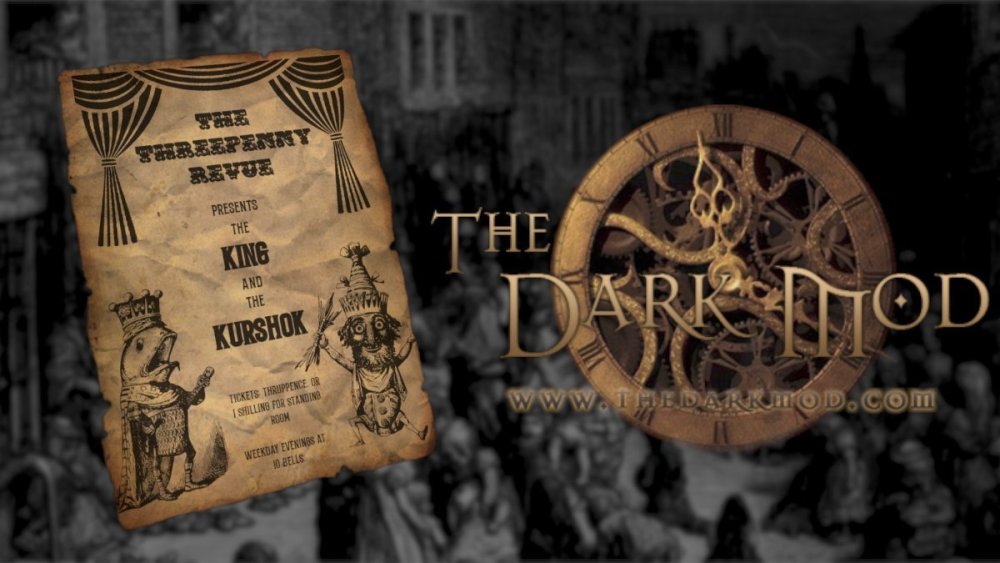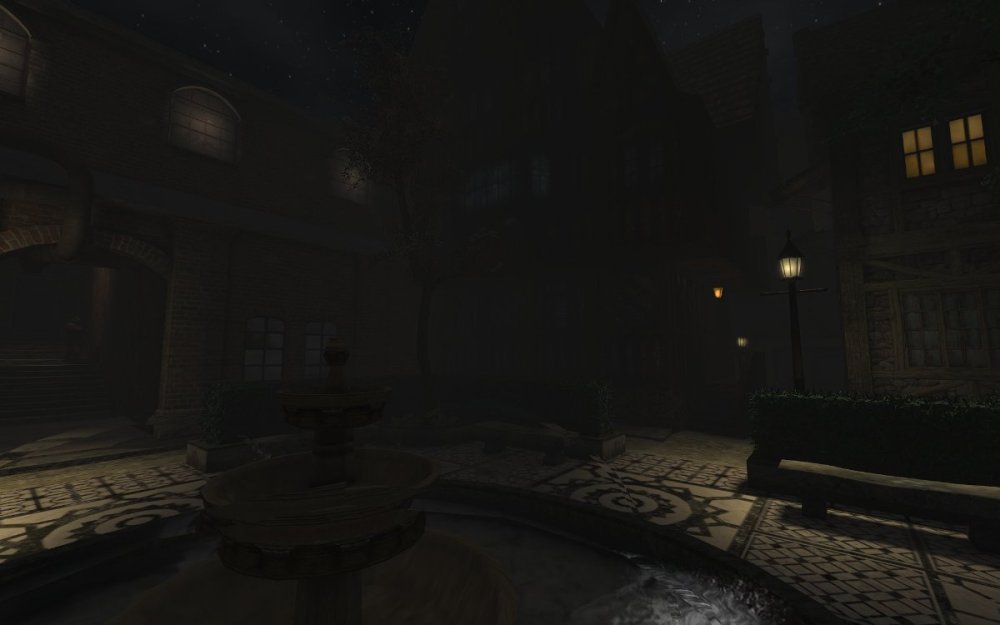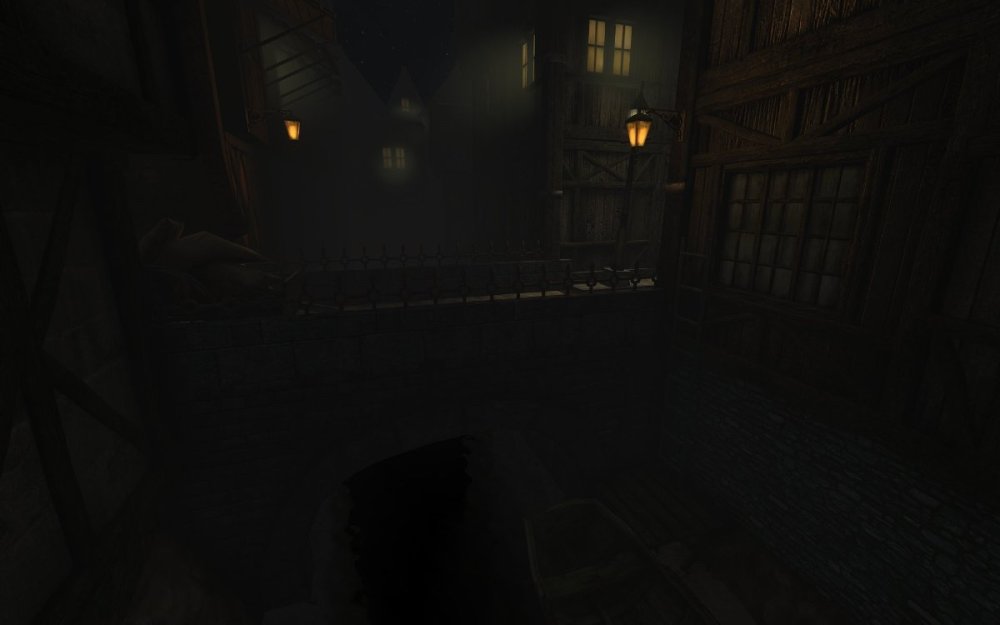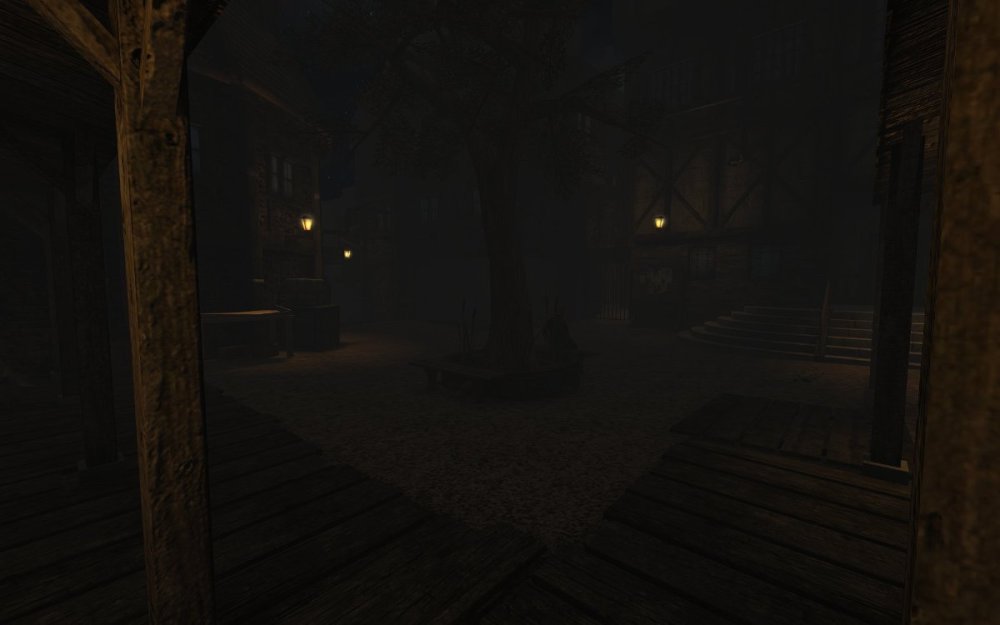Search the Community
Searched results for '/tags/forums/feedback/' or tags 'forums/feedback/q=/tags/forums/feedback/&'.
-
I got a feature in the works, allowing to select and manipulate only "focused" items, which should hopefully be useful for manipulating grouped items without having to disband the group. There's a demo video here: https://www.darkradiant.net/images/videos/selection_focus.mp4 It works like this: You select some items in the map. It doesn't matter what it is, it can be a group or many groups or just two unrelated brushes. Hit Ctrl-F to enter focus mode (the command is called "ToggleSelectionFocus" if you want to bind your own shortcut) Your actions will be restricted to just that selection You cannot select other items that are not in the group (unless you use Layer or Filter selections, or Invert selection) You'll get a visual indication about the focused items in the ortho view Grouping information is ignored while in focus, you can select single parts of any group You can select, move, rotate, delete, edit vertices etc. Hit Ctrl-F again to exit, or (maybe more intuitively) hit ESC until you left the focus The previous selection (before entering focus) is now active again, you can proceed manipulating that I'd appreciate if you folks could have a go and try it and then give feedback about it. There's no release yet, but you can grab a portable release from Github: https://github.com/codereader/DarkRadiant/actions/runs/3403010325
-
Ever since I worked on "Chalice of Kings" with Bikerdude, I have wanted to get flame particles with new particle glares into the core mod. My reasoning was that the candles have glares and the un-glared torches look mismatched. This proposal was met with mixed reactions, so (knowing the history of TDM feature proposals...) I have created a technical demo. You may download it here: zzz_flameglare.pk4.txt (fixed) Just rename without the .txt extension at the end and place it in your Darkmod directory. Here are some screens. Using particles for this is probably the wrong way to go now that Duzenko has an emissive light feature in his branch: http://forums.thedarkmod.com/topic/19659-feature-request-emissive-materialsvolumetric-lights/
-
It seems like more and more "thief" and "thief players" is becoming a short hand to dismiss community members earnest desire to improve the game - which happens to be a barely legally distinct "thief style" game which was made by thief fans for thief fans and is "designed to simulate the stealth gameplay of Thief". Who is the predominant player base of the game supposed to be beyond fans of the thief games? Is there some better avenue to find feedback for the game beyond this forum? FOSS and linux forums? I have seen maybe half a dozen posts from that segment. I am a thief fan, I play thief fms, my association with those games is what drives me to play and make things for this game. Are we supposed to pretend the original games are not a huge reason why most of us are here at all? TL;DR version:
-
"...to a robber whose soul is in his profession, there is a lure about a very old and feeble man who pays for his few necessities with Spanish gold." Good day, TDM community! I'm Ansome, a long-time forums lurker, and I'm here to recruit beta testers for my first FM: "The Terrible Old Man", based on H.P. Lovecraft's short story of the same name. This is a short (30-45 minute), story-driven FM with plenty of readables and a gloomy atmosphere. Do keep in mind that this is a more linear FM than you may be used to as it was deemed necessary for the purposes of the story's pacing. Regardless, the player does still have a degree of freedom in tackling challenges in the latter half of the FM. If this sounds interesting to you, please head over to the beta testing thread I will be posting shortly. Thank you!
- 6 replies
-
- 10
-

-
Block out with FREEDOM and EASE using this "as license free as it gets" TDM prototyping material pack (Release) Watch even the most basic blockout come to life in vibrant orange! How it works: Drop the ULTRA SLIM 1.3 mb .pk4 into your project's directory In DR a new folder "protoype" will appear in the "common" textures sub directory in the media browser Don't know where to start? When simply sketching out ideas "Proto" is a perfect for getting down rough shapes and will handle 90% of prototyping needs (and is a lovely shade of orange) Need to prototype some SUPER ADVANCED GAMEPLAY? A spot of tile floor here, a beam for a rope arrow there? No problem! There are (hopefully) patterns for EVERY surface type in the game When it comes to the grid YOU are in CONTROL. You can manipulate the resolution of the grid using the default texture scale you have selected in the Surface Inspector. At a scale of 1.0 the overall pattern will repeat every 256 units with subdivisions at 128, 32, 16 and 8 units. At a scale of .5 the pattern will repeat every 128 units with subdivisions at 64, 16, 8 and 4 units. And so on. OLD FRIENDS return with two CLASSIC prototype textures completely reverse engineered from the ground up! All textures in this pack are released under CC0 license and I waive all rights to copyright that is within my power to do so. This is an initial release so any feedback on improving the tool is appreciated!
- 6 replies
-
- 11
-

-
Builder Compound Pack will help you create better environments for your Builder-themed map sections! The aim of this experimental package is to provide high-quality models, materials, and other assets that don't put a big strain on the idtech4 engine. This early version is slightly more bare-bones than I wished for, as some modular sets (e.g. the roof) proved to be too complex and unfit for general use. Don't worry though, the set will be updated and expanded in future releases. Tweaks – Arch door and arch with hinges models have been removed. They were just static models, not actual door entities, and they weren't super useful, e.g. hey couldn't act as visportal closing entity due to gaps and transparent parts. – Detail texture stage added to selected materials (mostly those you can get very close to). As you approach a surface, you should see a slightly grainy layer that enhances the details. New content – Door01 and door01_frame have been added to both models and entities. This is a basic door for this corridor section. By default, it's locked (with easy lock) and AI will notice if it's left ajar. You may want to disable the latter (set ShouldBeClosed to 0) if you have a section with many AIs and doors, as it will probably disrupt AI patrolling too much. The frame will work with walls that are 16 units thick. Both door and the frame will work with grid of 8 and smaller. You can use the grid of 4 to change the door position within the frame. Look for grooves in the frame model. First of all, launch the map to see a simple section that was made with these assets. Use the menu or type map bc in the console to start the map. Noclip though the north wall, if you want to get to the staging area and see all pieces used to make this section. General info and tips: Make sure you have Rotate func_* entities around origin (Ctrl+R) enabled (Dark Radiant top icons) to use models efficiently. All models have custom pivot / origin point placement to make them snap to grid and geometry really fast. If you have keyboard shortcuts configured for RotateSelectionX/Y/Z and FloorSelection, placing these models around the map will be a breeze. I also recommend having shortcuts for SelectNudgeUp/Down/Left/Right, so you can move models in ortho views without using a mouse. DR detects models in a weird way, e.g. if your model is one-sided, or has some faces turned back to the camera in ortho view, selecting and moving it around will be difficult. Using keyboard is often more seamless and precise. You can select a model in perspective view, and then move it around in X/Y/Z plane using keyboard. Optimal scale for tileable materials is 0.125. This provides good pixel density vs repetition. Materials are optimized to be used both with and without post-processing, and the default gamma of 1.2. In some cases, specular hotspot might look slightly overblown with post-processing enabled. Correct look without post-processing was the first priority. Same principles apply to using lamp. The main idea behind this set is that you can use simple brushes for walls and floors, and wall panels have proper offset, so you don't need to use special surrounding BSP behind them. You can place panels right where your walls are, and there will be no z-fighting or clipping. Assumed basic measure for a corridor is 192 x 192 (length / width), but you can go lower if you don't plan to use arches and metal doors. The smallest wall panel piece is 24 units long. Use brushes to create basic space, then adjust it to what you can make with wall panels (combinations of 24, 48, 96, 192 etc.). DR's measurement tool is your friend. Default grid for placing most pieces is 8, but it goes down with smaller / more complex models and setups. One special case is matching metal doors to arch with hinges, this needs grid of 2. That's a mistake on my part. I didn't think of better pivot placement until it was too late. The example map contains a "staging area" where you'll find grouped arch, hinges, and doors, so you can use that as a template. As per The Dark Mod license, you may modify this pack's contents, although I'd advise against it. Most textures are compressed in lossy DDS format and compressing them again will result in loss of image quality. If you want to make changes, need alternative versions of a model or material contact me first. I'll see what I can do. Last but not least, I hope you'll find this pack useful and fun to work with, as I had plenty of fun while making it I already have a long list of models and features to include in subsequent releases, but I'm always open to feedback and suggestions. Thanks! Credits: Springheel, Obsttorte, Spooks, nbohr1more, STiFU, Destined and other TDM Forum members: guidance, encouragement, and fruitful discussions Epifire: asset feedback and critique The Black Arrow: inscription texts Plans for upcoming releases: Corridor: - Fixing the wall panel collision model, so strafing along it isn't wobbly Done. - Roof modular set Done. - Making metal door an entity with proper sounds and open/close times. Done, made proper door instead. - Floor switch model/entity for metal doors - Window set Done. Roadmap: All work is on hold for now. I'm working on a small FM that will use some of these assets plus many more. Some of existing assets will get reworked too. All links are taken down, and I have no release date yet, sorry.
- 73 replies
-
- 24
-

-
When I actually meant pseudographics, I did not mean some specific line/dots/crosses. I simply meant the cases when people add spaces until the text gets the exact alignment they want. You can't search for such cases, because the only offending character is space, which is present everywhere. The only way to proceed to just change spacing and listen for feedback afterwards. And it sounds like an OK solution for me in general, but definitely not a good idea for 2.12.
-
The real St. Alban was a pagan who became a celebrated religious personality, this All Saints Day 2010 The Dark Mod places its own spin on this mythical figure. Screenshots: Intro: "'Business' has been slow lately, even more so after most of my gear got snatched during a Watch raid... I've since been forced to hit the streets and pick pockets for a living. But my luck was about to change, last night I was approached by a red hooded figure with a proposition... As we sat down in a dark corner of a nearby inn, he told to me that the Builders of St. Alban's Cathedral in the Old Quarter had recently unearthed a discovery that might lead to the final resting place of some saint." " But before I do anything, I need to get my tools and stash from the evidence room at the local watch station." "with the hawks, doves will congregate they will drop honey from the cliffs wine will surge over the earth the sheep will wander harmlessly with the wolf then the wicked will rise, but to retribution" - 'scripture of St Alban' There is a new version out now, see the following thread St Albans Cathedral version 1.6 Build Time: about 2-3 months. Thanks:- Huge respect to the Dark Mod team for such a great mod and for all the hard work they put into it and continue to put into it. Special thanks to Fidcal, Serpentine and others for their help on the forums and to Testing:Ugoliant, Baddcog, Grayman, Lost soul, Bjorn and Baal (for doing all the Vp work in the town. Readables: Ungoliant and Mortemdesino for all awesome work on the readables. Resource: Fids, Grayman, Ungoliant - guis, models & images. Misc: Loren Schmidt - the author of the map I based the cathedral on. Info: # Like Thief2, some things are climable, pipes, wall vines etc.. You can also drop some of the keys, some door that are frobbabe mean there is another way inside - explore u taffer! # Due to TDM being a lot more of a resource hog than T2 I have been forced to limit the number of Ai in the mission, but they have better placement than my last mission. # On all difficulty levels the player starts with vertualy no tools/weapons, there are weapons to be found - read, read, read! # For the love of all that is holy, read the briefing otherwise you will problems completing the mission. Known issues:- # This mission will have less than optimal fps at a few points on the map, mid range DX9 card(X1900/GF7800) or higher required. # On low end PCs I recommend, V-sync is off, AA is off, Aniso is 4x or lower and that any and all background apps are closed.
-
"The Threepenny Revue" https://www.thedarkmod.com/missiondetails/?internalName=threepenny "I've been in the business of other peoples' valuables for as long as I can remember, so I'm no stranger to breaking and entering. But until today, I've never done a robbery on commission. I guess there's a first time for everything..." Randal Cartier, a local theater owner, thinks himself above paying protection money to the local gangs. You've been hired to prove him wrong. "The Threepenny Revue" is a first attempt at a Dark Mod Fan Mission. After playing TDM for ages and loving it, I wanted to try my hand at creating one of my own. As such, this is a short, simple, and relatively straightforward mission made to learn the ropes. The experience was very enjoyable, and I'm planning to work on another one in the future. In the meantime, I hope you enjoy this one. It's available now in the mission list, but in the event anybody wants or needs a backup source I'm hosting the files on my own site here. Special thanks to @Cambridge Spy, @thebigh, @Shadow, @wesp5, and @boissiere for Beta Testing and giving feedback, which helped enormously in ironing out problems in DarkRadiant
- 26 replies
-
- 18
-

-
A couple more: https://forums.thedarkmod.com/index.php?/topic/21739-resolved-allow-mantling-while-carrying-a-body/ https://forums.thedarkmod.com/index.php?/topic/22211-feature-proposal-new-lean-for-tdm-212/ https://forums.thedarkmod.com/index.php?/topic/22198-feature-proposal-frob-to-use-world-item/ https://forums.thedarkmod.com/index.php?/topic/22249-212-auto-search-bodies/
-
Author Note: This is a brand new mission and a new entry into the accountant series. There are some different than usual puzzles in this FM, so if you find yourself stuck try to think about your pathway forward in a logical manner. And if you're still having troubles then pop by this thread and ask (preferably with spoiler tags). This FM is brand new and serves as the first installment in The Accountant series, a few years back there was a small prologue style mission released however I felt that it did not represent The Accountant series so I decided to go back to the drawing board and do a whole new mission that's larger, has a better level design and has a story that lines up closer to what I plan to do with the accountant series. The mission is medium sized and you can expect between 30-90 minutes to complete it depending on your playstyle. Beta Testers Captain Cleveland Crowind Kingsal PukeyBee Skacky SquadaFroinx Voice Actors AndrosTheOxen Epifire Goldwell Stevenpfortune Yandros Custom assets Airship Ballet Bentraxx Bob Necro Dragofer DrKubiac Epifire Kingsal MalachiAD Sotha Springheel SquadaFroinx Available via in-game downloader File Size: 233 MB - Updated to v 1.1 (01.06.2018)
- 115 replies
-
- 20
-

-

Issues with running and creeping being set to toggle
Daft Mugi replied to MirceaKitsune's topic in The Dark Mod
In its current state, it might not be included in TDM. It needs more work, in my opinion. I wanted to give you and others a chance to try it and give feedback. Maybe it'll spark some ideas. -

Fan Mission: One Step Too Far, by Dragofer (2014/08/04)
Dragofer replied to Dragofer's topic in Fan Missions
@MirceaKitsuneThanks for the playthrough and feedback! In recent memory my mapping efforts have gone to new projects that I feel more inspired for - I think they would probably also be more interesting to the broader TDM community. The fix to Linux users getting stuck at map start was fixed in 12-06. The FM update only covers datiswous' new subtitles and an early attempt to fix the stuck bug by moving the player start a few units. The ship was made from scratch for this FM with an exterior and interior. It's my first ship asset and I've made a lot more ships since then and which have gone up in build quality progressively. You can send me a PM if you need to get sorted out with a ship for an FM. -
The "external argument about exact duration" is not removed with double click. There is a setting in OS preferences for setting double-click speed, is there not? The challenge of setting the exact duration is the same for both long-press and double-click frob. Therefore, the confusion is not removed with double click. I tuned the long-press frob to be somewhere between "unintentional long-press frob" and "it being too sluggish." Early player feedback guided the current default value of 200ms -- it was originally 300ms. During more play testing, if players are having trouble, the default can be increased and tested. We need to follow the data from actual play testing. The player can adjust the tdm_frobhold_delay cvar to their liking as well. It's more likely that a player will hold frob while moving an item, because for most items, nothing different or bad happens. It's less likely that a player will unintentionally double-click frob an item during pick up, because they know that would cause them to drop it. Therefore, players are more likely to discover long-press frob to extinguish than double-click frob to extinguish, which is a good thing. We want the player to discover it (if they didn't read the manual or play the tutorial mission). Also, long-press frob is used in other games, such as Fallout 4. Getting double-click frob to extinguish to work well along with drop item would be troublesome, because there would always be a double-click delay before a single-click drop initiates. Long-press frob does not have a drop issue, because the player can long-press frob until they see the candle extinguish or quick-press frob to instantly drop it. To be clear, long-press frob also "does not change existing controls, only adds new meaning for" a longer frob press. This long-press frob proposal has already been play tested and agreed to be a good control scheme by several players. Double-click frob would need new code written, would need to be play tested, and would need to be fine tuned based on player feedback. Another rewrite of the code would be a distraction and may not bring us closer to the goal of "providing a better experience for new players as well as longtime players," especially since one has already been found and proven: long-press frob. For longtime players who are not satisfied with this new control scheme, "tdm_frobhold_delay 0" restores TDM 2.11 behavior. After 7 months of player research, code experiments, early player feedback, adjustments, rewriting code, and more player feedback, I believe long-press frob is good enough, given all of the compromises, imperfections, and its iterative design. It solves the problems stated in the proposal on the first page, and its design goals are met.
-

Help Wanted: Beta Testers -- "The Terrible Old Man"
nbohr1more replied to Ansome's topic in Fan Missions
Welcome to the forums Ansome! And congrats on making it to beta phase! -
We didn't make the holidays (such a busy time of year) so here's a New Year's gift, an unusual little mission. Window of Opportunity Recover an item for a regretful trader out in a wilderness setting, and discover more! Available within the in-game mission downloader or: Download: http://www.thedarkmo...ndetails/?id=79 Alternative: https://drive.google...WTMzQXZtMVFBSG8 Some unorthodox gameplay on regular/ghost difficulties. (Arachnophobes might prefer short mode...) Please expect to need your lantern in regular and ghost modes! Short ("easy") mode is a smaller map, so if you are looking for areas others reference below, or 100% of the loot, you'll need to play on another mode. I wanted to create my first mission before I became influenced by too many others' ideas, and limited myself to what has been done before. As such, this mission is not set in a city/town, and has some features that are likely to be provocative. There's a section some really like, which others don't, either way I kept it short to not last too long. That being said, I hope you do find it fun! :-) Special thanks to those who provided valuable testing and feedback: Goldwell, Kyyrma, plotzzz, 161803398874989, PPoe & Bikerdude (who also contributed a sound). (Please remember spoiler tags to not expose things meant to be discovered by playing.) Like so: [spoiler]secrets[/spoiler] If you are having trouble finding the main objective, here's what to pay attention to in the mission for hints: There is a spot it's possible to get stuck on the ground in the corner by the cliff/rockfall where there's a rope laying on the ground, please take care if you poke around there!
-
Looking at the code, the originals were "pm_mantle_pull 750" and "pm_mantle_pullFast 450". The new "pm_mantle_pull" value is "400". A "pm_mantle_pullFast" value of "450" would be slower than regular pull, not faster. With both being set to "400", they are at least similar. Other than that, it's subjective and the feedback from playtesters was positive. Also, referenced internally here: https://forums.thedarkmod.com/index.php?/topic/22256-movementcontrols-settings-in-main-menu/&do=findComment&comment=489158
-
I didn't notice anything in this change (positive feedback I guess) other than the high mantle speed. Give us players more power (faster, better, insta, auto...) and most will embrace it without hesitation. Good, bad? I don't know. A choice in the design of your game. What troubles me is the motivation, justification and presentation of a couple of recent changes. My perception is that all this is very personal. My perception is that this is more about Thief than TDM.
-
This is my first mission, and I think I reached a point where I really could use some feedback on what I'm doing, to see if it makes any sense. It's a small, easy mission, inspired by Thief's Den and The Bakery Job. I also need a bit of help fixing a few issues I'm stuck with.
- 6 replies
-
- 12
-

-

Issues with running and creeping being set to toggle
MirceaKitsune replied to MirceaKitsune's topic in The Dark Mod
Thanks, that would be one of the issues down. Could you also make it so when both creep and run are set to toggle, toggling one on also turns the other off? This way whenever you come out of running or creeping, you know you'll be back to walking instead of jumping straight to the other mode. Currently creeping blocks running entirely, you need to manually turn it off before the run toggle works at all which can be inconvenient if want to just jump to the mode of the key you pressed. I've always wondered if the HUD and menu graphics could be modernized to be a little more high resolution: We could surely have a nicer looking lightgem, one that actually looks more like a gem and maybe makes light level even clearer. I've tinkered with the HUD and could technically look at it, but I'm working on several projects now and don't even know for sure what changes would be accepted in vanilla. Hope someone else can provide more feedback and maybe take a look! Can't say I'm a big fan of the current crouch indicator in general: It's two decorations on the side of the lightgem that stretch to the bottom of the screen, makes the point clear but looks kind of ugly. I can't readily think of anything else that wouldn't be distracting though. Normally we could use an icon indicating posture as a silhouette of the person, but that might be too large and distracting and modern looking... the later issue can be fixed by making it more like a symbol carved into a rune. -
New script for mappers: my flavour of a fog density fading script. To add this to your FM, add the line "thread FogIntensityLoop();" to your map's void main() function (see the example in fogfade.script) and set "fog_fade" "1" on each foglight to enable script control of it. Set "fog_intensity_multiplier" on each info_location entity to change how thick the fog is in that location (practically speaking it's a multiplier for visibility distance). Lastly, "fog_fade_speed" on each foglight determines how quickly it will change its density. The speed scales with the current value of shaderParm3, using shaderParm3 = 1000 as a baseline. So i.e. if shaderParm is currently at 1/10th of 1000, then fade speed will be 1/10th as fast. Differences to Obsttorte's script: https://forums.thedarkmod.com/index.php?/topic/14394-apples-and-peaches-obsttortes-mapping-and-scripting-thread/&do=findComment&comment=310436 my script uses fog lights you created, rather than creating one for you. Obsttorte's script will delete the foglight if entering a fogfree zone and recreate it later more than one fog light can be controlled (however, no per-fog-light level of control) adding this to the map requires adding a line to your void main() script, rather than adding an info_locations_settings entity with a custom scriptobject spawnarg in my script, mappers set a multiplier of fog visibility distance (shaderParm3), while in Obsttorte's script a "fog_density" spawnarg is used as an alternative to shaderParm3 smaller and less compactly written script fogfade.scriptfogfade.map
-
After having trouble dragging the body where he wanted, the player said, "No. Noooo." (29:09) Player said, "I'm sorry. I'm not trying to look up there. It's just very awkward to drag bodies." (30:08) What I see is a player having trouble being stealthy while playing a stealth game, so this video just adds evidence in support of making shouldering the primary action over dragging. I never saw that he figured out how to shoulder a body. I think we are wanting to optimize for two different scenarios: One is to optimize for a stealth experience, and the other is to optimize for a "comical" experience. If I'm understanding you correctly, you have a strong fascination with body manipulation. Earlier in this thread, you stated: What you find as "comical", I see as the player suffering with the gameplay and struggling with the controls. Players have written their frustration with the pre-2.12 controls and stopped playing TDM all together. I've already seen players write about their interest in trying 2.12 based on the recent changes, which is huge. They're willing to give it another go, and that's great for our community. I am interested in watching playthrough videos and reading player experiences with the 2.12 version once released. Then, we'll be able to get more feedback about the 2.12 controls. Body manipulation is still available, and I find that it's even easier to do with the 2.12 controls. @STiFU commented something similar: @snatcher, given that body manipulation is so important to you, then I suggest creating a group and creating content about body manipulation. This could be similar to the groups that ghost or ironman the game. For example, Rule #1: Bodies must be dragged. Shouldering bodies is not allowed.
-
We (Greebo and myself) have been working on this ancient mission of ours for quite a few years. It is mostly finished (haha well at least mostly playable) but what we still don't have is a great story. We have had a few ideas but were not quite happy with them. It is a type of mission with Who would like to help us to come up with a badass story and objectives? We could also use some help with readables (I'm not that good with ye olde english) and maybe some input/feedback on the map. Here are a few screenshots:
- 11 replies
-
- 10
-

-
The time has finally come for me to release my 5th mission for The Dark Mod. This project started sometime around 2015-2016 (couldn't find any old files to confirm) with me starting poking on a city mission and for some time I built quite randomly without a plan. I expected I could plot a story later; You can never go wrong with a city section, eh? I had a hiatus and did other projects in my life with model painting and skydiving and mapping became more and more scarce. Now and then I felt an itch to map and some kind of responsibility towards the mod team to produce something, to provide and give something back, if you will. At the start of the pandemic I started building more focused on this misson, but still no exact goal on what I wanted to achieve. Finally I decided I wanted a mission where you follow a person and the mission continued to grow in a linear fashion. I am not the quickest mapper and have severe problems on how to imagine a scene without building it first. This means that I often have to redo scenes and lots of stuff gets unnecessarily built just to be removed later, hence the almost absurd build time (about 1900 hours all in all). Betatesting came about and I got very good tips and feedback and decided to redo a lot of the mission. This need for a rework could have killed my motivation but fortunately, as the map was designed, it only required a modest amount of work and the mission became so much better for it! Sometimes I believe I'm somewhat of the uncrowned king of missions with a bit more unusual and experimental playstyles and this mission also have some elements that isn't used that much. In contrast to some of my other missions though, this one isn't depending on any quirky meter or sun shining down on the player (Reap as you sow *cough*). As mentioned, it is a sprawling city mission with lots of exploring that I hope will satisfy you! So DeTeEff gives to you: Who Watches The Watcher? ver 1.0 https://drive.google.com/file/d/1YYoJJnxr2UbGxemTR-WoWmH64fbazusH/view?usp=sharing The night is creeping over Bridgeport. You squint in the street lights as you trot down the small alley to where you're about to meet your contact. As a man who straddles the line between lawful and outlaw, it's not often you have peaceful interactions with the City watch but as you're about to learn, this time they have more problems on their hands than to deal with petty thieves like yourself. You see the trademark silhouette of a City watch helmet approaching and you make a last take of your immediate surroundings, should you have to flee if things get awry. The guard presents himself as Albert and you listen carefully to his story and you quickly realise that you don't have much to fear from this man; The Citywatch has wrestled with some internal problems lately with missing reports and evidence that disappear. Albert strongly believes they have a mole on the inside that works for the Greynard RoughBoys; a band of ruthless thugs that doesn't hesitate to maim anyone who oppose them. You learn that he thinks the mole is no other than a Sergeant named Clerwick. Your mission will be to find this man, and collect intelligence on his doings for the night. And as it is payday, you should of course also help the inhabitants to carry some of their heavy purses. Mission type: Creepy elements? Undead? Spiders? Thanks to: My wonderful girlfriend who endures my constant talking about mapping and for helping me with readables and story design and some voice lines. Dragofer - Scripting help Springheel - All those modules Sotha - Hangman model Henrik Swenson for providing some ambients Digiffects Sound Library for some custom sound bites Betatesters: Acolytesix Datiswous Duzenko Jaxa Mezla Nort Prjames Shadow Thebigh Wellingtoncrab Wesp5 And a big thank you to the community for keeping the mod alive! I hope I haven't forgotten anyone... Known bugs: -The AI in TDM is inaccurate in some ways. They will sometimes behave strangely when returning to their original routes after being alerted, like sitting on chairs in weird ways or turning in places, especially if they meet another AI in narrow places. I have done my best to adjust these weird behaviours but with the complexity of everything that's going on and the player making different desicions/noise, it's probably impossible to adjust for everything. I believe I have ironed out the last wrinkles I can, with respect to my knowledge/skills. -Frobbing out of boxes/chests/drawers has always been a pain but I think this is largely an error within the code and how frobing works as the frob highlight wants to lock onto the box itself and not its contents. -There seems to be some kind of bug with the skybox, especially in places where there is water reflections present; The Sky/water volume switch between an opaque variant to a more translucent one. Neither is straight up ugly, but it's jarring to see the sky switch (as it seems randomly). I don't know what is causing this, and I have decided to let this one pass (if any players knows what is causing this, please let me know so can I squash this annoying bug. PLEASE POST ANY QUESTIONS/SPOILERS IN SPOILER BRACKETS
- 106 replies
-
- 21
-

-

-
Since Aluminum directed me here ( https://forums.thedarkmod.com/index.php?/topic/9082-newbie-darkradiant-questions/page/437/#comment-475263 ) can we have unlimited renderer effects? Well, maybe not unlimited, by maybe 3-5? Thanks.
- Show previous comments 1 more
-

-

There already is a kind of sorting, sort nearest, sort decal, sort <n>. For things like windows and such, sort nearest should probably have the desirable affect, though looking through multiple translucent shaders might kill performance.
-

Is having multiple render effects really killing performance that badly? I don't understand. You're saying that if I have two transparent objects side-by-side, then they'll just count as two render effects, but when combined, they somehow become something much more difficult to render?
Never-the-less, unless we're talking some kind of infinite portal problem, why not let the mapper choose how much he wants to kill performance? Just warn him against putting too many effects close together.