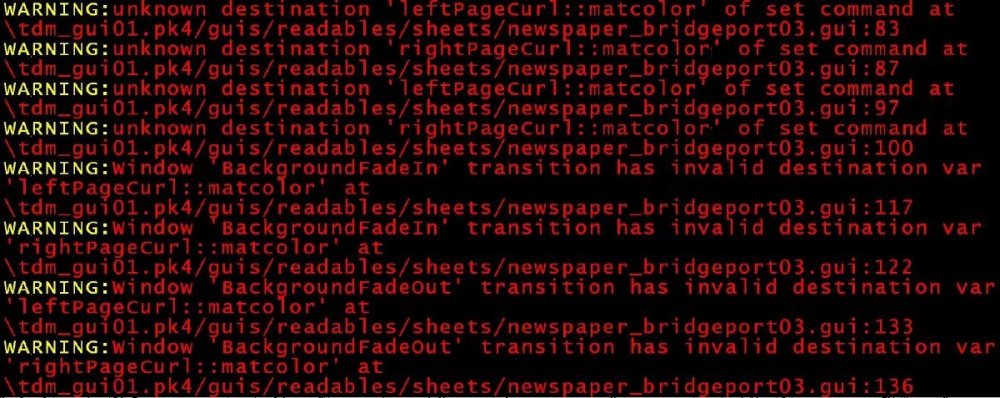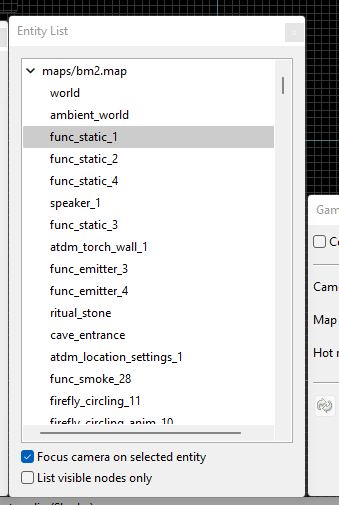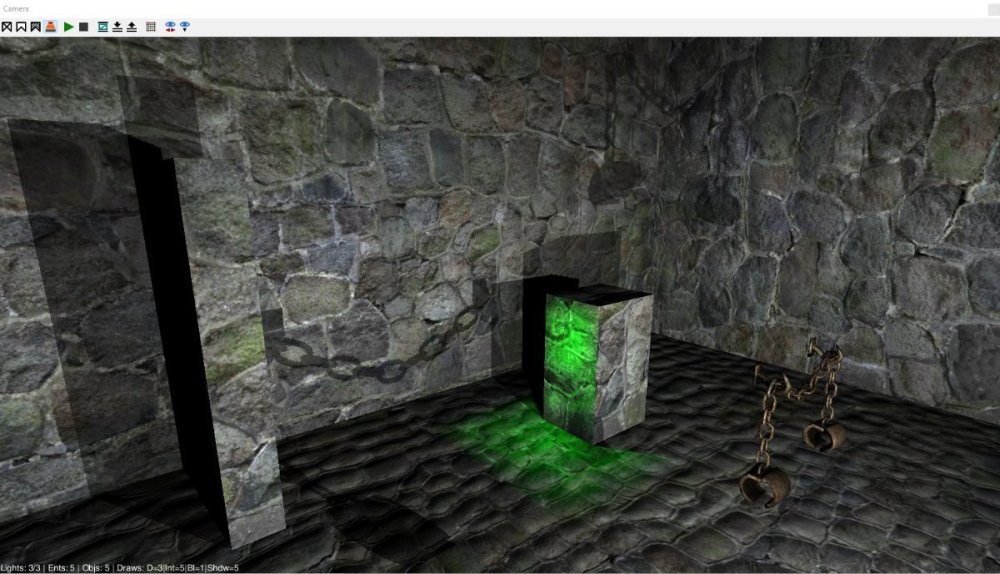Search the Community
Showing results for '/tags/forums/model/'.
-

Fan Mission: Seeking Lady Leicester, by Grayman (3/21/2023)
SeriousToni replied to Amadeus's topic in Fan Missions
Just finished this mission and wow I gotta say in great honor to Grayman and of course the rest of the team picking it up, this was something I've never seen before in any other TDM mission, especially visually wise. I am so happy that grayson gave green light for other experienced mappers to finish his last mission. And what came out of this is really something special. I'll put my review in spoiler tags since I'm now referring to critical mission details. Edit - How do I put spoiler text here on mobile?? [spoiler] test [/spoiler][SPOILER] test [/SPOILER] [spoiler[spoiler [sfah -
I am pleased to announce the release of our new fan mission, The Hare in the Snare: Part 1 Mission type: City Missions + Inn/Tavern Description: People are being abducted off the streets and a Watch Captain requires the services of a thief to help him find out why. Download link (v1.0.2-release): https://drive.google.com/file/d/1HYvM_u56wDB16uIlb7qgS_q3P24V69MO/view?usp=sharing Credits: Mapping and original characters: @Frost_Salamander Story, readables, custom models, voices and cinematics: @Kerry000 Menu title track produced and mixed by @JackFarmer with selected gigagooga sound samples Beta testers: @Cambridge Spy @Zerg Rush @Amadeus @Acolytesix @Lzocast @wesp5 @nbohr1more @Kerry000 @ate0ate @Wellingtoncrab @prjames Additional thanks: @Dragofer, @nbohr1moreand @peter_spyfor technical help @Springheel for the modules and tutorials @kingsalfor allowing @Kerry000to abuse his manbeast everyone else on Discord and the TDM forums who offered assistance Requirements and notes: This mission requires TDM 2.09. Earlier versions will probably work but you might see one or two missing models. You may experience some FPS drops in some areas with lower-end hardware. Mid-range and above should be fine. If you have issues, I highly recommend you use shadow maps instead of stencil (settings -> advanced -> shadows implementation). It makes a big difference. For 'Hard' and 'Expert' the light gem sensitivity has been increased by '1' (meaning easier for AI to detect you). Screenshots:
- 98 replies
-
- 20
-

-

-
Not so long ago I found what could make a pretty good profile picture and decided to try it out on these new forums. But I couldn't find a button anywhere that would let me change it. I asked on Discord and it seems Spooks also couldn't find anything anywhere. So I logged into an old alternative account and, lo and behold, that account has a button. This is on the first screen I get when I: 1) click on my account name in the top-right of the browser -> 2) click on 'profile'. Compared to my actual account: Are you also missing this button on your account? It'd be very much appreciated if that functionality could be restored to any of the affected accounts.
-
I'd like to better understand what you want. The design of dragging bodies is to hold frob (key down) to drag and release frob (key up) to let go. That way it's impossible to walk away while unintentionally dragging a body. Plus, it's quick to grab and move several body limbs in rapid succession. This is thought to provide a better experience, especially for new players. Towards the beginning of this thread, I created a "tdm_frobhold_drag_body_behavior" cvar. https://forums.thedarkmod.com/index.php?/topic/22198-feature-proposal-frob-to-use-world-item/&do=findComment&comment=487580 "tdm_frobhold_drag_body_behavior", default:"1" Which drag body behavior? 1 --- on frob key up, drop body (limb). 0 --- on second frob, drop body (limb), TDM v2.11 (and prior) behavior. That cvar was removed shortly afterwards, because it was said that it wasn't needed. With that cvar set to 0, a second frob would be required to let go of the body. Is that the behavior that you want? If so, I can add that cvar back. Also, I saw elsewhere that you want the ability to revert back to the old way. If you mean that all of the controls match TDM 2.11, that can be done with "tdm_frobhold_delay 0" and there will be a menu setting to disable it as well.
-
I think your problem is not the water patch itself. I just tested this and a coin is frobable by default though a patch with a water texture (even if you made it a func_static). My guess is your fountain has a clip box that is covering the coin. What JackFarmer or datiswous suggested would likely work. (edit) Also, make sure the coins are actual loot items and not just a func_static, otherwise they are not frobable! [Use Create Entity to add loot items to the map, don't use the coins found in Create Model as they are not frobable].
-

Fan Mission: Seeking Lady Leicester, by Grayman (3/21/2023)
Tarhiel replied to Amadeus's topic in Fan Missions
Okay, I had no idea, I have googled it up now and you are right, to my own surprise. Done, I´ve put some paragraphs which were previously not in spoiler tags into spoilers. -
was just a fun little project i got going after amassing an awfull lot of hardware over the years. so i thought to myself why not build something rather OP in a case that is from around the core2 / pentium days hehe. at the start i just went with what i had avaliable which was either an old asus x79 deluxe with a 3930k / 1680 v2 xeon cpu or an asrock z97 extreme6, well the old asus board wented to much heat when stressed so i tried out my asrock board and that went surprisingly well with the 4790k devils canyon, then my chums PC went boom and i gave him the asrock board plus cpu so he could atleast game a bit and surprisingly it turned out that even for an old model it still had plenty of power for his RX 5700 XT gfx card and was rock stable in every game he had. so i was one board short and got a nice deal on an asus strix gaming x99 with an 8 core xeon and 32 gb of ram, the xeon ran surprisingly well depite being a more workstation oriented CPU gaming was fine on it. so i started to look around for some secondhand xeons and got hold of a 16 core model with hyperthreading so 32 threads all in all. it had a rather low clock speed of 2.4 ghz but im yet to see it choke on workloads and the turbo goes to 3.2 ghz on it when needed and does not get all that hot. only gfx cards i had laying around was an R9 290X or a 970 GTX both are pretty equal speedwise the R9 uses a lot more power though so the 970 would have been optimal sadly the 970 (asus strix) has a rather large cooling pipe sticking out at the top which makes mounting the side fan a problem (no space left) so i had to go with the R9. at some point ill probably try to get a 2080 ti for my main PC and the other one can get my current 1080 ti which is comparatively small compared to either of the old cards.
-

Fan Mission: Seeking Lady Leicester, by Grayman (3/21/2023)
Amadeus replied to Amadeus's topic in Fan Missions
Thebigh is right. The pronunciation tripped me up too, but that is apparently how Leicester is pronounced. Also @TarhielI'm glad you are loving the FM but do you mind putting spoiler tags on your post please -
Using the newspaper gui definition (guis/readables/sheets/newspaper_bridgeport03.gui) on a readable creates multiple warnings in TDM console. It still works fine, but there is a wall of text: The same is true for the other newspaper guis. Full info: to create a readable newspaper I used the model newspaper01.iwo and then changed the class to atdm:readable_immobile, then edited the info using the Readable Editor - I assume this is the correct way to do it. I also tried using one of the other readables such as atdm:readable_immobile_paper01 and selected the gui definition of a newspaper, but got the same result.
-
Hi please could you help I'm looking for a way to generate a materials file for the textures for a model that has a large number of textures that i want to bring into Dark Radiant, i have the model as a .lwo in lightwave 2020, i have seen references to a php script? or is there a simple tool available to do this? Many thanks in advance.
-

Fan Mission: Seeking Lady Leicester, by Grayman (3/21/2023)
Amadeus replied to Amadeus's topic in Fan Missions
We will look at some of this stuff, but SPOILER tags, please!!! -

Fan Mission: Seeking Lady Leicester, by Grayman (3/21/2023)
Wellingtoncrab replied to Amadeus's topic in Fan Missions
This may make sense in that the performance impact of the volumetric effect can scale with how much of the effect is filling the screen. We shipped with a “performance mode” but had to setup the entities by hand to do it (so it’s not perfect). If you change the LOD detail settings to “Low” or “Lowest” this will disable certain lights, particles and such that can be very heavy to render. You can try these settings and see if you notice an improvement. If not sending us some pictures of heavy areas (with spoiler tags please) will be helpful with tuning these “performance modes” in subsequent patches. Thanks for playing! -
Not to be a nag, but I was thinking about the columns problem. If you go to the view source tab in the wiki article: https://wiki.thedarkmod.com/index.php?title=Fan_Missions_for_The_Dark_Mod&action=edit The raw table data is accessible directly: |- !align=left|{{TDM-FM|written|Written in Stone}} |Bikerdude, Amadeus, Dragofer |{{Forumlink|https://forums.thedarkmod.com/index.php?/topic/21265-written-in-stone-beta-210-only-20220128/}} |2022-01-28 |338 |Yes |Yes |CCC 22, Elixir |City Missions |Undead, Horror Themes |- Each pipe character represents one of the columns.
-
DarkRadiant 3.7.0 is ready for download. What's new: Feature: Skin Editor Improvement: Script Window usability improvements Fixed: Hitting escape while autosaving crashes to desktop Fixed: Def parsing problem in tdm_playertools_lockpicks.def Fixed: DR hangs if selecting a lot of entities with entity list open Fixed: Float Property Editor's entry box is sticking around after selecting a float key Fixed: Spline entities without model spawnarg are unselectable Fixed: Entity window resets interior sizing forcing resize each time it is opened Fixed: Spline curves should not be created with a model spawnarg Fixed: Newly appended curve control vertices aren't shown at first Fixed: Light entities are zoomed out in preview window Fixed: Entity inspector spawnarg fields not always updated by UI windows such as Model Chooser Feature: Skin Editor (see video) Windows and Mac Downloads are available on Github: https://github.com/codereader/DarkRadiant/releases/tag/3.7.0 and of course linked from the website https://www.darkradiant.net Thanks to all the awesome people who keep using DarkRadiant to create Fan Missions - they are the main reason for me to keep going. Please report any bugs or feature requests here in these forums, following these guidelines: Bugs (including steps for reproduction) can go directly on the tracker. When unsure about a bug/issue, feel free to ask. If you run into a crash, please record a crashdump: Crashdump Instructions Feature requests should be suggested (and possibly discussed) here in these forums before they may be added to the tracker. The list of changes can be found on the our bugtracker changelog. Keep on mapping!
- 10 replies
-
- 17
-

-

-
well this turned into quite the project, the case had no problems with the 4790K heat wise so i bought an offhand asus rog gaming x99 board with a xeon 8 core 16 threads with HT and 64 gb ram and yanked that into it. the xeon is a haswell as well but a high end model with more cores and pcie lanes (40 to be exact) so i can now use my nvme without sacrificing half my lanes to the gpu so yay!, this also allowed me to use a slot for my thunderbolt card so im ready for some NAS action :) (or a whole slew of monitors 24 to be exact). cpu stays at a livid 35 degrees when idle and does not go much higher when i really start kicking in the doors, the gfx card does get a little hot but its an older model and rated for far higher than the 60 degree temps im seing so im not to worried. it runs quite well actually :), the lightshow on this board is kinda wasted though as the cabby has no glass panels but i dont really care about the flashiness anyway . Had some people go wtf when they saw how fast it was because they assumed it to be an old PC hehe.
-
What is the benefit of converting to a model?
-
Dark Radiant includes an entity list. By pressing "J" this should appear on you screen: As already mentioned, everything but each separate brush with the classname worldspan is an entity. The total of all worldspawn brushes is equal to one entity (entity name: "world"). Only sealing geometry should be in the "worldspawn" class. If you have non sealing brushes, you should convert them into func_statics (and surround them with MC when AI can get involved). Converted func_static brushes must not necessarily be linked together - you can also have free space between the brushes. I vaguely recall that someone (maybe grayman) once mentioned, that, If you want to use multiple instances of a func_static (consisting of brushes), then you should convert the grouped brushes into a model and you should not convert the brushes into func_static and clone it. Func_static is also the classname for models in general. The "show help" info for func_static says, that "func_statics are brush models" - not sure what that means, maybe it should read "func_statics are groups of brushes converted into a func_static or models from the models list."
-
Ok, weird, didn't know that. Means that every model is an entity already..
-
Why a func_static instead of just a door model?
-
By model door I'm guessing you mean a func_static? That is useful to know. How exactly did you 'crank up the logging'? In High Expectations I had one or two places where the AI pathfinding didn't work and for the life of me I couldn't figure out why. The AI would just stop at a particular spot. The logging might have helped in that case.
-

Beta tester request for my first FM: The Spider and the Finch
grodenglaive replied to grodenglaive's topic in Fan Missions
Terrific! The beta test thread is up: https://forums.thedarkmod.com/index.php?/topic/22238-beta-testing-the-spider-and-the-finch/ -
DarkRadiant 3.0.0 is ready for download. It took a while, but DarkRadiant 3.0.0 is finally available. Most of the time has been spent on improving DarkRadiant's renderer, which now features shadow mapping support of up to 6 lights. It's still not matching the engine's output (especially in terms of performance), but it should be faster and much more helpful than it was before. The effort that has been put into the renderer rewrite plus the bigger changes in the previous few releases make the jump to the next major version feel more than justified. Besides of that, a lot of non-renderer issues have been resolved in this release too, next to some fine usability improvements. For more things that have changed or fixed, see the list below. Windows and Mac Downloads are available on Github: https://github.com/codereader/DarkRadiant/releases/tag/3.0.0 and of course linked from the website https://www.darkradiant.net Thanks go out to all who helped testing this release! And I'll gladly repeat myself, by thanking all the awesome people who keep using DarkRadiant to create Fan Missions - they are the main reason for me to keep going. Please report any bugs or feature requests here in these forums, following these guidelines: Bugs (including steps for reproduction) can go directly on the tracker. When unsure about a bug/issue, feel free to ask. If you run into a crash, please record a crashdump: Crashdump Instructions Feature requests should be suggested (and possibly discussed) here in these forums before they may be added to the tracker. Changes since 2.14.0 Feature: Realtime shadow mode Feature: Allow way to hide some entities in Create Entity list Feature: MD5 Animation Viewer: show current frame & total frames Feature: MD5 Animation Viewer: jump to frame Feature: DarkRadiant warns about missing .darkradiant file on load Feature: Ability to center 3D camera on selected entity Feature: Cut functionality to complement copy and paste Feature: Save user settings by application version Fixed: Free Rotation not working anymore, can only rotate along 3 axes Fixed: DR crash with combination of mouse buttons pressed Fixed: Git Sync Exception: too many redirects or authentication replays Fixed: Missing brushes when opening alphalabs1 from vanilla Doom 3 PK4s Fixed: Selected Skin not showing in ModelSelector Fixed: Reload Defs takes longer every time Fixed: ForceShadows materials are not casting shadows Fixed: Objective GUI doesn't display properly in some places Fixed: Crash on loading certain maps Fixed: Vertex colours do not show on models in lighting mode Fixed: Entity inspector shows inherited spawnargs of previous selection Fixed: DR overwrite order for defs is different from TDM's Fixed: X/Y and Camera View bindings don't save properly Fixed: Material Preview rendering Fixed: "Replace Selection with exported Model" sets classname to "func_static". Fixed: Map -> Edit Package Info (darkmod.txt)... crashes DarkRadiant Fixed: Rotating a func_static result to random stretch textures Fixed: DR crashes when syncing with remote Git repository Fixed: Switching visibility of Github repo from public to private causes crash Fixed: Dockable window layout doesn't save new floating XY views Fixed: "Choose skin..." button on custom model spawnargs shows skins for main model spawnarg Fixed: Entity inspector considers inherited colors black Fixed: ReloadDefs moves def_attached light crystals to entity origin Fixed: Option to filter skins out of search results in the Choose Model dialogue Fixed: .lin files can't be opened if different case than .map name Fixed: Model chooser radio box selection issue Fixed: Changing multiple lights between omni/projected resets colours to black Improvement: Allow absolute paths for snapshots Improvement: Light diamonds and Speaker radii are transparent Improvement: Unify Declaration Parsers Improvement: Add "Create Particle" to right-click orthoview drop-down menu Improvement: Revisit Interaction Shader to get closer to the TDM looks Improvement: Entity inspector should recognise spawnargs beginning with "sprS_" as def spawnargs Improvement: UI for worldspawn-to-entity conversion Improvement: classname field should always be read-only, to force use of the "Choose entity class" button Coding: Update solution and build dependencies to Visual Studio 2022 The list of changes can be found on the our bugtracker changelog. Have fun mapping!
- 28 replies
-
- 14
-

-

-
https://github.com/Acly/krita-ai-diffusion Generate images from within Krita with minimal fuss: Select an area, push a button, and new content that matches your image will be generated. Or expand your canvas and fill new areas with generated content that blends right in. Text prompts are optional. No tweaking required! This plugin seeks to provide what "Generative Fill/Expand" do in Photoshop - and go beyond. Adjust strength to refine existing content (img2img) or generate images from scratch. Powerful customization is available for advanced users. Features Features are designed to fit an interactive workflow where AI generation is used as just another tool while painting. They are meant to synergize with traditional tools and the layer stack. Inpaint: Use Krita's selection tools to mark an area and remove or replace existing content in the image. Simple text prompts can be used to steer generation. Outpaint: Extend your canvas, select a blank area and automatically fill it with content that seamlessly blends into the existing image. Generate: Create new images from scratch by decribing them with words or existing images. Supports SD1.5 and SDXL. Refine: Use the strength slider to refine existing image content instead of replacing it entirely. This also works great for adding new things to an image by painting a (crude) approximation and refining at high strength! Control: Guide image creation directly with sketches or line art. Use depth or normal maps from existing images or 3D scenes. Transfer character pose from snapshots. Control composition with segmentation maps. Resolutions: Work efficiently at any resolution. The plugin will automatically use resolutions appropriate for the AI model, and scale them to fit your image region. Upscaling: Upscale and enrich images to 4k, 8k and beyond without running out of memory. Job Queue: Depending on hardware, image generation can take some time. The plugin allows you to queue and cancel jobs while working on your image. History: Not every image will turn out a masterpiece. Preview results and browse previous generations and prompts at any time. Strong Defaults: Versatile default style presets allow for a simple UI which covers many scenarios. Customization: Create your own presets - select a Stable Diffusion checkpoint, add LoRA, tweak samplers and more.
-
Here's the pre-release build 3.1.0pre2 After this pre-release phase I'm going to consider doing this differently, like pushing out the releases more regularly, skipping the "beta" phase. It's a lot of work putting the pre-releases together, and I'm somewhat tired of it. What's new: The Texture Tool got its Free Scale operator now, allowing you to fit the texture with the mouse instead of having to type in the percentages. A lot of work went into the Declaration handling (EntityDef, Skins, Materials, Particles, etc.), which is now much more robust and more conformant to how the game is doing things (at least until TDM 2.10). The Material Editor got a plethora of issues resolved Improved the Model Export dialog and options For more things that have changed or fixed, see the list below. Download Windows Portable x64: https://drive.google.com/file/d/12zKwbeesRIMP7DNeGd0znGl5xqBVrrPX/view?usp=sharing Download Windows Installer x64: https://drive.google.com/file/d/12u5YtpDvpIPL7cR8EPdIIFcnjx9TzpCe/view?usp=sharing Linux folks need to compile this stuff from source, instructions for various distributions are on the wiki. If you happen to run into a crash, please record a crashdump: How to record a crashdump Changes since 3.0.0 can be seen on the Bugtracker changelog, here's the summary: #6065: Feature: DR doesn't consider wildcards in skins #5503: Feature: Reload Images #5805: Feature: Texture Tool free scale #6021: Feature: Add "Show Definition" to all ResourceTreeView instances #6003: Fixed: "Reload Defs" doesn't remove entities that have been commented out #6007: Fixed: 'Reload Sounds' doesn't load new FM sound shader definitions #5504: Fixed: Reload Defs is not sufficient for reloading modelDefs #6035: Fixed: Models are reset to origin after reloadDecls #6064: Fixed: Skin Chooser doesn't preselect non-matching skins #6062: Fixed: Moving speakers deletes distance spawnargs if they're the same as in shader #5988: Fixed: Unable to select func_emitter with particle attached #6000: Fixed: Particle Editor Preview lacks vertex colours in lighting mode #6061: Fixed: Particle effects still visible when hidden via layers or filter #6036: Fixed: Entities referring to modelDefs should use the "idle" pose where possible #4910: Fixed: DR does not parse materials in def files #5982: Fixed: Modifier Hint Popup can crash when hitting Ctrl/Alt/Shift keys during shutdown #5981: Fixed: Insignificant digits displayed in Surface Inspector shift/scale/rotate values #5727: Improvement: Skin Chooser: show in which .skin file the skin is defined #5977: Improvement: Declaration Block Parsing overhauled #6023: Improvement: Python Interface for IDeclarationManager #5972: Improvement: leave player start entity selected after placemen #6066: Improvement: Let Map Info show materials used by models #6073: Improvement: Renaming Declarations causes problems when saving it later #6057: Improvement: Light Texture Preview should display editor images if present #6002: Improvement: Remove comments about particle generator in .prt files #6071: Material Editor: New Material is locked if the default unnamed name is already in use #6031: Material Editor: allow to delete materials #6054: Material Editor: image browser's "cancel" button rewrites the material source text #6030: Material Editor: does not save manual edits to source text #6055: Material Editor: should show .mtr the material is defined in #6069: Material Editor: after "Reload Images", image previews are only updated when selecting a different material #6050: Material Editor: suboptimal preview for cubeMap materials #6042: Material Editor: preview object doesn't have smooth shading #6043: Material Editor: preview doesn't take "scale" into account in Textured Mode #6053: Material Editor: blend add stages are rendered separately in preview in lighting mode #6059: Material Editor: test frob highlight button not working #6045: Material Editor: doesn't remember settings from previous session #6046: Material Editor: image thumbnails use "scale" keyword from previously selected material #6056: Material Editor: frob highlight stage not updated correctly when changing diffusemap #6049: Material Editor: using Escape to close ignores unsaved changes #6051: Material Editor: Global Settings should be preselected #6052: Material Editor: some declaration text is lost while editing#6047: Material Editor: clicking "cancel" when selecting a light classname clears the classname field #6034: Material Editor: new materials always sorted last #6033: Material Editor: filter for image browser #6037: Material Editor: can't unlock editing on materials in "Other Materials" folder #6029: Material Editor: tries to save materials in DarkRadiant folder if no FM is installed #6048: Material Editor: allow to change preview backgroun #6040: Material Editor: preview renders shadows for noshadows materials Changes since 3.1.0pre1 #5997: 'Export selected as Collision Model' doesn't auto-create path folder and throws error #6013: Model exporter: manually enter export origin #6012: Model exporter: export origin choice should use a radio button #6014: Model exporter: only 1 entity's model is reloaded #6011: Model exporter: "Use entity origin as export origin" still uses map origin #6015: Model exporter: rename "Center Objects around Origin" Thanks for testing, as always!
-

Fan Mission: Seeking Lady Leicester, by Grayman (3/21/2023)
Amadeus replied to Amadeus's topic in Fan Missions
Welcome to the Dark Mod forums MarsManon! Thank you very much for the kind words about SLL, it's always nice to hear We all worked real hard on bringing Grayman's map to life and I'm glad you enjoyed it