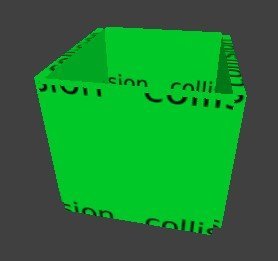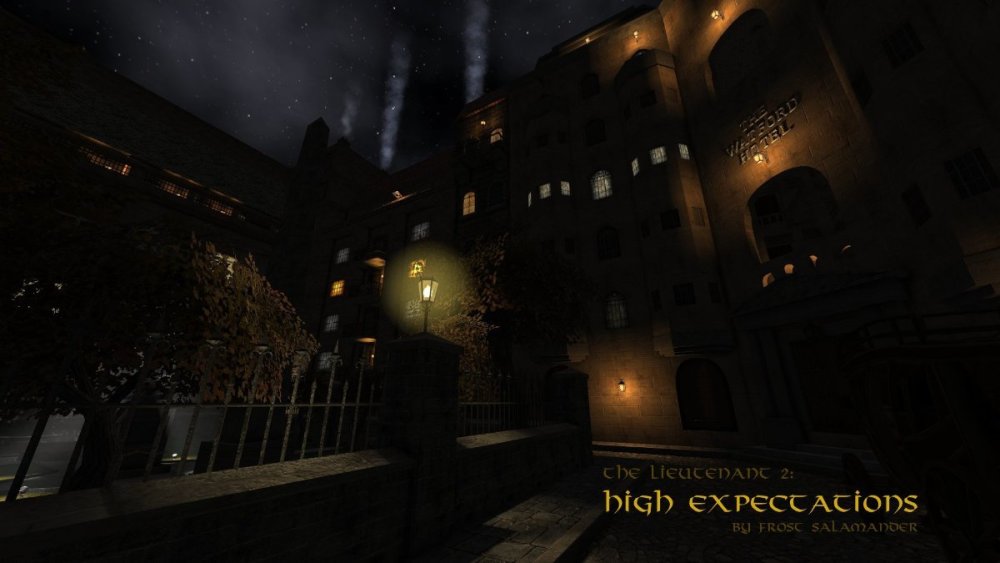Search the Community
Searched results for '/tags/forums/open spaces/' or tags 'forums/open spaces/q=/tags/forums/open spaces/&'.
-
In post https://forums.thedarkmod.com/index.php?/profile/254-orbweaver/&status=3994&type=status @nbohr1more found out what the Fixup Map functionality is for. But what does it actually do? Does it search for def references (to core?) that don't excist anymore and then link them to defs with the same name elswhere? Also I would recommend to change the name into something better understood what it is for. Fixup map could mean anything. And it should be documented in the wiki.
-
DarkRadiant 3.9.0 is ready for download. What's new: Feature: Add "Show definition" button for the "inherit" spawnarg Improvement: Preserve patch tesselation fixed subdivisions when creating caps Improvement: Add Filters for Location Entities and Player Start Improvement: Support saving entity key/value pairs containing double quotes Improvement: Allow a way to easily see all properties of attached entities Fixed: "Show definition" doesn't work for inherited properties Fixed: Incorrect mouse movement in 3D / 2D views on Plasma Wayland Fixed: Objective Description flumoxed by double-quotes Fixed: Spinboxes in Background Image panel don't work correctly Fixed: Skins defined on modelDefs are ignored Fixed: Crash on activating lighting mode in the Model Chooser Fixed: Can't undo deletion of atdm_conversation_info entity via conversation editor Fixed: 2D views revert to original ortho layout each time running DR. Fixed: WX assertion failure when docking windows on top of the Properties panel on Linux Fixed: Empty rotation when cloning an entity using editor_rotatable and an angle key Fixed: Three-way merge produces duplicate primitives when a func_static is moved Fixed: Renderer crash during three-way map merge Internal: Replace libxml2 with pugixml Internal: Update wxWidgets to 3.2.4 Windows and Mac Downloads are available on Github: https://github.com/codereader/DarkRadiant/releases/tag/3.9.0 and of course linked from the website https://www.darkradiant.net Thanks to all the awesome people who keep creating Fan Missions! Please report any bugs or feature requests here in these forums, following these guidelines: Bugs (including steps for reproduction) can go directly on the tracker. When unsure about a bug/issue, feel free to ask. If you run into a crash, please record a crashdump: Crashdump Instructions Feature requests should be suggested (and possibly discussed) here in these forums before they may be added to the tracker. The list of changes can be found on the our bugtracker changelog. Keep on mapping!
- 2 replies
-
- 15
-

-

-
edit: TL;DR: I've tweaked the .lwo exporter to preserve autosmooth angle Ahem. When I started writing this post a couple of days ago, it was supposed to be a "please help me, models won't smooth" kind of thing, but as I started taking screenshots and such for a comprehensive view of the problem, the question morphed into a "is there a hack to get .lwo's to export the way .ase's do", then to "how to get the same surface smoothing from Blender as you can get from Lightwave" and eventually to "does anyone around know python and blender enough to fix the export plugin". But then I fixed the addon myself, so it was almost as if there's no point to the thread. However, while googling around for a solution I stumbled upon a whole bunch of incomplete (1,2) or outright wrong (1,2) information, and whenever the question came up the issue was never really resolved completely. That might be because the problem isn't obvious, since a lot of exported models will actually end up correctly smoothed on export, leading one to believe wrong shading in rare cases is due to modeling mistakes / bad shadowmesh / etc. Point is, having the definitive .lwo smoothing post seems useful. Identifying the problem: Here's the mesh. I add an 'edge split' modifier (I use sharp edges while modeling the low poly, so I can uncheck the 'edge angle' option). I can now apply the modifier(s) and export to .ase (triple the mesh either in export options or in modifiers beforehand). The .ase looks alright in-game: Now I'll export it to .lwo using this script. Depending on export options, here are the results: If I also check "remove doubles", I'll lose all of the split (sharp) edges: (recalculating normals on export can be unpredictable as well, so clean up the model beforehand instead) Right about this point I start searching for a solution online, stumble upon this and try the renderbump hack. However, all it seems to do is weld all of the vertices back together at runtime and attempt to smooth the whole surface, similarly to "remove duplicates", but with no upper threshold. (to anyone possibly reading this in the future: don't forget to revert your changes to the materials!) Source of the problem: At this point I still wasn't sure if it's even possible to get .lwo's identical to .ase's, so I installed Lightwave. Naturally, it took some time to eventually stumble upon Surface Editor (F5), and the "smoothing threshold" contained therein. But then I just had to crank it up to 180 and export to "LWO2". That fixes everything in-game: So the issue is trivial, I just have to find a way to somehow pass on a smoothing angle through the exporter. However, the "auto smooth" option on the object data tab doesn't seem to affect anything regardless of angle. Long story short, after some hex-comparison magic, I home in on SMAN block in the exporter script: So what it actually does is set your smoothing angle to either 90°, 86°(??), or 0°, depending on whether you've chosen "idtech compatible", "smoothed", or neither. The solution: Now, I don't know Python and I don't know Blender scripting, so I can't say with full certainty that I didn't break anything. But I did cobble together a version of the script that seems to do the job. Here it is, mirror / do whatever you want with it. If your mesh has autosmooth enabled, and you've checked "idtech" or "smoothed" on export, your chosen autosmooth angle will now transfer to the surface in .lwo: I took the liberty of changing the default export options to what seems to suit TDM the best, you can just open the script in notepad and edit them to your taste. Wrapping up, there are still some mysteries I didn't solve, such as "idtech compatible" models taking up only half the size of models exported otherwise (including from Lightwave itself), there doesn't seem to be any visible difference in-game, at least in TDM. That "1.5 radian" in the code still makes me scratch my head. And I still don't know if the 4-8x size savings over .ase matter for in-game memory at all (but at least I know I won't have to edit the *BITMAPs manually anymore). Even after all this, the .ase still has just slightly better shading, but since the outputs of the exporter and Lightwave itself are now identical, seems safe to say it's as good as it gets.
-
Not too sure where to report this, but found another mission which soft locks if "Open Doors on Unlock" is not set, namely "VFAT1: The Angel's Tear". To be precise: So a bug in this particular mission. I am running dev16818-10434, but I suspect this isn't relevant in this case ... the mission isn't worth replaying in another version to check, to be honest. I was lucky to have a save file from before opening the panel!
-
So I'm like - He-he the doc is an idiot, he couldn't remember which book is supposed to open the compartment so he made sure all of them open it, and then I find the desk key and find the manual... Guess I'm an idiot! Also, the torn pages - nice touch, gets you thinking. And then I find the clue how to open it and... I struggle bad. Because, like others. I thought "Color of books, no that's not it, color of bookshelves, also not it" (really hard to see colors on the left side, I got it right but they blend in too much, for me at least) and then I read HERE that it's a different order(!) I read the recipe, and I am just going to ask - Six ounces of Snooze berries?! Excuse me?! Also, whoever made that ambient track that included fire starter sounds - damn you. DAMN YOU! XD (How do you get into a dilapidated room? I couldn't find a switch anywhere)
-
failed to open zip file “D:/darkmod/__download0__tdm_sound_ambient03.pk4”
-
This post differentiates between "gratis" ("at no monetary cost") and "libre" ("with little or no restriction") per https://en.wikipedia.org/wiki/Gratis_versus_libre * A libre version of TDM could: ** Qualify TDM for an article on the LibreGameWiki *** TDM is currently listed as rejected https://libregamewiki.org/Libregamewiki:Rejected_games_list because "Media is non-commercial (under CC-BY-NC-SA 3.0). The engine is free though (modified Doom 3) (2013-10-19)" ** Qualify for software repositories like Debian *** TDM is currently listed as unsuitable https://wiki.debian.org/Games/Unsuitable#The_Dark_Mod because 1) "The gamedata is very large (2.3 GB)", and 2) "The license of the gamedata (otherwise it must go into non-free with the engine into contrib)" and links to https://svn.thedarkmod.com/publicsvn/darkmod_src/trunk/LICENSE.txt Questions: 1) tdm_installer.linux64 is 4.2 MB (unzipped), which is far from the 2.3 GB which is said to be too large. Yes, the user can use it to download data that is non-libre, but so can any web browser too. If the installer itself is completely libre, does anyone know the reason why it cannot be accepted into the Debian repository? 2) If adding the installer to the repository is not a viable solution, would it be possible to package the engine with a small and beginner friendly mission built only from libre media/gamedata into a "TDM-libre" release, and add user friendly functionality to download the 2.3 GB media/gamedata using "TDM-libre" (similar to mission downloading)? 3) Would such a "TDM-libre" release be acceptable for the Debian repository? 4) Would such a "TDM-libre" release be acceptable for LibreGameWiki? 5) Would the work be worth it? * Pros: Exposure in channels covering libre software (e.g. the LibreGameWiki). Distribution in channels allowing only libre software (e.g. the Debian repository). * Cons: The work required for the modifictions and release of "TDM-libre". Possible maintenance of "TDM-libre". I'm thinking that the wider reach may attract more volunteers to work on TDM, which may eventually make up for this work and hopefully be net positive. 6) Are there any TDM missions that are libre already today? If not, would anyone be willing to work on one to fulfill this? I'll contribute in any way I can. 7) I found the following related topics on the forum: * https://forums.thedarkmod.com/index.php?/topic/16226-graphical-installers-for-tdm/ (installing only the updater) * https://forums.thedarkmod.com/index.php?/topic/16640-problems-i-had-with-tdm-installation-on-linux-w-solutions/ (problems with installation on Linux) * https://forums.thedarkmod.com/index.php?/topic/17743-building-tdm-on-debian-8-steamos-tdm-203/ (Building TDM on Debian 8 / SteamOS) * https://forums.thedarkmod.com/index.php?/topic/18592-debian-packaging/ (Dark Radiant) ... but if there are other related previous discussions, I'd appreciate any links to them. Any thoughts or comments?
-
I tried to add a custom collider to a pot so you could, for example, hide a key in it that would fall out if the player tipped the pot upside down. This doesn't seem possible - any collider that isn't a single solid polygon gives me an error on map start. For example, something like this doesn't work: Is this just a limitation of the engine or is there a way to do it? It's not super important, I just thought it would be cool to do.
-
I'm at the beginning of a new area, where bandits fights each other. Near the end, I imagine, but I'm not going to bother finishing it. The thing is tedious. It's very obvious your focus was on telling a story. The issue is that's not my thing, and I also think this is not the right game for it. You're trying to make it do things it was never designed to, so it feels clunky. I think the game shines best in a smaller map with some backstory and little touches in the mission, like notes one character leaves for another. Here, it feels like I'm being pulled along from place to place, having to go back where enemies have artificially respawned, with locked doors everywhere, JUST to further the story, not to give me an interesting challenge. And in terms of story, it's the same thing we see all the time: Pagans are the poor, downtrodden, nice people, and the Builders, are the heartless monsters. Yawn. I don't get how the gargoyle switch works in that guy's office, even after having read your explanation. I don't even understand what the situation is supposed to be. The gargoyle looks like it's locked inside a glass case, and therefore you want to get that glass case open. The note says the gargoyle switch is behind the downstairs desk. Downstairs from this note, there is no desk. And the note calls it the "gargoyle switch", which implies it's a switch for the gargoyle, not that the gargoyle itself is a switch. It's confusing for no good reason. Random notes: Boring name, as others have mentioned. A cursive font in letters is annoying to read. Loud music and sound effects are not fun, it just hurts the player's ears. The map is a screenshot. That ruins immersion. The light issues have been covered. For me, it never felt like I was in shadows, as opposed to other missions. Almost everything looks pretty brightly lit. I saw someone mentioning rope arrows are pointless, and I agree. You asked how that player could have made it past something without using one; well, I haven't used it either. You can just mantle. Of course, that's not an issue in itself. There's not reason to cry "I'm getting review bombed" when people are just giving their opinion.
-
When talking about a possible libre version of TDM (https://forums.thedarkmod.com/index.php?/topic/22346-libre-version-of-tdm/) it seems we believe all media/gamedata included in TDM is licensed CC-BY-NC-SA. I am not familiar with how the process of adding new media/gamedata works today; I have seen files uploaded to the bugtracker which developers then commit to SVN, but I don't know if there are other ways. It may be a good idea to implement a process that when new components (media/gamedata included in TDM) are added, the contributor is asked to be explicit about the license (a choice which may defaults to their previous preference, for usability). It won't fix the past, but it may help in the future. This will make it easy for contributors to add future data under a more permissive license if they choose. Libre media can be added and its license can be tracked, rather than assumed to be CC-BY-NC-SA. I suggest looking at how Wikimedia Commons has implemented this: the contributor state the source and license at the time the data is uploaded. This can be done either by providing urls or by saying "It's my work and I choose this licsense". The first step could be to add a way to keep track of each filepath in SVN, author, license, sources. Start by setting the value for each file's license to "(default/legacy CC-BY-NC-SA)". Possible implementations for a user interface for new additions are: * Use our own wiki, which runs Mediawiki (same as Wikimedia Commons). I see several benefits of this, but we also need a way to accept uploads of batches, not just single files. * Look at how other open source projects have solved this. There may be more appropriate solutions available. ... but I'll leave the implementation open. Suggestions are very welcome! If the author of each file already in SVN can be tracked, then it may be possible that the author is willing to give a blanket permission for all their past files in one statement, and all their files in SVN can be updated in one commit. A productive contributor willing to release some of their work under a more permissive license could make a big change. If Dark Radiant would support letting mappers search media/gamedata by license (does it already?), it would make it easier for mappers to create a completely libre mission, which would help facilitate a TDM-libre release. If I understand things correctly. This post does not address all details and it may contain misunderstandings or assumptions, but it's a start. Also relevant: * Is there a compiled and maintained list of recommended or deprecated resources for mappers to use? * https://forums.thedarkmod.com/index.php?/topic/20311-external-art-assets-licensing/
-
Welcome to the Snatcher's Workshop. Come on in, we may have something for you today. Feel free to look around. We trade everything here. --------------------------------------------------------------------------- We realize new ideas and take existing ideas for a spin. For fun. Somewhere in this post you will find a download with mods. Good care was put to make all mods as little intrusive as possible to make them compatible with as many missions as possible. This set of mods will never break your game but some features won't be available in a handful of missions (the reasons are known). Feel free to report here what works and what doesn't. TDM Modpack vs. Unofficial Patch The TDM Modpack and wesp5's Unofficial Patch are incompatible since both the Pack and the Patch use a similar approach to mods. With the release of recent versions of the TDM Modpack I consider the most relevant features of the Unofficial Patch have been matched, superseded, improved, or simply implemented in different ways. More importantly, the TDM Modpack is not only tightly packed and it has a minimal impact in your install but it achieves more by altering less core files, meaning more compatibility and less maintenance. One can, of course, argue. TDM Modpack v4.0 Compatible with The Dark Mod 2.12 ONLY A lightweight, stable, non-intrusive, mission-friendly Modpack for The Dark Mod that includes many enhancements and a new set of tools and abilities for our protagonist: peek through doors, blow and ignite candles, whistle to distract enemies, mark your location, an invisibility-speed combo and more. Mods included in the pack do not alter your game or any of the missions in any relevant way. The pack includes enhancements to the core game and additions that can be used in missions but at the same time respects the vision of the mission creators. It is up to you to make use of any of the new tools and abilities or not. Please note that sometimes authors include in their missions their own versions of core files and as a result, some mods are not available in some missions. All missions will play fine regardless. Release posts: v4 series: v4.0 v3 series: v3.8 | v3.6 | v3.5 | v3.4 | v3.3 | v3.2 | v3.0 v2 series: v2.8 | v2.7 | v2.6 | v2.5 | v2.4 | v2.2 | v2.0 v1 series: v1.8 | v1.6 | v1.4 | v1.2 | v1.0 What's included in the pack? -:- APP: GENERIC MOD ENABLER -:- Credits: JoneSoft License: Free for unlimited time for Home users and non-profit organizations. Description: A portable, freely distributable Mod enabler/disabler. This application is required to run mods safely and it is included in the pack. At the heart of the Modpack resides JSGME (JoneSoft Generic Mod Enabler), an application that allows players to enable and disable mods with one click. JSGME has been around for more than a decade and it is to be fully trusted. Refer to the install instructions section at the bottom for full details. -:- MOD: AUTO COMMANDS -:- By activating Auto Commands some key bindings will be set automatically. F1, F2, F3 and F4 keys are not used by the game and we are reserving them for mods: - F1: Cycle through the Skills category - F2: Cycle through the Tools category - F3: Switch between Loot and Stealth stats - F4: Direct shortcut to "Penumbra" None of these categories or shortcuts can be set to any hotkey in-game currently, so we are using the built-in autocommands.cfg file to set up the keys. It may be the case you already make use of the autocommands.cfg file to configure other things to your needs or liking therefore consider yourself warned. Enable Auto Commands if you plan on using Core Essentials and/or the Skill Upgrade. -:- MOD: CORE ESSENTIALS -:- A pack that includes a variety of mods from the best modders of TDM: ~ FAST DOORS Credits: Idea and programming by Obsttorte. Treatment by snatcher. Availability: All missions except Noble Affairs, Seeking Lady Leicester, Shadows of Northdale ACT II, Snowed Inn and a handful of lesser missions. Description: Being chased? In a rush? No problem: doors open and close faster when running. Topic: Slam doors open while running ~ QUIET DOORS Credits: An idea by SeriousToni (Sneak & Destroy mission). Mod by snatcher. Availability: All missions except Noble Affairs, Seeking Lady Leicester, Shadows of Northdale ACT II, Snowed Inn and a handful of lesser missions. Description: A vast number of doors play more subtle, sneaky sounds for a quieter, stealthier experience. This applies to doors that come with default sounds but only when manipulated by the player. Topic: Decrease volume of open/close door sounds triggered by player ~ LOOT ANIMATIONS Credits: Original idea by Goldwell (Noble Affairs mission). Programming by Obsttorte. Treatment by snatcher and wesp5. Availability: All missions except Noble Affairs, Seeking Lady Leicester, Shadows of Northdale ACT II, Snowed Inn and a handful of lesser missions. Description: Moves the loot towards the player before putting it in the inventory, underlining the impression of actually taking it. This mod comes with a subtle new loot sound that goes along nicely with the animation. ~ DYNAMIC LOOT INVENTORY Credits: snatcher. Availability: All missions except Noble Affairs, Seeking Lady Leicester, Shadows of Northdale ACT II, Snowed Inn and a handful of lesser missions. Description: When picking up loot this mod displays the loot info in the inventory and shortly after reverts back to the last non-loot item selected. ~ SMART CONTAINERS Credits: Obsttorte (source code updates), Dragofer (similar attempts), snatcher. Availability: All missions. Description: To facilitate looting, the bottom of many containers (chests, jewellery boxes, etc...) gets automatically disabled at the beginning of the mission and only the lid remains frobable. ~ STEALTH MONITOR Credits: kcghost, Dragofer, snatcher. Availability: All missions. Description: Display some stats (Suspicions / Searches / Sightings) and the Stealth Score during a mission. Bring up the "Loot" inventory icon and press "Use" or just press F3 repeatedly if using Auto Commands. ~ STEALTH ALERT Credits: snatcher. Availability: All missions. Description: Completing a mission without being seen is something that can be done with some practice and patience. This mod will play an alerting chime whenever you are seen so that you don't have to monitor the Stealth stats all the time. ~ BLINKING ITEMS Credits: snatcher. Availability: All missions. Requisites: Console command r_newFrob must be 0, which is the game default. Description: Items within frob distance that go into the inventory (plus static readables) emit a subtle blink. This pulse can help you identify some valuable items that otherwise are difficult to detect. Topic: New Frob Shader ~ SMART OBJECTS Credits: snatcher, Dragofer. Availability: All missions. Description: Sometimes it is difficult to tell if an object is being held or not. Three dots will be displayed on screen whenever you grab an object, unless the object has name, in which case the name of the object will be displayed. In addition, objects (except AI entities) do not make or propagate sounds on impact while being manipulated. Topics: No impact sounds while holding an object / Nameless objects... a missed opportunity ~ SHADOWMARK TOOL Credits: snatcher, Obsttorte. Availability: All missions. Description: Our protagonist's lucky deck! When the item is selected the player can drop and throw playing cards to mark a location. Cards can be retrieved. AI will not normally mind a single card lying around but cards can sometimes be noticed. Topic: Find more details in this post ~ ALT FOOTSTEPS ON WATER Credits: SeriousToni. Availability: All missions except Hazard Pay, Noble Affairs, Shadows of Northdale ACT I and ACT II, Snowed Inn, Volta 2: Cauldron and a handful of lesser missions. Description: Alternative sounds of footsteps on water for our protagonist (walk / run / land). Topic: New Footstep sounds ~ OTHER ADDITIONS Re-worked Inventory menu (more compact). Semi-transparent backgrounds for the in-game Inventory Grid and Objectives screen. Alternative high mantle sound for our protagonist. Revamped and extended "Mission Complete" audio theme. -:- MOD: SKILL UPGRADE -:- A new "Skills" category is added to the inventory on mission load and the category includes the below abilities: Did you know? When using Auto Commands you can press F1 to access the "Skills" category and F4 to quickly access "Penumbra"... ~ SKILL: OBSERVATION Credits: Dragofer, snatcher, wesp5 Availability: All missions. Description: When the "Peek Door" item is selected the player can peek through any regular door. Select the item in the inventory and "Use" it on a door. Topic: Peek through (almost) every door ~ SKILL: MANIPULATION Credits: Dragofer, wesp5, Obsttorte, snatcher. Availability: All missions. Description: When the "Blow / Ignite" item is selected the player can blow out and light up candles and oil lamps. Select the item in the inventory and "Use" it on small flame sources. Topic: Extinguish small lights with a blow ~ SKILL: COMBINATION Credits: OrbWeaver, MirceaKitsune, datiswous, wesp5, snatcher. Availability: All missions. Description: When the "Alchemy" item is selected the player can alter the properties of broadhead arrows by applying different reagents. Select the item in the inventory and "Use" it repeatedly to cycle through the different arrow types. Topic: Alchemy to alter arrow properties? Arrow types: Shadow arrow compound or "Darkdust": Widely believed to be a myth, little to nothing is known about anti-light matter. Where did our protagonist get his formula from? When this substance is subject to strain the particles implode and the residual component absorbs light until it dissipates completely. Flare arrow compound or "Starlight": A recipe based on luminescent mushrooms and other exotic herbs. The resulting powder produces, for limited time, a dim but steady blue-ish glow when mixed with the right reactive. A high concentration of the active mixture can cause a burning sensation to the eyes. ~ SKILL: DISTRACTION Credits: snatcher. Availability: All missions. Description: When the "Whistle" item is selected the player can whistle and draw the attention of nearby AI. The more you whistle, the more attention it draws. Select the item in the inventory and just "Use" it. Keep a safe distance. ~ SKILL: ALTERATION Credits: VanishedOne (speed potion), kingsal (invisibility potion), snatcher (alchemy). Availability: All missions. Description: When the "Penumbra" item is selected the player can avoid light sources and run faster than usual for limited time. Health consumed will gradually be restored. Penumbra doesn't muffle the noise you make and it doesn't work when in contact with water. Press F4 to quickly access this ability if using Auto Commands. THE PATH TO UMBRA: How to become one with the shadows -:- MOD: CLASSIC BLACKJACK -:- Credits: Obsttorte, snatcher. Availability: All missions except A House of Locked Secrets and By Any Other Name. Description: A straightforward approach to blackjacking with new rules and mechanics inspired by the original Thief games. Never miss a KO again! - No indicator required. "Classic Blackjack" rules: Some AI are KO-immune and cannot be KOed: * Undead, creatures... * Guards wearing heavy helmets (to respect TDM vision) * Other: set by mission authors for the plot, in example The rest of AI can be KOed, just aim for the head: * Civilians: Can always be knocked out from any direction * Combatants: Can always be knocked out (including when fleeing) from any direction except when in high alert state (normally in combat mode) As reference, you can find in the Wiki the set of rules of the non-modded TDM: https://wiki.thedarkmod.com/index.php?title=The_Dark_Mod_Gameplay#Blackjacking -:- MOD: FLASH GRENADE -:- Credits: snatcher, kingsal. Availability: All missions except Hazard Pay and Moongate Ruckus. Description: Flashbombs are clumsy and loud but as effective as ever. Instead of throwing Flashbombs like a cannonball we now toss them. Instead of exploding on impact Flashbombs now have a fuse. The chances of blinding have been greatly increased. -:- MOD: HUNTER BOW -:- Credits: snatcher. Availability: Most missions (a few missions do things differently but you should never notice). Description: Nock and draw arrows at a faster rate. Extended radius of gas arrow effect. Chance to retrieve rope arrows when missing a shot. -:- MOD: SHOCK MINE -:- Credits: wesp5, snatcher. Availability: All missions. Description: This mod replaces the Flashmines with customized, "High Voltage" electric mines. Remember: mines can be disarmed with the lockpicks! -:- MOD: SIMPLE SUBTITLES -:- Credits: Geep, stgatilov, snatcher. Availability: All missions. Description: A minimalist, imperfect approach to subtitles (you can set the scope of the subs in the audio settings). Topics: Subtitles - Possibilities Beyond 2.11 / English Subtitles for AI Barks Go to the audio settings and set the scope you prefer: Story: Story only On: Story and general speech (Give it a try!) Off: Disable subtitles Features of the mod: Background replaced with a font outline. Audio source widget replaced with a text transparency based on distance (volume) to the source. Yellow font color for story subs for best contrast, light grey font color for anything else. Non-story subs limited to a single instance, so that players aren't bothered too much with non-relevant subs (barks). --------------------------------------------------------------------------- DOWNLOADS / INSTALL / UNINSTALL So, how do I install and play with all this? Quite easy, but pay attention. I don't want you to break your game so we will be using a "Mod Enabler". A Mod Enabler allows you to enable and disable mods at will, with a few clicks. Before moving forward you must know a couple of things: The moment you enable a mod, previous saves will not work. If you want to load previous saves then you will have to disable the mod. If you play a mission with mods, the saves will only work when that exact set of mods are enabled. This above is important in case you deem your current saves precious. Consider yourself informed. DOWNLOADS You can download the TDM Modpack from Mod DB: INSTALL INSTRUCTIONS Download the zip, unzip it, and move contents to your TDM root folder: Folder "MODS" File "JSGME.exe" Go to your TDM root folder and double click on JSGME.exe (yellow icon). The first time you launch JSGME, it will ask for the "Mods Folder Name". Leave "MODS" and click OK. Now to your left you will find a list of mods available. To your right you will find a list of mods currently enabled. To enable a mod, select a mod on the left, and click on the arrow pointing to the right. To disable a mod, select a mod on the right, and click on the arrow pointing to the left. Go and enable the mods you want: UNINSTALL INSTRUCTIONS Quit the game (to unblock files) Go to your TDM root folder and double click on JSGME.ese (yellow icon) Disable all mods found on the right Close JSGME Delete the following: Folder "MODS" File "JSGME.exe" File "JSGME.ini" --------------------------------------------------------------------------- I hope you enjoy the mods. No coin? then leave a like for pirate's sake!
-
I'm happy to present my first FM, The Spider and the Finch. There may be a spider, but no ghosts or undead. It should run a couple hours. It's now available on the Missions page or the in-game downloader. Many thanks to the beta testers Acolytesix, Cambridge Spy, datiswous, madtaffer, Shadow, and wesp5 for helping me improve and making the mission to the best of my abilities. This would not be have been possible without Fidcal's excellent DarkRadiant tutorial. Thanks also to the many people who answered my questions in the TDM forums. Cheers! 2023-12-13 Mission updated to version 3. Fixed a bug where the optional loot option objective was not actually optional. Updated the animations for Astrid Added a hallway door so the guards are less likely to be aggroed en masse.
- 100 replies
-
- 22
-

-

-
this user is impervious to holy water
open to work, seeking for private supernatural guard job for rich noble house job , supernatural mercenary job, sacred place private security or something along that line -
It took awhile to get used to the size of this mission. The long loading times didn't help, but after passing a certain point, I get it now. However, I will say this - the AI is crazy on this map. I started, right? And the first thing I see - all guards going ape because some thug cut loose. I sat in the dark corner, for like ten minutes, waiting for them to calm down, because I figured I should look around for loot (I only found some of it much later when I was returning here after finishing the mission) The same thing happened later, when I needed to pass an abandoned mansion. I waited for the epic battle, instead it was a massacre, but like an idiot I saved AFTER I left the tunnel, not before. So I couldn't reload and see if next time the battle will go differently. (Am I crazy or do leather thugs spawn after a moment?) I had to use up all gas arrows to pass that part because they kept trimming the bushes. The evidence part got me confused because I dropped a piece of evidence, but it didn't count, so I dropped everything that said evidence. Only then it counted, but later, as I was still hunting for loot, I finally remembered that I had a vent key and came looking and found yet another piece of evidence?! Finding Smythe was funny, because he kept saying "Show yourself" and the moment I did... I gathered skulls before I was prompted to, but Edgar... I don't get it. edit: Those glasses, tho. Holy crap, I did not expect to see "actual glass" in this game. The hidden room took me ages to find, despite TWO blatant hints. But I was sleep-deprived at the time. There was one snag, and one confusion that I had. The snag was that, when I finally reached the alchemist, the note told me to use the vent, right? But... I couldn't open the second vent in his lab. I don't know which key I was missing for that. So I figured - I could just go back the same way... and game CTD. I walked there again - CTD. I noclipped through that locked vent, killed the spiders, and tried to open the doors to my left (got spooked by friendly guards) - CTD. Only when I walked right and up the stairs did I finally progressed. Not sure what that was about. The confusion, however, came from Builders. I knocked out most of them in the Builder's outpost, but when I dealt with the Mr. Nom-nom-zom, they vanished. I guess they needed that many people to dig him out of the spider outhouse? (Never found the second news flash either) I still somehow missed 3.5k, and noticed that lights kept poking through walls (there is a piece of light pointed at doors leading into the inner garden of Builder's outpost that nearly got me killed a few times) Overall, however, this was an impressive piece of work.
-
Inn Business It's business, at an inn, over three nights. Development screenshots: Download: https://drive.google...dit?usp=sharing Update 1.48 uploaded March 8th, 2014, one change: patches key rarely not being frobable in one of its possible spots Big thanks to my beta testers: Airship Ballet, Kyyrma and AluminumHaste! Development supporters of note: Sotha, Springheel and Obsttorte. Also thanks Sotha, for urinating in my mission. ;-) And thanks Kyyrma for the title screen! My appreciation to all forum/wiki contributors, without whom, this wouldn't exist. Thanks to positive commenters on my previous mission too, extra motivation helps! :-) Note this uses campaign features, what you use the first night, impacts subsequent nights. And to quote a tester, "...the level is maybe best experienced in more than one sitting". If you do pause between nights, please be sure to save, you can't begin partway through effectively. (If you accidentally start a night you already completed, just fail the kill objective to switch to another night.) If your frame rates are too low facing the cemetery, please reduce your "Object Details LOD" setting. It was designed with "AI Vision" set to "Forgiving", to be able to sneak through with minimal reactions, if you want more/less, adjust your settings accordingly. There are several random, conditional aspects, and ways of going about things, so others might have slightly different experiences. Post here if you discover hidden objectives for extra points! My condolences to loot completionists, I made a bit on the third night hard, you've got your challenge cut out for you! Speaking of which, there's a TDM bug that mission complete totals too high, here are the real amounts per night: 2026/970/202. Oh, there is something that in the U.S. would be rated PG, in case you play with kids in earshot. I hope you enjoy playing it, feel free to let me know you did, and I'm glad to respond to inquiries (like how stuff was done, nothing was scripted). (Note which night you are referring to if it's something specific.) (Please remember spoiler tags to not expose things meant to be discovered by playing.) Like so: [spoiler]secrets[/spoiler] Developed for TDM 2.01. PS: Thiefette, good news, no spiders! Springheel, if you find an optional objective you can skip...you might find it immersion breaking. Others, no undead! There are a couple other interactive critters though. :-) Edit note: Some posts below were from users of an unreleased version of TDM 2.02 which broke several things, they do not reflect regular game-play.
-
I've seen fun workarounds like that in other game modding as well. Years ago, maybe even a decade, some fella who was making a mod for Mount & Blade over at the Taleworlds forums revealed that he put invisible human NPCs on the backs of regular horse NPCs, then put the horse NPCs inside a horse corral he built for one of his mod's locations/scenes and then did some minor scripting, so the horses with invisible riders would wander around the corral. The end result was that it looked they're doing this of their own will, rather than an NPC rider being scripted to ride around the corral slowly. Necessity is the mother of invention. I don't know about the newest Mount & Blade game, but the first generation ones (2008-2022) apparently had some sort of hardcoded issue back in the earlier years, where if you left a horse NPC without a rider in its saddle, the horses would just stand around and wait and you couldn't get them to move around. Placing an invisible rider in their saddles suddenly made it viable again, at least for background scenes, of riderless horses wandering around, for added atmosphere. First generation M&B presumed you'd mostly be seeing horses in movement with riders, and the only horses-wandering-loosely animations and scripting were done for situations when the rider was knocked off their horse or dismounted in the middle of a battle. Hence the really odd workarounds. So, an invisible NPC trick might not be out of the question in TDM, even though you could probably still bump into it, despite its invisibility.
-
Here's my first FM. A small and easy mission, inspired by Thief's Den and The Bakery Job, where you must find and steal a cook's recipe book in order to save a friend from going out of business. Download: Mediafire (sk_cooks.pk4) TDM Website's Mission Page The in-game mission downloader Thanks to: The people who helped me get this far, both in the forums and on Discord. The beta testers: MirceaKitsune, Mat99, Baal, wesp5, Cambridge Spy, jaxa, grodenglaive, Acolytesix ( Per the author in the beta testing thread. ) Skaruts has given permission to the TDM Team to add Subtitles or Localization Strings to this mission. (No EFX Reverb.) If anyone from the Community or TDM team wishes to create these we will gladly test them and update the mission database.
- 54 replies
-
- 25
-

-

-
I played it twice. Maybe it's because I finished first Dishonored not long before playing for the second time, with clean hands, and sought another thrill of picking open a safe while Target is roaming the same room. The first time, I did run around killing guards, but eventually I couldn't get past a mission and quit. The second time, I just threw my hat in the wind and used WeMod. Once you're invisible to everything, ghosting isn't an issue =| Are there some cool tricks in this game? Yeah. I liked seeing my hands (a real kink at this point) fumble for a hidden switch, or smoothly yoink purses off guards. Focus was cheating, really, but I didn't hate it exactly. I just thought that this is Tomb Raider reboot/Arkham all over again. Hub? Nice, shame nothing we collect mean anything. Vendors out in the "open"? Hey, that feels like I'm actually in that world. What I hated was the ending. Or that Chase sequence. Loading screens masked as "cutscenes"? Ugh... The plot holes not helping either. But the worst thing are "Hidden" areas in the overworld. I think even with the guide, I haven't found all of them. But at least I finished it.
-
Ha! You are welcome to crack open the map and find out But what I did
-

Fan Mission: The Accountant 2: New In Town by Goldwell (2016/05/09)
Rio_Walker replied to Goldwell's topic in Fan Missions
I felt like an absolute dunce, when I started the mission for the first time... Because, the note confused me. I thought that I was supposed to complete the task on the note and then return to this door, it will be open I'll talk to an NPC or something and will progress further. So I spent several minutes looking for a door outside, and finding none. I thought - maybe I need to use the window, it's partially open, I bet I can squeeze through it. So I did, and fell out of the map, whereupon I saw the rest of the map and realized that the note was slipped under MY front door. Had to restart =D I enjoyed the mission, but I also missed the painting. I should've tried "the Number" right away. The sneaky boi was great, I wish we had encounters like that on some occasion. It's such a novelty IMO. I wasn't attempting the Ghost so eventually I was fed up with this guard and used my gas arrow, then... this happened. I enjoyed the final stretch, but my immersion was broken a little, because the area where we get a new mission had a missing wall and a floating tree, for some reason. Great map, and mission. PS: I realize that they probably just drop them, but taking first mission into the account, I can't help but think that people eat fingers with rings on them. -
Walked through the mission. As everyone else here had some problems with the books puzzle. Also, opened the secret entrance to the laboratory through the wall, with the lever on the other side. Had to replay to open it with a prober books alignment. Otherwise, a very interesting short mission.
-
Complaint From Players The player must pick up candles before extinguishing them, and then the player must remember to drop the candle. The player must drag a body before shouldering it (picking it up), and the player must remember to frob again to stop dragging the body. The player finds this annoying or easy to make mistakes. For players who ghost, some of them have the goal of returning objects back to their original positions. With the current "pick up, use item, and drop" system, the item might not return easily or at all to its original position. For example, a candlestick might bounce off its holder. (See player quotes at the bottom.) Bug Tracker https://bugs.thedarkmod.com/view.php?id=6316 Problems to Solve How can the "pick up" step be eliminated so that the player can directly use or interact with the item where it is in the game world? How can so much key pressing and mouse clicking be eliminated when the player wants to directly use an item? How can candles be extinguished and lanterns toggled off/on without first picking them up? How can bodies be shouldered without first dragging them? Solution Design Goals Make TDM easier for new players while also improving it for longtime players. Reduce tedious steps for common frob interactions. Make it intuitive so that menu settings are unnecessary. Do not introduce bugs or break the game. Terms frob -- the frob button action happens instantly. hold frob -- the frob button is held for 200ms before the action happens. (This can be changed via cvar: 200ms by default.) Proposed Solution Note: Some issues have been struckthrough to show changes since the patch has been updated. Change how frobbing works for bodies, candles, and lanterns. For bodies: Frob to shoulder (pick up) a body. Second frob to drop shouldered body, while allowing frob on doors, switches, etc. Hold frob (key down) to start drag, continue to hold frob (key down) to drag body, and then release frob (key up) to stop dragging body. Also, a body can be dragged immediately by holding frob and moving the mouse. For candles/lanterns: Frob to extinguish candles and toggle off/on lanterns. Hold frob to pick it up, and then frob again to drop. Frob to pick it up, and then frob again to drop. Hold frob to extinguish candles and toggle off/on lanterns. For food: Frob to pick it up, and then frob again to drop. Hold frob to eat food. For other items: No change. New cvar "tdm_frobhold_delay", default:"200" The frob hold delay (in ms) before drag or extinguish. Set to 0 for TDM v2.11 (and prior) behavior. Solution Benefits Bodies: New players will have less to learn to get started moving knocked out guards. With TDM v2.11 and earlier, some players have played several missions before realizing that they could shoulder a body instead of dragging it long distances. Frob to shoulder body matches Thief, so longtime Thief players will find it familiar. Second frob drops a shouldered body. Players still have the ability to both shoulder and drag bodies. Compatible with the new auto-search bodies feature. Dragging feels more natural -- just grab, hold, and drop with a single button press. There is no longer the need to press the button twice. Also, it's no longer possible to walk away from a body while unintentionally dragging it. Set "tdm_frobhold_delay" cvar to delay of 0 to restore TDM v2.11 (and prior) behavior. Candles: New players will have less to learn to get started extinguishing candles. With TDM v2.11 and earlier, some players didn't know they could extinguish candles by picking them up and using them. Instead, they resorted to throwing them to extinguish them or hiding them. Hold frob to extinguish a candle feels like "pinching" it out. Once a candle is picked up, players still have the ability to manipulate and use them the same way they are used to in TDM v2.11 and earlier. For players who ghost and have the goal of putting objects back to their original positions, they'll have an easier time and not have to deal with candles popping off their holders when trying to place them back carefully. Set "tdm_frobhold_delay" cvar to delay of 0 to restore TDM v2.11 (and prior) behavior. Solution Issues Bodies: Frob does not drop a shouldered body, so that might be unexpected for new players. This is also different than Thief where a second frob will drop a body. "Use Inv. Item" or "Drop Inv. Item" drops the body. This is the same as TDM v2.11 and earlier. This is the price to pay for being able to frob (open/close) doors while shouldering a body. Patch was updated to drop body on second frob, while allowing frob on doors, switches, etc. Candles: Picking up a candle or lantern requires a slight delay, because the player must hold the frob button. The player might unintentionally extinguish a candle while moving it if they hold down frob. The player will need to learn that holding frob will extinguish the candle. The player can change the delay period via the "tdm_frobhold_delay" cvar. Also, when the cvar is set to a delay of 0, the behavior matches TDM v2.11 and earlier, meaning the player would have to first "Frob/Interact" to pick up the candle and then press "Use Inv. Item" to extinguish it. Some players might unintentionally extinguish a candle when they are trying to move it or pick it up. They need to make sure to hold frob to initiate moving the candle. When a candle is unlit, it will highlight but do nothing on frob. That might confuse players. However, the player will likely learn after extinguishing several candles that an unlit candle still highlights. It makes sense that an already-extinguished candle cannot be extinguished on frob. The official "Training Mission" might need to have its instructions updated to correctly guide the player through candle manipulation training. Updating the training mission to include the hold frob to extinguish would probably be helpful. Similar Solutions In Fallout 4, frob uses an item and long-press frob picks it up. Goldwell's mission, "Accountant 2: New In Town", has candles that extinguish on frob without the need of picking them up first. Snatcher's TDM Modpack includes a "Blow / Ignite" item that allows the player to blow out candles Wesp5's Unofficial Patch provides a way to directly extinguish movable candles by frobbing. Demonstration Videos Note: The last two videos don't quite demonstrate the latest patch anymore. But the gist is the same. This feature proposal is best experienced in game, but some demonstration videos are better than nothing. The following videos show either a clear improvement or that the player is not slowed down with the change in controls. For example, "long-press" sounds long, but it really isn't. Video: Body Shouldering and Dragging The purpose of this video is to show that frob to shoulder a body is fast and long-press frob to drag a body is fast enough and accurate. Video: Long-Press Frob to Pick Up Candle The purpose of this video is to show how the long-press frob to pick up a candle isn't really much slower than regular frob. Video: Frob to Extinguish The purpose of this video -- if a bit contrived -- is to show the efficiency and precision of this proposed feature. The task in the video was for the player to as quickly and accurately as possible extinguish candles and put them back in their original positions. On the left, TDM v2.11 is shown. The player has to highlight each candle, press "Frob/Interact" to pick up, press "Use Inv. Item" to extinguish, make sure the candle is back in place, and finally press "Frob/Interact" to drop the candle. The result shows mistakes and candles getting misplaced. On the right, the proposed feature is shown. The player frobs to extinguish the candles. The result shows no mistakes and candles are kept in their original positions. Special Thanks @Wellingtoncrab was instrumental in improving this feature during its early stages. We had many discussions covering varying scenarios, pros, and cons, and how it would affect the gameplay and player experience. Originally, I had a completely different solution that added a special "use modifier" keybinding. He suggested the frob to use and long-press frob to pick up mechanics. I coded it up, gave it a try, and found it to be too good. Without his feedback and patience, this feature wouldn't be as good as it is. Thank you, @Wellingtoncrab! And, of note, @Wellingtoncrab hasn't been able to try it in game yet, because I'm using Linux and can't compile a Windows build for him. So, if this feature isn't good, that's my fault. Code Patch I'll post the code patch in another post below this one so that folks who compile TDM themselves can give this proposal a try in game. And, if you do, I look forward to your feedback! Player Complaints TTLG (2023-01-10) Player 1: TDM Forums (2021-03-13) Player 2: Player 3: TDM Forums (2023-06-17) Player 4: TDM Discord (2021-05-18) Player 5: TDM Discord (2023-02-14) Player 6: Player 7: Player 8:
- 324 replies
-
- 12
-

-

-
Hello, all. This thread is meant as a follow-up companion piece to my previous thread listing royalty-free music by Kevin MacLeod that could be usable for new missions for The Dark Mod. In this thread, I take a slightly different approach. Instead of focusing on one author and his royalty-free music, I'll be writing an ever-expanding list of songs, compositions tracks and ambients by various musical artists that could come in useful for mission makers working on FMs for TDM. Aside from ambient music for background atmosphere, I'll also be listing some historical music and compositions from the real world's ca 14th-17th century that are in the public domain and could be used as background music in your missions, provided that someone does a royalty-free recording of them (i.e. not released on some payed-for album, but at most a royalty-free album or online collection/archive). Please note that, though I will try to provide you with links to royalty-free versions of historical compositions in particular, I sometimes might not be sure of the status of some of these recreations/recordings and you'll have to snoop around for their royalty-free status on your own. However, if you do confirm that, e.g. some freelance artist recorded a well-known 16th century piece of music, and is giving it away royalty-free, possibly with the only necessity being attribution, then please let me know and I'll include any download links and the details concerning necessary attribution. Thank you ! And now, it's time to begin... ---- Royalty-free ambients As in "free to distribute and use (though possibly with attribution)", not necessarily "free of the TDM universe royalty". Free Music Archive (FMA) From his particular website, I'll only be including tracks that have broad Creative Commons licenses or free licenses, and tracks that are suited to both Non-commercial and Commercial use. In other words, largelly CC BY 4.0 and CC BY 4.0 Deed. It's better to search for ambients and tracks that are more lenient with their licenses. Lee Rosevere - All the Answers - Awkward Silences (B) - Baldachin - Betrayal - Compassion (keys version) - Delayed Reaction - Edge of the Woods (kind of too modern sounding in parts, but maybe you could find a use for it á la some of the old grungy-sounding ambient tunes in Thief) - Expectations - Everywhere (sounds like a calm but moody mansion ambient to me) - Gone - Her Unheard Story - It's A Mystery - Not Alone - Old Regrets - Reflections - Slow Lights - Snakes - Something To Fill The Space - Thoughtful (especially the first half to first two thirds, before the more electronic beat kicks in) - The Long Journey - The Nightmare - The Past - Time to Think - Under Suspicion (maybe the bit between 2:26 and 2:48 would be the best for a tension sting, the rest sounds a bit too modern spy-fi for the TDM setting) - What's in the Barrel ? - You're Enough (A) - Maarten Schellekens - A Bit of Discomfort - Daydream - Deliverance - Free Classical Theme (arguably more like for an SF film with classical music portrayed electronically, but not bad) Salakapakka Sound System - Aiti, joku tuijottaa meita metsasta - Holle - Kadonnut jalkia jattamatta - Privatomrode i Vasteros - Syttymissyy tuntematon 1 - Syttymissyy tuntematon 2 Sawako albums - 098 (ambient for background humming and buzzing, perhaps machinery, electricity, industrial ambience, etc.) - Billy Gomberg Remix - If You're Ther (odd city ambience, between moody music and city background ambience, mild background thumping) - Lisbon ambience (maybe usable as background ambience in some mission set at a more Mediterranean city) - Mizuame (Sawako Sun) (could work as ambience for a larger baths or spa hall, with the sound of water, and human voices occassionally heard in the background) - November 25, 2007 - Snowfall - Spring Thaw - Tim Prebble Remix - UNIVERSFIELD - A Beatiful Sky (this track would actually be good for a church or cathedral interior) - A Calm Soulful Atmosphere For A Documentary Film (calm but somewhat mysterious ambient, reminds me of some of the Dishonored ambients) - A Grim Horror Atmosphere - A Music Box With A Tense Atmosphere - Atmosphere for Documentaries (rather suspensful ambient with an undertone of woodwind instruments) - Background Horror Tension - Beautiful Relaxing Ambient (a calmer ambient that's good for a location with some degree of grandeur or one that provides relief to the player) - Blood-chillingly Creepy Atmospheres - Bloody - Cloaked in Mystery - Corpse Rot - Crime City - Dark Background - Deep Space Exploration (has a nice atmosphere of mystery and exploration) - Drifting in Harmony (calm but suspensful ambient) - Embrace of the Mist - Exoplanet (mysterious ambient, could work for various environments) - Exploring the Cursed Cemetery (short, fifteen second tension sting with piano) - Evening Meditation In The Open Air (could work for a number environments during evening hours) - Fading Memories - Gloomy Atmosphere for Documentaries - Gloomy Reverie - Grim Atmosphere - Horror Atmosphere (Version 2) - Horror Background Atmosphere 6 - Horror Background Atmosphere for Horror and Mystical - Horror Background Atmosphere for Scary Scenes - Horror Background Atmosphere for Suspensful Moments (1) - Horror Background Atmosphere for Suspensful Moments (2) - Horror Dark Atmosphere (Version 1) - Horror Music Box - Intergalactic Ambience (good calm theme of mystery and wonder) - In the Embrace of Darkness - Mars (suspensful ambient for a suspensful location, with a metallic undertone in its melody) - Meditation in Nature (aside from outdoor environments, could work in a number of other environments as well) - Melodies of Fear - Midnight Secrets - Mild Heaven (a calm ambient, maybe could work for night time city streets and city rooftops) - Moment of a Dream (suspensful theme, hopefully not too electronic in undertone) - Mysterious Passerby - Mystery Atmosphere - Mystery Horror - Mystery House - Mystical Dark Atmosphere - Nebula Soundscape (sounds like a good ambient for outdoor or cave environments or maybe even churches and city rooftops) - Ominous Criminal Atmosphere - Sad Emotional Piano for Documentary Films - Scary Dark Cinematic For Suspensful Moments - Scary Horror Atmosphere - Sinister Mystery - Sinister Piano Melodies (short, fifteen second tension sting with piano) - Siren's Call (I feel this one has more limited uses, though maybe it could work for suspense in an industrial environment) - Soothing Serenade (calm, soothing ambient, with a slight hint of mystery, could work for several types of environments) - Soothing Soundscapes (calm, soothing ambient, with a slight hint of mystery, could work for several types of environments) - Spooky Hallway - Suspense Atmosphere Background - Tense Dark Background - Tense Horror Atmosphere - Tense Horror Background Atmosphere - The Box of Nightmares - This Sunset (good for an evening or night time ambient, even includes subtle cricket chirping sounds) - Tropical Escapes (good for an outdoor environment with a waterfall, flowing stream or falling rain) Many of these tracks by UNIVERSFIELD are quite short, about a minute or slightly under a minute, but good as tension-building themes or as suspensful ambients. ---- Historical background music - lute and similar string instruments La Rossignol ("The Nightingale"} - a Renaissance era piece, anonymous composer. This one was written as an instrumental duet for two musicians. So, if you'd use this for a scene of AI characters playing their instruments, you should use two such characters for added believability. Here's what the composition sounds like when played as a duet on: - lute (obviously the most medieval/Renaissance instrumentation) - acoustic guitar (example 1) and acoustic guitar (example 2) - 11-string guitar what it sounds when played as a duet on an 11-string guitar - licensed album version (presumably lute) If you find any royalty-free version in good quality, let me know. Lachrimae ("Tears", sometimes known as "Seven Teares") by John Dowland - another Elizabethan era piece, by a 16th-17th century composer. Various reconstructions: - on lute (example solo performance at the Metropolitan Museum) - on lute, with vocal accompaniment (lutist and female soprano) - on lute, violas, and other (six musician ensemble performance) - on viola da gamba (five musician ensemble performance) Lachrimae Pavan ("Teary Pavane / Pavane of the Tears") by John Dowland - a variation on the previous composition, for the Renaissance pavane style dance. Various reconstructions: - on lute - on acoustic guitar (example 1), (example 2), (example 3) Again, I'd like to find a royalty-free version of these two compositions. Frog Galliard - one more by Dowland, for now. Another composition for a Renaissance dance style, the galliard. Reconstructions: - on lute (solo performance) - on lute, deeper sound (solo performance) - on acoustic guitar (example 1), (example 2), (example 3) Royalty-free version would be appreciated. Greensleeves - by an anonymous 16th century author, quite possibly a folk song of the era. Trust me, you know this one, even if you don't know the name. It's one of the most well-known bits of Renaissance secular and courtly music in the popular imagination. (Trust me, it's been referenced in everything. Even the first Stronghold game from the early 2000s had an in-game character sing a made-up ditty to the tune/melody of this song.) Reconstructions: - on lute (solo performance) - classical guitar (solo performance) - acoustic guitar (solo performance) I bet there's a royalty-free version of this one somewhere. I'll snoop around, and if you find one before I do, let me know. In taberna quando sumus ("When we are at the tavern") - anonymous period song from the 14th century, of Goliard origin. Written and sung entirely in Latin (so if you can explain Latin within the TDM setting or use only an instrumental version, go for it). An unabashed drinking song, you could use this for more rascally Builder priests/monks or for various commoners and lower-ranking noblemen while they're having a good time at the inn. A pretty well-known song even nowadays (though the most famous melody for it might be the more recent arrangement). Reconstructions: - example performance 1 - example performance 2 Again, an entirely royalty-free version of this one could come in handy. Historical background music - by Jon Sayles Jon Sayles is a musician who runs the Free Early and Renaissance Music website. His recordings are in .mp3 format (so you will need a conversion to .ogg) and Sayles has made them all freely available. The instrument he used for his musical reconstructions is the classical guitar. Some examples of Sayles' reconstructions of period music by anonymous or known authors: Saltarello, based on the late-medieval and Renaissance dance tune from Italy Madrigal by Anthony Holborne Al fonsina by Johannes Ghiselin Ich weiss nit by Ludwig Senfl So ys emprentid by John Bedyngham, mid-1400s Riu, riu, chiu, famous 15th century Spanish Christmas carol Fantasia, by Orlando Gibbons, late 16th and early 17th century Die Katzenpfote, German-speaking lands, anonymous author, 15th century A gre d'amors, 14th century, anonymous French author Nightengale (unrelated to La Rossignol), by Thomas Weelkes El Grillo, 15th to early 16th century composition by Josquin des Prez The Witches' Dance, by anonymous, Renaissance English composition Ma fin est mon comencement, by 14th century composer Guillame de Machaut In Nomine, late 15th and early 16th century composition by John Taverner Ricercare ("ricker-caré", nothing to do with rice or care), by Adrian Willaert Fantasia by Thomas Lupo, 16th-17th century English composer The Nite Watch, composed by Anthony Holborne - appropriate for TDM Plenty more where these came from... Historical background music - from the A-M Classical website This website offers plenty of freely available, royalty-free .mp3s of early and classical musical compositions and instrumental songs. The only thing you need to do is provide attribution, as everything on the site is via a Creative Commons license (this is noted on every page). Counting Christmas songs from the Middle Ages and Renaissance alone, I was able to download loads of them already years and years ago. Though they're far from epic recordings, if you're just looking for a competently done free version of these compositions, this is an excellent site. A few examples of medieval music from the A-M Classical site: Angelus ad Virginem (played quietly on organ), Diex soit en cheste maison by Adam de la Halle (organ and other instruments), Greensleeves (this is for a carol version of the lyrics, but the melody is the same as standard Greensleeves) Historical background music - by Vox Vulgaris The Swedish band/ensemble Vox Vulgaris aren't very active nowadays, but they did plenty of early music recording in the early-to-mid 2000s. From what I've read about their song releases, they're okay with others using the songs from their 2003 album and other material they've done. I don't know if their website is still around (there's an archived version) and whether you can still contact the band members, but if you'd like to be extra sure and ask, go ahead. I don't think they've changed their copyleft stance to their own works, but it pays off to be sure. So, here are some of VV's own takes on period music: Cantiga 166 - based on the eponymous song (full title "Cantiga 166 - Como póden per sas culpas (os homés seer contreitos)"), by Spanish composer Alphonso X from the 13th century (yes, king Alphonso X ! They didn't call him Alphonso the Learned for nothing). To provide you with a point of comparison, here, here and here are versions by other artists. (If I remember correctly, this particular VV song was also used by moonbo in his Requiem FM, as part of an inn's muffled background music. I did a real double-take when I played the mission for the first time and recognised it.) Cantiga 213 - based on the eponymous song (full title "Cantiga 213 - Quen sérve Santa María, a Sennor mui verdadeira"), again by Spanish composer, king Alphonso X from the 13th century. To provide you with a point of comparison, here and here are versions by other artists. Saltarello - based on the well-known melody for the Italian late-medieval Renaissance dance, the saltarello (also the saltarello trotto specifically in this case). To provide you a point of comparison, here and here are versions by other artists. La Suite Meurtrière - I can't quite source this one, it might be their own original composition, though "in the style of" some particular period music. Rókatánc (Fox Dance) - this is a really wild bit of period dance and festive music, possibly Hungarian-inspired, given the name. I think this would fit both a tavern environment or some public event for the nobility and patricians, including an armed sparring tournament or similar. Final note from me New suggestions are always welcome as I expand this thread. For any suggestions concerning Kevin MacLeod's royalty-free music, please use the other thread I've already made, purely for listing MacLeod's stuff.
- 9 replies
-
- 3
-

-

-
- petike recommends
- various artists
- (and 12 more)
-
Announcing the next installment of 'The Lieutenant' series: High Expectations! Never heard of this series before? That's because I just made it up. Actually, it continues on from my previous FM, In Plain Sight. You don't need to have played In Plain Sight before, but there are some references to it in the readables that might not make sense if you haven't (some of which will be spoiler-ish). "Follow the Lieutenant on his next mission to the City of Highborough" Mission Type: City Missions Beta Testers (thank you all!!! @wesp5 @Acolytesix @Shadow @Cambridge Spy @AluminumHaste @jaxa @thebigh @joebarnin @Mezla @snatcher @datiswous Extra credit goes to @Mezla for providing the idea behind one of the objectives! Notes: TDM 2.11 required You can explore most of the map from the start of the mission, but if you find yourself getting a bit lost or unfocused, just concentrate on the main objective Your objectives will become visible after you read your briefing in your inventory The map does not contain any secrets The only difference in the difficulties is the (optional) loot goal This mission has some replay potential built-in. Explanation below, but I suggest you read this only after your first playthrough: Spoiler warning!: Download links (v1.4): Proton Drive: https://drive.proton.me/urls/ZDTKN6DDM4#8Re0CpARxcbc Github: https://github.com/FrostSalamander/fsx/releases/download/1.4/highex.pk4 Screenshots: https://flic.kr/s/aHBqjAB8qt Known Issues it appears that to some players keys bound to AI are unfrobable. I don't have a solution as I've never been able to reproduce it. As a mitigation, for these doors you can either lockpick them or an alternate key will be available. Other hints Atkinson/Burns objective This objective is more about rewarding the 'explorer' types. It's optional and requires you to find a lot of stuff to piece together the whole story of what happened. Most of these are not really 'hidden', but rather require a visit to most of the accessible areas of the map. If you have given up searching, then: Hotel Safe Combination hint: spoiler: What's going on with Brother Gregory? If this isn't clear, then read on: There's a wooden door in the prison that I can't open... hint: spoiler:
- 153 replies
-
- 21
-

-

-
Thanks for the feedback @Rio_Walker As mentioned in other comments in this thread, the optional objective was meant to be for players who enjoy exploring every inch of the map. If all you want to do is complete the mission via the primary objective it's pretty straightforward. It was also meant to be sort of 'open world' in that if you explore everywhere you pick up little hints and bits and pieces and put them together at the end to solve that objective with. It wasn't meant to spoon feed the player. But again maybe not everyone enjoyed that approach. It was also kind of a knee-jerk reaction to players not liking 'linear' missions. But it seems some people still do like that And yeah, some players don't like big maps. I get that. I don't like playing them myself a lot of the time The issue with the bow crash is a known issue (not just with this mission) which we haven't got to the bottom of unfortunately: