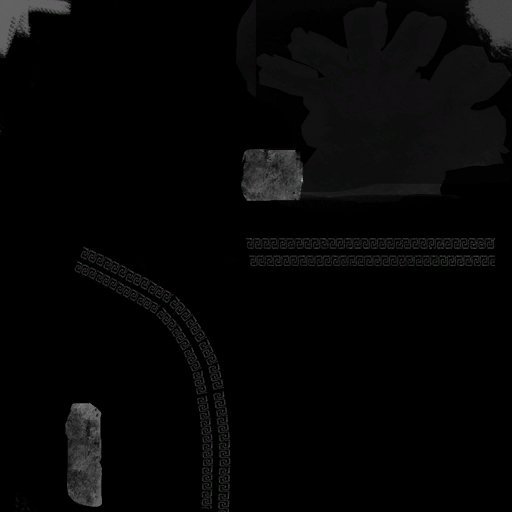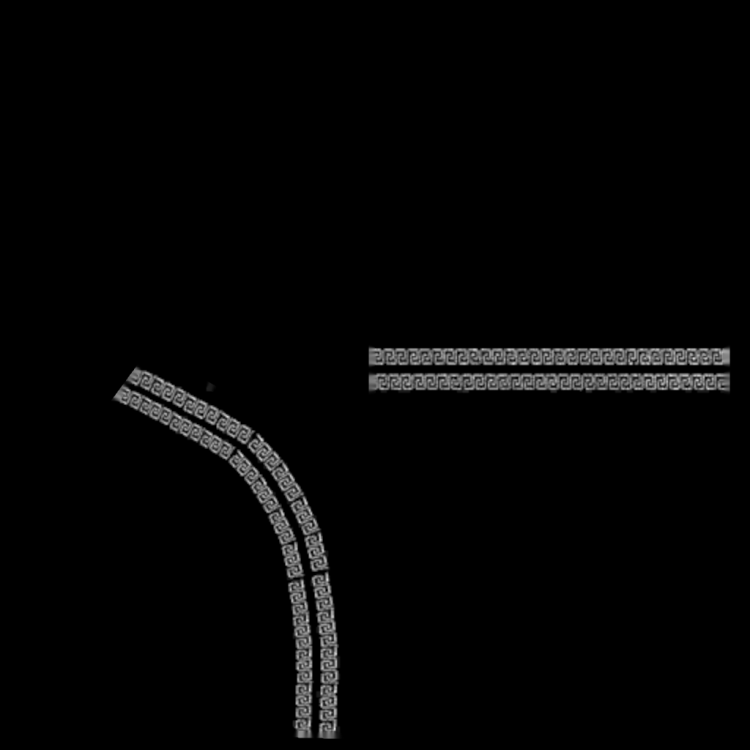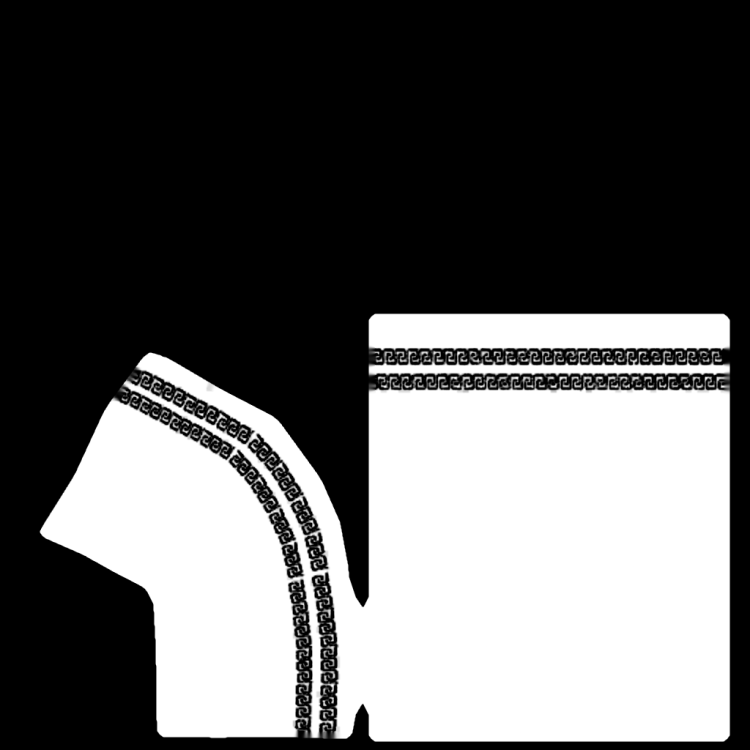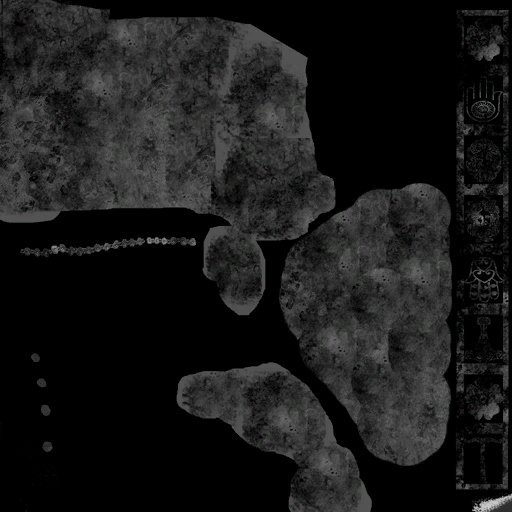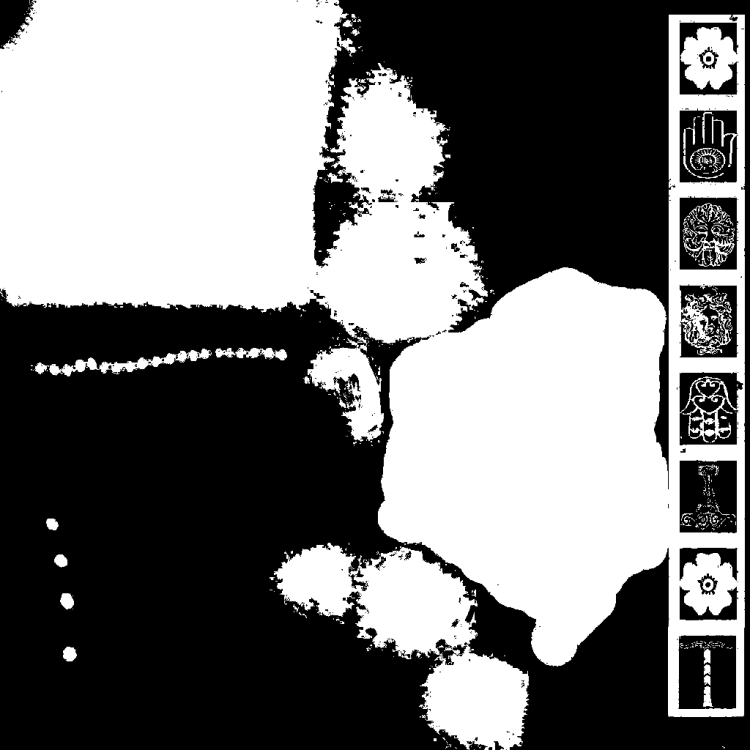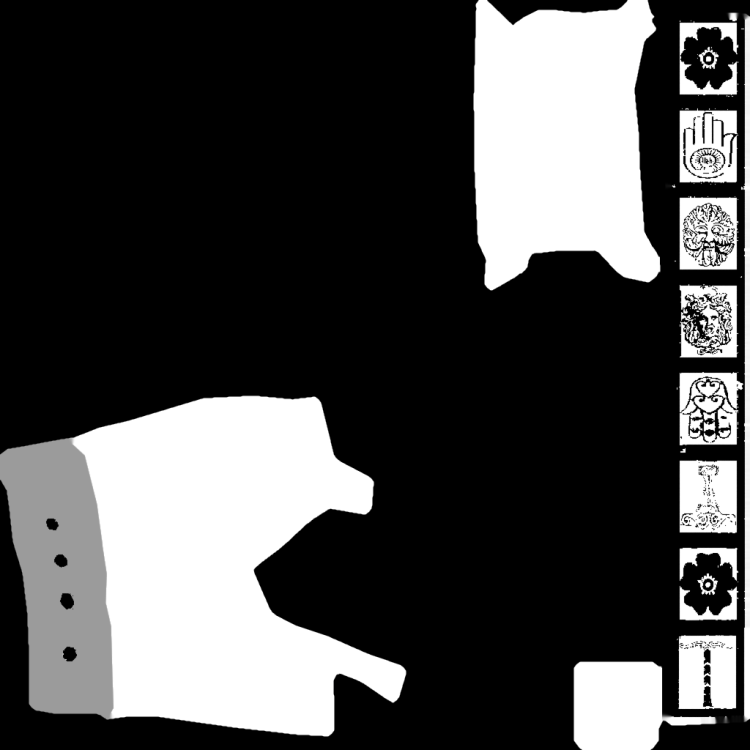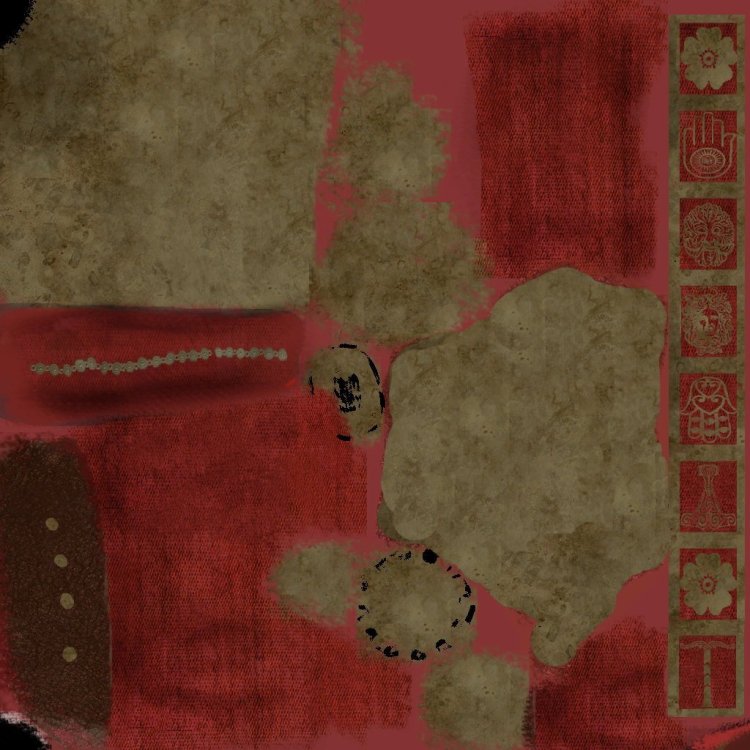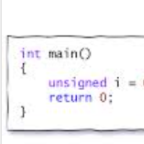Search the Community
Searched results for '/tags/forums/reference material/' or tags 'forums/reference material/q=/tags/forums/reference material/&'.
-
Pretty subjective. Looking at things like the rough details in the normal map, I don’t think that’s what the original model is intended to convey, but I guess I don’t know either. It’s all subjective, but if that is what you are going for you are operating more in the territory of making a skin variant and the base material should remain intact, as I would consider yours to be more of an exception in terms of depictions of armor, which even when ornate, tend to have a more diffuse reflection: Personally given the darker setting I would prefer to use the original.
- 136 replies
-
- 2
-

-
- polished metal
- shiny metal
-
(and 2 more)
Tagged with:
-
Elite merc is one of the better looking NPCs in the game, but I think we can improve couple of things. New material looks like this: I modified the specularmap slightly. Since he has a sword i updated that too: The handle and blade use different cubemaps. There's no reason why elite guards shouldn't have polished shoes. Although the uv mapping on those is atrocious so don't look too closely. That's why the fronts of the soles are too shiny. Importing and fixing the .md5 mesh in Blender is practically impossible because of this issue: Not that I want to get into that. I think the excessive shininess of soles can be mitigated by creating a separate specularmap, as the boots and armor are in separate materials.
- 136 replies
-
- 1
-

-
- polished metal
- shiny metal
-
(and 2 more)
Tagged with:
-
Hi, I need to know what the code is to use Spoiler Tags. I am using my tablet and I don't have the options to use anything, like spoiler tags, quote tags, text changes etc. Thanks
-
You can start here: https://forums.thedarkmod.com/index.php?/topic/12558-useful-important-editing-links/ Specifically, I recommend Springheel's new mapper's workshop: https://forums.thedarkmod.com/index.php?/topic/18945-tdm-new-mappers-workshop/
-
@STiFUFully automatic conversion won't be possible. Closest you can get are the generic, tiling sets like the textures/darkmod/stone or wood. And that's because roughness and metalness in those cases can be defined by a single number. Just slap a metalness as a zero and roughness as something like 0.7 and it will be good enough. Later if you want to be fancy you can think about tweaking it further. Bigger problem are textures that combine different types of materials, e.g. metals with non metals, like many of the prop and character textures do. Using existing specularmaps might be helpful, but not always. I was for example able to utilize the priestbottom_s.dds specularmap: But I had to crank up the contrast in order to make the metalness and roughness maps: In the case of priesttop_s.dds specularmap however, the original texture has this noise that makes it difficult to use: That's why some manual work was involved in order to make the metalness nad roughness maps: That's why I wonder if there are original PSD files in the repository somewhere. Colors in general will need to be tweaked but metals especially. In Darkmod metals are generally dark with a bright specularmap added on top. Here's original diffusemap (I'm compressing to .jpg for the forum, btw): Here's the map in my demo. Gold is much brighter and more saturated: Parts of those textures are missing in my version, because different character models share some of the textures and here you see only parts used by the priest model. We probably should take a look how the big boys in the industry are doing it. Some basic palette can be created as reference for things like shiny steel, gold, cast iron, copper, skin. Modern engines still use normalmaps. You would need heightmaps if you wanted to implement displacement or parallax occlusion mapping, but those are nice to have not mandatory. Sketchfab has 'model inspector' where all the textures can be seen:
- 30 replies
-
- 1
-

-
- pbr
- physically based rendering
-
(and 4 more)
Tagged with:
-
I believe mirrors have been rewritten completely at some point. As I mentioned this material doesn't interact with lights so it has very limited use cases.
-
Hello, all. This thread is meant as a follow-up companion piece to my previous thread listing royalty-free music by Kevin MacLeod that could be usable for new missions for The Dark Mod. In this thread, I take a slightly different approach. Instead of focusing on one author and his royalty-free music, I'll be writing an ever-expanding list of songs, compositions tracks and ambients by various musical artists that could come in useful for mission makers working on FMs for TDM. Aside from ambient music for background atmosphere, I'll also be listing some historical music and compositions from the real world's ca 14th-17th century that are in the public domain and could be used as background music in your missions, provided that someone does a royalty-free recording of them (i.e. not released on some payed-for album, but at most a royalty-free album or online collection/archive). Please note that, though I will try to provide you with links to royalty-free versions of historical compositions in particular, I sometimes might not be sure of the status of some of these recreations/recordings and you'll have to snoop around for their royalty-free status on your own. However, if you do confirm that, e.g. some freelance artist recorded a well-known 16th century piece of music, and is giving it away royalty-free, possibly with the only necessity being attribution, then please let me know and I'll include any download links and the details concerning necessary attribution. Thank you ! And now, it's time to begin... ---- Royalty-free ambients As in "free to distribute and use (though possibly with attribution)", not necessarily "free of the TDM universe royalty". Free Music Archive (FMA) From his particular website, I'll only be including tracks that have broad Creative Commons licenses or free licenses, and tracks that are suited to both Non-commercial and Commercial use. In other words, largelly CC BY 4.0 and CC BY 4.0 Deed. It's better to search for ambients and tracks that are more lenient with their licenses. Lee Rosevere - All the Answers - Awkward Silences (B) - Baldachin - Betrayal - Compassion (keys version) - Delayed Reaction - Edge of the Woods (kind of too modern sounding in parts, but maybe you could find a use for it á la some of the old grungy-sounding ambient tunes in Thief) - Expectations - Everywhere (sounds like a calm but moody mansion ambient to me) - Gone - Her Unheard Story - It's A Mystery - Not Alone - Old Regrets - Reflections - Slow Lights - Snakes - Something To Fill The Space - Thoughtful (especially the first half to first two thirds, before the more electronic beat kicks in) - The Long Journey - The Nightmare - The Past - Time to Think - Under Suspicion (maybe the bit between 2:26 and 2:48 would be the best for a tension sting, the rest sounds a bit too modern spy-fi for the TDM setting) - What's in the Barrel ? - You're Enough (A) - Maarten Schellekens - A Bit of Discomfort - Daydream - Deliverance - Free Classical Theme (arguably more like for an SF film with classical music portrayed electronically, but not bad) Salakapakka Sound System - Aiti, joku tuijottaa meita metsasta - Holle - Kadonnut jalkia jattamatta - Privatomrode i Vasteros - Syttymissyy tuntematon 1 - Syttymissyy tuntematon 2 Sawako albums - 098 (ambient for background humming and buzzing, perhaps machinery, electricity, industrial ambience, etc.) - Billy Gomberg Remix - If You're Ther (odd city ambience, between moody music and city background ambience, mild background thumping) - Lisbon ambience (maybe usable as background ambience in some mission set at a more Mediterranean city) - Mizuame (Sawako Sun) (could work as ambience for a larger baths or spa hall, with the sound of water, and human voices occassionally heard in the background) - November 25, 2007 - Snowfall - Spring Thaw - Tim Prebble Remix - UNIVERSFIELD - A Beatiful Sky (this track would actually be good for a church or cathedral interior) - A Calm Soulful Atmosphere For A Documentary Film (calm but somewhat mysterious ambient, reminds me of some of the Dishonored ambients) - A Grim Horror Atmosphere - A Music Box With A Tense Atmosphere - Atmosphere for Documentaries (rather suspensful ambient with an undertone of woodwind instruments) - Background Horror Tension - Beautiful Relaxing Ambient (a calmer ambient that's good for a location with some degree of grandeur or one that provides relief to the player) - Blood-chillingly Creepy Atmospheres - Bloody - Cloaked in Mystery - Corpse Rot - Crime City - Dark Background - Deep Space Exploration (has a nice atmosphere of mystery and exploration) - Drifting in Harmony (calm but suspensful ambient) - Embrace of the Mist - Exoplanet (mysterious ambient, could work for various environments) - Exploring the Cursed Cemetery (short, fifteen second tension sting with piano) - Evening Meditation In The Open Air (could work for a number environments during evening hours) - Fading Memories - Gloomy Atmosphere for Documentaries - Gloomy Reverie - Grim Atmosphere - Horror Atmosphere (Version 2) - Horror Background Atmosphere 6 - Horror Background Atmosphere for Horror and Mystical - Horror Background Atmosphere for Scary Scenes - Horror Background Atmosphere for Suspensful Moments (1) - Horror Background Atmosphere for Suspensful Moments (2) - Horror Dark Atmosphere (Version 1) - Horror Music Box - Intergalactic Ambience (good calm theme of mystery and wonder) - In the Embrace of Darkness - Mars (suspensful ambient for a suspensful location, with a metallic undertone in its melody) - Meditation in Nature (aside from outdoor environments, could work in a number of other environments as well) - Melodies of Fear - Midnight Secrets - Mild Heaven (a calm ambient, maybe could work for night time city streets and city rooftops) - Moment of a Dream (suspensful theme, hopefully not too electronic in undertone) - Mysterious Passerby - Mystery Atmosphere - Mystery Horror - Mystery House - Mystical Dark Atmosphere - Nebula Soundscape (sounds like a good ambient for outdoor or cave environments or maybe even churches and city rooftops) - Ominous Criminal Atmosphere - Sad Emotional Piano for Documentary Films - Scary Dark Cinematic For Suspensful Moments - Scary Horror Atmosphere - Sinister Mystery - Sinister Piano Melodies (short, fifteen second tension sting with piano) - Siren's Call (I feel this one has more limited uses, though maybe it could work for suspense in an industrial environment) - Soothing Serenade (calm, soothing ambient, with a slight hint of mystery, could work for several types of environments) - Soothing Soundscapes (calm, soothing ambient, with a slight hint of mystery, could work for several types of environments) - Spooky Hallway - Suspense Atmosphere Background - Tense Dark Background - Tense Horror Atmosphere - Tense Horror Background Atmosphere - The Box of Nightmares - This Sunset (good for an evening or night time ambient, even includes subtle cricket chirping sounds) - Tropical Escapes (good for an outdoor environment with a waterfall, flowing stream or falling rain) Many of these tracks by UNIVERSFIELD are quite short, about a minute or slightly under a minute, but good as tension-building themes or as suspensful ambients. ---- Historical background music - lute and similar string instruments La Rossignol ("The Nightingale"} - a Renaissance era piece, anonymous composer. This one was written as an instrumental duet for two musicians. So, if you'd use this for a scene of AI characters playing their instruments, you should use two such characters for added believability. Here's what the composition sounds like when played as a duet on: - lute (obviously the most medieval/Renaissance instrumentation) - acoustic guitar (example 1) and acoustic guitar (example 2) - 11-string guitar what it sounds when played as a duet on an 11-string guitar - licensed album version (presumably lute) If you find any royalty-free version in good quality, let me know. Lachrimae ("Tears", sometimes known as "Seven Teares") by John Dowland - another Elizabethan era piece, by a 16th-17th century composer. Various reconstructions: - on lute (example solo performance at the Metropolitan Museum) - on lute, with vocal accompaniment (lutist and female soprano) - on lute, violas, and other (six musician ensemble performance) - on viola da gamba (five musician ensemble performance) Lachrimae Pavan ("Teary Pavane / Pavane of the Tears") by John Dowland - a variation on the previous composition, for the Renaissance pavane style dance. Various reconstructions: - on lute - on acoustic guitar (example 1), (example 2), (example 3) Again, I'd like to find a royalty-free version of these two compositions. Frog Galliard - one more by Dowland, for now. Another composition for a Renaissance dance style, the galliard. Reconstructions: - on lute (solo performance) - on lute, deeper sound (solo performance) - on acoustic guitar (example 1), (example 2), (example 3) Royalty-free version would be appreciated. Greensleeves - by an anonymous 16th century author, quite possibly a folk song of the era. Trust me, you know this one, even if you don't know the name. It's one of the most well-known bits of Renaissance secular and courtly music in the popular imagination. (Trust me, it's been referenced in everything. Even the first Stronghold game from the early 2000s had an in-game character sing a made-up ditty to the tune/melody of this song.) Reconstructions: - on lute (solo performance) - classical guitar (solo performance) - acoustic guitar (solo performance) I bet there's a royalty-free version of this one somewhere. I'll snoop around, and if you find one before I do, let me know. In taberna quando sumus ("When we are at the tavern") - anonymous period song from the 14th century, of Goliard origin. Written and sung entirely in Latin (so if you can explain Latin within the TDM setting or use only an instrumental version, go for it). An unabashed drinking song, you could use this for more rascally Builder priests/monks or for various commoners and lower-ranking noblemen while they're having a good time at the inn. A pretty well-known song even nowadays (though the most famous melody for it might be the more recent arrangement). Reconstructions: - example performance 1 - example performance 2 Again, an entirely royalty-free version of this one could come in handy. Historical background music - by Jon Sayles Jon Sayles is a musician who runs the Free Early and Renaissance Music website. His recordings are in .mp3 format (so you will need a conversion to .ogg) and Sayles has made them all freely available. The instrument he used for his musical reconstructions is the classical guitar. Some examples of Sayles' reconstructions of period music by anonymous or known authors: Saltarello, based on the late-medieval and Renaissance dance tune from Italy Madrigal by Anthony Holborne Al fonsina by Johannes Ghiselin Ich weiss nit by Ludwig Senfl So ys emprentid by John Bedyngham, mid-1400s Riu, riu, chiu, famous 15th century Spanish Christmas carol Fantasia, by Orlando Gibbons, late 16th and early 17th century Die Katzenpfote, German-speaking lands, anonymous author, 15th century A gre d'amors, 14th century, anonymous French author Nightengale (unrelated to La Rossignol), by Thomas Weelkes El Grillo, 15th to early 16th century composition by Josquin des Prez The Witches' Dance, by anonymous, Renaissance English composition Ma fin est mon comencement, by 14th century composer Guillame de Machaut In Nomine, late 15th and early 16th century composition by John Taverner Ricercare ("ricker-caré", nothing to do with rice or care), by Adrian Willaert Fantasia by Thomas Lupo, 16th-17th century English composer The Nite Watch, composed by Anthony Holborne - appropriate for TDM Plenty more where these came from... Historical background music - from the A-M Classical website This website offers plenty of freely available, royalty-free .mp3s of early and classical musical compositions and instrumental songs. The only thing you need to do is provide attribution, as everything on the site is via a Creative Commons license (this is noted on every page). Counting Christmas songs from the Middle Ages and Renaissance alone, I was able to download loads of them already years and years ago. Though they're far from epic recordings, if you're just looking for a competently done free version of these compositions, this is an excellent site. A few examples of medieval music from the A-M Classical site: Angelus ad Virginem (played quietly on organ), Diex soit en cheste maison by Adam de la Halle (organ and other instruments), Greensleeves (this is for a carol version of the lyrics, but the melody is the same as standard Greensleeves) Historical background music - by Vox Vulgaris The Swedish band/ensemble Vox Vulgaris aren't very active nowadays, but they did plenty of early music recording in the early-to-mid 2000s. From what I've read about their song releases, they're okay with others using the songs from their 2003 album and other material they've done. I don't know if their website is still around (there's an archived version) and whether you can still contact the band members, but if you'd like to be extra sure and ask, go ahead. I don't think they've changed their copyleft stance to their own works, but it pays off to be sure. So, here are some of VV's own takes on period music: Cantiga 166 - based on the eponymous song (full title "Cantiga 166 - Como póden per sas culpas (os homés seer contreitos)"), by Spanish composer Alphonso X from the 13th century (yes, king Alphonso X ! They didn't call him Alphonso the Learned for nothing). To provide you with a point of comparison, here, here and here are versions by other artists. (If I remember correctly, this particular VV song was also used by moonbo in his Requiem FM, as part of an inn's muffled background music. I did a real double-take when I played the mission for the first time and recognised it.) Cantiga 213 - based on the eponymous song (full title "Cantiga 213 - Quen sérve Santa María, a Sennor mui verdadeira"), again by Spanish composer, king Alphonso X from the 13th century. To provide you with a point of comparison, here and here are versions by other artists. Saltarello - based on the well-known melody for the Italian late-medieval Renaissance dance, the saltarello (also the saltarello trotto specifically in this case). To provide you a point of comparison, here and here are versions by other artists. La Suite Meurtrière - I can't quite source this one, it might be their own original composition, though "in the style of" some particular period music. Rókatánc (Fox Dance) - this is a really wild bit of period dance and festive music, possibly Hungarian-inspired, given the name. I think this would fit both a tavern environment or some public event for the nobility and patricians, including an armed sparring tournament or similar. Final note from me New suggestions are always welcome as I expand this thread. For any suggestions concerning Kevin MacLeod's royalty-free music, please use the other thread I've already made, purely for listing MacLeod's stuff.
- 10 replies
-
- 4
-

-

-
- petike recommends
- various artists
- (and 12 more)
-

So, what are you working on right now?
MirceaKitsune replied to Springheel's topic in TDM Editors Guild
Getting to try realtime reflective floors in practice. Took me well over an hour to figure it out but the setup for a complex shader is ridiculously simple, all you need to do is add a "mirrorRenderMap 256 256" with a "blend add" to any material. FPS is reduced a bit of course but no big deal in a closed space, I'll improve it from the lighting which I abused a bit in this scene. -
In Blender in "standard" view transform if you take a pure red, green or blue emission color then it doesn't matter how big the strength of that light will be, after certain threshold it will stay the same color. This works the same way in Darkmod. If you set a light or a 'shadeles' material to pure red, green or blue, when increased in brightness, after certain point it will not change at all. In this example at high light values, details in the carpet start to disappear. Newest view transform in Blender - AgX does something different. It will start to desaturate the color after certain point to compensate for the increased brightness: This is how bright lights are typically rendered, with a white core and colorful bloom around: The code that chatbot generated for me does not do that. Primary colors stay saturated at high values. But the details in the carpet are better preserved: There is a simple workaround, though. Just add a little bit of other primary colors to the mix: table tonemaptable_01 { { 0, .1, .2, .3, .4, .5, .6, .7, .8, 0.9, 1, .9, .8, .7, .6, .5, .4, .3, .2, .1, 0 } } lights/tonemap_light_red { { forceHighQuality map lights/biground1 colored zeroClamp red tonemaptable_01[time*0.15]*10 green tonemaptable_01[time*0.15] blue tonemaptable_01[time*0.15] } } tonemap_emission_red { noShadows nonsolid { blend add forceHighQuality map _white red tonemaptable_01[time*0.15]*10 green tonemaptable_01[time*0.15] blue tonemaptable_01[time*0.15] } } How it looks right now: With custom GLSL: Currently: Custom:
- 79 replies
-
- 1
-

-
- color management
- tonemapping
-
(and 4 more)
Tagged with:
-
Not so long ago I found what could make a pretty good profile picture and decided to try it out on these new forums. But I couldn't find a button anywhere that would let me change it. I asked on Discord and it seems Spooks also couldn't find anything anywhere. So I logged into an old alternative account and, lo and behold, that account has a button. This is on the first screen I get when I: 1) click on my account name in the top-right of the browser -> 2) click on 'profile'. Compared to my actual account: Are you also missing this button on your account? It'd be very much appreciated if that functionality could be restored to any of the affected accounts.
-

[2.13] Interaction groups in materials: new behavior
stgatilov replied to stgatilov's topic in TDM Editors Guild
Another example from: Should now work fine with explicit groups: The sequence of stages here is SDBBB...BBB (ignoring ambient stages). Implicit groups detection will see many bump stages and partition as [SDB][B][B][B]...[B][B][B]. While interaction separators at material start/end are optional in terms of splitting the groups, they do switch from implicit detection to explicit detection --- that's all we need. Since separators are only at start/end, all the stages will get into single group with many bump stages. As long as conditions are correct, we will get exactly one bump stage active at each moment. -
A couple more: https://forums.thedarkmod.com/index.php?/topic/21739-resolved-allow-mantling-while-carrying-a-body/ https://forums.thedarkmod.com/index.php?/topic/22211-feature-proposal-new-lean-for-tdm-212/ https://forums.thedarkmod.com/index.php?/topic/22198-feature-proposal-frob-to-use-world-item/ https://forums.thedarkmod.com/index.php?/topic/22249-212-auto-search-bodies/
-
I'm not talking about bloom. All of the window materials are glowing in the dark. Many of them use blend add and make things in front of them brighter, when they should be making things darker, like in real life. My scepter material doesn't use blend add, it does use gl_dst_color, gl_src_color though. If we're talking about bloom, it would be a lot more useful with proper tonemapping. I can make fire much brighter so I get bloom, exept color values are clipped so I lose all detail.
- 136 replies
-
- polished metal
- shiny metal
-
(and 2 more)
Tagged with:
-
I uploaded the heathaze with stronger blur but in the end with only 4 samples, like the old one, even if it looks worse. I needed it for the scepter material. I added a separate normalmap for the refraction effect.
- 136 replies
-
- polished metal
- shiny metal
-
(and 2 more)
Tagged with:
-
What about reading the text string from xdata? Quote from wiki tdm script reference: scriptEvent float loadExternalData(string declFile, string prefix); Load an external xdata declaration.
-
IIRC, setting custom resolution to mirrorRenderMap stopped working a few versions ago, the output is always at game resolution. That blur effect looks good, we could have frosted/steamed glass now. But, I worry about the performance cost. That said, even if you try making such material in UE4/5, you'd get a huge performance drop too, at least in the editor windows. Probably best to use it sparingly anyway
- 136 replies
-
- polished metal
- shiny metal
-
(and 2 more)
Tagged with:
-
I think _currentRender uses the whole framebuffer but perhaps we can add something similar to the r_fboResolution cvar as a material flag. I'll look at the code. Maybe _currentRender is still hooked into the old Doom 3 generated texture system ( a sort of precursor to FBO homemade by Carmack ).
- 136 replies
-
- 1
-

-
- polished metal
- shiny metal
-
(and 2 more)
Tagged with:
-
I made a new env cubemap called "sparkles" which I applied to the scepter. The original material: New: Is there any lighting setup where blend gl_dst_color, gl_src_color may break?
- 136 replies
-
- 3
-

-
- polished metal
- shiny metal
-
(and 2 more)
Tagged with:
-
@peter_spy This is two separate materials, one for parallax, one for reflections. Edit: It can be simplified further by cramming parallax into second material and putting it in front of a black surface. We can get rid of the normalmap from the parallax stage, it even looks better without it in this case.
- 136 replies
-
- 1
-

-
- polished metal
- shiny metal
-
(and 2 more)
Tagged with:
-
well the soundcard is kinda the pre amplifier needed for the amplifier a good soundcard can make a big difference if using the pc for sound production. TEAC makes quite good gear for musicians, technics made one of the best turntables for dj's the Technics SL-1200GR2 and also makes some quite nice amps. the turntable is quite costly though so if you got one you could easily sell it for a pretty premium it weighs 12 kg and is made in shock absorbing rubber material and alu.
-
@peter_spy In this particular material parallax mapping isn't useful. For one thing, it doesn't interact properly with cubemap reflections (at least for the time being). They are drawn on top of non-parallax surface. And with the distortion effect on top you can't really see the parallax effect beneath. parallax without distortion: With distortion: Without parallax: --- Having isolated bright spots in the cubemap makes a sparkle effect. Also having negative specularmap creates an interesting effect but it deosn't work in 32 bit the same way, unfortunately.
- 136 replies
-
- 1
-

-
- polished metal
- shiny metal
-
(and 2 more)
Tagged with:
-

Lieutenant 1 In Plain Sight: I can't get out of this situation
tes replied to tes's topic in Fan Missions
Hello everyone, thank you very much for the answers. @Datiswous: I read the topic, but didn't find a direct reference to my problem. However, it may be that I have not completed all the tasks to be able to continue playing at that point. I don't have a save point before the open wall. I can't get back without a noclip. @boissiere: I watched a video on youtube I saw that you can only finish the mission before the portcullis and the portcullis opens when you read the note next to the skeleton. I did this several times without any reaction. The person on the far right actually goes to an opening mechanism, but doesn't use it and leaves the room. I used noclip for the first time in this mission, but only to test the function. Best regards. Translated with DeepL.com (free version) -
I hope there is an updated version of the jon stokes book that comprehensively discusses the current generation of CPUs from ARM, intel or AMD. Unfortunately only stuck on core 2 duo. The joy of revisiting pc hardware basics. I'm still not satisfied with the computer architecture material when i was in college
-
When exporting from Blender to TDM in .lwo format, it's necessary to set the material names to textures/darkmod/,,,,something. If an object has a lot of textures it's going to be tedious to search the mtr files to get the right name. The same goes for applying textures to imported .lwo objects. I wrote this plugin to make that task much easier. Version 2.8.0 Download: Go to the GitHub page: https://github.com/RSoul82/Blender-TDM-Material-Manager Right click the .py file, then go to Save As and put it in some folder. (Or go to Clone or Download and save it as a zip file to your computer). The old version, for Blender 2.79, is here: https://github.com/RSoul82/Blender-TDM-Material-Manager/tree/Blender-2.79-archive (this is unlikely to be upgraded unless it causes serious problems) It'll be interesting to see how this is in the wild.
-
Using detail normalmap as a way to control surface porosity seems like an overkill Especially since blending two normalmaps together (base + detail) is such a hassle on shader level. Having multple and complex stages in the shader increases the amount of times surfaces have to be redrawn, so it's also performance intensive. The only solution I thought of would be to have different cubemaps for different metals, depending on how polished the're meant to be. If I want slightly duller surface, I'd use a blurred generic cubemap with alpha mask. If the metal is polished, I'd switch it to an envshot from a certain location. At this point, it would probably be more efficient to port PBR solution from RBDoom3BFG, so you can control all of this with a single roughness map. Every hacky or convoluted solution increases material authoring time, and I guess most people have neither time nor energy for that.
- 136 replies
-
- polished metal
- shiny metal
-
(and 2 more)
Tagged with: