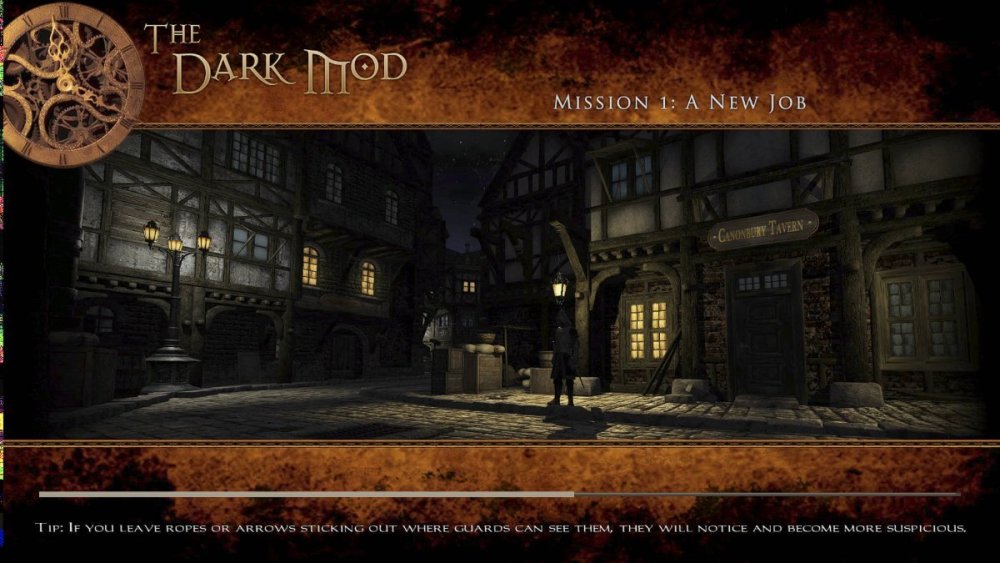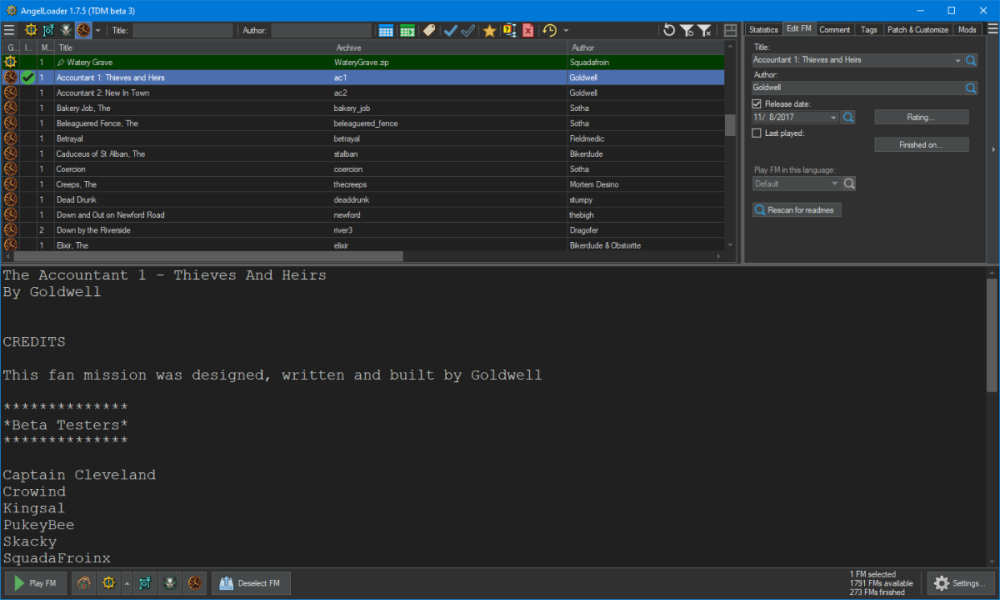Search the Community
Searched results for '/tags/forums/setting/' or tags 'forums/setting/q=/tags/forums/setting/&'.
-
The devs didn't title this thread, and @datiswous said they're attempting to mislead people by using Russell's name and a retro style to make it resemble Thief, which is cynical. I grew up on forums like I'm sure anyone who likes a game from '98 did. I actually left the Discord immediately after joining it because it was more off-topic doom-posting than anything relevant to the mod. I thought the forums might be better, but it's mostly just grown men yelling at clouds and telling strangers how mature they are, and a few brave souls actually developing anything. Depressing place, I'll just stick to enjoying new missions every 6 months without an account.
-
True, but, 1. this thread is called "Western stealth FPS with Stephen Russell", and, 2. nothing you said changes anything for me. The gameplay still doesn't look like something I'd enjoy. And, if you really think this forum is cynical, then you don't visit forums much. Actually, the majority of the users are are pretty mature, unlike in other forums.
-
I don't think there's a link to thedarkmod.com on forums.thedarkmod.com ...
-

-

I drew attention to this several times in the last few years. No one payed it any attention, so I just gave up.
-
-
 1
1
-
- Report
-
-
-
New script for mappers: my flavour of a fog density fading script. To add this to your FM, add the line "thread FogIntensityLoop();" to your map's void main() function (see the example in fogfade.script) and set "fog_fade" "1" on each foglight to enable script control of it. Set "fog_intensity_multiplier" on each info_location entity to change how thick the fog is in that location (practically speaking it's a multiplier for visibility distance). Lastly, "fog_fade_speed" on each foglight determines how quickly it will change its density. The speed scales with the current value of shaderParm3, using shaderParm3 = 1000 as a baseline. So i.e. if shaderParm is currently at 1/10th of 1000, then fade speed will be 1/10th as fast. Differences to Obsttorte's script: https://forums.thedarkmod.com/index.php?/topic/14394-apples-and-peaches-obsttortes-mapping-and-scripting-thread/&do=findComment&comment=310436 my script uses fog lights you created, rather than creating one for you. Obsttorte's script will delete the foglight if entering a fogfree zone and recreate it later more than one fog light can be controlled (however, no per-fog-light level of control) adding this to the map requires adding a line to your void main() script, rather than adding an info_locations_settings entity with a custom scriptobject spawnarg in my script, mappers set a multiplier of fog visibility distance (shaderParm3), while in Obsttorte's script a "fog_density" spawnarg is used as an alternative to shaderParm3 smaller and less compactly written script fogfade.scriptfogfade.map
-
Beta 11 Fix finished-on state auto-update was unreliable Slighty improve scanner title/author detect Tags are now named some whatever regular-version-looking thing to force GitHub to put the newest at the top
-

Addressing lack of AI awareness during and after hostile encounters
wesp5 replied to MirceaKitsune's topic in The Dark Mod
That looks stupid. Isn't there a setting to make guards alerted if they hear combat sounds or other guards nearby are alerted? Even Bloodlines has the first option as standard that can be set for any AI and can do the other using stats! -
As my custom assets work has increasingly shifted from models towards scripting, I'll open a new thread here to contain any scripts that I write which can be reused in other missions, starting with the A ) Presence Lamp This is a Lost City-style lamp that brightens and dims depending on the presence of the player or an AI. It fades between 2 colours and can trigger its targets whenever it switches fully on or off, so it should also be viable in various other situations. The standard setup consists of the following: - a trigger_multiple brush. The spawnarg "anyTouch" controls whether AIs, too, are able to activate it - a presence lamp, highly recommended with a colorme skin - one presence light, or any other light with appropriate spawnargs The targeting chain is trigger brush -> lamp -> light When the player or an AI stands in the trigger_multiple brush, the lamp switches on and starts a short timer. Subsequent triggers reset the timer. If the timer runs out because no one's standing in the trigger brush anymore, the lamp switches itself off. Notes - Multiple trigger brushes can target the same lamp, and one trigger brush can target multiple lamps. However, each presence lamp can only target one light, so if you want i.e. a bouncelight you'll need to hide an additional silent presence lamp somewhere and target it from the same trigger brush. - The lamp and the light use their own colour spawnargs respectively, since setting 0 0 0 on a lamp would make it appear pitch black. - Technically the trigger brush can be exchanged for anything else that triggers the lamp every 0.5s (this number can be changed via "update_interval" on the lamp), i.e. a trigger_timer. - This was originally named the proximity lamp and was one of many scripting jobs for The Painter's Wife. I've renamed it to "presence lamp" because the mapper may place the trigger brush(es) wherever he wishes: proximity to the lamp is not a factor. Credits go to Bikerdude for putting together the crystal lamp models. Download Presence Lamps - Google Drive Place or extract the .pk4 into your FM archive, then look up the presence lamp prefabs. If you already are using other custom scripts, remember to add the presence lamp's .script to your tdm_custom_scripts file. B ) Teledoor This is a Skyrim-style door which opens just a bit into a black_matt "void" before teleporting the player to a different area of the map, which may represent the other side of the door. This is used for connecting physically separated map areas with each other, such as when there's an exterior/interior split of a building or ship to allow for more mapping freedom. [Full Thread] C ) Mass Teleport This is a teleportation setup designed to seamlessly teleport the player and any moveables between two identical-looking areas. This allows the mapper to link 2 physically distant areas with each other while maintaining the illusion that they're connected. The teleportation zones should be free of AIs as they can't be teleported like this. [Post] D ) Automaton Station A station for Sotha's automatons (includes the automatons) which can be switched on and off by patrolling automatons. (Part of core assets as of 2.10) [Post] E ) Camgoyle A sentient turret originally made for the FM Written in Stone. It's based on the new security camera entity and augmented with scripting to allow it to fire magical projectiles at the enemies it detects. People are more than welcome to use it and to convert it into something else, such as a mechanical turret. [Post] [Download] F ) Audiograph The audiograph is an Inventor's Guild device for playing back recordings stored on spindles, which are small metal cylinders the player can pick up and store in his inventory. [Post] G ) Turret A new companion to security cameras familiar to Thief players. It will become active as soon as an enemy is detected by a targeted security camera, firing projectiles to fend off the intruders. Similar to the security camera and the camgoyle sentry, turrets are highly customisable in their behaviour and appearance. [Thread] G ) Fog Fade Dynamically change fog density depending on what location the player is in. [Thread]
- 36 replies
-
- 11
-

-
I don't see anything here that could kill an entity. By the way, I also remembered that this mission does not allow to customize FOV. I accidentally had 95 degrees and noticed that my view is glitching when I grab some item. It turned out that my FOV is hardlocked to 90 degrees, but when I grab some items it temporarily returns to player setting.
-
hmm with FSR in performance mode i could boost it to 25/30 fps at the lowest setting on the 1080 ti so from slideshow to barely playable at 1080p . strangely FSR does not seem to get this old card a whole lot of extras in this game, compared to the callisto protocol where i can actually keep it above 60 fps with raytracing on at 1080p, it is a whole lot more detailed compared to the latter though so that might explain it to some degree. also the 1080 ti does not fully support dx 12 ultimate so the mesh shading might not work all to well with it.
-
interresting got some of those games and i pretty much agree with his assesment. the talos principle ??? wow thats an old title to get the DLSS treatment. now for alan wake 2... the can it really run crysis crysis game. mesh shaders sound interresting but i think they kinda shot themself in the shoes making a game that litterally requires a 4080 just to play on high settings and if you still got a 1080 ti like mine runs at 15 fps at the lowest setting hehe. my 2080 ti can atleast play it at medium with around 35 fps but DLSS is a must even at 1080p.
-
Thanks for mentioning this: I did not know that and it explains some things, though I didn't imagine a +10 year old bug that got forgotten would be involved. I did mention it in my report about being able to beat up clueless guards by standing in total darkness, not as a primary focus though so this should probably be reported separately. https://bugs.thedarkmod.com/view.php?id=6436 The functionality you describe would be even simpler: Have a virtual box between you and the attacked guard and pick positions only from there. That would be hardwired to a 90* angle on every axis though: The best solution I can think of is using an AI awareness setting to trace a cone from the AI to the player and pick positions within that virtual cone, the smaller the cone the more accurate the guard's prediction so give it enough space to be fuzzy but accurate enough.
-
Okay: I replayed a few missions with difficulty set to Hardcore which is the maximum setting. Nothing obvious changes: All of the same issues persist, including the ability to beat up a guard with no reaction by climbing on a table in total darkness. All that changes is guards running to your location a bit more accurately when seeing you from a distance, attacks however don't count as sight. I decided to record a video for this thread to show my point, Crucible of Omens: Behind Closed Doors. What's happening here: While standing on a ledge that should be reachable by a stair, I shoot the guard in the back as he's walking away. His first reaction is to run down the stairs in the completely opposite direction. A few seconds later he comes running back up, only to go in a crevice at the other opposite end of where I was located. By sheer chance he heads somewhat toward my initial position, after which he runs down the stairs again. He finishes his alert state far away, looking for me far at the bottom of the stairs where I clearly wouldn't have been located. How this could have been better: The guard was shot in the back, it doesn't take a genius to tell that's where the arrow came from. He should have picked random positions in a cone originating from his view and facing toward me at the moment of the shot: He shouldn't come running to my exact location which would be both difficult and unrealistic, but should have searched in my general direction such as the wooden door to my right.
-
1. Instead of Hide Lightgem I would say Show Lightgem and default it to yes. 2. Currently the last changed setting stays highlighted. I would set it to only highlight when hovered. 3. Instead of having both Enabled/Disabled and Yes/No, maybe choose one and stick to that in the whole settings section? Hold-Frob Interact Short delay Open doors on unlock Disabled Auto-search bodies Enabled Pickup messages Enabled Higlight held objects Enabled Lightgem Enabled Bow: Attached aimer Disabled Blacjack helper Enabled Frob helper Fade in Head Bob 1 Mantle roll 1.0 Possibly make the setting text color red Disabled / green Enabled ? I think the term Mantle roll makes no sense. It's not like you're rolling while mantling.
-
Yeah, I don't know what to say. Rev 10383 works fine and 10384 does not. It is always reproducible for me, meaning that every time I try to reproduce it, I can reproduce it. After some more testing, I found that r_multiSamples set at 2 or 4 has the glitch most often at that viewpos. When set to 8 or 16, it is still possible but less likely. Setting r_fboResolution 2 made no difference. If com_maxFPS is set to something lower, such as 30, the glitched frames display for a longer period of time. Yeah, I also wonder if it driver dependent or GPU dependent. I discovered the glitch while using graphics drivers Mesa 22.0.5, so I updated my OS and graphics drivers to Mesa 23.3.2 today as a test, and the problem is still there. It's strange that rev 10384 exposed this problem. My machine specs and settings: Linux, Ubuntu 22.04 AMD Ryzen 9 5900X AMD Radeon RX 6700 XT (Mesa 22.0.5 & Mesa 23.3.2 both exhibit the glitch) com_fixedTic 1 com_maxFPS 60 Anti-Aliasing 2x (r_multiSamples 2) The video I shared shows the viewpos. Even at the same viewpos, the glitched frame will pop in and out. I've only seen this glitch happen in this single room in Accountant 1. If I move around the room at that viewpos, I can find other view positions that also expose the glitch. Here's another viewpos for Anti-Aliasing 4x, 8x, and 16x. It requires moving the mouse slightly to get into the exact viewpos to expose the glitch. (1.7 -166.4 0.0) is not precise enough. -1460.29 1425.48 172.25 1.7 -166.4 0.0 Glitched frame (Shows the curtain texture, covering most of the frame. Also, a hint of the red carpet texture?): Good frame (Same viewpos and Anti-Aliasing settings, when the glitched frame disappeared for a moment.): (Before and after rev 10384) I wonder if this might also be related to: (Before and after rev 10384) Also, sometimes on the loading screen with Anti-Aliasing enabled, I get a glitched background, which does not show with Anti-Aliasing disabled. See left side of screenshot: I don't know if the last two examples (distorted first frame on launch & loading screen distorted background) are related, but I thought I'd mention them just in case it helps track down the issue.
-
If the "mission fails as soon as stealth score turns non-zero," that would not be good for ghost players. They might need to find out "how" they failed and experiment to avoid alerting guards. They might need to take those score points as a "bust". They might need to take those score points to complete an objective. Then, mission authors would need to encode exceptions into their missions, which would be a lot of work (if they decide to do it at all). However, part of what makes ghosting challenging and fun is when mission authors do not create their missions with ghosting in mind. Please see: Official Ghosting Rules: https://www.ttlg.com/forums/showthread.php?t=148523 Writing code for these rules would be a huge undertaking. Ghost Rules Discussion: https://www.ttlg.com/forums/showthread.php?t=148487 Creating an official mode could alienate these dedicated ghost players, because it would clash with what is considered ghosting in the community. Including the Stealth Stat Tool mod in the official release would be more useful. Or, making the audible alert states of guards quick and easy to recognize could help as well. For these reasons, I don't agree with an official "Ghost" mode. If the dev team were to do it, we should consult with @Klatremus so we get it 100% correct or not pursue it at all. (This ghosting bit should probably be in its own thread.)
-
I'm the developer of AngelLoader, a fan mission loader/manager for Thief 1/2/3/SS2. I recently decided to try adding Dark Mod support. The latest release is here: https://github.com/FenPhoenix/AngelLoader/releases I'm going to keep a log of issues, ideas, notes, etc. here and we can discuss them or whatnot. If anyone has ideas or suggestions, feel free to post them here. TDM version requirement: I've only tested it with TDM 2.11. I'm not sure but I dimly remember FMs used to be stored differently at some point in the past? If so, it wouldn't work with those older versions. I assume people would normally keep their TDM install up to date, but just a heads up. How it works: In the Settings window -> Paths tab, choose your Dark Mod executable. Click OK. Now your TDM FMs will be detected, scanned, and added to the list. For the other supported games, there is the concept of "installed" vs "not installed", this is because they normally come in archive files and then the loader can "install" them (extract the file into the "installed FMs" folder). For TDM there is no such concept (FMs are always installed), so the green checkmark "installed" indicator means that that FM is the currently selected one (the one that is loaded up when you start TDM), and only one TDM FM can be "selected" at a time. This indicator is kept in sync with the game, so if you change your selected FM inside TDM, AngelLoader will update its "selected" indicator in-app. Notes & Issues: Deleting FMs: Deleting TDM FMs is not supported yet. I notice TDM itself doesn't allow you to delete FMs either; it has been noted that people have accidentally lost their data and so the option was removed. AngelLoader puts files into the recycle bin when it deletes them, and I could add the option, but figured it was okay to leave it out initially since the game doesn't let you do it either. Note, though, that you can still delete TDM FMs from AngelLoader's database if you've manually deleted the actual FM from disk first. To do this, first click the "Show only unavailable FMs" button (red X page icon on the top bar). Last Played and Finished-On-Difficulty: Finished-on difficulty is now autodetected. Last played date is taken from the game's database only if AngelLoader doesn't have one in its own (its own is more granular). In the FMs folder, there is a file missions.tdminfo which stores certain pieces of data about FMs. Included among this data is which difficulty the mission has been finished on, and the last played date (down to the day only). AngelLoader also stores this information, but it doesn't get these values from this file at the moment. Instead, the last played date (down to the instant, not just the day) is set whenever an FM is started, and the finished-on state must be set manually. I could have it watch the file for changes and update the finished-on-difficulty automatically for the current FM. This would override the user setting, but in theory should be accurate anyway. I could also auto-update the last played date, but because it's only down to the day, that would be less optimal than just setting it on FM start, which would give a more granular date and would have sorting working better. So if you played two FMs in one day, the latest played one would sort at the top. Mods tab is disabled: For NewDark games, there is built-in support for mods, and they can be enabled or disabled per-FM in an official capacity. I've disabled the Mods tab for TDM because - from a cursory look anyway - I don't think there's such a per-FM method of mod management. Language selection is disabled: In the Edit FM tab, there's an option to choose which language to play an FM with. I've disabled it for TDM because there's a language option in-game (not the case with NewDark) and I haven't looked into how I would scan a TDM FM for supported languages anyway. "Play Without FM" Option: For the other games, there is the option (in the bottom bar) to play them with no FM. For TDM there is no such thing as "no FM", but the option is still there currently. It will simply start TDM without passing it anything, and whatever FM it has selected will be there. I might remove the option since it doesn't really make sense. This might make people wonder "where's the button for TDM" but on the other hand having it isn't really useful. Not sure. Mission downloading and updating: An in-app mission downloader is in progress. There is no mission downloader or anything like that currently. It simply lists what you've got on disk. This means that to get new FMs or check for updates to existing ones, you still have to go in-game. I don't know how people feel about the convenience factor of this, having to go in-game to get your FMs and then back out to AngelLoader. However, duplicating the TDM download functionality would mean it might well break if TDM ever changes anything about its downloader. Custom resource stats: In the Statistics tab, custom resource display is disabled for TDM. I haven't looked into what sort of "custom" things a TDM FM can have and how I can detect them. I may do this in the future.
- 40 replies
-
- 17
-

-

Fan Mission: The Accountant 2: New In Town by Goldwell (2016/05/09)
Daft Mugi replied to Goldwell's topic in Fan Missions
With TDM 2.12, after the credits finished, the "Mission Complete" screen did not display. I found that the screen was black and I could hear my footsteps when I tried to move around. I think the reason for the mission not completing successfully was that the "Do not kill or harm allies" objective was never marked as "1 = STATE_COMPLETE" instead it was left as "0 = STATE_INCOMPLETE". Note, I didn't use noclip throughout the mission. Same as: https://forums.thedarkmod.com/index.php?/topic/18054-fan-mission-the-accountant-2-new-in-town-by-goldwell-20160509/&do=findComment&comment=458491 -
How about using TDM automation framework (and maybe pcem/qemu)? More info see: https://forums.thedarkmod.com/index.php?/topic/19828-automation-features-and-discussion/
-
Some folks have been asking about the new tdm_show_viewpos cvar and screenshot_viewpos command, so I thought I'd make an thread about it as a reference. The purpose of the cvar is to show the viewpos on the player HUD, and the purpose of the command is to add the viewpos to screenshots in order to help with troubleshooting and beta testing. Bug tracker: https://bugs.thedarkmod.com/view.php?id=6331 tdm_show_viewpos tdm_show_viewpos is a cvar to show/hide the viewpos on the player HUD, which can be set to the following: 0 --- hide 1 --- gray font color 2 --- cyan font color screenshot_viewpos screenshot_viewpos is a command that takes a screenshot with the viewpos added to it. screenshot_viewpos screenshot_viewpos <gamma> screenshot_viewpos can be typed at the console or bound to a key. The "gamma" is an optional argument, which as of 2.12 Beta is the r_ambientGamma value. Some mission authors prefer to have screenshots (from players) that are brighter, so they can see what is in the screenshot more easily. Setting the "gamma" argument is a convenient way to temporarily adjust the gamma just for the duration of the screenshot. For example, I have the following bound: bind "F12" "screenshot" bind "F11" "screenshot_viewpos" bind "F10" "screenshot_viewpos 1.3"
-

Addressing lack of AI awareness during and after hostile encounters
wesp5 replied to MirceaKitsune's topic in The Dark Mod
I believe that 3. and 4. should be easy to do, by setting some internal triggers for alert sounds and random animations depending on the alert state. I guess that 2. would mean a lot of work for little benefit as I guess if you fought one guard hard enough for him to flee all other guards nearby must be alerted anyway. As for 1. this must be handled very carefully, because while I agree with you on the stupid melee killing from dark corners, I really hate it in games when I fire a ranged weapon like the TDM bow at somebody from behind and they immediately know where I am. This should only happen if the guard is looking exactly into the direction of the player at the moment the bow is released! It's supposed to be dark. -

solved Set camera position Python script
datiswous posted a topic in DarkRadiant Feedback and Development
So I was reading the DarkRadiant Script Reference and it gives an example to move the cameraview by setting coordinates: import darkradiant as dr camview = GlobalCameraManager.getActiveView() camview.setCameraOrigin(dr.Vector3(50,0,50)) This works, but then I wanted to use the tdm position coordinates that you can get by doing getviewpos in the console in tdm. But these coordinates don´t give the same position in DR. Why is that? Is there an other way? Edit: WHOOPS it does actually work. (some layers in the testmap were disabled) -
Ambient atmospheres are in my opinion one of the best parts of the Dark Mod experience, not just for getting a mission to have the right feel but also for inspiration and to have them playing in the background when creating maps. The more the merrier, so here's a thread to collect all the links to ambient music and environmental sounds that could have a spot in TDM's setting. Ambients from the TDM forums Gast's Eerie Lullabies Magnanimous Merry's Miscellanea Orbweaver's Dark Ambients Spadey's Ambients Radioteque's Ambients Kyyrma's Composing Ambient Tracks for Dummies - Kyyrma shows how ambient soundtracks can be made from a set of sounds. Also contains some of his finished ambients. Request for more interior sounds - this thread is a very productive community session where members came up with a large and good selection of new ambients. Uncle Peti's Sound Den Dragofer's Ambients - post #6 in this thread SeriousToni's Ambients - posts #8, 12, 15 and 19 in this thread Ambients from the TTLG forums Custom resources list Gigagooga's Ambients 1 - possibly the largest pack of ambient musics and nature sounds, all of them high quality. Gigagooga's Ambients 2 - this pack puts more weight on shorter swells/hits/pads to be layered on top of a subtle ambient. Gigagooga's Ambients 3 Yandros' ambient loop Sephy's Ambients - a large collection of ambient pieces, including many shorter ones which will be valuable for anyone wanting to try a layered ambience approach like in the Thief OMs and Full Moon Fever. Internet databases www.freesound.org - some of the better composers in my opinion are ERH and BrandonNyte. www.purple-planet.com - a large selection of all kinds of ambient and musical soundtracks to be used freely. www.darkwinter.com - an internet label that publishes a lot of dark ambient music under a Creative Commons license. www.endlessascent.com - sister website of Darkwinter for non-dark ambients. Youtube Asatru Dark - also has very nice reference images for outdoor stone memorials, statue arrangements etc. #4 Void by Raffaele du Marteau & #6 Dreaming of Nowhere by Raffaele du Marteau - possibly the most forlorn pieces I've found on the internet. Alacazam - a prolific Creative Commons ambients composer . Cryo Chamber - for-profit label for dark ambient music with a large selection on offer. Going by their Youtube comments they're fine with people using their soundtracks for games etc., although you'd probably need to buy the soundtracks first. Dark Ambient Mixed Session - as much ambient as something to have in the background while mapping.
-
well decided to have a look at setting it up on solus and ... it does not exist as a package. you can still build it yourself but there are some pitfalls. timeshift relies on dcron which was removed from solus so you have to create the auto backup sequence with systemd yourself (i hope your good at scripting). create a textfile, name it "timeshift.service" with following content: [Service] ExecStart=/usr/bin/timeshift --check Create a second textfile, name it "timeshift.timer" with following content: [Unit] Description=Run timeshift --check [Timer] OnBootSec=10min OnUnitActiveSec=60min [Install] WantedBy=timers.target` copy both files to /usr/lib/systemd/system (-> sudo cp timeshift.service /usr/lib/systemd/system # same for timeshift.timer) Now enable the timer: sudo systemctl enable timeshift.timer you might need these dependencies before building timeshift. sudo eopkg install libgee libvte rsync dcron libjson-glib even though dcron is listed as a dependency it does not work with solus because it is systemd based.
-
So id recently started dablling with linux derivatives as a main OS again after holding off for years due to some problems running my hardware when i stumbled upon Solus. Solus is a distro that was developed independently from mainstream linux (from the ground up) and uses its own desktop model called budgie (also comes with a plasma gnome and XFCE dektop). Solus uses its own package manager called eopkg and it handles flatpak and snap as well. I been very impressed with it so far as things just worked out of the box for most parts, only real problem i had was getting steam running which turned out to be due to my machine loosing internet connection when it was installing it which left some broken files and after an uninstall / reinstall it worked quite nicely. one warning though Solus comes with a linux steam integration tool which while cool has a rather annoying bug if you try to use the intercept library no games will launch (well alledgedly one will and it was made for that because it wont launch without it on groan...), so do not enable that setting. lutris also works pretty much from the get go though i had to do some reading to find out how to get it to synch up with steam (steam profile must be set to public in pretty much everything). So how does games work on it, well actually rather well proton has made strides in getting even the newest games to run on steam and the only games i so far have not been able to run is the division 1 and 2 but this a'int a problem with steam but with ubisoft connect which crashes and might get fixed in the future (damn launchers...). So far i been plaing baldurs gate 3, callisto protocol, crysis remastered trilogy, DOOM, starfield and a wealth of older games with it and no problems besides having to run baldurs gate in DX11 mode (not really sure why the vulkan driver is not working for this game on linux ???). I might actually step onto the linux platform for good when win10 goes out of support, and ill probably stay with solus since it is less cluttered than most other distros and main packages are built explicitly for it which again means stability as you dont get puckered into installing something which was newer meant for your OS (yeah i f.... up numerous linux distros over the years because you can install pretty much what you like even if it breaks everything, not so with Solus). This does not mean you cant have some nice app you need which was built against say gnome because you sit on a plasma desktop, you absolutely can but they are only avaliable as snap / flatpaks so each of them run in its own sandbox with all the dependencies only avaliable to said program and keept isolated from the system. try it out :) https://getsol.us/download/








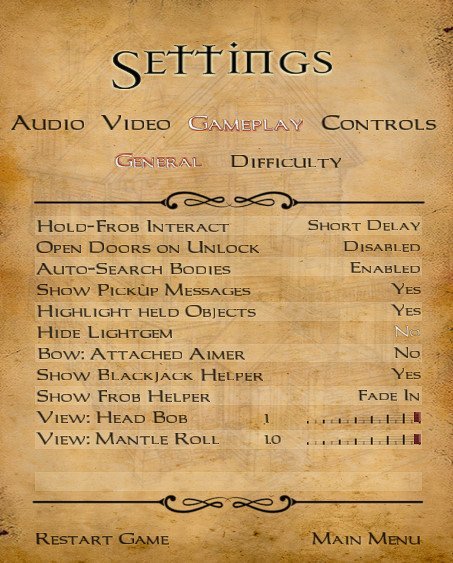
(-1460.291425.48172.25).thumb.jpg.ddc602adda48ac1463ab154f897da7bd.jpg)
(-1460.291425.48172.25).thumb.jpg.ee290e36154ecb7701e0bc7bebdeaa7e.jpg)