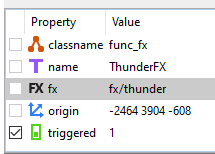Search the Community
Searched results for '/tags/forums/test/' or tags 'forums/test/q=/tags/forums/test/&'.
-
No exact ETA but early February was the initial target. As i know, there is only 1 major regression but we have a lot of testing yet to do because the new light optimizations produce shadow leaks for a few rare scenarios. ( Would be cool if we had an automated tester / screenshot comparison tool like Dolphin Emulator uses to automatically test if engine updates affect visuals in multiple games. )
-
Here's the DR 2.13.0pre3 build for every interested mapper to test. For more things that have changed or fixed, see the list below. Download Windows Portable x64: https://drive.google.com/file/d/1cLLk3L44W-53dEn4Ax7HX-3r3Rm4dmrC/view?usp=sharing Download Windows Installer x64: https://drive.google.com/file/d/1gPMjVFci8w8yk0ZpdCSWNqIHj2JNtosB/view?usp=sharing Linux folks need to compile this stuff from source, instructions for various distributions are on the wiki. If you happen to run into a crash, please record a crashdump: How to record a crashdump Changes since 2.12.0 can be seen on the Bugtracker changelog, here's the summary: #5623: Merge Map Feature - import only the changes of another map with the ability to preview and choose #5603: Ability to choose from several different pointfiles (to support the TDM internal leak reporting feature) #5628: Some ASE models do not load #5620: Prefabs importing miles away #5608: Path entites rotate 15 degrees, each time when dragged. #5555: Crash when activating GameConnection Feature "update entities on every change" #5609: Model previewer not displaying ASE or LWO models #5607: Crash when selecting an MD5 model in "Create Model..." menu #5602: Crash when activating the Material Editor in Doom3 game config Changes since 2.13.0pre1 #5639: Support Layers when merging Maps #5638: Support Selection Groups when merging Maps #5642: Entity & Speaker windows don't remember their size #5632: Restore non-uniform scaling for texture browser #5634: Paste material-header to surface from clipboard with hotkey #5637: Increase maximum zoom level of 2D views #5629: "Shift textures randomly" shifts all selected faces by the same amount #5621: Display editor_usage in the Entity Inspector window when "classname" is selected Changes since 2.13.0pre2 #5561: Refresh entity inspector when reloading defs #5107: 'Change game/project' fails to save if a decent-sized .map was loaded #5652: Reload Defs is messing up the entityDefs #5651: Crash when using Reloading Defs after placing an Entity #5557: “Choose entity...” button for all def_ spawnargs #5649: CTRL-MMB in orthoview: place camera at height of most recent selection #5650: Add "Show Material Definition" to ShaderSelector tree views #5643: Three-Way Map Merge #5634: Paste material-header to surface from clipboard with hotkey. #5635: Selection by coords possible through the console or scripting Thanks for testing, as always!
-

Fan Mission: One Step Too Far, by Dragofer (2014/08/04)
datiswous replied to Dragofer's topic in Fan Missions
Here are subtitles. That I did not test for the whole mission, but the first sequence (drunk guy), at start mission, shows fine. subtitles_ostf.pk4 -
Related to looking into the stray marks associated with Stone font characters... I've noticed that the nominal 12 pt DDS (which as discussed above only kicks in under 8 pt) has only ASCII glyphs... nothing with code points above 127. Maybe that's why the corresponding 12 pt DAT file was not distributed, as a workaround to force the engine to use 24pt instead, because tels never got around to finishing the low-priority aspects of the project. The 24 pt DDS does have the ANSI glyphs. At a glance, most are fine; a few are a bit ragged. I didn't check compliance and completeness with TDM's character map as given on the wiki. I don't feel ANSI improvement is a 2.12 item. I've got a test FM to show all the characters. At some point, after refinement, I'll post a link.
-
Hello! Tracking down information on software and plug-ins that work with D3 / TDM can be a tough. So I have created a thread here where people can post what software/ plug-ins/ tutorials or other references they've had success or failure with in TDM. 3DS MAX 2013 64bit .ase - Default .ASE model exporter works. However you have to open the .ase file in text edit and manual change the *BITMAP line on each material to read something like: "//base/textures/common/collision" which allows the engine to read the correct material path. md5.mesh / animation - Beserker's md5 exporter/importers for 3dsmax. http://www.katsbits.com/tools, Importing and exporting works. The model must be textured, UV'd, with a skin modifier attached to the bones to export. PM me (Kingsal) for help with this. Imported models using the script will not be weighted appropriately, so this is not recommended if you are simply trying to edit existing tdm content. (Use blender instead) MAYA 2011 32bit md5.mesh - So far I've not had any luck with Maya 2011. I am using Greebo's MayaImportx86 for Maya 2011. I've got the importer working however I get a "Unexpected Internal Failure(kFailure)" and the import fails. This could be due to something finicky in Maya that I am not doing correctly. Will keep trying.. Blender 2.7 about - Blender is commonly used and pretty well supported on the forums/ wiki. Various versions may work as well - https://www.blender.org/download/ md5.mesh / animation Blender MD5 importer/exporter (io_scene_md5.zip): https://sourceforge.net/projects/blenderbitsbobs/files/ Sotha's guide Blender Male/ Female rigs by Arcturus - Here Edit by Dragofer: more links found in this post.
-
Well, I hate to be that guy, but as a researcher who has done tons of subjective tests with big subject groups, I would like to jokingly comment that the used test procedure does not allow the conclusion that people prefer short press frob for shouldering. What we can conclude from this poll is that people prefer short press frob for shouldering as well as various other actions AND long press frob for alternative actions in favor of short press frob for various actions as well as double-press frob for alternative actions including shouldering. This is the classic error of modifying too many determining factors between test cases and attributing the results to only one of the determining factors. However, I don't question that there is strong agreement with making shouldering the primary / short-press frob action. This has been criticism of TDM for a long time. We've had people coming to the forum asking for shouldering over and over again. So I concur to change this and set it as the new default even.
-
I think this is probably "it depends". If a single AI is giving a story monologue, it may be implemented as a single .ogg file, just broken up into subtitles. So this would all be in the same slot. (Likewise, there are some long barks in a single .ogg file too). But the story could be in multiple .ogg files, delivered by one or several AI. Then, the slot could vary, if there also barks happening that scrambled things up. I could be wrong about this. I recall there was some chatter a long while ago about making what slot an particular AI uses somewhat sticky. That's interesting, about volume (or distance) threshold triggering of subtitle display. I'm guessing no threshold test is applied for story subs.
-
Not sure if this is a bug, or something that could be worked around in DR, but ongoing objectives don't get marked as completed at the end of missions. Here's a small video to illustrate this: https://i.imgur.com/qRkcmJ7.mp4 The "No kills" objective is the pre-made one from the mapstartpack_complete.pfb prefab. I didn't make any changes to it, apart from the displayed text. I attached my test map here, where I've been experimenting with these objectives, and it's easy to reproduce this behavior in it (as seen in the video). On a related note, TDM could display the complete list of objectives after the mission is completed (alongside the mission statistics). I think that would be a nice thing to have. loot_obj_test.map
-
Does that work with reloadXData as well? I didn't test with core files. I tested with fm's subtitles. I tested with a subtitle I made (and is now included in fm) for WS5. At the start of the mission you walk for a bit and you get a monologue of some drunk guy containing multiple (sound+)srt files. Later I tested inline on Braeden Church. Btw. do you think these sound files might be used by other missions? Otherwise I would move them to the fm folder including the subtitles. //Note: These sounds are mostly specific to Saint Lucia mission. //But for some reason, they are located in core, so better define their subtitles here. subtitles tdm_stlucia { verbosity story inline "sound/voices/builders/builder1/conversations/builder1_conv_4.ogg" "It is not for me to question Brother Renald, but it does seem that there is naught but rats and beggars to guard against." inline "sound/voices/builders/builder1/conversations/builder1_conv_3.ogg" "As you say. Though the Lord Builder is known to work in ways most mysterious." inline "sound/voices/builders/builder2/conversations/builder2_conv_3.ogg" "Indeed. It is not our place to question. Our obedience doth honor Him." inline "sound/voices/builders/builder1/conversations/builder1_conv_1.ogg" "How much longer must we guard this accursed place?" inline "sound/voices/builders/builder2/conversations/builder2_conv_1.ogg" "The archbishop doth come two days hence." inline "sound/voices/builders/builder1/conversations/builder1_conv_2.ogg" "I should be ashamed to have His Eminence in such a place as this." inline "sound/voices/builders/builder2/conversations/builder2_conv_2.ogg" "It is hard to imagine a true miracle doth take place here." } Edit: I think it's simply possible to do a search in all fm's to see if these files are used outside of Saint Lucia.
-
There's a bug I've been noticing for a long time, but for some reason it didn't click with me to mention it till someone else just mentioned seeing the same thing and I realized I'm not the only one. The contents of some chests and small containers like drawers will sometimes not become frobable when you open that container: You may need to close the door and open it again, after which you can frob any scrolls / keys / etc inside. Most likely something is happening with target_setfrobable getting triggered at the wrong time. Even when they are frobable, tiny items in small containers will sometimes only highlight from a very specific position and angle: I've had cases where I needed to lean forward and look at a coin just right and it would only highlight when my crosshair was on that one pixel. I'm sorry I didn't think to note down a FM and viewpos where to test it; If you need I'll keep that mind for when I play the next one. This doesn't happen a lot any might be hard to catch, but often enough as to be noticeable... in most recent FM's it seems to occur at least once in some drawer or lockbox.
-
Here's the DR 2.12.0pre3 build for every interested mapper to test. For more things that have changed or fixed, see the list below. Download Windows Portable x64: https://drive.google.com/file/d/1QVbtqQzRYGOKmnvi27Fcx5IfEZXcKLGe/view?usp=sharing Download Windows Installer x64: https://drive.google.com/file/d/1MYIE1MwLpE5MOnHA1aqFj4YTegeLNyhG/view?usp=sharing Linux folks need to compile this stuff from source, instructions for various distributions are on the wiki. If you happen to run into a crash, please record a crashdump: How to record a crashdump Changes since 2.11.0 can be seen on the Bugtracker changelog, here's the summary: #5566: Material stages with alpha test are incorrectly rendered as translucent #5572: Material Editor #5576: ASE importer needs to handle shared vertices with different normals #5552: Better support for stage transform keywords in idTech4 materials #108: Ambients don't light sides facing away #5571: Table lookup evaluation is not producing the same results as in the engine #426: Added script as "same origin clone manager tool" #2132: 3D grid feature #5546: Attached light radii are the wrong colour if "Override light volume colour" is active #289: ESC to close dialogs with Cancel #5556: Add missing image dimension reads to Quake 3 legacy brush parser #1709: Show light_radius on 'other' entities #5541: Customisable GUI layout ("Dockable") #5534: Opening the Create Entity dialog a second time will present an empty tree view #994: Show attached (light) entities #5530: "Toggle 16x16 grid" function in the Particle Editor broken #5527: UI Manager cleanup #5524: Add portal_sky filter to default filters #4644: Use of BITMAP field in ASE differs from TDM #5518: Newly added or imported items don't use the location of previously selected item #5460: Newly drawn brushes don't use height of previous selection with "Show Size Info" switched off #4846: Rotation widget does not re-center on selected object #5267: Duplicating model and moving with Alt-arrow results in pivot on original model when trying to rotate afterwards #5465: Brushes with no visible surface towards orthoview "camera" are invisible in orthoview #4735: Can't select one-sided models in certain 2D views #5266: Twosided models can only be selected from one side #4791: Copy model/entity/prefab paths to clipboard Changes since 2.12.0pre2: Switched Matrix algorithms to Eigen library #5589: Material Editor: Add Reload Images button to reload the textures of the selected shader #5590: ASE import failure loading models/darkmod/nature/flowers/flowers_patch_01.ase #5586: Crash at shutdown when Dockable layout is active #5585: Extend MaterialManager scripting interfaces by editing methods #5572: Add context menu option "Open in Material Editor" to MediaBrowser tree Thanks for testing, as always!
-
Looking at the code, the originals were "pm_mantle_pull 750" and "pm_mantle_pullFast 450". The new "pm_mantle_pull" value is "400". A "pm_mantle_pullFast" value of "450" would be slower than regular pull, not faster. With both being set to "400", they are at least similar. Other than that, it's subjective and the feedback from playtesters was positive. Also, referenced internally here: https://forums.thedarkmod.com/index.php?/topic/22256-movementcontrols-settings-in-main-menu/&do=findComment&comment=489158
-
I tested editing inline subtitle in tdm_stlucia.subs. That's a core file and I test on SVN, so all core assets are unpacked. It works. I edited it before triggering the sound, and then triggering it showed me the new subtitle text. I also checked in the code. Whenever some .subs file is detected as modified, all the subtitles are reloaded completely. What setup do you have specifically?
-
Can't understand why GPU behavior depends on monitor. Maybe test all the configurations in Windowed mode with exactly the same resolution? Perhaps with Borderless/Fullscreen you get different resolution and it affects how much VRAM you have. In fact, WDDM also reserves some VRAM for itself in order to render Windows desktop. It means that there is different amount of VRAM left for TDM (which usually does not matter unless you are very low). Maybe try to set Windows display resolution the same and check if two monitors behave the same? Also I agree that image_downsize is worth a try: it should reduce VRAM demands of TDM. Same for lowering "Render Scale" in the graphics menu and disabling antialiasing. You can also try some software which tracks amount of VRAM used, maybe you get some insights from it.
-
That sort of tone doesn't fly in our forums.
-
Hey thanks. I could look at a mission and attempt to decipher. If I can't handle it that way, I may ask for a test map. I might even request an example be put in the training mission. Or I put it there myself after my own mastery. I *can* script as I am a programmer by trade and understand the fundamentals. I am just pleasantly inexperienced so far!
-
I am afraid this does not work without a little scripting. Do you want me to point you to a mission and the relevant items so that you learn from it or do you want me to provide you with a test map...from which you would erm...learn as well.
-
There's a group of players who have meticulously tested and adjusted ghosting rules for The Dark Mod. Please see: Official Ghosting Rules: https://www.ttlg.com/forums/showthread.php?t=148523 Ghost Rules Discussion: https://www.ttlg.com/forums/showthread.php?t=148487 Why alienate an established group of dedicated players?
-
Sounds like a good idea to me. I'll test out that change. The full command is similar to: tdm_show_viewpos 2; r_ambientGamma 1.3; wait; screenshot; tdm_show_viewpos 0; r_ambientGamma 1
-
@JackFarmer I just double checked - the lightning still works for me. Did you copy the entire lights.mtr and just insert "ai_see 0" under lights/biground1? btw, to test it I just used a func_fx for the lightning entity that the player triggers.
-
I would use this massive list for any fan missions, it includes campaigns too: https://www.ttlg.com/forums/showthread.php?t=148090 There are a lot of Fan Missions for the picking, I myself go for the lesser known ones and the short variety, because sometimes they hide a gem or two. Just like jaxa, I'm a bit outdated after the temporal retirement, but I do remember some amazing campaigns like "The Black Frog". If you intend to play The Black Frog, you should play the first two of the L'Arsene series missions, it's how I did it myself. Also, yes, L'Arsene are a fantastic series. The first mission of L'Arsene is a "rough draft", author was a bit new to Thief level making, but still great either way, after the 3rd you will see how his skill increased by a massive amount.
-
There's good news and bad news. The good news is that this zip file does indeed contain the missing dat file. I have checked that it is compatible with the existing dds file across printable chars* of the standard ASCII set. I see no reason not to include it with the 2.12 distribution. *except testing method using "inline" subtitles can't do double-quotes. And I didn't try whole set of Latin-1 chars. The bad news is that in doesn't solve any problems with stray pixels or poorly spaced characters, compared to scaling down from Stone 24pt. Artifacts were seen to the left of % C T W Y During test, characters were separated by two spaces, to isolate which char was causing an artifact. Nor did I see any visually discernible improvement or change in the rendering of characters. I was looking for any thickening of the thin parts of strokes, for instance. BTW, both Stone 24pt and now Stone 12 pt have weird stuff for ASCII "<" and ">". Maybe that's a TDM customization? The > replacement includes an artifact to right.
-
Unfortunately, TDM forum deletes the separator between the numbers. So I have to guess where one number ends and the next starts Also, user can rename screenshot manually, or push it through something that would rename it automatically. Thenwe won't see coordinates on screenshot address on forums.
-
Ambient atmospheres are in my opinion one of the best parts of the Dark Mod experience, not just for getting a mission to have the right feel but also for inspiration and to have them playing in the background when creating maps. The more the merrier, so here's a thread to collect all the links to ambient music and environmental sounds that could have a spot in TDM's setting. Ambients from the TDM forums Gast's Eerie Lullabies Magnanimous Merry's Miscellanea Orbweaver's Dark Ambients Spadey's Ambients Radioteque's Ambients Kyyrma's Composing Ambient Tracks for Dummies - Kyyrma shows how ambient soundtracks can be made from a set of sounds. Also contains some of his finished ambients. Request for more interior sounds - this thread is a very productive community session where members came up with a large and good selection of new ambients. Uncle Peti's Sound Den Dragofer's Ambients - post #6 in this thread SeriousToni's Ambients - posts #8, 12, 15 and 19 in this thread Ambients from the TTLG forums Custom resources list Gigagooga's Ambients 1 - possibly the largest pack of ambient musics and nature sounds, all of them high quality. Gigagooga's Ambients 2 - this pack puts more weight on shorter swells/hits/pads to be layered on top of a subtle ambient. Gigagooga's Ambients 3 Yandros' ambient loop Sephy's Ambients - a large collection of ambient pieces, including many shorter ones which will be valuable for anyone wanting to try a layered ambience approach like in the Thief OMs and Full Moon Fever. Internet databases www.freesound.org - some of the better composers in my opinion are ERH and BrandonNyte. www.purple-planet.com - a large selection of all kinds of ambient and musical soundtracks to be used freely. www.darkwinter.com - an internet label that publishes a lot of dark ambient music under a Creative Commons license. www.endlessascent.com - sister website of Darkwinter for non-dark ambients. Youtube Asatru Dark - also has very nice reference images for outdoor stone memorials, statue arrangements etc. #4 Void by Raffaele du Marteau & #6 Dreaming of Nowhere by Raffaele du Marteau - possibly the most forlorn pieces I've found on the internet. Alacazam - a prolific Creative Commons ambients composer . Cryo Chamber - for-profit label for dark ambient music with a large selection on offer. Going by their Youtube comments they're fine with people using their soundtracks for games etc., although you'd probably need to buy the soundtracks first. Dark Ambient Mixed Session - as much ambient as something to have in the background while mapping.
-
tdm_show_viewpos cvar and screenshot_viewpos command: https://forums.thedarkmod.com/index.php?/topic/22310-212-viewpos-on-player-hud-and-screenshots/