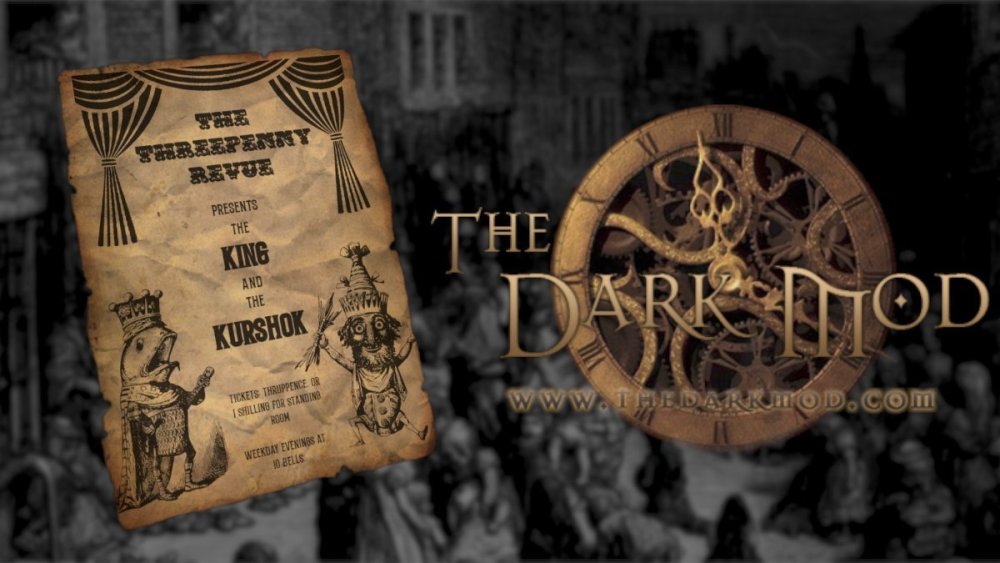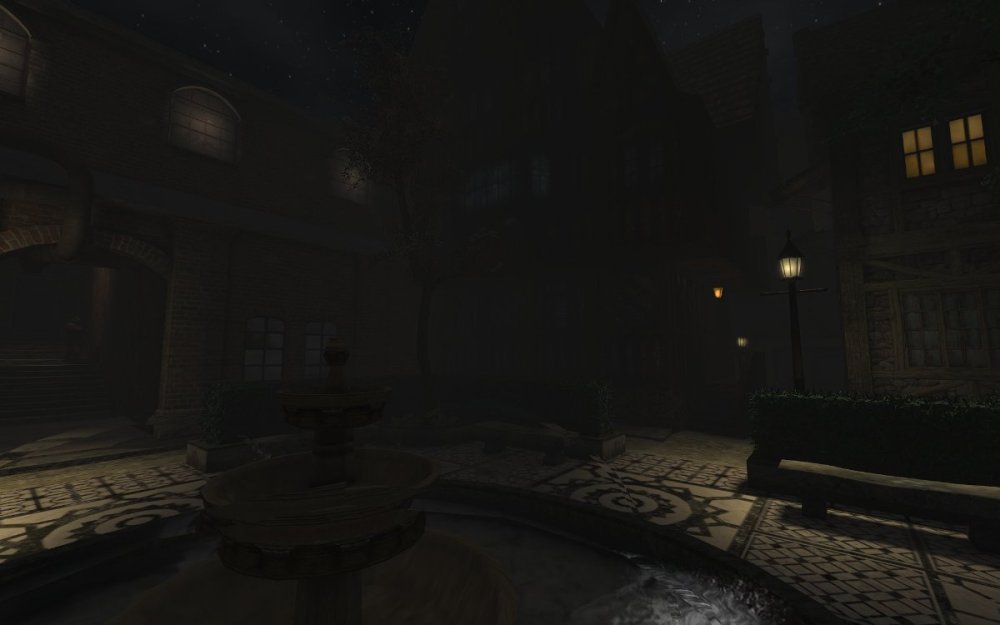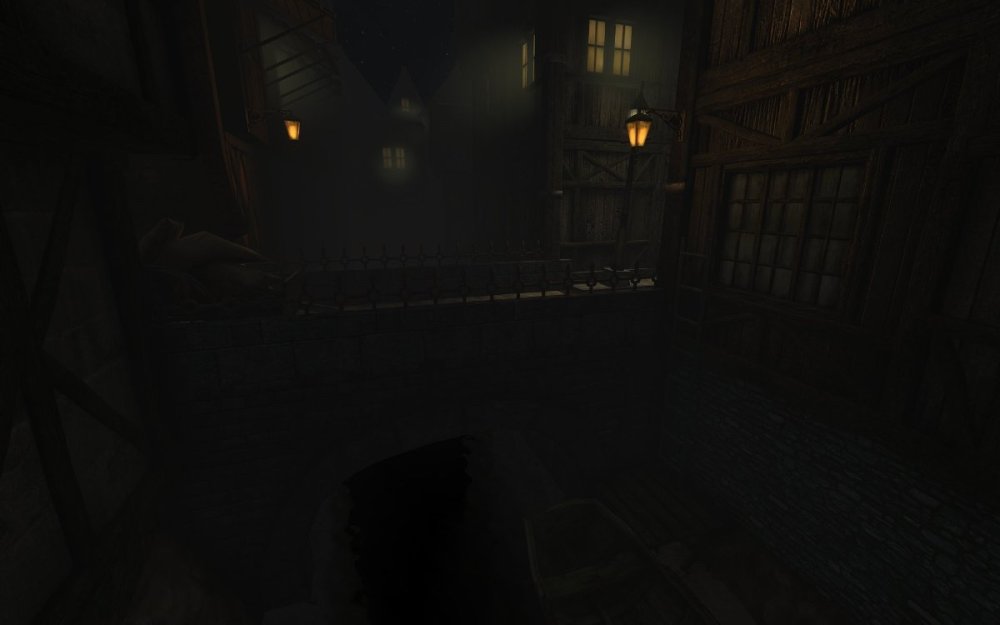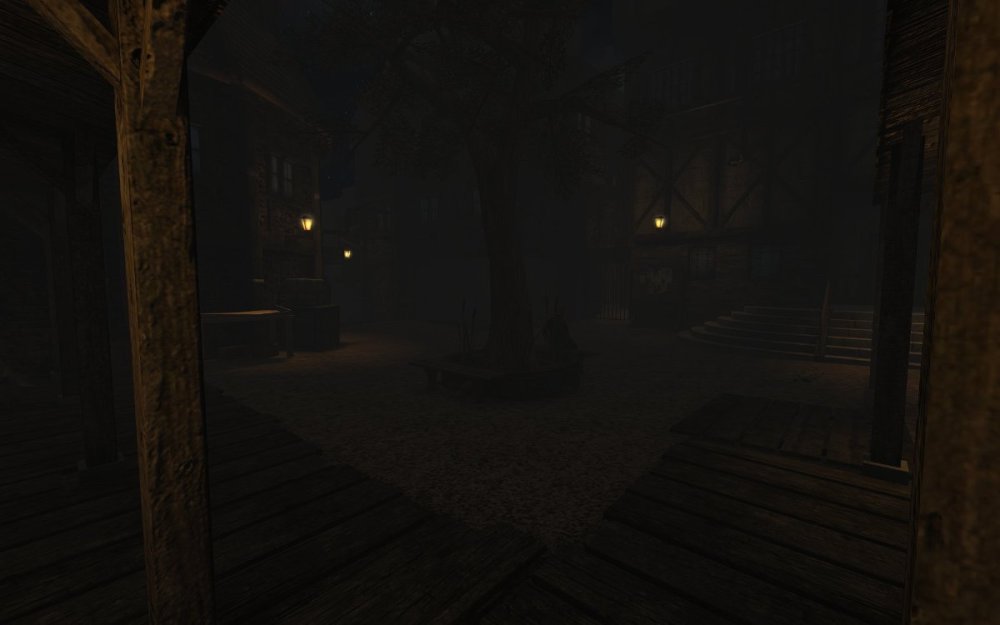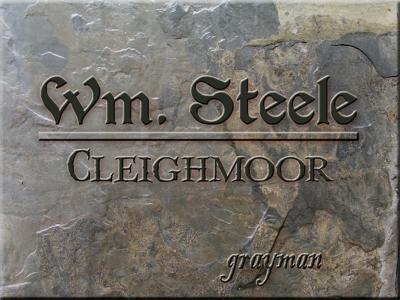Search the Community
Searched results for '/tags/forums/training mission problem/' or tags 'forums/training mission problem/q=/tags/forums/training mission problem/&'.
-
edit: TL;DR: I've tweaked the .lwo exporter to preserve autosmooth angle Ahem. When I started writing this post a couple of days ago, it was supposed to be a "please help me, models won't smooth" kind of thing, but as I started taking screenshots and such for a comprehensive view of the problem, the question morphed into a "is there a hack to get .lwo's to export the way .ase's do", then to "how to get the same surface smoothing from Blender as you can get from Lightwave" and eventually to "does anyone around know python and blender enough to fix the export plugin". But then I fixed the addon myself, so it was almost as if there's no point to the thread. However, while googling around for a solution I stumbled upon a whole bunch of incomplete (1,2) or outright wrong (1,2) information, and whenever the question came up the issue was never really resolved completely. That might be because the problem isn't obvious, since a lot of exported models will actually end up correctly smoothed on export, leading one to believe wrong shading in rare cases is due to modeling mistakes / bad shadowmesh / etc. Point is, having the definitive .lwo smoothing post seems useful. Identifying the problem: Here's the mesh. I add an 'edge split' modifier (I use sharp edges while modeling the low poly, so I can uncheck the 'edge angle' option). I can now apply the modifier(s) and export to .ase (triple the mesh either in export options or in modifiers beforehand). The .ase looks alright in-game: Now I'll export it to .lwo using this script. Depending on export options, here are the results: If I also check "remove doubles", I'll lose all of the split (sharp) edges: (recalculating normals on export can be unpredictable as well, so clean up the model beforehand instead) Right about this point I start searching for a solution online, stumble upon this and try the renderbump hack. However, all it seems to do is weld all of the vertices back together at runtime and attempt to smooth the whole surface, similarly to "remove duplicates", but with no upper threshold. (to anyone possibly reading this in the future: don't forget to revert your changes to the materials!) Source of the problem: At this point I still wasn't sure if it's even possible to get .lwo's identical to .ase's, so I installed Lightwave. Naturally, it took some time to eventually stumble upon Surface Editor (F5), and the "smoothing threshold" contained therein. But then I just had to crank it up to 180 and export to "LWO2". That fixes everything in-game: So the issue is trivial, I just have to find a way to somehow pass on a smoothing angle through the exporter. However, the "auto smooth" option on the object data tab doesn't seem to affect anything regardless of angle. Long story short, after some hex-comparison magic, I home in on SMAN block in the exporter script: So what it actually does is set your smoothing angle to either 90°, 86°(??), or 0°, depending on whether you've chosen "idtech compatible", "smoothed", or neither. The solution: Now, I don't know Python and I don't know Blender scripting, so I can't say with full certainty that I didn't break anything. But I did cobble together a version of the script that seems to do the job. Here it is, mirror / do whatever you want with it. If your mesh has autosmooth enabled, and you've checked "idtech" or "smoothed" on export, your chosen autosmooth angle will now transfer to the surface in .lwo: I took the liberty of changing the default export options to what seems to suit TDM the best, you can just open the script in notepad and edit them to your taste. Wrapping up, there are still some mysteries I didn't solve, such as "idtech compatible" models taking up only half the size of models exported otherwise (including from Lightwave itself), there doesn't seem to be any visible difference in-game, at least in TDM. That "1.5 radian" in the code still makes me scratch my head. And I still don't know if the 4-8x size savings over .ase matter for in-game memory at all (but at least I know I won't have to edit the *BITMAPs manually anymore). Even after all this, the .ase still has just slightly better shading, but since the outputs of the exporter and Lightwave itself are now identical, seems safe to say it's as good as it gets.
-
Gosh you're right. As a result it only managed to snag spot #10 in terms of highest user rated TDM missions on thiefguild. Kingsal could make a mission where you crawl around like a baby in moon gravity and I might be right there with you saying it was a bad idea. It'd still be his mission so his choice.
-
Sounds great. Unfortunately you don't have to get very far in any discussion about either changing existing gameplay mechanics or about giving players more in game customization options to see why mappers stop bothering with the debate club politics and instead divert the energy to do what they can to address what issues they can themselves. There is clearly also a disconnect between how people think they feel about these changes and how they do in practice. Kingsal's missions seem to be widely considered as some of the most polished missions in the game, because they are a holistic designs that look, sound and play a certain way. As a result I have never seen a player complain about something like the run modifier being increased in a particular missions thread and it’s clear there are very few players who are ultimately conscious of anything besides that the overall experience feels good. So there is reason these get adopted by other authors. The players are entitled to their opinion - but it's the mission authors choice ultimately. And I can only speak for myself, but I came to TDM because I saw working examples of things I wanted in my mission. These were not “stock” or “standard”. They were achievable by virtue of the games extendability. If the day comes where we get locked out of that kind of control of our designs, I would probably walk.
-
If like me you scour the web looking for inspiration for your next TDM mission then look no further.. Now... talking of images have you guys seen the latest from the master that is DrK from his Rocksbourg4 campaign. We need more dirty texture in TDM me thinks...
-
Thought I would compile a list of tweaks & fixes from multiple sources for this game in an effort to help people get a playable experience, I will update this OP as we go. Minimum Requirements - Processor: Dual Core or Quad Core CPURAM: 4 GBGraphics: AMD Radeon 4800 series or NVidia GTS 250DirectX: Version 10Hard Drive: 20 GBRecommended Requirements - Operating Systems: Windows 7, Windows 8 (32nit or 64-bit)Processor: AMD FX 8000 series, Intel Quad i7 Core or better CPURAM: 4 GBGraphics: AMD Radeon HD R9 series, NVidia GTX 660 series or betterDirectX: Version 11First recommened tweak for ALL 64bit Windows users - (dont know if this applies to linux users, yet) The latest update (1.2 b4116.4) fixes the slowdown issue but if people still having issue or have lower end systems there is not a tick box to force the use opf the 32bit exe.Second Recommended Tweaks for ALL 32/64bit Windows users - Enable "Exclusive FullScreen", this should improve your framerate across the board. - for me my FPS (min/max/avg) jumped from 32/62/53 to 41/64/58Graphics tweaks to Make the game run better - First things first - If you are experiencing bad graphics on a machine that can easily afford to run it better/smoother, set SSAA ‘Super Sampling Anti-Aliasing’ to low or off. The higher you set this setting, the more lag you will encounter in the game.Don’t take things for granted - The problem is the optimization of the game, even if your PC can handle everything max'd out, try keeping SSAA to low if you want a smoother gameplay experience.Flickering shadows, glichy graphics & disappearing menu buttons - If you are experiencing flickering shadows, glitchy graphics & disappearing menu items, make sure you are running the game on updated or the latest drivers for your gfx card.SLI/Crossfire fix - For now, make sure you run the game on a single GPU as SLI/Crossfire may be causing the disappearing graphics and flickering shadows.Framerate issues - There are a few things you can try to improve your FPS for thief. Firstly make sure that your GPU drivers are up to date and your system is not overheating or running hot. If you are running SLI/Crossfire, try disabling to see if there is a difference in performance. If you are using a laptop, make sure that your power adapter is plugged and your power setting in windows is set to performance.Common sense - It goes without saying that your system should be good enough to handle the game’s processing and rendering needs. If you are running any third party applications in the background like Dxtory, Shadowplay or FRAPS etc, your going to see a perf drop.Crashes after loading a stage - If Thief crashed after loading, make sure you verify the integrity of the game cache in Steam especially if you pre-loaded the game and tried to start it as soon as it unlocked.You may have to verify the files twice to make it work! If that doesn’t work, there is another workaround. I am not sure about this fix but it has helped a few to get rid of the crash, so I think it’s worth of a shot.The game crash can be associated with the virtual memory size. You should increase your virtual memory page file size to fix the issue.Game crashes to desktop and reboot - Make sure you have latest patch for the game installed. It fixes these random crashes and loading issues. If you pre-loaded the game, make sure you verify the integrity of the game cache. You may have to verify the files twice to make it work!Blackscreen when launching thief - can be one of two things - is associated with the missing files of the game. Verify the game cache and re-verify if the need be to get it running.Make sure Windows pagefile is enabled (http://windows.microsoft.com/en-gb/w...#1TC=windows-7).Can’t Hear sound? No voices? (no, not the ones in your head) - Verify the integrity of the game cache. Download the language packs if need be. Make sure you have voices/music volume up in the sound settings of the game.You can also trying changing the advanced sound settings in Windows. Open Playback Devices, click on your Speakers and go to Properties. Now in enhancement levels, select CD/DVD quality and see if it helps.Thief won’t start? - Try logging into Steam after having logged out. It will help!Thief config tweaks - Disable motion blur - you will find relative file to edit in: Steam\steamapps\common\Thief\Engine\Config. You need to open the file by the name of “BaseEngine.ini” and then set the following values as such: "motionBlur=True" to "motionBlur=False""motionBluPause=True" to "motionBlurPause=False"Save the file and set it to "read-only".How to skip Intro Videos - Go to Thief\ThiefGame\Config and then Locate ThiefEngine.ini file and edit the following line"StartupMovies=PROG_GUI_Video.StartupVideoPlayer" to ";StartupMovies=PROG_GUI_Video.StartupVideoPlayer"Save the file and set it to "read-only".How to fix ‘Timed Fade’ option for HUD - While health, focus, inventory and ammo set to ‘Timed Fade’ option in game and HUD menu, the fade remains just 50% opacity. To fix this problem, go to ThiefGame\Config\ThiefUI.ini and find the lines- "mInvSelectionAlphaMin=XX" "mHealthAlphaMin=XX" "mFocusAlphaMin=XX" (XX being the default values) to "mInvSelectionAlphaMin=0.0f" "mHealthAlphaMin=0.0f" "mFocusAlphaMin=0.0f"Save the file and set it to "read-only".How to reduce Mouse Lag - The quick and easy fix to reduce mouse lag, run your game in Exclusive Fullscreen mode, go to graphic options and enable it. In case you don’t want to use this mode, then you must find BaseEndinge.ini and edit the following lines -"OneFrameThreadLag=TRUE" to "OneFrameThreadLag=FALSE"Save the file and set it to "read-only".Disable framerate smoothing - Go to Thief\ThiefGame\Config and then Locate ThiefEngine.ini file and edit the following lines"bSmoothFrameRate=TRUE" "MinSmoothedFrameRate=XX" "MaxSmoothedFrameRate=XX" (XX being the default values) to "bSmoothFrameRate=FALSE" "MinSmoothedFrameRate=0" "MaxSmoothedFrameRate=0"Save the file and set it to "read-only".Fix stuttering - can be done one of two ways -This tweak requires starting a new game, as changing the level streaming value will result in a crash upon loading if the save game file features a different level streaming value (such as starting the game with it on TRUE and changing it to FALSE along the way - switching from FALSE to TRUE will also result in a crash, so it's best to change this value only when starting a new game)! However, this should help eliminate both in-game and benchmark stuttering, as it does for the other games based on the UE3 engine.Go to Thief\ThiefGame\Config and then Locate ThiefEngine.ini file and edit the following lines -"bUseBackgroundLevelStreaming=XX" "UsePriorityStreaming=XX" "OnlyStreamInTextures=XX" to "bUseBackgroundLevelStreaming=FALSE" "UsePriorityStreaming=FALSE" "OnlyStreamInTextures=TRUE"Save the file and set it to "read-only".Improve texture streaming - Go to Thief\ThiefGame\Config and then Locate ThiefEngine.ini file and edit the following lines -"MipFadeInSpeed0=0.3" "MipFadeOutSpeed0=0.1" "MipFadeInSpeed1=2.0" "MipFadeOutSpeed1=1.0" to "MipFadeInSpeed0=0.0" "MipFadeOutSpeed0=0.0" "MipFadeInSpeed1=0.0" "MipFadeOutSpeed1=0.0"Save the file and set it to "read-only".Disable in-game fog - Go to Thief\ThiefGame\Config ThiefGame.ini and then find [Engine.WorldInfo] andgo to line 66And then change mbEnable=TRUE to mbEnable=FALSE and then save the file as read only.Reducing choppyness, aditional fix - Some users have reported that disabling Vsync the game is noticeably more fluid when compared to the default setting of double buffered.Game file hacks - (found on https://www.deadendthrills.com/forum/discussion/137/thief-tools-tweaks) 1. Goto Steam\steamapps\common\Thief\ThiefGame\CookedPCNG\ 2. Make a backup of thiefgame.u just in case 3. Download this utility: decompress.zip and unzip decompress.exe, put it anywhere. 4. Drag thiefgame.u onto decompress.exe you should now have a new thiefgame.u in \Steam\steamapps\common\Thief\ThiefGame\CookedPCNG\unpacked\ 5. Open \Steam\steamapps\common\Thief\ThiefGame\CookedPCNG\unpacked\thiefgame.u in a hex editor. (For example HxD) Disable Shroud and white flash - Goto Steam\steamapps\common\Thief\ThiefGame\CookedPCNG\Make a backup of thiefgame.u Download this utility: decompress.zip and unzip decompress.exe, put it anywhere.To disable shroud: Search for Hex-value: 00 00 00 00 00 00 00 00 00 CD CC 4C 3F 36 3D 00 Replace with Hex-value: 00 00 00 00 00 00 00 00 00 00 00 00 00 36 3D 00To disable white flash: Search for Hex-value: 3E 9C DE F4 3E 9C DE F4 3E CD CC CC 3E A4 3D 00 Replace with Hex-value: 3E 9C DE F4 3E 9C DE F4 3E 00 00 00 00 A4 3D 00Tweaking "in shadow" proxy light: - disabling this is not recommended, so I added tweaks to reduce the range of the light instead. Search for Hex-value: 00 00 00 00 00 B4 43 14 38 00 00 00 00 00 00 28 for half range (180), Replace with Hex-value: 00 00 00 00 00 34 43 14 38 00 00 00 00 00 00 28 for 1/4 range (90), Replace with Hex-value: 00 00 00 00 00 b4 42 14 38 00 00 00 00 00 00 28To Disable "in light" proxy light: Search for Hex-value: 00 00 00 00 00 96 43 14 38 00 00 00 00 00 00 28 Replace with Hex-value: 00 00 00 0A D7 23 3C 14 38 00 00 00 00 00 00 28Save and fire up the game. Dxtory and other tools not working - Fps monitoring/benchmarking tools cause the game to crash - For the time being, may I suggest that you try running the game without these tools. And if you have any fix of your own related to the issue, please post your finding.Trainer with NOCLIP mode - tbc
-
"The Threepenny Revue" https://www.thedarkmod.com/missiondetails/?internalName=threepenny "I've been in the business of other peoples' valuables for as long as I can remember, so I'm no stranger to breaking and entering. But until today, I've never done a robbery on commission. I guess there's a first time for everything..." Randal Cartier, a local theater owner, thinks himself above paying protection money to the local gangs. You've been hired to prove him wrong. "The Threepenny Revue" is a first attempt at a Dark Mod Fan Mission. After playing TDM for ages and loving it, I wanted to try my hand at creating one of my own. As such, this is a short, simple, and relatively straightforward mission made to learn the ropes. The experience was very enjoyable, and I'm planning to work on another one in the future. In the meantime, I hope you enjoy this one. It's available now in the mission list, but in the event anybody wants or needs a backup source I'm hosting the files on my own site here. Special thanks to @Cambridge Spy, @thebigh, @Shadow, @wesp5, and @boissiere for Beta Testing and giving feedback, which helped enormously in ironing out problems in DarkRadiant
- 26 replies
-
- 18
-

-
For an as-yet unknown reason, this commit seems to break XML parsing on Linux: #6439: Use xmlReadFile instead of xmlParseFile which has been deprecated and removed. Privatise Document() constructor accepting an xmlDocPtr. As far as I can see, the commit is entirely correct. xmlParseFile is indeed deprecated, and the new usage of xmlReadFile matches what the libxml2 examples are suggesting. But the result is that although the xmlDoc* returned from the function is not NULL, nothing XML-related works, the entire registry system returns only empty values, and almost all of the tests are broken (because the main radiant core cannot be initialised without any registry values available). Changing back to xmlParseFile makes the problem go away but is an unsatisfactory solution because it specifically reintroduces a deprecated function call. I am not sure whether this is a bug in the specific version of libxml2 on my Ubuntu system, or something incorrect about how we are calling xmlReadFile (i.e. perhaps it requires an encoding or a particular non-default option to correctly process our XML files). Unfortunately like many of the core GNOME C libraries, the documentation is bare-bones and explains almost nothing (like what any of the parsing options actually mean), and I cannot see an obvious way to ask libxml2 to return meaningful errors, or to query exactly what might be wrong with a constructed xmlDoc* object. It makes me wonder if it would be better in the long term to ditch the reliance on libxml2 and instead use one of the light-weight C++ XML parsing libraries like RapidXml or pugixml instead. Not exactly a trivial change but might not be too cumbersome since the existing XML code is wrapped in our own xmlutil classes and not generally used directly by the rest of the codebase.
-
As a player, one thing I'm also not too fond of is the lack of uniformity. I think mission authors should take into account that especially players new to the mod want to figure out how the weapons work, and, they will have a hard time doing so, if many missions tweak the weapons. Apart from the "WTF" moment, they will also not know what the default behavior of the weapon is. Also not a fan of some other things some missions introduce, like the different sounds for foot steps etc. Most of them don't improve anything over the default sounds, to be honest. They're rather worse, and irritate me every time I play a mission with custom sounds.
-

Sad News 😢 (but fm release?) [MAKE BELIEVE/NOT REAL/FAKE]
Oleron replied to LePetit_Baguette_69's topic in Fan Missions
I'm just here to gush embarrassingly about another Wellington Crab mission. MD2: LHMN is a delicious bit of offbeat strangeness, dreamlike, surreal, but made odd sense to me at the right moments, so that I made it though the entire thing by myself this time, instead of being constantly (though enjoyably) overwhelmed as in Iris. Of course, it's lovingly crafted and peppered with clever little bits of window dressing that might seem distracting and extraneous in a lesser mission. I still have little idea what the overall story was, but I enjoyed every minute of the experience. Wellington Crab, you are a genius and an artist, and I look forward keenly to your next mission. -
Do you disagree with the core defaults in general or is this a character-specific setup for your mission? Or is it a test or...? ---------------------------------------------- Sometimes we must take things to the extreme to see the whole picture. Let's pretend all these years mappers have been tweaking the player slightly and depending on the mission: You walk faster or slower. You jump very high or you barely get off the ground. You jump long or fall short. You can mantle high or low. You make more noise or less. The lightgem is more sensitive or less. You inflict or take more damage or less. ... Any thoughts from anyone about this scenario? I wonder how the playerbase would feel. My opinion is that the above tweaks are justified when a different universe is competently established. Or when a new, fully realized character is introduced. Otherwise we are tweaking simply because we can, nothing to do with the story.
-

FM Release: Sneak and Soufflé - April Fools mission (01.04.2024)
bunnyboy replied to Goldwell's topic in Fan Missions
Cute mission, was a bit short though. Really loved everything about it, but was really expecting a longer mission until I saw that it was an April Fools' mission. -
The Numbers don't lie. It has been 15 years since the release of TDM 1.0 in 2009. I think we should consider a contest to celebrate this. Further, the contest goal should be with the intention of motivating the completion of a campaign that can be deemed official. Here are some possible ways forward: Proposal 1: Middle mission(s) Authors are asked to create a mission that expands the story between "A New Job" and "Tears of St Lucia". This can involve escaping the heavily guarded city perimeter, stowing away on a ship or caravan, attempting to recruit a partner for St Lucia and failing, getting caught by Builders before arriving and having to escape their compound, getting lost in haunted woods on the way there, etc. Any interesting way that the connection between the two official missions can be expanded. Points are awarded for making explicit references to Corbin, St Lucia, and any story elements in the two official missions. If the resultant mission is of high enough quality, it can possibly be made into an official mission. If we get a number of excellent submissions and they do not cause logical inconsistencies, we might even be able to add two or more to the official list. Proposal 2: Intellectual Property distinct approximation of TDS missions Over the years, many have asked that we recreate Thief 1 \ 2 in this engine. Obviously we cannot do this due to copyright law but we could create similar missions and stories that approximate the Thief 1 or 2 designs. That said, I think that most of our audience has played these missions to death so it may be underwhelming to see them arrive in approximate form anyway. What might be better would be to develop a similar story to TDS and make missions that resemble what T1 \ T2 players were dreaming would arrive when TDS was announced and the first screen-shots were shown in gaming magazines. So take any TDS mission you like, examine the story arc and wildly re-interpret something similar but on a much grander scale. Since it's possible that two or more contestants will choose the same mission to re-interpret, we have a slot system were authors need to claim their preferred mission and if it is taken then they must select another one or lose some story points. The slots represent a sketch of what the mission author might try to do rather than a blueprint. If authors can come up with a mission that has almost no resemblance to any TDS mission but would make for a compelling story development in a similar story arc then that can be claimed as an alternative to a slot. Proposal 3: Same as proposal 2 but we stick with Thief 1 rather than TDS. Wildly re-interpret T1 based on what you may have dreamed of when reading the gaming magazines or playing the demo. Slots system to prevent duplicate submissions. Maybe with either proposals 3 and 4, we still require the use of Corbin as the protagonist and a connective enough story that they could also be adapted as middle missions for the official campaign if the team agrees on it. Proposal 4: Another "Connections" Contest. We just allow authors to connect any two missions with each other or expand the story of an existing series or single mission. So those are my thoughts. I'll leave it to players and mission authors to suggest other proposals and if we have some sort of consensus about the most popular proposals then we will make a poll. Realistically between now and October we may not be able to hold a contest with any strict guidelines ( and tricky issues with maintaining a distance to Thief IP ) so proposal 4 may still be the easiest option.
- 31 replies
-
- 13
-

-
I used the mission.cfg feature in IRI2.pk4 and can confirm it works and they revert correctly after a mission change (at least for the cvars I edited)
-

Fan Mission:Dragon's Claw by b1k3rdude (31/10/2011) updated
Bikerdude posted a topic in Fan Missions
Hello everyone, Bikerdude's made significant updates to this mission and it's now fully playable in 2.08. Available in the in-game downloader or Download here! We'll update the OP to reflect this. Thanks! “I usually welcome the shadows, a place of refuge for a master thief like me. However, there are dark places that even I fear. That place being the plague ward at the edge of town. Rumour has it that it was cursed by a pagan witch and its inhabitants died from an incurable plague..." Build Time: Update Build Time: Original version - 3-4 weeks. Updated version - 2 days Credits: Flanders - Prebuilt maps and textures Readables – SirTaffsalot. FeildMedic - ghost begger (which I fixed and updated). Springheel - jack-o-lantern (gotta have them) Thanks:- Special thanks to my beta testers: Flanders, SirTaffsAlot, nbhormore, Pranqster, RPGista, Thor, Xarg, Glyph Seeker, Amadeus, Garret42 & Bluerat. -
I have familiarized myself with DaVinci Resolve. After a short training period, I'm already getting on relatively well. If push comes to shove, I'll use it to create the briefings myself. If I wanted to buy such an editor, I would use Movavi (stumbled over it when looking for Openshot alternatives). I tried the trial version and I got to grips with it straight away. I've never seen anything more intuitive, but that's subjective, of course. Unfortunately, you can only render videos with watermarks with the trial version. https://www.movavi.com/video-editor-plus/
-
Since due to the nature of this forum, file/image sharing is used quite frequently, I thought to present some alternatives to the widely used Gdrive, which I don't like so much, especially since the last TOS change. File Sharing To share large files there are several options that also do not require registration. The first is File Hosting Online, which supports files up to 25 Gb, encrypted and also includes a Virus Scan that ensures safe use Another good option is Gofile, free to use, privacy focused and unlimited Bandwith. No refistry needed. While the files are accesed or downloaded at least one time a week, they are never deleted, otherwise inactive files are deleted after 10 days. If you prefer to use P2P, that means to share files directly from PC to other, without a hoster in the middle, there are also very good options, which permits to share files and folders without limites of type and size. The most easy to use is O&O File Direct, a small Desktop app (sadly only Windows), very easy to use 1 Open the app and drag the files/folders you like to share in its window 2 Optional adjust the days and amount of permited downloads and if you want a password 3 Share the link which apears in the app Done The only limits are, that the receptor only can download your files, when your PC is online, on the other hand this permits that you can stop the download in any moment, going offline or shutting down the PC. The other limit is, that the files to share can't be in a protected folder. Her are an Example with a list of Search Enines (Html file 423,56 Kb). While I am online, you can download it https://file.direct/f/pmjVFnjfkjFTKTt5 Videos One of the best options is Streamable (need a free account, inactive videos are deleted after 90 days in the free version) Alternatively you can use Streamja, a simple Video sharer with good privacy, free account optional (nick, mail) Images Ok, there are a lot of Image sharer, most used the known Imgur, because of this I add only one which offers some advantages over Imgur. ImgBox (free account) is a reliable platform to share and host images like Imgur, but it make it very easy to upload and post dozend of images simultaneous, selecting all the images you want and drag them on the window, offering coresponding bulk codes from the selected images to post them with one click for forums (BBcode), Html and others, fullsize or thumbnails. More since Imgur used since some time the hated webm formats for gif images, hardly accepted in most forums.
-
The King of Diamonds Info Summary: Your accomplice is in over their heads and needs your help. It's the end of winter and the streets are quiet. Taverns, city watch, graveyards and pipes... you might even encounter a diamond! Build time: about 6 months Type: City FM/Exploration Size: Medium Completion time: 30 mins - 3 hrs, depending on how much you're willing to explore! Download http://www77.zippyshare.com/v/Z1fZy41Q/file.html - Zippyshare https://www.dropbox.com/s/428jkpoi14544pd/kingofdiamonds.pk4?dl=1 - Dropbox Available via the In-Game Mission Downloader! Screenshots Notes This is my first TDM FM, it came about from me learning how to use the editor and all of its different features. No doubt, you may see the variance in quality between the FM's different sections. Have fun figuring out what I built first and last, hah. For the most part, I focused on exploration and interesting readables. You'll find that you can complete the main objective in about half an hour, if you know what you're doing and that's perfectly fine, but if you're not getting lost and exploring, you're missing out! Big thanks to Bikerdude for his help throughout the beta-testing phase of this FM - fixing a lot of performance hitches, putting some bells and whistles and introducing new spaces that allowed me to expand greatly on the FM's readables and objectives. Without those, and my beta testers' further suggestions, this FM would be decidedly more boring! Acknowledgements Mapping credits: Bikerdude - Re-visportalling half the map, SE Maketplace, Graveyard, Bell Tower, SW street, misc. Spooks - the rest. Readables: Spooks Voice work: Goldwell, Bikerdude, Spooks. Beta testing: Aosys, AluminumHaste, Goldwell, Oldjim, nbohr1more Lute songs from No Honor Among Thieves. Breath script from Business as Usual. Technical Info Version 1 Last Updated: 13/05/2016 This mission has a very open layout. Even though a lot of care was taken to ensure performance would be good, it's bound to fluctuate at long view-distances. If you have an average computer expect some dips to the 30s. You have my apologies for that.If you're having FPS troubles, try setting your LOD Detail menu setting to Low. Numerous objects will have their shadows disabled, which may improve performance somewhat. I also recommend typing tdm_lod_bias_changed in the console when you're in-game, just to make sure all LOD entities have been activated.This mission does not support localization out of the gate.This mission requires TDM version 2.0.3.FAQ Stuck somewhere? I've some hints for you in the FAQ section. Enjoy playing and remember to be kind to Birdie!
- 91 replies
-
- 15
-

-
The time has finally come for me to release my 5th mission for The Dark Mod. This project started sometime around 2015-2016 (couldn't find any old files to confirm) with me starting poking on a city mission and for some time I built quite randomly without a plan. I expected I could plot a story later; You can never go wrong with a city section, eh? I had a hiatus and did other projects in my life with model painting and skydiving and mapping became more and more scarce. Now and then I felt an itch to map and some kind of responsibility towards the mod team to produce something, to provide and give something back, if you will. At the start of the pandemic I started building more focused on this misson, but still no exact goal on what I wanted to achieve. Finally I decided I wanted a mission where you follow a person and the mission continued to grow in a linear fashion. I am not the quickest mapper and have severe problems on how to imagine a scene without building it first. This means that I often have to redo scenes and lots of stuff gets unnecessarily built just to be removed later, hence the almost absurd build time (about 1900 hours all in all). Betatesting came about and I got very good tips and feedback and decided to redo a lot of the mission. This need for a rework could have killed my motivation but fortunately, as the map was designed, it only required a modest amount of work and the mission became so much better for it! Sometimes I believe I'm somewhat of the uncrowned king of missions with a bit more unusual and experimental playstyles and this mission also have some elements that isn't used that much. In contrast to some of my other missions though, this one isn't depending on any quirky meter or sun shining down on the player (Reap as you sow *cough*). As mentioned, it is a sprawling city mission with lots of exploring that I hope will satisfy you! So DeTeEff gives to you: Who Watches The Watcher? ver 1.0 https://drive.google.com/file/d/1YYoJJnxr2UbGxemTR-WoWmH64fbazusH/view?usp=sharing The night is creeping over Bridgeport. You squint in the street lights as you trot down the small alley to where you're about to meet your contact. As a man who straddles the line between lawful and outlaw, it's not often you have peaceful interactions with the City watch but as you're about to learn, this time they have more problems on their hands than to deal with petty thieves like yourself. You see the trademark silhouette of a City watch helmet approaching and you make a last take of your immediate surroundings, should you have to flee if things get awry. The guard presents himself as Albert and you listen carefully to his story and you quickly realise that you don't have much to fear from this man; The Citywatch has wrestled with some internal problems lately with missing reports and evidence that disappear. Albert strongly believes they have a mole on the inside that works for the Greynard RoughBoys; a band of ruthless thugs that doesn't hesitate to maim anyone who oppose them. You learn that he thinks the mole is no other than a Sergeant named Clerwick. Your mission will be to find this man, and collect intelligence on his doings for the night. And as it is payday, you should of course also help the inhabitants to carry some of their heavy purses. Mission type: Creepy elements? Undead? Spiders? Thanks to: My wonderful girlfriend who endures my constant talking about mapping and for helping me with readables and story design and some voice lines. Dragofer - Scripting help Springheel - All those modules Sotha - Hangman model Henrik Swenson for providing some ambients Digiffects Sound Library for some custom sound bites Betatesters: Acolytesix Datiswous Duzenko Jaxa Mezla Nort Prjames Shadow Thebigh Wellingtoncrab Wesp5 And a big thank you to the community for keeping the mod alive! I hope I haven't forgotten anyone... Known bugs: -The AI in TDM is inaccurate in some ways. They will sometimes behave strangely when returning to their original routes after being alerted, like sitting on chairs in weird ways or turning in places, especially if they meet another AI in narrow places. I have done my best to adjust these weird behaviours but with the complexity of everything that's going on and the player making different desicions/noise, it's probably impossible to adjust for everything. I believe I have ironed out the last wrinkles I can, with respect to my knowledge/skills. -Frobbing out of boxes/chests/drawers has always been a pain but I think this is largely an error within the code and how frobing works as the frob highlight wants to lock onto the box itself and not its contents. -There seems to be some kind of bug with the skybox, especially in places where there is water reflections present; The Sky/water volume switch between an opaque variant to a more translucent one. Neither is straight up ugly, but it's jarring to see the sky switch (as it seems randomly). I don't know what is causing this, and I have decided to let this one pass (if any players knows what is causing this, please let me know so can I squash this annoying bug. PLEASE POST ANY QUESTIONS/SPOILERS IN SPOILER BRACKETS
- 106 replies
-
- 21
-

-

-
I was playing Skyrim, got bored fast. Got back to The Dark Mod just for one mission, played "Somewhere above the City" which is not really a great mission but still good, as in above-average.
My biggest regret is living in this country, where there's a heat wave, I am sweating at 20c and I really wish for temperatures below 5c.
-
-
 2
2
-
- Report
- Show previous comments 9 more
-

-
 Quote
QuotePeople tend to be LOUD when they're unhappy. When they're happy you don't see anything except for the sales numbers.
Interestingly, the Bethesda games sell well, and still earn a lot of shit storm.
But then, that isn't exactly rare these days either, with all the envy.
I also have a lot to criticize with them, but, I wouldn't smash them for it. They're just AAA games for nowadays audience. That audience likes repetitive and boring graphics demos.
-

-
Announcing the release of Braeden Church. Summary William Steele: In the North introduced us to some memorable characters: Lord Harckoff, Lieutenant Trumble, Father Grimmore ... The setting was a renovated Builder church. But what was that church like, back when Father Grimmore was alive and the Harckoff family was nowhere to be seen? This mission takes place on one very nasty night back then, when a gang of murderers and thieves raided the church. You happen to be in Braeden on the same night, and you decide to visit the church, with a goal that's quite different than what the gang had in mind. Download This mission requires TDM 2.06 or later. Available through the in-game mission downloader. Build Time Who knows? This was an idea I had after releasing In the North, and it got built in bits and pieces over the years. Its time has finally come. Thanks to ... Bikerdude, Amadeus, Cambridge Spy, Ubersuntzu, s.urfer, and AluminumHaste for beta testing. Bikerdude and Mortem Desino for the conversation voices. I18N Initially, this mission is not ready for translation. I intend to deal with that in the future. Recommendations 1. If you haven't played In the North, I recommend you play it before you play Braeden Church. (Braeden Church is NOT a Steele mission.) 2. For those of you inclined to race past conversations, I suggest you don't in this case. The opening conversation is an important part of the mission. Enjoy!!
- 46 replies
-
- 17
-

-
There is a problem. You may or may not see it but the problem is there. We can do something about it or we can look the other way. It's in your hands, guys. By looking the other way you can say goodbye to future core improvements on certain features / mechanics.
-
You are confusing how the core game is packaged with a "standard". The “standard” TDM experience imo would actually be however the mission author intended the mission to be played. There are lots of different types of missions which as experiences deviate from anything packaged in the core game. You are not owed a disclaimer.
-
Announcing the release of the third William Steele mission! Summary Cleighmoor takes Steele inside Cleighmoor Gaol, where Warden Fielder likes nothing better than a glass of wine and some cheese, while watching a miscreant hang from his gallows. Steele is tracking down the evidence of his parents’ murder. The mission starts in the sewers, and progresses to Cleighmoor’s compound. The William Steele Missions Cleighmoor is the third of several Steele missions. Altogether they'll tell a story of corruption, greed, and revenge. At some point, I'll start packaging them as a campaign, in addition to the single missions. If you haven’t played WS1: In the North, or WS2: Home Again, I suggest you complete those before playing WS3: Cleighmoor. Download Cleighmoor is available in the in-game downloader. Problem with Suicidal AI Occasionally, someone reports that a distant AI commits suicide. Since one of the mission objectives is to kill only in self-defense, this fails the mission when it occurs. To avoid that, I've created a replacement *.map file that you can obtain here. After you've downloaded and installed the mission, create a new folder named "maps" so that you have: darkmod/fms/ws3_cleighmoor/maps/ Unzip the replacement *.map file and place the new *.map file into the maps folder. So now you have: darkmod/fms/ws3_cleighmoor/maps/ws3_cleighmoor.map This should solve the suicide problem. A new version of the mission will be released after TDM 2.05. Build Time Nearly 4 years. (This was my first attempt at a mission, and it sat on the back burners until being folded into Steele’s story.) I18n Cleighmoor is ready for translation. Thanks Thanks to the TDM team for creating a terrific platform for storytelling and stealth gaming. Thanks to my beta testers: AluminumHaste, Bikerdude, Goldwell, Xarg, Lux, Moonbo, Deadlove, and plotzzz. Thanks to Goldwell for his voice work on the conversations. And thanks to YOU, for playing! Known Issues This is a large mission. To ease the burden on older systems, consider shutting doors behind you as you go. If you experience low frame rates, please consult the Performance Tweaks page on the Wiki. Performance Tweaks For very low end PCs I recommend the following settings: V-sync is off AA is off Aniso is 4x or lower Advanced settings are simple/default Post processing is disabled Anyone having performance issues with TDM missions can put the following cvars into their Darkmod.cfg file. This will improve the framerate and stutter/chop when in-game, but may increase loading times a little. image_usePrecompressedTextures "1" image_useNormalCompression "2" image_useAllFormats "1" image_useCompression "1" image_preload "1" Important This mission requires TDM 2.01 or later. The William Steele story is heavy with readables. Please try to read every readable you find. Most importantly, Enjoy! Screenshots WS4: The Warrens Steele ventures into The Warrens, a dangerous area near Bridgeport's docks. You can find it here.
- 158 replies
-
- 15
-

-
Flakebridge Monastery In this mission you will visit a Builder outpost to steal some valuable books. It is the first in what I hope will be a series about Selis Woderose. I would like to take the opportunity to thank my beta testers: Aprilsister, Bikerdude, Chiron, lost_soul, and prjames. As well as Fidcal for his starting map, and Melan for his texture pack. Known bugs: A small number may appear at the bottom left corner of your screen when the mission loads. Press sheath weapon to make it disappear. As already mentioned this is the first mission in a series. When you have completed it you may know what you'll be going after in the next mission. You may even know where! Enjoy! And please use spoiler tags where appropriate. A couple of screens: (thanks lowenz) http://2.bp.blogspot...0/shot00001.jpg http://3.bp.blogspot...0/shot00003.jpg
-
The Alchemist is a full-size city and mansion Dark Mod FM, the fourth in the Thief's Den series in which you play Farrell. It follows on from Heart of Lone Salvation so you should play that first. The main build of this FM was by Sotha who was unable to continue work on it. I (Fidcal) could see the potential so completed it, somewhat roughly and quickly, so it could be enjoyed rather than abandoned. Even so, it exceeded my original estimate! Read the notes below while you ... DOWNLOAD HERE. (27MB) Sam's death hit me hard and I've not been feeling so good. I'm worried I didn't get rid of the Heart of Lone Salvation quickly enough. I don't want to end my days like Martha Edridge. A health potion is too weak; I need something stronger. Only a holy healing potion will lift a curse so I need to find a good alchemist. But the city watch have been tipped off and the district is alive with guards searching for any intruder they find on the streets. I have no choice: I must get that potion... This FM needs Dark Mod Update 1.02 or later. TIP: You cannot drink the holy healing potion if you are perfectly fit! As said in the briefing, the city watch are already ALERT right from the start and much more likely to notice you in the dark. You'd better be ready to move! ALLOW 2 TO 4 HOURS PLAY FIRST TIME AROUND Players with low end machines will find this slow in some places especially when there is an alert. Hide. Let things calm down. Closing doors behind you may help. In Dark Mod some glass is breakable using any weapon. It may require several hits. But there is also toughened glass which cannot be broken. Only one way to find out which is which! Do not use Esc during the briefing or the cursor becomes invisible. (You can still select blind though looking for highlights.) You can skip the briefing with the left mouse button. If you miss anything you can use the back button to show it again. Above all, Enjoy! [EDIT] updated with debugged combination lock script 5 June 2010. If you had a previous version installed make sure it is totally removed first, ie, doom3/alchemist and darkmod/fms/alchemist. [EDIT] If you get strange crashes there is a known bug caused by the spiky balls. This is fixed in Dark Mod but I think not released until 1.03. Try my patch from http://www.fidcal.com/TEMP/alchemist_patch2.zip It makes the spiky balls passive - they don't do damage - but apart from that no difference. Close Dark Mod Unzip the patch into your game folder doom3\alchemist Start the FM afresh, don't use earlier gamesaves.