Search the Community
Searched results for '/tags/forums/true black/' or tags 'forums/true black/q=/tags/forums/true black/&'.
-
TDM has tons of textures from "free" texture resources that do not allow redistribution and cannot be incorporated into a commercial project. Someone would need to create a huge replacement pack of textures that do not break the look of existing missions and do not infringe on the copyrighted textures. Also, many artists who contributed to this project do not want 3rd party entities to use their work in commercial projects. They intended the models, textures, sounds, animations to be exclusively used for Darkmod content. You would either have to replace ALL assets or contact every contributor and ask them to re-license their assets. Many contributors are no longer active with the project and haven't visited the forums in years so it would be no easy feat. I cannot speak to Debian policy but I think that they treat installers that add non-free content the same as non-free content itself. One could argue that Steam is such an installer but I guess Debian would counter that there are a few fully Libre games on Steam. I think Debian, Ubuntu, or Linux Mint need to consider a repo that allows for games (etc) that include non-libre content but intentionally offer this content for free to the community with no stipulations other than "don't try to sell it as a product".
-
The gamepad implementation allows for a great degree of flexibility to personalize settings, aside from a few minor issues that I mentioned here: https://forums.thedarkmod.com/index.php?/topic/22337-gamepad-bindings/ I would say that playing TDM with a gamepad works very well, especially considering that it was implemented as experimental and hasn't been changed since then. If I could, I'd go back to 2021-you and congratulate you on buying that gamepad. I notice that your DarkmodPadbinds.cfg looks very different from mine...
-
It seems like more and more "thief" and "thief players" is becoming a short hand to dismiss community members earnest desire to improve the game - which happens to be a barely legally distinct "thief style" game which was made by thief fans for thief fans and is "designed to simulate the stealth gameplay of Thief". Who is the predominant player base of the game supposed to be beyond fans of the thief games? Is there some better avenue to find feedback for the game beyond this forum? FOSS and linux forums? I have seen maybe half a dozen posts from that segment. I am a thief fan, I play thief fms, my association with those games is what drives me to play and make things for this game. Are we supposed to pretend the original games are not a huge reason why most of us are here at all? TL;DR version:
-
Thanks! 1) Doing LONG_PRESS PAD_A (what I, for lack of knowledge, call "jump-mantle" or "_jumpmantle") differs from doing PRESS PAD_A ("_jump"). "_jumpmantle" differs from "_mantle", so they must be mapped to different button-calls. "_jumpmantle" differs from "_jump", so they must also be mapped to different button-calls. This appears to be the case, but it is not evident (or changeable) in DarkmodPadbinds.cfg. "_jumpmantle" seems to be hard coded to always connect to the same button as "_jump" but with a long press. It is as if bindPadButton PRESS PAD_A "_jump" is not actually just binding PRESS PAD_A to "_jump", but rather interpreted as "link PAD_A (regardless of button press time) to behave exactly like keyboard SPACE for short and long presses". I would have expected the default DarkmodPadbinds.cfg to explicitly read: bindPadButton PRESS PAD_A "_jump" bindPadButton LONG_PRESS PAD_A "_jumpmantle" bindPadButton PRESS PAD_B "_crouch" bindPadButton LONG_PRESS PAD_B "_mantle" ... but neither LONG_PRESS PAD_A or "_jumpmantle" is listed in the file. If there are actions "_jump" and "_mantle", I suppose there must also be an action "_jumpmantle" since it is possible for the player to do all those movements: * "_mantle" does the movements "crouch on the high surface, then stand up" * "_jumpmantle" idoes the movements "jump slightly forward, then land standing on the high surface" * "_jump" idoes the movements "jump up, then land exactly where you started" If the actions "_jump" and "_moveup" are not synonymous, then perhaps the action "_moveup" is what i call "_jumpmantle"? 2) Thanks for the link! It was useful in more than one way. I'll link to that page from https://wiki.thedarkmod.com/index.php?title=Bindings_and_User_Settings#Gamepad_Default_Bindings if I can get an account on the wiki, which proved more difficult than i thought (https://forums.thedarkmod.com/index.php?/topic/22327-how-can-i-create-an-account-on-the-tdm-wiki/). However, it does not answer my question how to find out the name ("<button>") used for a button on my gamepad. Basically, I would need to press the button on my gamepad and some program could tell me "That button is called 'PAD_A'". In my case, I have a gamepad "Logitech F310" (https://commons.wikimedia.org/wiki/File:Logitech_F310_Gamepad.jpg) which has a "Logitech button" (see image) that I want to use. I was hoping to find out the "button name" for that button and then edit DarkmodPadbinds.cfg to map it to a function. 3) ... but if that button has an "unusual name" that TDM does not recognize, then it may perhaps not work. E.g. if that button is called "PAD_LOGITECH" and TDM cannot recognize that name, then I cannot map anything to it via DarkmodPadbinds.cfg. Using QJoyPad I can map any keyboard key to it instead, as a workaround, but I cannot map MODIFIER to it (since MODIFIER cannot be set to a keyboard key). If current implementation is still called "experimental", then I must say it works very well; @cabalistic: kudos for that! I may not have continued playing TDM had it not worked with a gamepad.
-
This is not true.
-
What are the current missions with subtitles present? To my knowledge (I update them from your responses as well): A house of locked secrets A new Job A Night in Altham Braeden Church By Any Other Name Hazard Pay Mandrasola No Honour Among Thieves One Step Too Far Requiem Seeking Lady Leicester Sir Talbot's Collateral Sneak & Destroy (v2) Somewhere Above the City Tears of St. Lucia The black mage The Hare in the Snare, Part 1 Who watches the watcher Written in stone WS1: In the North WS2: Home Again WS3: Cleighmoor WS4: The Warrens WS5: Commerce Bank Eye on the Prize The Terrible Old Man I added the included in mission ones to the mission list on the wiki: https://wiki.thedarkmod.com/index.php?title=Fan_Missions_for_The_Dark_Mod Missions that have voice sound files in them, but don't have subtitles yet (I have looked in all the mission pk4 files for such voice soundfiles):
-
It is possible that this is a setting that needs to be activated to work: https://mantisbt.org/forums/viewtopic.php?t=23221
-
It does make it less fat. You can see this in the screenshot I posted. So saying it does nothing is simply not true. It has it's uses, but I'm not sure how important it is. Also, the color options seem a bit too basic.
-
Hello, The Black Mage is ready for beta testing. Testing shall start tomorrow 1800 CET, the scheduled release date is Christmas Eve. This is a stand alone mission originally started by the sorely missed grayman and thus has no reference to his William Steele or my Hidden Hands series. This also means, that no background knowledge about previous events is needed. Play time should be around 90 minutes. Please sign here if you want to help to finish one of grayman's last creations, I then will send you a download link via PM. An associated topic for comments in the beta test section will be set up as well. I am looking forward to your help. This is for grayman. Jack
- 10 replies
-
- 10
-

-

-
OK Guys i thought id installed OK but at the end i got a compatability error and when i tryed to launch i got a black screen ! I then tryed to reinstall with compatability settings and the installer said i had installed successfully ! Tryed to launch and got the black screen again. I did a little search on the forums and it's looking like this might be a known problem. Is it a compatability issue with radeon drivers or am i missunderstanding the thread i read ? I have an Asus R9 270 which I hope is still good enough to run this game ! I used to be !! I alreao read about a hotfix but dont wish to do anything untill i get advice. Thanks got your help in advance.
-
So I got back to my desktop and installed the dark mod 2.09a, but when I start it I get a gray screen for a couple of seconds then a black screen. I can hear the music and the menu sounds when I move my mouse but I can't see anything. I tried some things from what I could see in the forums but nothing worked. I have a pretty old GPU but it should run it no problem I believe (a Radeon hd 4850). Things i tried: -Downloading the latest dev build -Downloading the build test15973-8787 -changing glcore from 2 to 1 and to 0 -changing the resolution to 800x600 -starting it in compatibility mode windows 7 -changing glsl -changing shadow to 0 - downloading an executable posted by stgatilov in a post about the same problem (I can't find it anymore) None of this worked and the log file doesn't show any issues. Any idea how to fix this or if I need an older version, because I believe the GPU should be able to launch the game properly at least?
-
I am going to sort-of reveal that this is loosely like the nature of my upcoming mission. I noted it here when JackFarmer asked about things that are coming along in this post: https://forums.thedarkmod.com/index.php?/profile/37993-jackfarmer/&status=3943&type=status It too is a builder church. The player is requested by a hopefully famous character in another mission to handle some business that is affecting the congregation. I am looking to invoke some info and history laid down in other missions as a hook story.
-
Edit: in post 5 I discovered Whisper which does this task MUCH better. So don't use vosk. Some of the info till post 5 is still relevant for subtitle editing in Kdenlive in general. I previously posted about this in a status update. To make it a bit more in-view for the future I post the info also in this topic. I recently figured out how to make subtitles work for missions following this wiki guide: https://wiki.thedarkmod.com/index.php?title=Subtitles You can type in the subtitle-text manually either in the .subs or .srt files (in a text-editor) or use an video editor for that (recomended for .srt). What is also possible on some advanced editors including the free and open source multiplatform (Windows, Linux and Intel-Mac) Kdenlive editor is to auto generate the subtitle text for you from the audio or video file. You can then export to an .srt file that works directly in tdm. If you want to use the subs files for shorter sentences, you can just copy text from the .srt files. In Kdenlive you can install speech to text libraries from VOSK. For this to work you have to download and install Python. Info how to do the process of installation and usage can be seen in the following video (6.5 minutes): To sum it up: Configure first time: Install Python. (on Windows) During setup, you have to select Advanced Options and there mark Add Python to environment variables (super important!). In Kdenlive go to menu settings, click on configure Kdenlive. In that configure window, click in the left menu on Speech to text. There you click on the link to download speech models. On the website ( https://alphacephei.com/vosk/models ) you can click on a model download link, but keep the click pressed and move your mouse with the link to the configure Kdenlive window. Kdenlive then asks to install the model from url. vosk-model-en-us-0.22-lgraph is probably decent for most use cases. but you can install and test them all. To use it: First load an audio or video file into the view by dragging the file in one of the audio or video bars at the bottom (video: v1, v2 or audio: a1, a2). Click on menu Project > Subtitles > Edit Subtitle tool. You see an extra Subtitles bar on top. Now you select the audio or video file (it is sellected when it is outlined with an orange border) in the specific bar and then click on menu Project > Subtitles > Speech recognition. In the Speech recognition dialog, you select the correct language model and choose option Selected clip. After generation, you can preview the generated subtitles via the top right window. Make sure it is at starter position for playback. Using an audio file, you see a black background with the subtitles on top. Now you can tweek the position and edit the text directly in the Subtitles bar. This takes up the most time. Unfortunatelly the generation is not flawless, so you have to correct some words. Tweeking the subtitles for Requiem took me hours, becouse I wanted them to line up differently. Usually the subtitles are not generated as full senteces. This looks sloppy. If you want to add subtitles quickly without spending much time on it, it can be done this way. If you want to do it right, it still takes a lot of time in my experience. To export to .srt is shown in the following video: Although actually it's just one step: Click on menu Project > Subtitles > Export subtitle file. Alternativelly you can just save the kdenlive project and then the srt is exported as well. Every save will update the srt file. I might create a wiki article about it later. Kdenlive edit window:
-
'ello! As you may be aware I spent the first week of this month remaking La Banque Bienveillante, the first mission of my Quinn Co. campaign I started almost a decade ago. Well, with the help of a bunch of lovely beta testers over a month of feature creep, it's now done! I've made a new topic rather than necroing the old one, because I feel it's come along enough now that it is, essentially, a whole new mission made in the spirit of the original. The goal is to eventually make the existing missions obsolete and put this new campaign in its place, but when that happens I'll include a link to the old .pk4 in here for posterity, since I don't believe in deleting work entirely no matter how mediocre it was! To that end, can this please be entered into the mission downloader as a standalone mission? It can then replace the existing Quinn Co. once the second mission is out, thanks! This is a small, short and sweet bank heist that sets the stage for the larger--and much more difficult--campaign in the works. It's mechanically stripped back a little from the initial release, since I feel I got a bit carried away. It is, however, far prettier as well! Your objective is, of course, the vault, but you can take on extra jobs for people to make money on the side; while the vault gives you money to spend in the next mission's shop, it doesn't count towards your overall loot objective whereas optional jobs do, so it's up to you if you'd rather almost empty the place to make ends meet, or take on extra work if you're less inclined to go hunting for shinies! Screenshots Thanks Big thanks to all the lovely beta testers without whom the mission would probably fail to run! Acolytesix, Datiswous, jaxa, madtaffer, Shadow, thebigh, The Black Arrow, Wellingtoncrab & wesp5 And thanks to everyone who's continued to contribute to the project over the years - I've come back and there's so much more fantastic content to play with! And thanks to you! For playing! I'd love to hear what you think, and feel free to notify me of any issues - provided they're not game-breaking, they'll be fixed when Quinn Co 2 comes out soon! (tm) Download (.pk4)
- 61 replies
-
- 20
-

-

-
My two cents here is to mimic video streaming services, such as Netflix. They've likely spent a lot of time and money researching subtitles. The Netflix default is a white font color with a black drop shadow. In the subtitle settings, users can change the font color and enable/disable a background color. We could do the same and provide settings in the menu. The improvements to both the subtitles and location ring are looking good! Netflix settings:
-
I didn't research The Black Mage, but presumably the speech of the guy in red is being delivered by a method where the source location could not be located. This might be because it was tagged as by narrator or by player. Or maybe triggered by a script somehow, directly or via a speaker. Not sure about that last thing, because a speaker does have a location (whether it's the "right" one from the story point of view is another matter.) Might warrant further investigation within the source code.
-
I think this doesn't looks very nice. I think it's best to make the background the same width as the subtitle block. What do others think? Are we going for the background look, or are we going for the black outline? It's not clear to me what the current direction is, but the outline looks nicer and it seems a waste to try to implement something that doesn't get chosen anyway.
-
I created the page: https://wiki.thedarkmod.com/index.php?title=Lightgem In the source I placed the following text: <!-- Page text made by forum user Fiver: https://forums.thedarkmod.com/index.php?/topic/22327-how-can-i-create-an-account-on-the-tdm-wiki/&do=findComment&comment=491145 --> Personally I think the page isn't really necessary because the info is already present under HUD.
-
Replaced in svn rev 16896. The 20 pixel padding was introduce conservatively before the font was changed. Merely applying the 16:9 vs 4:3 correction allows to reduce it to 15. But also the font is significantly smaller now. I tried to edit text in order to see maximum overflow. It seems that capital W is the widest letter in this font, and I can't get a significant overflow (see image below). So I have reduced padding from 20 to 10. Also I shifted everything to the right, so that now subtitle ring and text field are centered horizontally (instead of the background box being centered). This looks much better with frobhelper activated, because previously frobhelper and location ring center we not at the same X position. Finally, I have increased step between subtitles from 50 to 55 to avoid next subtitle box overlapping with previous subtitle location ring. These tweaks can still be changed, since they don't change anything regarding the text layout. Here is how it looks now (blue background shows the text box): My stance on this is still the same: if large empty boxes look ugly, then we can make several possible background boxes and make engine select the best one that text fits into. This way the decision of which box is OK can be made with the very same code that actually renders this text, instead of some external independent computation. There is no reason why smaller background box should be applied depending on verbosity, except that "it looks all non-story subtitles are small enough now". One exception is enough to break this idea. Alternatively, it is quite possible that we switch from background boxes to black outline around text. Both approaches works rather well, and without background we can forget about tweaking the background box. tdm_subtitles_message.gui
-
the sad thing was that the 6950x was 2000$ when it was new so only something for the wealthy back then, and ryzen was starting to nip it in the butt with lower priced and allmost as fast cpu's. could actually be fun to try out the 2080 ti on a recent ryzen build to see the result, but im quite happy with my setup now i even got an asus x99-AII with a 6900k and a 1080 ti which plays pretty much everything (as long as you dont use raytracing and lower settings a bit for the newest titles). Well not completely true you can actually use raytracing with it using FSR2 but it does lower the framerate quite a bit 20 > 30 fps on some titles, as long as you dont go 4k its more than playable though -> callisto protocol at high settings with raytracing and FSR2 runs at 75 fps at 1080 resolutions.
-
So true. In that regard, gui code has been available for a few months to create a narrower backing field for barks (i.e., speech verbosity) than for story text. This code has not been included in the beta to date. Perhaps it will take users in addition to me to favor and push for it! If you want to try it, put this code in your FM's "guis" folder as over-ride file "tdm_subtitles_message.gui":
-
True. It would require a modification of the engine code. Earlier this year I wrote two experimental C++ utility programs that do the required calculation, for respectively 12 pt Carleton and (scaled to 12 pt) Stone fonts. However, others have expressed distaste, on complexity grounds, to having variable-width backing fields, so I've since been restricting my advocacy to a narrower fixed-width backing field for speech-verbosity subtitles. This outlining isn't really visible in your screen shots; and I'd like to see various color-tone game locations too. I see you use the "bordercolor" attribute for your outlining. I vaguely recall there was some circa-2010 TDM "drop shadow" experiments with (I'm guessing) using this for subtitling, with the Carleton font then in use. (This was before I got involved in subtitling.) Same conclusion: a bit problematic with the given font. So that led to the translucent backing field as an reasonable approach. It would be possible to add a new unicolor font just for subtitles to TDM. There is a roadmap for this, but it's a major project, so TDM 2.13? Agreed. That was part of my motivation for wishing to narrow the width of the backing field. I'm in favor of having settings to let players have more flexibility in the subtitle presentation. That would include font color.
-
I dom't use it, i found it here with the filter set to OpenSource. the TOS and PP isn't excluding for an OpenSource app, if they use ads mean that they also need to pay an server for this online service. OpenSource is not synonymous with free either, perhaps after the beta phase it is no longer free, so perhaps you can take advantage of the fact that it is still free to create a series of textures that can be used or search another one in Futuretools. AI generated textures and assets, by definition, don't have any copyright, so you can use them as you want. https://www.futuretools.io/?pricing-model=free|open-source&tags-n5zn=gaming
-
The Lord of the Rings, The Return of the King won an absurd amount of Oscars as a reward for a superb three-part movie ride. Thief: The Dark Project, The Black Parade deserves a similar treatment as the leading vehicle of 25 years worth of Fan Mission content.
-
I dunno, it seems to me that if you're not going to show the ring widget (because, say, it's the narrator talking, so second parameter SUBTITLE_SPATIALIZED is false), you shouldn't show the tab it sits on either. About the red dot location. I understand what you are saying about perspective earlier, but that might have been more apt when the ring had a thicker lower edge. As it is, I tested by first facing the sound source, then turning 180 degrees. I expect the red dot to be about the same distance from the ring perimeter... that's why I tweaked by 0.5 px Hmm, maybe we should at least try to get subtitle font color among the possible CVars. That is probably the least controversial. I see the choice as either to be fully flexible (triplet for RGB) or, easier for the user, just a boolean (white vs yellow). Either would work for me. You guys? BTW, it is possible to markup particular words in the subtitle with a primary color, for emphasis. @datiswous, you asked about this a while ago. Did you actually apply it to any game FM? The 2 obvious colors for emphasis are red and yellow. A yellow emphasis would be lost if all the text was yellow. Another potential problem: if the fake drop shadows were an option, then the markup would also override the black shadow with color, leading to the emphasized word becoming an unreadable blob. (This could be resolved by the engine providing a second version of the text string, stripped of markup.) Otherwise, maybe a policy for subtitlers: "no markup on subtitles"









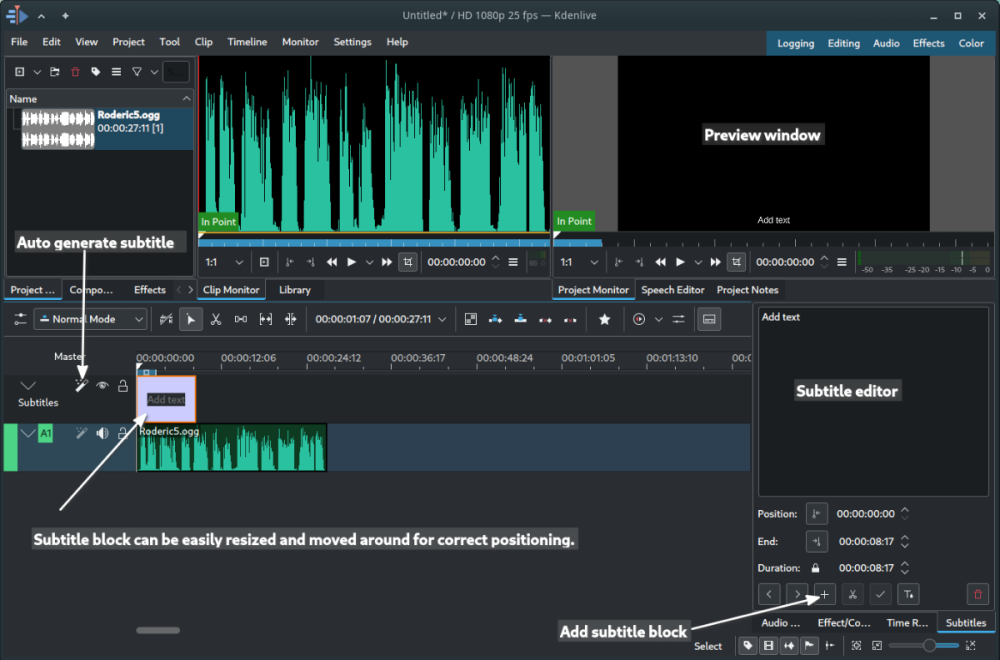

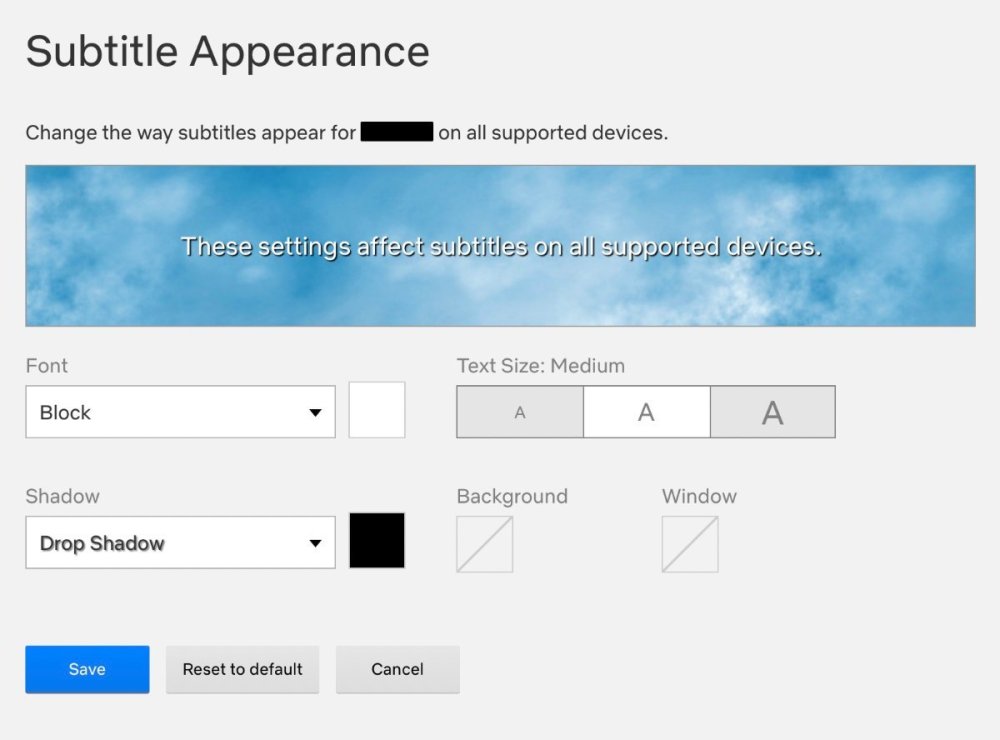


(-375.6-320_8263.98).thumb.jpg.d249d0b71f3737baab45dae898239157.jpg)


