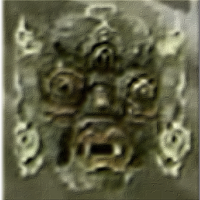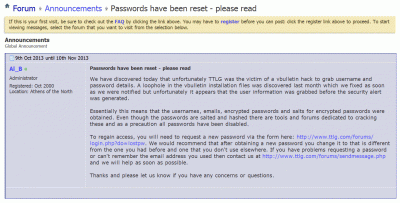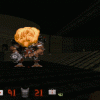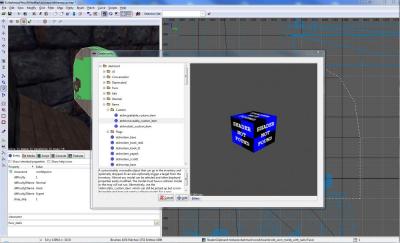Search the Community
Searched results for '/tags/forums/wiki/' or tags 'forums/wiki/q=/tags/forums/wiki/&'.
-
- Show previous comments 4 more
-

Awesome work Biker!
-

Gonna test this tonight.
-

That looks amazing.

-
What's going on with the Thi4f forums? They've been down for almost a week now.
- Show previous comments 1 more
-

Well that's not going to work. If they can't post about Thi4f on the Thi4f forums they can come and post about TDM on the TDM forums.
-

People thought it was the server migration under Square-Enix that we've been told about, but they came back online like nothing happened, and the dedicated thread about the coming migration had no new info.
Can't see this?:
-

maybe it was a migration test, and it broke.
-
Holy crap are we getting another download spike? The forums keep going intermittent on me.
-

The forums aren't on the same servers as the downloads.
-

its sunday, the internet is always slow on a sunday for some reason.
-

"for some reason" I imagine is you being sarcastic as we all know everybody and their brother/sister are online on Sunday either shopping or looking at porn combined with all the gaming packets.
I'm sure there are also people just "reading things for the articles" though...
-
-
First part of my Sculptris to TDM tutorial: http://forums.thedarkmod.com/topic/15098-obsttortes-models/page__view__findpost__p__321894
-
Lords & Legacy release date: (2013/08/30)! Woohoo, it's done! http://forums.thedarkmod.com/topic/15016-fan-mission-lords-legacy-by-kvorning-20130830/page__pid__318053?do=findComment&comment=318053
- Show previous comments 1 more
-

Congrats! First one is The First one!
-

If "its done!" why do we have to wait until next week? Congratulations on your first FM! I look really look forward to playing this.
-

To let you know a bit in advance if you have a tight schedule and to catch last few things and tweaks:)
-
Grrr. The OpenGL wiki article for FrameBuffer Objects begins with the words "Framebuffer objects are very complicated.". I stopped reading right there. What that translates to is "I don't really understand what I'm about to try explain". I'll go find another site!
- Show previous comments 2 more
-

haha!
-

@nbohr1more: another reason to add a library like GLEW to our build dependencies and so let someone else worry about it...
-

@@nbohr, thats "fubar'd"
-
This is just awesome beyond words - http://forums.thedarkmod.com/topic/13971-random-video-of-the-day/page__st__150__p__309712?do=findComment&comment=309712
-
- Show previous comments 1 more
-

I wish there was a way we could play against each other on line.
-

Neat, but a gimmick.
-

True but its Chess meets Thief! The best gimmick ever!
-
Heh, Enemy Territory: Quake Wars had a STUFF system... http://wiki.splashdamage.com/index.php/STUFF_System Does this look familiar Tels?

-
Did any of you mappers know about this? http://wiki.thedarkmod.com/index.php?title=Texture_Tool
- Show previous comments 4 more
-

I have been able to get it to do what I wanted but I can also agree with Springheel and AH.
Looks like an excellent topic for your next "Let's Map", Obs!

-

So, how does it come that I've missed it 8(
-

I didn't realize it had all that extra functionality but still... Let's Map!
-
I get the following error message when loading the wiki: " Warning: Invalid argument supplied for foreach() in /home/tdmwiki/public_html/includes/objectcache/SqlBagOStuff.php on line 195" Anyone confirm?
- Show previous comments 1 more
-

Yes. And some pages also give me the error: Fatal error: Call to a member function numRows() on a non-object in /home/tdmwiki/public_html/includes/objectcache/SqlBagOStuff.php on line 439
-

I see about five of those lines at the top of the page and then the rest of the wiki loads. ctrl-F5 doesn't fix it for me.
-

it something to do with updating php on a server but leaving the old settings for previous version which are not compatible with the new php version.
-
Commendations Where Commendations Are Due: http://forums.thedarkmod.com/topic/14225-standalone-progress/page__view__findpost__p__302785
- Show previous comments 1 more
-

I never got into BSD, though I've installed it once or twice. This is another reason to check it out.
-

@Sir Tafs: +1 (zillion)
-

The BSD's arn't for everyone, but within their goals, simple code and mailing lists lies a lot of goodness and simplicity. I love the underdogs. Anyhoo work will be Linux friendly too. Portability is a cornerstone for good code.