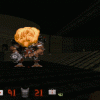Search the Community
Showing results for 'black screen' in content posted in TDM Tech Support.
-
freyk, I performed the following from the link you noted: sudo dpkg --add-architecture i386 sudo apt-get install libc6:i386 libstdc++6:i386 libx11-6:i386 libxext6:i386 libxxf86vm1:i386 libpng12-0:i386 libasound2-plugins:i386 libgl1-mesa-dri:i386 libgl1-mesa-glx libgl1-mesa-glx:i386 libglapi-mesa:i386 libglu1-mesa:i386 wget unzip sudo mkdir -p /usr/share/games/darkmod sudo chown -R nobody:users /usr/share/games/darkmod sudo chmod uga+w /usr/share/games/darkmod exitI moved all of my darkmod files to the new directory (which makes sense), reran 'tdm_update.linux', made 'thedarkmod.x86' executable, and tried to run it again. Again, black screens, which were mirroring each other when I exited the program. I changed the darkmod.cfg as shown in my first post, and ran 'thedarkmod.x86' again. This time, a black window. Here is my new console dump: Any thoughts?
- 17 replies
-
Bumping this thread. Similar circumstances; I set key bindings in the game, play for a bit, then quit. When I come back, they're all mixed up in some layout that I've never seen. Here's the diff of the keybinds, before and after starting the game again: # diff DarkmodKeybinds.cfg DarkmodKeybinds\ \(copy\).cfg 5,7d4 < bind "APOSTROPHE" "_impulse44" < bind "w" "_impulse45" < bind "v" "_forward" 18,19c15,16 < bind "SEMICOLON" "_impulse0" < bind "]" "_impulse47" --- > bind "SEMICOLON" "inventory_use '#str_02396'" > bind "]" "_impulse49" 21,30c18,28 < bind "=" "_impulse49" < bind "j" "inventory_hotkey '#str_02397'" < bind "e" "_impulse23" < bind "." "_back" < bind "u" "inventory_cycle_group '#str_02392'" < bind "d" "inventory_hotkey '#str_02397'" < bind "c" "_impulse30" < bind "h" "_impulse23" < bind "t" "_impulse24" < bind "n" "inventory_use '#str_02395'" --- > bind "=" "_impulse47" > bind "x" "_impulse52" > bind "j" "_impulse23" > bind "e" "_back" > bind "." "_forward" > bind "u" "_moveRight" > bind "i" "_impulse30" > bind "d" "_impulse23" > bind "c" "inventory_hotkey '#str_02397'" > bind "h" "inventory_hotkey '#str_02397'" > bind "n" "_impulse46" 32d29 < bind "b" "_impulse46" 34,39c31,40 < bind "l" "_impulse46" < bind "'" "inventory_cycle_group '#str_02389'" < bind "p" "_moveLeft" < bind "g" "_moveRight" < bind "q" "_impulse52" < bind "f" "_impulse24" --- > bind "l" "inventory_use '#str_02395'" > bind "'" "_impulse44" > bind "p" "_impulse46" > bind "o" "_moveLeft" > bind "y" "_impulse24" > bind "k" "_impulse24" > bind "," "_impulse45" > bind "q" "inventory_cycle_group '#str_02389'" > bind "f" "inventory_cycle_group '#str_02392'" > bind ";" "_impulse0" And the qconsole.log: log file 'qconsole.log' opened on Mon Dec 21 14:36:08 2020 execing DarkmodKeybinds.cfg Couldn't exec autoexec.cfg - file does not exist. I18N: SetLanguage: 'english'. I18N: Found no character remapping for english. I18N: 1274 strings read from strings/english.lang I18N: 'strings/fm/english.lang' not found. ----- Initializing OpenAL ----- Setup OpenAL device and context OpenAL: found device 'ALSA Default' OpenAL: found device 'HDA Intel PCH, ALC257 Analog (CARD=PCH,DEV=0)' OpenAL: found device 'HDA NVidia, HDMI 0 (CARD=NVidia,DEV=3)' OpenAL: found device 'HDA NVidia, HDMI 1 (CARD=NVidia,DEV=7)' OpenAL: found device 'HDA NVidia, HDMI 2 (CARD=NVidia,DEV=8)' OpenAL: found device 'HDA NVidia, HDMI 3 (CARD=NVidia,DEV=9)' OpenAL: found device 'HDA NVidia, HDMI 4 (CARD=NVidia,DEV=10)' OpenAL: found device 'HDA NVidia, HDMI 5 (CARD=NVidia,DEV=11)' OpenAL: using 'OpenAL Soft' OpenAL: HRTF is available OpenAL vendor: OpenAL Community OpenAL renderer: OpenAL Soft OpenAL version: 1.1 ALSOFT 1.19.1 OpenAL: found EFX extension OpenAL: HRTF is enabled (reason: 1 = ALC_HRTF_ENABLED_SOFT) OpenAL: found 256 hardware voices ----- Initializing OpenGL ----- Setup X display connection Using screen 0 of 0x6553020 display Initializing OpenGL display Using XFree86-VidModeExtension Version 2.2 Free86-VidModeExtension Activated at 1920x1080 Chosen visual: 0x024 ...creating GL context: core-fc ...initializing QGL ------- Input Initialization ------- XKB extension: compile time 0x1:0x0, runtime 0x1:0x0: OK XKB extension present on server ( 0x1:0x0 ) ------------------------------------ OpenGL vendor: NVIDIA Corporation OpenGL renderer: GeForce GTX 1660 Ti/PCIe/SSE2 OpenGL version: 3.1.0 NVIDIA 455.38 core Checking required OpenGL features... v - using GL_VERSION_3_1 v - using GL_EXT_texture_compression_s3tc v - using GLX_VERSION_1_4 Checking optional OpenGL extensions... Max texture units: 32 Max active textures: 192 Max geometry output vertices: 1024 Max geometry output components: 1024 Max vertex attribs: 16 v - using GL_EXT_texture_filter_anisotropic maxTextureAnisotropy: 16.000000 v - using GL_ARB_vertex_program v - using GL_ARB_fragment_program v - using GL_ARB_stencil_texturing v - using GL_EXT_depth_bounds_test v - using GL_ARB_geometry_shader4 v - using GL_ARB_timer_query v - using GL_KHR_debug v - using GL_ARB_sync v - using GL_ARB_draw_elements_base_vertex v - using GL_ARB_texture_swizzle v - using GL_ARB_buffer_storage ----- R_ReloadARBPrograms ----- glprogs/bumpyEnvironment.vfp 3 glprogs/bumpyEnvironment.vfp 4 glprogs/environment.vfp 1 glprogs/environment.vfp 2 glprogs/soft_particle.vfp 5 glprogs/soft_particle.vfp 6 ------------------------------- ---------- R_ReloadGLSLPrograms_f ----------- Linking GLSL program cubeMap ... Linking GLSL program bumpyEnvironment ... Linking GLSL program depthAlpha ... Linking GLSL program fog ... Linking GLSL program oldStage ... Linking GLSL program blend ... Linking GLSL program stencilshadow ... Linking GLSL program shadowMapA ... Linking GLSL program shadowMapN ... Linking GLSL program ambientInteraction ... Linking GLSL program interactionStencil ... Linking GLSL program interactionShadowMaps ... Linking GLSL program interactionMultiLight ... Linking GLSL program frob ... Linking GLSL program soft_particle ... Linking GLSL program tonemap ... --------------------------------- New buffer size: 12288 kb New buffer size: 12288 kb Font fonts/english/stone in size 12 not found, using size 24 instead. --------- Initializing Game ---------- The Dark Mod 2.08/64, linux-x86_64, code revision 8771 Build date: Jun 17 2020 WARNING:file def/tdm_ai_undead_zombie.def, line 1084: entityDef 'atdm:ai_undead_zombie_alt_animations' previously defined at def/tdm_ai_undead_zombie.def:292 WARNING:file def/tdm_shopitems.def, line 342: entityDef 'atdm:map_of' previously defined at def/custom.def:1 WARNING:file def/tdm_shopitems.def, line 353: entityDef 'ShopItem_map_of' previously defined at def/custom.def:12 WARNING:file materials/tdm_epi_shader_2.mtr, line 485: material 'wizard_cloth_001' previously defined at materials/tdm_epi_shader_2.mtr:389 WARNING:file materials/tdm_water.mtr, line 1189: material 'textures/particles/ripple_1' previously defined at materials/tdm_particles_ripple.mtr:1 Initializing event system ...841 event definitions Initializing class hierarchy ...172 classes, 1668544 bytes for event callbacks Initializing scripts Compiled 'p': 181.9 ms ---------- Compile stats ---------- Memory usage: Strings: 48, 8152 bytes Statements: 20776, 831040 bytes Functions: 1278, 171392 bytes Variables: 95532 bytes Mem used: 2135448 bytes Static data: 4014424 bytes Allocated: 5150480 bytes Thread size: 7912 bytes Maximum object size: 884 Largest object type name: weapon_arrow ...6 aas types game initialized. -------------------------------------- Parsing material files Found 0 new mission packages. Found 5 mods in the FM folder. Parsed 5 mission declarations. No 'tdm_mapsequence.txt' file found for the current mod: nowandthen -------- Initializing Session -------- WARNING:file /opt/lima/Games/darkmod/fms/nowandthen/nowandthen.pk4/guis/mainmenu_custom_defs.gui, line 432: redefinition of 'MM_INGAME_MENU_SOUND_CMD' Font fonts/english/mason_glow in size 12 not found, using size 48 instead. Font fonts/english/mason_glow in size 24 not found, using size 48 instead. Font fonts/english/mason in size 12 not found, using size 48 instead. Font fonts/english/mason in size 24 not found, using size 48 instead. WARNING:Couldn't load image: guis/assets/briefing4 WARNING:Couldn't load image: guis/assets/briefing5 WARNING:Couldn't load image: guis/assets/briefing6 WARNING:Couldn't load sound 'sound' using default session initialized -------------------------------------- --- Common Initialization Complete --- ------------- Warnings --------------- during The Dark Mod initialization... WARNING:Couldn't load image: guis/assets/briefing4 WARNING:Couldn't load image: guis/assets/briefing5 WARNING:Couldn't load image: guis/assets/briefing6 WARNING:Couldn't load sound 'sound' using default WARNING:file /opt/lima/Games/darkmod/fms/nowandthen/nowandthen.pk4/guis/mainmenu_custom_defs.gui, line 432: redefinition of 'MM_INGAME_MENU_SOUND_CMD' WARNING:file def/tdm_ai_undead_zombie.def, line 1084: entityDef 'atdm:ai_undead_zombie_alt_animations' previously defined at def/tdm_ai_undead_zombie.def:292 WARNING:file def/tdm_shopitems.def, line 342: entityDef 'atdm:map_of' previously defined at def/custom.def:1 WARNING:file def/tdm_shopitems.def, line 353: entityDef 'ShopItem_map_of' previously defined at def/custom.def:12 WARNING:file materials/tdm_epi_shader_2.mtr, line 485: material 'wizard_cloth_001' previously defined at materials/tdm_epi_shader_2.mtr:389 WARNING:file materials/tdm_water.mtr, line 1189: material 'textures/particles/ripple_1' previously defined at materials/tdm_particles_ripple.mtr:1 WARNING:file skins/tdm_epi_skins.skin, line 86: skin 'steam_engine_003_off' previously defined at skins/steam_engine_003.skin:1 WARNING:file skins/tdm_epi_skins.skin, line 97: skin 'steam_engine_003_on' previously defined at skins/steam_engine_003.skin:18 WARNING:file skins/tdm_furniture_seating.skin, line 15: skin 'wchair1_red' previously defined at skins/nowandthen.skin:116 WARNING:file skins/tdm_models_architecture_modules.skin, line 310: skin 'ornate_wood' previously defined at skins/nowandthen.skin:1 WARNING:file sound/tdm_ai_maiden.sndshd, line 1709: sound 'tdm_ai_maiden_request_help' previously defined at sound/tdm_ai_maiden.sndshd:1561 WARNING:file sound/tdm_ambient_ambience02.sndshd, line 284: sound 'orb_interval_bells' previously defined at sound/orb_ambient.sndshd:1 WARNING:file sound/tdm_ambient_ambience02.sndshd, line 295: sound 'orb_distant_repose' previously defined at sound/orb_ambient.sndshd:10 17 warnings pid: 74760 Async thread started Couldn't exec autocommands.cfg - file does not exist. Linking GLSL program cubeMap ... Linking GLSL program bumpyEnvironment ... Linking GLSL program depthAlpha ... Linking GLSL program fog ... Linking GLSL program oldStage ... Linking GLSL program blend ... Linking GLSL program stencilshadow ... Linking GLSL program shadowMapA ... Linking GLSL program shadowMapN ... Linking GLSL program ambientInteraction ... Linking GLSL program interactionStencil ... Linking GLSL program interactionShadowMaps ... Linking GLSL program interactionMultiLight ... Linking GLSL program frob ... Linking GLSL program soft_particle ... Linking GLSL program tonemap ... Shutting down sound hardware idRenderSystem::Shutdown() ...shutting down QGL I18NLocal: Shutdown. ------------ Game Shutdown ----------- ModelGenerator memory: No LOD entries. Shutdown event system --------------------------------------
-
Yes, the problem happens no matter the Window manager or DPI settings. Strangely, you can temporarily get it working with a fresh start of a small mission like Closemouthed Shadows but after about a minute of roaming the mission the viewport will occupy the bottom left corner of the screen at a percentage matching the resolution scale percent...
-
Woo! I just reduced my internal resolution to 65% and applied 4x MSAA and there are almost no crawling artifacts now! Edit: Hmm... Trouble in paradise. Restarting TDM causes any fbo resolution change to shrink the percentage of rendered screen area if MSAA is enabled. I will try other window managers to see if this problem persists.
-
There are two ways of using multisampling in OpenGL. The "older" one is to ask OS for multisampled default framebuffer. It must be done during OpenGL initialization, and can surely depend on OS and window manager, and uses OS-specific functions and settings. The "newer" one is to ask OpenGL for multisampled off-screen framebuffer. This framebuffer is newer visible directly. It is completely unrelated to OS: a pure OpenGL call. And it has nothing to do with windows. That's what TDM uses since 2.07 at least. It is strange if multisampling in TDM depends on windows manager. It should be more of a driver issue.
-
Yes, that was just for the test. You can make it 1. One nice thing about TDM's screenshot facility is you can take a s/shot much larger than your screen. The s/shot does a separate render, it doesn't copy directly from your screen. If you choose a huge size, like 16000x9000, you'll see bits of the scene rendered as separate tiles that fit on your screen. Then it all gets put back together again in your resulting file.
-
I've been having a few issues with a dual monitor setup. I first tried playing in full screen mode. This was pretty bad. I couldn't control which monitor the game was shown on and the other monitor was disabled completely. When I closed the game, all of my other open windows were all on the same monitor and I had to put each one back the way I'd had it before. Then I played in windowed mode and made it fullscreen in the windowed menu. This is better: I can choose which monitor to play on and my other windows stay where I put them. However, the video settings are changed for the other monitor. Is there some way to make the video settings only affect the game window? I have some stuff open on the other screen and the colors are all messed up until I close the game. Also, there is no way to release the mouse from the game while a mission is loading. When I am in the menu, I can press the ~ key. This opens the console (which I don't care about) and releases the mouse. When a mission is loading, this does not work. Is there some way to release the pointer while a mission is loading? I am using the GeForce 1060 graphics card with nvidia driver version 390.42
-
Hopefully the screenshot (very bottom of the post) will be clear enough, I had to pass it through Gimp. It's not limited to the mission pictured here, I've seen it happen on Training Mission and The Outpost. So presumably global problem. It just so happens that Thief's Den is probably the fastest loading mission by far. SOME GUI items appear black (here, on Thief's Den, the "Objectives" button in the briefing as well as the loading bar). In game... Shaders are completely weird in places. I've also seen corruption happen on some textures (namely on The Outpost, I can provide screenshots if needed). Water is... well, black. Torch smoke is just a black rectangle too (see the ground in the attached pic: THAT). The screen is also extremely dark as a whole, I have to push brightness/gamma to no end to be able to see something. It's not due to compositing or OpenGL in use, happens both in KDE and XFCE4 with compositing disabled (Arch Linux x64). It's not due to bad drivers (nvidia binary, BTW), anything runs fine, really (and Doom 3 looks as normal as ever). Oh. And it's not due to the update 1.07 -> 1.08, I reinstalled from scratch just to rule it out. Furthermore: F12 crashes the game so I have to resort to external applications for screenshots (minor, except when you want to show a graphical problem. Just my luck. >_>). Fiddling with the graphical settings crashes the game every now and then. (on the bright side of things, yay, a French translation that deserves the name; yay, 1.08; yay, no sound problems). Terminal output samples: during The Dark Mod initialization... WARNING:Attempt to modify read-only fs_mod CVAR failed. WARNING:Cannot find guis/mainmenu.gui WARNING:Couldn't load image: guis/assets/briefing/button_objectives WARNING:Couldn't load image: guis/assets/mainmenu/buttons_start/back WARNING:Couldn't load image: guis/assets/mainmenu/buttons_start/back_lit WARNING:Couldn't load image: guis/assets/splash/launch WARNING:Couldn't load image: makeintensity( lights/squarelight1a) WARNING:file sound/tdm_ambient_environmental02.sndshd, line 105: sound 'weather_thunder05' previously defined at sound/tdm_ambient_environmental.sndshd:666 WARNING:file sound/tdm_ambient_environmental02.sndshd, line 99: sound 'weather_thunder04' previously defined at sound/tdm_ambient_environmental.sndshd:660 WARNING:LoadARBProgram: 'glprogs/environment.vfp' not found WARNING:LoadARBProgram: 'glprogs/nv20_bumpAndLight.vp' not found WARNING:LoadARBProgram: 'glprogs/nv20_diffuseAndSpecularColor.vp' not found WARNING:LoadARBProgram: 'glprogs/nv20_diffuseColor.vp' not found WARNING:LoadARBProgram: 'glprogs/nv20_specularColor.vp' not found WARNING:LoadARBProgram: 'glprogs/R200_interaction.vp' not found during thiefs_den... WARNING:aas32_flood doesn't include a spawnfunc or spawnclass on 'aas32_flood_1'. WARNING:Couldn't load cube image: env/gen2 WARNING:Couldn't load gui: 'guis/chat.gui' WARNING:Couldn't load gui: 'guis/mpmsgmode.gui' WARNING:Couldn't load gui: 'guis/scoreboard.gui' WARNING:Couldn't load gui: 'guis/spectate.gui' WARNING:Couldn't load image: _bloomimage WARNING:Couldn't load image: _cookedmath WARNING:Couldn't load image: addnormals( models/mapobjects/tables/bunkbed/mattress_local, heightmap( models/darkmod/props/textures/mattress_bmp, 3)) WARNING:Couldn't load image: addnormals( textures/hell/dirt02_local, heightmap( textures/hell/dirt02_h, 8)) WARNING:Couldn't load image: armorvieweffect WARNING:Couldn't load image: guis/assets/splash/load WARNING:Couldn't load image: makealpha( textures/decals/ballburn01) WARNING:Couldn't load image: makealpha( textures/glass/glass1) WARNING:Couldn't load image: models/characters/common/teeth_local WARNING:Couldn't load image: models/mapobjects/hell/site3/archviletemple/candle_a_add WARNING:Couldn't load image: models/mapobjects/tables/bunkbed/mattress_d WARNING:Couldn't load image: models/mapobjects/tables/bunkbed/mattress_s WARNING:Couldn't load image: textures/base_trim/dangertrim01 WARNING:Couldn't load image: textures/base_trim/gotrustcol1 WARNING:Couldn't load image: textures/decals/ballburn01_fx WARNING:Couldn't load image: textures/decals/bloodspray WARNING:Couldn't load image: textures/decals/genericdamage WARNING:Couldn't load image: textures/decals/hurt02 WARNING:Couldn't load image: textures/decals/splat1 WARNING:Couldn't load image: textures/decals/splat2 WARNING:Couldn't load image: textures/decals/splat3 WARNING:Couldn't load image: textures/decals/splat4 WARNING:Couldn't load image: textures/decals/splat5 WARNING:Couldn't load image: textures/decals/splat6 WARNING:Couldn't load image: textures/decals/splat7 WARNING:Couldn't load image: textures/decals/splat8 WARNING:Couldn't load image: textures/decals/splat9 WARNING:Couldn't load image: textures/decals/tunnel WARNING:Couldn't load image: textures/glass/glass1 WARNING:Couldn't load image: textures/glass/outdoor_glass1fx WARNING:Couldn't load image: textures/hell/dirt02 WARNING:Couldn't load image: textures/hell/dirt02_s WARNING:Couldn't load image: textures/particles/billow_glow WARNING:Couldn't load image: textures/particles/bloodspray WARNING:Couldn't load image: textures/particles/boomboom WARNING:Couldn't load image: textures/particles/droppuddle WARNING:Couldn't load image: textures/particles/pfirebig WARNING:Couldn't load image: textures/particles/pfiresmall2 WARNING:Couldn't load image: textures/particles/preamble WARNING:Couldn't load image: textures/particles/snowball WARNING:Couldn't load model: 'models/mapobjects/tables/bunkbed/mattress.lwo' (nor the fallback to ASE) WARNING:Couldn't load sound 'book_impact.wav' using default WARNING:Couldn't load sound 'bullet_impact_flesh.wav' using default WARNING:Couldn't load sound 'bullet_impact_stone.wav' using default WARNING:Couldn't load sound 'bullet_impact_wood.wav' using default WARNING:Couldn't load sound 'burger_impact.wav' using default WARNING:Couldn't load sound 'fist_impact.wav' using default WARNING:Couldn't load sound 'monster_demon_tick_footstep.wav' using default WARNING:Couldn't load sound 'paper_impact.wav' using default WARNING:Couldn't load sound 'player_sounds_doublevision.wav' using default WARNING:Couldn't load sound 'player_sounds_guienter.wav' using default WARNING:Couldn't load sound 'player_sounds_guiexit.wav' using default WARNING:Couldn't load sound 'player_sounds_heartbeat.wav' using default WARNING:Couldn't load sound 'player_sounds_heartbeat_dying.wav' using default WARNING:Couldn't load sound 'player_sounds_hitarmor.wav' using default WARNING:Couldn't load sound 'player_sounds_hitflesh.wav' using default WARNING:Couldn't load sound 'player_sounds_skipcinematic.wav' using default WARNING:Couldn't load sound 'player_sounds_teleportexit.wav' using default WARNING:Couldn't load sound 'player_sounds_teleportstart.wav' using default WARNING:Couldn't load sound 'player_sounds_thud.wav' using default WARNING:Couldn't load sound 'sound/ed/player/player_land2.ogg' using default WARNING:Couldn't load sound 'sound/impact/ambient_impacts/emetal_01.wav' using default WARNING:Couldn't load sound 'sound/impact/ambient_impacts/emetal_02.wav' using default WARNING:Couldn't load sound 'sound/impact/ambient_impacts/emetal_03.wav' using default WARNING:Couldn't load sound 'sound/impact/ambient_impacts/emetal_04.wav' using default WARNING:Couldn't load sound 'sound/impact/ambient_impacts/emetal_05.wav' using default WARNING:Couldn't load sound 'sound/impact/boxes/boxfall_18.ogg' using default WARNING:Couldn't load sound 'sound/impact/crash/glasscrash_01.ogg' using default WARNING:Couldn't load sound 'sound/impact/crash/glasscrash_02.ogg' using default WARNING:Couldn't load sound 'sound/impact/crash/glasscrash_03.ogg' using default WARNING:Couldn't load sound 'sound/impact/crash/glasscrash_04.ogg' using default WARNING:Couldn't load sound 'sound/impact/metal_doors/slam_08_boomy.wav' using default WARNING:Couldn't load sound 'sound/impact/metals/1shot_metalhit_01.ogg' using default WARNING:Couldn't load sound 'sound/impact/metals/1shot_metalhit_03.ogg' using default WARNING:Couldn't load sound 'sound/impact/metals/1shot_metalhit_06.ogg' using default WARNING:Couldn't load sound 'sound/impact/shaky_metal_bangs/mbang_01.wav' using default WARNING:Couldn't load sound 'sound/impact/shaky_metal_bangs/mbang_02.wav' using default WARNING:Couldn't load sound 'sound/impact/shaky_metal_bangs/mbang_03.wav' using default WARNING:Couldn't load sound 'sound/impact/shaky_metal_bangs/mbang_04.wav' using default WARNING:Couldn't load sound 'sound/impact/shaky_metal_bangs/mbang_05.wav' using default WARNING:Couldn't load sound 'sound/impact/solid/impact_01.ogg' using default WARNING:Couldn't load sound 'sound/impact/solid/impact_02.ogg' using default WARNING:Couldn't load sound 'sound/impact/solid/impact_03.ogg' using default WARNING:Couldn't load sound 'sound/impact/stairs/simpact_04.ogg' using default WARNING:Couldn't load sound 'sound/impact/steel/clang_01.ogg' using default WARNING:Couldn't load sound 'sound/impact/steel/clang_02.ogg' using default WARNING:Couldn't load sound 'sound/impact/steel/clang_03.ogg' using default WARNING:Couldn't load sound 'sound/impact/steel/clang_04.wav' using default WARNING:Couldn't load sound 'sound/impact/steel/clang_05.ogg' using default WARNING:Couldn't load sound 'sound/machinery/loop_machinery_03.wav' using default WARNING:Couldn't load sound 'sound/machinery/machines/loop_machinery_01.ogg' using default WARNING:Couldn't load sound 'sound/machinery/machines/loop_machinery_02.ogg' using default WARNING:Couldn't load sound 'sound/machinery/steamchuffs/steamchuff_01.ogg' using default WARNING:Couldn't load sound 'sound/machinery/steamchuffs/steamchuff_02.ogg' using default WARNING:Couldn't load sound 'sound/movers/_general_movement/m3_end.wav' using default WARNING:Couldn't load sound 'sound/movers/_general_movement/m3_loop.wav' using default WARNING:Couldn't load sound 'sound/weapons/casings/small_metal_02.wav' using default WARNING:Couldn't load sound 'sound/weapons/explosions/impexp_03.wav' using default WARNING:Couldn't load sound 'sound/weapons/explosions/impexp_04.wav' using default WARNING:Couldn't load sound 'sound/weapons/explosions/impexp_05.wav' using default WARNING:Couldn't load sound 'sound/weapons/explosions/impexp_06.wav' using default WARNING:Couldn't load sound 'sound/weapons/impacts/bullet_metal/metalimpact_04.wav' using default WARNING:Couldn't load sound 'sound/xian/foley_sessions/metals_small/lowtink_01.ogg' using default WARNING:Couldn't load sound 'sound/xian/foley_sessions/metals_small/lowtink_02.ogg' using default WARNING:Couldn't load sound 'sound/xian/foley_sessions/metals_small/lowtink_03.ogg' using default WARNING:Couldn't load sound 'tdm_ai_builder2_sleep.wav' using default WARNING:Couldn't load sound 'tincan.wav' using default WARNING:file materials/tdm_models_weapons.mtr, line 384: Bad term 'firetable2' WARNING:file materials/tdm_models_weapons.mtr, line 384: expected ')' but found '[' WARNING:LoadARBProgram: 'glprogs/heatHaze.vfp' not found WARNING:LoadARBProgram: 'glprogs/heatHazeWithMask.vfp' not found WARNING:material 'models/weapons/gasarrow/gasarrow_tip' had stage with no image WARNING:material 'models/weapons/waterarrow/waterarrow_tip' had stage with no image WARNING:material 'textures/sfx/vp3' had stage with no image WARNING:material 'textures/water_source/water_stream' had stage with no image Anything else you need or does this ring any kind of bell? The output point to glprogs missing or having problems but... Halp.
-
A few days ago I downloaded the latest TDM. Today I downloaded 3 missions and I went straight to the video settings and set the screen to 1920x1080 -(I should have chosen 1920x1200 but my monitor does both) The screen stopped and I got a "no video input" message which is my ACER monitor's default message for not connected. CTR ALT DEL would not get me a screen back so I had to turn off power and let it reboot. Everything is good. But, if I run TDM the same thing happens after I click TDM I immediately get the "no video input" message again and the screen loses all touch with the system. I have to switch off power and turn on again -it reboots fine. I looked in all the files (in TDM folder) that had today's date on them but could not find a reference to resolution. I'm working with: Windows 7.1 64bit Acer X263W 1920x1200 (recommended res. to use). Gforce GT 430 6GB ram Intel core2 quad 2.50ghz cpu I want to be able to get back to changing the res for TDM but cannot as I lose the video.... any suggestions?
-
Thanks Obsttorte I used Func_fracture on the first and when it breaks up the frame rate goes to 1-2 fps for 4-6 secs as the pieces brake up and fall to fade. Screen shot of bottom in DR: Screen shot of top in DR: Screen shot of bottom in game: Screen shot of top in game: I've changed the sounds to suit what it is. An ice shelf, With a broken bit that can be destroyed when damaged. Why is it hollow in game? I wounder how I can make it look right in game, It's not bad but would be better if it looked solid and dense.
-

Origins of prefab func_static parts don't rotate properly
letran replied to letran's topic in TDM Tech Support
I'm afraid i'll need to find some free screen recording software. In the meantime i've done two screengrabs which attempt to show the issue. Not too clear though i'm afraid. If anyone could recommend some open source screen recording software for windows i'd appreciate it. thanks. -
So I was following a tutorial on GUIs, and I since discovered that my installation (or TDM itself) seems unable to load both the custom GUIs (when you use the console command "testgui xxxxx.gui"), or the GUI editor that is supposed to come included in DOOM. The first simply fails, saying that the game cant load the gui, and the screen turns black (I´ve tried with a few different ones, even stuff from the startmap pack, and the results are the same), and the editor actually loads up, but when you click "new", nothing happens; when you try to load any gui, it says it cant import it or load it, and when you exit the program, TDM crashes, is unable to continue. Is that only on my end, or has the gui functionality somehow changed during the standalone process? Perhaps some of it hasnt been ported yet?
-
And if you get a black screen, there is a error in your gui-code. And the console will display the number of the codeline.
-

Running TDM Results in Black Screen and Frozen Computer
pbhallam replied to pbhallam's topic in TDM Tech Support
Hey! Thanks for the great help! I was able to get it running in windowed mode. There wasn't an existing darkmod.cfg file, so I created one with the seta r_fullscreen "0" command as the only line in the file. This allowed TDM to run successfully in a small window, from which I was able to adjust the video settings to run in a larger window. The game is now playable and runs great even at a 'Very High' LOD. (And, it is a spectacular and very worthy continuation of the Thief series!) Prior to getting TDM running in windowed mode, I did not see a darkmod.log file (that doesn't mean there wasn't one). I re-edited the darkmod.cfg file to contain the seta r_fullscreen "1" command, which does still cause the black screen/frozen computer issue if TDM is run normally. Then, I ran the command you posted to this thread and in the 'Debugging TDM systemerrors' online manual: thedarkmod.exe +gfxinfo +condump mylog.txt +quit. The resulting file, pbhallamlog.txt is attached to this reply. Any thoughts on how to get TDM running in fullscreen mode? Thanks again! pbhallamlog.txt- 11 replies
-
- tdm wont run
- black screen
-
(and 2 more)
Tagged with:
-
Don't need the DMAP log. Just open TDM, try to run the mission as normal. When you get to the black screen, then drop down console.
-
Ok, apparently the problem isn't solved. The mission worked fine on my laptop, when trying again on my desktop, I get the same issue. I have tried reinstalling the Dark Mod with no luck either. When deleting the mission from the fms folder and just loading the mission from console, everything works fine as it should. It is only when I make a .pk4 file and load it via new game that I get the black screen when hitting objectives... When I put that .pk4 mission in my laptop, it worked fine... very confusing...
-
TDM is frequently crashing on Intel HD 4000
demagogue replied to LordSavage's topic in TDM Tech Support
It happens every time. Yes, immediately on startup. The game comes up as if in window mode, with gray inside, then I get a crash message. The title screen never even comes up. (In the early versions, that gray was on a few seconds before the title screen came up, but now you don't normally see it because the title comes up so fast. But that's why I mentioned it, so people would know it's crashing before the title screen comes up.) Well here's a screenshot of it: -
The luminance refer's to how bright the monitor is, if a monitor has a cd/M2 of 300 and a black point of 0.3 the contract ratio would be very good. But that would be a false advertising, because they manufacturer would using a insanely high brightness level to cover up the fact of a crap black level. And this is compounded by the fact that most users would only have the Luminance set to half that. 0.32 isnt that good, my Nec's have a Bp level of 0.3 and if you google me, ttlg and monitors you'll see why - - http://www.ttlg.com/...ad.php?t=122056 - http://www.ttlg.com/...ad.php?t=124407 What I/we should be aiming for is a max of 0.18-0.2 for mainstream monitors at the £100-150 mark. There are AMVA/APVA monitors out there with Black levels of 0.04-0.05 that match those of a CRT monitor, and I was about to say "but so far they have noticable ghosting issue according to reviewers" but the BenQ GW2450HM seems to buck that trend - TfTCentral review. The BenQ is amazingly cheap for a 24" monitor and the spec @ £123, but then you see why... no adjustable stand, no usb ports and only a 2yr warranty. But on the plus side it has a matt AG coating, non-gloss bezel and doesn't look to bad either. So I could can two of these for the price I paid for the first one of my Nec's many moons ago at £246 for the pair. There are few problems as I see it, 1. my rig currently has a GTX670 and a core i5 2500k and is what most people would consider high'ish spec, but most games would struggle at 2560*1440 on even this set-up. That said I guess AA higher than 2x wont be required at such resolutions? 2. the prices of those monitors will be silly in the extreme, anything more than £250 will be taking the piss. 3. more importantly will the release of said monitors drop the price of the current crop of 1920*1080 monitors..?
-

The Painter's Wife is competely unplayable
Araneidae replied to Araneidae's topic in TDM Tech Support
Well well well. I don't know which of those settings made the difference (r_glCoreProfile is set to 2, by the way), but it seems to work properly now. Do you want me to try recreating the problem to determine which setting was important, or shall I just take this as a win? I've attached the console log file, there are quite a lot of warnings on loading, but maybe this is normal? Otherwise looks ok to me. For this log I just started the map, let the conversation finish, saved the game, checked the menu screen was working, climbed up towards the generator and onto the open window ... and fell to the ground while trying to enter the window! Looking forward to playing this properly at the right time. I'll also attach my .cfg file, but there's nothing interesting there, I reset it. darkmod.log Darkmod.cfg P.S. What do those .cfg settings mean and do? I couldn't find anything relevant with a quick use of google. P.P.S. Thank you for the help! -

Problems I had with TDM Installation on Linux w/ Solutions
bedhead replied to bedhead's topic in TDM Tech Support
I use catalyst. Radeon OSS results in a black screen where the menu screen should be. User permission is Owner: Can View and Modify Content. Groups and Others: Can View Content -
Arch Linux, stable build, amdgpu drivers (rx480), GNOME-SHELL DE, primary display 1440p144hz, secondary display 4k 50hz. Upon launching the game, display settings are altered from join-displays to mirrored. Also, fullscreen is impossible when attempting to run the game with the 4k screen as the primary display.
-
I've deleted tdm_base01.pk4 and run the update again. the problem still appers, only difference is, that the blackscreen is coming a later. for the first 2 or 3 seconds you can see a grey screen now. the driver version is 8.970.100.9001 (see screenshot) I tried to update it but it always says it's the newest one. I really think the only way to solve that problem is to buy a better grapic card.
-
Yes. You can go that far. Most folks wouldn't wanna lose bump map altogether but it's an option. If you use regular image_downsize make sure Postprocess is off or the screen will be black.
-
Sounds to me like you are having a general issue with Windows deteting your primary display. First of all, go to the Windows control panel ('Display' -> 'Resolution') and swap primary and secondary display there. That screen should show your 2 displays. Take note that this screen also allows you to drag the displays to the correct location (whether the primary is on the left or right)! If that doesn't help, run TDM in windowed mode and move it manually to the correct screen. Then maximize it again. Windows should now recall your preference whenever you are launching TDM or other stuff (assuming both displays are ON all the time).
-
It appears that this is a screen resolution issue. I have a 1360x768 TV that I use for my monitor. The following TDM screen resolutions produce the following results for savegame images: 1 - 16:9, 1366x768 = skewed 2 - 16:9 TV, 1360x768 = skewed 3 - 16:10, 1024x600 = good 4 - 5:4, 1280x1024 = good 5 - 4:3, 1024x768 = good Another odd thing is that the first four settings above were all painted inside a window that filled the screen. Fullscreen was OFF in all cases. While I would have expected that for settings 1 and 2, I wasn't expecting it for settings 3 and 4. Setting 5 painted inside a window that looked like the correct size (smaller than the full screen). I didn't try any other settings. Could someone try settings 1 and 2 to see if you're seeing this problem?