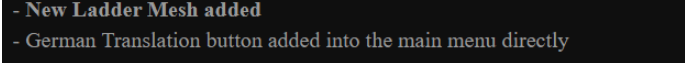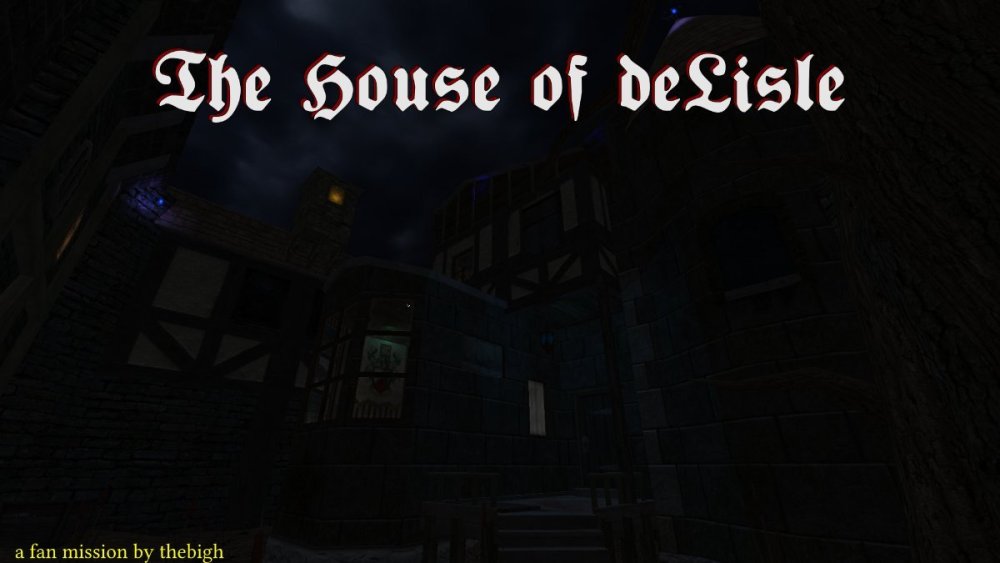Search the Community
Searched results for '/tags/forums/will be/' or tags 'forums/will be/q=/tags/forums/will be/&'.
-
This is a work of fiction. Unless otherwise indicated, all the names, characters, businesses, houses, events, incidents and particpants in this forum thread/fm are either the product of the author's imagination or used in a fictitious manner. Any resemblance to actual persons, living or dead, or actual events is purely coincidental. Hello everyone, I am saddened that my first post here is to bring you all the news concerning the disappearance of my dear friend, wellingtoncrab, which was last seen on March 10 of this year by heading to the woods of northern California . Unfortunately, without trace or tracks, we have no choice but to cancel research. In addition to finishing 1.25 FMS, wellingtoncrab was known as an partner of many famous people and models, and to have the largest animal crossing house. We will miss them a lot. Of course, an immediate concern was devoted to determining the status of their unpublished FM(s). I must admit that the passage through their hard drive has not turned much, but I was intrigued to find a file called "IRI2.PK4". Unfortunately, my computer cannot load the card (too old, lol ), but I will download it here for posterity as well as the text included in the README: https://drive.google.com/file/d/1SdZswFLUh5VwReIq79uFL_ahXyKxg34F/view?usp=sharing ========================================= WellingtonCrab Presents: IRI2: The Totally Unauthorized Sequel to Moving Day: Moving Day 2: Look Who’s Moving Now *For Richard and Linda* “There once was a hole here. Now it is gone.” With enduring gratitude to: Testers: ImaDace Goldfish Kingsalmon Acknowledgments: @Jedi_Wannabe for graciously unauthorizing this sequel to his great mission "Paying the Bills 0: Moving Day." Mr. Squirrels: you know who you are and what you did. The name "Lampfire Hills" originates with the author Purah and now is part of the extended universe of many subsequent Thief missions. Bikerdude and Goldchocobo then brought the name into the setting of The Dark Mod with the FM "The Gatehouse." It then came to me in a dream. @Dragofer for all of his scripting work and support over the years. Polyhaven.com for its many excellent CC0 assets. I recommend supporting them on Patreon if you can spare the change: https://www.patreon.com/polyhaven/ Textures.com "One or more textures bundled with this project have been created with images from Textures.com. These images may not be redistributed by default. Please visit www.textures.com for more information." Google Image Search.
- 41 replies
-
- 13
-

-

-

-

-
If it's supposed to be an octagon, I don't think the corners need to be bevelled. Certainly it looks much better to bevel square corners, but the angles of an octagon don't look bad imo. If you want a smooth cylinder though, the default cylinder patch has 16 sides, which looks smooth enough in game. That would be easier than bevelling 8 corners. Speaking of smoothing; I was pleasantly surprised to find that if you make a model in Blender with smooth-shading ticked, then export an ase file, it will retain the smooth shading when imported to darkradiant.
-
Query: when playing a level, how sharp must a corner in the level geometry be for it to look bad to you? I'm sculpting my current FM from scratch as there aren't many prefab modules fitting my theme and the question has been nagging me for a bit. I've been using bevel patches to smooth out 90 degree corners made of brickwork for a slightly more realistic look to them, but I'm not sure where else I should be smoothing out the angles of my level geometry. Most notably I have a larger room where the main center piece is a large octagonal tower made of brick and I'm unsure if players will find its sharp angles unappealing to look at despite its ornamentation. Try as I might to smooth out those corners, an octagon is still an octagon.
-
that´s why i will give you a patchnotes for version 0.0.7.5 (and in a vid you showed so) Okay - if German was maybe only for settings ?! - then it doesn't matter otherwise? Why eliminated? and a 2GB game with no chance to save - looks ambitious to me Of course - the biggest part will be the engine! - but the game itself ? I'm going to take up the challenge and definitely : I'm going to have a lot of fun ( sure : it's not just "girls that want to have fun" ) CU ! Edit (24.04) Ohhh : I see (no save needed)
-
Snatcher, so is this part of your modpack already or will it be integrated when most items have been named?
-
Who I am is of little importance, what matters is the job I am offering. Though the item in question may be simple, I can assure you that the reward is anything but. The task, to those brave enough to follow through, is this: During the peak of Braeden's Harvest Festival, break into Lord Alister Squashbottom's manor and steal that which is most valuable to him: his prize-winning pumpkin. This is the very pumpkin he intends on submitting to the judges of this year's competition, and you are to ensure he has no choice but to resign in failure. It may be dangerous, to which you will be amply compensated, but I have little doubt you will be able to weather all obstacles and keep your eye on the prize to complete this task. For those brave enough to accept the job, start here. Cordially, E. Siltstone Gameplay Notes TDM version 2.12 is required to play this mission. Mines are pickable; simply approach them with lockpicks equipped to frob-disarm. A moss arrow can be shot at glass to make it break more quietly. I recommend playing all three difficulties, as they are very different. This FM may be more hardware intensive than normal. LOD settings can be set below "Normal" to improve performance on low-end machines. Download Version 1.0 - This FM is available here via Google Drive, and will soon be made available via the in-game mission downloader. Promotional Screenshots ThiefGuild Release Page Credits A huge thanks to my beta testers Goldwell, WellingtonCrab, Kingsal, Baal, and Rezar for all of your fantastic feedback Voice Credits - Goldwell! Asset Credits Kingsal Wellingtoncrab Goldwell Sotha Bikerdude Refle3cks Arcturus +++And thank YOU for playing!+++
- 28 replies
-
- 17
-

-
The translation pack has the german string in the base pack rather than in the fm subfolder. I will fix it in the mission database. Edit: Fixed in the mission db Edit 2: Nope. Not exactly fixed. It seems that lang files in the mission string folder need to be "complete" because they fully override the core strings. If I am correct, this was broken in 2.11 when we permitted in-file overrides of core files in missions. Edit 3: Still broken in 2.10, rolling back to 2.07 Edit 4: Still broken in 2.07. Something has gotta be wrong with the translation specific to this mission. Edit 5: The core mission XD files don't use the strings so nothing happens if the lang files are in the strings/fm subfolder. Probably means that the translation packs "never worked" for many missions unless impacted players sought out special editions of the missions on Tels' server. What a mess. Fuzzy recollection time: I think Tels was trying to push the team to mass convert all missions to move XD data into strings/fm/english.lang but nobody wanted to broach it and even mission authors weren't happy about this way of handling things. If the translation pack takes precedence, the best way forward is to include the converted XD file into it. Testing... Edit 6: Couldn't get the XD update to work, so I decided to checkout Darkfate's version. It works flawlessly. I copied their pack into the standard translation pack and the added string files for the other languages worked as well. Darkfate's packs include map files so I'll need to study whether we can avoid that. Otherwise we are basically doubling our mission db or "damaging" our hosted versions to make them translatable. Since this mission is so small and probably will never be edited again we can probably use darkfate's version as-is.
-
Sixty years ago the famous deLisle family fell into ruin. The last heir of their house believes an ancient heirloom will restore their fortunes. Retrieving it should be worth braving a haunted house for... Get it from the in-game mission downloader.
- 69 replies
-
- 19
-

-
Well if you go to the mission downloader again, it will show a new update for the mission, which is the translation pack. If I select Germain language and activate The Outpost, TDM will not start anymore (2.13 dev)
-
As of 09e5ec1cae16b8350097fc97839de64cf96c4e88 I have changed the logic to write spawnargs if EITHER the speaker radii are different from the shader default, OR if there were min/max spawnargs to begin with. Spawnargs will no longer be created (or deleted) as a result of a speaker move, but will appear and change if the speaker is resized, which I assume is closer to the expected behaviour.
-
He thanks for the nice words! Alot going on! Delightfyl demo 2 should be in german? Well its abondanware now You do not yet save in project SITN. I will do saving last this time, i want to focus on stability and fun first Make sure to join the discord! https://discord.com/invite/2azhNerAgM
-
I'm looking for the setting that controls the number of difficulty levels in the options menu. The current "hardcore" setting is not challenging enough for me, and I'd like to make it more difficult, like this one for thief. I can edit the Darkmod.cfg file and would like to know if I can create a separate *.pk4 file with this file, removing everything unnecessary except the parameters I need. Will the game load the default settings from the game root and the additional data from my file? Of course, it would be better if you could tell me how to create an additional difficulty setting. I've searched through all the archives and couldn't find what I need. Thank you for your help.
-
A visually breaking change is planned for 2.13 (6354). Environment mapping is used when material contains a stage like this: { blend add cubeMap env/gen3 texgen reflect } Historically, there are two separate shaders for this case: one if the material has bumpmapping, and one if it does not. Note that if the material has diffuse or specular stage, then bumpmap is added implicitly. The shader with bumpmap was apparently "tweaked" by someone in TDM and got several major differences: it has fresnel term output color is tonemapped to [0..1] range using X / (1 + X) the color multiplier is hardcoded to (0.4, 0.4, 0.4) I'd like to delete all of these differences and restore the same behavior as in non-bumpmapped case. It is also the same behavior which is used in both cases in Doom 3 BFG (and supposedly in Doom 3 too). Speaking of points 1 and 2, nobody will notice the difference except in rare corner cases. The point 3 however is serious. It is also the main reason behind the change. Right now nobody can tweak the intensity of environment mapping: if you try to set red/green/blue/rgb, these settings are simply ignored. Now the problem is that the intensity of most environment mapping materials will change. In core files I see text like this (stainglass_saint_01) : { blend add maskalpha cubeMap env/gen3 // tone down the reflection a bit //I see no evidence that these values do anything red Parm0 * 0.2 green Parm1 * 0.2 blue Parm2 * 0.2 texgen reflect } Since the default parameter was 0.4, after the change this material will get 2x less intensity. The situation is even worse if rgb multiplier is not specified, since then it will change from 0.4 to 1.0, i.e. envmapping will become 2.5 times brighter. I can probably collect the list of all materials using environment mapping, but I'm not sure I'll be able to check them all one by one. Perhaps I can delete existing rgb settings, blindly set "rgb 0.4" and hope for the best.
-

Should we consider using detail textures?
The Black Arrow replied to MirceaKitsune's topic in The Dark Mod
Alright, so, I'm a Texture Artist myself for more than 20 years, which means I know what I'm talking about, but my word isn't law at all, remember that. I've worked (mostly as mods, I am a professional but I much prefer being a freelance) with old DX8 games up to DX12. When it comes to Detail Textures, for my workflow, I never ever use it except rarely when it's actually good (which, I emphasize on "rarely"). This is one reason I thought mentioning that I worked with DX8 was logical. One of the few times it's good is when you make a game that can't have textures higher than what would be average today, such as, World Textures at 1024x1024. Making detail textures for ANY (World, Model) textures that are lower than 128x128 is generally appealable. Another is when the game has no other, much better options for texturing, such as Normal Maps and Parallax Mapping. Personally, I think having Detail Textures for The Dark Mod is arguably pointless. I know TDM never had a model and texture update since 2010 or so, but most textures do seem to at least be 1024x1024, if there's any world texture that's lower than 256x256, I might understand the need of Detail Textures. Now, if this was a game meant to be made in 2024 with 2020+ standards, I would say that we should not care about the "strain" high resolution textures add, however, I do have a better proposition: Mipmaps. There are many games, mostly old than new ones, that use mipmaps not just for its general purpose but also to act as a "downscaler". With that in mind, you boys can add a "Texture Resolution" option that goes from Low to High, or even Lowest to Highest. As an example, we can add a 2048x2048 (or even 4096x4096) world texture that, if set to Lowest, it would use the smallest Mipmap the texture was made with, which depends on how the artist did it, could be a multiplication of 1x1 or 4x4. One problem with this is that, while it will help in the game with people who have less VRAM than usual these days, it won't help with the size. 4096x4096 is 4096x4096, that's about 32mb compressed with DXT1 (which is not something TDM can use, DXT is for DirectX, sadly I do not know how OpenGL compresses its textures). I would much rather prefer the option to have better, baked Normal Maps as well as Parallax Mapping for the World Textures. I'm still okay with Detail Textures, I doubt this will add anything negative to the game or engine, very sure the code will also be simple enough it will probably only add 0.001ms for the loading times, or even none at all. But I would also like it as an option, just like how Half-Life has it, so I'm glad you mentioned that. But yet again, I much prefer better Normal Maps and Parallax Mapping than any Detail Textures. On another note...Wasn't Doom 3, also, one of the first games that started using Baked Normal Maps? -
I guess I could try to make it run on this: https://www.notebookcheck.nl/Fujitsu-Siemens-Lifebook-P1620.8269.0.html Not sure if an Intel GMA 950 will be enough..
-
Yet another breaking change, I'm afraid: 6346 Sounds have a bunch of parameters: minDistance maxDistance volume shakes soundClass The base value for each parameter is set in sound shader. However, it can be overridden with a different value in spawnargs (e.g. "s_volume" "-10") or in C++ engine code with SetSoundVolume (used extensively for footsteps). Unfortunately, Doom 3 engine has a special case: setting some parameter to zero means it will not override the base value. So there is no way to override sound volume with 0, because setting zero would mean "use value from sound shader", while setting 0.1 or -0.1 would mean "use volume = 0.1 or -0.1". This behavior causes confusion. It is especially bad when volume is set programmatically, because e.g. volume of player footsteps is computed as a sum of many modifiers (run, crouch, creep, in water, etc.) and it is hard to be sure you don't get zero sum in the end. The idea is to fix this mess and add a "don't override" special value in the system. Speaking of spawnargs, it would work like this: "s_volume" "13.4" = override with value 13.4 "s_volume" "0" or "s_volume" "0.0" = override with zero "s_volume" "" (empty string) = don't override Right now there are tons of zero values set in these spawnargs. It is not clear where the author intended to override with zero, and where he wanted to drop inherited override and use base value. I guess for compatibility reasons I'll have to replace spawnargs "s_volume" "0" with "s_volume" "" in all missions.
-
Well, the 7600 XT is considered sus for putting 16 GB on 128-bit, but it clearly works in some scenarios. Also IIRC GDDR7 will have about +30% bandwidth over GDDR6X right out of the gate, rising to about +100% as the generation progresses. Big caches (Infinity Cache L3 for AMD, lots of L2 for Nvidia) have made smaller bus widths more viable, and I think they have improved compression techniques and other factors over time to help alleviate bandwidth demands. There's already a little bit of analysis of what we can expect to see in RDNA3+ and RDNA4, very technical though: https://chipsandcheese.com/2024/02/04/amd-rdna-3-5s-llvm-changes/ I am eager to see if AMD is bold enough to do (or allow AIBs to put) 32 GB on the top RDNA4 card, which has long been rumored to be slower than the 7900 XTX in raster, but will hopefully beat it in raytracing and other areas such as AI/ML perf. And I think that card will have a 256-bit bus and 16 GB memory normally.
-
There's been talk over the years on how we could improve texture quality, often to no avail as it requires new high-resolution replacements that need to be created and will look different and add a strain on system resources. The sharpness post-process filter was supposed to improve that, but even with it you see ugly blurry pixels on any nearby surface. Yet there is a way, a highly efficient technique used by some engines in the 90's notably the first Unreal engine, and as it did wonders then it can still do so today: Detail textures. Base concept: You have a grayscale pattern for various surfaces, such as metal scratches or the waves of polished wood or the stucco of a rough rock, usually only a few highly generic patterns are needed. Each pattern is overlayed on top of corresponding textures several times, every iteration at a smaller... as with model LOD smaller iterations fade with camera distance as to not waste resources, the closer you get the more detail you see. This does wonders in making any texture look much sharper without changing the resolution of the original image, and because the final mixture is unique you don't perceive any repetitiveness! Here's a good resource from UE5 which seems to support them to this day: https://dev.epicgames.com/documentation/en-us/unreal-engine/adding-detail-textures-to-unreal-engine-materials Who else agrees this is something we can use and would greatly improve graphical fidelity? No one's ever going to replace every texture with a higher resolution version in vanilla TDM; Without this technique we'll always be stuck with early 2000's graphics, with it we have a magic way of making it look close to AAA games today! Imagine being able to see all those fine scratches on a guard's helmet as light shines on it, the thousands of little holes on a brick, the waves of wood as you lean into a table... all without even losing much performance nor a considerable increase in the size of game data. It's like the best deal one could hope for! The idTech 4 material system should already have what we need, namely the ability to mix any textures at independent sizes; Unlike the old days when only a diffuse texture was used, the pattern would now need to be applied to both albedo / specular / normal maps, to my knowledge there are shader keywords to combine each. Needless to say it would require editing every single material to specify its detail texture with a base scale and rotation: It would be painful but doable with a text injection script... I made a bash script to add cubemap reflections once, if it were worth it I could try adapting it to inject the base notation for details. A few changes will be needed of course: Details must be controlled by a main menu setting activating this system and specifying the level of detail, materials properties can't be controlled by cvars. Ultimately we may need to overlay them in realtime, rather than permanently modifying every material at load time which may have a bigger performance impact; We want each iteration to fade with distance and only appear a certain length from the camera, the effect will cause per-pixel lighting to have to render more detail per light - surface interaction so we'll need to control the pixel density.
-

Should we consider using detail textures?
MirceaKitsune replied to MirceaKitsune's topic in The Dark Mod
@The Black Arrow That's a good analysis. I don't disagree but we're referring to different time periods with different quality aims: In the early days of 3D and low-res CRT screens when we had 256x256 textures, detail textures were used to make surfaces appear as if they have 1024x1024 textures... today in the age of 1080p monitors such texture can appear blurry from up close, we want to make 1024x1024 textures appear of 4096x4096 quality. Back then the goal was to get at least a little bit of perceived sharpness, today the goal is to see those microscopic details on every surface as if everything is real... while the concept of detail textures is old it scales to cover both aims. As you correctly pointed out, the ideal solution would be upgrading the actual textures themselves. Sadly there are two big problems with this that will likely never be possible to overcome: Someone must create or find identical textures to replace existing ones, which have to retroactively fit every old FM. That would be a huge effort for so many images, and will not look exactly the same way so people would complain how "this wall used to be made of small red bricks which are now larger and yellower which isn't what I intended and no longer line up". An advanced upscaling filter may be able to bump the resolution with good results, this would be a lot less effort and retain the exact appearance of textures. The even greater issue is storage and memory use would go through the roof. Imagine all our textures (from surfaces to entity skins) being 4096x4096 which would be the aim for decent quality today: TDM could take over 100 GB of drive space, you'd need at least 16 GB of RAM to run it, and the loading time of a FM will be 5 minutes. Detail textures are a magic solution for both problems: They're overlayed in realtime on top of the standard textures without changing their base appearance. This means you see pixels several times the scale of the image without requiring any image to actually be at that resolution, no vRAM or loading time increase. And if detail layers are disabled with distance you also don't lose FPS in per-pixels calculations when distant lights update. -
Nameless Objects Mod v1.0 Description: this mod adds names to almost all core objects players can grab and hold in their hands. ------------------------------------------------------------------- How to use: As of this moment the Mod only works if you have "Core Essentials", which is included in TDM Modpack v4.0. Make sure to have "Core Essentials" and then download the *.pk4 attached to this post and place it in your TDM folder. I try my best to provide stuff people can experience first hand to form an opinion. I suggest you try "Business as Usual" by Bikerdude since this mission includes quite a few items you can grab right at the beginning. ------------------------------------------------------------------- Technical: The mod consists in a couple of def files and a script. I had to include two defs because otherwise there can be issues related with inheritance. The script does most of the work and it will run in the background as soon as a mission starts. The script runs once but it takes its time (10 to 30 seconds) not to hinder performance. All this is transparent to you. ------------------------------------------------------------------ Future: I wouldn't like this to remain as a mod and I volunteer to add names to all core defs for 2.13. I would, of course, use the translation system so that names can be translated in the future to languages other than English. I can name all core defs in a couple of rainy mornings but the Development Team must guarantee this work won't go to waste. The idea is that we name all core objects today and we let it stay: nothing changes in the source code and nothing gets displayed on screen. We get stuff done in the background and someday perhaps, all or part of it sees the light in some form. ------------------------------------------------------------------ There are quite a few things that must be discussed and agreed before we get started but the first step is: yes or no. People that might be interested in supporting and helping with this initiative: @datiswous, @Geep. Cheers! z_nameless_objects_mod_v1.0.pk4
-
Welcome to the Snatcher's Workshop. Come on in, we may have something for you today. Feel free to look around. We trade everything here. --------------------------------------------------------------------------- We realize new ideas and take existing ideas for a spin. For fun. Somewhere in this post you will find a download with mods. Good care was put to make all mods as little intrusive as possible to make them compatible with as many missions as possible. This set of mods will never break your game but some features won't be available in a handful of missions (the reasons are known). Feel free to report here what works and what doesn't. TDM Modpack vs. Unofficial Patch The TDM Modpack and wesp5's Unofficial Patch are incompatible since both the Pack and the Patch use a similar approach to mods. With the release of recent versions of the TDM Modpack I consider the most relevant features of the Unofficial Patch have been matched, superseded, improved, or simply implemented in different ways. More importantly, the TDM Modpack is not only tightly packed and it has a minimal impact in your install but it achieves more by altering less core files, meaning more compatibility and less maintenance. One can, of course, argue. TDM Modpack v4.0 Compatible with The Dark Mod 2.12 ONLY A lightweight, stable, non-intrusive, mission-friendly Modpack for The Dark Mod that includes many enhancements and a new set of tools and abilities for our protagonist: peek through doors, blow and ignite candles, whistle to distract enemies, mark your location, an invisibility-speed combo and more. Mods included in the pack do not alter your game or any of the missions in any relevant way. The pack includes enhancements to the core game and additions that can be used in missions but at the same time respects the vision of the mission creators. It is up to you to make use of any of the new tools and abilities or not. Please note that sometimes authors include in their missions their own versions of core files and as a result, some mods are not available in some missions. All missions will play fine regardless. Release posts: v4 series: v4.0 v3 series: v3.8 | v3.6 | v3.5 | v3.4 | v3.3 | v3.2 | v3.0 v2 series: v2.8 | v2.7 | v2.6 | v2.5 | v2.4 | v2.2 | v2.0 v1 series: v1.8 | v1.6 | v1.4 | v1.2 | v1.0 What's included in the pack? -:- APP: GENERIC MOD ENABLER -:- Credits: JoneSoft License: Free for unlimited time for Home users and non-profit organizations. Description: A portable, freely distributable Mod enabler/disabler. This application is required to run mods safely and it is included in the pack. At the heart of the Modpack resides JSGME (JoneSoft Generic Mod Enabler), an application that allows players to enable and disable mods with one click. JSGME has been around for more than a decade and it is to be fully trusted. Refer to the install instructions section at the bottom for full details. -:- MOD: AUTO COMMANDS -:- By activating Auto Commands some key bindings will be set automatically. F1, F2, F3 and F4 keys are not used by the game and we are reserving them for mods: - F1: Cycle through the Skills category - F2: Cycle through the Tools category - F3: Switch between Loot and Stealth stats - F4: Direct shortcut to "Penumbra" None of these categories or shortcuts can be set to any hotkey in-game currently, so we are using the built-in autocommands.cfg file to set up the keys. It may be the case you already make use of the autocommands.cfg file to configure other things to your needs or liking therefore consider yourself warned. Enable Auto Commands if you plan on using Core Essentials and/or the Skill Upgrade. -:- MOD: CORE ESSENTIALS -:- A pack that includes a variety of mods from the best modders of TDM: ~ FAST DOORS Credits: Idea and programming by Obsttorte. Treatment by snatcher. Availability: All missions except Noble Affairs, Seeking Lady Leicester, Shadows of Northdale ACT II, Snowed Inn and a handful of lesser missions. Description: Being chased? In a rush? No problem: doors open and close faster when running. Topic: Slam doors open while running ~ QUIET DOORS Credits: An idea by SeriousToni (Sneak & Destroy mission). Mod by snatcher. Availability: All missions except Noble Affairs, Seeking Lady Leicester, Shadows of Northdale ACT II, Snowed Inn and a handful of lesser missions. Description: A vast number of doors play more subtle, sneaky sounds for a quieter, stealthier experience. This applies to doors that come with default sounds but only when manipulated by the player. Topic: Decrease volume of open/close door sounds triggered by player ~ LOOT ANIMATIONS Credits: Original idea by Goldwell (Noble Affairs mission). Programming by Obsttorte. Treatment by snatcher and wesp5. Availability: All missions except Noble Affairs, Seeking Lady Leicester, Shadows of Northdale ACT II, Snowed Inn and a handful of lesser missions. Description: Moves the loot towards the player before putting it in the inventory, underlining the impression of actually taking it. This mod comes with a subtle new loot sound that goes along nicely with the animation. ~ DYNAMIC LOOT INVENTORY Credits: snatcher. Availability: All missions except Noble Affairs, Seeking Lady Leicester, Shadows of Northdale ACT II, Snowed Inn and a handful of lesser missions. Description: When picking up loot this mod displays the loot info in the inventory and shortly after reverts back to the last non-loot item selected. ~ SMART CONTAINERS Credits: Obsttorte (source code updates), Dragofer (similar attempts), snatcher. Availability: All missions. Description: To facilitate looting, the bottom of many containers (chests, jewellery boxes, etc...) gets automatically disabled at the beginning of the mission and only the lid remains frobable. ~ STEALTH MONITOR Credits: kcghost, Dragofer, snatcher. Availability: All missions. Description: Display some stats (Suspicions / Searches / Sightings) and the Stealth Score during a mission. Bring up the "Loot" inventory icon and press "Use" or just press F3 repeatedly if using Auto Commands. ~ STEALTH ALERT Credits: snatcher. Availability: All missions. Description: Completing a mission without being seen is something that can be done with some practice and patience. This mod will play an alerting chime whenever you are seen so that you don't have to monitor the Stealth stats all the time. ~ BLINKING ITEMS Credits: snatcher. Availability: All missions. Requisites: Console command r_newFrob must be 0, which is the game default. Description: Items within frob distance that go into the inventory (plus static readables) emit a subtle blink. This pulse can help you identify some valuable items that otherwise are difficult to detect. Topic: New Frob Shader ~ SMART OBJECTS Credits: snatcher, Dragofer. Availability: All missions. Description: Sometimes it is difficult to tell if an object is being held or not. Three dots will be displayed on screen whenever you grab an object, unless the object has name, in which case the name of the object will be displayed. In addition, objects (except AI entities) do not make or propagate sounds on impact while being manipulated. Topics: No impact sounds while holding an object / Nameless objects... a missed opportunity ~ SHADOWMARK TOOL Credits: snatcher, Obsttorte. Availability: All missions. Description: Our protagonist's lucky deck! When the item is selected the player can drop and throw playing cards to mark a location. Cards can be retrieved. AI will not normally mind a single card lying around but cards can sometimes be noticed. Topic: Find more details in this post ~ ALT FOOTSTEPS ON WATER Credits: SeriousToni. Availability: All missions except Hazard Pay, Noble Affairs, Shadows of Northdale ACT I and ACT II, Snowed Inn, Volta 2: Cauldron and a handful of lesser missions. Description: Alternative sounds of footsteps on water for our protagonist (walk / run / land). Topic: New Footstep sounds ~ OTHER ADDITIONS Re-worked Inventory menu (more compact). Semi-transparent backgrounds for the in-game Inventory Grid and Objectives screen. Alternative high mantle sound for our protagonist. Revamped and extended "Mission Complete" audio theme. -:- MOD: SKILL UPGRADE -:- A new "Skills" category is added to the inventory on mission load and the category includes the below abilities: Did you know? When using Auto Commands you can press F1 to access the "Skills" category and F4 to quickly access "Penumbra"... ~ SKILL: OBSERVATION Credits: Dragofer, snatcher, wesp5 Availability: All missions. Description: When the "Peek Door" item is selected the player can peek through any regular door. Select the item in the inventory and "Use" it on a door. Topic: Peek through (almost) every door ~ SKILL: MANIPULATION Credits: Dragofer, wesp5, Obsttorte, snatcher. Availability: All missions. Description: When the "Blow / Ignite" item is selected the player can blow out and light up candles and oil lamps. Select the item in the inventory and "Use" it on small flame sources. Topic: Extinguish small lights with a blow ~ SKILL: COMBINATION Credits: OrbWeaver, MirceaKitsune, datiswous, wesp5, snatcher. Availability: All missions. Description: When the "Alchemy" item is selected the player can alter the properties of broadhead arrows by applying different reagents. Select the item in the inventory and "Use" it repeatedly to cycle through the different arrow types. Topic: Alchemy to alter arrow properties? Arrow types: Shadow arrow compound or "Darkdust": Widely believed to be a myth, little to nothing is known about anti-light matter. Where did our protagonist get his formula from? When this substance is subject to strain the particles implode and the residual component absorbs light until it dissipates completely. Flare arrow compound or "Starlight": A recipe based on luminescent mushrooms and other exotic herbs. The resulting powder produces, for limited time, a dim but steady blue-ish glow when mixed with the right reactive. A high concentration of the active mixture can cause a burning sensation to the eyes. ~ SKILL: DISTRACTION Credits: snatcher. Availability: All missions. Description: When the "Whistle" item is selected the player can whistle and draw the attention of nearby AI. The more you whistle, the more attention it draws. Select the item in the inventory and just "Use" it. Keep a safe distance. ~ SKILL: ALTERATION Credits: VanishedOne (speed potion), kingsal (invisibility potion), snatcher (alchemy). Availability: All missions. Description: When the "Penumbra" item is selected the player can avoid light sources and run faster than usual for limited time. Health consumed will gradually be restored. Penumbra doesn't muffle the noise you make and it doesn't work when in contact with water. Press F4 to quickly access this ability if using Auto Commands. THE PATH TO UMBRA: How to become one with the shadows -:- MOD: CLASSIC BLACKJACK -:- Credits: Obsttorte, snatcher. Availability: All missions except A House of Locked Secrets and By Any Other Name. Description: A straightforward approach to blackjacking with new rules and mechanics inspired by the original Thief games. Never miss a KO again! - No indicator required. "Classic Blackjack" rules: Some AI are KO-immune and cannot be KOed: * Undead, creatures... * Guards wearing heavy helmets (to respect TDM vision) * Other: set by mission authors for the plot, in example The rest of AI can be KOed, just aim for the head: * Civilians: Can always be knocked out from any direction * Combatants: Can always be knocked out (including when fleeing) from any direction except when in high alert state (normally in combat mode) As reference, you can find in the Wiki the set of rules of the non-modded TDM: https://wiki.thedarkmod.com/index.php?title=The_Dark_Mod_Gameplay#Blackjacking -:- MOD: FLASH GRENADE -:- Credits: snatcher, kingsal. Availability: All missions except Hazard Pay and Moongate Ruckus. Description: Flashbombs are clumsy and loud but as effective as ever. Instead of throwing Flashbombs like a cannonball we now toss them. Instead of exploding on impact Flashbombs now have a fuse. The chances of blinding have been greatly increased. -:- MOD: HUNTER BOW -:- Credits: snatcher. Availability: Most missions (a few missions do things differently but you should never notice). Description: Nock and draw arrows at a faster rate. Extended radius of gas arrow effect. Chance to retrieve rope arrows when missing a shot. -:- MOD: SHOCK MINE -:- Credits: wesp5, snatcher. Availability: All missions. Description: This mod replaces the Flashmines with customized, "High Voltage" electric mines. Remember: mines can be disarmed with the lockpicks! -:- MOD: SIMPLE SUBTITLES -:- Credits: Geep, stgatilov, snatcher. Availability: All missions. Description: A minimalist, imperfect approach to subtitles (you can set the scope of the subs in the audio settings). Topics: Subtitles - Possibilities Beyond 2.11 / English Subtitles for AI Barks Go to the audio settings and set the scope you prefer: Story: Story only On: Story and general speech (Give it a try!) Off: Disable subtitles Features of the mod: Background replaced with a font outline. Audio source widget replaced with a text transparency based on distance (volume) to the source. Yellow font color for story subs for best contrast, light grey font color for anything else. Non-story subs limited to a single instance, so that players aren't bothered too much with non-relevant subs (barks). --------------------------------------------------------------------------- DOWNLOADS / INSTALL / UNINSTALL So, how do I install and play with all this? Quite easy, but pay attention. I don't want you to break your game so we will be using a "Mod Enabler". A Mod Enabler allows you to enable and disable mods at will, with a few clicks. Before moving forward you must know a couple of things: The moment you enable a mod, previous saves will not work. If you want to load previous saves then you will have to disable the mod. If you play a mission with mods, the saves will only work when that exact set of mods are enabled. This above is important in case you deem your current saves precious. Consider yourself informed. DOWNLOADS You can download the TDM Modpack from Mod DB: INSTALL INSTRUCTIONS Download the zip, unzip it, and move contents to your TDM root folder: Folder "MODS" File "JSGME.exe" Go to your TDM root folder and double click on JSGME.exe (yellow icon). The first time you launch JSGME, it will ask for the "Mods Folder Name". Leave "MODS" and click OK. Now to your left you will find a list of mods available. To your right you will find a list of mods currently enabled. To enable a mod, select a mod on the left, and click on the arrow pointing to the right. To disable a mod, select a mod on the right, and click on the arrow pointing to the left. Go and enable the mods you want: UNINSTALL INSTRUCTIONS Quit the game (to unblock files) Go to your TDM root folder and double click on JSGME.ese (yellow icon) Disable all mods found on the right Close JSGME Delete the following: Folder "MODS" File "JSGME.exe" File "JSGME.ini" --------------------------------------------------------------------------- I hope you enjoy the mods. No coin? then leave a like for pirate's sake!
-
Are you going to build two separate missions knowing that player will only see one of them? I think this is "cool in theory", but in reality using such a feature requires tremendous amount of work from mapper, so nobody will use it.
-
looks like nvidias upcomming blackwell 5xxx cards will use hbm ouch i suspect prices will rise hugely if they go through with that, but they might seing as they go heavily into AI support.
-
sadly the upcomming 8xxx series from amd will only be for midrange atleast according to leaks (grain of salt maybe ?). well it would be something quite different thats for sure not sure if 32 gb vram would actually help (what is the max texture size today ?), it might help if they really go nuts with the detail level in upcomming titles but i suspect this might take longer as the game companies dont want to alienate players with less vram. ofc it will come at some point but i dont see it in the near future. the 2 and 3 gb vram chips might actually make a dent in the bus width war. what the hell happened with hbm memory ???, the old fury cards could actually do 4k no problem with only 4 gb vram because the hbm memory was so blazing fast.