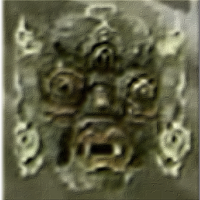Search the Community
Searched results for '/tags/forums/ase/q=/tags/forums/ase/' or tags 'forums/ase/q=/tags/forums/ase/&'.
-
I don't think it's this black and white. The process you describe is the technically correct way to do modelling, but TDM has a long history of mappers making models "on the fly" in DR using brushes and patches at a level of detail that may not seem out of place when seen together with TDM's other models, and without much of a technical difference compared to if that model had been made in Blender. I myself have made detailed ships (as seen in Perilous Refuge), quite a few furniture pieces (of which most are in core assets) as well as the stagecoach and lamp models back in 2016 (which are also in core assets). Usually I passed them through Blender for some touching up, but DR on its own can produce quite useable results. The main problem imo with using DR to make models is that it takes a lot of time, so it'd be very much adviseable to use skins or to use DR's model exporter to add new geometry to an existing model. For example for your good-looking new type of standing oil lamp, I'd just have drawn a glass patch around the top of an existing standing oil lamp and exported them both together as a new model. It can also get problematic if you try to add really small details, i.e. I remember shading issues when I tried to make small desk oil lamps where I sometimes had to drop down to a grid size of 0.125. Generally one should primarily use patches wherever reasonable, since as you say brushes don't have smooth shading. Performance-wise I have a feeling that leaving big complex models as brushes and patches without turning them into .lwo or .ase models using DR's exporter is disadvantageous, but I haven't confirmed that yet. @geegeeOne thing to consider is that your figure of 1.7 GB is probably in its uncompressed state, which isn't how you're going to distribute the mission, so I'd look at how much it weighs as a .zip. Map files and .ase models are text-based, so they compress really well - IIRC they'll be only 8% or so of the original size. I guess you also have .bak files and autosaves in your maps folder, maybe also a snapshots folder? The weight of the .proc and .map files themselves does seem abnormal. Have you converted your brush-and-patch remakes as models or left them as is? No, it's not known - a lot of models were added by a lot of people as many as 10 years ago, and our contribution tracking wasn't as robust back then. I myself have contributed i.e. the oil desk lamp and desk02/desk03 series and the miniature ship models.
-
There's definitely something going wrong there. By contrast, The Painters Wife has a 56 MB .proc file and a 38 MB .map file — so your map is almost four times the size of the largest map ever released. TPW also has a 1141 MB models/ folder full of custom ASE files, so I would say the model sizes probably aren't the main problem (they should compress well). I would check your map carefully to make sure you don't have any embedded models converted into brushes — if all you did was convert the model then export to a new ASE/LWO file, this should not increase the size of the .proc file provided you didn't leave the brushwork in the map.
-
If you have a NAS box, lock it down now - http://forums.thedarkmod.com/topic/17085-be-very-aware-are-you-or-data-exposed/
-
Since I've started learning my way around Blender (and since the ASE import script author fixed some new bugs recently), I've been looking around at some of our models to see how they're done, trying to learn techniques. To cut to the chase: some of our polycounts are alarming. No finger pointing, but some of them are just way too high. No, I'm not some accomplished modeller yet, maybe someday. But I have mapped for more than a decade, across numerous game engines, and I know about engine demands, optimization, and needless waste. The "right" polycount for an object is obviously not something easily defined, but if adding a few TDM characters to a map can cut the framerate in half, you have to expect the same thing to happen from a fully decorated scene complete with tables, banners, candles, particles, loot, books, and other decorations. And no, I'm not really talking about the characters; I realize they are a whole other realm of complexity. But our other objects can and probably should be simplified a bit. Doom3's lighting and texturing techniques can go a long way toward faking geometry that needn't be modelled. Instead of us saying "Hey you! Your model has too many polys!", I think a good start to addressing this issue is a very simple course of action: how about we list polycounts for each model in the gallery, as policy? This will give everyone bases for comparison, ideas of poly budgets and reasonable standards, and ensure that no models are needlessly over-complex. Simply put, the polycount of a model should be known by those who would use it. I'll get the ball rolling (and do them all myself, gradually, if needbe). I'll post numbers here, but I don't have access to the gallery, so someone else would have to add that to the model descriptions, assuming you guys agree it's a good idea. Remember to get the face value in tris, not quads. Going right down the list, for ease of tracking: Architecture Gate segment: 280 (suggestion: bars could be 4 sided, rotated 45 degrees to front; use highpoly to make round normalmap) Iron gate: 1276 (suggestion: bars could be 4 sided, rotated 45 degrees to front; use highpoly to make round normalmap) Warehouse steps: missing? Windows Bwindow01: 344 Edit: It's become apparent that a lot is missing from the gallery, so that's going to complicate this effort immensely. I guess we should add them as we go? I'll continue listing as soon as we clear up the content issue. The Big Edit: (last edited: 8/25) Okay, here's the WIP list. I may/may not include new additions, because they should be submitted to the gallery with counts in the first place. Will update this as I make changes. --\darkmod\props\mechanical\numberwheel.lwo : 40 --\darkmod\props\mechanical\numberwheel_button.lwo : 10 --\darkmod\props\mechanical\numberwheel_lever.lwo : 90 --\darkmod\props\mechanical\numberwheel_main.lwo : 774; simplify decorative curls --\darkmod\props\mechanical\machine01.lwo : 1056; roundness simplification; fix origin --\darkmod\props\mechanical\fan.lwo : 212 --\darkmod\props\mechanical\gear.lwo : 180 \darkmod\props\wearables\spectacles.ase : can't import! --\darkmod\props\wearables\breastplatelow.lwo : 272; fix origin? \darkmod\props\tools\broomstick.ase : can't import! --\darkmod\props\tools\brush.lwo : 80 --\darkmod\props\tools\anvil.lwo : 115 --\darkmod\props\tools\smithyhammer.lwo : 51 --\darkmod\props\tools\spade.lwo : 274 --\darkmod\props\tools\pickaxe.lwo : 136 --\darkmod\props\readables\book_open1.lwo : 64 --\darkmod\props\readables\book_red1.lwo : 298 --\darkmod\props\readables\book_t1.lwo : 298 --\darkmod\props\readables\bookrow1.lwo : 176 --\darkmod\props\readables\paper1.lwo : 66 --\darkmod\props\readables\scroll1.lwo : 212 --\darkmod\props\musical\grammo3.ase : 833; roundness simplification --\darkmod\props\musical\notestand.ase : 1438; many possibilities for optimization --\darkmod\props\musical\lyre.lwo : 244; square poles --\darkmod\props\misc\bell01.ase : 504 --\darkmod\props\misc\bell02.ase : 192 --\darkmod\props\misc\Lightgem.ase : 8 --\darkmod\props\misc\waterpump.ase : 1162; detail simplifications --\darkmod\props\misc\dice.ase : 12 --\darkmod\props\misc\Lightgem.lwo : 8 --\darkmod\props\misc\anchor.lwo : 546; contains 2 spheres --\darkmod\props\misc\cart_low.lwo : 1158; several possibilites for optimization --\darkmod\props\misc\numberwheel.lwo : DUPLICATE, see mechanical --\darkmod\props\misc\numberwheel_button.lwo : DUPLICATE, see mechanical --\darkmod\props\misc\numberwheel_lever.lwo : DUPLICATE, see mechanical --\darkmod\props\misc\numberwheel_main.lwo : DUPLICATE, see mechanical --\darkmod\props\misc\marketstall.lwo : 114 --\darkmod\props\misc\wheelbarrow02.lwo : 1284; reduce on round poles, wheel hub, cargo --\darkmod\props\misc\well.lwo : 249 --\darkmod\props\misc\rope_coil01.lwo : 2040; obvious optimizations --\darkmod\props\misc\wheelbarrow01.lwo : 736; a lot of roundness waste --\darkmod\props\misc\wood_pallette.lwo : 192 \darkmod\props\misc\PERFTESTMULTI0.lwo : \darkmod\props\misc\PERFTESTMULTI.lwo : --\darkmod\props\loot\coinsa.lwo : 34 --\darkmod\props\loot\coinsb.lwo : 34 --\darkmod\props\loot\coinsc.lwo : 34 --\darkmod\props\loot\goblet1.lwo : 126 model, 32 CM --\darkmod\props\loot\plate_g.lwo : 128 --\darkmod\props\loot\amulet_round_g.lwo : 330; perhaps simplify round gem --\darkmod\props\loot\diamond.lwo : 32 --\darkmod\props\loot\gold_coin.lwo : 34 --\darkmod\props\loot\purse_p.lwo : 272 --\darkmod\props\loot\purse_p_belt.lwo : 272 --\darkmod\props\loot\purse_p_goldspilt.lwo : 714; the coins are the killer here --\darkmod\props\loot\ring_diamond.lwo : 128 --\darkmod\props\loot\ring_ruby.lwo : 128; skin/def instead of duplicate? --\darkmod\props\loot\ruby.lwo : 32; skin/def instead of duplicate? --\darkmod\props\loot\vase_g.lwo : 120 --\darkmod\props\loot\wbottle03.lwo : 199; suggest normalmaps for lip/ridges/detail --\darkmod\props\lights\non-extinguishable\hanging_lantern.lwo : 278 --\darkmod\props\lights\non-extinguishable\wallight1.lwo : 156 --\darkmod\props\lights\non-extinguishable\roundstreetlamp.lwo : 512; round, detailed --\darkmod\props\lights\non-extinguishable\squarehanginglamp.lwo : 160 --\darkmod\props\lights\non-extinguishable\squarestreetlamp.lwo : 320 --\darkmod\props\lights\non-extinguishable\lamp_shaded.lwo : 232 --\darkmod\props\lights\non-extinguishable\arclight.lwo : 976; too detailed at top --\darkmod\props\lights\extinguishable\bracket.lwo : 38 --\darkmod\props\lights\extinguishable\chandelier1.lwo : 751; roundness detail --\darkmod\props\lights\extinguishable\gaslight4.lwo : 816; remove/n-map some small detail --\darkmod\props\lights\extinguishable\wallcandles1.lwo : 550; roundness detail --\darkmod\props\lights\extinguishable\candlestick2.lwo : 291 --\darkmod\props\lights\extinguishable\torch.lwo : 248; a lot of wasted detail esp. at top --\darkmod\props\lights\extinguishable\candlestick1.lwo : 255 --\darkmod\props\lights\extinguishable\candelabra01.lwo : 660; maybe some foot detail --\darkmod\props\lights\extinguishable\candle_holder.lwo : 222 --\darkmod\props\lights\extinguishable\candle1.lwo : 33 \darkmod\props\kitchen\hanging_goose.ase : can't import! --\darkmod\props\kitchen\cookpot.lwo : 224 --\darkmod\props\kitchen\plate_s.lwo : 128 --\darkmod\props\kitchen\sack1.lwo : 204 --\darkmod\props\kitchen\cake.lwo : 20; ...increase sides? --\darkmod\props\kitchen\cheapbeermug.lwo : 124 --\darkmod\props\kitchen\muffin.lwo : 48 --\darkmod\props\kitchen\wbottle01.lwo : 199; much of the neck detail could be normalmap --\darkmod\props\kitchen\wbottle02.lwo : 199; duplicate? same optimization as 01 --\darkmod\props\kitchen\chamberpot.lwo : 368; maybe handle roundness, rim --\darkmod\props\kitchen\goblet2.lwo : 126 --\darkmod\props\kitchen\sack_bent.lwo : 144 --\darkmod\props\kitchen\bottle02.lwo : 199; neck detail --\darkmod\props\kitchen\bottle01.lwo : 199; same --\darkmod\props\kitchen\sack_closed.lwo : 144 --\darkmod\props\junk\wbottle01_broken.lwo : 97 --\darkmod\props\junk\cartwheel.lwo : 520 --\darkmod\props\junk\broken_cart.lwo : 1166; a few areas have possibilities --\darkmod\props\junk\plank_long.lwo : 12 --\darkmod\props\junk\plank_short.lwo : 12 --\darkmod\props\junk\plank_longer.lwo : 12 --\darkmod\props\furniture\woodenchest.ase : 334 --\darkmod\props\furniture\woodenchest_left.ase : 89 --\darkmod\props\furniture\woodenchest_main.ase : 156 --\darkmod\props\furniture\woodenchest_right.ase : 89 --\darkmod\props\furniture\winerack.ase : 208 --\darkmod\props\furniture\bookshelf1.lwo : 158 --\darkmod\props\furniture\cabinet1.lwo : 826; knobs as normalmap instead of detail --\darkmod\props\furniture\commode.lwo : 488 --\darkmod\props\furniture\desk1.lwo : 552 --\darkmod\props\furniture\wardrobe.lwo : 326 --\darkmod\props\furniture\Bathtube.lwo : 654 --\darkmod\props\furniture\dresser02.lwo : 84 --\darkmod\props\furniture\winerack.lwo : 252 --\darkmod\props\furniture\bookshelf_huge_01.lwo : 2076 --\darkmod\props\furniture\bookshelf_huge_geared_02.lwo : 4692 --\darkmod\props\furniture\bookshelf_huge_geared_01.lwo : 2664 --\darkmod\props\furniture\bookshelf_huge_02.lwo : 4080 --\darkmod\props\furniture\tables\coffeetable1.lwo : 984; wasted detail in legs --\darkmod\props\furniture\tables\dining_table1.lwo : 366 --\darkmod\props\furniture\tables\endtable1.lwo : 346 --\darkmod\props\furniture\tables\rtable1.lwo : 632; wasted detail in leg --\darkmod\props\furniture\tables\wtable1.lwo : 504 --\darkmod\props\furniture\tables\dining_table2.lwo : 366 --\darkmod\props\furniture\seating\pianostool.ase : 1596; wasted detail in legs --\darkmod\props\furniture\seating\armchair1.lwo : 426 --\darkmod\props\furniture\seating\dchair2.lwo : 312 --\darkmod\props\furniture\seating\sofa1.lwo : 720; very detailed --\darkmod\props\furniture\seating\vic_diningchair1.lwo : 460 --\darkmod\props\furniture\seating\wchair1.lwo : 402 --\darkmod\props\furniture\seating\rusticchair.lwo : 276 --\darkmod\props\furniture\beds\4posterbed.lwo : 834; detail in supports --\darkmod\props\furniture\beds\singlebed1.lwo : 444 --\darkmod\props\fireplace\burntwood.lwo : 158 --\darkmod\props\fireplace\grate.lwo : 276 --\darkmod\props\fireplace\tools.lwo : 378 --\darkmod\props\dungeon\torturechair.lwo : 1178; bevels probably aren't necessary --\darkmod\props\dungeon\Stock.lwo : 261 --\darkmod\props\decorative\vaseantique.ase : 450; remove segments along body --\darkmod\props\decorative\orchid.lwo : 669!; a lot of unnecessary detail (leaves, stem) --\darkmod\props\decorative\vase1.lwo : 492; unneeded bevels, too round --\darkmod\props\decorative\globe.lwo : 2418!; a lot of modeled detail here --\darkmod\props\decorative\builder_guard_statuette.lwo : 915; simplify as statue --\darkmod\props\decorative\decorative_wall\banner1.lwo : 134 --\darkmod\props\decorative\decorative_wall\castironsign1.lwo : 408 --\darkmod\props\decorative\decorative_wall\painting01.lwo : 32 --\darkmod\props\decorative\decorative_wall\painting01_L.lwo : 32 --\darkmod\props\decorative\decorative_wall\painting01_m.lwo : 32 --\darkmod\props\decorative\decorative_wall\painting1.lwo : 30 --\darkmod\props\decorative\decorative_wall\snswallmount.lwo : 130 --\darkmod\props\decorative\decorative_wall\curtain01right.lwo : 324 --\darkmod\props\decorative\decorative_wall\curtain01left.lwo : 324 --\darkmod\props\decorative\decorative_wall\antlers.lwo : 956; perhaps simplify rounds? --\darkmod\props\decorative\decorative_oversized\font1.lwo : 470 \darkmod\props\containers\barrel01.lwo : \darkmod\props\containers\crate01.lwo : \darkmod\props\containers\barrell_large.lwo : \darkmod\props\containers\bucket.lwo : \darkmod\props\containers\bucket_wood.lwo : \darkmod\props\containers\crate02.lwo : \darkmod\props\containers\crate03.lwo : \darkmod\props\containers\winerack.lwo : \darkmod\props\containers\sack1_low.lwo : \darkmod\player_equipment\healthpotion.lwo : \darkmod\player_equipment\holywater.lwo : \darkmod\player_equipment\health_potion.lwo : \darkmod\player_equipment\holy_water.lwo : \darkmod\nature\plant_02.ase : \darkmod\nature\plant_05_big.ase : \darkmod\nature\plant_05.ase : \darkmod\nature\plant_03.ase : \darkmod\nature\smallrock2.lwo : \darkmod\nature\smallrock1.lwo : \darkmod\nature\animals\snail.ase : \darkmod\nature\trees\gw_dm1_tree.ase : \darkmod\nature\trees\gw_dm1_tree_02.ase : \darkmod\nature\trees\gw_dm1_tree_03.ase : \darkmod\nature\trees\gw_dm1_tree_big.ase : \darkmod\nature\trees\gw_dm1_treestump.ase : \darkmod\nature\trees\tree_01.ase : \darkmod\nature\trees\pine_tree_skeleton_high.lwo : \darkmod\nature\trees\pine_tree_skeleton_low.lwo : \darkmod\nature\trees\pine_tree_skeleton_med.lwo : \darkmod\door_related\gkey1.lwo : \darkmod\door_related\skey1.lwo : \darkmod\door_related\door1.lwo : \darkmod\door_related\door02.lwo : \darkmod\door_related\warehouse_front_doorframe.lwo : \darkmod\door_related\mansion_front_doorframe.lwo : \darkmod\door_related\mansion_front_doorframe_nowindow.lw o : \darkmod\door_related\windowed_door_01.lwo : \darkmod\door_related\mansion_door_01.lwo : \darkmod\door_related\windowed_door_01_handle.lwo : --\darkmod\architecture\irongate.ase : 1276; square poles angled 45 deg --\darkmod\architecture\irongatesegment.ase : 280; square poles angled 45 deg \darkmod\architecture\dome1.lwo : \darkmod\architecture\hallway01.lwo : \darkmod\architecture\rail1.lwo : \darkmod\architecture\castle\castlearch.lwo : \darkmod\architecture\castle\castlearchwvines.lwo : \darkmod\architecture\castle\castleeightwalltrim.lwo : \darkmod\architecture\castle\castlefivewalltrim.lwo : \darkmod\architecture\castle\castlepillar.lwo : \darkmod\architecture\castle\castlepillarbrokenbottom.lwo : \darkmod\architecture\castle\castlepillarbrokenpiece.lwo : \darkmod\architecture\castle\castlepillarbrokenpiecebase.lwo : \darkmod\architecture\castle\castlepillarbrokentop.lwo : \darkmod\architecture\castle\castletenwalltrim.lwo : \darkmod\architecture\castle\castlewalltrim.lwo : \darkmod\architecture\castle\castlearchsmall.lwo : \darkmod\architecture\castle\castlegroovedpillarbig.lwo : \darkmod\architecture\castle\castlegroovedpillardisplay.lwo : \darkmod\architecture\castle\castlegroovedpillarhuge.lwo : \darkmod\architecture\castle\castlegroovedpillarmed.lwo : \darkmod\architecture\castle\castlegroovedpillarsmall.lwo : \darkmod\architecture\castle\castlepillarbig.lwo : \darkmod\architecture\castle\castlepillardisplay.lwo : \darkmod\architecture\castle\castlepillarsmall.lwo : \darkmod\architecture\castle\castlepillartwobig.lwo : \darkmod\architecture\castle\castlepillartwohuge.lwo : \darkmod\architecture\warehouse\wareouse_long_roof.lwo : \darkmod\architecture\windows\manwindow01.lwo : --\darkmod\architecture\windows\bwindow01.lwo : 344 \darkmod\architecture\windows\warehouse_window_dark.lwo : \darkmod\architecture\windows\warehouse_window_light.lwo : \darkmod\architecture\windows\window_bars.lwo : \darkmod\architecture\windows\bricked_window.lwo : \darkmod\architecture\windows\manwindow_tall_01.lwo : \darkmod\architecture\windows\man_sky_window_01.lwo : \weapons\waterarrow.ase : \weapons\ropearrow.ase : \weapons\noisemaker.ase : \weapons\gasarrow.ase : \weapons\firearrow.ase : \weapons\vinearrow.ase : \weapons\noisemaker_collision.ase : \weapons\hammer.lwo : \weapons\broadhead.lwo : \weapons\broadhead_collision.lwo : \weapons\broadhead_broken_tip.lwo : \weapons\broadhead_broken_back.lwo : \weapons\longswordlow.lwo : \weapons\broadhead_broken2.lwo : \weapons\broadhead_broken1.lwo : \props\misc\Lightgem.ase : \props\misc\Lightgem.lwo : \props\pipekit\tap\tap1.lwo :
-

Importing custom model. Wiki outdated. Please help!
OrbWeaver replied to Kerry000's topic in TDM Editors Guild
Nothing wrong with that, if you find ASE easier to work with. However for ASE the requirements are rather similar: the *BITMAP line needs to contain the full TDM material path. The advantage of ASE is that you can edit the file after export in a text editor, whereas with LWO you have to get it right in the original modelling tool. -
Another thing, this time about models. It seems like there are two sections for exporting models, one in File and the other in Scripts. IIUC, the latter is redundant so it can be removed. Second thing is a bit more controversial I guess, but IMO exporting model geometry should be disabled. This way you can use DR to e.g. export .ase to .obj and modify otherwise unchangeable models (ase can be exported, but not imported into any modeling software). Artists have no control over how their assets can be used, and this way they can be spliced, hacked, and bashed by mappers. Even if you copyright or otherwise restrict the usage, you'll have hard time tracking down those who don't give a crap about modellers. This is also related to use of other models, or derivative works from other models. There are many free models that are not entirely CC0, but they're free / allow derivative works, but on a condition of, e.g.: "you may not use the asset in a way that allows others to use or access the asset as a stand-alone" – this is a standard license quote from a popular 3d hosting platform. So having DR as an .ase -> .obj exporter makes such terms impossible to follow. Exporting brushwork or patches is obviously fine, if anyone works this way.
-
Afternoon After making my monster bed, I noticed the size of the .ASE model file was close to 3mb. So far I have the following - Cons: 1. if I changed a bunch of FS models in a given map would this then increase the load times, is this a moot point..? Pros: 1. is an .ASE model less performance and/or resource heavy in game, as in will it help to reduce in-game scene poly levels thus lowering the draw call count..? Misc: If the above are true would players put up with slightly longer load times in exchange for better
-
DarkRadiant 3.3.0 is ready for download. What's new: Feature: Remove menu options which are not applicable to current game Feature: Grey-out menu entries that are not applicable Feature: FX Declaration Parsing Support Feature: FX Chooser Feature: Renderer now takes "translucent" keyword into account Fixed: Lighting Mode Renderer draws hidden lights Fixed: Loading map results in "Real Hard DarkRadiant Failure" exception Fixed: Crash when trying to set default mouse or keyboard bindings Fixed: Unit Tests intermittently get stuck on Github runner Fixed: xmlutil thread safety problems Fixed: Some materials aren't displayed correctly Windows and Mac Downloads are available on Github: https://github.com/codereader/DarkRadiant/releases/tag/3.3.0 and of course linked from the website https://www.darkradiant.net Thanks to all the awesome people who keep using DarkRadiant to create Fan Missions - they are the main reason for me to keep going. Please report any bugs or feature requests here in these forums, following these guidelines: Bugs (including steps for reproduction) can go directly on the tracker. When unsure about a bug/issue, feel free to ask. If you run into a crash, please record a crashdump: Crashdump Instructions Feature requests should be suggested (and possibly discussed) here in these forums before they may be added to the tracker. The list of changes can be found on the our bugtracker changelog. Have fun mapping!
- 17 replies
-
- 14
-

-

-
The spoiler tags aren't for you, it's for the rest of us reading this thread so WE don't get spoiled. Thanks for spoiling the frobbable book on a shelf for the rest of us. EDIT: I'll be unsubscribing to this thread to avoid further spoilers. Maybe I'll check back after I've finished the mission Amadeus
-
Let me elaborate on this tactic: 1) Postulate some crazy concepts about historical events until one gains a little traction either by morons or people who find it to be an amusing meme 2) Test the waters in different forums and social media spaces to see how folks react to this 3) If the forum crowd is determined to be largely left-wing and rationale, overamplify how "idiotic" people are for believing XYZ and then slowly begin associating these "idiots" with anyone they consider their social or political adversaries until you get large numbers of forum members to rant about right-wing "Trump-tards" (etc) and foam at the mouth about all their political grievances 4) Pretend to be a right leaning person, act like a jerk, and get your posts censored 5) Go to right leaning forums and show them that this "theory" is being censored and see if you can get them to integrate it into the larger narrative of "true things that the left is censoring". ( Eg, add it to the pile of Qanon nonsense ). 6) Return to the left leaning forums to mock the right leaning folks for doing step 5. Mission accomplished, you've entrenched more poorly educated people into an absurd belief system and you've ignited a bunch of left-wing derision against them. This type of agitated polarization works well whether you are Putin, the Republican Party, Democrats, etc. Divide and conquer. Here's a tip: Nobody needs to grouse around about what "idiotic" things people believe. If you don't like people believing dumb things, then create a blog, youtube video, or podcast explaining the topic in easy ( and friendly ) terms to those you wish to evangelize into the world of being "not idiotic". The language of referring to people as "those idiots who believe" is a cancer that we suffer too much of these days with political propaganda organizations such as "Media Matters for America" (MMFA) who basically write a single set of political jokes about a daily topic and feed them to all the Late Night television hosts so that if you don't hear them say "republican person X did \ said this dumb thing" from one late night personality, you surely will hear it from another one and the version of what is told omits any nuance or rational counterpoint. In some cases, the words are out-right fabricated from out-of-context statements or things that MMFA thinks people will believe. Here's a perfect example: To this day, late night comedians treat the incriminating emails on Hunter Biden's laptop as "fake Russian slander" even though the New York Times has corroborated their authenticity and they are DKIM signed. They use the laptop story as a talking point about how Republican's are "pro Russian idiots" even though nobody of either political party would be happy to have the son of a vice president using his father's position to arrange financial scams and deals with geopolitical enemies ( China ). Because the latter information is largely invisible to over 50% of the US populace, it serves as a perfect place for political divide and conquer. If the entirety of mainstream entertainment and news are gonna bury or distort legitimate news stories about their allies, what are the chances that anyone will vote for a moderate "middle" candidate? The left will see right-leaning voters who discuss the laptop story as Russian traitors and the Right will see the left as "idiots" who get all their news from television comedians and insane "woke" SJW blue hairs. Perfectly divisive. People need to stop looking at the proles on the ground and start thinking about all the groups that are trying to pull the strings. So I state again, this is no place for astro-turfers, propagandists, and non-linear warfare. Nobody here really cares about what dumb things are floating through the brains of a small group of internet denizens. If these "idiots" grow in numbers, calling them idiots "louder" will not "cure" them or shrink their numbers. The only thing you will achieve is more entrenchment and polarization.
-
Thanks for playing and the kind feedback re: the bugs: the brew tank is a new one - thanks for that. Will add it to the list for any future update. the bow: I think that's a TDM bug. I experienced it as well, but only the early days of developing the mission so I thought it had gone away, but I guess not: https://forums.thedarkmod.com/index.php?/topic/21345-210-crashes-may-be-bow-frontend-acceleration-related/ the keys on the guard: never did get to the bottom of that one as I could never reproduce it.
-
@krrg It's the material itself that glows. Somehow there is no real white marble that doesn't glow. The others that say white are all a bit dull in game. You might try to make other skins available for this model by copying tdm_models_decls01.pk4 > skins > tdm_decorative.skin , and paste it in the skins folder of your project. Look there for "skin cup_marble_shiny" Copy that, paste it and name it "skin cup_marble_white" , then you can change textures: skin cup_marble_shiny { model models/darkmod/decorative/vases/cup_marble.ase model models/darkmod/decorative/vases/cup_stone_large.ase model models/darkmod/decorative/vases/cup_stone_small.ase textures/darkmod/stone/natural/dark_dirty textures/darkmod/stone/flat/smooth_marble_white01 textures/darkmod/stone/flat/rough_marble_light01 textures/darkmod/stone/flat/smooth_marble_white01 } //this is the copy renamed and edited skin cup_marble_white { model models/darkmod/decorative/vases/cup_marble.ase //edit the second texture here textures/darkmod/stone/flat/rough_marble_light01 textures/darkmod/stone/flat/smooth/marble_white_001 } To make it easy, here is the tdm_decorative.skin file, including the part I changed, that you can put in your skins folder tdm_decorative.skin
-
What format is the model in? ASE or LWO? Never used ASE but If LWO make sure the model or handle material has a smoothing angle of 180% (at lest that is how is done in Modo, the 3D tool I use), if the model has a single material and you don't want the full model to look smooth, then you can create hard edges by cutting and pasting manually (in blender I think is called extracting) the model faces you want flat, hope this makes sense to you.
-
Could someone that uses blender have a look at the clipmodel for models/darkmod/decorative/vases/pot_large.ase? When I drop the vase on its side, it sinks into the floor so far that I can see the floor inside the pot. I assume the clipmodel just needs to be made wider, but I can't open it to check. The clipmodel is here: "models/darkmod/misc/clipmodels/pot_large_cm.ase" If someone could adjust it that would be great.
-
I never realised Bill Gates was a member of these forums. Welcome to the community! I hope you enjoy The Dark Mod. Perhaps your Foundation could help pay for the server hosting or fund the development of some new features?
-
DarkRadiant 3.2.0 is ready for download. What's new: Feature: Show entityDefs related to selected models in Model Chooser Feature: Support for rendering blend lights Feature: Implement sorting of Interaction Stages Feature: Recognise type of "set x on y" spawnargs Feature: OBJ files: loader supports usemtl keywords directly referencing material names (without .mtl file) Fixed: Material editor: additional preview object in textures/glass/ materials Fixed: Every attempt to load a texture will trigger a SIGSEGV signal caught: 11 Improvement: Update to wxWidgets 3.2.0 Windows and Mac Downloads are available on Github: https://github.com/codereader/DarkRadiant/releases/tag/3.2.0 and of course linked from the website https://www.darkradiant.net Thanks to all the awesome people who keep using DarkRadiant to create Fan Missions - they are the main reason for me to keep going. Please report any bugs or feature requests here in these forums, following these guidelines: Bugs (including steps for reproduction) can go directly on the tracker. When unsure about a bug/issue, feel free to ask. If you run into a crash, please record a crashdump: Crashdump Instructions Feature requests should be suggested (and possibly discussed) here in these forums before they may be added to the tracker. The list of changes can be found on the our bugtracker changelog. Have fun mapping!
-
Evening Helping ERH with his mission and Ive just finished making a custome curved top door for him. The problem I have is when I export the finished F_S as an ASE file and then add the new ASE model, I cant move/change the location of the origin. Any ideas..
-
Thief3Gold is out: http://www.ttlg.com/forums/showthread.php?t=143659
- Show previous comments 4 more
-

-

-

@Biker Hmm.
Build TDM mission in DR.
Export as portions as ASE
Edit in Blender and export in TDS compatible format
Import into T3ED
Edit
Release TDS mission...
(or just stick with TDM)
-
Peering to keyholes (WIP, proof of concept). http://forums.thedarkmod.com/topic/14394-apples-and-peaches-obsttortes-mapping-and-scripting-thread/page__view__findpost__p__351343
-
Online tracking: Protect yourself - http://forums.thedarkmod.com/topic/16433-online-tracking-protect-yourself/page__pid__350848?do=findComment&comment=350848