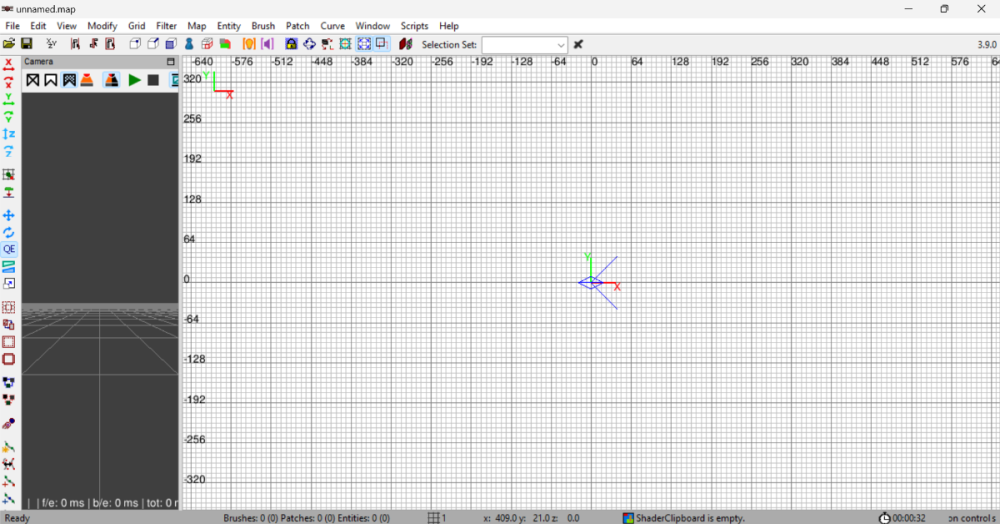Search the Community
Searched results for '/tags/forums/black menu/' or tags 'forums/black menu/q=/tags/forums/black menu/&'.
-
Hi, I've been trying to get into Doom 3 mapping using the DarkRadiant editor, which has been going well on my PC. However on my laptop, the "media" tab doesn't seem to be anywhere. This is what I see, just the camera and default views: Been trying to look at tutorials to see if it's something to be enabled in a newer update, but it doesn't seem so. I went to the Window dropdown menu to manually enable the Media tab (also via the M key), but nothing happens - or rather, DarkRadiant seems to go "out of focus" and I need to click it to get back in, as if it opened a menu somewhere but I still can't see it. If anybody has any advice about what I'm missing or overlooking (or another way of applying textures to brushes?), I'd greatly appreciate it. Thanks.
-
I just finished The Black Parade (it was really nice), and, now I kind of tasted blood. You guys know some top notch fan missions for either game, which I should play? They should be of similar quality as the missions in The Black Parade. I frankly have no idea about the mission makers in Thief and Thief 2, so, I have to ask. I know that Melan did some missions for TG and TMA, but, frankly, I liked his TDM missions better. With the other mission authors, I have no idea.
-
I'm happy to present my first FM, The Spider and the Finch. There may be a spider, but no ghosts or undead. It should run a couple hours. It's now available on the Missions page or the in-game downloader. Many thanks to the beta testers Acolytesix, Cambridge Spy, datiswous, madtaffer, Shadow, and wesp5 for helping me improve and making the mission to the best of my abilities. This would not be have been possible without Fidcal's excellent DarkRadiant tutorial. Thanks also to the many people who answered my questions in the TDM forums. Cheers! 2023-12-13 Mission updated to version 3. Fixed a bug where the optional loot option objective was not actually optional. Updated the animations for Astrid Added a hallway door so the guards are less likely to be aggroed en masse. 2024-05-31 Mission updated to version 4. Adjusted tower guards Added voices for conversations Improvements to objectives
- 103 replies
-
- 22
-

-

-
Welcome to the Snatcher's Workshop. Come on in, we may have something for you today. Feel free to look around. We trade everything here. --------------------------------------------------------------------------- We realize new ideas and take existing ideas for a spin. For fun. Somewhere in this post you will find a download with mods. Good care was put to make all mods as little intrusive as possible to make them compatible with as many missions as possible. This set of mods will never break your game but some features won't be available in a handful of missions (the reasons are known). Feel free to report here what works and what doesn't. TDM Modpack vs. Unofficial Patch With the release of recent versions of the TDM Modpack I consider the most relevant features of the Unofficial Patch have been matched, superseded, improved, or simply implemented in different ways. More importantly, the TDM Modpack is not only tightly packed and it has a minimal impact in your install but it achieves more by altering less core files, meaning more compatibility and less maintenance. One can, of course, argue. TDM Modpack v4.2 Compatible with The Dark Mod 2.12 ONLY A lightweight, stable, non-intrusive, mission-friendly Modpack for The Dark Mod that includes many enhancements and a new set of tools and abilities for our protagonist: peek through doors, blow and ignite candles, whistle to distract enemies, mark your location, an invisibility-speed combo and more. Mods included in the pack do not alter your game or any of the missions in any relevant way. The pack includes enhancements to the core game and additions that can be used in missions but at the same time respects the vision of the mission creators. It is up to you to make use of any of the new tools and abilities or not. Please note that sometimes authors include in their missions their own versions of core files and as a result, some mods are not available in some missions. All missions will play fine regardless. Release posts: v4 series: v4.0 | v4.2 v3 series: v3.0 | v3.2 | v3.3 | v3.4 | v3.5 | v3.6 | v3.8 v2 series: v2.0 | v2.2 | v2.4 | v2.5 | v2.6 | v2.7 | v2.8 v1 series: v1.0 | v1.2 | v1.4 | v1.6 | v1.8 What's included in the pack? -:- APP: GENERIC MOD ENABLER -:- Credits: JoneSoft License: Free for unlimited time for Home users and non-profit organizations. Description: A portable, freely distributable Mod enabler/disabler. This application is required to run mods safely and it is included in the pack. At the heart of the Modpack resides JSGME (JoneSoft Generic Mod Enabler), an application that allows players to enable and disable mods with one click. JSGME has been around for more than a decade and it is to be fully trusted. Refer to the install instructions section at the bottom for full details. -:- MOD: AUTO COMMANDS -:- By activating Auto Commands some key bindings will be set automatically. F1, F2, F3 and F4 keys are not used by the game and we are reserving them for mods: - F1: Cycle through the Skills category - F2: Cycle through the Tools category - F3: Switch between Loot and Stealth stats - F4: Direct shortcut to "Penumbra" None of these categories or shortcuts can be set to any hotkey in-game currently, so we are using the built-in autocommands.cfg file to set up the keys. It may be the case you already make use of the autocommands.cfg file to configure other things to your needs or liking therefore consider yourself warned. Enable Auto Commands if you plan on using Core Essentials and/or the Skill Upgrade. -:- MOD: CORE ESSENTIALS -:- A pack that includes a variety of mods from the best modders of TDM: ~ FAST DOORS Credits: Idea and programming by Obsttorte. Treatment by snatcher. Availability: All missions except Noble Affairs, Seeking Lady Leicester, Shadows of Northdale ACT II, Snowed Inn and a handful of lesser missions. Description: Being chased? In a rush? No problem: doors open and close faster when running. Topic: Slam doors open while running ~ QUIET DOORS Credits: An idea by SeriousToni (Sneak & Destroy mission). Mod by snatcher. Availability: All missions except Noble Affairs, Seeking Lady Leicester, Shadows of Northdale ACT II, Snowed Inn and a handful of lesser missions. Description: A vast number of doors play more subtle, sneaky sounds for a quieter, stealthier experience. This applies to doors that come with default sounds but only when manipulated by the player. Topic: Decrease volume of open/close door sounds triggered by player ~ LOOT ANIMATIONS Credits: Original idea by Goldwell (Noble Affairs mission). Programming by Obsttorte. Treatment by snatcher and wesp5. Availability: All missions except Noble Affairs, Seeking Lady Leicester, Shadows of Northdale ACT II, Snowed Inn and a handful of lesser missions. Description: Moves the loot towards the player before putting it in the inventory, underlining the impression of actually taking it. This mod comes with a subtle new loot sound that goes along nicely with the animation. ~ DYNAMIC LOOT INVENTORY Credits: snatcher. Availability: All missions except Noble Affairs, Seeking Lady Leicester, Shadows of Northdale ACT II, Snowed Inn and a handful of lesser missions. Description: When picking up loot this mod displays the loot info in the inventory and shortly after reverts back to the last non-loot item selected. ~ SMART CONTAINERS Credits: Obsttorte (source code updates), Dragofer (similar attempts), snatcher. Availability: All missions. Description: To facilitate looting, the bottom of many containers (chests, jewellery boxes, etc...) gets automatically disabled at the beginning of the mission and only the lid remains frobable. ~ STEALTH MONITOR Credits: kcghost, Dragofer, snatcher. Availability: All missions. Description: Display some stats (Suspicions / Searches / Sightings) and the Stealth Score during a mission. Bring up the "Loot" inventory icon and press "Use" or just press F3 repeatedly if using Auto Commands. ~ STEALTH ALERT Credits: snatcher. Availability: All missions. Description: Completing a mission without being seen is something that can be done with some practice and patience. This mod will play an alerting chime whenever you are seen so that you don't have to monitor the Stealth stats all the time. ~ BLINKING ITEMS Credits: snatcher. Availability: All missions. Requisites: Console command r_newFrob must be 0, which is the game default. Description: Items within frob distance that go into the inventory (plus static readables) emit a subtle blink. This pulse can help you identify some valuable items that otherwise are difficult to detect. Topic: New Frob Shader ~ SMART OBJECTS Credits: snatcher, Dragofer. Availability: All missions. Description: Sometimes it is difficult to tell if an object is being held or not. Three dots will be displayed on screen whenever you grab an object, unless the object has name, in which case the name of the object will be displayed. In addition, objects (except AI entities) do not make or propagate sounds on impact while being manipulated. Topics: No impact sounds while holding an object / Nameless objects... a missed opportunity ~ FRAGILE BOTTLES Credits: snatcher. Availability: All mission except for few items in A Reputation to Uphold and Shadows of Northdale ACT I & ACT II. Description: No stealth game is complete without some good bottle smashing! There are hundreds and hundreds of bottles in our mission catalogue: go to your nearest kitchen, take a bottle and throw it to distract AI, extinguish fires... Topic: Breakable throwables ~ SHADOWMARK TOOL Credits: snatcher, Obsttorte. Availability: All missions. Description: Our protagonist's lucky deck! When the item is selected the player can drop and throw playing cards to mark a location. Cards can be retrieved. AI will not normally mind a single card lying around but cards can sometimes be noticed. Topic: Find more details in this post ~ ALT FOOTSTEPS ON WATER Credits: SeriousToni. Availability: All missions except Hazard Pay, Noble Affairs, Shadows of Northdale ACT I and ACT II, Snowed Inn, Volta 2: Cauldron and a handful of lesser missions. Description: Alternative sounds of footsteps on water for our protagonist (walk / run / land). Topic: New Footstep sounds ~ OTHER ADDITIONS Re-worked Inventory menu (more compact). Alternative high mantle sound for our protagonist. Revamped and extended "Mission Complete" audio theme. -:- MOD: SKILL UPGRADE -:- A new "Skills" category is added to the inventory on mission load and the category includes the below abilities: Did you know? When using Auto Commands you can press F1 to access the "Skills" category and F4 to quickly access "Penumbra"... ~ SKILL: OBSERVATION Credits: Dragofer, snatcher, wesp5 Availability: All missions. Description: When the "Peek Door" item is selected the player can peek through any regular door. Select the item in the inventory and "Use" it on a door. Topic: Peek through (almost) every door ~ SKILL: MANIPULATION Credits: Dragofer, wesp5, Obsttorte, snatcher. Availability: All missions. Description: When the "Blow / Ignite" item is selected the player can blow out and light up candles and oil lamps. Select the item in the inventory and "Use" it on small flame sources. Topic: Extinguish small lights with a blow ~ SKILL: COMBINATION Credits: OrbWeaver, MirceaKitsune, datiswous, wesp5, snatcher. Availability: All missions. Description: When the "Alchemy" item is selected the player can alter the properties of broadhead arrows by applying different reagents. Select the item in the inventory and "Use" it repeatedly to cycle through the different arrow types. Topic: Alchemy to alter arrow properties? Arrow types: Shadow arrow compound or "Darkdust": Widely believed to be a myth, little to nothing is known about anti-light matter. Where did our protagonist get his formula from? When this substance is subject to strain the particles implode and the residual component absorbs light until it dissipates completely. Flare arrow compound or "Starlight": A recipe based on luminescent mushrooms and other exotic herbs. The resulting powder produces, for limited time, a dim but steady blue-ish glow when mixed with the right reactive. A high concentration of the active mixture can cause a burning sensation to the eyes. ~ SKILL: DISTRACTION Credits: snatcher. Availability: All missions. Description: When the "Whistle" item is selected the player can whistle and draw the attention of nearby AI. The more you whistle, the more attention it draws. Select the item in the inventory and just "Use" it. Keep a safe distance. ~ SKILL: ALTERATION Credits: VanishedOne (speed potion), kingsal (invisibility potion), snatcher (alchemy). Availability: All missions. Description: When the "Penumbra" item is selected the player can avoid light sources and run faster than usual for limited time. Health consumed will gradually be restored. Penumbra doesn't muffle the noise you make and it doesn't work when in contact with water. Press F4 to quickly access this ability if using Auto Commands. THE PATH TO UMBRA: How to become one with the shadows -:- MOD: CLASSIC BLACKJACK -:- Credits: Obsttorte, snatcher. Availability: All missions except A House of Locked Secrets and By Any Other Name. Description: A straightforward approach to blackjacking with new rules and mechanics inspired by the original Thief games. Never miss a KO again! - No indicator required. "Classic Blackjack" rules: Some AI are KO-immune and cannot be KOed: * Undead, creatures... * Guards wearing heavy helmets (to respect TDM vision) * Other: set by mission authors for the plot, in example The rest of AI can be KOed, just aim for the head: * Civilians: Can always be knocked out from any direction * Combatants: Can always be knocked out (including when fleeing) from any direction except when in high alert state (normally in combat mode) As reference, you can find in the Wiki the set of rules of the non-modded TDM: https://wiki.thedarkmod.com/index.php?title=The_Dark_Mod_Gameplay#Blackjacking -:- MOD: FLASH GRENADE -:- Credits: snatcher, kingsal. Availability: All missions except Hazard Pay and Moongate Ruckus. Description: Flashbombs are clumsy and loud but as effective as ever. Instead of throwing Flashbombs like a cannonball we now toss them. Instead of exploding on impact Flashbombs now have a fuse. The chances of blinding have been greatly increased. -:- MOD: HUNTER BOW -:- Credits: snatcher. Availability: Most missions (a few missions do things differently but you should never notice). Description: Nock and draw arrows at a faster rate. Extended radius of gas arrow effect. Chance to retrieve rope arrows when missing a shot. -:- MOD: RING HELPER -:- Credits: snatcher. Availability: All missions. Description: The mod replaces the white dot pointer (Frob Helper) with an advanced ring-shaped aimer. The main difference is that the helper is now available for all objects you can interact with, large or small. Topic: Frob Helper discussion Options in Gameplay > General > Show Frob Helper: Always: Pointer and Ring Hover: Instant Ring Fade In: Ring delayed by one second Fade In Fast: Ring delayed by half second No: Off -:- MOD: SHOCK MINE -:- Credits: wesp5, snatcher. Availability: All missions. Description: This mod replaces the Flashmines with customized, "High Voltage" electric mines. Remember: mines can be disarmed with the lockpicks! -:- MOD: SIMPLE SUBTITLES -:- Credits: Geep, stgatilov, snatcher. Availability: All missions. Description: A minimalist, imperfect approach to subtitles (you can set the scope of the subs in the audio settings). Topics: Subtitles - Possibilities Beyond 2.11 / English Subtitles for AI Barks Go to the audio settings and set the scope you prefer: Story: Story only On: Story and general speech (Give it a try!) Off: Disable subtitles Features of the mod: Background replaced with a font outline. Audio source widget replaced with a text transparency based on distance (volume) to the source. Yellow font color for story subs for best contrast, light grey font color for anything else. Non-story subs limited to a single instance, so that players aren't bothered too much with non-relevant subs (barks). --------------------------------------------------------------------------- DOWNLOADS / INSTALL / UNINSTALL So, how do I install and play with all this? Quite easy, but pay attention. I don't want you to break your game so we will be using a "Mod Enabler". A Mod Enabler allows you to enable and disable mods at will, with a few clicks. Before moving forward you must know a couple of things: The moment you enable a mod, previous saves will not work. If you want to load previous saves then you will have to disable the mod. If you play a mission with mods, the saves will only work when that exact set of mods are enabled. This above is important in case you deem your current saves precious. Consider yourself informed. DOWNLOADS You can download the TDM Modpack from Mod DB: INSTALL INSTRUCTIONS Download the zip, unzip it, and move contents to your TDM root folder: Folder "MODS" File "JSGME.exe" Go to your TDM root folder and double click on JSGME.exe (yellow icon). The first time you launch JSGME, it will ask for the "Mods Folder Name". Leave "MODS" and click OK. Now to your left you will find a list of mods available. To your right you will find a list of mods currently enabled. To enable a mod, select a mod on the left, and click on the arrow pointing to the right. To disable a mod, select a mod on the right, and click on the arrow pointing to the left. Go and enable the mods you want: UNINSTALL INSTRUCTIONS Quit the game (to unblock files) Go to your TDM root folder and double click on JSGME.ese (yellow icon) Disable all mods found on the right Close JSGME Delete the following: Folder "MODS" File "JSGME.exe" File "JSGME.ini" --------------------------------------------------------------------------- I hope you enjoy the mods. No coin? then leave a like for pirate's sake!
-
============== -= IRIS =- ============== WELLINGTONCRAB TDM v 2.11 REQ Ver. 1.3 *For Maureen* -=- "Carry the light of the Builder, Brother. Unto its end." -Valediction of the Devoted "What year is this? Am I dreaming?" -Plea of the Thief Dear Iris, I am old and broken. When we were young it felt like the words came easily. Now I find the ink has long dried on the pen and I'm as wanting for words as coin in my purse. I can tell we are nearing the end of the tale; time enough for one more job before the curtain call... ============== -Installation- Requires minimum version of TDM 2.11 -Iris does not support mods or the Unofficial Patch- Download and place the following .pk4 into you FMs directory: Iris Download ============== *Thank you for playing. Iris is a large mission which can either take as quickly or as long as you are compelled to play. I hope someone out there enjoys it and this initial release is not completely busted - I tried the best I could!* *Iris both is and isn't what it seems. If commenting please use spoiler tags where appropriate. If you are not certain if it would be appropriate a good assumption would be to use a spoiler tag* *Support TDM by rating missions on Thief Guild: https://www.thiefguild.com/* ============== WITH LASTING GRATITUDE: OBSTORTTE - Whose gameplay scripts from his thread laid the foundation which made the mission seem like something I could even pull off at all. Also fantastic tutorial videos! DRAGOFER - Who built upon that foundation and made it shine even brighter! And whom also provided immeasurable quantities of help and encouragement the past couple years on the TDM discord. ORBWEAVER & GIGAGOOGA - For generously offering their ambient music up for use. EPIFIRE - Who lent me his fine trash and trash receptacle models. AMADEUS - Who was the first person who wasn't me to play the damn thing and provided his excellent editorial services to improving the readers experience playing TESTERS AND TROUBLESHOOTERS: AMADEUS * DATISWOUS * SPOOKS * ALUMINUMHASTE * JAXA * JACKFARMER * WESP5 * ATE0ATE * MADTAFFER * STGATILOV * DRAGOFER * KINGSAL * KLATREMUS - What can I possibly say? Playing this thing over and over again could not have been easy. Deepest thanks and all apologies. -=THANKS TO ALL ON THE TDM DISCORD AND FORUM=- ==SEE README.TXT FOR ADDITIONAL ATTRIBUTIONS & INFORMATION== HONORABLE MENTION: GOLDWELL - If I hadn't by chance stumbled into Northdale back in 2018/2019 I would probably still be trying to get this thing to work in TDS, which means it probably would not exist - though more details on that in readme. ============== Boring Technical Information: *Iris is a performance intensive mission and I recommend a GTX 1060 or equivalent. I find the performance similar to other demanding TDM missions on my machine, but mileage may vary and my apologies if this prevents anyone from enjoying the mission.* *Iris heavily modifies the behavior of AI in the game, how they relate/respond to each other and the player. So they may act even stranger than they do typically in TDM. Feedback on this is useful - as it can potentially be improved and expanded upon in future patches.* -=- This is my first release and it has been a long time coming! If I forgot anything please let me know! God Speed. 2.10 Features Used:
- 398 replies
-
- 24
-

-

-
Here's my first FM. A small and easy mission, inspired by Thief's Den and The Bakery Job, where you must find and steal a cook's recipe book in order to save a friend from going out of business. Download: Mediafire (sk_cooks.pk4) TDM Website's Mission Page The in-game mission downloader Thanks to: The people who helped me get this far, both in the forums and on Discord. The beta testers: MirceaKitsune, Mat99, Baal, wesp5, Cambridge Spy, jaxa, grodenglaive, Acolytesix ( Per the author in the beta testing thread. ) Skaruts has given permission to the TDM Team to add Subtitles or Localization Strings to this mission. (No EFX Reverb.) If anyone from the Community or TDM team wishes to create these we will gladly test them and update the mission database.
- 55 replies
-
- 25
-

-

-
For the people eager to play with the latest state of development, two things are provided: regular dev builds source code SVN repository Development builds are created once per a few weeks from the current trunk. They can be obtained via tdm_installer. Just run the installer, check "Get Custom Version" on the first page, then select proper version in "dev" folder on the second page. Name of any dev version looks like devXXXXX-YYYY, where XXXXX and YYYY are SVN revision numbers from which the build was created. The topmost version in the list is usually the most recent one. Note: unless otherwise specified, savegames are incompatible between any two versions of TDM! Programmers can obtain source code from SVN repository. Trunk can be checked out from here: https://svn.thedarkmod.com/publicsvn/darkmod_src/trunk/ SVN root is: https://svn.thedarkmod.com/publicsvn/darkmod_src Build instructions are provided inside repository. Note that while you can build executable from the SVN repository, TDM installation of compatible version is required to run it. Official TDM releases are compatible with source code archives provided on the website, and also with corresponding release tags in SVN. A dev build is compatible with SVN trunk of revision YYYY, where YYYY is the second number in its version (as described above). If you only want to experiment with the latest trunk, using the latest dev build gives you the maximum chance of success. P.S. Needless to say, all of this comes with no support. Although we would be glad if you catch and report bugs before the next beta phase starts
- 33 replies
-
- 14
-

-

-
Hello folks, I wanted to share some work in progress comps for the main menu visual updates. (these were done a while ago) These are working in game, but are still just examples. I haven't looked into any of the more complicated menus (settings, mission downloader, slide show mission briefings, ect) Right now I am not planning on changing the UX, these are purely visual updates. EDIT: In-game menus have a requirement that we use the same text color. (so we dont break custom guis in-game) I'll post some mock ups of those soon. Let me know what you think! Using custom missions screenshot (curtesy of @Spooks) Btw this NOT volta 3 (i wish), its just a comp Using the default background art: Mock up of the store (needs some work to make more legible):
- 30 replies
-
- 10
-

-
Thought I would compile a list of tweaks & fixes from multiple sources for this game in an effort to help people get a playable experience, I will update this OP as we go. Minimum Requirements - Processor: Dual Core or Quad Core CPURAM: 4 GBGraphics: AMD Radeon 4800 series or NVidia GTS 250DirectX: Version 10Hard Drive: 20 GBRecommended Requirements - Operating Systems: Windows 7, Windows 8 (32nit or 64-bit)Processor: AMD FX 8000 series, Intel Quad i7 Core or better CPURAM: 4 GBGraphics: AMD Radeon HD R9 series, NVidia GTX 660 series or betterDirectX: Version 11First recommened tweak for ALL 64bit Windows users - (dont know if this applies to linux users, yet) The latest update (1.2 b4116.4) fixes the slowdown issue but if people still having issue or have lower end systems there is not a tick box to force the use opf the 32bit exe.Second Recommended Tweaks for ALL 32/64bit Windows users - Enable "Exclusive FullScreen", this should improve your framerate across the board. - for me my FPS (min/max/avg) jumped from 32/62/53 to 41/64/58Graphics tweaks to Make the game run better - First things first - If you are experiencing bad graphics on a machine that can easily afford to run it better/smoother, set SSAA ‘Super Sampling Anti-Aliasing’ to low or off. The higher you set this setting, the more lag you will encounter in the game.Don’t take things for granted - The problem is the optimization of the game, even if your PC can handle everything max'd out, try keeping SSAA to low if you want a smoother gameplay experience.Flickering shadows, glichy graphics & disappearing menu buttons - If you are experiencing flickering shadows, glitchy graphics & disappearing menu items, make sure you are running the game on updated or the latest drivers for your gfx card.SLI/Crossfire fix - For now, make sure you run the game on a single GPU as SLI/Crossfire may be causing the disappearing graphics and flickering shadows.Framerate issues - There are a few things you can try to improve your FPS for thief. Firstly make sure that your GPU drivers are up to date and your system is not overheating or running hot. If you are running SLI/Crossfire, try disabling to see if there is a difference in performance. If you are using a laptop, make sure that your power adapter is plugged and your power setting in windows is set to performance.Common sense - It goes without saying that your system should be good enough to handle the game’s processing and rendering needs. If you are running any third party applications in the background like Dxtory, Shadowplay or FRAPS etc, your going to see a perf drop.Crashes after loading a stage - If Thief crashed after loading, make sure you verify the integrity of the game cache in Steam especially if you pre-loaded the game and tried to start it as soon as it unlocked.You may have to verify the files twice to make it work! If that doesn’t work, there is another workaround. I am not sure about this fix but it has helped a few to get rid of the crash, so I think it’s worth of a shot.The game crash can be associated with the virtual memory size. You should increase your virtual memory page file size to fix the issue.Game crashes to desktop and reboot - Make sure you have latest patch for the game installed. It fixes these random crashes and loading issues. If you pre-loaded the game, make sure you verify the integrity of the game cache. You may have to verify the files twice to make it work!Blackscreen when launching thief - can be one of two things - is associated with the missing files of the game. Verify the game cache and re-verify if the need be to get it running.Make sure Windows pagefile is enabled (http://windows.microsoft.com/en-gb/w...#1TC=windows-7).Can’t Hear sound? No voices? (no, not the ones in your head) - Verify the integrity of the game cache. Download the language packs if need be. Make sure you have voices/music volume up in the sound settings of the game.You can also trying changing the advanced sound settings in Windows. Open Playback Devices, click on your Speakers and go to Properties. Now in enhancement levels, select CD/DVD quality and see if it helps.Thief won’t start? - Try logging into Steam after having logged out. It will help!Thief config tweaks - Disable motion blur - you will find relative file to edit in: Steam\steamapps\common\Thief\Engine\Config. You need to open the file by the name of “BaseEngine.ini” and then set the following values as such: "motionBlur=True" to "motionBlur=False""motionBluPause=True" to "motionBlurPause=False"Save the file and set it to "read-only".How to skip Intro Videos - Go to Thief\ThiefGame\Config and then Locate ThiefEngine.ini file and edit the following line"StartupMovies=PROG_GUI_Video.StartupVideoPlayer" to ";StartupMovies=PROG_GUI_Video.StartupVideoPlayer"Save the file and set it to "read-only".How to fix ‘Timed Fade’ option for HUD - While health, focus, inventory and ammo set to ‘Timed Fade’ option in game and HUD menu, the fade remains just 50% opacity. To fix this problem, go to ThiefGame\Config\ThiefUI.ini and find the lines- "mInvSelectionAlphaMin=XX" "mHealthAlphaMin=XX" "mFocusAlphaMin=XX" (XX being the default values) to "mInvSelectionAlphaMin=0.0f" "mHealthAlphaMin=0.0f" "mFocusAlphaMin=0.0f"Save the file and set it to "read-only".How to reduce Mouse Lag - The quick and easy fix to reduce mouse lag, run your game in Exclusive Fullscreen mode, go to graphic options and enable it. In case you don’t want to use this mode, then you must find BaseEndinge.ini and edit the following lines -"OneFrameThreadLag=TRUE" to "OneFrameThreadLag=FALSE"Save the file and set it to "read-only".Disable framerate smoothing - Go to Thief\ThiefGame\Config and then Locate ThiefEngine.ini file and edit the following lines"bSmoothFrameRate=TRUE" "MinSmoothedFrameRate=XX" "MaxSmoothedFrameRate=XX" (XX being the default values) to "bSmoothFrameRate=FALSE" "MinSmoothedFrameRate=0" "MaxSmoothedFrameRate=0"Save the file and set it to "read-only".Fix stuttering - can be done one of two ways -This tweak requires starting a new game, as changing the level streaming value will result in a crash upon loading if the save game file features a different level streaming value (such as starting the game with it on TRUE and changing it to FALSE along the way - switching from FALSE to TRUE will also result in a crash, so it's best to change this value only when starting a new game)! However, this should help eliminate both in-game and benchmark stuttering, as it does for the other games based on the UE3 engine.Go to Thief\ThiefGame\Config and then Locate ThiefEngine.ini file and edit the following lines -"bUseBackgroundLevelStreaming=XX" "UsePriorityStreaming=XX" "OnlyStreamInTextures=XX" to "bUseBackgroundLevelStreaming=FALSE" "UsePriorityStreaming=FALSE" "OnlyStreamInTextures=TRUE"Save the file and set it to "read-only".Improve texture streaming - Go to Thief\ThiefGame\Config and then Locate ThiefEngine.ini file and edit the following lines -"MipFadeInSpeed0=0.3" "MipFadeOutSpeed0=0.1" "MipFadeInSpeed1=2.0" "MipFadeOutSpeed1=1.0" to "MipFadeInSpeed0=0.0" "MipFadeOutSpeed0=0.0" "MipFadeInSpeed1=0.0" "MipFadeOutSpeed1=0.0"Save the file and set it to "read-only".Disable in-game fog - Go to Thief\ThiefGame\Config ThiefGame.ini and then find [Engine.WorldInfo] andgo to line 66And then change mbEnable=TRUE to mbEnable=FALSE and then save the file as read only.Reducing choppyness, aditional fix - Some users have reported that disabling Vsync the game is noticeably more fluid when compared to the default setting of double buffered.Game file hacks - (found on https://www.deadendthrills.com/forum/discussion/137/thief-tools-tweaks) 1. Goto Steam\steamapps\common\Thief\ThiefGame\CookedPCNG\ 2. Make a backup of thiefgame.u just in case 3. Download this utility: decompress.zip and unzip decompress.exe, put it anywhere. 4. Drag thiefgame.u onto decompress.exe you should now have a new thiefgame.u in \Steam\steamapps\common\Thief\ThiefGame\CookedPCNG\unpacked\ 5. Open \Steam\steamapps\common\Thief\ThiefGame\CookedPCNG\unpacked\thiefgame.u in a hex editor. (For example HxD) Disable Shroud and white flash - Goto Steam\steamapps\common\Thief\ThiefGame\CookedPCNG\Make a backup of thiefgame.u Download this utility: decompress.zip and unzip decompress.exe, put it anywhere.To disable shroud: Search for Hex-value: 00 00 00 00 00 00 00 00 00 CD CC 4C 3F 36 3D 00 Replace with Hex-value: 00 00 00 00 00 00 00 00 00 00 00 00 00 36 3D 00To disable white flash: Search for Hex-value: 3E 9C DE F4 3E 9C DE F4 3E CD CC CC 3E A4 3D 00 Replace with Hex-value: 3E 9C DE F4 3E 9C DE F4 3E 00 00 00 00 A4 3D 00Tweaking "in shadow" proxy light: - disabling this is not recommended, so I added tweaks to reduce the range of the light instead. Search for Hex-value: 00 00 00 00 00 B4 43 14 38 00 00 00 00 00 00 28 for half range (180), Replace with Hex-value: 00 00 00 00 00 34 43 14 38 00 00 00 00 00 00 28 for 1/4 range (90), Replace with Hex-value: 00 00 00 00 00 b4 42 14 38 00 00 00 00 00 00 28To Disable "in light" proxy light: Search for Hex-value: 00 00 00 00 00 96 43 14 38 00 00 00 00 00 00 28 Replace with Hex-value: 00 00 00 0A D7 23 3C 14 38 00 00 00 00 00 00 28Save and fire up the game. Dxtory and other tools not working - Fps monitoring/benchmarking tools cause the game to crash - For the time being, may I suggest that you try running the game without these tools. And if you have any fix of your own related to the issue, please post your finding.Trainer with NOCLIP mode - tbc
-
got it in black friday deal about half price and i was looking for a mechanic keyboard with good reviews so nobrainer on my part. the wireless mode i actually dont use at all i just tested it to see if it was ok and it does work but with some lag if i move it even 1m from the reciever. plugged in it works really well though . might get me one of the full size keychrons for the developer machine as the keyboard while working fine is an extremely old but sturdy (ps2 model) .
-
The TDM Unofficial Patch is a personal project of mine to modify some small details that annoyed me in the core game. It wouldn't be possible without many others, so thanks to the whole TDM community for discussions and help, but especially to friendly modders who directly contributed code for it, like Obsttorte, Dragofer, Kingsal, Goldwell, Destined, and snatcher! You can find it under the link below and while over the years there was little progress, in recent times many things have been improved that I never even thought of when I started and some might be worth to be included in the core game. https://www.moddb.com/mods/the-dark-mod/addons/the-dark-mod-unofficial-patch Version Changelog: ------------------ v1.7 20.08.2022 ---- Made loot icon change right back to last tool icon, thanks snatcher. Added new whistle player skill to distract NPCs, thanks to snatcher. Made more lights extinguishable and added info for 4 beta missions. Corrected container bottom fix messing up drawers, thanks Dragofer. Improved unlit behaviour of moveable light sources, thanks snatcher. Corrected lit lamps set to extinguished in maps, thanks to Dragofer. Changed western empire maps so the location of Bridgeport is vague. Added several major city names to the small map, thanks to Kukutoo. Fixed frobing animation not working with bound and carried entities. v1.6 23.07.2022 ---- Improved extinguishing oil lamps, thanks to Dragofer and Obsttorte. Added frobing animation, thanks to Obsttorte, Goldwell and snatcher. Fixed container bottoms and training mission chest, thanks Dragofer. Made doors open faster when running, thanks Obsttorte and snatcher. Added more player tools to training mission and improved text there. Fixed Holy Water doing no damage and Hazard Pay not starting at all. Made all five oil lamps in Sotha's "The Bakery Job" extinguishable. Added blow player skill to snuff out small flames, thanks snatcher. Changed Unarmed icon to make clear that the player always has a bow. v1.5 02.07.2022 ---- Created Invisibility Potion out of cut Speed Potion, thanks Kingsal. Increased arrow head shot damage to both living and undead enemies. Replaced slow matches with easier to handle flints, thanks Kingsal. v1.4 10.03.2022 ---- Replaced Frob Helper with dark Frob Outline and updated to TDM 2.10. Made electric mine stun elite guards too and improved mission names. Renamed mission installation/selection UI mishmash to "activation". v1.3 21.02.2021 ---- Changed flashmine to stunning electric mine and updated to TDM 2.09. Edited more mission names and made threefold candles extinguishable. v1.2 26.08.2020 ---- Updated to TDM 2.08 and fixed custom holywater script compatibility. Added Numbers Scroll showing stealth and loot info, thanks Dragofer. Edited more mission names to avoid truncated descriptions in menus. Added default keys info to training mission and repaired cut lines. v1.1 03.02.2019 ---- Moveable candles can be extinguished directly by frobing the candle. More blackjack immune enemies and inextinguishable candles modified. The key frob distance has been decreased to be that of lockpicking. Holy Water bottles must be thrown directly, but they do more damage. The controls settings menu additions have been updated for TDM 2.07. New mission names have been fixed to fix format and spacing issues. Added looking up and looking down controls for people without mouse. Pointed bad prefabs container open/close sounds to existing effects. Added version info to starting screen and edited some new missions. v1.0 06.05.2018 ---- Many enemies will not become immune to blackjacking when alerted. Oil lamps can be snuffed by frobing, thanks Destined and Obsttorte. The controls settings menu lists that "use" can work on held items. Mission names were syncronized between download and online lists. The controls settings menu lists that "frob" can get or drop items. Astericks were added to official missions to move them to list top. Minor text and format bugs have been fixed in some mission infos.
-

Vertex blending not working with bump maps
nbohr1more replied to grodenglaive's topic in DarkRadiant Feedback and Development
Now that I think of it, Biker's syntax was fated to work anyway. When you specify a bump stage it needs a diffuse input because we don't offer any true flat-shaded lit modes. If the new diffuse stage drops out to black due to vertex color, then the new bump stage does so as well. Not sure why adding vertexColor args is somehow causing the first bump stage to persist throughout the whole material render though. -
https://www.ttlg.com/forums/showthread.php?t=152224 There is a new mapping contest over on TTLG for the Thief: Deadly Shadows 20th Anniversary and the organizers were kind enough to include The Dark Mod along with all of the Thief games as an options for making a mission to submit as an entry. The deadline is a year from yesterday and the rules are pretty open. I recommend going to the original thread for the details but I will summarize here: Rules: - The mission(s) can be for Thief 1, Thief 2, Deadly Shadows or The Dark Mod. - Collaborations are allowed. - Contestants can use any custom resource they want, though TDM cannot use the Deadly Shadows resource pack. - Contestants can submit more than one mission. - Contestants can enter anonymously. - The mission(s) can be of any size. Using prefabs is allowed but the idea is this is a new mission and starting from an abandoned map or importing large areas from other maps is not allowed. Naturally this is on the honor system as we have no way of validating. Mission themes and contents: There is no requirement from a theme or story viewpoint, however contestants might consider that many players may expect or prefer missions to be celebratory of Thief: Deadly Shadows in this respect: castles, manors, museums, ruins inhabited by Pagans and the like, with a balance of magic versus technology. This is entirely up to the authors, though, to follow or not - it is just mentioned here as an FYI and, while individual voters may of course choose to vote higher or lower based on this on their own, it will not be a criteria used explicitly in voting or scoring. Deadline: May 25th, 2024 at 23:59 Pacific Time. See the TTLG thread for details on submissions and the voting process. Provided I can make the deadline I hope to participate. It would be nice to see the entire community do something together, and expressing our complicated relationship with this divisive game seems as good a pretext as any.
- 30 replies
-
- 15
-

-

-
The Black Mage ============================================================= Title: The Black Mage Filename: black_mage.pk4 Authors: Grayman, Jack Farmer Testers: datiswous, joebarnin, Shadow, Amadeus, madtaffer, wesp5 Release date: 24.12.2021 (version 1) - 05.03.2022 (version 2) - 23.12.2023 (version 3) Version: 3 (available via in game downloader) ============================================================= Grayman - Mapping, scripting & text for briefing video JackFarmer - Additional mapping & scripting, drafts for readables, conversations and in game comments Amadeus - Revision & editing of all readables, conversations and in game comments Dragofer, joebarnin, datiswous - Troubleshooting ============================================================= Voice Talents (in alphabetical order): AndrosTheOxen - Worried father / Counsel Lester Morlan (fincancial advisor to the lord) Bikerdude - Sami "Sausage" McNulty (the castle's chef) BoyLag - Percy Lockhard (the castle's chronicler) Goldchocobo - Robert (the son of the worried father) / Colton (a fallen Builder) Jedi_Wannabe - Friend of the worried father / Bennett (a fallen Builder) Malasdair - Lt. Godric (chief security officer) New Horizon - Lord Ewan Davenport (the Black Mage) Purgator - The Thief ============================================================= Paintings: New paintings provided by OGDA Grayman avatar painting created by Zerg Rush ============================================================= Assets: New kitchen equipment models provided by STRUNK ============================================================= Geometry: Selected cave architecture orginally created by Bikerdude & Dram for "Blackheart Manor" and later modified for "The Gatehouse" (rearranged with the orignal authors approval) ============================================================= Sound: Wind_rusting trees sound (main menu) taken from freesound.org produced by funwithsound "Madrigal" (briefing video) performed by Anthony Holborne Pub audience sound (briefing video) taken from freesound.org produced by yap-audio-production Footsteps sound (briefing video) taken from freesound.org produced by Nox_Sound Stand up from chair sound (briefing video) taken from freesound.org produced by kupp2 Tape-deck-startup sound (phonogram recording) taken from freesound.org produced by soundjoao Short metal scrape sound (phonogram recording) taken from freesound.org produced by Timbre Chains sound (phonogram recording) taken from freesound.org produced by arnaud-coutancier All other new ambient and sound fx recorded and produced by JackFarmer sometimes with altered sound effects/ambient sounds orginally produced by Gigagooga ============================================================= Video: Story board and sound arrangement by JackFarmer Briefing video produced by SirSmokeALot ============================================================= Known bugs: If you quicksave too soon after killing a fire elemental (within 4-5 seconds), the quickload crashes. (2.09 and 2.10) ============================================================= Production notes: Graymans's son gave this work in progress to the Dark Mod community according to grayman's will in June 2021. After discussions with Dragofer, I overtook this mission in June 2021 and started working on it in September 2021. Since I didn't know what else Grayman had planned, I made up my own story from the end of the briefing. The voice actors did an incredible job. Everyone I asked immediately agreed to complete this work of Grayman. This has now led to a fabulous eight voice actors taking part in this mission - from England, Ireland, Canada and the USA. ============================================================== Let's raise our glasses in Grayman's honor. Otherwise I wish you all happy holidays. Take care of yourself, your loved ones, and all of your friends.
- 140 replies
-
- 27
-

-

-
I just made an interesting discovery. In my FM that's in beta I have custom main menu music, but it doesn't always work. Basically it works: When you first start the game (whether the FM is currently selected or if you change to this mission and the game restarts) during the text briefing It doesn't work (i.e. you only get silence) When escaping back to the main menu while in-game After quitting a mission and it goes back to menu As far as I know I had all the correct settings in mainmenu_custom_defs.gui: /// Menu music after startup (not in-game) #define MM_MENU_SOUND_CMD "music fs_muslim;" /// Played in main menu when in-game (ESCaping out of the game) #define MM_INGAME_MENU_SOUND_CMD "music fs_muslim;" /// Played during non-video briefing #define MM_BRIEFING_SOUND_CMD "music fs_muslim;" It turns out the problem was I had this line set in the sound shader: leadin sound/ambient/ambience/silence.ogg Commenting that out on a hunch fixed the problem. So you might be saying to yourself 'that's all very interesting but who cares?'. My point is: Just an FYI in case someone else runs into this I don't think there is anywhere on the Wiki that covers menu customization? @Geep you've done a whole bunch around GUI scripting recently - is there somewhere you can recommend I can stick this?
-
Here is a 16:9 version of the briefing_video: I had to increase the contrast a bit though, because the changed aspect ratio means there are black area's left and right of the video, while the inner part is dark-grey, which looks bad. Apart from that the video shows now smaller on-screen (at least in 16:9) because it doesn't get stretched. This means that the video has been slightly changed. briefing_video.mp4 briefing_video.zip
-
Nobody? While working on the mod I noticed that while "Fade In Fast" parameters apply it does not stick in the menu from session to session and it reverts back to "Fade In". The preset is missing in game/game_local.cpp: int frobHelperPreset = 0; // Off if (cvarSystem->GetCVarBool("tdm_frobhelper_active")) { if (cvarSystem->GetCVarBool("tdm_frobhelper_alwaysVisible")) { frobHelperPreset = 1; // Always } else if (cvarSystem->GetCVarInteger("tdm_frobhelper_fadein_delay") == 0 && cvarSystem->GetCVarInteger("tdm_frobhelper_fadein_duration") == 0) { frobHelperPreset = 2; // Hover } else { frobHelperPreset = 3; // Fade In } }
-
Does this look like sorted? Does a true A-Z sorting look that bad? Technical: to get these examples I just commented out most of the stuff in MoveArticlesToBack() in file \framework\I18N.cpp
-
I've been asked to post about the increased mantle speed in 2.12 as some folks have been curious about the change. After a lengthy internal discussion along with testing and input by several mission authors, it was agreed internally to increase the mantle speed. But during 2.12 beta testing, we would like feedback on any bugs or issues that you find. The reason for the change was to address feedback from players that mantling was "painfully slow", "slow and clunky", "mantling sucks - it's just slow", and so on. Several mission authors supported making mantling faster, and so the dev team decided to tweak the mantle speed. There were multiple implementations with the final implementation being a compromise. Also, the dev team studied some parkour techniques to ensure that the mantle phases and timings were good enough. The changes include: The original mantle phases were kept as that is what longtime TDM players are used to, and only the duration of some phases were reduced. Changed the pull animation so that it has both acceleration and deceleration rather than just deceleration. Tweaked the swaying back and forth a bit to work better with the increased speed. When the player in forced into the crouch position at the end of a mantle, crouch near the end of the mantle rather than the beginning in order to remove the sudden "dip" of the player's view. A majority of dev team members were against adding a menu setting, so being able to toggle between the old and new mantle speeds will not happen. It is recommended that you try out different "Mantle Roll" values as some prefer "0.1" and others prefer "0.5". We hope you all enjoy this adjusted mantle speed, especially the overhead mantle, which is now more consistent with the other mantle types. Bug tracker: https://bugs.thedarkmod.com/view.php?id=6343
-
I hope that is not the new TDM version. https://forums.thedarkmod.com/index.php?/topic/20784-render-bug-large-black-box-occluding-screen/
-
Thought it would be a good idea to collate a useful list for new and old mappers alike and this post will update as we go. Abandoned works: Any WIP projects that were abandoned by the original author - http://forums.thedarkmod.com/topic/12713-abandoned-works/ Darkradiant & Darkmod shortcut settings: Some example settings for new mappers - http://forums.thedarkmod.com/topic/15152-darkradiant-and-darkmod-shortcut-folder-settings/ Darkradiant howto, must knows, tips and faqs - http://forums.thedarkmod.com/topic/12558-usefull-important-editing-links/?do=findComment&comment=272581 Info for Beginners: Newbie DarkRadiant Questions - http://forums.thedar...iant-questions/ Dark Radient Must Know Basic Intro - http://wiki.thedarkm...now_Basic_Intro Editing Tips for Beginners - http://wiki.thedarkm...s_for_Beginners Editing FAQ (Troubleshooting & How-To) - http://wiki.thedarkmod.com/index.php?title=Editing_FAQ_-_Troubleshooting_%26_How-To Sotha's excellent Mapping Tutorial series: http://forums.thedarkmod.com/topic/18680-lets-map-tdm-with-sotha-the-bakery-job/ Springheel's New Mapper's Workshop: http://forums.thedarkmod.com/topic/18945-tdm-new-mappers-workshop/ Inspiration: Collection of screenshots and images people have found online - http://forums.thedarkmod.com/topic/11610-darkmod-inspiration-thread/ Mapping Resources: List of Voice actors available for voice recording - http://modetwo.net/d...6-voice-actors/ Lengthy collection of city reference pictures - http://modetwo.net/d...rence-pictures/ Collection of texture resource sites - http://modetwo.net/d...ture-resources/ Free Ambient Tracks - http://skeksisnetlabel.wordpress.com/2009/12/30/10-songs-for-free-download-vol-10-full-moon-over-noricum/ Mapping Tools: 3 useful tools for texture creation - http://forums.thedarkmod.com/topic/18581-must-have-tools-for-the-descerning-mapper/ Modular Building: What is Modular building - http://forums.thedarkmod.com/topic/14832-modular-building-techniques/ Working example tutorial on modular building - http://forums.thedarkmod.com/topic/18680-lets-map-tdm-with-sotha-the-bakery-job/ Springheels new modular models - http://forums.thedarkmod.com/topic/18683-using-springheels-205-modules/ Some related mapper recipies - Easy Vaults - http://forums.thedarkmod.com/topic/14859-easy-vault-recipe/?hl=%2Beasy+%2Brecipe Easy Outdoors - http://forums.thedarkmod.com/topic/16159-easy-outdoors-recipe/?hl=%2Beasy+%2Brecipe Easy Caverns - http://forums.thedarkmod.com/topic/14469-quick-caverns-recipe/?hl=recipe Easy Alert Ai - http://forums.thedarkmod.com/topic/17157-easy-alert-ai-recipe/?hl=%2Beasy+%2Brecipe Easy Alert Ai Custom Behavour - http://forums.thedarkmod.com/topic/17160-easy-alert-ai-custom-behavior-recipe/?hl=recipe Tutorials: Collection of video tutorials for DR - http://modetwo.net/d...in-darkradiant/ Using Lighting and detail effectively: - http://forums.thedar...l-and-lighting/ Voice Actors list: List of available voice actors - http://forums.thedarkmod.com/topic/12556-list-of-available-voice-actors/ Usefull Console commands: A list of console commands for testing in-game - http://wiki.thedarkm...Useful_Controls
- 20 replies
-
- 3
-

-
- inspiration
- tools
-
(and 4 more)
Tagged with: