Search the Community
Searched results for '/tags/forums/blank screen/' or tags 'forums/blank screen/q=/tags/forums/blank screen/&'.
-
Setting up new laptop. Disabled hello screen and password so it boots straight to desktop. BUT after sleep it brings up a full screen nag. There's a full screen picture, something about widgets at top left, date & time in top centre. Below that 'everything you need' A swipe away. Yeah, right, except how to get rid of this nag permanently! Yes, any key removes it temporarily but I don't want it EVER. Any ideas? PS there are two meaningless (to me) icons bottom right. Daren't click them blind.
-
The problem does not show up with all related dev builds. However, I cannot test with the last build (16854-10518), which I simply cannot start and get the report EDIT: As per our friend dragofer's suggestion, I made a blank script file in this build and removed the turrets from the WIP for a test. Then I can start the game and the mission and can save/load without problems. Summary: 16842-10488: no problems 16854-10518: cannot test (see above) 16854-10518 (modified scriptfile, no turrets) : no problems beta 1: problem appears
-

Fan Mission: The Accountant 2: New In Town by Goldwell (2016/05/09)
Daft Mugi replied to Goldwell's topic in Fan Missions
With TDM 2.12, after the credits finished, the "Mission Complete" screen did not display. I found that the screen was black and I could hear my footsteps when I tried to move around. I think the reason for the mission not completing successfully was that the "Do not kill or harm allies" objective was never marked as "1 = STATE_COMPLETE" instead it was left as "0 = STATE_INCOMPLETE". Note, I didn't use noclip throughout the mission. Same as: https://forums.thedarkmod.com/index.php?/topic/18054-fan-mission-the-accountant-2-new-in-town-by-goldwell-20160509/&do=findComment&comment=458491 -
2 Ideas: 1. As a temporarly workaround would it be possibe to override the mainmenu_debriefing_video.gui file ? Since it's just a gui it might be possible to place a different kind of briefing gui there. 2. An idea is to place a debriefing button in the mission succes screen, so you can replay the debriefing.
-

Support for GUI-based debrief
MirceaKitsune replied to Frost_Salamander's topic in TDM Editors Guild
Yes please: I've wanted something like this for a long time! One thing that always makes me sad in TDM is when a mission just... abruptly ends: Obviously every FM has an ending, but I never liked just transitioning to a stats screen as if nothing you did in the world mattered. I'd absolutely love a debriefing GUI just like the briefing one, where you can either have text or an image slideshow with music and voice-over which would be even better! Maybe some old FM's can be updated to use this too, I'd totally replay them just for that. One additional idea: Since FM's with multiple endings are something I always wished for and would love to do myself, support for multiple debriefing GUI's would be ideal, so the kinds of objectives you completed can execute a different one or skip / add certain passages. Absolutely hope the team can consider this, should be just a GUI execution hook to implement it so why not -
@snatcher I understand that when you feel your work doesn't live up to your goals that you don't want it out in the wild advertising your own perceived shortcomings but that leads to a troubling dilemma of authors who are never satisfied with their work offering fleeting access to their in-progress designs then rescinding them or allowing them to be lost. When I was a member of Doom3world forums, I would often see members do interesting experiments and sometimes that work would languish until someone new would examine it and pickup the torch. This seemed like a perfectly viable system until Doom3world was killed by spambots and countless projects and conceptual works were lost. I guess what I am trying to say is that mods don't need to be perfect to be valuable. If they contain some grain of a useable feature they might be adapted by mission authors in custom scenarios. They might offer instructive details that others trying to achieve the same results can examine. It would be great if known compelling works were kept somewhere safe other than via forum attachments and temporary file sharing sites. I suppose we used to collect such things in our internal SVN for safe keeping but even that isn't always viable. If folks would rather not post beta or incomplete mods to TDM's Moddb page, perhaps they would consider creating their own Moddb page or allow them to be added to my page for safe keeping. Please don't look at this as some sort of pressure campaign or anything. I fully understand anyone not willing to put their name next to something they aren't fully happy with. As a general proviso, ( if possible \ permitted ) I just want to prevent the loss of some valuable investigations and formative works. The end of Doom3world was a digital apocalypse similar to the death of photobucket. It is one of my greatest fears that TDM will become a digital memory with only the skeletons of old forum threads at the wayback archive site.
-
Congrats on the release! Remember to check ThiefGuild as well as the DarkFate forums (via Google Translate) for additional feedback.
-
When I was a teen I used to play a game called Hitman: It was also a 3rd person stealth game focused on assassinations and disguises. Its main gimmick was the player stealing an enemy's clothing and dressing up as them to infiltrate, while disguised you avoid acting suspicious or your enemies would realize you're not one of them and your cover is blown. I've thought about attempting something similar in TDM in the past. Since it's impossible to customize the player model 1st person hands, I realized custom outfits are out of the question. Then it dawned on me that I could go for a simplified version, by implying the player only wears a helmet or large hat to disguise theirself, enough so it makes sense and throws the AI off. So I got to work and after 3 days of tweaking I'm ready to share my latest mod: Working disguises How it works: The player can pick up headwear and equip by using the item, making you a member of the target team when active. While worn a bar appears at the top of the screen indicating the status of your disguise: This bar slowly fills up over time... it will drain when a member or ally of the team you're disguised as sees you the closer you get, further draining if the AI is alert. When the strength reaches 0 the disguise deactivates, you must wait for it to reach 1 again for it to be active again. When the disguise is inactive the bar will be gray and the icon black, when active it's colored and the full icon shown to make that clear. By default only helmets for the Citywatch were included thus far, with the normal Citywatch helmet offering less cover whereas the Elite Citywatch disguise gives you a greater distance and time at the expense of a cumbersome overlay. It even changes the player's person type / gender / rank so AI salute you as one of them... unfortunately this doesn't seem to have an effect in practice, maybe it can be investigated why. Further more the item sets a custom head model and skin, so when the player sees theirself in a mirror the hat accurately reflects the associated head... sadly this functionality had to be disabled due to a crash that occurs if you try to modify the model of the player's head causing a -1 model index, I filed a bug report about it and hopefully it can be resolved soon. If enough people like this to motivate me to continue, my plan for the next release is to allow stealing the helmets off guards. This might be tricky as I need to make the head frobable and have it execute my script action, which must change the model of the AI's head to their non-helmet version: Unless the same crash as the player head risks occurring, this should be doable in theory... this would also allow it to be used as an universal mod (with any FM) as you no longer rely on the items being placed by the mapper. Below is the latest version: If you're a mapper maybe add this to your FM and let me know what you think! I'm eager to hear your thoughts and see a field use case, this was only tested in a simple box map not in a practical scenario. As usual copy everything in your FM except tdm_custom_scripts.script you'll need to mix the include line with your existing one. disguises_1.0.pk4
-
Complaint From Players The player must pick up candles before extinguishing them, and then the player must remember to drop the candle. The player must drag a body before shouldering it (picking it up), and the player must remember to frob again to stop dragging the body. The player finds this annoying or easy to make mistakes. For players who ghost, some of them have the goal of returning objects back to their original positions. With the current "pick up, use item, and drop" system, the item might not return easily or at all to its original position. For example, a candlestick might bounce off its holder. (See player quotes at the bottom.) Bug Tracker https://bugs.thedarkmod.com/view.php?id=6316 Problems to Solve How can the "pick up" step be eliminated so that the player can directly use or interact with the item where it is in the game world? How can so much key pressing and mouse clicking be eliminated when the player wants to directly use an item? How can candles be extinguished and lanterns toggled off/on without first picking them up? How can bodies be shouldered without first dragging them? Solution Design Goals Make TDM easier for new players while also improving it for longtime players. Reduce tedious steps for common frob interactions. Make it intuitive so that menu settings are unnecessary. Do not introduce bugs or break the game. Terms frob -- the frob button action happens instantly. hold frob -- the frob button is held for 200ms before the action happens. (This can be changed via cvar: 200ms by default.) Proposed Solution Note: Some issues have been struckthrough to show changes since the patch has been updated. Change how frobbing works for bodies, candles, and lanterns. For bodies: Frob to shoulder (pick up) a body. Second frob to drop shouldered body, while allowing frob on doors, switches, etc. Hold frob (key down) to start drag, continue to hold frob (key down) to drag body, and then release frob (key up) to stop dragging body. Also, a body can be dragged immediately by holding frob and moving the mouse. For candles/lanterns: Frob to extinguish candles and toggle off/on lanterns. Hold frob to pick it up, and then frob again to drop. Frob to pick it up, and then frob again to drop. Hold frob to extinguish candles and toggle off/on lanterns. For food: Frob to pick it up, and then frob again to drop. Hold frob to eat food. For other items: No change. New cvar "tdm_frobhold_delay", default:"200" The frob hold delay (in ms) before drag or extinguish. Set to 0 for TDM v2.11 (and prior) behavior. Solution Benefits Bodies: New players will have less to learn to get started moving knocked out guards. With TDM v2.11 and earlier, some players have played several missions before realizing that they could shoulder a body instead of dragging it long distances. Frob to shoulder body matches Thief, so longtime Thief players will find it familiar. Second frob drops a shouldered body. Players still have the ability to both shoulder and drag bodies. Compatible with the new auto-search bodies feature. Dragging feels more natural -- just grab, hold, and drop with a single button press. There is no longer the need to press the button twice. Also, it's no longer possible to walk away from a body while unintentionally dragging it. Set "tdm_frobhold_delay" cvar to delay of 0 to restore TDM v2.11 (and prior) behavior. Candles: New players will have less to learn to get started extinguishing candles. With TDM v2.11 and earlier, some players didn't know they could extinguish candles by picking them up and using them. Instead, they resorted to throwing them to extinguish them or hiding them. Hold frob to extinguish a candle feels like "pinching" it out. Once a candle is picked up, players still have the ability to manipulate and use them the same way they are used to in TDM v2.11 and earlier. For players who ghost and have the goal of putting objects back to their original positions, they'll have an easier time and not have to deal with candles popping off their holders when trying to place them back carefully. Set "tdm_frobhold_delay" cvar to delay of 0 to restore TDM v2.11 (and prior) behavior. Solution Issues Bodies: Frob does not drop a shouldered body, so that might be unexpected for new players. This is also different than Thief where a second frob will drop a body. "Use Inv. Item" or "Drop Inv. Item" drops the body. This is the same as TDM v2.11 and earlier. This is the price to pay for being able to frob (open/close) doors while shouldering a body. Patch was updated to drop body on second frob, while allowing frob on doors, switches, etc. Candles: Picking up a candle or lantern requires a slight delay, because the player must hold the frob button. The player might unintentionally extinguish a candle while moving it if they hold down frob. The player will need to learn that holding frob will extinguish the candle. The player can change the delay period via the "tdm_frobhold_delay" cvar. Also, when the cvar is set to a delay of 0, the behavior matches TDM v2.11 and earlier, meaning the player would have to first "Frob/Interact" to pick up the candle and then press "Use Inv. Item" to extinguish it. Some players might unintentionally extinguish a candle when they are trying to move it or pick it up. They need to make sure to hold frob to initiate moving the candle. When a candle is unlit, it will highlight but do nothing on frob. That might confuse players. However, the player will likely learn after extinguishing several candles that an unlit candle still highlights. It makes sense that an already-extinguished candle cannot be extinguished on frob. The official "Training Mission" might need to have its instructions updated to correctly guide the player through candle manipulation training. Updating the training mission to include the hold frob to extinguish would probably be helpful. Similar Solutions In Fallout 4, frob uses an item and long-press frob picks it up. Goldwell's mission, "Accountant 2: New In Town", has candles that extinguish on frob without the need of picking them up first. Snatcher's TDM Modpack includes a "Blow / Ignite" item that allows the player to blow out candles Wesp5's Unofficial Patch provides a way to directly extinguish movable candles by frobbing. Demonstration Videos Note: The last two videos don't quite demonstrate the latest patch anymore. But the gist is the same. This feature proposal is best experienced in game, but some demonstration videos are better than nothing. The following videos show either a clear improvement or that the player is not slowed down with the change in controls. For example, "long-press" sounds long, but it really isn't. Video: Body Shouldering and Dragging The purpose of this video is to show that frob to shoulder a body is fast and long-press frob to drag a body is fast enough and accurate. Video: Long-Press Frob to Pick Up Candle The purpose of this video is to show how the long-press frob to pick up a candle isn't really much slower than regular frob. Video: Frob to Extinguish The purpose of this video -- if a bit contrived -- is to show the efficiency and precision of this proposed feature. The task in the video was for the player to as quickly and accurately as possible extinguish candles and put them back in their original positions. On the left, TDM v2.11 is shown. The player has to highlight each candle, press "Frob/Interact" to pick up, press "Use Inv. Item" to extinguish, make sure the candle is back in place, and finally press "Frob/Interact" to drop the candle. The result shows mistakes and candles getting misplaced. On the right, the proposed feature is shown. The player frobs to extinguish the candles. The result shows no mistakes and candles are kept in their original positions. Special Thanks @Wellingtoncrab was instrumental in improving this feature during its early stages. We had many discussions covering varying scenarios, pros, and cons, and how it would affect the gameplay and player experience. Originally, I had a completely different solution that added a special "use modifier" keybinding. He suggested the frob to use and long-press frob to pick up mechanics. I coded it up, gave it a try, and found it to be too good. Without his feedback and patience, this feature wouldn't be as good as it is. Thank you, @Wellingtoncrab! And, of note, @Wellingtoncrab hasn't been able to try it in game yet, because I'm using Linux and can't compile a Windows build for him. So, if this feature isn't good, that's my fault. Code Patch I'll post the code patch in another post below this one so that folks who compile TDM themselves can give this proposal a try in game. And, if you do, I look forward to your feedback! Player Complaints TTLG (2023-01-10) Player 1: TDM Forums (2021-03-13) Player 2: Player 3: TDM Forums (2023-06-17) Player 4: TDM Discord (2021-05-18) Player 5: TDM Discord (2023-02-14) Player 6: Player 7: Player 8:
- 324 replies
-
- 12
-

-

-
Just curious, based on this discussion: http://forums.thedarkmod.com/topic/19239-soft-r-gamma/?p=427350
-
Yeah, I don't know what to say. Rev 10383 works fine and 10384 does not. It is always reproducible for me, meaning that every time I try to reproduce it, I can reproduce it. After some more testing, I found that r_multiSamples set at 2 or 4 has the glitch most often at that viewpos. When set to 8 or 16, it is still possible but less likely. Setting r_fboResolution 2 made no difference. If com_maxFPS is set to something lower, such as 30, the glitched frames display for a longer period of time. Yeah, I also wonder if it driver dependent or GPU dependent. I discovered the glitch while using graphics drivers Mesa 22.0.5, so I updated my OS and graphics drivers to Mesa 23.3.2 today as a test, and the problem is still there. It's strange that rev 10384 exposed this problem. My machine specs and settings: Linux, Ubuntu 22.04 AMD Ryzen 9 5900X AMD Radeon RX 6700 XT (Mesa 22.0.5 & Mesa 23.3.2 both exhibit the glitch) com_fixedTic 1 com_maxFPS 60 Anti-Aliasing 2x (r_multiSamples 2) The video I shared shows the viewpos. Even at the same viewpos, the glitched frame will pop in and out. I've only seen this glitch happen in this single room in Accountant 1. If I move around the room at that viewpos, I can find other view positions that also expose the glitch. Here's another viewpos for Anti-Aliasing 4x, 8x, and 16x. It requires moving the mouse slightly to get into the exact viewpos to expose the glitch. (1.7 -166.4 0.0) is not precise enough. -1460.29 1425.48 172.25 1.7 -166.4 0.0 Glitched frame (Shows the curtain texture, covering most of the frame. Also, a hint of the red carpet texture?): Good frame (Same viewpos and Anti-Aliasing settings, when the glitched frame disappeared for a moment.): (Before and after rev 10384) I wonder if this might also be related to: (Before and after rev 10384) Also, sometimes on the loading screen with Anti-Aliasing enabled, I get a glitched background, which does not show with Anti-Aliasing disabled. See left side of screenshot: I don't know if the last two examples (distorted first frame on launch & loading screen distorted background) are related, but I thought I'd mention them just in case it helps track down the issue.
-
Ever since I worked on "Chalice of Kings" with Bikerdude, I have wanted to get flame particles with new particle glares into the core mod. My reasoning was that the candles have glares and the un-glared torches look mismatched. This proposal was met with mixed reactions, so (knowing the history of TDM feature proposals...) I have created a technical demo. You may download it here: zzz_flameglare.pk4.txt (fixed) Just rename without the .txt extension at the end and place it in your Darkmod directory. Here are some screens. Using particles for this is probably the wrong way to go now that Duzenko has an emissive light feature in his branch: http://forums.thedarkmod.com/topic/19659-feature-request-emissive-materialsvolumetric-lights/
-
I used to use 1080p screen for a long while and even back then lines were kinda thin and hard to see at times (for example, triggers would blend with grid in ortho views). Now I am on 1440p screen and it's a disaster - very hard to distinguish things as they blend with the grid in ortho views. Is there a fix for this issue? Maybe a way to make non-world entities lines thicker (triggers, etc.) ?
-
I don't know if there really is screen tearing in TDM without Vsync. In my experience, some games tear, and some don't, without Vsync activated. So, I'd check if it does, and, if it doesn't, you won't need Vsync anyway. It introduces extra latency (albeit very little) and costs performance anyway. Edit: I just checked with disabled Vsync, frames capped to 144 FPS, and, I don't see any screen tearing. I'd just leave Vsync off (if it even can be enabled on Linux). Makes no sense anyway, if there is no screen tearing without it.
-
The point of VSync is to reduce visual tearing caused by updating the frame halfway through a screen refresh while something is moving on screen, as well as reducing wasted GPU cycles rendering more frames than can be shown on screen (although some people like extremely high framerates for various other reasons). However as far as I can recall, I've never seen the VSync settings in the game have any effect on Linux (and I use AMD cards, so I don't think this is specific to nVidia).
-
"...to a robber whose soul is in his profession, there is a lure about a very old and feeble man who pays for his few necessities with Spanish gold." Good day, TDM community! I'm Ansome, a long-time forums lurker, and I'm here to recruit beta testers for my first FM: "The Terrible Old Man", based on H.P. Lovecraft's short story of the same name. This is a short (30-45 minute), story-driven FM with plenty of readables and a gloomy atmosphere. Do keep in mind that this is a more linear FM than you may be used to as it was deemed necessary for the purposes of the story's pacing. Regardless, the player does still have a degree of freedom in tackling challenges in the latter half of the FM. If this sounds interesting to you, please head over to the beta testing thread I will be posting shortly. Thank you!
- 6 replies
-
- 10
-

-
The real St. Alban was a pagan who became a celebrated religious personality, this All Saints Day 2010 The Dark Mod places its own spin on this mythical figure. Screenshots: Intro: "'Business' has been slow lately, even more so after most of my gear got snatched during a Watch raid... I've since been forced to hit the streets and pick pockets for a living. But my luck was about to change, last night I was approached by a red hooded figure with a proposition... As we sat down in a dark corner of a nearby inn, he told to me that the Builders of St. Alban's Cathedral in the Old Quarter had recently unearthed a discovery that might lead to the final resting place of some saint." " But before I do anything, I need to get my tools and stash from the evidence room at the local watch station." "with the hawks, doves will congregate they will drop honey from the cliffs wine will surge over the earth the sheep will wander harmlessly with the wolf then the wicked will rise, but to retribution" - 'scripture of St Alban' There is a new version out now, see the following thread St Albans Cathedral version 1.6 Build Time: about 2-3 months. Thanks:- Huge respect to the Dark Mod team for such a great mod and for all the hard work they put into it and continue to put into it. Special thanks to Fidcal, Serpentine and others for their help on the forums and to Testing:Ugoliant, Baddcog, Grayman, Lost soul, Bjorn and Baal (for doing all the Vp work in the town. Readables: Ungoliant and Mortemdesino for all awesome work on the readables. Resource: Fids, Grayman, Ungoliant - guis, models & images. Misc: Loren Schmidt - the author of the map I based the cathedral on. Info: # Like Thief2, some things are climable, pipes, wall vines etc.. You can also drop some of the keys, some door that are frobbabe mean there is another way inside - explore u taffer! # Due to TDM being a lot more of a resource hog than T2 I have been forced to limit the number of Ai in the mission, but they have better placement than my last mission. # On all difficulty levels the player starts with vertualy no tools/weapons, there are weapons to be found - read, read, read! # For the love of all that is holy, read the briefing otherwise you will problems completing the mission. Known issues:- # This mission will have less than optimal fps at a few points on the map, mid range DX9 card(X1900/GF7800) or higher required. # On low end PCs I recommend, V-sync is off, AA is off, Aniso is 4x or lower and that any and all background apps are closed.
-
I was testing some missions with all the ai barks on and the issue I see is that for a lot of the subs I see on screen I can't hear the sound. Maybe I should only hear the sounds in a specific radius? Also, I think ai barks shouldn't show when story subs are on screen? Some subs have sugestive text, like what the tone of the voice is. Is that something that could be added as an option?
-
A couple more: https://forums.thedarkmod.com/index.php?/topic/21739-resolved-allow-mantling-while-carrying-a-body/ https://forums.thedarkmod.com/index.php?/topic/22211-feature-proposal-new-lean-for-tdm-212/ https://forums.thedarkmod.com/index.php?/topic/22198-feature-proposal-frob-to-use-world-item/ https://forums.thedarkmod.com/index.php?/topic/22249-212-auto-search-bodies/
-
Author Note: This is a brand new mission and a new entry into the accountant series. There are some different than usual puzzles in this FM, so if you find yourself stuck try to think about your pathway forward in a logical manner. And if you're still having troubles then pop by this thread and ask (preferably with spoiler tags). This FM is brand new and serves as the first installment in The Accountant series, a few years back there was a small prologue style mission released however I felt that it did not represent The Accountant series so I decided to go back to the drawing board and do a whole new mission that's larger, has a better level design and has a story that lines up closer to what I plan to do with the accountant series. The mission is medium sized and you can expect between 30-90 minutes to complete it depending on your playstyle. Beta Testers Captain Cleveland Crowind Kingsal PukeyBee Skacky SquadaFroinx Voice Actors AndrosTheOxen Epifire Goldwell Stevenpfortune Yandros Custom assets Airship Ballet Bentraxx Bob Necro Dragofer DrKubiac Epifire Kingsal MalachiAD Sotha Springheel SquadaFroinx Available via in-game downloader File Size: 233 MB - Updated to v 1.1 (01.06.2018)
- 115 replies
-
- 20
-

-

Help Wanted: Beta Testers -- "The Terrible Old Man"
nbohr1more replied to Ansome's topic in Fan Missions
Welcome to the forums Ansome! And congrats on making it to beta phase! -
Here is the release of testSubtitlesANSI , one of my tools to test and improve the Stone 24 pt font that is used in all the English subtitles. testSubtitlesANSI.pk4 of Feb 25, 2024 As the screenshot below reveals, this testing tool is an FM that's a variant of that used to develop subtitles for individual AIs. Here, the subtitles are just alphabetic lists. There are 7 subtitles that cover all the TDM 8-bit codepoints (e.g., 0-255), including those representing European languages. The first two subtitles (i.e., codepoint sub-ranges) are shown in this screen shot. The tool allows inspection for stray marks and inter-character spacing; black walls & floor facilitate that. This release includes the most recent improvement to these attributes, provided in yesterday's update of the fontimage_24.dat file. (The changing of those attributes was done with a different tool, used iteratively with this one.)
-
Yeah it would be cool to see some more detailed statistics and it’s a shame they aren’t really captured. Since we are talking about fan mission platforms, where players also make the content for the game, I feel like the best thing we’ve got is you can look at the number of content releases for the games. Keep in mind the graph counts campaigns as single missions - so for example NHAT and TBP both count as 1 mission. A good year for TDM has has approaching maybe 50% - mostly we’re 25-30%. https://www.ttlg.com/forums/showthread.php?t=152494 You could also look at the number of ratings thief missions get on https://www.thiefguild.com/ vs TDM ones, but that is pretty iffy in that you could chalk that up to more awareness of the site in the thief community than TDM Out of curiosity is there a reason a thief player can’t be a new player? I kind of think a player is a player and new players would be ones who are playing the dark mod who weren't? Is there disagreement the base of players most likely to pick up the game are fans of the thief games? They are certainly the most fruitful place to find feedback on the game beyond the sphere of this forum that I have seen. When we were trying to finish up SLL there was a lot of discussion on the forums about how long it had been since there was a release for the game. I am thankful that the stats show at least some stability over the years in terms of releases for TDM, but the trend for all of the games is decline. Not doing anything is a valid response if that’s what the devs want to do - it is not possible to provide evidence that any effort will slow that inertia. As a player and content maker I would just prefer trying to find feedback where it is offered from players who were willing to try the game but ultimately could not engage with it and see if there is anything that can be done within reason to ease them into the game. The game has a lot to offer imo. All those players are potential contributors - contributions in turn attract players - it’d be nice to see the cycle go on as long as it can.
-
OK. To confirm Libreoffice compatibility, please download one of the recent completed spreadsheets, e.g., for Critic or Manbeast (links in OP of this thread). Also, you will likely find it helpful to have such a worked example while reviewing the "Explained" doc discussed below. Assuming compatibility, I'll programmatically pre-populate a fresh spreadsheet with .ogg filenames and clip durations for "The Drunk" vocal set (in the vocals04 pk4), and DM a link for that for you. While waiting, please review these two Word docs (see links in OP): "Subtitle Style Guide - Part 1". There's a 1-page summary of main points at start. Skim the rest. "Dec 7 Update of the "Explained" Doc for Spreadsheet Template v5". This details what the two worksheets and the columns within each mean. You will start with the "Compose" worksheet; I will have already filled columns A & B, and C is auto-calculated. Since we have no pre-existing vocal text script for The Drunk, column D will be left blank (TIP: hide it), and column F will be useless. You will start filling in column E, "Tweaked Subtitle". There's lots more to say, but that's enough for now. The spreadsheet I send you will based on Barks Template v6, but it's only trivially different from v5, so the Dec 7 doc should be fine. BTW, there's more workflow that is done before/after your part. If curious or need more context, see: "June 10 Documents Explaining Workflow and Excel Spreadsheet/Template (for AverageJack)"
-
Volta 2 crashes to desktop on mission completion before the "mission complete" screen appears. Edit:


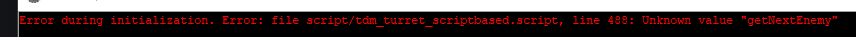




(-1460.291425.48172.25).thumb.jpg.ddc602adda48ac1463ab154f897da7bd.jpg)
(-1460.291425.48172.25).thumb.jpg.ee290e36154ecb7701e0bc7bebdeaa7e.jpg)
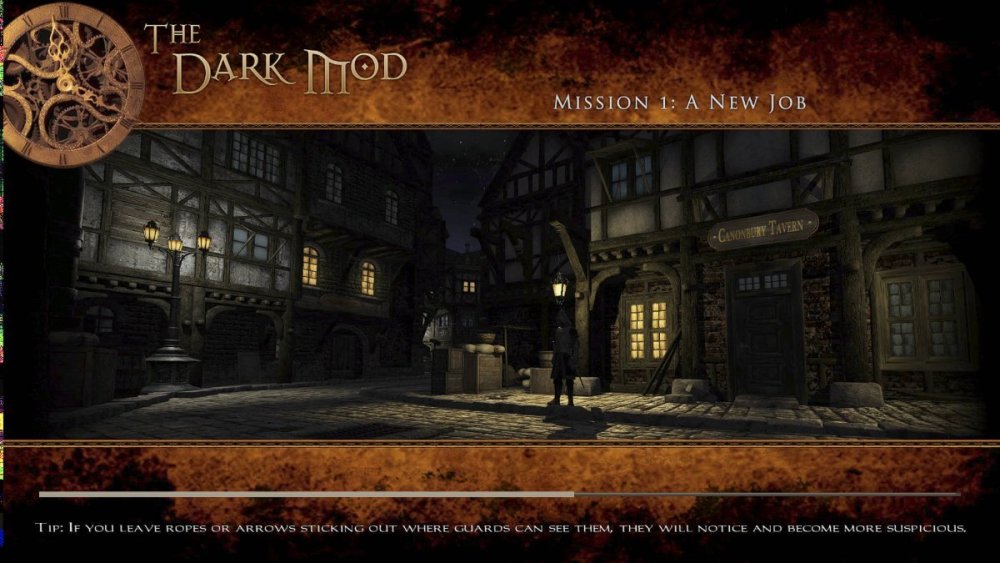
















-1.thumb.jpg.0cf9129b2e98d4f23377c3b37a9b8c48.jpg)

