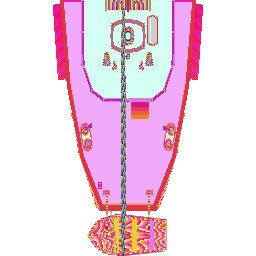Search the Community
Showing results for '/tags/forums/brush/'.
-
Thanks, that was it. Set the model to it directly as that's easier and seems better than creating a fake brush. One problem then however: Some signs swing in the wrong direction. Seemingly there's no way to override the angle... the entity suggests an "angles" spawnarg, I tried setting it to either "90" or "90 0 0" but neither affect it. Any thoughts?
-

Wishlist For Darkradiant
MirceaKitsune replied to sparhawk's topic in DarkRadiant Feedback and Development
Yes, that solves it. I get a slightly smaller 3D viewport but it's not that bad. Hope this can be solved with a scrollbar like other menus. It's easier to have such windows pinned to the new Properties viewport so I prefer that now. Customized the keybinds a bit and got the camera working with WASD, much better! Please bring back the ability to set shift / rotation / scale on an entire brush or multiple selected faces if possible though. -

Wishlist For Darkradiant
Frost_Salamander replied to sparhawk's topic in DarkRadiant Feedback and Development
The clipper tool supports using caulk (or some other shader) to apply to clipped surfaces. Is it possible to do the same for CSG subtract? It just seems to use the shader of the object doing the clipping (which I pretty much never want and always have to change it after), and I can't find a setting to change it. Even better would be for the clipped surfaces to retain their material, because that's usually what I want to happen. Although if the target brush has more than one I'm not sure how that would be worked out. I suppose the workaround is to make sure the object doing the clipping has the shader you want applied to the clipped surfaces, but then you have to remember that -

Making it easier to use LOD models
MirceaKitsune replied to Dragofer's topic in DarkRadiant Feedback and Development
I agree with your observation in the main post, and admit it's a sin even I understandably commit: The DarkRadiant GUI didn't make it clear which models have a LOD, you'd have to check and find out for yourself... even then you aren't encouraged to do so right away as it requires going through the trouble of setting LOD spawnargs manually. My suggestion: Maybe don't combine the models and entities menus, they seem better as separate things and mixing them might clutter everything and make it harder to browse. But the model screen could hide LOD models from the browser, and instead automatically set LOD spawnargs to models that have them when inserted on the map. We could leave it func_static but add the "model_lod_*" and "lod_*_distance" arguments... I'd even consider a default "hide_distance" for all models based on their bounding box size. Those should be settings you can disable like "Surround with monsterclip brush" which is currently the only option in the model chooser, we could maybe offer a multiplier offsetting how aggressive the LOD settings are based on the model scale. If not the simple and perhaps ideal solution is having a default entity for every model that has a LOD: Some trees for instance have them, a few other items too... not everything does though. I checked out the new "Related entity classes" menu and that seems good enough to me; I'd add a checkbox to automatically insert the first entry if one is detected, the menu might be lost on some mappers in all the GUI detail. But to be useful I think more models should be given entities. -
DarkRadiant 3.7.0 is ready for download. What's new: Feature: Skin Editor Improvement: Script Window usability improvements Fixed: Hitting escape while autosaving crashes to desktop Fixed: Def parsing problem in tdm_playertools_lockpicks.def Fixed: DR hangs if selecting a lot of entities with entity list open Fixed: Float Property Editor's entry box is sticking around after selecting a float key Fixed: Spline entities without model spawnarg are unselectable Fixed: Entity window resets interior sizing forcing resize each time it is opened Fixed: Spline curves should not be created with a model spawnarg Fixed: Newly appended curve control vertices aren't shown at first Fixed: Light entities are zoomed out in preview window Fixed: Entity inspector spawnarg fields not always updated by UI windows such as Model Chooser Feature: Skin Editor (see video) Windows and Mac Downloads are available on Github: https://github.com/codereader/DarkRadiant/releases/tag/3.7.0 and of course linked from the website https://www.darkradiant.net Thanks to all the awesome people who keep using DarkRadiant to create Fan Missions - they are the main reason for me to keep going. Please report any bugs or feature requests here in these forums, following these guidelines: Bugs (including steps for reproduction) can go directly on the tracker. When unsure about a bug/issue, feel free to ask. If you run into a crash, please record a crashdump: Crashdump Instructions Feature requests should be suggested (and possibly discussed) here in these forums before they may be added to the tracker. The list of changes can be found on the our bugtracker changelog. Keep on mapping!
- 10 replies
-
- 17
-

-

-
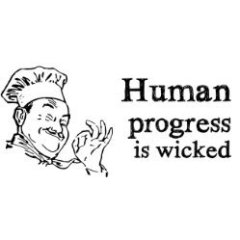
Listing art assets (packs) on the wiki
Omni-Flayer 9000 Loves You replied to datiswous's topic in Art Assets
Would it be at all possible to do this from the "main" website? I mean the one you first see when you look up "Dark Mod". Cuz it is a maze in these forums, goodies strewn about here and there but few resources that are intuitively accessible. Also @SeriousToni, what are you planning on uploading?- 15 replies
-
Originally the mug was created by @LordSoth https://forums.thedarkmod.com/index.php?/topic/13257-tdm-beginners-contest/&do=findComment&comment=287897
- 221 replies
-
- contest
- fanmission
-
(and 2 more)
Tagged with:
-
It seems that there is a reverse engineer group ( Amernime \ Nimez ) who are back-porting newer AMD drivers to older GPU versions. Terrascale 1 support is currently a "work in progress" : https://forums.guru3d.com/threads/amernime-zone-amd-software-adrenalin-pro-driver-release-nemesis-22-10-3-whql.436611/ If you are interested, they might have beta versions up on their terrascale discord. The downside is that these are community created drivers rather than official ones by AMD. Maybe AMD will release some sort of maintenance for terascale like they did for some of their other old GPU's.
-
id Studio did a poor job in defining its categorization of variable nomenclature, so in subsequent documentation and discussions there are divergent views (or just slop). In my series, I had to choose something, and went with what I thought would be clearest for the GUI programmer: Properties, which are either Registers (like true variables) Non-registers (like tags) User Variables (also true variables) I see that your view is more along these lines (which perhaps reflects C++ internals?): Flags (like my non-registers) Properties, which are either Built-in (like my registers) Custom (like user Variables) Also, elsewhere, you refer to "registers" as temporaries. I am willing to consider that there could be temporary registers during expression evaluation, but by my interpretation those would be in addition to named property registers. I'm not sure where to go next with this particular aspect, but at least can state it.
-
DarkRadiant 3.6.0 is ready for download. What's new: Feature: Selection Focus (Ctrl-F) Feature: Add Radiant.findEntityByName script method Feature: Media Browser shows a thumbnail preview when selecting folders Feature: Map is remembering layer visibilities between loads Fixed: ModelDefs are shown in T-pose Fixed: Patch vertices are the wrong colour Fixed: Shader Clipboard source gets cleared on 'copy shader' operation Fixed: Nodes of hidden layers are still visible after loading the map Fixed: Can't close properties window Fixed: Merge Action rendering is broken Fixed: After using ToggleMainControl_Camera, the center panel is grey after restart Fixed: When using ToggleMainControl_Camera, arrow keys cannot be used to move the viewer Fixed: Property Panel not remembering undocked/closed tabs Fixed: Texture Tool not updating during manipulation Fixed: Orthoview ignores filters for surfaces in models Fixed: Blue dot when selecting one face removed Tweak: Conversation Editor: double-click opens selected conversation Tweak: Preference option to disable drag select in camera view Tweak: ESC key should clear the resource tree view filter text Tweak: New layers function: tooltip popup getting in the way Feature: Selection Focus (see video) Windows and Mac Downloads are available on Github: https://github.com/codereader/DarkRadiant/releases/tag/3.6.0 and of course linked from the website https://www.darkradiant.net Thanks to all the awesome people who keep using DarkRadiant to create Fan Missions - they are the main reason for me to keep going. Please report any bugs or feature requests here in these forums, following these guidelines: Bugs (including steps for reproduction) can go directly on the tracker. When unsure about a bug/issue, feel free to ask. If you run into a crash, please record a crashdump: Crashdump Instructions Feature requests should be suggested (and possibly discussed) here in these forums before they may be added to the tracker. The list of changes can be found on the our bugtracker changelog. Have fun mapping!
- 12 replies
-
- 14
-

-

-
@stgatilov, you said, RE string comparisons: I'm unclear if you are referring just to changes you made in 2.11. I think equality testing of two strings (one of which is "text") was working and is a good and expected capability, and should be supported. Including against an empty string. I noticed in your bug activities that you did remove some comparisons with ... == "". I see you also removed string concatenation with "\". No problem, but does that mean multiline macros are no longer a thing? (If so, I'll need to change some examples) BTW, the series so far hasn't really tried to cover the 2.11 changes, since I figured it's a work in progress. But since you did a great deal of GUI work in July, perhaps it's stable enough to try to consider it. I see the logs listed in bugtracker, but don't have access to the private forum threads mentioned there: https://forums.thedarkmod.com/index.php?/topic/20526-gui-refactoring/&do=findComment&comment=477179 https://forums.thedarkmod.com/index.php?/topic/21535-order-of-evaluation-in-expressions-materials-and-gui/ (Nor do I have SVN currently set up on my newer machine, for changelogs from there.) Any place else I should look?
-
-> https://forums.thedarkmod.com/index.php?/forum/13-music-sfx/
-

[Feature Request] Different gamma/brightness for UI/readables/maps
Wallace replied to Daft Mugi's topic in The Dark Mod
I mentioned this in the improvements thread - https://forums.thedarkmod.com/index.php?/topic/11058-things-that-could-be-improved/page/95/#comment-473534 Bright readables in a game that is 99% darkness literally burns my eyes. -
@HMart, you took issue with me saying: This was my summary of what I thought you meant in these post fragments from a forum linked to by Ref 10 (namely, https://forums.thedarkmod.com/index.php?/topic/20100-idtech-4-gui-scripting/#comment-439778 )... I see I probably shouldn't have added the "[as float parameters]" to the ambiguous "as well" phrase, and perhaps "recommended TDM try" is too strong. Overall, would this be better? "In Ref 10, it is noted that in transition statements, a 4-value color vector must be either a literal or (less reliably) a definevec4. Using a #defined macro for the color vector won't work currently... an idea for a future improvement?" EDIT - I see that a broader revision was needed. So changed to this in https://wiki.thedarkmod.com/index.php?title=GUI_Scripting:_TDM_vs_Doom_3,_Quake_4 ====transition 4-6 parameters==== Often, transition statements have a pair of 4-value color vectors as their 2nd & 3rd parameters. As the discussion in [[GUI Scripting: References & Resources | Ref 10]] indicates, each vector is traditionally represented by a double-quoted literal: transition "matcolor" "1, 1, 1, 0" "1, 1, 1, 0.8" "300" This was id Studio's preferred method, but using a definevec4 user variable was a possible alternative. In addition, TDM can #define colors for transitions. Unfortunately, due to syntax differences, for a particular color, it is not possible to create a single #define that would work with both properties and transitions; thus: #define INACTIVE_COLOR 0,0,0,0.50 #define SINACTIVE_COLOR "0 0 0 0.50" See [[GUI Scripting: Preprocessor Directives]] for further examples. (Possible future improvement: Changing TDM's parsing to let a transition also accept color vectors with commas.) See also the discussion above about 4vect properties and _x, _y, _z, _w suffixes.
-
Recently I started listing the Abandoned Works on a wiki page. Looking through some of the project folders I encountered assets that were posted on the forum years ago (for example this fish), but I never read about them before. I don't think the forum is good for listing assets, it's off course good for discussing. So I was wondering maybe it's an idea to make a list of game assets, including scripts, centered in one place? Knowing the assets exists, people are able to find it on the forums (placing direct links on the wiki page will get outdated). I might have to ask people for permission.
- 15 replies
-
- 2
-

-
The easiest way is to make a custom particle that has a much shorter lifespan so it stops before passing through the brush (requires trial and error with the duration setting in the particle editor). You can use the console command reloaddecls to quickly reload a particle ingame after a change in the DR particle editor. The other way is more complex to setup and only really needed if you want to make a rainy map. You need a custom version of the particle with specific keywords and settings and then compile your map in a special way that generates 2D textures representing your mission, like for this ship stern section: The textures are colour-coded to represent how high the obstacles are, and automatically sets the lifespan of particles above it to stop just before hitting that obstacle. https://wiki.thedarkmod.com/index.php?title=Particle_collisions_and_cutoff
-
If my recollection is correct, then @Dragoferhinted that it probably could be done with some sort of periodical checking of the distance between the droplet and the brush; a non-trivial scripting task for a newbie I suppose. It surely is way easier to learn particle editing. If you need help on how to do it, just ask here.
-
For a while, I've been researching the under-documented GUI scripting language and writing up a new wiki series about it. Fruits of this labor can be seen here: https://wiki.thedarkmod.com/index.php?title=GUI_Scripting_Language As time, interest, and need allows, I hope people will it check parts of it out. It is certainly possible that I didn't get everything right; feedback can be offered here: https://forums.thedarkmod.com/index.php?/topic/21642-feedback-on-wiki-gui-scripting-language-series/ Thanks
-
The face of the visportal with the 'Vis Portal' texture must be touching a brush on all sides. Entities and patches don't seal.
-
Hi, ultra newbie question here: If I make a visportal and I stick it in an opening in a wall, but the direct surroundings, which touch the visportal are an entity, does this work for sealing? Or does the visportal have to be set toward a brush to work? And I guess for patches the same?
-
Hello TDM crew. I am wondering how to address the situation JackFarmer noted here: JackFarmer question on particle dripping through brush I wish to have a simple drip particle. However the drips fall through brushes and modules. I am not {yet} ready to edit particles. Is there any way to stop particles with a brush or such? Thanks Clint
-

DarkRadiant 3.5.0 released
AluminumHaste replied to greebo's topic in DarkRadiant Feedback and Development
Still getting no red outline on selected brushes, but I went through the AMD drivers and somewhere between 22.5.1 driver and the 3rd Quarter Pro driver, I notice the I lose the red outline in DarkRadiant when selecting a brush. Works: AMD Adrenaline 22.5.1 File Version: 30.0.15021.11005 Product Version: 8.14.01.6564 Doesn't work: AMD Pro Q3 File Version: 31.0.12026.3 Product Version: 8.14.01.6564 -

DarkRadiant 3.5.0 released
SeriousToni replied to greebo's topic in DarkRadiant Feedback and Development
Gosh.. Since when did the image upload in the forums stop working... Anyway.. I tried out the new view setup - thanks a lot for all the advices. I positioned a little "attribute bar" to the right. So as soon I select an entity I can see its spawnargs. However what did not matter as it opened as a new window before does come to light now that it is just a small bar: The size of the spawnargs view is really small and there's lots of empty space that could be used for it instead - however I cannot enlarge the attribute / value part of the window - it just stays by a few rows. Maybe I'm doing something wrong - maybe it is a possible new feature in the next update - here is the screenshot: https://ibb.co/PcSmFT2 -
Might be better to use a script and area brush to see if the player is still in the way of the doors, then set them to close when they leave.
-
Thanks, I can also recommend gog galaxy. The idea of the custom tags is really nice, I'll have to try this out too!
(250.86-306.53182.09).thumb.jpg.d8467baeb7ba21461d8e2b5d47e3ca50.jpg)