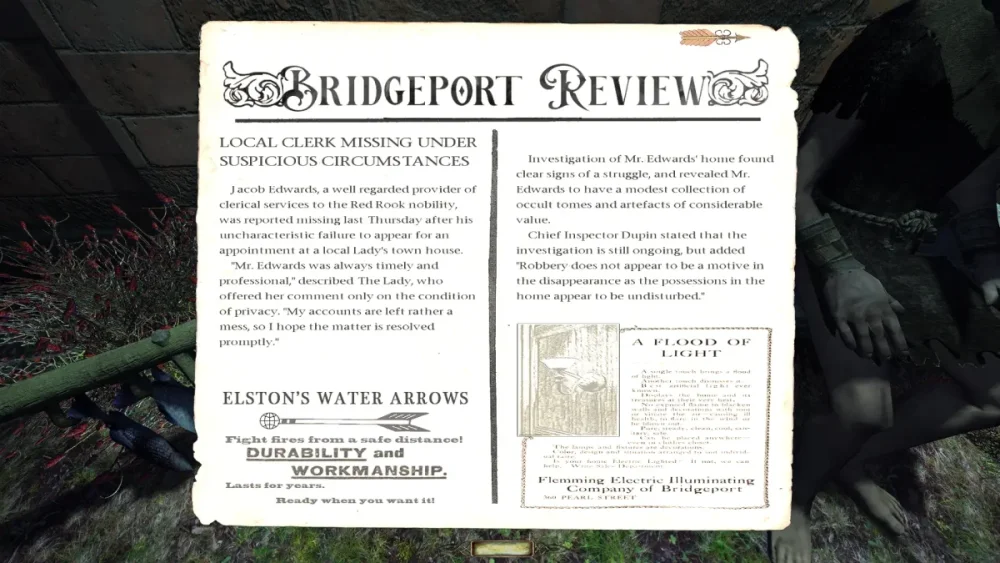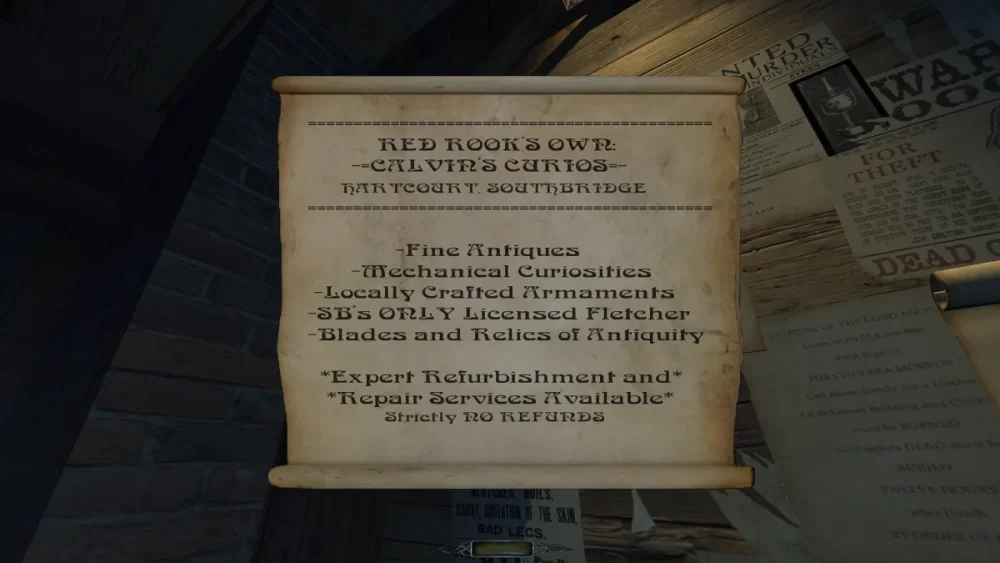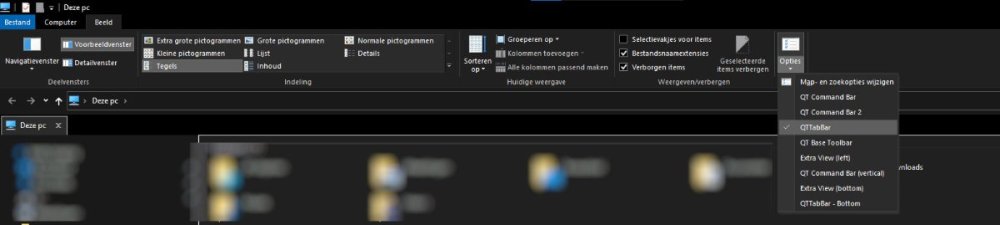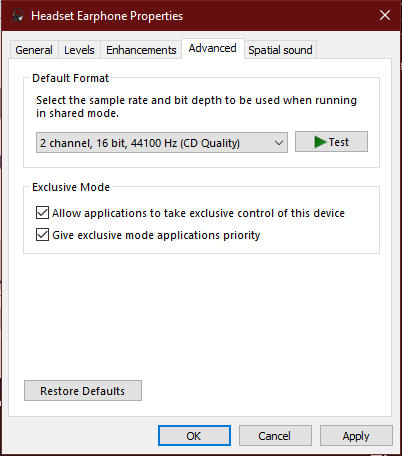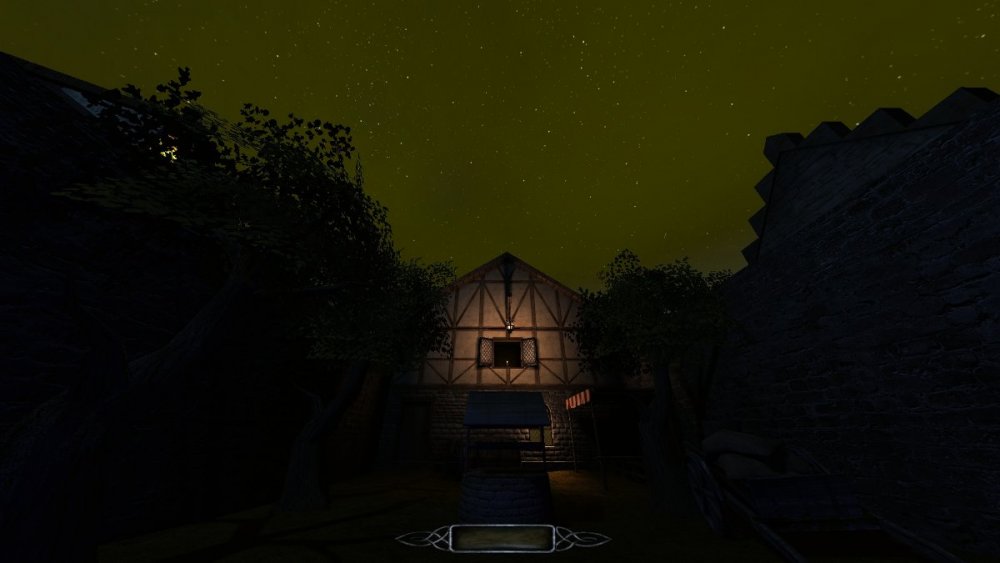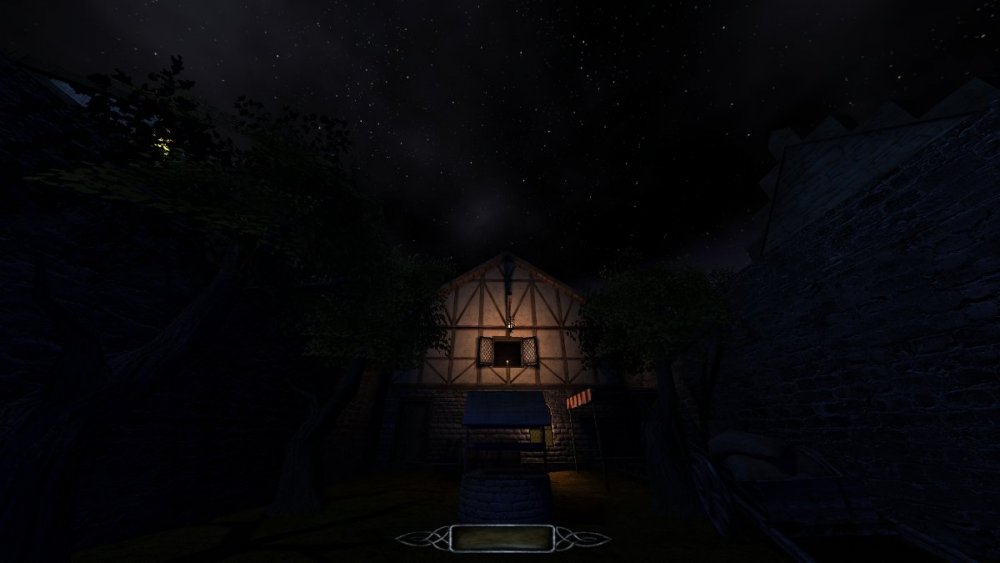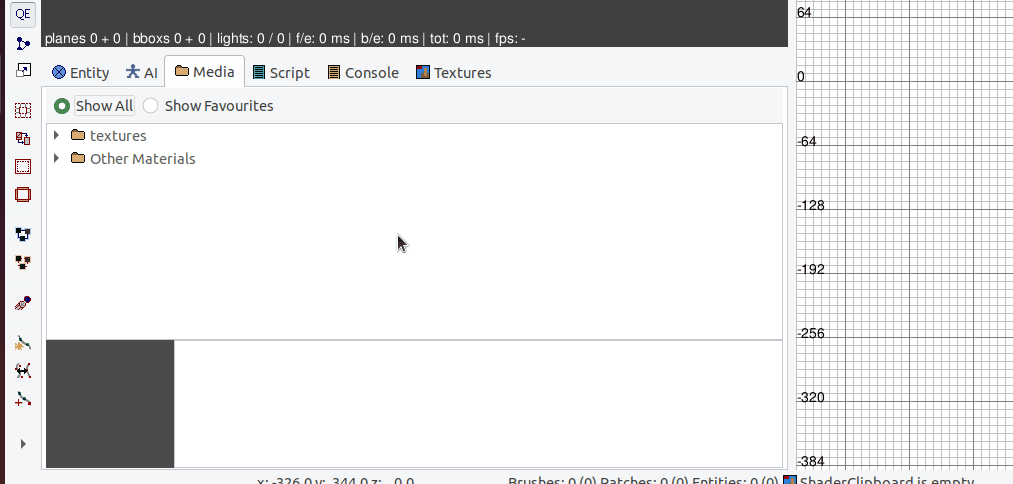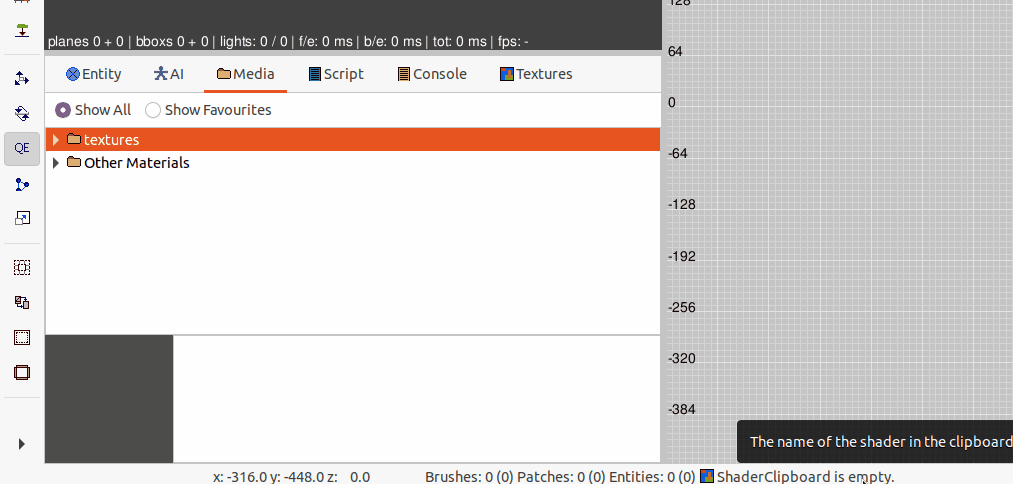I will update this list as we go, re-arranging info based on severity - Ongoing privacy concerns The trade-offs between privacy and features is not a simple black-and-white decision, even Windows 8 has an “Advertising ID” that follows you around. Ars Technica revealed that, even with all of the Win10 security settings on Off, Win10 still sends some data to the Micro$oft Mothership. The simple fact is that Microsoft hasn’t told us what data it’s collecting. With the release of Windows 10, Micro$oft have stepped up there 'illegal' data capture of private user data - http://forums.thedarkmod.com/topic/17379-microoft-data-slurp-now-not-just-limited-to-win10/?hl=windows M$ is now via the latest update, monitoring how long your Win10 session's are and how long you use various apps - http://betanews.com/2016/01/04/why-is-microsoft-monitoring-how-long-you-use-windows-10. At release ALL Win10 (home-to-enterprise) users could not disable telemetry, but as of the latest update now enterprise user's only now have that option - http://www.zdnet.com/article/windows-10-telemetry-time-for-level-playing-field/ But it seems some enterprising user has created a tool for home/pro users - http://winaero.com/blog/how-to-disable-telemetry-and-data-collection-in-windows-10/. But the article points out that tere is some telemetry being sent back to M$ in Win7/8 - http://forums.thedarkmod.com/topic/17379-microoft-data-slurp-now-not-just-limited-to-win10/?hl=windows Another renamed service that needs to be disabled - http://www.forbes.com/sites/gordonkelly/2015/11/24/windows-10-automatic-spying-begins-again/ Another example of fresh install, on a PC that wasn't used for 8hrs - http://betanews.com/2016/02/06/windows-10-phones-home-a-lot-even-with-all-reporting-and-telemetry-disabled/ More and more tools are coming out for Win 10 to try and block all or most of the telemetry traffic, here one I have come across - DisableWinTracking Advertising it wasn't in at launch but there are reports of 'recommended' apps appearing in the start menu, WTF! -http://www.digitaltrends.com/computing/windows-10-start-menu-advert/ Stability and Compatibility I tested the retail version, its IMHO its still not stable enough to considered a daily OS. I tested on release and wasn't impressed. I found if I enabled (fairly modest) whitelist outbound blocking on my internet router, Win10's internet responsiveness would fall through the floor. All browsers would takes ages to resolve sites and the OS itself would actually become lumpy/laggy. Broken Video drivers, its so widespread that even a few on here have been affected - http://forums.thedarkmod.com/topic/17665-windows-10-why-you-shouldnt-upgrade/?p=384905 The Graphical user interface M$ white-washing of the interface in Win8 and office 2013 and have refused to learn from user feedback. Forced updates Not being able to control what gets installed on "MY PC", is a massive NO! NO! Patching remains Windows 10’s Achilles’ heel, all Windows 10 Home machines, and Windows 10 Pro machines that aren’t hiding behind an update server (such as WSUS or WUB) will get all patches applied according to Microsoft’s time scale. All three of the first Cumulative Update patches have had problems with reboot cycles. KB3081424 on Aug. 5, KB3081436 on Aug. 12, and KB3081438 on Aug. 14 all crashed a bunch of Windows 10 systems. The installer stops mid-installation, flashes an error message, rolls back, and reboots. Then you guessed it -- the forced installer kicks in and crashes Windows again. Rinse, lather, repeat. Getting out of the mess involves editing the registry. We haven’t yet seen how Micro$oft will recover from a really bad update, the experience to date with the three Cumulative Updates does not instil confidence. We don’t know if Microsoft will start documenting its patches again. We don’t know if much effort will be directed at fixing and improving the Microsoft-supplied Universal apps. Windows 10 installer takes a look at your system and based on the hardware and software it finds, assigns your request to a bucket of similar upgrade requests. The guys running the upgrade system, prioritize your request based on their assessment of how likely your system is to bomb out on an upgrade. Key apps, such as Mail and Edge, STILL aren’t ready yet Some of Windows 10’s key apps simply half baked. Mail has a nasty habit of putting notifications in the upper-left corner and leaving them hanging forever. There’s no combined Inbox, so if you have multiple accounts you have to jump from Inbox to Inbox. And it crashes hard -- for a lot of people. Edge, the new browser, similarly has all sorts of rough "edges". There are no extensions yet, thus no AdBlocker. Changing the search engine is tortuous, moving tabs onto the desktop and back again doesn’t work and you can’t pin tabs. In short use what ever mail/browser you wrere using on previous OS. Not much in the way of Universal apps Don't believe the marketing bollox about all of those wonderful Universal apps in Windows 10, whether it’s on a desktop, notebook, phone, Raspberry Pi, it ain't happening. The Windows Store is still by and large a wasteland, with crap apps galore. Win10’s Tablet Mode broken First, there’s the menu on the left that tucks away the entries on the left side of the Start menu. It collapses fine, but when it’s collapsed it rarely shows any more tiles than when it’s not collapsed. What’s the point, eh? Universal app windows have that pesky taskbar permanently tacked on the bottom, while the window bar at the top auto-hides. Edge, when running full screen, doesn’t support any of the old Metro IE swipe commands. You can’t swipe through running apps. The apps themselves? The irony is M$ Office on the iPad is better than M$ Office on Windows 10. OneDrive regression This concern applies only if you use OneDrive in Windows 8.1, and if you put a lot of stuff in OneDrive. For those of you using OneDrive in Windows 7 (and Windows 8), there’s no change in behavior with Win10. But if you’re accustomed to seeing all of your OneDrive files in Windows 8.1’s File Explorer, you’ll be in for a bit of a shock. Windows 10 makes you choose which OneDrive folders you want to be able to see in File Explorer. Once you’ve made that choice, the other folders aren’t accessible in File Explorer. The only way to see what files you have in OneDrive is by venturing to the OneDrive website. Missing Media Center and DVD player For those people that run Windows Media Center, its gone in Windows 10 PC. Instead Micro$oft wants you to use/buy an Xbox. Ain’t broke, don’t fix it The old adage comes from experience and it’s as applicable now as it ever was. If you’re using Windows 7/8/8.1, and it’s properly patched up and working for you, and you’ve stopped using Internet Explorer, you really have to consider whether it’s worth the effort to upgrade to Windows 10. Carefully consider whether the warning signs listed here. Still to many questions For example, when you upgrade a “genuine” Win7, Win8 or Win8.1 machine to Win10 and run the upgrade in place, Micro$oft records a hardware ID that says, “this machine has valid license” At that point, you can install either Win7 or Win10 on that machine, and your license will be validated. Its believed that the only version of Win10 that you can disable ALL telemetry and fully control Windows update in, is the enterprise version. Smells like Teen Spirit desperation Microsoft Marketing chief Chris Capossela explained that users who choose Windows 7 do so “at your own risk, at your own peril.” It is particularly myopic to rubbish one of your own products that way. Put simply Capossela is a complete cock, Windows 7 is no less secure than Windows 10 (it will be supported until 2020 and Windows 8.1 2023) and is no less compatible with new hardware and software. Also at the moment Win7 has a bigger market share, so easier work for developers. Micro$oft has bad been caught forcing the upgrade on some users, http://www.theregister.co.uk/2015/10/15/pushy_windows_10/ and http://www.fudzilla.com/news/39479-microsoft-raises-the-upgrade-pressure As this is a very bad and its only getting worse, another link to the forced upgrade/update issue - http://forums.thedarkmod.com/topic/17665-windows-10-why-you-shouldnt-upgrade/?p=385115 Nagware being rolled out the business machine - http://www.theregister.co.uk/2016/01/14/get_windows_10_business_pcs/ Now blocking support for the latest CPU in windows 7/8 - http://www.techpowerup.com/219316/no-enterprise-support-for-older-windows-versions-on-the-latest-processors-microsoft.html More marketing desperation Malware - KB3035583 http://news.softpedia.com/news/microsoft-updates-infamous-get-windows-10-patch-kb3035583-502117.shtml Compatibility issues If you have any old games that use really old forms of DRM or SafeDISC your fresh out of luck - http://www.geek.com/games/windows-10-doesnt-run-games-with-securom-and-safedisc-drm-1631383/ Various apps and games (even The Darkmod) has had issue's running on Windows 10, see - http://forums.thedarkmod.com/topic/17310-windows-10-support-thread/?hl=win10 and http://forums.thedarkmod.com/topic/17551-gamma-broken-in-windows-10/?hl=win10&do=findComment&comment=381800 Upgrade NagwareMicrosoft is still coming up with way to try and force users to upgrade from 7/8/8.1 - if you like me want to block 7 prevent this crap checkout GWX control panel or Never10 16. M$ deliberatly blocking the installation of some applications http://news.softpedia.com/news/Microsoft-Blocks-Classic-Shell-in-Windows-10-Build-9879-465429.shtml 17. Windows 10 installing UNWANTED Windows Store apps without user consent https://www.ghacks.net/2018/07/02/windows-10-installing-unwanted-store-apps/





 2
2



 ...
...


 1
1
 1
1