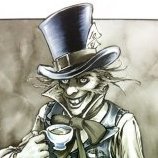Search the Community
Searched results for '/tags/forums/gamma windows/' or tags 'forums/gamma windows/q=/tags/forums/gamma windows/&'.
-
The most reliable approach is installing Linux natively. But if you don't want to actually use it regularly, you'll just waste a lot of time and space for nothing. It is possible to run TDM in virtual machine, but you should check that virtual machine supports at least OpenGL 3.3 on Linux guest (and Windows host). Most of them do not. VMWare is perhaps the only one which does support it. I currently build and test TDM on Linux inside VMWare. Here are the instructions: https://wiki.thedarkmod.com/index.php?title=VMWare:_Virtual_machine_with_Linux With non-default cvar "r_gpuBufferNonpersistentUpdateMode 1" it runs more or less OK performance-wise.
-
Well, for a gamer Windows is the best option. Security is relative in Linux. It is not that Linux cannot be seriously affected by malware, if it can, there is malware that can turn any PC into a paperweight, directly affecting the bootsector. There have been some of these since the 90's. Currently, although it may not seem like it, Windows is the most resistant OS against Viruses and Malware, for the simple reason that it is the majority OS and therefore the most attacked, while Linux is still a minority OS with more than fifty different distros and never for this reason, it has been the main target of attacks, the same goes for Macs. With a difference that for Macs there are AVs available apart from the default one, which does not exist for Linux, there is no AV that deserves this name for Linux. A dedicated RootKit or similar can give a Linux PC the good night, while even the current Windows Defender itself can kill it, apart from an efficient Sandbox system that has W10 and 11 as well, plus dozens of excellent AVs that are available for this OS. Another difference is that the saved passwords, in Linux, once logged in, are accessible in plain text, in Window there is a second Keyring that keeps them encrypted and only visible with the system password. Security is not the problem with Windows today, but privacy which it has by default with all the telemetries, if the user don't change it.
-
The cvars will works as usual. One thing I also want to try is to optionally add a clever dithering to make color banding unnoticeable. Not a good thing for TDM with its visual style, but perhaps some players would prefer it to obvious color banding. I'm afraid there is some sort of misunderstanding here. The "linear space" is where we can sum colors with mathematical addition and that would work like how light intensities add in the real world. It is also called RGB, but this is even more confusing, because when people hear RGB, they think it is what was always around, which is exactly opposite. The "gamma space" is also called SRGB, this is the representation which monitors expect from rendering output (omitting some minor details like different gamma value in different monitors). SRGB is what has been all around us since the beginning. Almost all image files are stored in SRGB space, they look correct when you open them in ordinary image editor since it just sends this data to monitor. Textures of a modern gamma-correct game may also be represented in linear space: in this case opening them in something stupid like paint would show them as too dark. Although they are most likely in such formats that point won't open them. The old approach of rendering is: everything is in 8-bit SRGB (gamma space). No conversion is done when opening ordinary image files, no conversion necessary after rendering is done. However, when renderer computes lighting, it adds intensities with simple addition straight in the gamma space (SRGB). It is incorrect, so lights blending and quadratic falloff look wrong. It would be correct if rendering was in linear space, but it is not. This is how Doom 3 is working, and this is how TDM normally works. The first solution to the problem is rendering everything in linear space (RGB). Then you store all textures in linear space (i.e. they look wrong when you open them in paint), you store all FBOs in linear space. At the very end of rendering, you do gamma correction as the final pass, thus converting color from linear space to gamma space in order to send it to monitor. To avoid color banding from final gamma correction, you use HDR, i.e. high-precision color formats. The second solution is to use SRGB support in OpenGL. You mark incoming textures as SRGB, and mark your FBO as SRGB. It does not magically changes anything, because in TDM they are all SRGB regardless of whether you mark them or not. But now blending and texture filtering have convert from gamma space to linear space before operation, and from linear space back to gamma space after operation. Thus, intensities are adding up properly. Moveover, when you fetch data from texture marked as SRGB in your shader, OpenGL automatically converts it from gamma space to linear space before returning it. If you write output color to SRGB buffer (and have enabled something on that FBO), then OpenGL automatically converts it from linear space into gamma space. So whatever you have in your shader is in linear space (and most likely in 32-bit float), but all data out of shader is in gamma space (and most likely 8-bit since if you use more precision than the first solution is better). So you are wrong saying that default framebuffer is linear. It always contains SRGB (gamma space) data. And our textures always contain SRGB data. The only problem is that we incorrectly deal with this SRGB data all over the renderer. And using the SRGB extension in OpenGL allows to fix that, forcing OpenGL to auto-convert to linear space and back around every operation which could add colors.
-

[Feature Request] Different gamma/brightness for UI/readables/maps
stgatilov replied to Daft Mugi's topic in The Dark Mod
There is no technical possibility to apply separate gamma, because gamma correction is done on the whole contents of the screen, including all GUI. Initially @cabalistic tried to do it before GUI, but we soon discovered that underwater overlays are also GUI, and probably something else too, so we decide to simply return the old behavior. That said, it is probably possible to apply second gamma correction on the GUI itself, but I imagine that would be quite a hack. -
Hi I use Darkradiant primarily for making base Doom 3 maps, and apart from its propensity for causing windows to think it has frozen when switching between lighting and other modes (in some cases it actually does) it is a very good editor. However, when it comes to the issue of creating breakable lights, I am unable to do so due to the fact that this requires 'grouping' the light entity with the light patch. Doom 3's built in editor allows for this, but I cannot find this function anywhere in Darkradiant. I could use the built in editor, but I am accustomed to using Darkradiant, and am reluctant to edit maps in another editor for fearing of creating problems with the map. How do I 'group' two entities in Darkradiant? I must emphasize the difference between 'group' and 'connect' or 'bind' as I understand the latter two.
-
Indeed, I was already wondering if it's something in the script-code that Linux chokes on and Windows doesn't.
-
Update, I have no idea what I did, but I restarted my machine (again) and it seems to be working... @MODS - Lock and/or Delete thread Hello Everyone, Was really enjoying this game yesterday when I downloaded it, ran into no problems at all and was quite happy playing though the training mission and getting used it, however gone to load it up today and I'm getting an immediate grey screen which just stays there until I click a few times to which a windows error message saying TheDarkMod is not responding is shown. I'm running 64bit windows 10 and both TheDarkMod and TheDarkModx64 produce the same issues. Whats got me puzzled is it was working fine yet today I've got the grey screen. What I've done so far: Deleted the darkmod.ini config file and run. Renamed the tdm_gui01.pk4 and tried to launch, also ran the tdm_update exe to get the original pk4 file back, still grey screen Uninstalled and reinstalled from thedarkmod.com My Nvidia Drivers had an update, but given it was working and now not should'nt be an issue, however even now up-to-date still shows the same thing. Changed the debug settings in darkmod.ini to equal 1. Same thing, and further more I don't get a Darkmod.log generated. I tried using Freyk's installer but it halted asking for Visual C++ Redistributables - I have 2010, 2012 and 2015-19 already, is there a confirmed needed one ? Many thanks darkmod.ini
-
What you can do is: Download Manjaro Linux XFCE edition. (XFCE edition has best performance) Put it on usb-stick (usb 3.0 minimum, otherwise too slow). You can use Rufus for this. Boot from it, using the Proprietary drivers option in boot menu. Inside Manjaro linux, go to your Windows drive to the folder with your tdm installation. Start thedarkmod.x64 (NOT TheDarkModx64.exe) I tested this and it loads pretty fast.
-
Black Parade is released ! https://www.ttlg.com/forums/showthread.php?t=152429
-
I played it through a few years on Windows 10, and didn't need a patch there (even though I also had occasional crashes when changing the levels/chapters, especially chapter 4), but, on Win 11, the game crashed every time after the tutorial level. I'm pretty sure the patch also helps against the crashing on Windows 10.
-
Here's the draft code patch so that folks who compile TDM themselves can give this proposal a try in game. And, if you do, I look forward to your feedback! https://gist.github.com/daftmugi/41d0324107e8734f364bb3e50ff00794 Install TDM v2.12 (dev16829-10455) Get the SVN repo Download "r10455-add-frobhold.diff" Apply SVN patch: "svn patch r10455-add-frobhold.diff" Compile Copy TheDarkMod.exe and glprogs to TDM (dev16829-10455) directory Or, @Wellingtoncrab has provided a Windows build. (includes new frob and new lean) Install TDM v2.12 (dev16829-10455). Download @Wellingtoncrab Windows build: https://drive.google.com/file/d/13lQig7Yzfc_jovU2zZklxLV1QOKAjkXe/view?usp=sharing Copy the TheDarkModx64.exe binary to your dev16829-10455 directory. Or, @Daft Mugi has provided a Ubuntu/Linux build. (includes new frob and new lean) Install TDM v2.12 (dev16829-10455). Download @Daft Mugi Ubuntu/Linux build: https://drive.google.com/file/d/1j7DoWBKuBAFdVH2Y-2LcYsgdtJNBabmn/view?usp=sharing Copy the thedarkmod.x64 binary to your dev16829-10455 directory.
-
What you mean is the lock screen with the login. The actual login method is called Windows Hello by Microsoft. I think where you need to go in the Windows 11 settings is Accounts -> Login options (or something similar, I don't the English localization in Windows), and then there's an option there where you can define if Windows should ask for your password again after standby or energy save mode.
-
Body awareness please. https://forums.thedarkmod.com/index.php?/topic/20013-are-you-gonna-add-this/
-
So giving it none of those tags, but making the AI invisible, silent, non-solid, and on a team neutral to everyone would not work? Oh well, it was a horrible inelegant idea anyway.
-
I loved it. Awesome game. I faceplanted at the people who asked for quest markers in the Steam forums there... Herr, lass Hirn regnen. The game is so great, and so true to the original, because it doesn't hold your hand. When is the new breed of gamers gonna learn.
-
Making another set of tut vids reminded me that I need a reasonable video editor, I have a copy of Windows movie maker but thats a bit long in the tooth and is cpu bound. So thought I'd ask if anyone uses or knows of an Open source and free video editor they can recommend? I currently use the following OpenSource/Free tools - OBS Studio and classic for capturing and streaming video.Handbrake for reducing the sized of the above vids.Audacity for working on audio.
-

2.10 Crashes - May be bow \ frontend acceleration related
stgatilov replied to wesp5's topic in TDM Tech Support
As far as I know, it contains complete virtual memory contents of TheDarkMod process at the moment of crash: https://learn.microsoft.com/en-us/windows/win32/wer/collecting-user-mode-dumps Maybe it has some stuff in the header (like OS build, CPU info), but I can't say anything for certain. It should not contain any data from other programs of OS, as far as I know. Note that kernel-level dumps are a very different thing: https://learn.microsoft.com/en-us/troubleshoot/windows-client/performance/generate-a-kernel-or-complete-crash-dump They indeed contains memory contents of OS and probably other programs, so don't send them to anyone untrusted (or just don't send them). -
Horror themed fan mission - exploration of seemingly deserted keep in the middle of swamps. Spiders, undead, darkness. ----------------------------------------------------------------------------------------------------------------------------- This is the story about the fate of my family. My uncle, Ralph Mac Roberts, is the baron of a keep nestled deep within the Rahenaen marshes. It was once an important outpost tasked with guarding one of the few Builder roads that cross the marsh, but after the Inventor`s Guild built a system of nearby dams that flooded the whole land, the road closed and there was no longer anything to watch over anymore. The keep itself needed reinforcement against the raising water level and the trade routes become almost impassable, not only for the carriages but for lone couriers as well. There hadn`t been any messages coming from the keep for over a year and my father was about to assemble a caravan so he could go on an expedition to the keep himself. However, in the middle of the night before he was set to leave, a carrier pigeon landed on his windowsill. My father received the letter and read the apologies from my uncle and his family, excusing their long absence. As a way to make reparations for their extended silence, my uncle invited me to the keep to stay there for a fortnight or so. My uncle had instructed me to leave my horse three leagues away from the keep by the nearest charcoal burning hut and hike the remainder of the road on foot, as the trek through the marsh is treacherous for horses. The weather will be awful this time of year, but my father insists that I should go anyways to ensure that our relatives are okay. These plains become dreadfully deserted - to the point where you more expect to meet the dead than the living. And by the way - I think I`m lost. ----------------------------------------------------------------------------------------------------------------------------- Download link: https://1drv.ms/u/s!Aj1DVS465udZgVkXteBbr6cUxdPH Thanks: to the TDM team for great tools, and all the contributors for their assets, to betatesters: Amadeus, Bienie, Boiler's_hiss, Dragofer, Filizitas, Judith, nbohr1more, s.urfer, again to Amadeus for proofreading and text tweaks, and to all the players for their time! Few screenshots: http://forums.thedarkmod.com/topic/10003-so-what-are-you-working-on-right-now/?p=434716 http://forums.thedarkmod.com/topic/10003-so-what-are-you-working-on-right-now/?p=429558 http://forums.thedarkmod.com/topic/19886-fm-marsh-of-rahena-beta-testing/?p=434507 Enjoy! Walk-through !major spoilers! Finding a way across the marsh area: Getting inside: Bed objective: Light sources: Maps: Enemies: Room objective: Hut objective: Sealed objective: Gold: Key: Bodies:
-
Yes, Krita is in first line for paintings, but at professional level. The only alternative is Project Dogwaffle (Howler), but it's proprietary paid soft (latest in offer $14.99), well, (very) old versión downloadable released as freeware * * Screenshot freeware version (Windows only) .
-

[Feature Request] Different gamma/brightness for UI/readables/maps
Daft Mugi replied to Daft Mugi's topic in The Dark Mod
I ended up abandoning my code. My code changed the brightness/gamma when a readable was on screen. This didn't quite give me the results I was looking for, because the brightness/gamma of each readable can vary a lot. The main goal was to reduce the brightness of bright readables to reduce blinding light. However, the main negative outcome was that dark readables would become too dark. Instead, I used a graphics editor to edit the DDS files of the following textures, lowering their brightness. (Note: There may be other bright readable backgrounds that I haven't found in the core assets yet.) (Note: Some missions, such as Iris, have their own copy of readable backgrounds, so those missions require overriding the assets in their respective FM folders.) dds └── guis └── assets └── readables ├── books │ ├── book_leftpage_01.dds │ ├── book_leftpage_curled_01.dds │ ├── book_rightpage_01.dds │ └── book_rightpage_curled_01.dds └── sheets ├── newspaper_bridgeport01.dds ├── newspaper_bridgeport02.dds └── newspaper_bridgeport03.dds -
I recently dowloaded the new version 2.7 of the dark mod . the game runs fine . But my screen is to dark. And the brigtness and gammasettings in the game does not work .. But it works fine in my older games like the thief series(ecxept returm to castle wolfenstein . that uses a mod) . I recently upgraded my nvdia geoforce . And I am microsift beta tester. I am using windows 10 19h build 18334(and I cannot revert back windows.old . these files are deleted ). I suspect that its my nvidia that overwrites the games setting .I have tried to reert back older version . But that dosent help either ... So I need help . In
-
Whenever I try to open The Dark Mod, it shows a grayish-white Screen when opened, then when I click on it it lags and shows me the not responding popup, so I try to close it. I have reinstalled it 3 times. When I first installed it, It worked properly for the first week or so, but has been reoccurring since then. I don’t know what’s wrong with it, I install it the right version (I have a Windows 10 64-bit desktop), I try to do everything correct, and it still won’t work properly. I have a video, link related: https://youtube.com/shorts/csugorI4jkU?si=TuxhoWOU2XkHFhPm
-
Not so long ago I found what could make a pretty good profile picture and decided to try it out on these new forums. But I couldn't find a button anywhere that would let me change it. I asked on Discord and it seems Spooks also couldn't find anything anywhere. So I logged into an old alternative account and, lo and behold, that account has a button. This is on the first screen I get when I: 1) click on my account name in the top-right of the browser -> 2) click on 'profile'. Compared to my actual account: Are you also missing this button on your account? It'd be very much appreciated if that functionality could be restored to any of the affected accounts.
-

Fan Mission: The Spider and the Finch, by grodenglaive
hightide replied to grodenglaive's topic in Fan Missions
I was investigating the yellow mushrooms in the spider lair when the game and Windows crashed to reboot! No crashes on a second try, but thought I should post it here