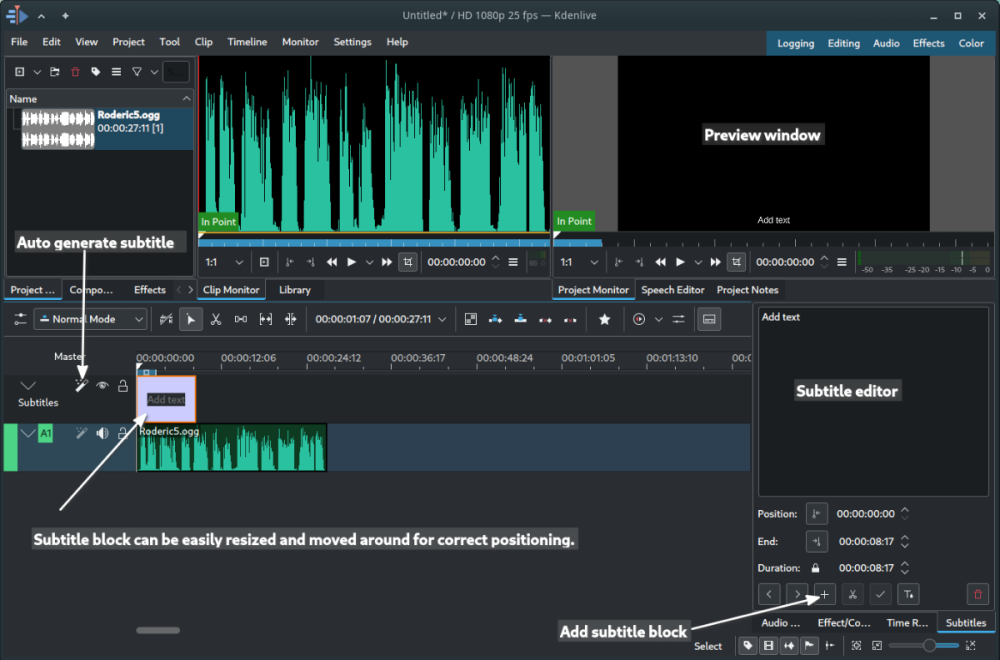Search the Community
Searched results for '/tags/forums/gamma windows/' or tags 'forums/gamma windows/q=/tags/forums/gamma windows/&'.
-
Yep. The implementation is roughly as follows: tdm_show_viewpos 2; wait; screenshot; tdm_show_viewpos 0 (It's a bit more sophisticated than this, because it sets the ambient gamma and restores the user values.) That's why you see the viewpos flash on screen, and the "screenshot" is done between viewpos enabled and disabled. So, it showing the viewpos when bound to F11 and not when bound to KP_SLASH is very odd.
-
Aye solus has been rather fun to dip into most games work quite well with it also (still you will need some wine fu to get everything running if you mainly play windows games, that said steam and Lutris makes it atleast pretty manageble). you should still be able to upgrade to win10 for free if you get the win10 media creation tool from microsoft (you can also upgrade to win 11 if your hardware is supported -> needs a TPM module and atleast a gen 8 cpu). im still on a gen 6 so no win 11 for me unless i hack it (you can disable the hardware check with a registry key but only if upgrading from a previous version). If used to Win7 the interface in Win10 can be a little daunting with its massive live tiles, if you cant stand how it looks get something like openshell which will bring back a more standard start menu with easy access to the old control panel.
-
This doesn't work with binding to certain keys. For example if I do: bind "KP_SLASH" "screenshot viewpos 1.3" It does create the screenshot with the gamma change, but there's no viewpos on the screenshot.
-
A couple more: https://forums.thedarkmod.com/index.php?/topic/21739-resolved-allow-mantling-while-carrying-a-body/ https://forums.thedarkmod.com/index.php?/topic/22211-feature-proposal-new-lean-for-tdm-212/ https://forums.thedarkmod.com/index.php?/topic/22198-feature-proposal-frob-to-use-world-item/ https://forums.thedarkmod.com/index.php?/topic/22249-212-auto-search-bodies/
-
Author Note: This is a brand new mission and a new entry into the accountant series. There are some different than usual puzzles in this FM, so if you find yourself stuck try to think about your pathway forward in a logical manner. And if you're still having troubles then pop by this thread and ask (preferably with spoiler tags). This FM is brand new and serves as the first installment in The Accountant series, a few years back there was a small prologue style mission released however I felt that it did not represent The Accountant series so I decided to go back to the drawing board and do a whole new mission that's larger, has a better level design and has a story that lines up closer to what I plan to do with the accountant series. The mission is medium sized and you can expect between 30-90 minutes to complete it depending on your playstyle. Beta Testers Captain Cleveland Crowind Kingsal PukeyBee Skacky SquadaFroinx Voice Actors AndrosTheOxen Epifire Goldwell Stevenpfortune Yandros Custom assets Airship Ballet Bentraxx Bob Necro Dragofer DrKubiac Epifire Kingsal MalachiAD Sotha Springheel SquadaFroinx Available via in-game downloader File Size: 233 MB - Updated to v 1.1 (01.06.2018)
- 115 replies
-
- 20
-

-

Help Wanted: Beta Testers -- "The Terrible Old Man"
nbohr1more replied to Ansome's topic in Fan Missions
Welcome to the forums Ansome! And congrats on making it to beta phase! -
I also see 9 FPS in room "Keys & Lockpicks". It appears to be caused by the light from the windows.
-
Sure you can, it's called cross compilation. https://en.wikipedia.org/wiki/Cross_compiler In the Linux VM you'd install something like mingw-w64 and use that as the compiler, the output being a Windows exe. Of course the project would have to be set up to support it so I don't know if TDM is already set up for that.
-
Can't understand why GPU behavior depends on monitor. Maybe test all the configurations in Windowed mode with exactly the same resolution? Perhaps with Borderless/Fullscreen you get different resolution and it affects how much VRAM you have. In fact, WDDM also reserves some VRAM for itself in order to render Windows desktop. It means that there is different amount of VRAM left for TDM (which usually does not matter unless you are very low). Maybe try to set Windows display resolution the same and check if two monitors behave the same? Also I agree that image_downsize is worth a try: it should reduce VRAM demands of TDM. Same for lowering "Render Scale" in the graphics menu and disabling antialiasing. You can also try some software which tracks amount of VRAM used, maybe you get some insights from it.
-
None of this is relevant, though. I will be switching OS and experimenting at some point, but I have other priorities to worry about in my life and no willingness to be adding that on top right now. Meanwhile, this is what I have to work with, and I'm trying to find out if there's a way I could still compile DR with it. @OrbWeaver I could use virtual box to run a linux distro, but could I compile to a windows executable from it? (I presume I can't.)
-
There are already flickering versions for a bunch of lit windows, which mappers can choose if they wish. IIRC I used them in Perilous Refuge for the ship windows and a certain house, but thought the effect would be too much if it were on all windows. I don't think there's anything to simulate a shadow being cast onto the window from inside the house. The closest thing is switching the window to an unlit version when the corresponding light sources are exintinguished.
- 1 reply
-
- 1
-

-

Could not acquire frame buffer lock
Dragofer replied to Dragofer's topic in DarkRadiant Feedback and Development
I'm on Windows 11 with v2.0 x64 of Foobar2000, DR version is 3.8. I have one custom component installed: UPnP MediaRenderer Output. I wanted that component to stream audio from my laptop to my internet radio (Imperial Dabman i200), but it barely works because the radio constantly has to pause to rebuffer and after a minute or two the connection breaks off completely. It also seems that Windows Explorer has started crashing whenever I try to open a folder after foobar2000 has been started. Not to mention my internet browser getting frequent lag spikes after I started using Youtube music in it. System stability sure took a nosedive recently with these audio fumblings... Doing a full virus scan now to be sure. -
Yeah it would be cool to see some more detailed statistics and it’s a shame they aren’t really captured. Since we are talking about fan mission platforms, where players also make the content for the game, I feel like the best thing we’ve got is you can look at the number of content releases for the games. Keep in mind the graph counts campaigns as single missions - so for example NHAT and TBP both count as 1 mission. A good year for TDM has has approaching maybe 50% - mostly we’re 25-30%. https://www.ttlg.com/forums/showthread.php?t=152494 You could also look at the number of ratings thief missions get on https://www.thiefguild.com/ vs TDM ones, but that is pretty iffy in that you could chalk that up to more awareness of the site in the thief community than TDM Out of curiosity is there a reason a thief player can’t be a new player? I kind of think a player is a player and new players would be ones who are playing the dark mod who weren't? Is there disagreement the base of players most likely to pick up the game are fans of the thief games? They are certainly the most fruitful place to find feedback on the game beyond the sphere of this forum that I have seen. When we were trying to finish up SLL there was a lot of discussion on the forums about how long it had been since there was a release for the game. I am thankful that the stats show at least some stability over the years in terms of releases for TDM, but the trend for all of the games is decline. Not doing anything is a valid response if that’s what the devs want to do - it is not possible to provide evidence that any effort will slow that inertia. As a player and content maker I would just prefer trying to find feedback where it is offered from players who were willing to try the game but ultimately could not engage with it and see if there is anything that can be done within reason to ease them into the game. The game has a lot to offer imo. All those players are potential contributors - contributions in turn attract players - it’d be nice to see the cycle go on as long as it can.
-
Edit: I don't know how often you want to use Linux, But I see the following options: Having Linux on a vitual environment (Hyper V) Dual booting Windows and Linux. Booting a Linux Live usb-stick and then booting tdm from a seperate Linux partition or harddrive (or maybe from that same usb-stick?). I never tried this, but possibly this is fast enough? You might need GPU passthrough for decent performance in Hyper V: https://www.techtarget.com/searchvirtualdesktop/tip/Running-GPU-passthrough-for-a-virtual-desktop-with-Hyper-V Also you need minimum Windows 11 pro (doesn't work on Home). Btw. I have no experience with Hyper V (because I don't use Windows)
-
i am using TDM 2.12 beta 5 running on windows 10...
-
Builder Compound Pack will help you create better environments for your Builder-themed map sections! The aim of this experimental package is to provide high-quality models, materials, and other assets that don't put a big strain on the idtech4 engine. This early version is slightly more bare-bones than I wished for, as some modular sets (e.g. the roof) proved to be too complex and unfit for general use. Don't worry though, the set will be updated and expanded in future releases. Tweaks – Arch door and arch with hinges models have been removed. They were just static models, not actual door entities, and they weren't super useful, e.g. hey couldn't act as visportal closing entity due to gaps and transparent parts. – Detail texture stage added to selected materials (mostly those you can get very close to). As you approach a surface, you should see a slightly grainy layer that enhances the details. New content – Door01 and door01_frame have been added to both models and entities. This is a basic door for this corridor section. By default, it's locked (with easy lock) and AI will notice if it's left ajar. You may want to disable the latter (set ShouldBeClosed to 0) if you have a section with many AIs and doors, as it will probably disrupt AI patrolling too much. The frame will work with walls that are 16 units thick. Both door and the frame will work with grid of 8 and smaller. You can use the grid of 4 to change the door position within the frame. Look for grooves in the frame model. First of all, launch the map to see a simple section that was made with these assets. Use the menu or type map bc in the console to start the map. Noclip though the north wall, if you want to get to the staging area and see all pieces used to make this section. General info and tips: Make sure you have Rotate func_* entities around origin (Ctrl+R) enabled (Dark Radiant top icons) to use models efficiently. All models have custom pivot / origin point placement to make them snap to grid and geometry really fast. If you have keyboard shortcuts configured for RotateSelectionX/Y/Z and FloorSelection, placing these models around the map will be a breeze. I also recommend having shortcuts for SelectNudgeUp/Down/Left/Right, so you can move models in ortho views without using a mouse. DR detects models in a weird way, e.g. if your model is one-sided, or has some faces turned back to the camera in ortho view, selecting and moving it around will be difficult. Using keyboard is often more seamless and precise. You can select a model in perspective view, and then move it around in X/Y/Z plane using keyboard. Optimal scale for tileable materials is 0.125. This provides good pixel density vs repetition. Materials are optimized to be used both with and without post-processing, and the default gamma of 1.2. In some cases, specular hotspot might look slightly overblown with post-processing enabled. Correct look without post-processing was the first priority. Same principles apply to using lamp. The main idea behind this set is that you can use simple brushes for walls and floors, and wall panels have proper offset, so you don't need to use special surrounding BSP behind them. You can place panels right where your walls are, and there will be no z-fighting or clipping. Assumed basic measure for a corridor is 192 x 192 (length / width), but you can go lower if you don't plan to use arches and metal doors. The smallest wall panel piece is 24 units long. Use brushes to create basic space, then adjust it to what you can make with wall panels (combinations of 24, 48, 96, 192 etc.). DR's measurement tool is your friend. Default grid for placing most pieces is 8, but it goes down with smaller / more complex models and setups. One special case is matching metal doors to arch with hinges, this needs grid of 2. That's a mistake on my part. I didn't think of better pivot placement until it was too late. The example map contains a "staging area" where you'll find grouped arch, hinges, and doors, so you can use that as a template. As per The Dark Mod license, you may modify this pack's contents, although I'd advise against it. Most textures are compressed in lossy DDS format and compressing them again will result in loss of image quality. If you want to make changes, need alternative versions of a model or material contact me first. I'll see what I can do. Last but not least, I hope you'll find this pack useful and fun to work with, as I had plenty of fun while making it I already have a long list of models and features to include in subsequent releases, but I'm always open to feedback and suggestions. Thanks! Credits: Springheel, Obsttorte, Spooks, nbohr1more, STiFU, Destined and other TDM Forum members: guidance, encouragement, and fruitful discussions Epifire: asset feedback and critique The Black Arrow: inscription texts Plans for upcoming releases: Corridor: - Fixing the wall panel collision model, so strafing along it isn't wobbly Done. - Roof modular set Done. - Making metal door an entity with proper sounds and open/close times. Done, made proper door instead. - Floor switch model/entity for metal doors - Window set Done. Roadmap: All work is on hold for now. I'm working on a small FM that will use some of these assets plus many more. Some of existing assets will get reworked too. All links are taken down, and I have no release date yet, sorry.
- 73 replies
-
- 24
-

-
I will update this list as we go, re-arranging info based on severity - Ongoing privacy concerns The trade-offs between privacy and features is not a simple black-and-white decision, even Windows 8 has an “Advertising ID” that follows you around. Ars Technica revealed that, even with all of the Win10 security settings on Off, Win10 still sends some data to the Micro$oft Mothership. The simple fact is that Microsoft hasn’t told us what data it’s collecting. With the release of Windows 10, Micro$oft have stepped up there 'illegal' data capture of private user data - http://forums.thedarkmod.com/topic/17379-microoft-data-slurp-now-not-just-limited-to-win10/?hl=windows M$ is now via the latest update, monitoring how long your Win10 session's are and how long you use various apps - http://betanews.com/2016/01/04/why-is-microsoft-monitoring-how-long-you-use-windows-10. At release ALL Win10 (home-to-enterprise) users could not disable telemetry, but as of the latest update now enterprise user's only now have that option - http://www.zdnet.com/article/windows-10-telemetry-time-for-level-playing-field/ But it seems some enterprising user has created a tool for home/pro users - http://winaero.com/blog/how-to-disable-telemetry-and-data-collection-in-windows-10/. But the article points out that tere is some telemetry being sent back to M$ in Win7/8 - http://forums.thedarkmod.com/topic/17379-microoft-data-slurp-now-not-just-limited-to-win10/?hl=windows Another renamed service that needs to be disabled - http://www.forbes.com/sites/gordonkelly/2015/11/24/windows-10-automatic-spying-begins-again/ Another example of fresh install, on a PC that wasn't used for 8hrs - http://betanews.com/2016/02/06/windows-10-phones-home-a-lot-even-with-all-reporting-and-telemetry-disabled/ More and more tools are coming out for Win 10 to try and block all or most of the telemetry traffic, here one I have come across - DisableWinTracking Advertising it wasn't in at launch but there are reports of 'recommended' apps appearing in the start menu, WTF! -http://www.digitaltrends.com/computing/windows-10-start-menu-advert/ Stability and Compatibility I tested the retail version, its IMHO its still not stable enough to considered a daily OS. I tested on release and wasn't impressed. I found if I enabled (fairly modest) whitelist outbound blocking on my internet router, Win10's internet responsiveness would fall through the floor. All browsers would takes ages to resolve sites and the OS itself would actually become lumpy/laggy. Broken Video drivers, its so widespread that even a few on here have been affected - http://forums.thedarkmod.com/topic/17665-windows-10-why-you-shouldnt-upgrade/?p=384905 The Graphical user interface M$ white-washing of the interface in Win8 and office 2013 and have refused to learn from user feedback. Forced updates Not being able to control what gets installed on "MY PC", is a massive NO! NO! Patching remains Windows 10’s Achilles’ heel, all Windows 10 Home machines, and Windows 10 Pro machines that aren’t hiding behind an update server (such as WSUS or WUB) will get all patches applied according to Microsoft’s time scale. All three of the first Cumulative Update patches have had problems with reboot cycles. KB3081424 on Aug. 5, KB3081436 on Aug. 12, and KB3081438 on Aug. 14 all crashed a bunch of Windows 10 systems. The installer stops mid-installation, flashes an error message, rolls back, and reboots. Then you guessed it -- the forced installer kicks in and crashes Windows again. Rinse, lather, repeat. Getting out of the mess involves editing the registry. We haven’t yet seen how Micro$oft will recover from a really bad update, the experience to date with the three Cumulative Updates does not instil confidence. We don’t know if Microsoft will start documenting its patches again. We don’t know if much effort will be directed at fixing and improving the Microsoft-supplied Universal apps. Windows 10 installer takes a look at your system and based on the hardware and software it finds, assigns your request to a bucket of similar upgrade requests. The guys running the upgrade system, prioritize your request based on their assessment of how likely your system is to bomb out on an upgrade. Key apps, such as Mail and Edge, STILL aren’t ready yet Some of Windows 10’s key apps simply half baked. Mail has a nasty habit of putting notifications in the upper-left corner and leaving them hanging forever. There’s no combined Inbox, so if you have multiple accounts you have to jump from Inbox to Inbox. And it crashes hard -- for a lot of people. Edge, the new browser, similarly has all sorts of rough "edges". There are no extensions yet, thus no AdBlocker. Changing the search engine is tortuous, moving tabs onto the desktop and back again doesn’t work and you can’t pin tabs. In short use what ever mail/browser you wrere using on previous OS. Not much in the way of Universal apps Don't believe the marketing bollox about all of those wonderful Universal apps in Windows 10, whether it’s on a desktop, notebook, phone, Raspberry Pi, it ain't happening. The Windows Store is still by and large a wasteland, with crap apps galore. Win10’s Tablet Mode broken First, there’s the menu on the left that tucks away the entries on the left side of the Start menu. It collapses fine, but when it’s collapsed it rarely shows any more tiles than when it’s not collapsed. What’s the point, eh? Universal app windows have that pesky taskbar permanently tacked on the bottom, while the window bar at the top auto-hides. Edge, when running full screen, doesn’t support any of the old Metro IE swipe commands. You can’t swipe through running apps. The apps themselves? The irony is M$ Office on the iPad is better than M$ Office on Windows 10. OneDrive regression This concern applies only if you use OneDrive in Windows 8.1, and if you put a lot of stuff in OneDrive. For those of you using OneDrive in Windows 7 (and Windows 8), there’s no change in behavior with Win10. But if you’re accustomed to seeing all of your OneDrive files in Windows 8.1’s File Explorer, you’ll be in for a bit of a shock. Windows 10 makes you choose which OneDrive folders you want to be able to see in File Explorer. Once you’ve made that choice, the other folders aren’t accessible in File Explorer. The only way to see what files you have in OneDrive is by venturing to the OneDrive website. Missing Media Center and DVD player For those people that run Windows Media Center, its gone in Windows 10 PC. Instead Micro$oft wants you to use/buy an Xbox. Ain’t broke, don’t fix it The old adage comes from experience and it’s as applicable now as it ever was. If you’re using Windows 7/8/8.1, and it’s properly patched up and working for you, and you’ve stopped using Internet Explorer, you really have to consider whether it’s worth the effort to upgrade to Windows 10. Carefully consider whether the warning signs listed here. Still to many questions For example, when you upgrade a “genuine” Win7, Win8 or Win8.1 machine to Win10 and run the upgrade in place, Micro$oft records a hardware ID that says, “this machine has valid license” At that point, you can install either Win7 or Win10 on that machine, and your license will be validated. Its believed that the only version of Win10 that you can disable ALL telemetry and fully control Windows update in, is the enterprise version. Smells like Teen Spirit desperation Microsoft Marketing chief Chris Capossela explained that users who choose Windows 7 do so “at your own risk, at your own peril.” It is particularly myopic to rubbish one of your own products that way. Put simply Capossela is a complete cock, Windows 7 is no less secure than Windows 10 (it will be supported until 2020 and Windows 8.1 2023) and is no less compatible with new hardware and software. Also at the moment Win7 has a bigger market share, so easier work for developers. Micro$oft has bad been caught forcing the upgrade on some users, http://www.theregister.co.uk/2015/10/15/pushy_windows_10/ and http://www.fudzilla.com/news/39479-microsoft-raises-the-upgrade-pressure As this is a very bad and its only getting worse, another link to the forced upgrade/update issue - http://forums.thedarkmod.com/topic/17665-windows-10-why-you-shouldnt-upgrade/?p=385115 Nagware being rolled out the business machine - http://www.theregister.co.uk/2016/01/14/get_windows_10_business_pcs/ Now blocking support for the latest CPU in windows 7/8 - http://www.techpowerup.com/219316/no-enterprise-support-for-older-windows-versions-on-the-latest-processors-microsoft.html More marketing desperation Malware - KB3035583 http://news.softpedia.com/news/microsoft-updates-infamous-get-windows-10-patch-kb3035583-502117.shtml Compatibility issues If you have any old games that use really old forms of DRM or SafeDISC your fresh out of luck - http://www.geek.com/games/windows-10-doesnt-run-games-with-securom-and-safedisc-drm-1631383/ Various apps and games (even The Darkmod) has had issue's running on Windows 10, see - http://forums.thedarkmod.com/topic/17310-windows-10-support-thread/?hl=win10 and http://forums.thedarkmod.com/topic/17551-gamma-broken-in-windows-10/?hl=win10&do=findComment&comment=381800 Upgrade NagwareMicrosoft is still coming up with way to try and force users to upgrade from 7/8/8.1 - if you like me want to block 7 prevent this crap checkout GWX control panel or Never10 16. M$ deliberatly blocking the installation of some applications http://news.softpedia.com/news/Microsoft-Blocks-Classic-Shell-in-Windows-10-Build-9879-465429.shtml 17. Windows 10 installing UNWANTED Windows Store apps without user consent https://www.ghacks.net/2018/07/02/windows-10-installing-unwanted-store-apps/
-
I think the writing is on the wall. Advanced upscaling will be adopted as widely as possible as the free performance band-aid for the gaming industry. The majority of players will probably run it automatically without even noticing. Recently we've seen rumors of Microsoft working on a Windows upscaler (which may be similar to AMD's RSR in that the game developers don't need to touch it) and Sony may include an NPU in a PlayStation 5 Pro for their own bespoke console-level upscaling solution (not an FSR 3/4, although those can be supported). The irony would be if Nvidia ended up killing the demand for gaming GPUs faster by marketing DLSS so hard, that there's less "need" for new and top-end GPUs. But they won't care because they prefer to chase more lucrative markets like AI, datacenter, automotive. I say "faster" because there is some point in the future when additional hardware can't push the boundaries of graphics, or faster hardware can't be created. We'll see an evolution of Unreal Engine 5's photorealism approach, adoption of 8K resolution, possibly 16K for VR, and a push to the 240-1000 FPS range. Generated frames could be used for a free doubling if not quadrupling of FPS to hit those high numbers, and upscaling tends to work better when your input/target resolution are already very high. For VR specifically, foveated rendering can slash hardware requirements, possibly by 80% or more if the implementation is good enough. On the hardware side, there's still free lunch to be had with a few additional node shrinks. Stacked L2/L3 cache could be extremely beneficial, think the 3D V-Cache version of Infinity Cache (Nvidia has gone with big L2 with Lovelace). We don't see adoption of High Bandwidth Memory in consumer GPUs because it is in such high demand for AI/enterprise products, but there's no technical reason it can't be used. We will see the blossoming of mega APUs this decade.
-
Edit: in post 5 I discovered Whisper which does this task MUCH better. So don't use vosk. Some of the info till post 5 is still relevant for subtitle editing in Kdenlive in general. I previously posted about this in a status update. To make it a bit more in-view for the future I post the info also in this topic. I recently figured out how to make subtitles work for missions following this wiki guide: https://wiki.thedarkmod.com/index.php?title=Subtitles You can type in the subtitle-text manually either in the .subs or .srt files (in a text-editor) or use an video editor for that (recomended for .srt). What is also possible on some advanced editors including the free and open source multiplatform (Windows, Linux and Intel-Mac) Kdenlive editor is to auto generate the subtitle text for you from the audio or video file. You can then export to an .srt file that works directly in tdm. If you want to use the subs files for shorter sentences, you can just copy text from the .srt files. In Kdenlive you can install speech to text libraries from VOSK. For this to work you have to download and install Python. Info how to do the process of installation and usage can be seen in the following video (6.5 minutes): To sum it up: Configure first time: Install Python. (on Windows) During setup, you have to select Advanced Options and there mark Add Python to environment variables (super important!). In Kdenlive go to menu settings, click on configure Kdenlive. In that configure window, click in the left menu on Speech to text. There you click on the link to download speech models. On the website ( https://alphacephei.com/vosk/models ) you can click on a model download link, but keep the click pressed and move your mouse with the link to the configure Kdenlive window. Kdenlive then asks to install the model from url. vosk-model-en-us-0.22-lgraph is probably decent for most use cases. but you can install and test them all. To use it: First load an audio or video file into the view by dragging the file in one of the audio or video bars at the bottom (video: v1, v2 or audio: a1, a2). Click on menu Project > Subtitles > Edit Subtitle tool. You see an extra Subtitles bar on top. Now you select the audio or video file (it is sellected when it is outlined with an orange border) in the specific bar and then click on menu Project > Subtitles > Speech recognition. In the Speech recognition dialog, you select the correct language model and choose option Selected clip. After generation, you can preview the generated subtitles via the top right window. Make sure it is at starter position for playback. Using an audio file, you see a black background with the subtitles on top. Now you can tweek the position and edit the text directly in the Subtitles bar. This takes up the most time. Unfortunatelly the generation is not flawless, so you have to correct some words. Tweeking the subtitles for Requiem took me hours, becouse I wanted them to line up differently. Usually the subtitles are not generated as full senteces. This looks sloppy. If you want to add subtitles quickly without spending much time on it, it can be done this way. If you want to do it right, it still takes a lot of time in my experience. To export to .srt is shown in the following video: Although actually it's just one step: Click on menu Project > Subtitles > Export subtitle file. Alternativelly you can just save the kdenlive project and then the srt is exported as well. Every save will update the srt file. I might create a wiki article about it later. Kdenlive edit window:
-
Subtitle Edit ( https://www.nikse.dk/subtitleedit ) now has support for subtitle extraction via Whisper. See https://www.nikse.dk/subtitleedit/help#audio_to_text . This works well on Windows. In the extraction window you can download all the needed extra dependencies the first time you use it. After the generation of the srt files, you can use the editor to tweak the files, or move to a seperate editor of your choice (including texteditors). Aperantly it also works under Linux: https://www.nikse.dk/subtitleedit/help#linux If it doesn't, see info above to use the commandline in Linux. Kdenlive ( https://kdenlive.org ) now also has Whisper subtitle extraction build in. This works well in Windows, but I couldn't get it working in Linux. You have to go to Settings > Configure Kdenlive. Then go to section Speech to text. On top of the window you select option Whisper. Then you have to install some stuff by clicking on an install button (this doesn't work in Linux currently). The extraction via cpu is considered slow, but I thought it's not so bad using an 8th generation i3 processor during a test with a large speech file. You can afaik only do this one by one, so it's not as fast.
-
This is caused by DXT1 compression of textures/darkmod/sfx/black_matt.tga. This image has constant color (1, 1, 1) everywhere, i.e. almost black. Previously, the image was compressed by OpenGL driver, so you could get different results depending on vendor. I got (0, 0, 0) everywhere, you probably got the same. But someone else on another vendor could get something else. Now, compression is done by our code, same for everyone. It compresses the color to (0, 1, 0). Obviously, this is a bit closer to (1, 1, 1) than (0, 0, 0) Notice that DXT1 uses 5 bits for red and blue but 6 bits for green. So while it is possible to represent 1/255 value for green, it is not possible to do the same for red and blue. However, this 1 tick adds a bit of green to the overly black picture, and then you apply huge gamma correction (basically take sqrt of all color components) and this green becomes noticeable. Some ways to fix the issue: Use _black texture. It is (0, 0, 0), and I am rather sure it will be compressed to (0, 0, 0) by all implementations. Modify textures/darkmod/sfx/black_matt to be full black (0, 0, 0). Add forceHighQuality to the stage which blends textures/darkmod/sfx/black_matt. Add DDS version of textures/darkmod/sfx/black_matt to core assets. Note that points 1, 2, 4 produce equivalent output, i.e. force texture to (0, 0, 0) color. Point 3 leaves the texture as (1, 1, 1), but there is no way to do this for all materials: the keyword has to be added to each material. Points 1 and 3 look bad because they fix the problem now, but don't stop the problem from happening again in the future.
-
In High Expectations, I used a custom water material because I wanted a water surface that was dark and not entirely transparent. It looked pretty decent and I am using it in my next FM as well. However in 2.12 the water material has a greenish tinge to it (see attached screenshots). Here is the material - it's basically 'water_stream' with a blend stage using matt black: https://github.com/FrostSalamander/fsx/blob/main/materials/fs_water_stream_dark.mtr These screenshots have the brightness and gamma cranked up to maximum, because the difference is subtle (but noticeable) on normal levels and the screenshots were way too dark without it. High Expectations: WIP FM: