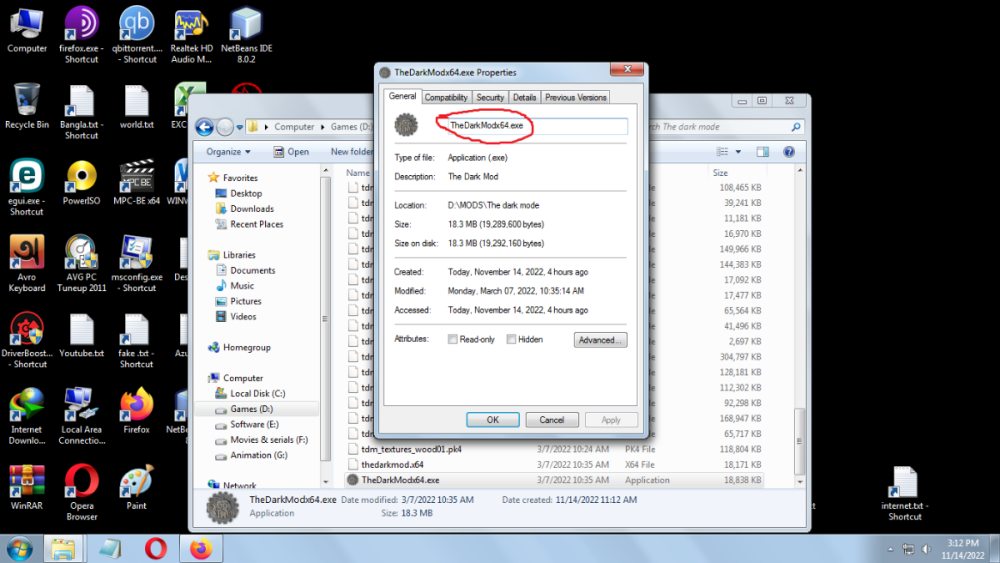Search the Community
Searched results for '/tags/forums/mods/' or tags 'forums/mods/q=/tags/forums/mods/&'.
-
I tried Output on SVN and latest beta, on Easy and Hard difficulties, the candle always looks properly extinguished. This is the "StaffQuarterCandle" entity at 1165 147.5 -178.25. The only thing that I noticed is that if I immediately teleport to it after the game starts, I see smoke going from it for some time. I guess because it gets extinguished on game start. I doubt player can see it. If you have this issue: specify which beta version it is (remove mods), delete FM directory and download fresh FM, try to reproduce it from clean start, post your screenshot and darkmod.cfg.
-
TDM Modpack v2.4 released in the opening post Attention! autocommands.cfg file included. Starting with TDM Modpack v2.4 the F1 and F2 keys are reserved for mods. If you have any key bound to F1 and/or F2 please use a different key. Since the number of skills keeps increasing the F1 key is now a shortcut to the" Skills" category. And since the Tools category sometimes includes useful custom items (such as the "Peculiar Lenses" in Iris) the F2 key is now a shortcut to the "Tools" category. Neither of these two categories can be set to any hotkey in-game currently, so we are using the built-in autocommands.cfg file to set up the keys. It may be the case you already make use of the autocommands.cfg file to configure other things to your needs or liking therefore consider yourself warned. The autocommands.cfg file included in the Modpack can be easily deleted by accessing the Modpack in the MODS folder. ------------------------------------------------------- What's new in TDM Modpack v2.4? Ever wanted to know what was going on on the other side of the door before attempting to intrude? The peek is a built-in feature that mappers must setup individually in every door. Unfortunately, as good as the idea is, it is put to use only on a handful of missions. The new "Peek Door" Skill allows you to virtually peek through any door (*). Just get close to a door, select the "Peek Door" Skill, and press the "use" key. (*) by "any door" we mean any standard, human-sized door. A normal door, if you like. Thanks to the invaluable help of @Dragofer the mod works extremely well but mind you, we cannot test each and every door out there and, from time to time, you will get to see a weird view. Let us know which doors don't quite work and we shall take them to the lab for further analysis. In the same line, you may stumble upon a door you think you should be able to peek through, let us also know about these cases. You can find the download in the first post. Cheers!
-
Want to take a peek? Are you up for some door hunting? Preferably players familiar with mods. Limited number of seats. Sing up here or privately.
-
We got TDM VR, for a start. https://forums.thedarkmod.com/index.php?/topic/20468-the-dark-mod-vr-210-alpha-is-now-available/
-
I would welcome a minimal impact of movement on the light gem too. But we already have the footstep sounds and therefore it is just a nice-to-have which will likely not be implemented soon except if someone not working on the core game mods it in (if that is possible). If someone would try implementing it, they would probably calculate the lightgem brightness bonus from the silhuette (crauched, standing, wielding a weapon, carrying things or a corpse), the movement speed and the unmodified lightgem brightness (as currently calculated by the game). newBrightness = movementSpeedFactor * stanceFactor * carriedItemOrCorpseFactor * unmodifiedBrightness
-
Yes, it does. Which makes it interesting that you yourself explicitly said that it's interesting nobody had complained here on the official forums: I did, which is why it stood out to me so much that even though you yourself had personally been involved you would reply claiming nobody had complained here on the official forums. I'm not colorblind at all. Does that make people pointing out that almost no modern games have proper colorblindness support hyperbole? Just because it doesn't affect you, or you choose not to pay attention to the discussion of something, doesn't make it hyperbole. Pick pretty much any modern FPS and you will find plenty of discussion about the near universal disregard for FOV and camera movement as accessibility issues. Denigrating those as hyperbole because you personally don't feel the affects is as bad of a look as demeaning people who bring up the importance of valid allergen warnings like gluten or colorblindness and deafness support.
-
I literally registered just to point out that people HAVE been raising this as a serious accessibility issue since as far back as 2008. It's been repeatedly brought up over and over and over again. And that is just here on the official forums. If you really mean what you've said I think you should find it genuinely concerning that one of the single most widely discussed accessibility issues in gaming has been repeatedly brought up for over a decade with your game and apparently this is the first you've heard of it... even though it's even been subject to multiple issues in your issue tracking system according to these threads and other google results.
-
here use this link and never miss again its my startpage https://forums.thedarkmod.com/index.php?/discover
-
Holy shit, this is one of the very few moments, where I actually believe this might really be something groundbreaking. Nexus Mods will need bigger servers, fast
-

Hidden items that become visible when illuminated by UV lamps
Dragofer replied to MirceaKitsune's topic in The Dark Mod
You can find a test map here. Note that I remember not being too happy with it. https://forums.thedarkmod.com/index.php?/topic/19825-negative-spectrum/&do=findComment&comment=432949 -
Hi datiswous, The Stats Inventory Mod is based on the good work by @kcghost and @Dragofer but implemented in a different way. Inferior or not we now have 3 different versions. Thanks for keeping the Wiki in good shape! In essence JSGME creates/overwrites/restores/deletes files and folders on demand but it also checks for conflicts among different mods and warns users when a conflict is found (I moved from plain files to pk4 not to trigger any warning). It would! Unfortunately as of today there can only exist one tdm_user_addons.script file and that limits the number of standalone mods we can have. Cheers!
-
I found that afaics the only thing jgsme does is copy the pk4 files in the subfolders to the root directory. I guess this is relativelly easy to reproduce.. Btw. Wouldn't it be more useful if ALL the mods are each a seperate pk4, so that they can be installed seperatly?
-
DarkRadiant 3.7.0 is ready for download. What's new: Feature: Skin Editor Improvement: Script Window usability improvements Fixed: Hitting escape while autosaving crashes to desktop Fixed: Def parsing problem in tdm_playertools_lockpicks.def Fixed: DR hangs if selecting a lot of entities with entity list open Fixed: Float Property Editor's entry box is sticking around after selecting a float key Fixed: Spline entities without model spawnarg are unselectable Fixed: Entity window resets interior sizing forcing resize each time it is opened Fixed: Spline curves should not be created with a model spawnarg Fixed: Newly appended curve control vertices aren't shown at first Fixed: Light entities are zoomed out in preview window Fixed: Entity inspector spawnarg fields not always updated by UI windows such as Model Chooser Feature: Skin Editor (see video) Windows and Mac Downloads are available on Github: https://github.com/codereader/DarkRadiant/releases/tag/3.7.0 and of course linked from the website https://www.darkradiant.net Thanks to all the awesome people who keep using DarkRadiant to create Fan Missions - they are the main reason for me to keep going. Please report any bugs or feature requests here in these forums, following these guidelines: Bugs (including steps for reproduction) can go directly on the tracker. When unsure about a bug/issue, feel free to ask. If you run into a crash, please record a crashdump: Crashdump Instructions Feature requests should be suggested (and possibly discussed) here in these forums before they may be added to the tracker. The list of changes can be found on the our bugtracker changelog. Keep on mapping!
- 10 replies
-
- 17
-

-

-
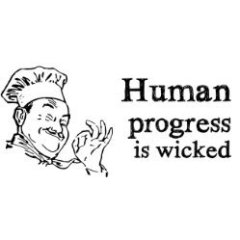
Listing art assets (packs) on the wiki
Omni-Flayer 9000 Loves You replied to datiswous's topic in Art Assets
Would it be at all possible to do this from the "main" website? I mean the one you first see when you look up "Dark Mod". Cuz it is a maze in these forums, goodies strewn about here and there but few resources that are intuitively accessible. Also @SeriousToni, what are you planning on uploading?- 15 replies
-
TDM Modpack v2.0 released in the opening post What's new? ~ QUIET OBJECT HANDLING MOD v1.0 The highlight of this update is the inclusion of the "Quiet Object Handling" mod: moveable items will not make any noise when in contact with the environment for as long as you are holding them. Exception: bodies. You can find more information in this topic: No impact sounds while holding an object ~ IGNITE / BLOW ABILITY UPDATE I succumb: The ability now supports modded flames. We are talking a few missions and not very relevant flames but there you go. New small flames supported / missions impacted: "volta_candleflame" // Various missions "volta_candleflame_unlit" // Various missions "welli_light_candleflame_sp" // Iris "light_candleflame_redheart" // The Heart of Saint Mattis "light_candleflame_sp_redheart" // The Heart of Saint Mattis "light_candleflame_sp_red" // A House of Locked Secrets "light_candleflame_sp_shortradius" // A House of Locked Secrets "light_candleflame_long_red" // A House of Locked Secrets "outpost:light_candleflame" // The Outpost "outpost:light_candleflame_large" // The Outpost "outpost:light_candleflame_unlit" // The Outpost "sotha_light_candleflame_sp" // TP6: Lich Queen's Demise ~ PENUMBRA ALSO GETS AN UPDATE I noticed Penumbra's damage counts against the "Damage Received" mission stats and decided to review the ability. With this update not only the "self inflicted" damage does not count against your stats but I decided to slowly but steadily auto-heal the player: as soon as you stop using Penumbra a slow regenerating process begins, and the health you consumed will eventually be restored. It really is a slow process that, to put it into perspective, can take longer than 15 minutes if we are talking full health regeneration. This way you can now use Penumbra a few times during a mission without the need of health potions or sanctified fountains. I hope you enjoy this set of mods. You can find the download in the opening post. Cheers!
-
Originally the mug was created by @LordSoth https://forums.thedarkmod.com/index.php?/topic/13257-tdm-beginners-contest/&do=findComment&comment=287897
- 221 replies
-
- contest
- fanmission
-
(and 2 more)
Tagged with:
-
It seems that there is a reverse engineer group ( Amernime \ Nimez ) who are back-porting newer AMD drivers to older GPU versions. Terrascale 1 support is currently a "work in progress" : https://forums.guru3d.com/threads/amernime-zone-amd-software-adrenalin-pro-driver-release-nemesis-22-10-3-whql.436611/ If you are interested, they might have beta versions up on their terrascale discord. The downside is that these are community created drivers rather than official ones by AMD. Maybe AMD will release some sort of maintenance for terascale like they did for some of their other old GPU's.
-
Is there a video tutorial?I am using win 7 and i dont have powershell. Are you saying i should copy paste(D:\MODS\The dark mode\TheDarkModx64.exe +condump mylog.txt +quit)this after darkmode.exe file?Like this TheDarkModx64.exe+condump mylog.txt +quit And then i have to run the game using TheDarkModx64.exe?
-
As i posted earlier, please enter the following command (using your locationsettings). D:\MODS\The dark mode\TheDarkModx64.exe +condump mylog.txt +quit and D:\MODS\The dark mode\TheDarkModx64.exe +seta r_useNewBackend 0 +seta r_useBindlessTextures 0 +seta r_glCoreProfile 0 +seta r_fboColorBits 32 or open explorer, navigate to darkmod folder. Then hit "File" (or menu) > "open in powershell" or "open in command prompt". To get a command window. In the new windows type the following command and hit the enterkey on keyboard: .\TheDarkModx64.exe +condump mylog.txt +quit and .\TheDarkModx64.exe +seta r_useNewBackend 0 +seta r_useBindlessTextures 0 +seta r_glCoreProfile 0 +seta r_fboColorBits 32
-
What command will i have to type in console and or command window.My game is installed(unzipped) in (D:\MODS\The dark mode). Also Since i can not get any visual when the game start,i quit the game by end tasking.or alt+tab>close window.
-
id Studio did a poor job in defining its categorization of variable nomenclature, so in subsequent documentation and discussions there are divergent views (or just slop). In my series, I had to choose something, and went with what I thought would be clearest for the GUI programmer: Properties, which are either Registers (like true variables) Non-registers (like tags) User Variables (also true variables) I see that your view is more along these lines (which perhaps reflects C++ internals?): Flags (like my non-registers) Properties, which are either Built-in (like my registers) Custom (like user Variables) Also, elsewhere, you refer to "registers" as temporaries. I am willing to consider that there could be temporary registers during expression evaluation, but by my interpretation those would be in addition to named property registers. I'm not sure where to go next with this particular aspect, but at least can state it.
-
DarkRadiant 3.6.0 is ready for download. What's new: Feature: Selection Focus (Ctrl-F) Feature: Add Radiant.findEntityByName script method Feature: Media Browser shows a thumbnail preview when selecting folders Feature: Map is remembering layer visibilities between loads Fixed: ModelDefs are shown in T-pose Fixed: Patch vertices are the wrong colour Fixed: Shader Clipboard source gets cleared on 'copy shader' operation Fixed: Nodes of hidden layers are still visible after loading the map Fixed: Can't close properties window Fixed: Merge Action rendering is broken Fixed: After using ToggleMainControl_Camera, the center panel is grey after restart Fixed: When using ToggleMainControl_Camera, arrow keys cannot be used to move the viewer Fixed: Property Panel not remembering undocked/closed tabs Fixed: Texture Tool not updating during manipulation Fixed: Orthoview ignores filters for surfaces in models Fixed: Blue dot when selecting one face removed Tweak: Conversation Editor: double-click opens selected conversation Tweak: Preference option to disable drag select in camera view Tweak: ESC key should clear the resource tree view filter text Tweak: New layers function: tooltip popup getting in the way Feature: Selection Focus (see video) Windows and Mac Downloads are available on Github: https://github.com/codereader/DarkRadiant/releases/tag/3.6.0 and of course linked from the website https://www.darkradiant.net Thanks to all the awesome people who keep using DarkRadiant to create Fan Missions - they are the main reason for me to keep going. Please report any bugs or feature requests here in these forums, following these guidelines: Bugs (including steps for reproduction) can go directly on the tracker. When unsure about a bug/issue, feel free to ask. If you run into a crash, please record a crashdump: Crashdump Instructions Feature requests should be suggested (and possibly discussed) here in these forums before they may be added to the tracker. The list of changes can be found on the our bugtracker changelog. Have fun mapping!
- 12 replies
-
- 14
-

-

-
@stgatilov, you said, RE string comparisons: I'm unclear if you are referring just to changes you made in 2.11. I think equality testing of two strings (one of which is "text") was working and is a good and expected capability, and should be supported. Including against an empty string. I noticed in your bug activities that you did remove some comparisons with ... == "". I see you also removed string concatenation with "\". No problem, but does that mean multiline macros are no longer a thing? (If so, I'll need to change some examples) BTW, the series so far hasn't really tried to cover the 2.11 changes, since I figured it's a work in progress. But since you did a great deal of GUI work in July, perhaps it's stable enough to try to consider it. I see the logs listed in bugtracker, but don't have access to the private forum threads mentioned there: https://forums.thedarkmod.com/index.php?/topic/20526-gui-refactoring/&do=findComment&comment=477179 https://forums.thedarkmod.com/index.php?/topic/21535-order-of-evaluation-in-expressions-materials-and-gui/ (Nor do I have SVN currently set up on my newer machine, for changelogs from there.) Any place else I should look?

(1085_0882.39-139.75).thumb.jpg.16a243c877805a6e64202310c9e2da20.jpg)