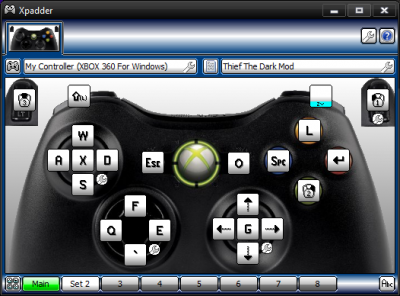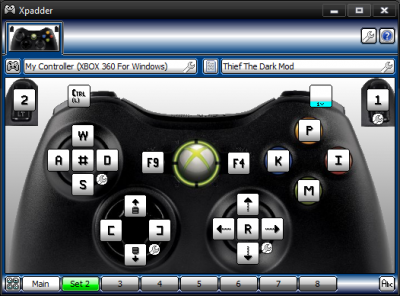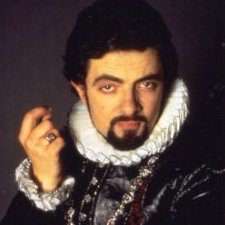Search the Community
Searched results for '/tags/forums/mouse buttons swap/' or tags 'forums/mouse buttons swap/q=/tags/forums/mouse buttons swap/&'.
-
DarkRadiant 3.9.0 is ready for download. What's new: Feature: Add "Show definition" button for the "inherit" spawnarg Improvement: Preserve patch tesselation fixed subdivisions when creating caps Improvement: Add Filters for Location Entities and Player Start Improvement: Support saving entity key/value pairs containing double quotes Improvement: Allow a way to easily see all properties of attached entities Fixed: "Show definition" doesn't work for inherited properties Fixed: Incorrect mouse movement in 3D / 2D views on Plasma Wayland Fixed: Objective Description flumoxed by double-quotes Fixed: Spinboxes in Background Image panel don't work correctly Fixed: Skins defined on modelDefs are ignored Fixed: Crash on activating lighting mode in the Model Chooser Fixed: Can't undo deletion of atdm_conversation_info entity via conversation editor Fixed: 2D views revert to original ortho layout each time running DR. Fixed: WX assertion failure when docking windows on top of the Properties panel on Linux Fixed: Empty rotation when cloning an entity using editor_rotatable and an angle key Fixed: Three-way merge produces duplicate primitives when a func_static is moved Fixed: Renderer crash during three-way map merge Internal: Replace libxml2 with pugixml Internal: Update wxWidgets to 3.2.4 Windows and Mac Downloads are available on Github: https://github.com/codereader/DarkRadiant/releases/tag/3.9.0 and of course linked from the website https://www.darkradiant.net Thanks to all the awesome people who keep creating Fan Missions! Please report any bugs or feature requests here in these forums, following these guidelines: Bugs (including steps for reproduction) can go directly on the tracker. When unsure about a bug/issue, feel free to ask. If you run into a crash, please record a crashdump: Crashdump Instructions Feature requests should be suggested (and possibly discussed) here in these forums before they may be added to the tracker. The list of changes can be found on the our bugtracker changelog. Keep on mapping!
- 2 replies
-
- 15
-

-

-
I wrote earlier that I owe this masterpiece a review, so... Here is my detailed review of this groundbreaking and seminal Mission Fan. SPOILERS ABOUND ! TDM PLAYER BEWARE, YOU'RE IN FOR SPOILERS AND MAYBE EVEN A SCARE ! This mission... subverted my expectations. Starting with the briefing video. Not since the days of Sergio Leone's Spaghetti Westerns have I seen such daring subversion right at the start. You're expecting one thing... then, bam ! I tried everything to infiltrate the mansion from the outside ! No luck ! Well and truly, expectations subverted ! NPC dialogue heard from the inside... stellar ! Brought a tear to my eye. Or was it just one of the raindrops that fell on my head ? What else brought a tear to my eye ? The senselessly slaughtered guard at the courtyard ! Clearly, a cautionary story that he who grabs a sword... and yet, forgets to dim his lantern, the fool... shall die by someone's sword or arrow. Figures ! That you hid the masterful sidequest of collecting the pennies-for-a-thought from the rather racy fountain, in order to later thoughtfully redistribute them to the poor and hungry street urchins of Bridgeport, is nothing short of design brilliance worthy of at least a two hours long, detailed GDC lecture. I'd watch such a lecture on a loop, 24 hours a day, twelve times a day. Brilliant stuff ! Ah, the side-yard, with steps and a basement entrance that looked and felt straight out of Thief II's opening mission, Running Interference... Could the cunning TDM homages to the classics get any better ?! Could they ? Well, soon enough, I discovered that, yes, they could get even better ! There was an even more amazing homage that I didn't expect ! Read on to find out what... The chefpick was... indescribably cool. I now yearn for it to be included in every single FM. The classic lockpicks feel completely passé. I knocked out both NPCs and... what is this unexpected social commentary ?! The knocked-out have names ?! I applaud your deeply incisive observation, worthy of a skilled chef with a kitchen knife, that the NPCs in games are not mere fictional constructs, but fictional beings with names, hearts and souls ! I confess, upon this moving revelation, I started shedding tears so uncontrollably, I nearly had to quit playing the mission. Yet, I pressed on, heartened and refreshed by such displays of humanity in a work of stealthy interactive fiction ! The commentary was no less subtle and stealthy, I tell you ! As subtle as the protagonist's gritty, grounded accent ! Two different entrances into the local vent system... I... I can't even... So many possible routes of entry. Truly, in the grand tradition of the TDM immersive sim design philosophy ! The choice of giving the intrepid protagonist a temporary rat companion, bribable by cheese, who fetches priceless hidden loot, was equal parts innovative and a hard-hitting social commentary on the abuse of animals for theft and burglary, and people "ratting out" their fellow tenants by revealing the hiding places of their priceless belongings ! I was deeply impressed ! I was thoroughly amazed ! You even had my 'stalgia sense tingling ! Why ? That minor element of your FM even reminded me of the old but gold Thief II FM campaign The Flying Age: The Abominable Flying Machines of Dr. Zeppelinger, where you escape a prison cell by giving a mouse a bit of cheese you've managed to find, and the mouse then provides you with a means of escape. I have scarcely ever seen such a wonderful duo of homages to other past LGS missions and fan missions ! Of course, the shocking revelation with the undead in the freezer was an even more biting commentary on the undead precariat of today, and their ruthless and dehumanizing exploitation by The Man, maaan, the snobby culinary establishment. Undeadkind merely want to roam their abandoned tombs and catacombs in peace (pieces ?) and get a bite or two out of a stray vagrant or drunk guard every now and then, no big deal. Society needs to be more charitable to undeadkind ! And you've even included a gas arrow up in the rafters ! You well and truly know your audience, as I'm an old, die-hard gas arrow collecting enthusiast. I am a sophisticated, yet simple man: I see a gas arrow in Thief or The Dark Mod, I immediately grab it, owing to its rarity. Thank you for such generous mission design. To cut a long story short, I have had a thorough, engrossing and moving cultural experience with this short-but-dazzling mission ! In the shadowed alleys of TDM fan mission sites, I have crossed paths with missions that were ruthlessly difficult and confounding, yet rewarding, but never have I played a mission this... authentic... avantgarde... thought-provoking... It even made me feel hungry ! Riveting, simply riveting. Like working on the skeleton of a 1930s Art Deco skyscraper. Ultimate verdict: 22 frommages out of 20, with a happy cheese-filled rat as the cherry on the top. (But what kind of frommage ? Cheddar ? Swiss cheese ? Gouda ?! I dunno. Don't have a cheesemaking degree.) In other words, I cannot rate this mission other than with the Chef Excellence Award for... Excellence ! *chef's kiss* Le Mission Légendaire Magnifique ! Roll over, Requiem ! Roll over, Crucible of Omens ! Roll over, Iris ! This, this... is the pinnacle TDM fan mission of all time.
-
I like how this has essentially become a Linux thread despite it not being the intended focus. I play around with Ubuntu MATE because I like Ubuntu and the MATE variant has an environment I prefer with a bunch of changes I like, a good compromise between old and new. That said, TDM behaves a bit oddly in Linux. For some reason in TDM it misses the occasional mouse click - if I happen to click fast enough there's a chance the event won't register. It seems to be something inherent to the Doom 3 engine in Linux - even in dhewm3, if I make a really fast click on the mouse it can sometimes ignore that mouse event and not fire the weapon. Generally you have to be really quick on the down/up event for it to happen, but it happens, it's reproducible and I can't just accept having to consciously be aware of my mouse behaviour and remembering to click long enough to guarantee the event is registered. I'm sure many won't notice this issue, but I'm pretty fussy about such things so it annoys me. This doesn't happen on anything else in Linux, just Doom3/TDM. Not surprisingly Windows doesn't have this issue, and it's a good example of the reasons why I don't bother moving entirely to Linux. I can't stand odd quirks like this and there's odd quirks EVERYWHERE in Linux. There's quirks aplenty in Windows too of course, but I'm used to them.
-
Taffers, Time ago @Obsttorte and I worked on an AutoHotKey script that allows to control the player speed with the mouse wheel. In a further attempt to reduce the amount of critical keys this game demands I also created back then a script that allows the Left Alt Key to act as a lean modifier: Left Alt + W = Lean forward Left Alt + A = Lean left Left Alt + D = Lean right I never got around publishing the script because it isn't as good as it needs to be but I think we can debate regardless whether such a Lean Modifier Key would be welcomed in the core game or not. The most interesting aspect in my opinion is that we can claim back important keys such as Q and E and use them for other purposes. ---------------------------------------------------------------------- Here below is the script in case anyone wants to give it a try (you must be familiar with AutoHotKey). The required key bindings for the script to work are: Move forward [W], Strafe Left [A], Strafe Right [D] Lean Forward [Numpad8], Lean Left [Numpad4], Lean Right [Numpad6] You can of course change the script to your liking.... #IfWinActive ahk_exe TheDarkModx64.exe ; run only when TDM is in focus <!w:: while (GetKeyState("LAlt", "P") && GetKeyState("w", "P")) { Send {Blind}{Numpad8 down} } Send {Numpad8 up} return <!a:: while (GetKeyState("LAlt", "P") && GetKeyState("a", "P")) { Send {Blind}{Numpad4 down} } Send {Numpad4 up} return <!d:: while (GetKeyState("LAlt", "P") && GetKeyState("d", "P")) { Send {Blind}{Numpad6 down} } Send {Numpad6 up} return Cheers!
-
That's what we originally did, but mappers (or at least one mapper) complained in bug 6062 about the spawnargs disappearing if they were the same as the sound shader. I suppose we could have considered that "not a bug" and kept the original behaviour, but perhaps there are situations where the old behaviour was problematic — there would be no way to distinguish between "this speaker has default radii from the shader" and "this speaker has fixed radii which happen to be the same as the shader but must not change, even if the shader is edited". I don't know how common such a situation is in practice. Correct, but the freezeTransform method is called after the end of any transformation, and does not distinguish between what type of transformation was previously happening. I imagine resizing the speaker to the same size as the shader would also have triggered bug 6062, but speakers are resized less often than they are moved and hitting an exact size with the mouse would be rare, so the issue was only noticed when moving speakers. That's what I'm confused about. I have yet to see any situation in which DR will set a max distance of 0 on a sound shader, other than by explicitly editing the spawnarg to have a "0" value.
-
Doesn't help. The moment I move to check out an entity and then move back to the Entity list, The mouse click and scroll is locked. I can move it around, but clicking is not possible (I can scroll in firefox for example with the keyboard just fine, so DR clearly takes over the mouse for no reason at all), until the entity list is remade.
-
Flakebridge Monastery In this mission you will visit a Builder outpost to steal some valuable books. It is the first in what I hope will be a series about Selis Woderose. I would like to take the opportunity to thank my beta testers: Aprilsister, Bikerdude, Chiron, lost_soul, and prjames. As well as Fidcal for his starting map, and Melan for his texture pack. Known bugs: A small number may appear at the bottom left corner of your screen when the mission loads. Press sheath weapon to make it disappear. As already mentioned this is the first mission in a series. When you have completed it you may know what you'll be going after in the next mission. You may even know where! Enjoy! And please use spoiler tags where appropriate. A couple of screens: (thanks lowenz) http://2.bp.blogspot...0/shot00001.jpg http://3.bp.blogspot...0/shot00003.jpg
-
Hey! With the Thief series the slow pace make them perfect games to play on the big screen with a controller, However TDM has a lot of keys to set up (like the original Thief) so mapping all the keys to a controller is a challenge and requires some compromises to be made. I've been playing with a Xbox360 controller for a while now, and think I have a good setup for TDM, with all or most of the functions mapped. For those interested, I thought I'd share it here, and ask for any input you guys have on what could be improved. The Dark Mod Xbox 360 Controller =============================== Main ==== LS: WASD movement LS Press: Crouch RS: Mouse look / Rotate (with manipulate) RS Press: Eyeglass A: Frob / Interact B: Use item X: Jump / Mantle Y: Lantern Dpad Up: Lean forward Dpad Down: Put away weapons Dpad Left: Lean left Dpad Right: Lean right LT: Parry / Manipulate RT: Attack RB: Change to Set 2 LB: Run Back: ESC Start: Objectives Set 2 ===== LS: WASD movement LS Press: Clear inventory RS: Mouse look / Rotate (with manipulate) RS Press: Drop inventory item Y: Cycle lockpicks X: Cycle keys A: Cycle maps B: Cycle readables Dpad Up: Previous weapon / Zoom Dpad Down: Next weapon / Zoom Dpad Left: Next inventory item Dpad Right: Previous inventory item LT: Shortsword RT: Blackjack LB: Creep RB: n/a Back: Quick load Start: Quick save And here is the profile itself. Copy+paste to a profile file, you know how it works of you use Xpadder: ;--- Xpadder Profile Data --- DataType=Profile Version=2013.07.18 Name=Thief The Dark Mod Set1Name=Main Set1StickDeadZones=92,64 Set1DPadMode=FourWay Set2Name=Set 2 Set2StickDeadZones=92,64 Set2DPadMode=FourWay Set1Button1Name=Frob/interact Set1Button1Slots=Right Mouse Button (2) Set1Button2Name=Use item Set1Button2Slots=Enter Set1Button3Name=Jump/Mantle Set1Button3Slots=Space Set1Button4Name=Lantern Set1Button4Slots=L Set1Button5Name=Creep Set1Button5Slots=Left Shift Set1Button6Name=To Set 2 Set1Button6SetSelect=1 Set1Button7Name=Menu Set1Button7Slots=Escape Set1Button8Name=Objectives Set1Button8Slots=O Set1Button9Name=Crouch Set1Button9Slots=X Set1Button10Name=Spyglass Set1Button10Slots=G Set1DPadUpName=Lean forward Set1DPadUpSlots=F Set1DPadRightName=Lean right Set1DPadRightSlots=E Set1DPadDownName=Put away weapon Set1DPadDownSlots=Back-Tick Set1DPadLeftName=Lean left Set1DPadLeftSlots=Q Set1Stick1UpName=Forward Set1Stick1UpSlots=W Set1Stick1RightName=Strafe right Set1Stick1RightSlots=D Set1Stick1DownName=Backward Set1Stick1DownSlots=S Set1Stick1LeftName=Strafe left Set1Stick1LeftSlots=A Set1Stick2UpSlots=Mouse Move Up Set1Stick2UpMouseSpeed=32 Set1Stick2RightSlots=Mouse Move Right Set1Stick2RightMouseSpeed=32 Set1Stick2DownSlots=Mouse Move Down Set1Stick2DownMouseSpeed=32 Set1Stick2LeftSlots=Mouse Move Left Set1Stick2LeftMouseSpeed=32 Set1TriggerLeftName=Parry/Manipulate Set1TriggerLeftSlots=Middle Mouse Button (3) Set1TriggerRightName=Attack Set1TriggerRightSlots=Left Mouse Button (1) Set2Button1Name=Toggle maps Set2Button1Slots=M Set2Button2Name=Toggle readables Set2Button2Slots=I Set2Button3Name=Toggle keys Set2Button3Slots=K Set2Button4Name=Toggle lockpicks Set2Button4Slots=P Set2Button5Name=Run Set2Button5Slots=Left Control Set2Button6SetSelect=0 Set2Button7Name=Quick load Set2Button7Slots=F9 Set2Button8Name=Quick save Set2Button8Slots=F4 Set2Button9Name=Clear inventory Set2Button9Slots=Back-Slash[uS]/Hash[uK] Set2Button10Name=Drop item Set2Button10Slots=R Set2DPadUpName=Prev. weapon Set2DPadUpSlots=Mouse Wheel Up Set2DPadRightName=Prev. inv. item Set2DPadRightSlots=Right Square Bracket Set2DPadDownName=Next weapon Set2DPadDownSlots=Mouse Wheel Down Set2DPadLeftName=Next inv. item Set2DPadLeftSlots=Left Square Bracket Set2Stick1UpName=Forward Set2Stick1UpSlots=W Set2Stick1RightName=Strafe right Set2Stick1RightSlots=D Set2Stick1DownName=Backward Set2Stick1DownSlots=S Set2Stick1LeftName=Strafe left Set2Stick1LeftSlots=A Set2Stick2UpSlots=Mouse Move Up Set2Stick2UpMouseSpeed=32 Set2Stick2RightSlots=Mouse Move Right Set2Stick2RightMouseSpeed=32 Set2Stick2DownSlots=Mouse Move Down Set2Stick2DownMouseSpeed=32 Set2Stick2LeftSlots=Mouse Move Left Set2Stick2LeftMouseSpeed=32 Set2Stick2UpRightSlots=5 Set2Stick2DownRightSlots=0 Set2Stick2DownLeftSlots=8 Set2Stick2UpLeftSlots=3 Set2TriggerLeftName=Sword Set2TriggerLeftSlots=2 Set2TriggerRightName=Blackjack Set2TriggerRightSlots=1 Any input is appreciated, and hope it is useful for people -Shadrach EDIT: Changed LB to Run, while Set 2 LB has Creep - figured after playing some more that Run+Jump needs to be possible and Creep is very rarely needed. There certainly are some missions where running jump is a necessity at some places.
-
I notice that what Blender does is not lock or hide the mouse cursor, but allows it to move, then snaps it back to the other side of the window so you can drag infinitely in one direction. I.e. if you are dragging to the left, when the cursor reaches the left-hand window edge, it immediately re-appears at the right-hand window edge and continues moving to the left. I wonder if re-writing the code to use the Blender approach would solve the problem? Perhaps the back-end code can handle instantaneously changing the mouse pointer position more reliably than trying to lock it in place.
-
There might be another way, or at least it's what I thought of as a non-developer: Use a different way to transform mouse movement into camera rotation or viewport offset. Is there no alternative to calculating the distance from the pointer to the window center before resetting the pointer to the middle? There must be other mouse look implementations that could work. Most obvious alternative: We can detect how much the pointer moved on the screen compared not to the center, but to its previous position wherever that may be. While of course still trying to lock it in the middle, but if that fails at least it doesn't cause the view to go crazy: The only issue then will be the cursor reaching the screen edge and having to be re-engaged so you can keep scrolling in that direction, which is also a big annoyance but comparatively less bad and not as noticeable unless you do long-range movements in one go. Any reason why we couldn't give this option a try?
-
I've figured it out! There are 2 parts: 1. The FreezePointer class has a mismatch, it blanks the cursor on the top-level window but does the pointer locking on whatever particular sub-window (i.e. the 2D view widget) calls for it. The cursor has to be explicitly blanked on the same widget that locks the pointer. 2. The clipper tool updates the cursor whenever the mouse moves, even if it's in the middle of dragging and should be hidden. It was easy enough to guard against changing the cursor while the mouse capture is active. This also fixes the same issue that was happening in the 3D view of the model viewer (but not on the main 3D view). I'll submit a PR shortly, @greebo or others will need to test this change on Windows to make sure it doesn't do any harm there. EDIT: The PR is here: https://github.com/codereader/DarkRadiant/pull/37
-
First-time poster, so apologies if this question has already been asked and answered. Since installing last month, I've noticed a bug both in the trainer and in my first FM, The Painter's Wife. At random intervals every few minutes, the character will draw a random weapon or will swap weapons if already armed. Pretty minor as far as bugs go, but I'm waiting for the moment when drawing a weapon will make me just visible enough at an inconvenient time. Not sure of my install ver., but I downloaded in Feb. of 2024. Any ideas? Thanks!
-
Interesting idea. Not sure about my upcoming time availability to help. A couple of concerns here - - I assume the popup words uses the "Informative Texts" slot, e.g., where you might see "Acquired 80 in Jewels", so it likely wouldn't interfere with that or with already-higher subtitles. - There are indications that #str is becoming unviable in FMs; see my just-posted: https://forums.thedarkmod.com/index.php?/topic/22434-western-language-support-in-2024/
-
In post https://forums.thedarkmod.com/index.php?/profile/254-orbweaver/&status=3994&type=status @nbohr1more found out what the Fixup Map functionality is for. But what does it actually do? Does it search for def references (to core?) that don't excist anymore and then link them to defs with the same name elswhere? Also I would recommend to change the name into something better understood what it is for. Fixup map could mean anything. And it should be documented in the wiki.
-
I think the devs just haven't had much time to put into it the past year (myself included). I took care of the mouse issue finally, since it became a 100% showstopper for me to use DarkRadiant at all on Linux. I've only ever made my skins using a text editor, but I tried reproducing the issue and it crashes with a backtrace for me too. This means debugging it should be straightforward, I'll look at it this weekend.
-
This post differentiates between "gratis" ("at no monetary cost") and "libre" ("with little or no restriction") per https://en.wikipedia.org/wiki/Gratis_versus_libre * A libre version of TDM could: ** Qualify TDM for an article on the LibreGameWiki *** TDM is currently listed as rejected https://libregamewiki.org/Libregamewiki:Rejected_games_list because "Media is non-commercial (under CC-BY-NC-SA 3.0). The engine is free though (modified Doom 3) (2013-10-19)" ** Qualify for software repositories like Debian *** TDM is currently listed as unsuitable https://wiki.debian.org/Games/Unsuitable#The_Dark_Mod because 1) "The gamedata is very large (2.3 GB)", and 2) "The license of the gamedata (otherwise it must go into non-free with the engine into contrib)" and links to https://svn.thedarkmod.com/publicsvn/darkmod_src/trunk/LICENSE.txt Questions: 1) tdm_installer.linux64 is 4.2 MB (unzipped), which is far from the 2.3 GB which is said to be too large. Yes, the user can use it to download data that is non-libre, but so can any web browser too. If the installer itself is completely libre, does anyone know the reason why it cannot be accepted into the Debian repository? 2) If adding the installer to the repository is not a viable solution, would it be possible to package the engine with a small and beginner friendly mission built only from libre media/gamedata into a "TDM-libre" release, and add user friendly functionality to download the 2.3 GB media/gamedata using "TDM-libre" (similar to mission downloading)? 3) Would such a "TDM-libre" release be acceptable for the Debian repository? 4) Would such a "TDM-libre" release be acceptable for LibreGameWiki? 5) Would the work be worth it? * Pros: Exposure in channels covering libre software (e.g. the LibreGameWiki). Distribution in channels allowing only libre software (e.g. the Debian repository). * Cons: The work required for the modifictions and release of "TDM-libre". Possible maintenance of "TDM-libre". I'm thinking that the wider reach may attract more volunteers to work on TDM, which may eventually make up for this work and hopefully be net positive. 6) Are there any TDM missions that are libre already today? If not, would anyone be willing to work on one to fulfill this? I'll contribute in any way I can. 7) I found the following related topics on the forum: * https://forums.thedarkmod.com/index.php?/topic/16226-graphical-installers-for-tdm/ (installing only the updater) * https://forums.thedarkmod.com/index.php?/topic/16640-problems-i-had-with-tdm-installation-on-linux-w-solutions/ (problems with installation on Linux) * https://forums.thedarkmod.com/index.php?/topic/17743-building-tdm-on-debian-8-steamos-tdm-203/ (Building TDM on Debian 8 / SteamOS) * https://forums.thedarkmod.com/index.php?/topic/18592-debian-packaging/ (Dark Radiant) ... but if there are other related previous discussions, I'd appreciate any links to them. Any thoughts or comments?
-

Away 0: Stolen Heart by Geep & _Atti_ (2021/11/12)
Rio_Walker replied to Geep's topic in Fan Missions
You cheeky nandos. XD Have you not considered using the screen? She walks behind it, there is a shadow of her lifting her arms, the light flickers - POOF - model swap, she steps out clothed. Although, there had to be something preventing the player from walking behind the screen. I liked how you handled her undressing to begin with. What startled me earlier tho, along with creepy music while the Builder's priest sings in the background, is the dress mannequin... with human hands. -
That "fall" delay was by design. Because there is no animation available to show her actually re-dressing from the trunk of clothing, so instead I wanted you to have to imagine it. Rather than actually catching up with her and seeing the instant body swap.
-
Complaint From Players The player must pick up candles before extinguishing them, and then the player must remember to drop the candle. The player must drag a body before shouldering it (picking it up), and the player must remember to frob again to stop dragging the body. The player finds this annoying or easy to make mistakes. For players who ghost, some of them have the goal of returning objects back to their original positions. With the current "pick up, use item, and drop" system, the item might not return easily or at all to its original position. For example, a candlestick might bounce off its holder. (See player quotes at the bottom.) Bug Tracker https://bugs.thedarkmod.com/view.php?id=6316 Problems to Solve How can the "pick up" step be eliminated so that the player can directly use or interact with the item where it is in the game world? How can so much key pressing and mouse clicking be eliminated when the player wants to directly use an item? How can candles be extinguished and lanterns toggled off/on without first picking them up? How can bodies be shouldered without first dragging them? Solution Design Goals Make TDM easier for new players while also improving it for longtime players. Reduce tedious steps for common frob interactions. Make it intuitive so that menu settings are unnecessary. Do not introduce bugs or break the game. Terms frob -- the frob button action happens instantly. hold frob -- the frob button is held for 200ms before the action happens. (This can be changed via cvar: 200ms by default.) Proposed Solution Note: Some issues have been struckthrough to show changes since the patch has been updated. Change how frobbing works for bodies, candles, and lanterns. For bodies: Frob to shoulder (pick up) a body. Second frob to drop shouldered body, while allowing frob on doors, switches, etc. Hold frob (key down) to start drag, continue to hold frob (key down) to drag body, and then release frob (key up) to stop dragging body. Also, a body can be dragged immediately by holding frob and moving the mouse. For candles/lanterns: Frob to extinguish candles and toggle off/on lanterns. Hold frob to pick it up, and then frob again to drop. Frob to pick it up, and then frob again to drop. Hold frob to extinguish candles and toggle off/on lanterns. For food: Frob to pick it up, and then frob again to drop. Hold frob to eat food. For other items: No change. New cvar "tdm_frobhold_delay", default:"200" The frob hold delay (in ms) before drag or extinguish. Set to 0 for TDM v2.11 (and prior) behavior. Solution Benefits Bodies: New players will have less to learn to get started moving knocked out guards. With TDM v2.11 and earlier, some players have played several missions before realizing that they could shoulder a body instead of dragging it long distances. Frob to shoulder body matches Thief, so longtime Thief players will find it familiar. Second frob drops a shouldered body. Players still have the ability to both shoulder and drag bodies. Compatible with the new auto-search bodies feature. Dragging feels more natural -- just grab, hold, and drop with a single button press. There is no longer the need to press the button twice. Also, it's no longer possible to walk away from a body while unintentionally dragging it. Set "tdm_frobhold_delay" cvar to delay of 0 to restore TDM v2.11 (and prior) behavior. Candles: New players will have less to learn to get started extinguishing candles. With TDM v2.11 and earlier, some players didn't know they could extinguish candles by picking them up and using them. Instead, they resorted to throwing them to extinguish them or hiding them. Hold frob to extinguish a candle feels like "pinching" it out. Once a candle is picked up, players still have the ability to manipulate and use them the same way they are used to in TDM v2.11 and earlier. For players who ghost and have the goal of putting objects back to their original positions, they'll have an easier time and not have to deal with candles popping off their holders when trying to place them back carefully. Set "tdm_frobhold_delay" cvar to delay of 0 to restore TDM v2.11 (and prior) behavior. Solution Issues Bodies: Frob does not drop a shouldered body, so that might be unexpected for new players. This is also different than Thief where a second frob will drop a body. "Use Inv. Item" or "Drop Inv. Item" drops the body. This is the same as TDM v2.11 and earlier. This is the price to pay for being able to frob (open/close) doors while shouldering a body. Patch was updated to drop body on second frob, while allowing frob on doors, switches, etc. Candles: Picking up a candle or lantern requires a slight delay, because the player must hold the frob button. The player might unintentionally extinguish a candle while moving it if they hold down frob. The player will need to learn that holding frob will extinguish the candle. The player can change the delay period via the "tdm_frobhold_delay" cvar. Also, when the cvar is set to a delay of 0, the behavior matches TDM v2.11 and earlier, meaning the player would have to first "Frob/Interact" to pick up the candle and then press "Use Inv. Item" to extinguish it. Some players might unintentionally extinguish a candle when they are trying to move it or pick it up. They need to make sure to hold frob to initiate moving the candle. When a candle is unlit, it will highlight but do nothing on frob. That might confuse players. However, the player will likely learn after extinguishing several candles that an unlit candle still highlights. It makes sense that an already-extinguished candle cannot be extinguished on frob. The official "Training Mission" might need to have its instructions updated to correctly guide the player through candle manipulation training. Updating the training mission to include the hold frob to extinguish would probably be helpful. Similar Solutions In Fallout 4, frob uses an item and long-press frob picks it up. Goldwell's mission, "Accountant 2: New In Town", has candles that extinguish on frob without the need of picking them up first. Snatcher's TDM Modpack includes a "Blow / Ignite" item that allows the player to blow out candles Wesp5's Unofficial Patch provides a way to directly extinguish movable candles by frobbing. Demonstration Videos Note: The last two videos don't quite demonstrate the latest patch anymore. But the gist is the same. This feature proposal is best experienced in game, but some demonstration videos are better than nothing. The following videos show either a clear improvement or that the player is not slowed down with the change in controls. For example, "long-press" sounds long, but it really isn't. Video: Body Shouldering and Dragging The purpose of this video is to show that frob to shoulder a body is fast and long-press frob to drag a body is fast enough and accurate. Video: Long-Press Frob to Pick Up Candle The purpose of this video is to show how the long-press frob to pick up a candle isn't really much slower than regular frob. Video: Frob to Extinguish The purpose of this video -- if a bit contrived -- is to show the efficiency and precision of this proposed feature. The task in the video was for the player to as quickly and accurately as possible extinguish candles and put them back in their original positions. On the left, TDM v2.11 is shown. The player has to highlight each candle, press "Frob/Interact" to pick up, press "Use Inv. Item" to extinguish, make sure the candle is back in place, and finally press "Frob/Interact" to drop the candle. The result shows mistakes and candles getting misplaced. On the right, the proposed feature is shown. The player frobs to extinguish the candles. The result shows no mistakes and candles are kept in their original positions. Special Thanks @Wellingtoncrab was instrumental in improving this feature during its early stages. We had many discussions covering varying scenarios, pros, and cons, and how it would affect the gameplay and player experience. Originally, I had a completely different solution that added a special "use modifier" keybinding. He suggested the frob to use and long-press frob to pick up mechanics. I coded it up, gave it a try, and found it to be too good. Without his feedback and patience, this feature wouldn't be as good as it is. Thank you, @Wellingtoncrab! And, of note, @Wellingtoncrab hasn't been able to try it in game yet, because I'm using Linux and can't compile a Windows build for him. So, if this feature isn't good, that's my fault. Code Patch I'll post the code patch in another post below this one so that folks who compile TDM themselves can give this proposal a try in game. And, if you do, I look forward to your feedback! Player Complaints TTLG (2023-01-10) Player 1: TDM Forums (2021-03-13) Player 2: Player 3: TDM Forums (2023-06-17) Player 4: TDM Discord (2021-05-18) Player 5: TDM Discord (2023-02-14) Player 6: Player 7: Player 8:
- 324 replies
-
- 12
-

-

-

FM Release: Sneak and Soufflé - April Fools mission (01.04.2024)
Goldwell replied to Goldwell's topic in Fan Missions
The early bird gets the worm. But the second mouse gets the cheese! -
I was confused by this as well when I first started learning DR, the user guide is now slightly out of date. Dark Radiant now uses a modular system that you can freely rearrange and add elements to as you see fit. In your screenshot you can see the buttons to add new cameras and orthoviews, which you can move or resize like a browser window. You can do the same with the UI that contains things like the media and entities tab and even drag them out into their own separate UI element if need be. With a little tweaking you should be able to approximate the Doom 3 editor layout by hand. Hope this helps!
-
I'm happy to present my first FM, The Spider and the Finch. There may be a spider, but no ghosts or undead. It should run a couple hours. It's now available on the Missions page or the in-game downloader. Many thanks to the beta testers Acolytesix, Cambridge Spy, datiswous, madtaffer, Shadow, and wesp5 for helping me improve and making the mission to the best of my abilities. This would not be have been possible without Fidcal's excellent DarkRadiant tutorial. Thanks also to the many people who answered my questions in the TDM forums. Cheers! 2023-12-13 Mission updated to version 3. Fixed a bug where the optional loot option objective was not actually optional. Updated the animations for Astrid Added a hallway door so the guards are less likely to be aggroed en masse.
- 100 replies
-
- 22
-

-

-
Phew, it's almost exactly been 3 years since my first post about my VR modification for TDM. Three more versions of the game have been released in the meantime, and with them come performance improvements that I feel it's finally viable to continue my work on the VR adaptation So without further ado, head on over to https://github.com/fholger/thedarkmodvr and grab the latest release. It's based on the future 2.09 version, but is fully compatible with a 2.08 install. Although I've tried to make the VR version use its own set of resources (separate `darkmod_vr.cfg` and shader folders), I'd recommend you make a backup or copy of your TDM installation to be able to get back to the flat version cleanly without effort. Please heed the README in the repository, particularly about the choices of VR backends. Some noteworthy information for this new version: performance should be considerably improved from the old alphas. That doesn't mean it's perfect - although the CPU bottleneck is now completely gone, the game is now severely fill-rate limited. So if you have a current-gen headset with high resolution and/or a weaker video card, forget about any supersampling or AA. I also strongly recommend to stick to stencil shadows and disable soft shadows and ambient occlusion - the latter isn't that impressive in VR, anyway, and simply not worth the GPU cost. And even then, there will be some scenes in some missions where reprojection is just unavoidable, even with the beefiest GPU. That being said, I have tried a multitude of maps, and I think it's very playable. the UI is finally usable! Both the menu and ingame HUD elements are projected to a virtual screen in front of your sitting position. It's not the most elegant or immersive solution for the HUD, but it works vertical mouse movement is excluded from the VR view - this was suggested by some of you way back, and I think it makes the experience much more enjoyable. It can make it a little hard, though, to aim with the mouse for actions like frobbing items, because there's currently no visual indication to where the mouse is pointing. I'm planning to add one asap, but in the meantime, you can equip a weapon to get a vague sense of your mouse orientation. If you do want to re-enable vertical movement in the view, set 'vr_lockMousePitch' to 0 in the console. Other than that, I hope you enjoy this new version. Let me know which improvements you'd like me to work on first. Also, there are probably any number of render and other bugs still left in there somewhere. If you find one, please report them over at the Github tracker (https://github.com/fholger/thedarkmodvr/issues), so I can keep track of them. Latest Update:
- 73 replies
-
- 19
-

-

-
Brilliant, OrbWeaver - that seems to have done the trick! I disabled the mouse wheel for weapon select and the issue appears to have stopped. Thanks for the tip!
-
Yes. Sure, I will change it, but I do mind. In addition to changing the forum title, I have also had the name of the pk4 changed in the mission downloader and the thiefguild.com site’s named changed. It's not just some "joke". The forum post and thread are intended to be a natural extension of the mission’s story, a concept that is already SUPER derivative of almost any haunted media story or most vaguely creepy things written on the internet in the past 10 or 15 years. Given your familiarity with myhouse.wad, you also can clearly engage with something like that on some conceptual level. Just not here on our forums? We can host several unhinged racist tirades in the off-topic section but can’t handle creepypasta without including an advisory the monsters aren’t actually under the bed? (Are they though?) I am also trying to keep an open mind, but I am not really feeling your implication that using a missing person as a framing of a work of fiction is somehow disrespectful to people who are actually gone. I have no idea as even a mediocre creative person what to say to that or why I need to be responsible for making sure nobody potentially believes some creative work I am involved in, or how that is even achievable in the first place. Anyway, apologies for the bummer. That part wasn’t intentional. I am still here. I will also clarify that while I love the game, I never got the biggest house in animal crossing either. In the end Tom Nook took even my last shiny coin.