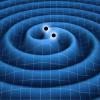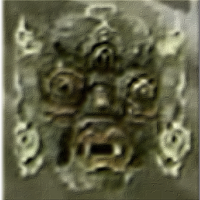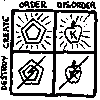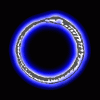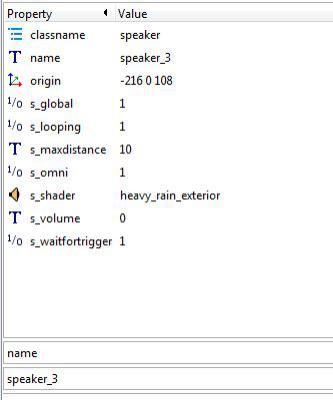After installing to the latest version I get this when I try to start the program: Any ideas on how to fix this? TDM 2.01 #5920 win-x86 Jan 28 2014 09:19:17 3059 MHz Intel CPU with MMX & SSE & SSE2 & SSE3 3312 MB System Memory 256 MB Video Memory Winsock Initialized Found interface: {32207030-A471-4D8F-B429-151EA404DF4E} Realtek PCIe GBE Family Controller - 0.0.0.0 NULL netmask - skipped Found interface: {46204239-6EA5-454F-B658-688DF344279E} Remote NDIS based Internet Sharing Device - 192.168.32.100/255.255.255.0 Sys_InitNetworking: adding loopback interface Found Intel CPU, features: MMX SSE SSE2 SSE3 CMOV tdm using MMX & SSE & SSE2 & SSE3 for SIMD processing. enabled Flush-To-Zero mode enabled Denormals-Are-Zero mode ------ Initializing File System ------ Current search path: C:\DOOM3\Darkmod/fms/gatehouse C:\DOOM3\Darkmod\fms\gatehouse\gatehouse.pk4 (394 files) C:\DOOM3\Darkmod/ C:\DOOM3\Darkmod\tdm_textures_wood01.pk4 (317 files) C:\DOOM3\Darkmod\tdm_textures_window01.pk4 (345 files) C:\DOOM3\Darkmod\tdm_textures_stone_sculpted01.pk4 (424 files) C:\DOOM3\Darkmod\tdm_textures_stone_natural01.pk4 (123 files) C:\DOOM3\Darkmod\tdm_textures_stone_flat01.pk4 (281 files) C:\DOOM3\Darkmod\tdm_textures_stone_cobblestones01.pk4 (214 files) C:\DOOM3\Darkmod\tdm_textures_stone_brick01.pk4 (440 files) C:\DOOM3\Darkmod\tdm_textures_sfx01.pk4 (64 files) C:\DOOM3\Darkmod\tdm_textures_roof01.pk4 (65 files) C:\DOOM3\Darkmod\tdm_textures_plaster01.pk4 (140 files) C:\DOOM3\Darkmod\tdm_textures_paint_paper01.pk4 (42 files) C:\DOOM3\Darkmod\tdm_textures_other01.pk4 (51 files) C:\DOOM3\Darkmod\tdm_textures_nature01.pk4 (256 files) C:\DOOM3\Darkmod\tdm_textures_metal01.pk4 (465 files) C:\DOOM3\Darkmod\tdm_textures_glass01.pk4 (46 files) C:\DOOM3\Darkmod\tdm_textures_fabric01.pk4 (41 files) C:\DOOM3\Darkmod\tdm_textures_door01.pk4 (171 files) C:\DOOM3\Darkmod\tdm_textures_decals01.pk4 (367 files) C:\DOOM3\Darkmod\tdm_textures_carpet01.pk4 (92 files) C:\DOOM3\Darkmod\tdm_textures_base01.pk4 (375 files) C:\DOOM3\Darkmod\tdm_standalone.pk4 (4 files) C:\DOOM3\Darkmod\tdm_sound_vocals_decls01.pk4 (27 files) C:\DOOM3\Darkmod\tdm_sound_vocals07.pk4 (1111 files) C:\DOOM3\Darkmod\tdm_sound_vocals06.pk4 (688 files) C:\DOOM3\Darkmod\tdm_sound_vocals05.pk4 (128 files) C:\DOOM3\Darkmod\tdm_sound_vocals04.pk4 (2854 files) C:\DOOM3\Darkmod\tdm_sound_vocals03.pk4 (743 files) C:\DOOM3\Darkmod\tdm_sound_vocals02.pk4 (1300 files) C:\DOOM3\Darkmod\tdm_sound_vocals01.pk4 (82 files) C:\DOOM3\Darkmod\tdm_sound_sfx02.pk4 (596 files) C:\DOOM3\Darkmod\tdm_sound_sfx01.pk4 (924 files) C:\DOOM3\Darkmod\tdm_sound_ambient_decls01.pk4 (8 files) C:\DOOM3\Darkmod\tdm_sound_ambient03.pk4 (24 files) C:\DOOM3\Darkmod\tdm_sound_ambient02.pk4 (156 files) C:\DOOM3\Darkmod\tdm_sound_ambient01.pk4 (209 files) C:\DOOM3\Darkmod\tdm_prefabs01.pk4 (556 files) C:\DOOM3\Darkmod\tdm_player01.pk4 (125 files) C:\DOOM3\Darkmod\tdm_models_decls01.pk4 (93 files) C:\DOOM3\Darkmod\tdm_models02.pk4 (1836 files) C:\DOOM3\Darkmod\tdm_models01.pk4 (1915 files) C:\DOOM3\Darkmod\tdm_gui_credits01.pk4 (49 files) C:\DOOM3\Darkmod\tdm_gui01.pk4 (673 files) C:\DOOM3\Darkmod\tdm_game02.pk4 (2 files) C:\DOOM3\Darkmod\tdm_game01.pk4 (2 files) C:\DOOM3\Darkmod\tdm_fonts01.pk4 (696 files) C:\DOOM3\Darkmod\tdm_env01.pk4 (98 files) C:\DOOM3\Darkmod\tdm_defs01.pk4 (166 files) C:\DOOM3\Darkmod\tdm_base01.pk4 (155 files) C:\DOOM3\Darkmod\tdm_ai_steambots01.pk4 (24 files) C:\DOOM3\Darkmod\tdm_ai_monsters_spiders01.pk4 (82 files) C:\DOOM3\Darkmod\tdm_ai_humanoid_undead01.pk4 (50 files) C:\DOOM3\Darkmod\tdm_ai_humanoid_townsfolk01.pk4 (95 files) C:\DOOM3\Darkmod\tdm_ai_humanoid_pagans01.pk4 (10 files) C:\DOOM3\Darkmod\tdm_ai_humanoid_nobles01.pk4 (48 files) C:\DOOM3\Darkmod\tdm_ai_humanoid_mages01.pk4 (8 files) C:\DOOM3\Darkmod\tdm_ai_humanoid_heads01.pk4 (96 files) C:\DOOM3\Darkmod\tdm_ai_humanoid_guards01.pk4 (373 files) C:\DOOM3\Darkmod\tdm_ai_humanoid_females01.pk4 (169 files) C:\DOOM3\Darkmod\tdm_ai_humanoid_builders01.pk4 (91 files) C:\DOOM3\Darkmod\tdm_ai_base01.pk4 (8 files) C:\DOOM3\Darkmod\tdm_ai_animals01.pk4 (80 files) File System Initialized. -------------------------------------- ----- Initializing Decls ----- WARNING:file materials/tdm_ghouse_decorative.mtr, line 39: material 'textures/darkmod/stone/flat/smooth/marble_white01_glow' previously defined at materials/ghouse_decorative.mtr:1 WARNING:file materials/tdm_ghouse_decorative.mtr, line 79: material 'textures/darkmod/stone/flat/smooth/marble_black_001_glow' previously defined at materials/ghouse_decorative.mtr:39 WARNING:file materials/tdm_ghouse_decorative.mtr, line 120: material 'textures/darkmod/stone/flat/smooth/marble_tile_green_glow' previously defined at materials/ghouse_decorative.mtr:79 WARNING:file materials/tdm_ghouse_decorative.mtr, line 160: material 'textures/darkmod/metal/flat/gold01_glow' previously defined at materials/ghouse_decorative.mtr:120 WARNING:file materials/tdm_ghouse_stone.mtr, line 49: material 'textures/darkmod/stone/brick/blocks_sepia_grey' previously defined at materials/ghouse_bdude.mtr:1 WARNING:file materials/tdm_ghouse_stone.mtr, line 96: material 'textures/darkmod/stone/brick/blocks_window_sepia_grey' previously defined at materials/ghouse_bdude.mtr:49 WARNING:file materials/tdm_ghouse_stone.mtr, line 143: material 'textures/darkmod/stone/brick/cbrick_single_sepia_grey' previously defined at materials/ghouse_bdude.mtr:96 WARNING:file materials/tdm_ghouse_stone.mtr, line 191: material 'textures/darkmod/stone/brick/cbrick2_sepia_grey' previously defined at materials/ghouse_bdude.mtr:143 WARNING:file materials/tdm_ghouse_stone.mtr, line 238: material 'textures/darkmod/stone/brick/cbrick2_window_sepia_grey' previously defined at materials/ghouse_bdude.mtr:191 WARNING:file materials/tdm_ghouse_stone.mtr, line 284: material 'textures/darkmod/stone/brick/old_blocks_wornsmooth_sepia_grey' previously defined at materials/ghouse_bdude.mtr:238 WARNING:file materials/tdm_ghouse_stone.mtr, line 330: material 'textures/darkmod/stone/natural/rough_grey_dirty_sepia_grey' previously defined at materials/ghouse_bdude.mtr:284 WARNING:file materials/tdm_ghouse_stone.mtr, line 377: material 'textures/darkmod/stone/brick/cbrick2_sepia_grey_window2' previously defined at materials/ghouse_bdude.mtr:377 WARNING:file materials/tdm_ghouse_stone.mtr, line 424: material 'textures/darkmod/stone/brick/cbrick2_sepia_grey_window_slit' previously defined at materials/ghouse_bdude.mtr:424 WARNING:file materials/tdm_ghouse_stone.mtr, line 471: material 'textures/darkmod/stone/natural/lava_static' previously defined at materials/ghouse_bdude.mtr:471 WARNING:file materials/tdm_ghouse_stone.mtr, line 617: material 'textures/darkmod/stone/cobblestones/cobblestones_rounded_brown' previously defined at materials/ghouse_flanders.mtr:1 WARNING:file materials/tdm_ghouse_stone.mtr, line 663: material 'textures/darkmod/stone/cobblestones/cobblestones_rounded_sepia_grey' previously defined at materials/ghouse_flanders.mtr:45 WARNING:file skins/tdm_ai_builder_ghost.skin, line 7: skin 'hammer_invisible' previously defined at skins/builder_ghost.skin:1 WARNING:file skins/tdm_ai_builder_ghost.skin, line 20: skin 'heads/builder_ghost' previously defined at skins/builder_ghost.skin:7 WARNING:file skins/tdm_ai_builder_ghost.skin, line 45: skin 'builder_ghost' previously defined at skins/builder_ghost.skin:20 WARNING:file skins/tdm_decorative_statues.skin, line 6: skin 'statuette_folded_white_glow' previously defined at skins/ghouse.skin:19 WARNING:file skins/tdm_decorative_statues.skin, line 13: skin 'statuette_folded_black_glow' previously defined at skins/ghouse.skin:26 WARNING:file skins/tdm_decorative_statues.skin, line 20: skin 'statuette_folded_green_glow' previously defined at skins/ghouse.skin:33 WARNING:file skins/tdm_decorative_statues.skin, line 27: skin 'statuette_folded_gold_glow' previously defined at skins/ghouse.skin:40 WARNING:file skins/tdm_decorative_statues.skin, line 37: skin 'statue_rough_007' previously defined at skins/ghouse.skin:9 WARNING:file skins/tdm_decorative_statues.skin, line 47: skin 'statue_rough_008' previously defined at skins/ghouse.skin:1 ------------------------------ ------- Initializing renderSystem -------- using ARB renderSystem renderSystem initialized. -------------------------------------- I18N: SetLanguage: 'english'. I18N: Found no character remapping for english. I18N: 1228 strings read from strings/english.lang I18N: 'strings/fm/english.lang' not found. WARNING:Couldn't load image: guis/assets/splash/launch Couldn't open journal files Couldn't exec editor.cfg - file does not exist. execing default.cfg Unknown command 'use' Unknown command 'console' Unknown command 'next' Unknown command 'prev' Unknown command 'previous' Unknown command 'next' Unknown command 'crouch' Unknown command 'Lean' Unknown command 'lean' Unknown command 'Readables' Unknown command 'spyglass' Unknown command 'compass' Unknown command 'lantern' Unknown command 'maps' Unknown command 'objectives' Unknown command 'keys' Unknown command 'lockpicks' Unknown command 'lean' Unknown command 'Inventory' Unknown command 'Mantle' Unknown command 'creep' Unknown command 'frob' Unknown command 'inventory' execing Darkmod.cfg Couldn't exec autoexec.cfg - file does not exist. I18N: SetLanguage: 'english'. I18N: Found no character remapping for english. I18N: 1228 strings read from strings/english.lang I18N: 'strings/fm/english.lang' not found. ----- Initializing Sound System ------ WARNING:LoadLibrary openal32.dll failed. sound system initialized. -------------------------------------- ----- R_InitOpenGL ----- Initializing OpenGL subsystem ...getting default gamma ramp: success ...registered window class ...registered fake window class ...initializing QGL ...calling LoadLibrary( 'opengl32' ): succeeded Couldn't find proc address for: wglGetExtensionsStringARB Couldn't find proc address for: wglSwapIntervalEXT Couldn't find proc address for: wglGetPixelFormatAttribivARB Couldn't find proc address for: wglGetPixelFormatAttribfvARB Couldn't find proc address for: wglChoosePixelFormatARB Couldn't find proc address for: wglCreatePbufferARB Couldn't find proc address for: wglGetPbufferDCARB Couldn't find proc address for: wglReleasePbufferDCARB Couldn't find proc address for: wglDestroyPbufferARB Couldn't find proc address for: wglQueryPbufferARB Couldn't find proc address for: wglBindTexImageARB Couldn't find proc address for: wglReleaseTexImageARB Couldn't find proc address for: wglSetPbufferAttribARB ...calling CDS: ok ...created window @ 0,0 (640x480) Initializing OpenGL driver ...getting DC: succeeded ...PIXELFORMAT 7 selected ...creating GL context: succeeded ...making context current: succeeded Couldn't find proc address for: wglGetExtensionsStringARB Couldn't find proc address for: wglSwapIntervalEXT Couldn't find proc address for: wglGetPixelFormatAttribivARB Couldn't find proc address for: wglGetPixelFormatAttribfvARB Couldn't find proc address for: wglChoosePixelFormatARB Couldn't find proc address for: wglCreatePbufferARB Couldn't find proc address for: wglGetPbufferDCARB Couldn't find proc address for: wglReleasePbufferDCARB Couldn't find proc address for: wglDestroyPbufferARB Couldn't find proc address for: wglQueryPbufferARB Couldn't find proc address for: wglBindTexImageARB Couldn't find proc address for: wglReleaseTexImageARB Couldn't find proc address for: wglSetPbufferAttribARB ------- Input Initialization ------- Initializing DirectInput... mouse: DirectInput initialized. keyboard: DirectInput initialized. ------------------------------------ sound: STEREO Checking portable OpenGL extensions... X - GL_ARB_multitexture not found X - GL_ARB_texture_env_combine not found X - GL_ARB_texture_cube_map not found X - GL_ARB_texture_env_dot3 not found X - GL_ARB_texture_env_add not found X - GL_ARB_texture_non_power_of_two not found X - GL_ARB_texture_compression not found X - GL_EXT_texture_filter_anisotropic not found X - GL_EXT_texture_lod_bias not found X - GL_EXT_texture3D not found X - GL_EXT_stencil_wrap not found X - GL_NV_register_combiners not found X - GL_ATI_fragment_shader not found X - GL_ATI_text_fragment_shader not found X - GL_ARB_vertex_buffer_object not found X - GL_ARB_vertex_program not found X - GL_ARB_fragment_program not found ERROR:The current video card / driver combination does not support the necessary features. -------------------------------------- Error during initialization Shutting down OpenGL subsystem ...wglMakeCurrent( NULL, NULL ): success ...deleting GL context: success ...releasing DC: success ...destroying window ...resetting display ...restoring hardware gamma: success ...shutting down QGL ...unloading OpenGL DLL