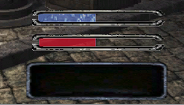Search the Community
Searched results for '/tags/forums/settings/' or tags 'forums/settings/q=/tags/forums/settings/&'.
-
Interesting idea. Not sure about my upcoming time availability to help. A couple of concerns here - - I assume the popup words uses the "Informative Texts" slot, e.g., where you might see "Acquired 80 in Jewels", so it likely wouldn't interfere with that or with already-higher subtitles. - There are indications that #str is becoming unviable in FMs; see my just-posted: https://forums.thedarkmod.com/index.php?/topic/22434-western-language-support-in-2024/
-
In post https://forums.thedarkmod.com/index.php?/profile/254-orbweaver/&status=3994&type=status @nbohr1more found out what the Fixup Map functionality is for. But what does it actually do? Does it search for def references (to core?) that don't excist anymore and then link them to defs with the same name elswhere? Also I would recommend to change the name into something better understood what it is for. Fixup map could mean anything. And it should be documented in the wiki.
-
What do I do with those settings, do I just paste it into the end of the darkmod.cfg or autoexec.ini?
-

Should we consider using detail textures?
MirceaKitsune replied to MirceaKitsune's topic in The Dark Mod
Interesting! Does it update all default textures so it's used on everything in the world? I should replay it and check that out: It would give us a good view of how the effect will feel in practice. Looking at the page, they seem to do it the conventional way I was thinking of trying out, which is currently supported by the engine but more limited than a proper implementation. It also looks like they're only doing it for the albedo channel, to be effective detail should be applied to all maps... the normal map is where the improvement should be most noticeable as it responds to lighting and modifies everything else. The implementation I'm thinking of should be universal like all effects and work on any FM new and old. It would be controlled by a menu setting, no one needs to enable it if they don't like how it looks or it impacts performance. Each detail pass should fade and be hidden with distance, we don't want to stress pixel lighting by having it compute thousands of dots on distant surfaces each frame. Just like the TDM ambient method, we'll likely need a special segment for materials meant to indicate what kind of detail each texture wants, then based on settings and camera position the renderer must modify each surface accordingly. -
Kingsal I don't have any mods it was the brightness and gamma settings. I adjusted those and all is good.
-
I'm lost for some reason I can't get past the difficulty screen there is no start the mission icon? Ok it was invisible I found by blindly clicking in lower right portion of screen. I think this is because of my video settings?
-
Yes. Sure, I will change it, but I do mind. In addition to changing the forum title, I have also had the name of the pk4 changed in the mission downloader and the thiefguild.com site’s named changed. It's not just some "joke". The forum post and thread are intended to be a natural extension of the mission’s story, a concept that is already SUPER derivative of almost any haunted media story or most vaguely creepy things written on the internet in the past 10 or 15 years. Given your familiarity with myhouse.wad, you also can clearly engage with something like that on some conceptual level. Just not here on our forums? We can host several unhinged racist tirades in the off-topic section but can’t handle creepypasta without including an advisory the monsters aren’t actually under the bed? (Are they though?) I am also trying to keep an open mind, but I am not really feeling your implication that using a missing person as a framing of a work of fiction is somehow disrespectful to people who are actually gone. I have no idea as even a mediocre creative person what to say to that or why I need to be responsible for making sure nobody potentially believes some creative work I am involved in, or how that is even achievable in the first place. Anyway, apologies for the bummer. That part wasn’t intentional. I am still here. I will also clarify that while I love the game, I never got the biggest house in animal crossing either. In the end Tom Nook took even my last shiny coin.
-
one thing i tried (by thinking out of the Box) for the time-limit ; I changed to settings - audio - and pulled every loudness control - down to 0 the other (because a normal Jump doesn´t worked for me ; I committed suicide in the Channel depends on the art of music for many (not only electronic) it´s often the best way to hear it
-
I've seen fun workarounds like that in other game modding as well. Years ago, maybe even a decade, some fella who was making a mod for Mount & Blade over at the Taleworlds forums revealed that he put invisible human NPCs on the backs of regular horse NPCs, then put the horse NPCs inside a horse corral he built for one of his mod's locations/scenes and then did some minor scripting, so the horses with invisible riders would wander around the corral. The end result was that it looked they're doing this of their own will, rather than an NPC rider being scripted to ride around the corral slowly. Necessity is the mother of invention. I don't know about the newest Mount & Blade game, but the first generation ones (2008-2022) apparently had some sort of hardcoded issue back in the earlier years, where if you left a horse NPC without a rider in its saddle, the horses would just stand around and wait and you couldn't get them to move around. Placing an invisible rider in their saddles suddenly made it viable again, at least for background scenes, of riderless horses wandering around, for added atmosphere. First generation M&B presumed you'd mostly be seeing horses in movement with riders, and the only horses-wandering-loosely animations and scripting were done for situations when the rider was knocked off their horse or dismounted in the middle of a battle. Hence the really odd workarounds. So, an invisible NPC trick might not be out of the question in TDM, even though you could probably still bump into it, despite its invisibility.
-
I plan to gradually try out all or most of the different path node types and adjust them depending on the interaction. Though I don't plan to use it in this particular mission, I have a keen interest in the follow type, as I'll want an NPC to follow the player character in another, future FM I'd like to create. Never too soon to try out various functions while I'm already learning new FM-building skins after a long hiatus. Thank you for the suggestion. I completely forgot about the location system ambients as an option ! A few years back, when I was testing various stuff in DR, I did actually use that approach instead, once or twice. I haven't used DR much in recent years, so I eventually forgot about setting it up that way. Acknowledged, and I'll look into it. It'll save a lot of time concerning the audio side of the mission. My first few missions won't have much a natural environment, they'll largelly be small and focused on buildings or urban spaces, so I won't need to bother with detailed audio for rivers yet. I have an outdoor FM planned for later (it's in the pre-production phase), and I'll have a good reason to study it in greater detail. It's actually okay, I don't reallt need rectangular speakers. Given that I've been reminded I can set a main ambience for each room - something I did know before, but forgot, after not working properly with DR these past few years - I'll do just that, and use the speakers for more secondary ambience concerns. Handy indeed. A rectangular shape would be easier to remember. I'll just use the filters in the editor to put away the speakers if I ever the get the impression they're blocking my view. Also, I don't actually mind the shape all that much. As you and the others say, the size/radius of the speaker is the actual key aspect. I'm a bit disappointed it's seemingly not possible to resize speakers the same way you can resize brushes or certain models, though you can still tweak the radius numerically, manually. As long as I can work with that, the actual shape of a speaker isn't really important. My main concern is expanding the minimum and maximum radius areas to an extent where they'll be audible for most for all of the respective areas the player will visit, rather than fading away quickly once the player leaves the hub of the speaker behind. As was already said above, I'll use the different utility to set the main ambient for the individual rooms, rather than a manually placed speaker, and I'll reserve the speakers for additional sound effects or more local ambience. I've already added some extra parameters to the speakers I'm testing out in my FM, so I'll take a look at those soon, though I'll deal with the main room ambience settings first. I'd like to thank everyone for their replies. While I'm not surprised by the answers, I'm now more confident in working with the path node and speaker entities. On an unrelated sidenote to all of this, the same in-development FM where I'm testing the speaker placement and range was tested yesterday for whether an NPC AI can walk from the ground floor all the way to the topmost floor, without issues. Thankfully, there have been no issues at all, and the test subject - a female mage, whom I won't use in the completed FM, sadly - did a successful first ascent of the tower-like building that'll serve as the main setting. (That's all your getting from me for now, concerning the FM contents.)
-
Who I am is of little importance, what matters is the job I am offering. Though the item in question may be simple, I can assure you that the reward is anything but. The task, to those brave enough to follow through, is this: During the peak of Braeden's Harvest Festival, break into Lord Alister Squashbottom's manor and steal that which is most valuable to him: his prize-winning pumpkin. This is the very pumpkin he intends on submitting to the judges of this year's competition, and you are to ensure he has no choice but to resign in failure. It may be dangerous, to which you will be amply compensated, but I have little doubt you will be able to weather all obstacles and keep your eye on the prize to complete this task. For those brave enough to accept the job, start here. Cordially, E. Siltstone Gameplay Notes TDM version 2.12 is required to play this mission. Mines are pickable; simply approach them with lockpicks equipped to frob-disarm. A moss arrow can be shot at glass to make it break more quietly. I recommend playing all three difficulties, as they are very different. This FM may be more hardware intensive than normal. LOD settings can be set below "Normal" to improve performance on low-end machines. Download Version 1.0 - This FM is available here via Google Drive, and will soon be made available via the in-game mission downloader. Promotional Screenshots ThiefGuild Release Page Credits A huge thanks to my beta testers Goldwell, WellingtonCrab, Kingsal, Baal, and Rezar for all of your fantastic feedback Voice Credits - Goldwell! Asset Credits Kingsal Wellingtoncrab Goldwell Sotha Bikerdude Refle3cks Arcturus +++And thank YOU for playing!+++
- 30 replies
-
- 17
-

-

[2.13] Sound parameter 0 overrides
Frost_Salamander replied to stgatilov's topic in TDM Editors Guild
The settings are on the speaker entities contained in the prefabs. Is that not what you meant? If not, could you change your auto-replace tool you showed in this post to print the name of the entity where the replace is happening? I forgot to say which speaker in the desk, but it's in the one for the clock ('ernst_clock_ticking2') I mentioned the speaker for the printing press, it's called speaker_machine_stop (or speaker_machine_stop2) Just open up DR, add those prefabs, click the speaker entities and look at the spawargs, they should be as I describe. -
So the sound has full volume on distances up to minDistance, and no volume at distances above maxDistance. I have not found any special meaning for maxDistance = 0 in the code, so I assume such a sound will never be heard due to zero volume. Also, there are some default values littered around the code. Most importantly, sound shader gets minDistance = 1 and maxDistance = 10 by default. Also I think I have seen min=0, max = 10 somewhere in the code. There is little difference between minDistance = 1 and minDistance = 0. Mostly the difference is that fading does not happen within 1 meter of the sound source. Supposedly, setting minDistance = maxDistance = 0 will cause sound to be completely muted. If you want a sound to always have full volume, I think you should set e.g. minDistance = maxDistance = 1000. Of perhaps set "global" flag instead, which disables distance computation completely. Although this probably has different effect (like maybe global sound passes through walls too). Or if you want it to be sharply disabled at 10 meters, then set minDistance = maxDistance = 10... but I see no point in sounds that can be disabled based on distance without any fade. Finally, as I have described at the very beginning of the post, "minDistance" "0" as spawnarg has no effect on current TDM versions. I don't see mindistance/maxdistance settings in these two prefabs in SVN. Maybe this were the issues that someone fixed recently. Or... could it be that you confuse spawnargs with sound shader settings? Actually, I don't see the distance settings on sound shaders either.
-
DarkRadiant 3.9.0 is ready for download. What's new: Feature: Add "Show definition" button for the "inherit" spawnarg Improvement: Preserve patch tesselation fixed subdivisions when creating caps Improvement: Add Filters for Location Entities and Player Start Improvement: Support saving entity key/value pairs containing double quotes Improvement: Allow a way to easily see all properties of attached entities Fixed: "Show definition" doesn't work for inherited properties Fixed: Incorrect mouse movement in 3D / 2D views on Plasma Wayland Fixed: Objective Description flumoxed by double-quotes Fixed: Spinboxes in Background Image panel don't work correctly Fixed: Skins defined on modelDefs are ignored Fixed: Crash on activating lighting mode in the Model Chooser Fixed: Can't undo deletion of atdm_conversation_info entity via conversation editor Fixed: 2D views revert to original ortho layout each time running DR. Fixed: WX assertion failure when docking windows on top of the Properties panel on Linux Fixed: Empty rotation when cloning an entity using editor_rotatable and an angle key Fixed: Three-way merge produces duplicate primitives when a func_static is moved Fixed: Renderer crash during three-way map merge Internal: Replace libxml2 with pugixml Internal: Update wxWidgets to 3.2.4 Windows and Mac Downloads are available on Github: https://github.com/codereader/DarkRadiant/releases/tag/3.9.0 and of course linked from the website https://www.darkradiant.net Thanks to all the awesome people who keep creating Fan Missions! Please report any bugs or feature requests here in these forums, following these guidelines: Bugs (including steps for reproduction) can go directly on the tracker. When unsure about a bug/issue, feel free to ask. If you run into a crash, please record a crashdump: Crashdump Instructions Feature requests should be suggested (and possibly discussed) here in these forums before they may be added to the tracker. The list of changes can be found on the our bugtracker changelog. Keep on mapping!
- 2 replies
-
- 15
-

-

-
I implemented a tool to replace spawnarg automatically. Here is the list of missions using the paradigm of settings zero sound spawnargs: I wonder: does it happen automatically in DarkRadiant somehow? Or everyone explicitly specify zero? And if you intentionally specify zero, what do you want to achieve this it?
-
TDM 15th Anniversary Contest is now active! Please declare your participation: https://forums.thedarkmod.com/index.php?/topic/22413-the-dark-mod-15th-anniversary-contest-entry-thread/
-
Ah, pity I wasn't reading the forums back in February. I'm fond of that game, along with Bugbear's other early title, Rally Trophy. I was never too good at FlatOut, but it was always a hoot to play.
-
Instead of deleting I would comment them out. Then later on it can be decided if these settings are worth it.
-
A visually breaking change is planned for 2.13 (6354). Environment mapping is used when material contains a stage like this: { blend add cubeMap env/gen3 texgen reflect } Historically, there are two separate shaders for this case: one if the material has bumpmapping, and one if it does not. Note that if the material has diffuse or specular stage, then bumpmap is added implicitly. The shader with bumpmap was apparently "tweaked" by someone in TDM and got several major differences: it has fresnel term output color is tonemapped to [0..1] range using X / (1 + X) the color multiplier is hardcoded to (0.4, 0.4, 0.4) I'd like to delete all of these differences and restore the same behavior as in non-bumpmapped case. It is also the same behavior which is used in both cases in Doom 3 BFG (and supposedly in Doom 3 too). Speaking of points 1 and 2, nobody will notice the difference except in rare corner cases. The point 3 however is serious. It is also the main reason behind the change. Right now nobody can tweak the intensity of environment mapping: if you try to set red/green/blue/rgb, these settings are simply ignored. Now the problem is that the intensity of most environment mapping materials will change. In core files I see text like this (stainglass_saint_01) : { blend add maskalpha cubeMap env/gen3 // tone down the reflection a bit //I see no evidence that these values do anything red Parm0 * 0.2 green Parm1 * 0.2 blue Parm2 * 0.2 texgen reflect } Since the default parameter was 0.4, after the change this material will get 2x less intensity. The situation is even worse if rgb multiplier is not specified, since then it will change from 0.4 to 1.0, i.e. envmapping will become 2.5 times brighter. I can probably collect the list of all materials using environment mapping, but I'm not sure I'll be able to check them all one by one. Perhaps I can delete existing rgb settings, blindly set "rgb 0.4" and hope for the best.
-
It would be great if you attach all the tdm_installer_NNNNNNNNNN.log files, maybe I'll see something interesting there. You can try to enable "Advanced Settings \ No multipart byteranges", maybe something in your networks breaks them. But yes, getting the full download is the easier solution if you don't intend to switch between various versions.
- 6 replies
-
- 1
-

-
- error
- installation
-
(and 1 more)
Tagged with:
-
Another small UI mod This mod moves the health bar below the air bar, placing both above the LightGem. Features: Moves the health bar below the air bar. Does not require any additional configuration. Compatible with my previous mods. Installation: Download the zzz_ui_settings.pk4 file. Place the file in the game's root directory. Uninstallation: Delete the zzz_ui_settings.pk4 file from the game's root directory. Enjoy! Additional notes: This mod is a small, standalone change that does not require any additional settings. If you encounter any issues, please let me know. zzz_ui_settings.pk4 zzz_ui_settings.pk4
-
Try the following: set the npcs' reaction to noise higher via the console by entering tdm_ai_sndvol 2 or 3. i recommend to use not higher than 3, cause if the value is too high, the npcs will hear you from much further away, which could brake the game. with this setting you need to move slowly more often and running around like a beheaded chick is no more. it somehow works for me. maybe u want it harder, then make the movement a bit slower with these settings. e.g: pm_mantle_fastMediumObstacleHeight 0 pm_fastLowObstacles 0 pm_creepmod 0.75 pm_runmod 2.00 pm_walkspeed 60 pm_mantle_push_msecs 1200 pm_mantle_hang_msecs 1125 pm_mantle_pushNonCrouched_msecs 825 hf
-
I found this file: mainmenu_settings_gameplay.gui It contains the following settings: choiceDef AIVision { rect SETTINGS_X_OFFSET, 0, 80, MM_LINE_H choices "#str_07323" // Nearly Blind;Forgiving;Challenging;Hardcore values "0;1;2;3" } Can you please help me find where the parameters choices and values are referenced? Edited: Maybe I shouldn't have rushed... I was able to register a new difficulty setting using english.lang But I still can’t find where they are addressed for difficulty levels(
-
I'm looking for the setting that controls the number of difficulty levels in the options menu. The current "hardcore" setting is not challenging enough for me, and I'd like to make it more difficult, like this one for thief. I can edit the Darkmod.cfg file and would like to know if I can create a separate *.pk4 file with this file, removing everything unnecessary except the parameters I need. Will the game load the default settings from the game root and the additional data from my file? Of course, it would be better if you could tell me how to create an additional difficulty setting. I've searched through all the archives and couldn't find what I need. Thank you for your help.
-
@snatcher I understand that when you feel your work doesn't live up to your goals that you don't want it out in the wild advertising your own perceived shortcomings but that leads to a troubling dilemma of authors who are never satisfied with their work offering fleeting access to their in-progress designs then rescinding them or allowing them to be lost. When I was a member of Doom3world forums, I would often see members do interesting experiments and sometimes that work would languish until someone new would examine it and pickup the torch. This seemed like a perfectly viable system until Doom3world was killed by spambots and countless projects and conceptual works were lost. I guess what I am trying to say is that mods don't need to be perfect to be valuable. If they contain some grain of a useable feature they might be adapted by mission authors in custom scenarios. They might offer instructive details that others trying to achieve the same results can examine. It would be great if known compelling works were kept somewhere safe other than via forum attachments and temporary file sharing sites. I suppose we used to collect such things in our internal SVN for safe keeping but even that isn't always viable. If folks would rather not post beta or incomplete mods to TDM's Moddb page, perhaps they would consider creating their own Moddb page or allow them to be added to my page for safe keeping. Please don't look at this as some sort of pressure campaign or anything. I fully understand anyone not willing to put their name next to something they aren't fully happy with. As a general proviso, ( if possible \ permitted ) I just want to prevent the loss of some valuable investigations and formative works. The end of Doom3world was a digital apocalypse similar to the death of photobucket. It is one of my greatest fears that TDM will become a digital memory with only the skeletons of old forum threads at the wayback archive site.