Search the Community
Searched results for '/tags/forums/small map with a surprise/' or tags 'forums/small map with a surprise/q=/tags/forums/small map with a surprise/&'.
-
Is there something wrong with the forums lately, or is it my browser? I've been having trouble formatting posts, and just now I couldn't format anything at all.
I'm using Vivaldi.
Usually I have to: select text, click bold, nothing happens, select again, click bold, then it works.
Same for other stuff, like creating spoilers, bullet points, links. Nothing works the first time.
-

I have no problem. I use Firefox. @Zerg Rush also uses Vivaldi. Have you tried without extensions, or in another browser?
(btw. bold, italic and underline have shortcut keys: Ctrl B, Ctrl I and Ctrl U, you could try that)
-
-
If you find the new Beatles song "Now and Then", which was created with the help of AI, totally boring, then you should better play the mission of the same name by our esteemed mission maker friend joebarnin, because the latter is actually a creative milestone!
- Show previous comments 1 more
-

@datiswous You are right, no doubt about that!

-

Whoever had the Schnapsidee to let A.I. write music should be crucified anyway.

-

The song was not written by AI. They simply separated piano and vocal in the Lennon's 1970s demo recording. The song is from the same demo tape as the two songs released in 1995.
They already used the same "AI" tool in the "Get back" documentary to isolate conversations.
Here's the original recording:
And here's a comparison of the two versions:
"Revolver" album was also remastered this way last year. Most Beatles records were made on a 4 track and thanks to machine learning instruments can be separated and remixed.
-
-
 2
2
-
- Report
-
No need to get yourself infected with malwarefor that good old Windows experience of ads and nag screens.
-

To work around this issue, you could download Firefox first and then with Firefox, download Chrome..

Or install an addblocker on Edge before visiting the Chrome download site.
-

I seriously don't understand why this would make sense. Also the occasional update screen before you can use Windows. Where you must click carefully through 5 screens trying to avoid installing Office Demo or set Edge as your standard browser and all that shi...
-

@SeriousToni Regarding the screen that appears after updates, the guaranteed fix is as follows:
- Open Windows Settings -> System -> Notifications & actions
-
Uncheck these items:
- Show me the Windows welcome experience after updates and occasionally when I sign in to highlight what's new and suggested
- Suggest ways I can finish setting up my device to get the most out of Windows
As for the issue kano mentioned, I have a directory on separate drive that I keep all my installers is whenever it's time to install/reinstall Windows. Saves having to hunt down the individual installers and also avoids dealing with this sort of crap. I'm sure someone will mention Linux but I've evaluated it for many years and it's still not suitable for my purposes... yet.
-
-
 2
2
-
- Report
-

(22.08-2531.72228.38).thumb.jpg.4c17e07e0f913ad9de7d85f9e3bc76aa.jpg)



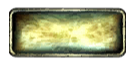
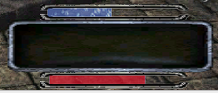
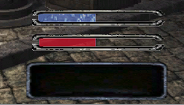













(000).thumb.jpg.f1373ee24101b6ae118fa19b6b9ad82f.jpg)
(000).thumb.jpg.af7b3cbd6539c972dabad1a5c57a1412.jpg)